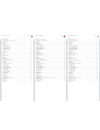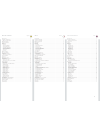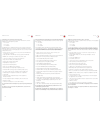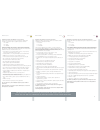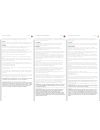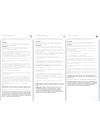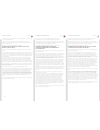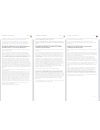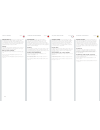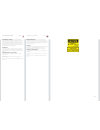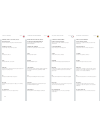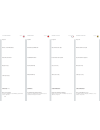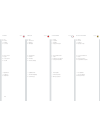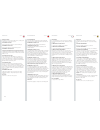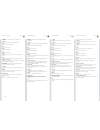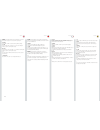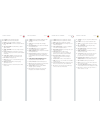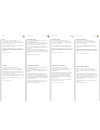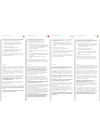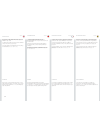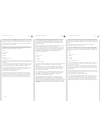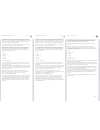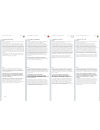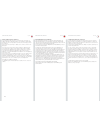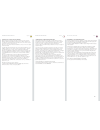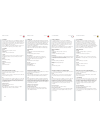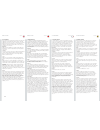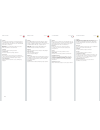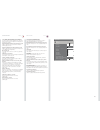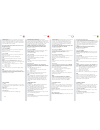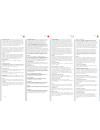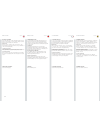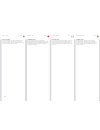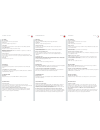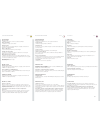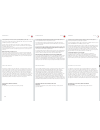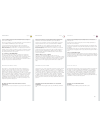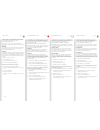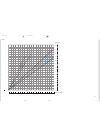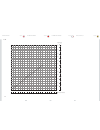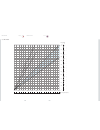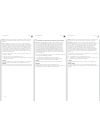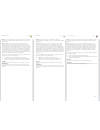- DL manuals
- Barco
- Projector
- F22
- User Manual
Barco F22 User Manual
Summary of F22
Page 1
User manual benutzerhandbuch manuel d’utilisateur manual del usario manuale dell’utente brukermanual an introduction to the projector f22 user manual www.Barco.Com.
Page 2
English deutsch francais 2 table of contents inhaltsverzeichnis table des matieres introduction . . . . . . . . . . . . . . . . . . . . . . . . . . . . . . . . . . . . . . . . . . . . . . . . . . . . . . . . . . . . . . . . . . . . . . . .4 safety & warnings . . . . . . . . . . . . . . . . . . . . ....
Page 3
Español italiano norsk 3 Índice de contenidos indice innholdsfortegnelse introducciÓn . . . . . . . . . . . . . . . . . . . . . . . . . . . . . . . . . . . . . . . . . . . . . . . . . . . . . . . . . . . . . . . . . . . . . . . .5 seguridad y advertencias . . . . . . . . . . . . . . . . . . . . . . ...
Page 4
English deutsch francais 4 clarification of the term f22 used in this document when referring to the term f22 in this document, it means that the content is applicable for the following barco products: • f22 sxga+ • f22 1080p • f22 wuxga this digital projector is designed with the latest state-of-th...
Page 5
Español italiano norsk 5 introducciÓn introduzione introduksjon aclaración del término f22 utilizado en este documento cuando se hace referencia a la f22 en este documento, significa que el contenido es de aplicación para los siguientes productos de barco: • f22 sxga+ • f22 1080p • f22 wuxga este pr...
Page 6
English deutsch francais 6 this user guide contains important information about safety precautions and the set-up and use of the projector. Please read the manual carefully before you operate the projector. Safety this device complies with relevant safety regulations for data processing equipment fo...
Page 7
Español italiano norsk 7 seguridad y advertencias sikkerhet og advarsler sicurezza e avvertenze esta guía de usuario contiene información importante acerca de las precauciones de seguridad y la instalación y el uso del proyector. Lea detenidamente el manual antes de poner en marcha el proyector. Seg...
Page 8
English deutsch francais 8 safety & warnings do not operate the projector outside its temperature and humidity specifications, as this may result in overheating and malfunctioning. Only connect the projector to signal sources and voltages as described in the technical specification. Connecting to un...
Page 9
Español italiano norsk 9 seguridad y advertencias sikkerhet og advarsler sicurezza e avvertenze no haga funcionar el proyector fuera de sus especificaciones de temperatura y humedad, ya que podría producir un sobrecalentamiento y ocasionar un mal funcionamiento. Conecte el proyector únicamente a las...
Page 10
10 english deutsch francais español weee information this product conforms to all requirements of the eu directive on waste electrical and electronic equipment (weee). This product shall be recycled properly. It can be disassembled to facilitate proper recycling of it’s individual parts. This produc...
Page 11
11 italiano norsk sicurezza e avvertenze sikkerhet og advarsler informazioni su weee questo dispositivo è conforme a tutti i requisiti della direttiva ue (weee) sullo smaltimento di apparecchiature elettriche ed elettroniche. Questo prodotto deve essere riciclato correttamente e può essere smontato ...
Page 12
12 english deutsch francais español warning symbols on the projector read user guide attention! Read the user guide for further information! Safety & warnings sicherheit und warnhinweise sÉcuritÉ & mises en gard seguridad y advertencias warnsymbole auf der projektor lesen sie das benutzerhandbuch vo...
Page 13
13 italiano norsk sikkerhet og advarsler sicurezza e avvertenze simboli di avvertenza leggere la guida d’uso attenzione! Per maggiori informazioni, leggere la guida d’uso . Symboler pÅ projektoren les bruksanvisningen les bruksanvisningen for mere informasjon! Tensione pericolosa pericolo . Alta ten...
Page 14
14 english deutsch francais español supplied material projector lieferumfang materiel fournis material entregado projektor proyector projecteur remote control with batteries product documentation bag (accessory) cables (assessory) power cord (country dependent) before set up and use unpack the suppl...
Page 15
15 italiano norsk levert utstyr materiale in dotazione proiettore projektor telecomando con batterie documentazione del prodotto borsa (accessorio) cavi (accessorio) cavo di alimentazione (in base al paese) preliminari all’impostazione e all’uso disimballare le parti fornite e prendere dimestichezza...
Page 16
16 english deutsch francais español a lens b ir sensor c ventilation d foot release overview Übersicht vue d’ensemble descripciÓn general a linse b infrarotsensor c belüftung d fußfreigabe a objetivo b sensor ir c ventilación d disparador de pato a lentille b capteur ir c ventilation d dégagement de...
Page 17
17 italiano norsk oversikt panoramica a obiettivo b sensore ir c ventilazione d sbloccagio piedio a linse b ir mottaker c ventilasjon d fotutløser e strømkontakt f tastatur g kontaktpanel h linseskift i justerbare føtter j sikkerhetslås k takfeste e connettore di alimentazione f tastierino g pannell...
Page 18
English deutsch francais 18 keypad tastenfeld clavier 18 das tastenfeld ist für seine betätigung bei dunkelheit beleuchtet . Mehrere tasten sind mehrfachfunktionen zugewiesen . Stromversorgung schaltet den projektor zwischen an und den standby-betriebsarten um . Fest (1 sek . Lang) drücken, um das g...
Page 19
Español italiano norsk 19 teclado tastierino tastatur il tastierino è illuminato per consentirne l’uso in ambienti bui . Diversi tasti hanno più funzioni . Accensione passa il proiettore dalla modalità di accensione a quella di standby . Premere con fermezza (1 secondo) per accendere . Premere due v...
Page 20
20 english deutsch francais español indicators leuchtanzeigen indicateurs indicadores indicator light the light next to the power key indicates the overall system status by blue, orange and red colors . Flashing blue light the projector has been turned on, and is warming up . Permanent blue light th...
Page 21
21 italiano norsk indicatori indikatorer power status power status indicatore la spia accanto al tasto di accensione indica lo stato generale del sistema con il blu, l’arancio e il rosso . Spia blu lampeggiante il proiettore è stato acceso e riscalda . Spia blu fissa proiettore acceso e in funzionam...
Page 22
22 english deutsch francais español remote control fernbedienung telecommande mando a distancia power switches the projector between on and standby modes . Auto adjusting the projector to display a correct image, including position, width, height and overall stability . Info displays source and proj...
Page 23
23 italiano norsk telecomando fjernkontroll power passa il proiettore dalla modalità di accensione a quella di standby . Auto consente di regolare il proiettore per visualizzare l’immagine in modo corretto, incluso posizione, larghezza, altezza e stabilità generale . Info visualizza a schermo lo sta...
Page 24
24 english deutsch francais español remote control fernbedienung telecommande mando a distancia c-video selects the composite video input as signal source . S-video selects the super video input as signal source . Ypbpr selects component video input . Dvi-i selects the dvi-i input . Hdmi selects the...
Page 25
25 italiano norsk fjernkontroll telecomando c-video seleziona l’ingresso video composite come sorgente di segnale . S-video seleziona l’ingresso super video come sorgente di segnale . Ypbpr seleziona l’ingresso video componente . Dvi-i seleziona l’ingresso dvi-i . Hdmi seleziona l’ingresso hdmi . Vg...
Page 26
26 english deutsch francais español laser activates the built-in laser pointer . Caution! Do not point laser beam at people . Do not stare into laser beam . Gamma press gm+ or gm- to select between gamma settings . Store press store, then one digit 0-9, to store user setting in memory (only in custo...
Page 27
27 italiano norsk laser attiva il puntatore laser incorporato . Attenzione: non dirigere il fascio laser sulle persone . Non fissare il fascio laser . Gamma premere gm+ o gm- per selezionare le impostazioni gamma . Store (memorizza) premere store e poi un numero da 0 a 9 per memorizzare le impostazi...
Page 28
28 english deutsch francais español connector panel anschlussbereich panneau de raccordement panel de conexiones a c-video: used for standard video quality . B s-video: used for improved quality video . C ypbpr: used for high quality video reproduction . D dvi-i - digital rgb: for a low noise comput...
Page 29
29 italiano norsk kontaktpanel pannello dei connettori a c-video: utilizzato per una qualità video standard . B s-video: utilizzato per una migliore qualità video . C ypbpr: utilizzato per una riproduzione video di alta qualità . D dvi-i – rgb digitale e analogica: per immagini video e computerizzat...
Page 30
30 english deutsch francais español video before setting-up, switch off all equipment . Several analogue video sources may be connected, using the ypbpr (component), s-video (super video) and c-video (composite video) inputs . Component will display more detailed images . Composite video yields imag...
Page 31
31 italiano norsk oppsett configurazione configurazione del video prima della configurazione, spegnere tutte le apparecchiature . È possibile collegare tre sorgenti video, utilizzando gli ingressi ypbpr (componente), s-video (super video) e c-video (video composito) . La sorgente componente visualiz...
Page 32
32 english deutsch francais español position the projector on a level surface, preferably pointing straight on to the projection screen . Place it at a suitable distance within the throw range of the zoom lens . A zoom the image for the right size . Reposition the projector if the desired image size...
Page 33
33 italiano norsk bildeinnstillinger regolazioni dell’immagine a b e d c collocare il proiettore su una superficie orizzontale, preferibilmente direzionato direttamente verso lo schermo di proiezione . Il proiettore deve essere alla giusta distanza, entro il raggio d’azione dell’obiettivo zoom . A z...
Page 34
34 english deutsch francais español the projector can be ceiling mounted using an approved ul tested/ listed ceiling mount fixture, with a capacity of minimum 12 kg / 26 lbs . For ceiling mount use m4 screws that penetrate maximum 5 mm (0 .19 in) into the projector body . For proper ventilation the ...
Page 35
35 italiano norsk ± 20° montaggio a soffitto takmontasje il proiettore può essere montato a soffitto, utilizzando un supporto di montaggio omologato ul, con capacità di minimo 12 kg / 26 lbs . Per il montaggio a soffitto, utilizzare delle viti m4 introducendole per massimo 5 mm (0,19») nel corpo del...
Page 36
English deutsch francais 36 after setting-up, switch on all equipment . The projector can be controlled by the keypad, by the remote control or using the rs232 or lan interfaces . To switch the projector on, firmly press the power button on the keypad or the remote control . The status indicator wil...
Page 37
Español italiano norsk 37 utilizaciÓn del proyector utilizzo del proiettore bruk av projektoren completata la configurazione, accendere tutte le apparecchiature . Il proiettore può essere controllato con il tastierino, con il telecomando oppure utilizzando le interfacce lan o rs232 . Per accendere i...
Page 38
38 english deutsch francais español rs 232 and lan control rs 232 you may control and monitor the projector remotely through the serial rs232 control interface . Two rs232 protocols are employed . A simple instruction set (sis) ascii protocol gives access to the most frequently used commands . In ad...
Page 39
39 italiano norsk controllo lan ed rs rs 232 È possibile controllare e monitorare il proiettore a distanza tramite l’interfaccia di controllo seriale rs232 . Sono utilizzati due protocolli rs232 . Un protocollo ascii (sis) con un gruppo di istruzioni semplici dà accesso ai comandi usati più spesso ....
Page 40
English deutsch francais 40 image calibration and correction some applications require very precise color reproduction of the images . In addition, depending on application, different color standards are applied . When preparing for correct color reproduction, both the source and the projector must ...
Page 41
Español italiano norsk 41 utilizaciÓn del proyector calibrazione e correzione dell’immagine alcune applicazioni richiedono immagini con una riproduzione cromatica estremamente accurata . In base all’applicazione, inoltre, vengono applicati standard di colore diversi . Quando si prepara una riproduzi...
Page 42
42 english deutsch francais español overview the menu system gives access to a multitude of image and system controls . The menu system is structured through a top menu and several sub menus . The sub menus may vary depending on the actual source selected . Some functions are not available with some...
Page 43
43 italiano norsk sistema dei menu menysystem panoramica il sistema dei menu consente di accedere a svariati comandi di sistema e immagini . Questo sistema si compone di un menu principale e svariati sottomenu che possono variare in base alla sorgente selezionata . Non tutte le funzioni sono disponi...
Page 44
44 english deutsch francais español menu system menÜsystem systeme menu sistema de menÚs picture menu the picture menu contains basic and advanced settings and adjustments for detailed picture enhancement control . All adjustments are local, ie specific to each single source being displayed, and are...
Page 45
45 italiano norsk sistema dei menu menysystem sottomenu immagine il menu picture (immagine) contiene le regolazioni e le impostazioni di base e avanzate per il controllo avanzato e dettagliato delle immagini . Le regolazioni sono tutte locali, ovvero avvengono specificamente su ogni singola immagine...
Page 46
46 english deutsch francais español menu system menÜsystem systeme menu sistema de menÚs gamma the source image is adapted to characteristics typical to certain applications . This enables an optimized display of images, depending on whether the source material is film based, video, computer etc . R...
Page 47
47 italiano norsk sistema dei menu menysystem back brightness contrast color hue sharpness aspect gamma realcolor advanced enhancements picture reset source information 50 50 fill aspect ratio film 1 gamma l’immagine sorgente si adatta alle caratteristiche tipiche di alcune applicazioni . In questo ...
Page 48
48 english deutsch francais español menu system menÜsystem systeme menu sistema de menÚs untermenÜ realcolor im untermenü realcolor stehen benutzerfreundliche und extrem leistungsfähige tools zur verfügung, um perfekte farben, grauskaleneinstellungen und farbabstimmungen zwischen projektoren zu erre...
Page 49
49 italiano norsk sistema dei menu menysystem back brilliantcolor tm brilliantcolor tm boost mode balanced gains enable desired coords mode desired values measured values temperature x-coordinate y-coordinate reset to d65 display customization on coordinates (x,y) on off 6500k 0.312 0.329 realcolor ...
Page 50
50 english deutsch francais español advanced sub menu the advanced sub menu contains less used, and more spesific picture adjustment settings . Horizontal position shifts the image sideways (analog sources only) . Vertical position shifts the image up and down (analog sources only) . Phase adjust fo...
Page 51
51 italiano norsk sistema dei menu menysystem back horizontal position vertical position phase frequency ire setup digital level and color space digital level digital color space source correction 7.5 ire auto 267 31 8 1312 advanced back red offset green offset blue offset red gain green gain blue g...
Page 52
52 english deutsch francais español enhancements sub menu the enhancements sub menu contains a range of picture enhancement settings for video displays . Dlti (digital luminance transient improvement) level use this function to increase visible image sharpness for video . Dcti (digital chroma transi...
Page 53
53 italiano norsk sottomenu enhancement (miglioramenti) il sottomenu enhancements (miglioramenti) contiene una gamma di impostazioni che migliorano le immagini per la visualizzazione dei video . Livello dlti (digital luminance transient improvement) utilizzare questa funzione per aumentare la nitide...
Page 54
54 english deutsch francais español installation sub menu the installation sub menu provides easy access to global system settings, including ceiling mount and rear projection settings, analogue source sync termination settings, and keystone . These settings will affect all sources connected, and ar...
Page 55
55 italiano norsk sottomenu installazione il sottomenu d’installazione consente l’accesso semplificato alle impostazioni globali del sistema, incluso il montaggio a soffitto e le impostazioni di retro proiezione, terminazione della sincronizzazione della sorgente analogica e deformazione trapezoidal...
Page 56
56 english deutsch francais español vertical keystone vertical keystone correction electronically compensates for the trapezoidal image created when the projector is tilted, and is no longer perpendicular to the wall or screen surface . Instead of electronic keystone correction, it is adviced that o...
Page 57
57 italiano norsk deformazione trapezoidale verticale la correzione della deformazione trapezoidale verticale compensa l’immagine trapezoidale generata quando il proiettore viene inclinato e, perciò, non è più perpendicolare alla parete o alla superficie dello schermo . Invece della correzione elett...
Page 58
58 english deutsch francais español settings sub menu the settings sub menu contains settings that are system specific, and source independent, such as networking, and third party equipment interaction, display power management, pin code and security settings, amongst other things . Pin code the pro...
Page 59
59 italiano norsk sistema dei menu menysystem sottomenu impostazioni il sottomenu impostazioni contiene le impostazioni specifiche del sistema e indipendenti dalla sorgente, ad esempio la rete e l’interazione con apparecchiature di terzi, la gestione della potenza di visualizzazione, le impostazioni...
Page 60
60 english deutsch francais español remote control id the projector can be set up to have a unique id, so that it only responds to remote controls transmitting the same id . Up to 99 units can be handled without interfering with eachother, using the same remote . By default, the projector is set to ...
Page 61
61 italiano norsk back pin code network projector id factory reset service remote control id dpms dpms timeout led indicators mute backlight timeout menu timeout background splash baudrate broadcast 30 minutes 30 seconds 30 seconds black logo 19200 ” remote control id (id telecomando) il proiettore ...
Page 62
62 english deutsch francais español profiles sub menu the profiles sub menu contains predefined and user saved projector setup profiles, so that a specific setting or desired projection mode quickly can be reinstated . Profile mode presents a choice between “auto” and “custom” . “auto” mode will hol...
Page 63
63 italiano norsk sistema dei menu menysystem profiler undermeny undermenyen for profilene inneholder forhåndsdefinerte og brukerlagrede projektor oppsettsprofiler, slik at en spesiell innstilling eller ønsket projeksjonsmodus raskt kan gjeninnstalleres . Profilmodus gir et valg mellom “auto” og “eg...
Page 64
64 english deutsch francais español status sub menu the status sub menu can be invoked through the menu system, or directly from the “info” key on the remote control . It gives direct, and easy to understand information on system and connected source status . Menu system menÜsystem systeme menu sist...
Page 65
65 italiano norsk sistema dei menu menysystem status undermeny status undermenyen gir enkel og oversiktlig tilgang til informasjon om systemet, og tilkoblet kilde . Back source information projector id part number serial number manufactured (y) manufactured (w) software version lamp remaining lamp t...
Page 66
English deutsch francais 66 no image no connection: check if all connections are properly made . Source off: check if the equipment is powered on . Lamp dead: the lamp may need replacement . Check lamp time in the status submenu . Source hibernated: engage the source to display and activate image . ...
Page 67
Español italiano norsk 67 soluciÓn de problemas risoluzione dei problemi feilfinning nessuna immagine nessuna connessione: controllare se i collegamenti sono stati eseguiti correttamente . Sorgente spenta: controllare se l’apparecchiatura è alimentata . Lampada spenta: può essere necessario sostitui...
Page 68
English deutsch francais 68 the projector may from time to time need cleaning . Never open the unit, as this will void any warranties . Refer service and repair to qualified personnel only . The projector is using lamps that have a limited life time . Please refer to the lamp change section below fo...
Page 69
Español italiano norsk 69 di tanto in tanto può essere necessario pulire il proiettore . Non aprire mai l’unità, per non invalidare le eventuali garanzie . Gli interventi di riparazione e manutenzione vanno affidati esclusivamente a personale qualificato . Il proiettore fa uso di lampada che hanno u...
Page 70
70 english deutsch francais español the indicator on the keypad will turn red when lamp life expires . Change the lamp when lifetime expires . Always replace lamp with the same type and rating . Use original lamps only . Always disconnect the power cord and wait until the projector has cooled down (...
Page 71
71 italiano norsk sostituzione delle lampade lampebytte quando la durata della lampada termina, l’indicatore sul tastierino diventa rosso . Sostituire le lampade scadute . Sostituirle sempre con lampade uguali per tipo e potenza . Usare lampade originali solo . Staccare sempre il cavo di alimentazio...
Page 72
72 english deutsch francais español 72 connectors / stecker / connecteurs / conectadores / connettori / kontakter s-video g/y computer dvi-i computer vga rs-232 rc lan 4 pin mini din female phono/rca female dvi-i 15 high density dsub female 9 pin dsub female 3,5mm stereo mini jack rj 45 1 gnd stem g...
Page 73
73 italiano norsk 0 1.00 2.00 3.00 4.00 5.00 6.00 7.00 8.00 9.00 10.00 m 0 3.30 6.60 9.90 13.20 16.50 19.80 23.10 26.40 29.70 33 .00 ft m 6.00 5.50 5.00 4.50 4.00 3.50 3.00 2.50 2.00 1.50 1.00 0.50 0 ft 20.0 18.0 16.0 14.0 12.0 10.0 8.0 6.0 4.0 2.0 0 projection distance image width screen diagonal 2...
Page 74
74 english deutsch francais español technische daten technical data donnÉes techniques datos tÉcnicos 0 1.00 2.00 3.00 4.00 5.00 6.00 7.00 8.00 9.00 10.00 m 0 3.30 6.60 9.90 13.20 16.50 19.80 23.10 26.40 29.70 33 .00 ft m 6.00 5.50 5.00 4.50 4.00 3.50 3.00 2.50 2.00 1.50 1.00 0.50 0 ft 20.0 18.0 16....
Page 75
75 italiano norsk dati tecnici tekniske data 0 1.00 2.00 3.00 4.00 5.00 6.00 7.00 8.00 9.00 10.00 m 0 3.30 6.60 9.90 13.20 16.50 19.80 23.10 26.40 29.70 33 .00 ft m 6.00 5.50 5.00 4.50 4.00 3.50 3.00 2.50 2.00 1.50 1.00 0.50 0 ft 20.0 18.0 16.0 14.0 12.0 10.0 8.0 6.0 4.0 2.0 0 projection distance im...
Page 76
English deutsch francais 76 erklÄrungen dÉclarations declarations fcc fcc regulations provide that changes or modifications not expressly approved by the party responsible manufacturer could void your authority to operate the equipment . Note: this equipment has been tested and found to comply with ...
Page 77
Español italiano norsk 77 declaraziones diciarazioni godkjenninger fcc in conformità delle normative fcc, cambiamenti o modifiche non espressamente approvati dal fabbricante possono annullare il diritto all’utilizzo del dispositivo . Nota: questo dispositivo è stato testato e si è rilevato conforme ...
Page 78
All brands and trade names are the property of their respective owners. Specifications subject to change without prior notice. All values are typical and may vary. Please visit our website for latest specifications and product updates. 601-0297-00 all brands and trade names are the property of their...