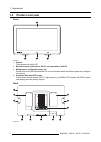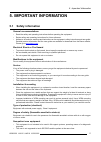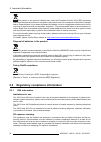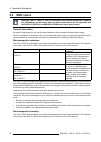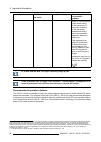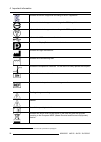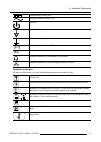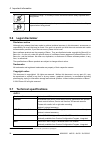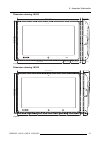- DL manuals
- Barco
- Touch terminals
- JAO15
- User Manual
Barco JAO15 User Manual
Summary of JAO15
Page 1
Jao15 / jao18 user guide smart terminal for the patient bedside k5903250/01 10/03/2016.
Page 2
Barco nv president kennedypark 35, 8500 kortrijk, belgium phone: +32 56.23.32.11 fax: +32 56.26.22.62 support: www.Barco.Com/en/support visit us at the web: www.Barco.Com printed in belgium.
Page 3: Table Of Contents
Table of contents table of contents 1. Introduction ....................................................................................... 3 1.1 key features ................................................................................................... 3 1.2 what’s in the box.....................
Page 4
Table of contents 2 k5903250 jao15 / jao18 10/03/2016.
Page 5: 1. Introduction
1. Introduction 1. Introduction 1.1 key features overview jao15 and jao18 are designed to serve as a point of care (poc) and point of information terminals (poi) within healthcare applications. Manufactured using anti-bacterial plastics, the terminals provide a host of interactive healthcare applica...
Page 6: 1.3
1. Introduction 1.3 product overview front 1 4 3 2 image 1-1 1. Camera 720p camera with white led 2. Barcode scanner (optional on jao18, not supported on jao15) 3. Multipurpose, configurable power key please refer to the sdk documentation for more information about the different power key configura-...
Page 7
1. Introduction 1. Microphone built-in digital microphone 2. Ssd/hdd service door locked with security torx screws, used for ssd/hdd replacement. 3. Jaohandset side door (2x) to be removed to install the jaohandset (optional). 4. Speaker (2x) built in stereo speaker 5. Combined scr and rfid reader c...
Page 8
1. Introduction 6 k5903250 jao15 / jao18 10/03/2016.
Page 9: 2. Installation
2. Installation 2. Installation 2.1 power connection overview 1. Connect the supplied external dc power supply to the +19 vdc power input of your jao15 / jao18. 2. Plug the other end of the external dc power supply into a grounded power outlet by means of the proper power cord delivered in the packa...
Page 10: 2.3
2. Installation image 2-2 2. Remove the current ssd/hdd and replace it with a new one. Image 2-3 3. Put the ssd/hdd service door back in place and fix it with the security torx screws. 2.3 ram module replacement c aution : prior to removing any service door, make sure the unit’s power is off and dis...
Page 11: 2.4
2. Installation 2. Remove the current ddr3l ram module and replace it with a new one. Image 2-5 3. Put the ram service door back in place and fix it with the security torx screws. 2.4 jaohandset installation c aution : prior to removing any service door, make sure the unit’s power is off and disconn...
Page 12: 2.5
2. Installation to install the jaohandset 1. Remove the handset side door. Image 2-7 2. Connect the handset connector to the cable available behind the side door. Please make sure to con- nect the white dot to white dot pin. Image 2-8 3. Use the screws from the handset box to firmly attach the hands...
Page 13
2. Installation image 2-10 the vesa mounting holes at the back of the terminal are provided with m4-type blind fasteners to fix the vesa mounting plate. Depending on the vesa plate thickness (t) and the thickness of possible washers (w), a different screw length (l) should be selected. Please respec...
Page 14
2. Installation 12 k5903250 jao15 / jao18 10/03/2016.
Page 15: 3. Operation
3. Operation 3. Operation 3.1 on/off switching overview the way to switch your terminal on or off depends on the bios settings, configurable in the sdk. Please refer to the sdk documentation for more information about the different on/off switching configuration options. 3.2 service call overview th...
Page 16: 3.3
3. Operation 3.3 usb charging overview the bottom usb ports on the jao15 and jao18 are capable of delivering 5v/1.5a output. This means you will be able to charge almost any smartphone, camera, ebook reader, etc. By plugging them into the terminal bottom usb ports. Usb charging is not possible via t...
Page 17: 4. Cleaning
4. Cleaning 4. Cleaning 4.1 cleaning instructions to clean your jao15 and jao18 clean the terminal using a sponge, cleaning cloth or soft tissue, lightly moistened with a recognized clean- ing product for medical equipment. Read and follow all label instructions on the cleaning product. In case of d...
Page 18
4. Cleaning 16 k5903250 jao15 / jao18 10/03/2016.
Page 19: 5. Important Information
5. Important information 5. Important information 5.1 safety information general recommendations • read the safety and operating instructions before operating the equipment. • retain safety and operating instructions for future reference. • adhere to all cautions, warnings and instructions on the eq...
Page 20
5. Important information power connection – equipment with external 19 vdc power supply • power requirements: the equipment must be powered using the delivered medical approved 19 vdc ( ) power supply. Model: delta mds-090aas19 b. • the medical approved dc ( ) power supply must be powered by the ac ...
Page 21: 5.2
5. Important information • external connections to model jao15 / jao18 (i/o, lan, etc) shall be in compliance with the require- ments for medical electrical systems as stated in chapter 16 of the standard for medical electrical equipment iec 60601-1. Batteries • if your equipment is losing time or t...
Page 22: 5.3
5. Important information this symbol on the product indicates that, under the european directive 2012/19/eu governing waste from electrical and electronic equipment, this product must not be disposed of with other municipal waste. Please dispose of your waste equipment by handing it over to a design...
Page 23
5. Important information fcc class b this device complies with part 15 of the fcc rules. Operation is subject to the following two conditions: (1) this device may not cause harmful interference, and (2) this device must accept any interference re- ceived, including interference that may cause undesi...
Page 24: 5.4
5. Important information 5.4 emc notice when the jao15 / jao18 is used in combination with external peripherals, including the jaohandset, the test levels which are listed further below are not applicable and the en55022 (cispr22) and en55024 (cispr24) test levels apply instead. General information ...
Page 25
5. Important information immunity test iec 60601 test levels compliance level electromagnetic environment – guidance electrostatic discharge (esd) iec 61000-4-2 ± 6kv contact ± 8kv air ± 6kv contact ± 8kv air floors should be wood, concrete or ceramic tile. If floors are covered with synthetic mater...
Page 26
5. Important information immunity test iec 60601 test levels compliance level electromagnetic environment – guidance where p is the maximum output power rating of the transmitter in watts (w) according to the transmitter manufacturer and d is the recommended separation distance in meters (m). Field ...
Page 27: 5.5
5. Important information separation distance according to frequency of transmitter rated maximum output power of transmitter 5 w 150khz to 80mhz d=1.2√p 80mhz to 800mhz d=1.2√p 800mhz to 2.5ghz d=2.3√p 0.01 0.12 0.12 0.23 0.1 0.38 0.38 0.73 1 1.2 1.2 2.3 10 3.8 3.8 7.3 100 12 12 23 at 80 mhz and 800...
Page 28
5. Important information indicates the device is approved according to the kc regulations indicates the device is approved according to the bsmi regulations indicates the device is approved according to the pse regulations indicates the usb connectors on the device indicates the displayport connecto...
Page 29
5. Important information indicates direct current (dc) indicates alternating current (ac) stand-by equipotentiality functional earth (ground) indicates the position of the rfid and smart card reader. Sc indicates the position of the service call connector. Indicates the position of the headset line ...
Page 30: 5.6
5. Important information 85 % 5 % x yy indicates the range 7 of humidity to which the device can be safely exposed when being stored. 106 kpa 50 kpa xx yyy indicates the range 7 of atmospheric pressure to which the device can be safely exposed when being stored. 5.6 legal disclaimer disclaimer notic...
Page 31
5. Important information barcode scanner n/a combined scr and rfid reader combo smart carder reader (scr) + high-frequency rfid reader, with rfid contactless tapping and card parking support standard, integrated display 15.6" wxga (1366 x 768), wide-screen (aspect ratio 16:9) large viewing angle (16...
Page 32
5. Important information connectivity gigabit ethernet lan, rj45 (x1, on rear) usb 2.0 (x2 on bottom, x3 on rear) headphone connector, 3.5mm mini jack (x2) handset connector (x2, internal left or right), compatible with optional jaohandset hdmi input (x1, on bottom), 720p hd ready resolution use as ...
Page 33
5. Important information combined scr and rfid reader combo smart carder reader (scr) + high-frequency rfid reader, with rfid contactless tapping and card parking support standard, integrated display 18.5" wxga (1366 x 768), wide-screen (aspect ratio 16:9) large viewing angle (170°/160° hor/ver typi...
Page 34
5. Important information connectivity gigabit ethernet lan, rj45 (x1, on rear) usb 2.0 (x2 on bottom, x3 on rear) headphone connector, 3.5mm mini jack (x2) handset connector (x2, internal left or right), compatible with optional jaohandset hdmi input (x1, on bottom), 720p hd ready resolution use as ...
Page 35
5. Important information dimension drawing jao15 418.0 ± 0.1 mm 59.2 ± 0.1 mm 294.7 ± 0.1 mm 64.1 ± 0.1 mm 269.7 ± 0.1 mm 267.0 ± 0.1 mm 50.0 ± 0.1 mm 32.1 ± 0.1 mm image 5-1 dimension drawing jao18 482.0 ± 0.1 mm 66.0 ± 0.1 mm 62.5 ± 0.1 mm 165.7 ± 0.1 mm 99.6 ± 0.1 mm 87.8 ± 0.1 mm 308.2 ± 0.1 mm ...