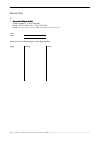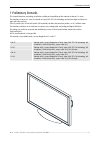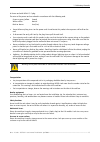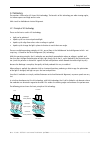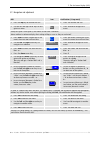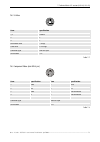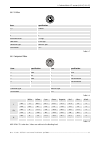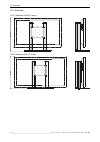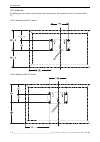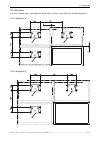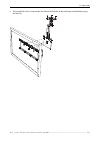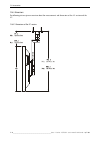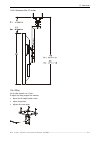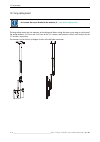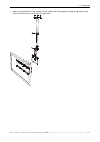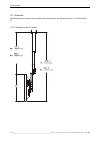- DL manuals
- Barco
- Monitor
- LC series R5976934
- User Manual
Barco LC series R5976934 User Manual
Summary of LC series R5976934
Page 1
User's manual lc series.
Page 3
Barco - lc series - r5976934 - user's manual - revision 08 - april 2008 ___________________________________________________________________________________________ i title: lc series date: april 2008 prodid: r5976934 revision: 08 this manual is divided into 13 chapters: main issue update warranty st...
Page 4
Ii_____________________________________________________________barco - lc series - r5976934 - user's manual - revision 08 - april 2008 trademarks brand and product names mentioned in this manual may be trademarks, registered trademarks or copyrights of their respective holders. All brand and product...
Page 5
Barco - lc series - r5976934 - user's manual - revision 08 - april 2008 _________________________________________________________________________________________ iii warranty statement warranty statement warranty statement warranty statement hardware warranty the warranty period commences at the dat...
Page 6
Iv ____________________________________________________________barco - lc series - r5976934 - user's manual - revision 08 - april 2008 software warranty the seller makes no warranties with respect to the software and technical information and, such items are pro- vided to the purchaser on an "as-is"...
Page 7
Barco - lc series - r5976934 - user's manual - revision 08 - april 2008 __________________________________________________________________________________________ v revision sheet to: • barco control room gmbh barco control room gmbh barco control room gmbh barco control room gmbh an der rossweid 5,...
Page 8
Vi ____________________________________________________________barco - lc series - r5976934 - user's manual - revision 08 - april 2008 contents 1 preliminary remarks ......................................................................................................................... 1-1 1.1 how ...
Page 9
Barco - lc series - r5976934 - user's manual - revision 08 - april 2008 _________________________________________________________________________________________ vii 4.3.3 the function keys..................................................................................................................
Page 10
Viii ___________________________________________________________barco - lc series - r5976934 - user's manual - revision 08 - april 2008 7.5 ccfl (cold cathode fluorescent lamp) characteristics (ambient temperature (25 ±2)°c)......................7-2 7.6 interfaces.......................................
Page 11
Barco - lc series - r5976934 - user's manual - revision 08 - april 2008 _________________________________________________________________________________________ ix 12 accessories ...........................................................................................................................
Page 13
1. Preliminary remarks barco - lc series - r5976934 - user's manual - revision 08 - april 2008 ________________________________________________________________________________________ 1-1 1 preliminary remarks this manual describes unpacking, installation, cabling and controlling of the monitors of ...
Page 14
1. Preliminary remarks 1-2 ___________________________________________________________barco - lc series - r5976934 - user's manual - revision 08 - april 2008 1.1 how this manual is organized this manual is divided into 13 chapters: • preliminary remarks explains the structure of the manual itself an...
Page 15
1. Preliminary remarks barco - lc series - r5976934 - user's manual - revision 08 - april 2008 ________________________________________________________________________________________ 1-3 1.2 styles and symbols the typographic styles and the symbols used in this document have the following meaning: ...
Page 16
1. Preliminary remarks 1-4 ___________________________________________________________barco - lc series - r5976934 - user's manual - revision 08 - april 2008 1.3 safety information this section describes safety precautions which must be observed when installing a product from barco. Safety standards...
Page 17
1. Preliminary remarks barco - lc series - r5976934 - user's manual - revision 08 - april 2008 ________________________________________________________________________________________ 1-5 b. Power cord with nema 15-5 plug: the wires of the power cord are colored in accordance with the following code...
Page 18
1. Preliminary remarks 1-6 ___________________________________________________________barco - lc series - r5976934 - user's manual - revision 08 - april 2008 protection against scratch. Please be careful not to hit, press or rub the screen surface with hard material like tools. In addition, please d...
Page 19
1. Preliminary remarks barco - lc series - r5976934 - user's manual - revision 08 - april 2008 ________________________________________________________________________________________ 1-7 1.3.2 safety on servicing do not attempt to service this device yourself, as opening or removing covers may expo...
Page 20
1. Preliminary remarks 1-8 ___________________________________________________________barco - lc series - r5976934 - user's manual - revision 08 - april 2008 1.3.3 safety on shipping original shipping package save the original shipping packing material; they will come in handy if you ever have to sh...
Page 21
1. Preliminary remarks barco - lc series - r5976934 - user's manual - revision 08 - april 2008 ________________________________________________________________________________________ 1-9 1.3.7 modification of devices mechanical or electrical modifications others than described in this manual must n...
Page 23
2. Unpacking and installation barco - lc series - r5976934 - user's manual - revision 08 - april 2008 ________________________________________________________________________________________ 2-1 2 unpacking and installation.
Page 24
2. Unpacking and installation 2-2 ___________________________________________________________barco - lc series - r5976934 - user's manual - revision 08 - april 2008 2.1 unpacking the monitor is surrounded with foam for transportation protection and packed into a card box. Banding and fas- tening cli...
Page 25
2. Unpacking and installation barco - lc series - r5976934 - user's manual - revision 08 - april 2008 ________________________________________________________________________________________ 2-3 2.2 installation installation and preliminary adjustments should be performed by qualified barco personne...
Page 26
2. Unpacking and installation 2-4 ___________________________________________________________barco - lc series - r5976934 - user's manual - revision 08 - april 2008 • take a screwdriver for recessed head screws, size 8. • remove the 4 center screws and washers on the rear side of the monitor. • take...
Page 27
2. Unpacking and installation barco - lc series - r5976934 - user's manual - revision 08 - april 2008 ________________________________________________________________________________________ 2-5 2.2.3 dimensions of the 42" monitor: 2.2.3.1 front view 2.2.3.2 side view and rear view: 123.7.
Page 28
2. Unpacking and installation 2-6 ___________________________________________________________barco - lc series - r5976934 - user's manual - revision 08 - april 2008 2.2.4 dimensions of the 47" monitor: 2.2.4.1 front view 1139.4 .4 6 8 4 2.2.4.2 side view and rear view: 125.
Page 29
2. Unpacking and installation barco - lc series - r5976934 - user's manual - revision 08 - april 2008 ________________________________________________________________________________________ 2-7 2.3 examining the monitor 2.3.1 front view an led on the bottom right edge indicates the operating status...
Page 30
2. Unpacking and installation 2-8 ___________________________________________________________barco - lc series - r5976934 - user's manual - revision 08 - april 2008 2.3.3 rear view on the rear, all interfaces as well as the power connector and the main power switch are located. The standardized powe...
Page 31
2. Unpacking and installation barco - lc series - r5976934 - user's manual - revision 08 - april 2008 ________________________________________________________________________________________ 2-9 2.4 cabling all interfaces are located on the rear of the system! Check the power rating on your outlet b...
Page 32
2. Unpacking and installation 2-10 __________________________________________________________barco - lc series - r5976934 - user's manual - revision 08 - april 2008 2.6 inserting batteries into the infrared remote control unit the batteries are not yet inserted in the remote control to avoid remote ...
Page 33
3. Design and function barco - lc series - r5976934 - user's manual - revision 08 - april 2008 ________________________________________________________________________________________ 3-1 3 design and function this chapter introduces the systems and explains some of their characteristics..
Page 34
3. Design and function 3-2 ___________________________________________________________barco - lc series - r5976934 - user's manual - revision 08 - april 2008 3.1 display of choice the state-of-the-art monitors deliver crisp, clear images detailed to perfection. Compatible with a wide variety of sign...
Page 35
3. Design and function barco - lc series - r5976934 - user's manual - revision 08 - april 2008 ________________________________________________________________________________________ 3-3 3.2 technology the monitors are based on lcd super mva technology. The benefits of this technology are wide view...
Page 37
4. Controlling barco - lc series - r5976934 - user's manual - revision 08 - april 2008 ________________________________________________________________________________________ 4-1 4 controlling.
Page 38
4. Controlling 4-2 ___________________________________________________________barco - lc series - r5976934 - user's manual - revision 08 - april 2008 4.1 general the monitors can be controlled via the 7 push buttons at the right or conveniently remote-controlled by the infra- red remote control unit...
Page 39
4. Controlling barco - lc series - r5976934 - user's manual - revision 08 - april 2008 ________________________________________________________________________________________ 4-3 4.1.2 the ir remote control unit the remote control is used for control, adaptation and source selection. It is also use...
Page 40
4. Controlling 4-4 ___________________________________________________________barco - lc series - r5976934 - user's manual - revision 08 - april 2008 4.2 terminology of the rcu controls 1 function keys f1 source selection f2 pip control setting f3 switch between master source and pip source f4 in vg...
Page 41
4. Controlling barco - lc series - r5976934 - user's manual - revision 08 - april 2008 ________________________________________________________________________________________ 4-5 4.3 functions available with the ir remote control unit 4.3.1 displaying a monitor address the default (factory) address...
Page 42
4. Controlling 4-6 ___________________________________________________________barco - lc series - r5976934 - user's manual - revision 08 - april 2008 4.3.3 the function keys using the function keys, the respective osd command will immediately be executed. For information about the commands, please r...
Page 43
5. The on screen display (osd) barco - lc series - r5976934 - user's manual - revision 08 - april 2008 ________________________________________________________________________________________ 5-1 5 the on screen display (osd).
Page 44
5. The on screen display (osd) 5-2 ___________________________________________________________barco - lc series - r5976934 - user's manual - revision 08 - april 2008 5.1 general the monitors feature an osd which allows selecting the input, to adjust the sources, to modify osd settings, etc. When act...
Page 45
5. The on screen display (osd) barco - lc series - r5976934 - user's manual - revision 08 - april 2008 ________________________________________________________________________________________ 5-3 5.1.1 navigation and adjustment rcu icon push button (1: top most) • press the adj key to activate the o...
Page 46
5. The on screen display (osd) 5-4 ___________________________________________________________barco - lc series - r5976934 - user's manual - revision 08 - april 2008 5.2 activating the osd the osd can be activated and operated by means of the ir remote control unit (rcu) or the push buttons at the r...
Page 47
5. The on screen display (osd) barco - lc series - r5976934 - user's manual - revision 08 - april 2008 ________________________________________________________________________________________ 5-5 to activate a menu, proceed as follows: rcu icon push button (1: top most) • use the left and right curs...
Page 48
5. The on screen display (osd) 5-6 ___________________________________________________________barco - lc series - r5976934 - user's manual - revision 08 - april 2008 5.3 the signal menu (first and second input) the signal menu allows to control and adjust the settings of the source the commands can ...
Page 49
5. The on screen display (osd) barco - lc series - r5976934 - user's manual - revision 08 - april 2008 ________________________________________________________________________________________ 5-7 5.3.1 display on the display dialog, brightness and contrast as well as hue, saturation, flesh tone can ...
Page 50
5. The on screen display (osd) 5-8 ___________________________________________________________barco - lc series - r5976934 - user's manual - revision 08 - april 2008 5.3.1.1 brightness brightness can be adjusted in the range between 0 and 100. Lcd panel screens are lit with built-in fluorescent tube...
Page 51
5. The on screen display (osd) barco - lc series - r5976934 - user's manual - revision 08 - april 2008 ________________________________________________________________________________________ 5-9 5.3.1.3 hue hue can be adjusted in the range between -45 and +45. The color = hue is most noticeable in ...
Page 52
5. The on screen display (osd) 5-10 __________________________________________________________barco - lc series - r5976934 - user's manual - revision 08 - april 2008 5.3.1.6 black level (only available for analog rgb) black level can be adjusted in the range between 0 and 100. The black level is the...
Page 53
5. The on screen display (osd) barco - lc series - r5976934 - user's manual - revision 08 - april 2008 ______________________________________________________________________________________ 5-11 5.3.2 position on the position dialog, the vertical and horizontal position of the image can be set as we...
Page 54
5. The on screen display (osd) 5-12 __________________________________________________________barco - lc series - r5976934 - user's manual - revision 08 - april 2008 5.3.2.1 zoom zoom can be selected to in and out. Zoom in means to magnify the displayed picture. The magnification factor is related t...
Page 55
5. The on screen display (osd) barco - lc series - r5976934 - user's manual - revision 08 - april 2008 ______________________________________________________________________________________ 5-13 5.3.2.3 zoom vertical pan zoom vertical pan can be set to up and down rcu push button (1: top most) • use...
Page 56
5. The on screen display (osd) 5-14 __________________________________________________________barco - lc series - r5976934 - user's manual - revision 08 - april 2008 5.3.3 pip control on the pip control dialog, the vertical and horizontal position of the image can be set as well as an area for the e...
Page 57
5. The on screen display (osd) barco - lc series - r5976934 - user's manual - revision 08 - april 2008 ______________________________________________________________________________________ 5-15 to activate the pip control dialog, proceed as follows: rcu icon push button (1: top most) • press the ad...
Page 58
5. The on screen display (osd) 5-16 __________________________________________________________barco - lc series - r5976934 - user's manual - revision 08 - april 2008 5.3.3.1 pip mode pip mode can be set to off, single, pap. When pip mode is off, only one source is displayed. When pip mode is single,...
Page 59
5. The on screen display (osd) barco - lc series - r5976934 - user's manual - revision 08 - april 2008 ______________________________________________________________________________________ 5-17 5.3.3.3 vertical vertical can be adjusted in the range from 0 to 255. Rcu push button (1: top most) • use...
Page 60
5. The on screen display (osd) 5-18 __________________________________________________________barco - lc series - r5976934 - user's manual - revision 08 - april 2008 input 1 input 2 comment vga or dvi ok hd-sdi 1 or hd-sdi 2 s-video or composite or com- ponent not possible vga or dvi ok s-video or c...
Page 61
5. The on screen display (osd) barco - lc series - r5976934 - user's manual - revision 08 - april 2008 ______________________________________________________________________________________ 5-19 5.3.5.1 analog rgb scaling scaling can be set to native, fill, aspect, and 4:3. Scaling means changing th...
Page 62
5. The on screen display (osd) 5-20 __________________________________________________________barco - lc series - r5976934 - user's manual - revision 08 - april 2008 rcu push button (1: top most) • use the up and down cursor keys to navigate to the scaling • press 5 and 6 to navigate to scaling • us...
Page 63
5. The on screen display (osd) barco - lc series - r5976934 - user's manual - revision 08 - april 2008 ______________________________________________________________________________________ 5-21 phase phase can be adjusted in the range from 0 to 255. It is recommended to have the monitor warmed up f...
Page 64
5. The on screen display (osd) 5-22 __________________________________________________________barco - lc series - r5976934 - user's manual - revision 08 - april 2008 5.3.5.2 s-video.
Page 65
5. The on screen display (osd) barco - lc series - r5976934 - user's manual - revision 08 - april 2008 ______________________________________________________________________________________ 5-23 scaling scaling can be set to native, fill, aspect, and 4:3.. Scaling means changing the resolution of an...
Page 66
5. The on screen display (osd) 5-24 __________________________________________________________barco - lc series - r5976934 - user's manual - revision 08 - april 2008 noise reduction noise reduction can be selected to off, low, medium, or high. Noise is generally visible as "snow", or small dots that...
Page 67
5. The on screen display (osd) barco - lc series - r5976934 - user's manual - revision 08 - april 2008 ______________________________________________________________________________________ 5-25 film mode detect film mode detect can be selected to be on or off. Film is usually recorded at 24 frames ...
Page 68
5. The on screen display (osd) 5-26 __________________________________________________________barco - lc series - r5976934 - user's manual - revision 08 - april 2008 5.3.6 color on the color dialog, the gamma correction factor can be selected as well as the color temperature. To activate the color d...
Page 69
5. The on screen display (osd) barco - lc series - r5976934 - user's manual - revision 08 - april 2008 ______________________________________________________________________________________ 5-27 5.3.6.1 gamma correction the gamma correction factor can be set to 2.2, 1.9, 2.5, and user. Gamma is the ...
Page 70
5. The on screen display (osd) 5-28 __________________________________________________________barco - lc series - r5976934 - user's manual - revision 08 - april 2008 when user is selected, the values for red, green, blue can be individually be adjusted: rcu push button (1: top most) • use the up and...
Page 71
5. The on screen display (osd) barco - lc series - r5976934 - user's manual - revision 08 - april 2008 ______________________________________________________________________________________ 5-29 5.4 osd setting menu on the osd dialog, the position of the osd can be defined as well as zoom, blend and...
Page 72
5. The on screen display (osd) 5-30 __________________________________________________________barco - lc series - r5976934 - user's manual - revision 08 - april 2008 5.4.1 vertical the value can be set in the range form 0 to 255 (zero: top of osd is level with top of monitor, 255: bottom of osd is l...
Page 73
5. The on screen display (osd) barco - lc series - r5976934 - user's manual - revision 08 - april 2008 ______________________________________________________________________________________ 5-31 5.4.4 time out the value can be set between 0 and 60 seconds in steps of 5 seconds. The osd will close (d...
Page 74
5. The on screen display (osd) 5-32 __________________________________________________________barco - lc series - r5976934 - user's manual - revision 08 - april 2008 5.5 audio setting menu on the audio setting menu, the volume and the balance of the left/right speaker can be adjusted as well as bass...
Page 75
5. The on screen display (osd) barco - lc series - r5976934 - user's manual - revision 08 - april 2008 ______________________________________________________________________________________ 5-33 5.5.1 volume volume can be adjusted in the range from 0 to 79. Use the push button 3 on the right rear si...
Page 76
5. The on screen display (osd) 5-34 __________________________________________________________barco - lc series - r5976934 - user's manual - revision 08 - april 2008 5.5.4 treble treble can be adjusted in the range from -7 to +7. The zero position is in the center of the slider. In case the high fre...
Page 77
5. The on screen display (osd) barco - lc series - r5976934 - user's manual - revision 08 - april 2008 ______________________________________________________________________________________ 5-35 5.6 display parameter setting menu on the display parameter setting menu, setting of display address, bau...
Page 78
5. The on screen display (osd) 5-36 __________________________________________________________barco - lc series - r5976934 - user's manual - revision 08 - april 2008 to select a display parameter; proceed as follows: rcu push button (1: top most) • use the up and down cursor keys to navigate to the ...
Page 79
5. The on screen display (osd) barco - lc series - r5976934 - user's manual - revision 08 - april 2008 ______________________________________________________________________________________ 5-37 5.6.3 light sensor the light sensor can be set on or off. When a room is dark, the picture content can be...
Page 80
5. The on screen display (osd) 5-38 __________________________________________________________barco - lc series - r5976934 - user's manual - revision 08 - april 2008 5.6.6 auto source selection the auto source selection can be set on or off. When auto source selection is on, the system searches for ...
Page 81
5. The on screen display (osd) barco - lc series - r5976934 - user's manual - revision 08 - april 2008 ______________________________________________________________________________________ 5-39 5.7 reset menu on the reset menu, the factory settings can be restored. It also shows runtime & serial nu...
Page 82
5. The on screen display (osd) 5-40 __________________________________________________________barco - lc series - r5976934 - user's manual - revision 08 - april 2008 5.7.1 factory reset clicking the button yes on the option factory reset will inevitable reset the monitor to its factory settings. All...
Page 83
5. The on screen display (osd) barco - lc series - r5976934 - user's manual - revision 08 - april 2008 ______________________________________________________________________________________ 5-41 5.8 input signal selection in case multiple sources are connected, the signal for the first input and the...
Page 84
5. The on screen display (osd) 5-42 __________________________________________________________barco - lc series - r5976934 - user's manual - revision 08 - april 2008 the following sources can be connected to the monitor: input interface signals video system input video in rca ntsc/pal s-video s-vide...
Page 85
5. The on screen display (osd) barco - lc series - r5976934 - user's manual - revision 08 - april 2008 ______________________________________________________________________________________ 5-43 in case no signal is applied, the monitor displays a "no sync" message. In case no cable is connected, th...
Page 86
5. The on screen display (osd) 5-44 __________________________________________________________barco - lc series - r5976934 - user's manual - revision 08 - april 2008 if no source is connected (neither no sync, no cable, no valid signal), the monitor switches to standby and dis- plays the respective ...
Page 87
6. Maintenance and servicing barco - lc series - r5976934 - user's manual - revision 08 - april 2008 ________________________________________________________________________________________ 6-1 6 maintenance and servicing only authorized personnel should carry out other maintenance work not explicit...
Page 88
6. Maintenance and servicing 6-2 ___________________________________________________________barco - lc series - r5976934 - user's manual - revision 08 - april 2008 6.1 cleaning consult your dealer for internal cleaning once a year. If you allow dust to accumulate on the unit, it may cause fire or ma...
Page 89
7. Technical data 42" version (lcn-42, lcs-42) barco - lc series - r5976934 - user's manual - revision 08 - april 2008 ________________________________________________________________________________________ 7-1 7 technical data 42" version (lcn-42, lcs-42) 7.1 general data characteristic specificat...
Page 91
7. Technical data 42" version (lcn-42, lcs-42) barco - lc series - r5976934 - user's manual - revision 08 - april 2008 ________________________________________________________________________________________ 7-3 7.6.2 s-video 4 2 3 1 item specification 1,2 ground 3 y 4 c luminance level 1.0 vpp colo...
Page 92
7. Technical data 42" version (lcn-42, lcs-42) 7-4 ___________________________________________________________barco - lc series - r5976934 - user's manual - revision 08 - april 2008 white yellow cyan green magenta red blue black ire 75 69.5 59.1 53.6 21.4 15.9 5.4 0 y mv 525 487 413 375 150 112 38 0...
Page 93
7. Technical data 42" version (lcn-42, lcs-42) barco - lc series - r5976934 - user's manual - revision 08 - april 2008 ________________________________________________________________________________________ 7-5 white yellow cyan green magenta red blue black ire 100 88.6 70.1 58.7 41.3 29.9 11.4 0 y...
Page 94
7. Technical data 42" version (lcn-42, lcs-42) 7-6 ___________________________________________________________barco - lc series - r5976934 - user's manual - revision 08 - april 2008 7.6.6 rgb in (d-sub 15 pin) 1 5 10 15 6 11 pin signal assignment pin signal assignment 1 red video input 9 nc 2 green ...
Page 95
7. Technical data 42" version (lcn-42, lcs-42) barco - lc series - r5976934 - user's manual - revision 08 - april 2008 ________________________________________________________________________________________ 7-7 7.6.8 rs232 out 1 5 6 9 pin signal assignment 1 nc 2 signal transmit 3 signal receive 4 ...
Page 97
8. Technical data 47" version (lcn-47, lcs-47) barco - lc series - r5976934 - user's manual - revision 08 - april 2008 ________________________________________________________________________________________ 8-1 8 technical data 47" version (lcn-47, lcs-47) 8.1 general data characteristic specificat...
Page 99
8. Technical data 47" version (lcn-47, lcs-47) barco - lc series - r5976934 - user's manual - revision 08 - april 2008 ________________________________________________________________________________________ 8-3 8.6.2 s-video 4 2 3 1 item specification 1,2 ground 3 y 4 c luminance level 1.0 vpp colo...
Page 100
8. Technical data 47" version (lcn-47, lcs-47) 8-4 ___________________________________________________________barco - lc series - r5976934 - user's manual - revision 08 - april 2008 white yellow cyan green magenta red blue black ire 100 92.8 78.7 71.5 28.5 21.3 7.2 0 y mv 700 649 551 501 199 149 51 ...
Page 101
8. Technical data 47" version (lcn-47, lcs-47) barco - lc series - r5976934 - user's manual - revision 08 - april 2008 ________________________________________________________________________________________ 8-5 8.6.4 sdi/hdsdi in/out (bnc) 1 2 1 signal, typ. 0.8vpp 2 shield sdi/hdsdi in bnc input, ...
Page 102
8. Technical data 47" version (lcn-47, lcs-47) 8-6 ___________________________________________________________barco - lc series - r5976934 - user's manual - revision 08 - april 2008 8.6.6 rgb in (d-sub 15 pin) 1 5 10 15 6 11 pin signal assignment pin signal assignment 1 red video input 9 nc 2 green ...
Page 103
8. Technical data 47" version (lcn-47, lcs-47) barco - lc series - r5976934 - user's manual - revision 08 - april 2008 ________________________________________________________________________________________ 8-7 8.6.8 rs232 out 1 5 6 9 pin signal assignment 1 nc 2 signal transmit 3 signal receive 4 ...
Page 104
8. Technical data 47" version (lcn-47, lcs-47) 8-8 ___________________________________________________________barco - lc series - r5976934 - user's manual - revision 08 - april 2008 8.7 factory setting item default adjust range power switch off on/off brightness 80 0~100 contrast 50 0~100 color temp...
Page 105
9. Compliant timing barco - lc series - r5976934 - user's manual - revision 08 - april 2008 ________________________________________________________________________________________ 9-1 9 compliant timing h-parameters a: total period b: sync. Width c: back porch d: active video e: front porch video s...
Page 106
9. Compliant timing 9-2 ___________________________________________________________barco - lc series - r5976934 - user's manual - revision 08 - april 2008 sync polarity horizontal (dot) vertical (line) video mode fh (khz) fv ( hz) dot cl oc k (mhz ) h v a d e o p q r s an alog (vga) d igit al (d vi ...
Page 107
9. Compliant timing barco - lc series - r5976934 - user's manual - revision 08 - april 2008 ________________________________________________________________________________________ 9-3 9.2 hd-sdi input signals the hd-sdi input complies with the standard smpte 292m. The hd-sdi input supports the foll...
Page 109
10. Troubleshooting barco - lc series - r5976934 - user's manual - revision 08 - april 2008 ______________________________________________________________________________________ 10-1 10 troubleshooting when faults occur which are not described below please contact barco..
Page 110
10. Troubleshooting 10-2 __________________________________________________________barco - lc series - r5976934 - user's manual - revision 08 - april 2008 10.1 faults faults cause/steps no picture make sure that the power cord is plugged into the wall out- let. Make sure that the power switch on the...
Page 111
10. Troubleshooting barco - lc series - r5976934 - user's manual - revision 08 - april 2008 ______________________________________________________________________________________ 10-3 10.2 contact feel free to contact us if you have any further questions! • barco control rooms gmbh an der rossweid 5...
Page 113
11. Compliance statement barco - lc series - r5976934 - user's manual - revision 08 - april 2008 ______________________________________________________________________________________ 11-1 11 compliance statement 11.1 fcc compliance statement this equipment has been tested and found to comply with t...
Page 115
12. Accessories barco - lc series - r5976934 - user's manual - revision 08 - april 2008 ______________________________________________________________________________________ 12-1 12 accessories the monitor can be equipped with a table stand, or mounted to the wall or the ceiling. The following chap...
Page 116
12. Accessories 12-2 __________________________________________________________barco - lc series - r5976934 - user's manual - revision 08 - april 2008 12.2 table stand the table stand allows adjusting the monitor in height. For the 42" version, the lower edge can be set between 14mm and 204mm; for t...
Page 117
12. Accessories barco - lc series - r5976934 - user's manual - revision 08 - april 2008 ______________________________________________________________________________________ 12-3 12.2.2 installation the monitors feature on their rear side 2 parallel arrangements of 4 threads each. These threads com...
Page 118
12. Accessories 12-4 __________________________________________________________barco - lc series - r5976934 - user's manual - revision 08 - april 2008 12.2.3 dimensions 12.2.3.1 dimensions of the 42" version 12.2.3.2 dimension of the 47" version.
Page 119
12. Accessories barco - lc series - r5976934 - user's manual - revision 08 - april 2008 ______________________________________________________________________________________ 12-5 12.2.4 height adjustment the monitor can be adjusted in height by sliding the mounting plate up or down, respectively. F...
Page 120
12. Accessories 12-6 __________________________________________________________barco - lc series - r5976934 - user's manual - revision 08 - april 2008 12.3 screen bracket (adapter plate) the installation of the screen bracket is mandatory for fixation of the wall mount, and the ceiling mount.. 12.3....
Page 121
12. Accessories barco - lc series - r5976934 - user's manual - revision 08 - april 2008 ______________________________________________________________________________________ 12-7 12.3.2 installation the monitors feature on their rear side 2 parallel arrangements of 4 threads each. The threads compl...
Page 122
12. Accessories 12-8 __________________________________________________________barco - lc series - r5976934 - user's manual - revision 08 - april 2008 12.4 fixed wall mount first mount the screen bracket to the monitor, cf. . Screen bracket (adapter plate) use the fixed wall mount to attach the moni...
Page 123
12. Accessories barco - lc series - r5976934 - user's manual - revision 08 - april 2008 ______________________________________________________________________________________ 12-9 12.4.2 installation the wall mount bracket is attached to the wall by means of 4 screws m8 (for specification of the scr...
Page 124
12. Accessories 12-10 _________________________________________________________barco - lc series - r5976934 - user's manual - revision 08 - april 2008 12.4.3 dimensions the following pictures give an overview about the measurements and dimensions of the 42" version and the 47". 12.4.3.1 dimensions o...
Page 125
12. Accessories barco - lc series - r5976934 - user's manual - revision 08 - april 2008 _____________________________________________________________________________________ 12-11 12.4.4 wall pattern in case of a "monitor wall", the arrangement of the holes in the wall can be taken from the followin...
Page 126
12. Accessories 12-12 _________________________________________________________barco - lc series - r5976934 - user's manual - revision 08 - april 2008 12.5 tiltable wall mount first mount the screen bracket to the monitor, cf. . Screen bracket (adapter plate) the tiltable wall mount fixes the monito...
Page 127
12. Accessories barco - lc series - r5976934 - user's manual - revision 08 - april 2008 _____________________________________________________________________________________ 12-13 12.5.2 installation the rear plate of the tiltable wall mount bracket is attached to the wall by means of 5 screws m8 (f...
Page 128
12. Accessories 12-14 _________________________________________________________barco - lc series - r5976934 - user's manual - revision 08 - april 2008 12.5.3 dimensions the following pictures give an overview about the measurements and dimensions of the 42" version and the 47". 12.5.3.1 dimensions o...
Page 129
12. Accessories barco - lc series - r5976934 - user's manual - revision 08 - april 2008 _____________________________________________________________________________________ 12-15 12.5.4 tilting to tilt the monitor, the two top screws connecting the rear plate and the front plate have to be removed....
Page 130
12. Accessories 12-16 _________________________________________________________barco - lc series - r5976934 - user's manual - revision 08 - april 2008 12.6 short ceiling mount first mount the screen bracket to the monitor, cf. . Screen bracket (adapter plate) the short ceiling mount fixes the monito...
Page 131
12. Accessories barco - lc series - r5976934 - user's manual - revision 08 - april 2008 _____________________________________________________________________________________ 12-17 12.6.1 scope of delivery the short ceiling mount comprises 3 parts: • the base plate with the ball point connection to t...
Page 132
12. Accessories 12-18 _________________________________________________________barco - lc series - r5976934 - user's manual - revision 08 - april 2008 12.6.2 installation the short ceiling mount is attached to the ceiling by means of 4 screws m8 (for specification of the screws, cf. Required tools ....
Page 133
12. Accessories barco - lc series - r5976934 - user's manual - revision 08 - april 2008 _____________________________________________________________________________________ 12-19 • the knurled bolts of the screen bracket are slid into the keyholes of the wall mount and locked by turning the lock ba...
Page 134
12. Accessories 12-20 _________________________________________________________barco - lc series - r5976934 - user's manual - revision 08 - april 2008 12.6.3 dimensions the following pictures give an overview about the measurements and dimensions of the 42" version and the 47". 12.6.3.1 dimensions o...
Page 135
12. Accessories barco - lc series - r5976934 - user's manual - revision 08 - april 2008 _____________________________________________________________________________________ 12-21 12.6.3.2 dimension of the 47" version: 12.6.4 tilting use an allen wrench size 2.5mm! To adjust the tilting angle of the...
Page 136
12. Accessories 12-22 _________________________________________________________barco - lc series - r5976934 - user's manual - revision 08 - april 2008 12.7 long ceiling mount first mount the screen bracket to the monitor, cf. . Screen bracket (adapter plate) the long ceiling mount fixes the monitors...
Page 137
12. Accessories barco - lc series - r5976934 - user's manual - revision 08 - april 2008 _____________________________________________________________________________________ 12-23 12.7.1 scope of delivery the short ceiling mount comprises 4 parts: • the base plate with the cylinder which holds the t...
Page 138
12. Accessories 12-24 _________________________________________________________barco - lc series - r5976934 - user's manual - revision 08 - april 2008 12.7.2 installation the wall mount bracket is attached to the wall by means of 4 screws m8 (for specification of the screws, cf. Required tools .). I...
Page 139
12. Accessories barco - lc series - r5976934 - user's manual - revision 08 - april 2008 _____________________________________________________________________________________ 12-25 • hook in the knurled bolts of the monitor into the notches and the keyhole of the long ceiling adapter plate. Lock the ...
Page 140
12. Accessories 12-26 _________________________________________________________barco - lc series - r5976934 - user's manual - revision 08 - april 2008 12.7.3 dimensions the following pictures give an overview about the measurements and dimensions of the 42" version and the 47". 12.7.3.1 dimensions o...
Page 141
12. Accessories barco - lc series - r5976934 - user's manual - revision 08 - april 2008 _____________________________________________________________________________________ 12-27 12.7.3.2 dimension of the 47" version: 12.7.4 tilting use an allen wrench size 2.5mm! To adjust the tilting angle of the...
Page 143
13. Contact barco - lc series - r5976934 - user's manual - revision 08 - april 2008 ______________________________________________________________________________________ 13-1 13 contact feel free to contact us if you have any further questions! • barco control rooms gmbh an der rossweid 5 • d-76229...
Page 144
13. Contact 13-2 __________________________________________________________barco - lc series - r5976934 - user's manual - revision 08 - april 2008.