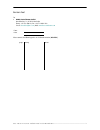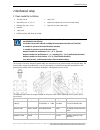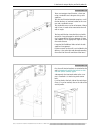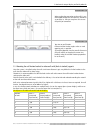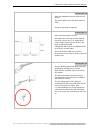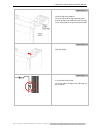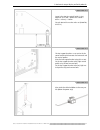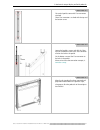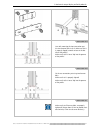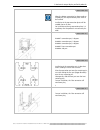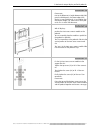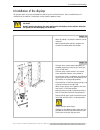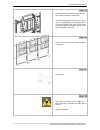- DL manuals
- Barco
- Monitor
- LCD 5521 V4
- Installation Manual
Barco LCD 5521 V4 Installation Manual
Summary of LCD 5521 V4
Page 1
Installation manual lcd 5521 v4 ovd/kvd/ivd/hvd r591734.
Page 2
R591734, current version title: lcd 5521 v4– installation manual id-no.: r591734 revision: 00 date: march-2017 barco - lcd 5521 v4 - r591734 - installation manual - revision 00 - march-2017 _____________________________________________________________________________ ii.
Page 3
Trademarks brand and product names mentioned in this manual may be trademarks, registered trademarks or copyrights of their respective holders. All brand and product names mentioned in this manual serve as comments or examples and are not to be understood as advertising for the products or their man...
Page 4
Revision sheet to: • barco control rooms gmbh greschbachstr. 5a, d-76229 karlsruhe phone: +49-721-6201-0, fax: +49-721-6201-298 e-mail: docu.De.Bcd@barco.Com , web: www.Barcocontrolrooms.Com from: date: please correct the following points in this documentation (r591734): page wrong correct barco - l...
Page 5
Contents 1 preliminary remarks ............................................................................................................................ 7 1.1 styles and symbols ..........................................................................................................................
Page 6
6 mechanical setup of display walls with wall mount solutions ......................................................... 62 7 cabling ................................................................................................................................................. 75 7.1 cabling .........
Page 7
1. Preliminary remarks 1 preliminary remarks barco - lcd 5521 v4 - r591734 - installation manual - revision 00 - march-2017 ____________________________________________________________________________ 7.
Page 8
1. Preliminary remarks 1.1 styles and symbols the typographic styles and the symbols used in this document have the following meaning: bold labels, menus and buttons are printed in bold font. Condensed links to both other chapters of this manual and to sites in the internet are printed condensed . I...
Page 9
1. Preliminary remarks 1.2 safety information this section describes safety precautions which must be observed when installing a product from barco. Safety standards the displays are built in accordance with the requirements of the international safety standards en 60950-1 and iec 60950-1. The displ...
Page 10
1. Preliminary remarks caution: changes or modifications not expressly approved by the party responsible for compliance could void the user's (or your) authority to operate the equipment. Only peripherals (digital input/output devices, terminals, printers, etc.) certified to comply with the class b ...
Page 11
1. Preliminary remarks 1.2.1.1 connecting the device with the ac inlet when connecting the device with the ac inlet, make sure that the power cords you use follow the specifications mentioned below: mains lead (ac power cord) with cee 7 plug: the wires of the mains lead are colored in accordance wit...
Page 12
1. Preliminary remarks • do not allow anything to rest on the power cord. Do not locate this product where persons will walk on the cord. • to disconnect the cord, pull it out by the plug. Never pull the cord itself. • do not touch the power cord with wet hands. If the cord pin is wet or covered wit...
Page 13
1. Preliminary remarks led inside! Class 1m laser (leds) radiation when open. Do not open while operating! Led à l'intérieur! Rayonnement laser de classe 1m (leds) lorsqu'il est ouvert. Ne pas ouvrir pendant le fonctionnement! Mechanical stress please be careful not to apply strong mechanical stress...
Page 14
1. Preliminary remarks call for service in the following conditions: • when the power cord or plug is damaged or frayed. • if liquid has been spilled into the device. • if the product has been exposed to rain or water. • if the product does not operate normally when the operating instructions are fo...
Page 15
1. Preliminary remarks 1.2.3 safety instruction on opening systems built into a structure when doing maintenance work or changing cables on a display built into a structure you have to open all displays above the one you want to work on. Lors de travaux de maintenance ou pour changement de câbles su...
Page 16
1. Preliminary remarks when opening a display which is built into a structure, simultaneously press on the left and right bottom sides of the displays (there are the latches behind). In case the interface frame does not open you very probably have a mixed situation of latches; one is opened, one clo...
Page 17
1. Preliminary remarks 1.2.6 unpacking of devices note advices on the packaging for unpacking! 1.2.7 modification of devices mechanical or electrical modifications others than described in this manual must not be made to the devices. Barco is not liable for damages resulting from modified devices. O...
Page 18
1. Preliminary remarks 1.2.1 environmental information: disposal information this symbol on the product indicates that, under the european directive 2012/19/eu govern- ing waste from electrical and electronic equipment, this product must not be disposed of with other municipal waste. Please dispose ...
Page 19
2. Mechanical setup 2 mechanical setup 2.1 tools needed for installation • torx key size 30 • wrench key size 13, 15, 24 • hexagon key size 5, size 4 • hammer • tape, level • drilling machine, drill m10, m12, (m6) • level (1m) • nylon construction line of 25m (wall mount only) • tape rule 5m (wall m...
Page 20
3. Scope of delivery 3 scope of delivery the mechanics comprises three main components: the pedestal, the front access mount, and the display. 3.1 front access mount the front access mount module is the mechanics to house the display. Due to a sophisticated mechanism the unit can be opened on the fr...
Page 21
4. Adjustment of the mechanics for the display 4 adjustment of the mechanics for the display the front access mount and the pedestal are fit for kvd / ivd/ hvd displays. Whereas kvd and ivd have the same dimensions, the hvd displays are 2mm smaller, both in width and in height: dimensions kvd/ivd/ov...
Page 22
4. Adjustment of the mechanics for the display the spacer comes as a folded part with a total depth of 2mm and looks like this: in case you need a spacer of 1 mm, you have to unfold this part and bend it sometimes to and fro to split it and to halve the depth: for installation, only the part with th...
Page 23
4. Adjustment of the mechanics for the display this is the profile for the front access mount. Please note the position of the spacers! This profile is completed by the nsl-5521 cnn sup v4 to r879308 which looks like this: this is the condition of delivery. In case of kvd and ivd displays, no adjust...
Page 24
4. Adjustment of the mechanics for the display the horizontal profile with the nsl-5521 cnn sup v4 needs to be positioned according the height of the displays. Therefore a jig is included in the delivery. The jig has two imprints, hvd5521 and kvd5521 (kvd5521 also applies for ivd5521, ovd5521). For ...
Page 25
5. Mechanical setup of display wall with pedestals 5 mechanical setup of display wall with pedestals 5.1 overview the front mount system for displays comprises 3 parts: the pedestal (standard heights: 875mm, 1000mm, 1200mm, 1500mm), the front access mount module and the display. The pedestals are se...
Page 26
5. Mechanical setup of display wall with pedestals 5.2 preparation 5.2.1 wall fixation the systems need to be fixed to the wall. Pedestal 01 this is the rule: every column needs to be fixed to the wall. The first wall fixation is at the height of the ped- estal top. Then every third row is fixed to ...
Page 27
5. Mechanical setup of display wall with pedestals pedestal 02 there are two type of wall fixation, a short one using a turnbuckle and a long one using a tele- scope bar. The short wall fixation r868448 comprises a wall fixation bracket, an interface bracket to the struc- ture and a turnbuckle screw...
Page 28
5. Mechanical setup of display wall with pedestals pedestal 04 when making the connection to the wall it is rec- ommended to keep the turn-buckle as horizontal as possible, i.E. The eyes are plane: this ensures the quality of connection. Pedestal 05 top view on wall fixation. Please mind the fixatio...
Page 29
5. Mechanical setup of display wall with pedestals barco - lcd 5521 v4 - r591734 - installation manual - revision 00 - march-2017 _____________________________________________________________ 29.
Page 30
5. Mechanical setup of display wall with pedestals pedestal 06 select the appropriate chemical anchor for wall fixation. The anchor needs to resist the pull out force of 0.5kn. Anchors of type m10 are required. Pedestal 07 make the fixation grid on the wall. You might want to use tape to make the gr...
Page 31
5. Mechanical setup of display wall with pedestals pedestal 09 when all wall fixation brackets have been mounted, start with setup and installation of the pedestal. Barco - lcd 5521 v4 - r591734 - installation manual - revision 00 - march-2017 ________________________________________________________...
Page 32
5. Mechanical setup of display wall with pedestals 5.3 connection concept the pictures show the connection concept implemented in the kvd5521video wall. In vertical direction, all connections are made via t-bar connectors which come inserted into the profile. The t-bar connector features 4 headless ...
Page 33
5. Mechanical setup of display wall with pedestals 5.4 installation of the pedestal the following table shows the components of the pedestal 1200mm, r876787. Except for the length of the verti- cal profiles (r869377), the components of all pedestals are (almost) identical. Ar ticl e n o. D es cr ip ...
Page 34
5. Mechanical setup of display wall with pedestals pedestal 11 the vertical profile comes with the foot already installed. The foot is mounted on the "rear" part of the pro- file. Check the length of the foot: it should be 65mm. Pedestal 12 kvd/ivd/ovd: in total 6 spacers à 1mm are required. Unfold ...
Page 35
5. Mechanical setup of display wall with pedestals pedestal 14 the horizontal profile r879296 (45x45) comes with the aluminum corner bracket already mounted at each end. The horizontal profile is connected on the "front" part of the profile. Position the horizontal profile on the "front" part of the...
Page 36
5. Mechanical setup of display wall with pedestals pedestal 17 install the top of the pedestal. Fix the alu corner of the top horizontal profile (part of the top of the pedestal) to the left/right "front" vertical profile using 2x one hammer bolt pedestal 18 align the profiles! Pedestal 19 in case o...
Page 37
5. Mechanical setup of display wall with pedestals pedestal 20 install the cable hub r879299. It is mounted to the pedestal top via two hammer bolts, and to each of the vertical profiles with 1 hammer bolt. Make sure that the "tray" shows to the rear! Subsequently mount the power strip using two ham...
Page 38
5. Mechanical setup of display wall with pedestals pedestal 23 screw in the foot for nominal height (= feet height of "rear" foot + profile cross section = 65mm + 45mm) = 110mm fix each foot with a washer and a nut (b360780, g235531) pedestal 24 the feet support bracket as a cut out for the alu corn...
Page 39
5. Mechanical setup of display wall with pedestals pedestal 26 when the pedestal has been assembled, two cen- tering pins r867885 have to be inserted into the left and right vertical profile. These centering pins ensure that the final struc- ture will be perfectly aligned. Pedestal 27 hammer in the ...
Page 40
5. Mechanical setup of display wall with pedestals pedestal 29 the vertical profiles come with t-bar connectors attached. These t-bar connectors are fixed with the top and the bottom screw. Pedestal 30 loosen the headless screws and shift the t-bars up until the bottom screw of the t-bar connector m...
Page 41
5. Mechanical setup of display wall with pedestals pedestal 32 when all pedestals have been assembled, place them next to each other. Choose one of them as the master: this will be the reference to align all other supports. It is recommended to set the center system as master! Carefully level all pe...
Page 42
5. Mechanical setup of display wall with pedestals pedestal 35 start with mounting the front connection part. Use two hammer bolts to fix it. Make sure that it is properly aligned (smooth surface on the bot- tom of the profile). Make sure that the "noses" dig into the grooves of the profile! Pedesta...
Page 43
5. Mechanical setup of display wall with pedestals pedestal 38 when the bottom connection has been made on all pedestals, the top connection plates have to be installed. Installation of the top connection plates will be needed also on all rows. For installation of the top connection plates it is man...
Page 44
5. Mechanical setup of display wall with pedestals pedestal 42 hold the connection part in place by pushing it against the surface of the profile while gently fix- ing the second screw from the bottom (torque approx. 0.5nm). Only fix the second screw on the front side, please refer also to the conne...
Page 45
5. Mechanical setup of display wall with pedestals pedestal 44 also mount the single connection plates on the outer profiles! Pedestal 45 to ensure a good installation we need to verify the curvature after setting up the supports in the following you find the rules for measure- ment for a setup of 3...
Page 46
5. Mechanical setup of display wall with pedestals 3degrees: if you use a measuring cord between the outer profiles of two systems the distance of the measuring cord at the junction of the system is 31.3mm 5degrees: barco - lcd 5521 v4 - r591734 - installation manual - revision 00 - march-2017 _____...
Page 47
5. Mechanical setup of display wall with pedestals if you use a measuring cord between the outer profiles of two systems the distance of the measuring cord at the junction of the system is 52.6mm. 8degrees: if you use a measuring cord between the outer profiles of two systems the distance of the mea...
Page 48
5. Mechanical setup of display wall with pedestals 5.4.1 preparation of front access mount module (non-top row) pedestal 48 the upper system features an air channel (nsl-5521) the lower system does not feature an air channel (ovd5521, kvd5521, ivd5521, hvd5521). The following pictures and steps appl...
Page 49
5. Mechanical setup of display wall with pedestals 5.4.2 preparation of front access mount module, top row pedestal 51 prepare the front access mount modules of the last rows: front t-bar connectors: shift the t-bar connectors slightly up until it has an offset to the top of the profile of about 15m...
Page 50
5. Mechanical setup of display wall with pedestals 5.4.3 installation of the front access module, first row pedestal 53 the upper system features an air channel (nsl-5521) the lower system does not feature an air channel (ovd5521, kvd5521, ivd5521, hvd5521). The following pictures and steps apply fo...
Page 51
5. Mechanical setup of display wall with pedestals pedestal 55 please note: due to the difference in height between kvd/ivd panels and hvd panels, the lower edge of the display in case of hvd panels is 1mm higher than the nominal height, e.G. 876mm for 875mm ped- estals. This is within the tolerance...
Page 52
5. Mechanical setup of display wall with pedestals pedestal 58 subsequently fix the ears of the front access mount module to the horizontal profile of the top of the pedestal, using 2x two m6x7 screws b362666. Pedestal 59 proceed accordingly with the next front access mount modules. If required (hvd...
Page 53
5. Mechanical setup of display wall with pedestals pedestal 61 install all front access mount modules of the first row. Pedestal 62 when all front access mount modules of the first row have been mounted, place the connection plates. Proceed as described when installing the connec- tion plates on the...
Page 54
5. Mechanical setup of display wall with pedestals 5.4.4 installation of the second row pedestal 63 in case of hvd: remove the left (or right) spacers never remove the horizontal profile completely from the vertical profiles. Proceed like this: start with the left (or right) side. Open the screws wh...
Page 55
5. Mechanical setup of display wall with pedestals pedestal 65 the front access mount comes pre-installed for ovd/kvd/ivd. However it is recommended to use the jig and check the distance! Use the jig r872756. Apply the jig on the front side of the front access mount module. In case of ovd/kvd/ivd: m...
Page 56
5. Mechanical setup of display wall with pedestals pedestal 68 on the top horizontal profile of the current row, loosen the fixation screws from the vertical pro- file (about 2-3 turns) (so that the horizontal pro- file can move) on the left and on the right, use 1x b361304 scr ass d188k m8x25 stzn ...
Page 57
5. Mechanical setup of display wall with pedestals pedestal 71 when the t-bar connectors are fixed, the front ac- cess mechanism of vertical adjacent modules has to be connected. Fix it with 4 screws m6x7 (b362666). Pedestal 72 when the second row has been installed, level the system! This will noti...
Page 58
5. Mechanical setup of display wall with pedestals pedestal 75 in case of the top row, place the connection holders onto the connection plates. The connection holders ensure that the connec- tion plates stay in place. It is due to the connection holders that the t-bar connectors of the top row need ...
Page 59
5. Mechanical setup of display wall with pedestals barco - lcd 5521 v4 - r591734 - installation manual - revision 00 - march-2017 _____________________________________________________________ 59.
Page 60
5. Mechanical setup of display wall with pedestals 5.5 floor fixation of the display wall pedestal 77 for safety reasons the video wall has to be fixed to the wall. Before it is fixed to the wall the position on the floor has to be fixed. This is done by means of the floor fixation brackets. Pedesta...
Page 61
5. Mechanical setup of display wall with pedestals 5.6 finalizing the structure pedestal 79 when the entire system is set up, gaps between the profiles of the front sides of the front access mount modules have to be covered with black tape. The black tape prevents light leak from behind the structur...
Page 62
6. Mechanical setup of display walls with wall mount solutions 6 mechanical setup of display walls with wall mount solutions pedestal 82 the upper system features an air channel (nsl-5521) the lower system does not feature an air channel (ovd5521, kvd5521, ivd5521, hvd5521). The following pictures a...
Page 63
6. Mechanical setup of display walls with wall mount solutions wall mount 03 the bottom row gets additional fixed using a left and a right support bracket per system. This bracket consists of two plates and thus also provides an alignment facility. Wall mount 04 the vertical position of the bottom b...
Page 64
6. Mechanical setup of display walls with wall mount solutions wall mount 07 start with drawing the horizontal lines of the grid for your installation. The bottom horizontal line defines the screen height. The entire height of the installation calculates to ovd/kvd/ivd: y = screen height + 603.6mm +...
Page 65
6. Mechanical setup of display walls with wall mount solutions wall mount 10 you might also consider to first connecting the aluminum profiles using the t-bar connectors. Insert the t-bar connectors into the profiles and fix them using the headless screws (the screws will cut through the profile) ch...
Page 66
6. Mechanical setup of display walls with wall mount solutions wall mount 14 the anchors need to be fixed according the se- quence indicated in the picture. In case the profiles are not pre-assembled, do not fix the anchors tightly until the adjacent profile has been attached and fixed, too. Check t...
Page 67
6. Mechanical setup of display walls with wall mount solutions wall mount 17 to find the position of the right hole for fixation of the lower profile proceed like this: rotate the jig vertically. The right edge of the aluminum profile gets aligned to the "nose". Mark the right hole for fixation of t...
Page 68
6. Mechanical setup of display walls with wall mount solutions wall mount 20 apply the jig on the right (the edge of the low- er aluminum profile needs to be in the cut-out of the jig) and check the distance between the aluminum profiles! Check the leveling! Wall mount 21 on the left, use a plumb li...
Page 69
6. Mechanical setup of display walls with wall mount solutions wall mount 23 on the right, use a plumb line and check the z alignment (distance to the wall) wall mount 24 check the distance! Check the z-alignment. Check the leveling! When the alignment is perfect, tighten the an- chors one by one. S...
Page 70
6. Mechanical setup of display walls with wall mount solutions wall mount 26 start with the bottom row! Apply the control jig to find r804158 the posi- tion of the most left frame on the aluminum profile. Wall mount 27 fix the frame with 3 hammer bolts. Left and right hammer bolt: make sure to apply...
Page 71
6. Mechanical setup of display walls with wall mount solutions wall mount 29 mount the bottom brackets- fix each of it with two screws m6x7 b362666. Wall mount 30 ground the row using a screw m4.8x16, g2059790. The screw needs to be applied to the most left frame (seen from front). Wall mount 31 han...
Page 72
6. Mechanical setup of display walls with wall mount solutions wall mount 32 fix each frame with 2x 2 screws m6x7 b362666. Wall mount 33 also ground the second row using a screw m4.8x16, g2059790. The screw needs to be applied to the most left frame (seen from front). Wall mount 34 proceed according...
Page 73
6. Mechanical setup of display walls with wall mount solutions wall mount 35 drill the holes for the bottom brackets the values x and y are defined by the type of anchor. The anchors are not part of the delivery but need to be selected according the type of the building wall and the required pull-ou...
Page 74
6. Mechanical setup of display walls with wall mount solutions wall mount 39 optional: apply the caps to the left and right edges of the aluminum profiles. Wall mount 40 check the alignment! If required, shift the frame on the bottom bracket. Barco - lcd 5521 v4 - r591734 - installation manual - rev...
Page 75
7. Cabling 7 cabling this chapter refers to systems with pedestals and to systems with wall mounts. There is no difference in cabling of these two solutions. The pictures usually show the pedestal setup. 7.1 cabling step 01 the picture shows the principle of power cabling. Power cabling is done colu...
Page 76
7. Cabling step 03 these are the cable tie holders to fix cables with- in a column. Step 04 in general there are the following types of ca- bling: power cabling data cabling lan cabling for controlling via bcm. Power cabling is done per column, from top to bottom (the power strip is mounted on the p...
Page 77
7. Cabling make sure to guide the cables behind the sheet metal of the gas spring mechanism!! (the picture shows a setup with pedestals but the cabling principle is the same for wall mount solu- tions!) step 06 make sure to guide all cables. Fix them using the cable tie holders (vertical di- rection...
Page 78
7. Cabling 7.2 grounding step 08 grounding comprises fixation of the grounding cable to every pedestal. The connection of the grounding cable to the power net has to be done by a qualified electri- cian, ordered by the customer. To ground a column, proceed as follows: arrange the fixation material i...
Page 79
8. Installation of the displays 8 installation of the displays this chapter refers to systems with pedestals and to systems with wall mounts. There is no difference in in- stalallation of the monitors. The pictures usually show the pedestal setup. 24 hours prior to installation/taking into operation...
Page 80
8. Installation of the displays step 13 for transportation security, the interface frame is locked by means of two transportation lock screws, one at the left and one at the right please note: the latches may be in the open position and thus the interface frame might swing forward in an uncontrolled...
Page 81
8. Installation of the displays step 15 proceed until the transport screws of all front access mount modules are removed. Then one by one open the front access mecha- nism in a controlled way: simultaneously press the left and the right latch. Don't let the frame snap open! Guide it with both of you...
Page 82
8. Installation of the displays step 19 the back of the panel needs is provided with 4 mounting interfaces to allow connection to the front access mount. Step 20 the interface is designed for the z-adjustment of the displays consists out of two major building blocks: the screw which is mounted to th...
Page 83
8. Installation of the displays step 23 to ease the adjustment process it is recom- mended to restrict the adjustment to the two lower interface points. This approach should give sufficient margin to cover the typical z- misalignments. Please note: the adjustable interface cannot cover the imper- fe...
Page 84
8. Installation of the displays step 26 the height of the monitor can be adjusted by means of the adjustment screw. This is an m6 screw: one full rotation equals 1mm. In nominal position the screw does not touch the interface of the monitor. Barco - lcd 5521 v4 - r591734 - installation manual - revi...
Page 85
8. Installation of the displays step 27 also when the monitor is installed, the interface frame is not pushed back! Step 28 don't miss to plug in all cables. On the rear of the front access mount module there is a small mirror. Look at the mirror to see the interfaces and to conveniently plug in the...
Page 86
8. Installation of the displays step 30 close one after the other and check adjacent panels with respect to their z alignment ("smooth surface"). If required, open the panel again and adjust it via the (bottom!) interface screws. One turn of the interface screws equals 1.25 mm. Close the panel and c...
Page 87
8. Installation of the displays 8.1 safety instruction on opening systems when doing maintenance work or changing cables on a monitor built into a structure you have to open all monitors above the one you want to work on. When a monitor which is built into a structure has to be de-mounted, first de-...
Page 88
9. Distance to the wall 9 distance to the wall the video wall has to be fixed to the wall. In case of a linear setup, and in case the wall is in parallel to the video wall, every system has the same distance to the wall. In case of curved setup, the distance to the wall increases with every system. ...
Page 89
9. Distance to the wall configuration angle module # distance to reference plane 5° 2 d2=316.96mm 5° 3 d3=631.5mm 5° 4 d4=1047.15mm 5° 5 d5=1560.76mm 5° 6 d6=2168.41mm 5° 7 d7=2865.48mm 5° 8 d8=3646.66mm 5° 9 d9=4506.01mm 5° 10 d10=5436.98mm 8° 1 d1=169.14mm 8° 2 d2=504.12mm 8° 3 d3=998.43mm 8° 4 d4...
Page 90
10. Addresses 10 addresses barco - lcd 5521 v4 - r591734 - installation manual - revision 00 - march-2017 _____________________________________________________________ 90
Page 91
10. Addresses 10.1 contact feel free to contact us if you have any further questions! Barco nv president kennedypark 35, 8500 kortrijk (belgium) rpr kortrijk - be0473191041 visit barco at http://www.Barco.Com for professional support visit http://www.Barco.Com/support for sales or other contact info...