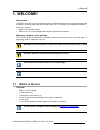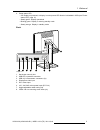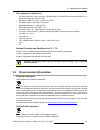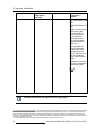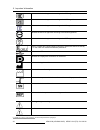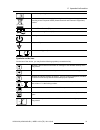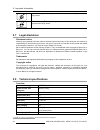- DL manuals
- Barco
- Monitor
- MDRC-1219 (TS)
- User Manual
Barco MDRC-1219 (TS) User Manual
Summary of MDRC-1219 (TS)
Page 1
Mdrc-1219 (ts) user guide 19” 1mp (multi-touch) color lcd display k5902128 (451920612451)/00 03/11/2016.
Page 2
Barco nv president kennedypark 35, 8500 kortrijk, belgium phone: +32 56.23.32.11 fax: +32 56.26.22.62 support: www.Barco.Com/en/support visit us at the web: www.Barco.Com printed in belgium.
Page 3: Table Of Contents
Table of contents table of contents 1. Welcome! .......................................................................................... 3 1.1 what’s in the box.............................................................................................. 3 1.2 product overview........................
Page 4
Table of contents 2 k5902128 (451920612451) mdrc-1219 (ts) 03/11/2016.
Page 5: 1. Welcome!
1. Welcome! 1. Welcome! Introduction the mdrc-1219 (ts) is a 19” one megapixel color lcd display intended for review of medical images with a resolution of sxga (1280*1024) and an aspect ratio of 5:4. The display is not intended for diagnosis. There are 2 versions: • mdrc-1219: standard version • md...
Page 6: 1.2
1. Welcome! Keep your original packaging. It is designed for this display and is the ideal protection during transport and storage. 1.2 product overview front 1 3 4 2 image 1-1 1. Display stand 2. Control wheel - push long (5 sec): o to put display in standby mode - push short: o to exit standby mod...
Page 7
1. Welcome! 4. Power status led - off: display not powered, or display is on but power led function is disabled in osd (see "power status led", page 12) - steady green: display operational - blinking green: display is entering standby mode - steady orange: display in standby mode back 1 2 3 4 5 6 7 ...
Page 8
1. Welcome! 6 k5902128 (451920612451) mdrc-1219 (ts) 03/11/2016.
Page 9: 2. Installation
2. Installation 2. Installation w arning : read all the important safety information before installing and operating your monitor. Please refer to the dedicated chapter in this user guide. W arning : sufficient expertise is required to install this equipment. All devices and complete setup must be t...
Page 10: 2.2
2. Installation image 2-2 3. Connect the mains power input to a grounded power outlet. Image 2-3 4. Route all cables trough the provided cable routing clip at the back of the display stand. 2.2 display position adjustment to adjust the display position you can safely tilt, pivot, raise and lower the...
Page 11: 2.3
2. Installation image 2-4 w arning : the display must be in its highest position before it can be properly pivoted. The standard orientation of the video input is landscape. If you use the display in portrait mode, make sure you change the orientation of the video input via the screen settings of th...
Page 12
2. Installation 1. Unscrew the four fixation screws to detach the panel from the stand. Image 2-5 2. Use 4 m4 screws to attach the panel to a vesa approved arm. Please respect the following rule to select an appropriate screw length: - l min = t + w + 6 mm - l max = t + w + 14 mm t w l min l max ima...
Page 13: 3. Operation
3. Operation 3. Operation 3.1 recommendations for daily operation optimize the lifetime of your display enabling the display power management system (dpms) of your display will optimize its lifetime by auto- matically switching off the backlight when the display is not used for a specified period of...
Page 14: 3.2
3. Operation 3.2 standby switching about • push the control wheel long (5 sec) to put your display in standby mode • push the control wheel short (1 sec) to exit standby mode and activate your display 3.3 osd menu use to open the osd menu shortly push the control wheel during normal operation to ope...
Page 15: 3.6
3. Operation to lock the control wheel 1. Bring up the osd main menu. 2. Navigate to the adjustments > settings > keyboard lock menu. 3. Switch the keyboard lock on or off. 4. Exit the osd menu to activate the selected option. To unlock the control wheel during normal operation, turn and hold the co...
Page 16: 3.9
3. Operation 3.9 qaweb presets about qaweb presets display function, white point selection and ambient light conditions for your display can be applied from within the medical qaweb application. When selecting qaweb, the display function and white point selection options in the adjustments menu will...
Page 17
3. Operation the settings of the display must be adapted to suit the requirements of the visualization software. In case of doubt, please contact the vendor of the visualization software. To select a display function 1. Bring up the osd main menu. 2. Navigate to the adjustments > display function me...
Page 18: 3.13 Power Save Mode
3. Operation to adjust the analog video settings 1. Bring up the osd main menu. 2. Navigate to the adjustments > analog menu. 3. Adjust one of the available analog video settings as desired. 3.13 power save mode about power save mode enabling power save mode on your mdrc-1219 (ts) will optimize the ...
Page 19: 3.16 Factory Reset
3. Operation 3.16 factory reset about factory reset a factory reset allows you to fully restore the display to its original factory setting. To perform a factory reset 1. Bring up the osd main menu. 2. Navigate to the adjustments > settings menu. 3. Enter the factory reset submenu. 4. Select yes or ...
Page 20
3. Operation 18 k5902128 (451920612451) mdrc-1219 (ts) 03/11/2016.
Page 21: 4. Maintenance
4. Maintenance 4. Maintenance 4.1 scheduled maintenance about the mdrc-1219 (ts) does not require any scheduled maintenance or calibration activities. We recom- mend to use qaweb with the barco default tests and frequencies to calibrate and maintain the display, or to return the display to a barco a...
Page 22
4. Maintenance • alcohol/solvents at higher concentration > 70% • strong alkalis lye, strong solvents • acid • detergents with fluoride • detergents with ammonia at higher concentration > 1.6% • detergents with abrasives • steel wool • sponge with abrasives • steel blades • cloth with steel thread 2...
Page 23: 5. Important Information
5. Important information 5. Important information 5.1 safety information general recommendations read the safety and operating instructions before operating the device. Retain safety and operating instructions for future reference. Adhere to all warnings on the device and in the operating instructio...
Page 24
5. Important information transient over-voltage to fully disengage the power to the device, please disconnect the power cord from the ac inlet. Connections any external connection with other peripherals must follow the requirements of clause 16 of iec60601-1 3rd. Ed. Or table bbb.201ofiec 60601-1-1 ...
Page 25: 5.2
5. Important information this apparatus conforms to: • ce (mdd 93/42/eec class i product), ce-2004/108/ec, 2014/30/eu (directive 2004/108/ec is re- pealed with effect from 20 april 2016) • en 60601-1:2006 +a11:2011 +a1:2013 +a12:2014 • iec 60601-1(ed.3), iec 60601-1(ed.3);am1 • ansi/aami es60601-1: ...
Page 26
5. Important information 中国大 陆 rohs chinese mainland rohs 根据中国大 陆《电器电子产品有害物质限制使用管理办法》(也称为中国大陆rohs), 以下部分列出了 barco 产品中可能包含的有毒和/或有害物质的名称和含量。中国大陆rohs指令包含在中国信息产业部 mcv 标准:“电子信息产品中有毒物质的限量要求”中。 according to the “management methods for the restriction of the use of hazardous substances in electri- cal and e...
Page 27: 5.3
5. Important information 在中国大 陆销售的相应电子信息产品(eip)都必须遵照中国大陆《电子电气产品有害物质限制使用标识 要求》 标准贴上环保使用期限(efup)标签。barco产品所采用的efup标签(请参阅实例,徽标内部的编 号使用于指定 产品)基于中国大陆的《电子信息产品环保使用期限通则》标准。 all electronic information products (eip) that are sold within chinese mainland must comply with the “marking for the restriction of th...
Page 28: 5.5
5. Important information to radio communications. However, there is no guarantee that interference will not occur in a particular installation. If this device does cause harmful interference to radio or television reception, which can be determined by turning the device off and on, the user is encou...
Page 29
5. Important information electromagnetic immunity the mdrc-1219 (ts) is intended for use in the electromagnetic environment (iec 60601-1-2 4 th edition) specified below. The customer or the user of the mdrc-1219 (ts) should assure that it is used in such an environment. Immunity test iec 60601-1-2 4...
Page 30
5. Important information immunity test iec 60601-1-2 4 th edition (2014) test levels compliance level electromagnetic environment – guidance d = 1.2√p 80 mhz to 800 mhz d = 2.3√p 800 mhz to 2.5 ghz where p is the maximum output power rating of the transmitter in watts (w) according to the transmitte...
Page 31: 5.6
5. Important information these guidelines may not apply in all situations. Electromagnetic propagation is af- fected by absorption and reflection from structures, objects and people. Recommended separation distance the mdrc-1219 (ts) is intended for use in an electromagnetic environment in which rad...
Page 32
5. Important information indicates the device is approved according to the ccc regulations indicates the device is approved according to the vcci regulations indicates the device is approved according to the kc regulations indicates the device is approved according to the bsmi regulations indicates ...
Page 33
5. Important information consult the operating instructions indicates this device must not be thrown in the trash but must be recycled, according to the european weee (waste electrical and electronic equipment) directive indicates direct current (dc) indicates alternating current (ac) stand-by equip...
Page 34: 5.7
5. Important information 85 % 5 % x yy indicates the range 6 of humidity to which the device can be safely exposed when being stored. 106 kpa 50 kpa xx yyy indicates the range 6 of atmospheric pressure to which the device can be safely exposed when being stored. 5.7 legal disclaimer disclaimer notic...
Page 35
5. Important information ambient light compensation (alc) yes, reading room selection front sensor yes, front consistency sensor maximum luminance (panel typical) 330 cd/m² dicom calibrated luminance 250 cd/m² contrast ratio (panel typical) 1000:1 response time (tr +tf) (typical) 30 ms housing color...
Page 36
5. Important information certifications ce (mdd 93/42/eec class i product), ce-2004/108/ec, 2014/30/eu (directive 2004/108/ec is repealed with effect from 20 april 2016) en 60601-1:2006 +a11:2011 +a1:2013 +a12:2014 iec 60601-1(ed.3), iec 60601-1(ed.3);am1 ansi/aami es60601-1: 2005/(r)2012 csa can/cs...