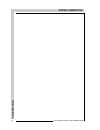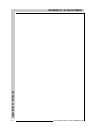- DL manuals
- Barco
- Projector
- R9000740
- Installation Manual
Barco R9000740 Installation Manual
Summary of R9000740
Page 1
Barco projection systems date: 070597 art. No. R5975248 installation manual barco projection systems date: 070597 art. No. R5975248 r9000740 installation manual r9000740 vision 701 multimedia vision 701 multimedia rev. : 01 rev. : 01.
Page 2
Due to constant research, the information in this manual is subject to change without notice. Produced by barco nv, may 1997. All rights reserved. Trademarks are the rights of their respective owners. Barco nv/projection systems noordlaan 5 8520 kuurne belgium printed in belgium due to constant rese...
Page 3
5975248 barcovision 701 multimedia 070597 table of contents 5975248 barcovision 701 multimedia 070597 table of contents i-i table o f co nte n ts i-i table o f co nte n ts warnings ......................................................................................................... 1-1 safety in...
Page 4
Table of contents 5975248 barcovision 701 multimedia 070597 table of contents 5975248 barcovision 701 multimedia 070597 i-ii table o f co nte n ts i-ii table o f co nte n ts.
Page 5: Warnings
5975248 barcovision 701 multimedia 090497 safety instructions 5975248 barcovision 701 multimedia 090497 safety instructions s a fe ty i n s t ructi o ns 1-1 s a fe ty i n s t ructi o ns 1-1 warnings safety instructions on safety on installation on servicing on cleaning on repacking on illumination w...
Page 6
5975248 barcovision 701 multimedia 090497 safety instructions 5975248 barcovision 701 multimedia 090497 safety instructions 1-2 1-2 s a fe ty i n s t ructi o ns s a fe ty i n s t ructi o ns notice on safety this equipment is built in accordance with the requirements of the international safety stand...
Page 7
5975248 barcovision 701 multimedia 090497 safety instructions 5975248 barcovision 701 multimedia 090497 safety instructions s a fe ty i n s t ructi o ns 1-3 s a fe ty i n s t ructi o ns 1-3 the lightning flash with an arrowhead within a triangle is intended to tell the user that parts inside this pr...
Page 8
5975248 barcovision 701 multimedia 090497 safety instructions 5975248 barcovision 701 multimedia 090497 safety instructions 1-4 1-4 s a fe ty i n s t ructi o ns s a fe ty i n s t ructi o ns * all the safety and operating instructions should be read before using this unit. * the safety and operating ...
Page 9
5975248 barcovision 701 multimedia 090497 safety instructions 5975248 barcovision 701 multimedia 090497 safety instructions s a fe ty i n s t ructi o ns 1-5 s a fe ty i n s t ructi o ns 1-5 b. Power cord with ansi 73.11 plug: the wires of the power cord are colored in accor- dance with the following...
Page 10
5975248 barcovision 701 multimedia 090497 safety instructions 5975248 barcovision 701 multimedia 090497 safety instructions 1-6 1-6 s a fe ty i n s t ructi o ns s a fe ty i n s t ructi o ns this product should never be placed near or over a radiator or heat register. This projector should not be pla...
Page 11
5975248 barcovision 701 multimedia 090497 safety instructions 5975248 barcovision 701 multimedia 090497 safety instructions s a fe ty i n s t ructi o ns 1-7 s a fe ty i n s t ructi o ns 1-7 - to ensure the highest optical performance and resolution, the projection lenses are specially treated with a...
Page 12
5975248 barcovision 701 multimedia 090497 safety instructions 5975248 barcovision 701 multimedia 090497 safety instructions 1-8 1-8 s a fe ty i n s t ructi o ns s a fe ty i n s t ructi o ns.
Page 13: Unpacking
5975248 barcovision 701 multimedia 090797 unpacking and dimensions 5975248 barcovision 701 multimedia 090797 unpacking and dimensions 2-1 unp acki ng and di me ns io ns 2-1 unp acki ng and di me ns io ns unpacking dimensions unpacking dimensions.
Page 14
Unpacking and dimensions 5975248 barcovision 701 multimedia 090797 unpacking and dimensions 5975248 barcovision 701 multimedia 090797 2-2 unp acki ng and di me ns io ns 2-2 unp acki ng and di me ns io ns unpacking to open de banding, pull on the clip as shown in the first drawing. Take the projector...
Page 15
5975248 barcovision 701 multimedia 090797 unpacking and dimensions 5975248 barcovision 701 multimedia 090797 unpacking and dimensions 2-3 unp acki ng and di me ns io ns 2-3 unp acki ng and di me ns io ns projector dimensions projector dimensions.
Page 16
Unpacking and dimensions 5975248 barcovision 701 multimedia 090797 unpacking and dimensions 5975248 barcovision 701 multimedia 090797 2-4 unp acki ng and di me ns io ns 2-4 unp acki ng and di me ns io ns.
Page 17: Installation Guidelines
5975248 barcovision 701 multimedia 090797 installation guidelines 5975248 barcovision 701 multimedia 090797 installation guidelines in s t a l l a t io n g u id e l in e s 3-1 in s t a l l a t io n g u id e l in e s 3-1 installation guidelines environment what about ambient light? Which screen type?...
Page 18
Installation guidelines 5975248 barcovision 701 multimedia 090797 installation guidelines 5975248 barcovision 701 multimedia 090797 3-2 in s t a l l a t io n g u id e l in e s 3-2 in s t a l l a t io n g u id e l in e s installation guidelines careful consideration of things such as image size, ambi...
Page 19
5975248 barcovision 701 multimedia 090797 installation guidelines 5975248 barcovision 701 multimedia 090797 installation guidelines in s t a l l a t io n g u id e l in e s 3-3 in s t a l l a t io n g u id e l in e s 3-3 * which screen type? There are two major categories of screens used for projecti...
Page 20
Installation guidelines 5975248 barcovision 701 multimedia 090797 installation guidelines 5975248 barcovision 701 multimedia 090797 3-4 in s t a l l a t io n g u id e l in e s 3-4 in s t a l l a t io n g u id e l in e s * where to install the projector? To indicate a correct installation position it...
Page 21
5975248 barcovision 701 multimedia 090797 installation guidelines 5975248 barcovision 701 multimedia 090797 installation guidelines in s t a l l a t io n g u id e l in e s 3-5 in s t a l l a t io n g u id e l in e s 3-5 a cd pd b screen projector ceiling screen width sw front view top view a cd pd b...
Page 22
Installation guidelines 5975248 barcovision 701 multimedia 090797 installation guidelines 5975248 barcovision 701 multimedia 090797 3-6 in s t a l l a t io n g u id e l in e s 3-6 in s t a l l a t io n g u id e l in e s * how to install the projector? Ceiling mount or table mount? To install the pro...
Page 23: Installation Set Up
5975248 barcovision 701 multimedia 070597 installation set up 5975248 barcovision 701 multimedia 070597 installation set up 4-1 in s t allati o n s e t up 4-1 in s t allati o n s e t up installation set up access to controls scan adaptation installation set up access to controls scan adaptation.
Page 24
Installation set up 5975248 barcovision 701 multimedia 070597 installation set up 5975248 barcovision 701 multimedia 070597 4-2 in s t allati o n s e t up 4-2 in s t allati o n s e t up access to controls opening procedure : during the projector set up and installation it is necessary to open the to...
Page 25
5975248 barcovision 701 multimedia 070597 installation set up 5975248 barcovision 701 multimedia 070597 installation set up 4-3 in s t allati o n s e t up 4-3 in s t allati o n s e t up during some installations it will become handy to remove the top cover totally. Therefore, - pivote the top cover ...
Page 26
Installation set up 5975248 barcovision 701 multimedia 070597 installation set up 5975248 barcovision 701 multimedia 070597 4-4 in s t allati o n s e t up 4-4 in s t allati o n s e t up scan adaptation the scanning can be switch by turning the horizontal and vertical scan connectors and the converge...
Page 27
5975248 barcovision 701 multimedia 070597 installation set up 5975248 barcovision 701 multimedia 070597 installation set up 4-5 in s t allati o n s e t up 4-5 in s t allati o n s e t up horizontal scan connectors vertical scan connectors convergence connectors comm port (800 peripherals) remote r g(...
Page 28
Installation set up 5975248 barcovision 701 multimedia 070597 installation set up 5975248 barcovision 701 multimedia 070597 4-6 in s t allati o n s e t up 4-6 in s t allati o n s e t up a : horizontal scan inversion three connectors are used, one for each horizontal deflection coil. When changing th...
Page 29
5975248 barcovision 701 multimedia 070597 installation set up 5975248 barcovision 701 multimedia 070597 installation set up 4-7 in s t allati o n s e t up 4-7 in s t allati o n s e t up after scan inversion, close the chassis and close the top cover. Reconnect the power cord to the wall outlet. Note...
Page 30
Installation set up 5975248 barcovision 701 multimedia 070597 installation set up 5975248 barcovision 701 multimedia 070597 4-8 in s t allati o n s e t up 4-8 in s t allati o n s e t up select with or then to return. Projector set-up identification total run time change password change language chan...
Page 31: Projector Set Up
5975248 barcovision 701 multimedia 070597 projector set up 5975248 barcovision 701 multimedia 070597 projector set up pr ojec t o r set u p 5-1 pr ojec t o r set u p 5-1 projector set up password mode projector set up password mode.
Page 32
Projector set up 5975248 barcovision 701 multimedia 070597 projector set up 5975248 barcovision 701 multimedia 070597 5-2 pr ojec t o r set u p 5-2 pr ojec t o r set u p projector set up the strap on the cpu unit allow a set up of the password mode. Gaining access to the strap - open the top cover (...
Page 33
5975248 barcovision 701 multimedia 070597 projector set up 5975248 barcovision 701 multimedia 070597 projector set up pr ojec t o r set u p 5-3 pr ojec t o r set u p 5-3 password mode with a strap on the controller unit, the important projector adjustments can be protected with a password. When the ...
Page 34
Projector set up 5975248 barcovision 701 multimedia 070597 projector set up 5975248 barcovision 701 multimedia 070597 5-4 pr ojec t o r set u p 5-4 pr ojec t o r set u p.
Page 35: Power (Mains) Connection
5975248 barcovision 701 multimedia 090497 power connection 5975248 barcovision 701 multimedia 090497 power connection p o we r co nne cti o n 6-1 p o we r co nne cti o n 6-1 power (mains) connection power (mains) connection.
Page 36
5975248 barcovision 701 multimedia 090497 power connection 5975248 barcovision 701 multimedia 090497 power connection 6-2 p o we r co nne cti o n 6-2 p o we r co nne cti o n power (mains) cord connection use the supplied power cord to connect your projector to the wall outlet. Plug the female power ...
Page 37
5975248 barcovision 701 multimedia 090497 power connection 5975248 barcovision 701 multimedia 090497 power connection p o we r co nne cti o n 6-3 p o we r co nne cti o n 6-3 see installation instructions before connecting to the supply v nom 120/230 volt i max 5/2.5 amp freq 60/50 hz off on - push o...
Page 38
5975248 barcovision 701 multimedia 090497 power connection 5975248 barcovision 701 multimedia 090497 power connection 6-4 p o we r co nne cti o n 6-4 p o we r co nne cti o n - loosen both screws of the protective cover and take off the cover. Retaining screws 230 v 120 v - pull out the 'power select...
Page 39
5975248 barcovision 701 multimedia 090497 power connection 5975248 barcovision 701 multimedia 090497 power connection p o we r co nne cti o n 6-5 p o we r co nne cti o n 6-5 switching on/off the projector is switched on and off using the power (mains) switch on/off. Pressed : on not pressed : off th...
Page 40
5975248 barcovision 701 multimedia 090497 power connection 5975248 barcovision 701 multimedia 090497 power connection 6-6 p o we r co nne cti o n 6-6 p o we r co nne cti o n.
Page 41: Installation Adjustments
5975248 barcovision 701 multimedia 070597 installation adjustments in s t allati o n adj us tme n ts installation adjustments in s t allati o n adj us tme n ts 5975248 barcovision 701 multimedia 070597 7-1 7-1 installation adjustments overview flow chart installation mode scheimpfug adjustment optic...
Page 42
Installation adjustments 5975248 barcovision 701 multimedia 070597 installation adjustments 5975248 barcovision 701 multimedia 070597 7-2 in s t allati o n adj us tme n ts 7-2 in s t allati o n adj us tme n ts adjustment mode select a path from below: select with or then to return guided random acce...
Page 43
5975248 barcovision 701 multimedia 070597 installation adjustments in s t allati o n adj us tme n ts installation adjustments in s t allati o n adj us tme n ts 5975248 barcovision 701 multimedia 070597 7-3 7-3 scheimpflug adjustment to continue to return loosen the 4 lens mounting nuts on each lens,...
Page 44
Installation adjustments 5975248 barcovision 701 multimedia 070597 installation adjustments 5975248 barcovision 701 multimedia 070597 7-4 in s t allati o n adj us tme n ts 7-4 in s t allati o n adj us tme n ts installation mode start up it will be necessary to perform several mechanical adjustments ...
Page 45
5975248 barcovision 701 multimedia 070597 installation adjustments in s t allati o n adj us tme n ts installation adjustments in s t allati o n adj us tme n ts 5975248 barcovision 701 multimedia 070597 7-5 7-5 adjustment mode select a path from below: select with or then to return guided random acce...
Page 46
Installation adjustments 5975248 barcovision 701 multimedia 070597 installation adjustments 5975248 barcovision 701 multimedia 070597 7-6 in s t allati o n adj us tme n ts 7-6 in s t allati o n adj us tme n ts when the password mode is active, your password will be asked. Your password contains 4 di...
Page 47
5975248 barcovision 701 multimedia 070597 installation adjustments in s t allati o n adj us tme n ts installation adjustments in s t allati o n adj us tme n ts 5975248 barcovision 701 multimedia 070597 7-7 7-7 b) adjusting the projector with the local keypad. When the 'compose password' menu is disp...
Page 48
Installation adjustments 5975248 barcovision 701 multimedia 070597 installation adjustments 5975248 barcovision 701 multimedia 070597 7-8 in s t allati o n adj us tme n ts 7-8 in s t allati o n adj us tme n ts scheimpfug adjustment the scheimpfug correction can be adjusted separately for the three t...
Page 49
5975248 barcovision 701 multimedia 070597 installation adjustments in s t allati o n adj us tme n ts installation adjustments in s t allati o n adj us tme n ts 5975248 barcovision 701 multimedia 070597 7-9 7-9 1. Open the top cover (see gaining access to controls) 2. Loosen the lens bolts (do not re...
Page 50
Installation adjustments 5975248 barcovision 701 multimedia 070597 installation adjustments 5975248 barcovision 701 multimedia 070597 7-10 in s t allati o n adj us tme n ts 7-10 in s t allati o n adj us tme n ts optical lens focusing the optical focusing procedure is performed separately for each le...
Page 51
5975248 barcovision 701 multimedia 070597 installation adjustments in s t allati o n adj us tme n ts installation adjustments in s t allati o n adj us tme n ts 5975248 barcovision 701 multimedia 070597 7-11 7-11 electrical focusing the electrical focus for red, green and blue is factory preset. When...
Page 52
Installation adjustments 5975248 barcovision 701 multimedia 070597 installation adjustments 5975248 barcovision 701 multimedia 070597 7-12 in s t allati o n adj us tme n ts 7-12 in s t allati o n adj us tme n ts raster centering the raster must be centered on the crt screen surface of each tube, the...
Page 53
5975248 barcovision 701 multimedia 070597 installation adjustments in s t allati o n adj us tme n ts installation adjustments in s t allati o n adj us tme n ts 5975248 barcovision 701 multimedia 070597 7-13 7-13 correct raster position wrong raster position press enter to activate the raster on the ...
Page 54
Installation adjustments 5975248 barcovision 701 multimedia 070597 installation adjustments 5975248 barcovision 701 multimedia 070597 7-14 in s t allati o n adj u s t me nts 7-14 in s t allati o n adj us tme n ts crt projection angle adjustment the projection angle of the red and blue crt's is depen...
Page 55
5975248 barcovision 701 multimedia 070597 installation adjustments in s t allati o n adj us tme n ts installation adjustments in s t allati o n adj us tme n ts 5975248 barcovision 701 multimedia 070597 7-15 7-15 sw1 sw2 (sw2>sw1) the same projection angle is mis-aligned for new screen width sw2. Re-...
Page 56
Installation adjustments 5975248 barcovision 701 multimedia 070597 installation adjustments 5975248 barcovision 701 multimedia 070597 7-16 in s t allati o n adj us tme n ts 7-16 in s t allati o n adj us tme n ts red crosshair green crosshair red crosshair green crosshair move the red crt to the outs...
Page 57
5975248 barcovision 701 multimedia 070597 installation adjustments in s t allati o n adj us tme n ts installation adjustments in s t allati o n adj us tme n ts 5975248 barcovision 701 multimedia 070597 7-17 7-17 crt projection angle adjustment align crosshairs continue to return enter continues to t...
Page 58
Installation adjustments 5975248 barcovision 701 multimedia 070597 installation adjustments 5975248 barcovision 701 multimedia 070597 7-18 in s t allati o n adj us tme n ts 7-18 in s t allati o n adj us tme n ts alignment of the projector. Overview of the corrections for detailed information about t...
Page 59
5975248 barcovision 701 multimedia 090497 appendix a : ceiling mount kit cm50 5975248 barcovision 701 multimedia 090497 appendix a : ceiling mount kit cm50 a-1 ap p e ndi x a : ce il in g mo unt ki t cm5 0 a-1 ap p e ndi x a : ce il in g mo unt ki t cm5 0 ceiling mount kit for 700 projectors (cm50)....
Page 60
Appendix a : ceiling mount kit cm50 5975248 barcovision 701 multimedia 090497 appendix a : ceiling mount kit cm50 5975248 barcovision 701 multimedia 090497 ap p e ndi x a : ce il in g mo unt ki t cm5 0 a-2 ap p e ndi x a : ce il in g mo unt ki t cm5 0 a-2.
Page 61
5975248 barcovision 701 multimedia 0070597 appendix b : g2 adjustment 5975248 barcovision 701 multimedia 070597 appendix b : g2 adjustment ap p e ndi x b : g 2 adj us tme n t b-1 ap p e ndi x b : g 2 adj us tme n t b-1 g2 adjustment adjustment mode select a path from below: select with or then to re...
Page 62
Appendix b : g2 adjustment 5975248 barcovision 701 multimedia 070597 appendix b : g2 adjustment b-2 ap p e ndi x b : g 2 adj us tme n t b-2 ap p e ndi x b : g 2 adj us tme n t 5975248 barcovision 701 multimedia 070597 if you are qualified, press enter to continue with the g2 adjustment, oth- erwise ...
Page 63
5975248 barcovision 701 multimedia 0070597 appendix b : g2 adjustment 5975248 barcovision 701 multimedia 070597 appendix b : g2 adjustment ap p e ndi x b : g 2 adj us tme n t b-3 ap p e ndi x b : g 2 adj us tme n t b-3 switch abl to off by pressing enter and adjust the g2 control until the raster br...
Page 64
Appendix b : g2 adjustment 5975248 barcovision 701 multimedia 070597 appendix b : g2 adjustment b-4 ap p e ndi x b : g 2 adj us tme n t b-4 ap p e ndi x b : g 2 adj us tme n t 5975248 barcovision 701 multimedia 070597.