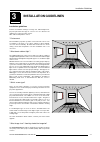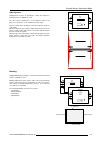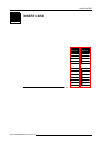- DL manuals
- Barco
- Projector
- R9001140
- Owner's Manual
Barco R9001140 Owner's Manual
Summary of R9001140
Page 1
Barco projection systems date : 081196 art. No. : r5975207 graphics 9100 r9001140 owner's manual rev. : 01.
Page 2
Due to constant research, the information in this manual is subject to change without notice. Produced by barco nv, november 1996. All rights reserved. Trademarks are the rights of their respective owners. Printed in belgium barco nv/projection systems noordlaan 5 b-8520 kuurne belgium printed in be...
Page 3: Table of Contents
Table of contents i-1 5975207 barcographics 9100 081196 table of contents i table of contents ................................................................................................................................................................... I-1 safety instructions .....................
Page 4
Table of contents i-2 5975207 barcographics 9100 081196 geometry .............................................................................................................................................................................. 9-8 shift .....................................................
Page 5: Safety Instructions
Safety instructions 1-1 5975207 barcographics 9100 081196 1 safety instructions projectors are built in accordance with the requirements of the international safety standards iec950, ul 1950 and csa c22.2 no. 950, which are the safety standards of information technology equip- ment including electri...
Page 6
Safety instructions 1-2 5975207 barcographics 9100 081196 remarque sur la sécurité les projecteurs sont fabriqués conformément aux exigences des normes de sécurité internationales iec950, ul 1950 et csa c22.2 no. 950. Ces normes de sécurité sont imposées aux équipements de la technologie informatiqu...
Page 7
Safety instructions 1-3 5975207 barcographics 9100 081196 * do not allow anything to rest on the power cord. Do not locate this product where persons will walk on the cord. * to disconnect the cord, pull it out by the plug. Never pull the cord itself. * if an extension cord is used with this product...
Page 8
Safety instructions 1-4 5975207 barcographics 9100 081196 * ne rien laisser en appui sur le cordon d’alimentation. Ne pas placer ce cordon là où des personnes risques de marcher dessus. * pour débrancher le cordon, le tirer par le connecteur, jamais par le cordon lui-même. * si on utilise une rallon...
Page 9: Unpacking And Dimensions
Unpacking and dimensions 2-1 5975207 barcographics 9100 081196 27.1 1125.7 630 42 2. 18 70 20 8. 6 150 702.3 42 50.3 135.2 284.25 568.5 468.2 center of gravity 2 unpacking and dimensions unpacking to open the banding, pull on the clip as shown in the first drawing. Take the projector out of its ship...
Page 10
Unpacking and dimensions 2-2 5975207 barcographics 9100 081196 battery installation in the rcu. A battery (not yet installed to save the battery life time) is delivered inside the plastic bag with the power cord. To install the battery, remove the battery cover on the backside of the remote control ...
Page 11: Installation Guidelines
Installation guidelines 3-1 5975207 barcographics 9100 081196 3 installation guidelines installation guidelines careful consideration of things as image size, ambient light level, projector placement and type of screen to use are critical to the optimum use of the projection system. Max. Ambient tem...
Page 12
Installation guidelines 3-2 5975207 barcographics 9100 081196 * where to install the projector? Definitions of the abbreviation on drawings b = distance between ceiling and top of the screen or between floor and bottom of the screen. A = correction value, distance between bottom side of projec- tor ...
Page 13
Location and functions of control 4-1 5975207 barcographics 9100 081196 4 location and functions of control front panel terminology rs 232 in remote projector mode : green - operation red - standby communication port (800-peripherals) rs232 out 0 i th is d evice complies wit h part 15 o f t he f cc ...
Page 14
Location and functions of control 4-2 5975207 barcographics 9100 081196 b. Remote control this remote control includes a battery powered infrared (ir) transmit- ter that allows the user to control the projector remotely. This remote control is used for source selection, control, adaptation and set u...
Page 15: Installation Set Up
Installation set up 5-1 5975207 barcographics 9100 081196 5 installation set up the projector can be installed to project images in four different configurations : front/table, front/ceiling, rear/table and rear/ceiling. Front/table front/ceiling rear/table rear/ceiling to change the configuration, ...
Page 16: Connections
Connections 6-1 5975207 barcographics 9100 081196 6 connections rs232 out i r- ack no wl edg e d i r- rece i ve d di ag nos ti cs code i r- rece i ve r 100 - 230 v 9 - 4 a 60 - 50 hz 0 i this device complies with part 15 of the fcc rules. Operation is subject to following two conditions : (1) this d...
Page 17
Connections 6-2 5975207 barcographics 9100 081196 when the total run time of the lamp is 570 hours or more, the following message will be displayed for 1 minute. This message will be repeated every 30 minutes. Press exit to remove the message before the minute is over. When the total run time of the...
Page 18
Connections 6-3 5975207 barcographics 9100 081196 video/s-video input module to the video input : composite video signals from a vcr, off air signal decoder, etc... 1 x bnc 1.0vpp ± 3 db to the s-video input : separate y-luma/c-chroma signals for higher quality playback of super vhs-signals. Video/s...
Page 19
Connections 6-4 5975207 barcographics 9100 081196 rgb analog input module. Rgb analog input terminals with separate horizontal and vertical sync inputs(rgb-hv), with composite sync input(rgb-s) or with sync signals on green(rgsb). Always use an interface when a computer and local monitor have to be ...
Page 20
Connections 6-5 5975207 barcographics 9100 081196 adjustment mode select a path from below : guided random access installation service source 01 select with or then to return. Select with or then to return. Input slots 1. Rgb-ss [cv] 2. Rgb-sog 3. Video [video] 4. Component video installation input ...
Page 21
Connections 6-6 5975207 barcographics 9100 081196 straps on module level : floating or non-floating input. R-y : j3 : strap "yes" : non floating strap "no" : floating y : j4 : strap "yes" : non floating strap "no" : floating b-y : j5 : strap "yes" : non floating strap "no" : floating s : j6 : strap ...
Page 22
Connections 6-7 5975207 barcographics 9100 081196 straps on module level : floating or non-floating input. Red : j3 : strap "yes" : non floating strap "no" : floating green : j4 : strap "yes" : non floating strap "no" : floating blue : j5 : strap "yes" : non floating strap "no" : floating h/c : j6 :...
Page 23
Connections 6-8 5975207 barcographics 9100 081196 connecting a rcvds 800 or rcvds 05 to the projector. - up to 10 inputs with one rcvds800 or 20 inputs with the rcvds 05 and 90 inputs when rcvds's are linked via the expansion module. - serial communication with the projector. - remote control button...
Page 24: Controlling
Controlling 7 - 1 5975207 barcographics 9100 081196 7 controlling the projector can be controlled with a. The rcu b. The hardwired rcu (cable is not included) c. The local keypad. Controlling the projector with the rcu and the hardwired rcu is equal. How to use the rcu? A) point the front of the rcu...
Page 25
Controlling 7 - 2 5975207 barcographics 9100 081196 how to display a projector address? Press the address key (recessed key on the rcu) with a pencil. The projector's address will be displayed in a 'text box'. This text box disappears after a few seconds. To continue using the rcu, it is necessary t...
Page 26
Start up of the adjustment mode 8-1 5975207 barcographics 9100 081196 8 start up of the adjustment mode adjustment mode all source set ups, picture tunings and geometry are made while in the 'adjustment mode' . Press the adjust or enter key to enter the 'adjustment mode'. You are now in the 'adjustm...
Page 27
Random access adjustment mode 9 - 1 5975207 barcographics 9100 081196 random access adjustment mode starting up the random access adjustment mode push the control stick forward or backward to highlight 'random access' and then press enter . Adjustment mode select a path from below : guided random ac...
Page 28
Random access adjustment mode 9 - 2 5975207 barcographics 9100 081196 highlight file service by pushing the control stick forward or backward and press enter to select. The file service menu will be displayed. Select with or then to return. Random access adjustment mode file service picture tuning g...
Page 29
Random access adjustment mode 9 - 3 5975207 barcographics 9100 081196 the file name will be displayed in the upper right corner. The following items can be adjusted : total quantity horizontal pixels active quantity horizontal pixels horizontal start in pixels horizontal period in µs (is automatical...
Page 30
Random access adjustment mode 9 - 4 5975207 barcographics 9100 081196 options source number : the source number of a non-active source can be changed to any other source number. This makes it possible to create a file for future source numbers. Clamp position : clamping determines the black level of...
Page 31
Random access adjustment mode 9 - 5 5975207 barcographics 9100 081196 the first character is highlighted. Push the control stick to the right or to the left to select the desired character. Change that character by pushing the control stick forward or backward. Numeric characters can be entered dire...
Page 32
Random access adjustment mode 9 - 6 5975207 barcographics 9100 081196 delete to delete a selected file out of the list of files. Use the control stick to select delete and press enter . The delete selection menu will be displayed. Select with or then to return. Delete file filename src resolution --...
Page 33
Random access adjustment mode 9 - 7 5975207 barcographics 9100 081196 sync slow/fast highlight sync by pushing the control stick forward or backward and press enter to toggle between slow and fast. Note : sync is normally used in the slow position. The fast position is used to compensate for unstead...
Page 34
Random access adjustment mode 9 - 8 5975207 barcographics 9100 081196 geometry highlight geometry by pushing the control stick forward or backward and press enter to select the geometry selection menu. The following adjustment are possible : - horizontal and vertical image shift. - horizontal and ve...
Page 35
Random access adjustment mode 9 - 9 5975207 barcographics 9100 081196 side keystone highlight side keystone by pushing the control stick forward or backward and press enter to select. The side keystone adjustment is used to align the image if the projector is mounted as a non standard projection ang...
Page 36
Random access adjustment mode 9-10 5975207 barcographics 9100 081196 blanking top bottom left right select with or then to return. Adjustment of the blanking on the top of the image adjustment of the blanking on the bottom of the image correct by pushing the control stick forward or backward adjustm...
Page 37: Installation Mode
Installation mode 10-1 5975207 barcographics 9100 081196 installation mode 10 starting up the installation mode push the control stick forward or backward to highlight installation and then press enter . Enter continues to the installation mode selection menu. Exit returns to operational mode. The f...
Page 38
Installation mode 10-2 5975207 barcographics 9100 081196 convergence highlight "convergence" by pushing the control stick forward or backward and press enter to display the convergence selection menu. Every lcd panel has 6 adjustment screws. By turning these screws you change the relative position o...
Page 39
Installation mode 10-3 5975207 barcographics 9100 081196 the three alignments influence each other, therefore repeat if neces- sary the above three steps (b,c and d). When the green pattern is correctly focused, press exit to return to the convergence menu. Red on green convergence. Use the control ...
Page 40
Installation mode 10-4 5975207 barcographics 9100 081196 blue on green convergence. Use the control stick to highlight blue on green and press enter to display the blue on green test pattern. Repeat the same procedure as for red on green lines but read blue when red is indicated. Select with or then...
Page 41: Service Mode
Service mode 11-1 5975207 barcographics 9100 081196 service mode 11 starting up the service mode push the control stick forward or backward to highlight service and then press enter . Some items in the service mode are password protected (when the password function is active). Enter your password to...
Page 42
Service mode 11-2 5975207 barcographics 9100 081196 service identification change password change language change proj. Address change baudrate pc reset lamp runtime lamp runtine history dimming more... Select with or then to return. Service panel adjustments preset input balance 60hz tracking i2c d...
Page 43
Service mode 11-3 5975207 barcographics 9100 081196 change password this item is password protected when the password strap is installed. How to enable or disable the password function ? The password function is enabled when the password strap on the controller module is installed. To get acces to t...
Page 44
Service mode 11-4 5975207 barcographics 9100 081196 how to change the password ? Highlight change password by pushing the control stick forward or backward and press enter to display the change password menu. Select with or then to return. Service identification change password change language chang...
Page 45
Service mode 11-5 5975207 barcographics 9100 081196 the following baud rates are available : - 9600 - 4800 - 2400 - 1200 - 600 - 300 - 150 - 75 the actual baud rate will be highlighted. To change the baud rate, push the control stick forward or backward and press enter to accept the new baud rate se...
Page 46
Service mode 11-6 5975207 barcographics 9100 081196 select with or then to return. Service panel adjustments preset input balance 60hz tracking i2c diagnosis more... Panel adjustments changing these settings may seriously affect the performance of the projector. All panel adjustments are factory adj...
Page 47
Appendix a : standard source set up files a-1 5975207 barcographics 9100 081196 a standard source set up files name resolution fvert fhor fpix ptot pact ltot lact hz khz mhz cga 640 x 200 59,924 15,700 14,318 912 640 262 200 ntsc 675 x 240i 29,970 15,734 13,500 858 720 263 240 ntsc_2 675 x 240i 29,9...
Page 48
Appendix a : standard source set up files a-2 5975207 barcographics 9100 081196 name resolution fvert fhor fpix ptot pact ltot lact hz khz mhz xga_72 1024 x 768 71,955 58,140 80,000 1376 1024 808 768 sup_mac 1024 x 768 60,000 48,780 63,999 1312 1024 813 768 xga_70 1024 x 768 70,000 57,050 78,044 136...
Page 49: Lenses
Lenses b-1 5975207 barcographics 9100 081196 b lenses focusing the lens loosen the fastener ring of the lens by turning counter clockwise. Focus the image by turning the lens barrel to the left or the right. Attention : do not turn out the lens too far, otherwise it will fall out of the lens holder....
Page 50
Lenses b-2 5975207 barcographics 9100 081196 lenses this appendix gives an overview of the tables and formulas for the available lenses for the barcographics 9100. An overview of all tables, diagrams and formulas can also be found in the manual "installation diagrams for barco projectors", order num...
Page 51: Source Numbers 90 - 99
Source numbers 90 - 99 c-1 5975207 barcographics 9100 150796 c source numbers 90 - 99 source numbers 90 - 99 these source numbers do not correspond to physical inputs. They can only be used when the projector is equipped with a rcvds 800 or rcvds 05 or vs05. An additional adjustment file can be crea...
Page 52: Insert Card
Insert card rcu 5975207 barcographics 9100 081196 p rcu input sources 1 projector rcvds 2 3 4 5 6 1 2 3 5 6 7 8 9 10 input sources 7 p rcu input sources 1 projector rcvds 2 3 4 5 6 1 2 3 5 6 7 8 9 10 input sources 7 " insert card.