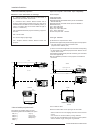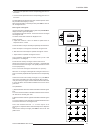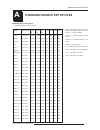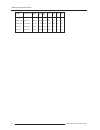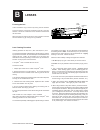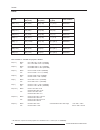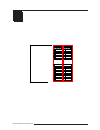- DL manuals
- Barco
- Projector
- R9001260
- Owner's Manual
Barco R9001260 Owner's Manual
Summary of R9001260
Page 1
Owner's manual r9001260 data 9200
Page 3
Barco projection systems date : 220198 owner's manual rev : 02 r9001260 data 9200 art. No. : r5975967.
Page 4
Due to constant research, the information in this manual is subject to change without notice. Produced by barco nv, january 1998. All rights reserved. Trademarks are the rights of their respective owners. Barco n.V./projection systems noordlaan 5 b-8520 kuurne belgium tel : +32/56/368211 fax : +32/5...
Page 5
Standard source set up files i-1 5975967 barcodata 9200 220198 i unpacking and dimensions .................................................................................... 1-1 unpacking ..................................................................................................................
Page 6
Standard source set up files i-2 5975967 barcodata 9200 220198 random access adjustment mode..................................................................... 8-1 starting up the random access adjustment mode ...........................................................................................
Page 7
Unpacking and dimensions 1-1 5975967 barcodata 9200 220198 1 1 2 3 4 5 3 7 9 pull to open 27.1 1125.7 630 4 2 2 .1 8 7 0 2 0 8 .6 150 702.3 42 50.3 1 3 5 .2 284.25 568.5 468.2 center of gravity unpacking and dimensions unpacking to open the banding, pull on the clip as shown in the first drawing. Ta...
Page 8
Unpacking and dimensions 1-2 5975967 barcodata 9200 220198 310a.Drw battery installation in the rcu. A battery (not yet installed to save the battery life time) is delivered inside the plastic bag with the power cord. To install the battery, remove the battery cover on the backside of the remote con...
Page 9
Installation guidelines 2-1 5975967 barcodata 9200 220198 2 6fuhhqzlgwk installation guidelines installation guidelines careful consideration of things as image size, ambient light level, projector placement and type of screen to use are critical to the optimum use of the projection system. * enviro...
Page 10
Installation guidelines 2-2 5975967 barcodata 9200 220198 screen pd b ceiling projector cd a cd = b - a sh optical axis projection lens sh sw side view back view screen ceiling view sw ceiling screen pd b floor projector cd a cd = b - a sh optical axis projection lens sh sw side view back view scree...
Page 11
3-1 location and functions of control 5975967 barcodata 9200 220198 3 rs 232 in remote projector mode : green - operation red - standby communication port (800-peripherals) rs232 out ir-acknowledged ir-received diagnostics code ir-receiver 9 $ +] 0 i t h i s d e v i c e c o m p li e s w it h p art 1...
Page 12
3-2 location and functions of control 5975967 barcodata 9200 220198 - + - + - + - + - + 0 9 7 8 6 5 4 3 2 1 (17(5 32a 3$86( - + 3+$6( )5((= 7(;7 (;,7 $'- 67% 6+$531(66 7,17 &2/25 %5,*+71(66 &2175$67 +(/3 ? Color phase sharpn tint brightn standby enter text exit pause &2175$67 b. Remote control this ...
Page 13
Installation set up 4-1 5975967 barcodata 9200 220198 4 )urqw7deoh )urqw&hlolqj 5hdu7deoh 5hdu&hlolqj installation set up the projector can be installed to project images in four different configurations : front/table, front/ceiling, rear/table and rear/ceiling. To change the configuration, enter th...
Page 14
Installation set up 4-2 5975967 barcodata 9200 220198.
Page 15
Connections 5-1 5975967 barcodata 9200 220198 5 r g b v r g b h / c v on 9 8 2 7 9 10 r g b h / c v h 9,'(2,1387 9,'(2 69,'(2 rs 232 in remote projector mode : green - operation red - standby communication port (800-peripherals) r s232 out ir-acknowledged ir-received diagnostics code ir-receiver 0 i...
Page 16
Connections 5-2 5975967 barcodata 9200 220198 0 i warning lamp run time is 1000 hours operating the lamp longer than 1000 hours may damage the projector. Please replace the lamp to confirm² lamp run time 980 hours lamp run time when the total run time of the lamp is 970 hours or more, the following ...
Page 17
Connections 5-3 5975967 barcodata 9200 220198 s-video 9 8 2 7 9 0 0 video l r audio 9,'(269,'(2,1387 on on video input audio input not available s-video input ) or d wlq j r uq r q ior d wlq j lq s x w floating non-floating - - - t v tu n e r, e .G . T v d m 4 0 ste re o v c r a u d io a m p lifie r...
Page 18
Connections 5-4 5975967 barcodata 9200 220198 r g b h / c v on 5*%$1$/2*,1387 9 8 2 7 9 1 0 vert. Sync hor. Sync or composite sync blue green red )ordwlqjruqrqiordwlqjlqsxw floating non-floating -6\qfvhohfwlrq 6hsdudwhv\qf 6\qfrqjuhhq - - - - - 21 2) ) % + * 5 9 ,13 ,13 ,1387 $1$/2*,17(5)$&(0+] r g ...
Page 19
Connections 5-5 5975967 barcodata 9200 220198 r-y y b-y s on 9 8 2 7 9 3 0 &20321(179,'(2,1387 sync blue - luma luma red - luma select with or then to return. Select with or then to return. Hdtv vcr r g b v r g b h / c v on 9 8 2 7 9 1 0 r g b h / c v h 9,'(2,1387 9,'(2 69,'(2 rs 232 in remote proje...
Page 20
Connections 5-6 5975967 barcodata 9200 220198 straps on module level : floating or non-floating input. R-y : j3 : strap "yes" : non floating strap "no" : floating y : j4 : strap "yes" : non floating strap "no" : floating b-y : j5 : strap "yes" : non floating strap "no" : floating s : j6 : strap "yes...
Page 21
Connections 5-7 5975967 barcodata 9200 220198 straps on module level : floating or non-floating input. Red : j3 : strap "yes" : non floating strap "no" : floating green : j4 : strap "yes" : non floating strap "no" : floating blue : j5 : strap "yes" : non floating strap "no" : floating h/c : j6 : str...
Page 22
Connections 5-8 5975967 barcodata 9200 220198 1 3 2 s2 s1 baud rate setting r g b v r g b h / c v on 9 8 2 79 1 0 r g b h / c v h 9,'(2,1387 9,'(2 69,'(2 rs 232 in remote projector mode : green - operation red - standby communication port (800-peripherals) rs23 2 ou t ir-acknowledged ir-received dia...
Page 23
6-1 controlling 5975967 barcodata 9200 220198 6 r g b v r g b h / c v on 9 8 2 7 9 10 r g b h / c v h 9,'(2,1387 9,'(2 69,'(2 rs 232 in remote projector mode : green - operation red - standby communication port (800-peripherals) rs232 o u t ir-acknowle dged ir-re ce ived dia gnos tics code ir-re cei...
Page 24
6-2 controlling 5975967 barcodata 9200 220198 0 127 how to display a projector address? Press the address key (recessed key on the rcu) with a pencil. The projector's address will be displayed in a 'text box'. This text box disappears after a few seconds. To continue using the rcu, it is necessary t...
Page 25
7-1 start up of the adjustment mode 5975967 barcodata 9200 220198 7 adjustment mode all source parameters, picture tuning and geometry are made while in the 'adjustment mode' . Press the adjust or enter key to enter the 'adjustment mode'. You are now in the 'adjustment mode'. The control disc (rcu) ...
Page 26
7-2 start up of the adjustment mode 5975967 barcodata 9200 220198.
Page 27
8-1 random access adjustment mode 5975967 barcodata 9200 220198 8 random access adjustment mode adjustment mode select a path from below : random access installation service source 01 select with or then to return. Starting up the random access adjustment mode push the control disc up or down to hig...
Page 28
8-2 random access adjustment mode 5975967 barcodata 9200 220198 select with or then to return. Select with or then to return. Select with or then to return. Highlight file service by pushing the control disc up or down and press enter to select. The file service menu will be displayed. Enter display...
Page 29
8-3 random access adjustment mode 5975967 barcodata 9200 220198 the file name will be displayed in the upper right corner. The following items can be adjusted : total quantity horizontal pixels active quantity horizontal pixels horizontal start in pixels horizontal period in µs (is automatically ada...
Page 30
8-4 random access adjustment mode 5975967 barcodata 9200 220198 select with or to toggle or to change value to return edit file options source number 1 clamp position [leading] clamp width [1] field polarity inverted [no] vertical refresh [sync] vert. Sync polarity [leading] sync pulse clamp pulse c...
Page 31
8-5 random access adjustment mode 5975967 barcodata 9200 220198 select with or then to return. Select with or then to return. Rename to change the name of a selected file. Use the control disc to select rename and press enter . The rename selection menu will be displayed. Use the control disc to sel...
Page 32
8-6 random access adjustment mode 5975967 barcodata 9200 220198 select with or then to return. Select with or then to return. Select with or then to return. Delete to delete a selected file out of the list of files. Use the control disc to select delete and press enter . The delete selection menu wi...
Page 33
8-7 random access adjustment mode 5975967 barcodata 9200 220198 0 15 1 2.4 sync slow/fast highlight sync by pushing the control disc up or down and press enter to toggle between slow and fast. Still video this function is only used for stationary interlaced images. Highlight still video by pushing t...
Page 34
8-8 random access adjustment mode 5975967 barcodata 9200 220198 select with or then to return. Geometry highlight geometry by pushing the control disc up or down and press enter to select the geometry selection menu. The following adjustment are possible : horizontal and vertical image shift. ho...
Page 35
8-9 random access adjustment mode 5975967 barcodata 9200 220198 select with or then to return. Bottom blanking top blanking right blanking left blanking geometry shift size side keystone blanking scale [ 1:x ] options select with or then to return. Side keystone highlight side keystone by pushing th...
Page 36
8-10 random access adjustment mode 5975967 barcodata 9200 220198 adjustment of the blanking on the top of the image adjustment of the blanking on the bottom of the image correct by pushing the control disc up or down adjustment of the blanking on the left side adjustment of the blanking on the right...
Page 37: Installation Mode
9-1 installation mode 5975967 barcodata 9200 220198 9 select with or then to return. Select with or then to return. Installation mode starting up the installation mode push the control disc up or down to highlight installation and then press enter . Enter continues to the installation mode selection...
Page 38
9-2 installation mode 5975967 barcodata 9200 220198 select with or then to return. Select with or then to return. Select with or then to return. Convergence highlight "convergence" by pushing the control disc up or down and press enter to display the convergence selection menu. Every lcd panel has 6...
Page 39
9-3 installation mode 5975967 barcodata 9200 220198 c. Turn screw 5 for optimal focus of the corresponding green line 5 on the screen. D. Turn screw 6 for optimal focus of the corresponding green line 6 on the screen. The three alignments influence each other, therefore repeat if neces- sary the abo...
Page 40
9-4 installation mode 5975967 barcodata 9200 220198 configuration highlight "configuration" by pushing the control disc up or down and press enter to select. For more information, see projector configuration in chapter 4 : 'installation set up'. Osd color (on-screen display) the highlighted items on...
Page 41
9-5 installation mode 5975967 barcodata 9200 220198 select with or then to return. Internal patterns color bars multiburst checker board purity page char alpha-numeric chars select with or then to return . Installation input slots convergence configuration osd color internal patterns internal patter...
Page 42
9-6 installation mode 5975967 barcodata 9200 220198.
Page 43
Service mode 10-1 5975128 barcodata 8200 221297 10 select with or then to return. Service mode starting up the service mode push the control disc up or down to highlight service and then press enter . Some items in the service mode are password protected (when the password function is active). Enter...
Page 44
Service mode 10-2 5975128 barcodata 8200 221297 service identification change password change language reset lamp runtime lamp runtine history lamp power : [norminal] barco logo more... Select with or then to return. Service panel adjustments preset input balance i2c diagnosis more... Select with or...
Page 45
Service mode 10-3 5975128 barcodata 8200 221297 off on select with or then to return. Select with or then to return. Change password this item is password protected when the password strap is installed. How to enable or disable the password function ? The password function can be hardware set with a...
Page 46
Service mode 10-4 5975128 barcodata 8200 221297 select with or then to return. Select with or then to return. Select with or then to return. Reset lamp runtime reset lamp run time is only allowed when a new lamp is installed. Highlight reset lamp run time by pushing the control disc up or down and p...
Page 47
Service mode 10-5 5975128 barcodata 8200 221297 select with or then to return. Select with or then to return. Panel adjustments changing these settings may seriously affect the performance of the projector. All panel adjustments are factory adjusted. If not really necessary, do not touch any of thes...
Page 48
Service mode 10-6 5975128 barcodata 8200 221297 select with or then to return. I2c diagnosis. Gives an overview of the correct working of the i²c controlled ic's. Highlight i2c diagnosis by pushing the control disc up or down and press enter to display the overview. Service panel adjustments preset ...
Page 49
Standard source set up files a-1 5975967 barcodata 9200 220198 a standard source set up files standard source set up files. Standard preprogrammed set up files. Name : name of file, contains the settings resolution : image resolution, when fol- lowed by ...I means interlaced. Fvert hz : vertical fre...
Page 50
Standard source set up files a-2 5975967 barcodata 9200 220198 name resolution fvert fhor fpix ptot pact ltot lact hz khz mhz xga_70 1024 x 768 70,000 57,050 78,044 1368 1024 815 768 mac_por 640 x 870 74,996 68,846 57,280 832 640 918 870 inter_gr 1184 x 886 67,170 61,796 92,941 1504 1184 920 886 sg_...
Page 51
B-1 lenses 5975967 barcodata 9200 220198 b lens fastener ring lens holder lenses focusing the lens loosen the fastener ring of the lens by turning counter clockwise. Focus the image by turning the lens barrel to the left or the right. Attention : do not turn out the lens too far, otherwise it will f...
Page 52
B-2 lenses 5975967 barcodata 9200 220198 e m a n s n e l h t g n e l ) h c n i ( m m s n e l . M a i d ) h c n i ( m m t h g i e w ) s b l ( g k r e b m u n r e d r o ) 1 : 2 . 1 ( d h ) 6 9 . 9 ( 3 5 2 ) 4 4 . 7 ( 9 8 1 ) 2 . 9 1 ( 7 . 8 0 0 2 9 2 8 9 r ) 1 : 2 . 2 ( d h ) 5 2 . 9 ( 5 3 2 ) 9 3 . 5...
Page 53
C-1 source numbers 90 - 99 5975967 barcodata 9200 220198 c source numbers 90 - 99 source numbers 90 - 99 these source numbers do not correspond to physical inputs. They can only be used when the projector is equipped with a rcvds 05 or vs05. An additional adjustment file can be created for these sou...
Page 54
C-2 source numbers 90 - 99 5975967 barcodata 9200 220198.
Page 55
5975967 barcodata 9200 220198 3 5&8 ,13876285&(6 352-(&725 5&9'6 ,13876285&(6 3 5&8 ,13876285&(6 352-(&725 5&9'6 ,13876285&(6.