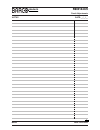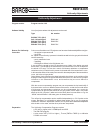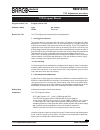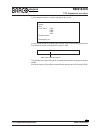- DL manuals
- Barco
- Projector
- R9001440
- Adjustment Manual
Barco R9001440 Adjustment Manual
Summary of R9001440
Page 1
Barco projection systems order no. R5976123 r9001440/9 date: 09/02/2000 adjustment manual rev:00 uni-tcr g6300
Page 2
Due to constant research, the information in this manual is subject to change without notice. Produced by barco nv, may 1999. All rights reserved. Trademarks are the rights of their respective owners. Barco n.V./projection systems noordlaan 5 b-8520 kuurne belgium tel.: +32/56/368211 fax: +32/56/351...
Page 3: R9001440/9
R9001440/9 graphics contents page date: 10/02/2000 6300 3 contents panel adjustments ............................................................................................................... 5 recommendation .........................................................................................
Page 4: R9001440/9
R9001440/9 graphics panel adjustments date:10/02/2000 6300 4 notes notes date:__/__/__.
Page 5: R9001440/9
R9001440/9 graphics panel adjustments date:10/02/2000 6300 5 panel adjustments caution panel adjustment to be performed by qualified barco personnel only the adjustment procedure must be performed with great care. Panel settings have a dramatic influence on the light output, contrast ratio and color...
Page 6: R9001440/9
R9001440/9 graphics panel adjustments date:10/02/2000 6300 6 panel adjustments connection of the tcr tracker unit install the tcr tracker unit, as illustrated in drawing below. Make sure that the switch on the tcr interface is put in the position off and that the projector is switched to standby. Tc...
Page 7: R9001440/9
R9001440/9 graphics contents page date: 10/02/2000 6300 7 tcr tracker sensor (r763228) tcr tracker interface (r763229) to comm port projector to rs232 in projector from sensors on/off switch panel adjustments (order no. Cas lcd tcr r9829970) starting the panel adjustment to start the adjustment proc...
Page 8: R9001440/9
R9001440/9 graphics panel adjustments date:10/02/2000 6300 8 lining up the white rectangles with the tcr tracker modules. Loosen the wing nut on each tcr tracker unit and move the unit along the stand until the two generated white rectangles match the sensors on the respective tcr tracker. When the ...
Page 9: R9001440/9
R9001440/9 graphics uniformity adjustments date:10/02/2000 6300 9 uniformity correction adjustments uniformity adjustment software validity list of projectors where this adjustment can be used. Type art. Number bg6300 tcr+ (dlc) soft 1.02 and higher r900144x br6300 tcr+ (dlc) r900155x bg6400 tcr+ (d...
Page 10: R9001440/9
R9001440/9 graphics uniformity adjustments date:10/02/2000 6300 10 uniformity correction adjustments - rs232 connection from the pc to the projector and to the color meter. Allow the projector to warm up during 10 minutes. Put the lamp into the highest power mode. Close the hoods on the projector. P...
Page 11: R9001440/9
R9001440/9 graphics uniformity adjustments date:10/02/2000 6300 11 uniformity correction adjustments lmt c1210i color meter for the rs232 connection between the pc and the lmt c1210 color meter a serial communication cable with the following connections must be made: pc pc lmt (d9 female connector) ...
Page 12: R9001440/9
R9001440/9 graphics uniformity adjustments date:10/02/2000 6300 12 uniformity correction adjustments setting noise reduction level at 0 in order not to disturb the adjustment of the input balance, put the noise reduction at 0 level. Proceeds as follows: running the program type uni . The program con...
Page 13: R9001440/9
R9001440/9 graphics uniformity adjustments date:10/02/2000 6300 13 uniformity correction adjustments red:64 green:62 blue:63 reading settings red offset commands: c: select active color v: enter value i: initialize total grid +: increase value -: decrease value : move a grid : send to projector r: r...
Page 14: R9001440/9
R9001440/9 graphics uniformity adjustments date:10/02/2000 6300 14 uniformity correction adjustments type a to activate the automatic uniformity adjustment procedure. Warning : the adjustment will erase the current uniformity correction and start from a totally uncompensated image. If necessary, t...
Page 15: R9001440/9
R9001440/9 graphics uniformity adjustments date:10/02/2000 6300 15 uniformity correction adjustments the manual interface in the projector software another manual interface is incorporated in the projector software (go to: service / uniformity / adjust), with the possibility to adjust groups of grid...
Page 16: R9001440/9
R9001440/9 graphics uniformity adjustments date:10/02/2000 6300 16 uniformity correction adjustments manual top-bottom-left-right adjustment procedure: m type m to activate the special manual top-bottom-left-right adjustment menu. There are 2 adjustment modes: - corners: use the cursors to toggl...
Page 17: R9001440/9
R9001440/9 graphics uniformity adjustments date:10/02/2000 6300 17 uniformity correction adjustments f :restore the factory default settings on the image. Also the values on the screen will be updated. A :start the automatic adjustment procedure. Instructions will be given. Warning: the current unif...
Page 18: R9001440/9
R9001440/9 graphics tcr adjustment procedure date:10/02/2000 6300 18 tcr adjustment procedure tcr program manual program version 1.60 program version 1.60 type art. Number g6300 r900144x 2. Color tracking. Color tracking (the color temperature is maintained over the grey scale) is realized by measur...
Page 19: R9001440/9
R9001440/9 graphics tcr adjustment procedure date:10/02/2000 6300 19 tcr adjustment procedure color meter put the color meter at the center of the image. In case of the thoma tmf use a diaphragm to avoid overranging of the meter. In that case make sure that the light through the diaphragm hits the c...
Page 20: R9001440/9
R9001440/9 graphics tcr adjustment procedure date:10/02/2000 6300 20 tcr adjustment procedure tcr procedure v1.30 step1: input projector data type of projector 5. Bg6300, bg6400 7. Br6300, br6400 your choice: _ the projector type. Type in the number of the respective projector type and press enter. ...
Page 21: R9001440/9
R9001440/9 graphics tcr adjustment procedure date:10/02/2000 6300 21 tcr adjustment procedure at the end of step 1 the program will switch the projector to a full white image and read the color meter output (if connected) to check the connections. Repeat this check or stop and restart the program if...
Page 22: R9001440/9
R9001440/9 graphics tcr adjustment procedure date:10/02/2000 6300 22 tcr adjustment procedure tcr procedure v1.30 step1: input projector data this procedure starts from manually adjusted projector with white panel settings. Are the settings properly adjusted? Continue (c) or abandon (a) press (c), d...
Page 23: R9001440/9
R9001440/9 graphics tcr adjustment procedure date:10/02/2000 6300 23 tcr adjustment procedure input y(es) to proceed. Tcr procedure v1.30 step 2: green reduction make your choice: w: green reduced white (adjust until 0.3380 + : increase green, top and bottom - : decrease green, top and bottom f: adj...
Page 24: R9001440/9
R9001440/9 graphics tcr adjustment procedure date:10/02/2000 6300 24 tcr adjustment procedure adjust field flicker with + an -, then use x to exit. Adjust field flicker g + : increase - : decrease x : exit input number 3 to proceed to measurement of the lcd transmission curves. Tcr procedure v1.30 s...
Page 25: R9001440/9
R9001440/9 graphics tcr adjustment procedure date:10/02/2000 6300 25 tcr adjustment procedure all curves should have a smooth appearance. If not the case the following problems are possible: · broken g-correction curves at the lower values (left side) : this effect can be caused by ambient light int...
Page 26: R9001440/9
R9001440/9 graphics tcr adjustment procedure date:10/02/2000 6300 26 tcr adjustment procedure in this step the white from an externally applied source will be fine-tuned in order to correctly define the color temperatures 3200k, 5400k, 6500k and 9300k. Tcr procedure v1.30 step 4: adjustment for the ...
Page 27: R9001440/9
R9001440/9 graphics tcr adjustment procedure date:10/02/2000 6300 27 tcr adjustment procedure the service menu is built-up in two parts which are connected together with the 'more' item. If the desired item is not in the list of the displayed menu, select 'more' with the cursor key and push enter to...
Page 28: R9001440/9
R9001440/9 graphics tcr adjustment procedure date:10/02/2000 6300 28 tcr adjustment procedure adjustment black balance - reduce the black level for red and blue to 60. Use the cursor key éor ê to adjust the red black level and the cursor key çor è to adjust the blue black level. - adjust the black ...
Page 29: R9001440/9
R9001440/9 graphics tcr adjustment procedure date:10/02/2000 6300 29 tcr adjustment procedure - check the right adjustment as follows: when adjusting the contrast with the rcu, about ten steps up and down, the color of the noise in the white area may not change. Adjust red or blue if necessary. For ...
Page 30: R9001440/9
R9001440/9 graphics tcr adjustment procedure date:10/02/2000 6300 30 tcr adjustment procedure the automatic adjustment process continues until all the color temperatures 3200k, 5400k* , 6500k and 9300k are adjusted and loaded into the projector software. Tcr procedure v1.30 step 4: adjustment for th...
Page 31: R9001440/9
R9001440/9 graphics tcr adjustment procedure date:10/02/2000 6300 31 tcr adjustment procedure example: input b for choice (without enter) tcr procedure v1.30 step 4: adjustment for the different color temperatures 3200k: x=...... Y=...... Adjust blue balance + increase - decrease x exit the followin...
Page 32: R9001440/9
R9001440/9 graphics tcr adjustment procedure date:10/02/2000 6300 32 tcr adjustment procedure input number 5 and press enter to proceed to checking the color tracking tcr procedure v1.30 select 1. Input parameters 2. Green reduction 3. Measurement lcd transmission curves 4. Adjustment difference col...
Page 33: R9001440/9
R9001440/9 graphics tcr adjustment procedure date:10/02/2000 6300 33 tcr adjustment procedure tcr procedure v1.30 step 5: checking the color tracking 100%: x: 0.3108 y: 0.3282 y: 1824.000 60%: x: 0.3075 y: 0.3245 y: 563.300 30%: x: 0.3075 y: 0.3179 y: 119.900 press return to check projector white. A...
Page 34: R9001440/9
R9001440/9 graphics tcr adjustment procedure date:10/02/2000 6300 34 tcr adjustment procedure red... Green... Blue.... Color temp. 3200..... 5400.... 6500.... 9300..... Projector white....... Read again (y/n) if y(es) has been putted in, all panel settings will be red out: if n(o) has been putted in...