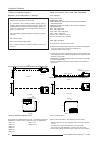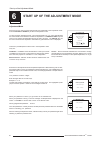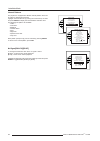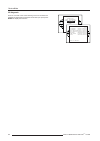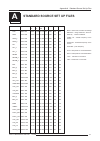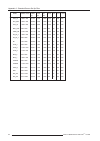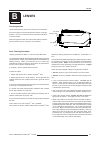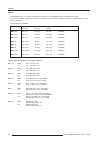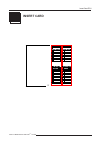Summary of R9001450
Page 1
Owner's manual r9001450 data 3300 tcr p lus.
Page 2
Barco projection systems owner's manual r9001450 data 3300 tcr p lus art. No. : r5975119 date : 121098.
Page 3
Federal communication commission (fcc statement) this equipment has been tested and found to comply with the limits for a class b digital device, pursuant to part 15 of the fcc rules. These limits are designed to provide reasonable protection against harmful interference when the equipment is operat...
Page 4
I-1 table of contents 5975119 barcodata 3300 tcr p lus 121098 table of contents i table of contents .............................................................................................................................................................................. I-1 unpacking and dimensi...
Page 5
I-2 table of contents 5975119 barcodata 3300 tcr p lus 121098 dynamic color depth ..................................................................................................................................................................... 7-8 noise reduction ...................................
Page 6
1-1 unpacking & dimensions 5975119 barcodata 3300 tcr p lus 121098 pull to open 1 2 3 4 5 3 7 9 1 unpacking & dimensions unpacking to open the banding, pull on the clip as shown in the first drawing. Take the projector out of its shipping carton and remove the foam rubber corners and place the proje...
Page 7
1-2 unpacking & dimensions 5975119 barcodata 3300 tcr p lus 121098 310a.Drw battery installation in the rcu. A battery is delivered inside the plastic bag with the power cord. Before using the rcu, first install the battery. Remove the battery cover on the backside of the remote control by pushing t...
Page 8
2-1 installation guidelines 5975119 barcodata 3300 tcr p lus 121098 2 6fuhhqzlgwk installation guidelines installation guidelines careful consideration of things as image size, ambient light level, projector placement and type of screen to use are critical to the optimum use of the projection system...
Page 9
2-2 installation guidelines 5975119 barcodata 3300 tcr p lus 121098 * where to install the projector? Definitions of the abbreviation on drawings b = distance between ceiling and top of the screen or between floor and bottom of the screen. A = correction value, distance between bottom side of projec...
Page 10
3-1 location and functions of control 5975119 barcodata 3300 tcr p lus 121098 3 56,1 56287 &2003257 $8',2287 &75/ remote : remote input for wired remote control. Loudspeaker : for use in small areas only. Ir-acknowledged : ir signals are recognized (green led). Ir-received : ir signals are received ...
Page 11
3-2 location and functions of control 5975119 barcodata 3300 tcr p lus 121098 color phase sharpn tint brightn standby enter text exit pause &2175$67 - + - + - + - + - + 0 9 7 8 6 5 4 3 2 1 (17(5 3$86( - + 3+$6( )5((= 7(;7 (;,7 $'- $''5 6 % 6+$531 66 1 &2/25 %5,*+71(66 &21 5$6 087( - + %$/$1& - + 75(...
Page 12
3-3 location and functions of control 5975119 barcodata 3300 tcr p lus 121098 11 12 13 14 terminology barco key : has no function in this projector. Adj. : adjust key, to enter the adjustment mode or for quick exit in the adjustment mode. Address key (recessed key), to enter the address of the proje...
Page 13
4-1 connections 5975119 barcodata 3300 tcr p lus 121098 56,1 56287 &2003257 $8',2287 &7 5/ 4 adj e x it stby t e x t brightness - + - + - + - + sharpness - + t in t color contrast )5((= 0 9 7 8 6 5 4 3 2 1 (17(5 3$86( - + 3+$6( +(/3 contrast color phase sharpn tint brightn standby enter text exit pa...
Page 14
4-2 connections 5975119 barcodata 3300 tcr p lus 121098 input connections. The projector has modular input facilities. The input slots can be filled up with the following modules : when the total run time of the lamp is 720 hours or more, the following message will be displayed for 1 minute. This me...
Page 15
4-3 connections 5975119 barcodata 3300 tcr p lus 121098 s-video 9 8 2 7 9 0 0 video l r audio 9,'(269,'(2,1387 on on select with or then to return. Select with or then to return. Tv tuner, e.G. Tvdm 40 stereo vcr audio amplifier composite video vcr s-vhs luma/chroma 56,1 56287 &2003257 $8',2287 &75/...
Page 16
4-4 connections 5975119 barcodata 3300 tcr p lus 121098 r g b h / c v on 5*%$1$/2*,1387 9 8 2 7 9 1 0 21 2)) % + * 5 9 ,13 ,13 ,1387 $1$/2*,17(5)$&(0+] 56,1 56287 &2003257 $8',2287 &75/ s - v i d e o 98 27900 v i d e o l r a u d i o 9 ,' ( 2 6 9 ,' ( 2 ,1 3 8 7 o n o n r g b h / c v o n 5 * % $ 1 $ ...
Page 17
4-5 connections 5975119 barcodata 3300 tcr p lus 121098 select with or then to return. Select with or then to return. R-y y b-y s on 9 8 2 7 9 3 0 &20321(179,'(2,1387 audio amplifier vcr s-vhs 56,1 56287 &2003257 $8',2287 &75/ s - v i d e o 98 27900 v id e o l r a u d i o 9 ,' ( 2 6 9 ,' ( 2 ,1 3 8 ...
Page 18
4-6 connections 5975119 barcodata 3300 tcr p lus 121098 r g b h / c v on 5*%/(9(/6 9 8 2 7 9 2 0 )ordwlqjruqrqiordwlqjlqsxw floating non-floating 6\qfvhohfwlrq 6 h s d ud wh v \ q f 6 \ q f r q - - - - - - 1 r u p d o6 \ q f 7ulohyho6\qf - - audio amplifier vcr s-vhs 56,1 56287 &2003257 $8',2287 &75...
Page 19
4-7 connections 5975119 barcodata 3300 tcr p lus 121098 )ordwlqjruqrqiordwlqjlqsxw floating non-floating - 6 \ q f v h o h f wlr q 6 h s d u d w h v \ q f 6 \ q f r q j u h h q - - - - - straps on module level : floating or non-floating input. Red : j3 : strap "yes" : non floating strap "no" : float...
Page 20
4-8 connections 5975119 barcodata 3300 tcr p lus 121098 digital video source 56,1 56287 &2003257 $8',2287 &75/ o n digital video r - y y b - y s o n 98 27930 & 2 0 3 2 1 ( 1 7 9 ,' ( 2 ,1 3 8 7 r g b h / c v o n 5 * % / ( 9 ( / 6 1 & ,1 3 8 7 98 27920 push the control disc up or down to highlight in...
Page 21
4-9 connections 5975119 barcodata 3300 tcr p lus 121098 56,1 56287 &2003257 $8',2287 &75/ s - v i d e o 98 27900 v id e o l r a u d i o 9 ,' ( 2 6 9 ,' ( 2 ,1 3 8 7 o n o n r - y y b - y s o n 98 27930 & 2 0 3 2 1 ( 1 7 9 ,' ( 2 ,1 3 8 7 r g b h / c v o n 5 * % / ( 9 ( / 6 1 & ,1 3 8 7 98 27920 56 f...
Page 22
4-10 connections 5975119 barcodata 3300 tcr p lus 121098 connecting an ir remote receiver 800 to the projector. This infrared red receiver unit makes it possible to control the projector from another room. There is a communication line cable between the ir receiver and the projector or the rcvds. Th...
Page 23
5-1 controlling 5975119 barcodata 3300 tcr p lus 121098 5 controlling ceiling screen ir sensor rcu 56,1 56287 &2003257 $8', 2 287 &75/ 56,1 56287 &2003257 $8',2287 &75/ addr adj exit stby mute text - + - + - + - + - + tint rcu front of projector ir sensor a d d r adj exit stbymute text - + - + - + -...
Page 24
5-2 controlling 5975119 barcodata 3300 tcr p lus 121098 0 127 0 60 how to display a projector address? Press the address key (recessed key on the rcu) with a pencil. The projector's address will be displayed in a 'text box'. This text box disappears after a few seconds. To continue using the rcu, it...
Page 25
5-3 controlling 5975119 barcodata 3300 tcr p lus 121098 volume control volume control adjusts the volume. Use the + button for a higher volume. Use the - button for a lower volume. Bass control bass control adjusts the bass level (low tones). Use the + button for more low tones. Use the - button for...
Page 26
Start up of the adjustment mode 6-1 5975119 barcodata 3300 tcr p lus 121098 6 start up of the adjustment mode adjustment mode all source set ups, picture tunings and geometry are made while in the 'adjustment mode'. Press the adjust or enter key to enter the 'adjustment mode'. You are now in the 'ad...
Page 27
7-1 random access adjustment mode 5975119 barcodata 3300 tcr p lus 121098 random access adjustment mode starting up the random access adjustment mode push the control disk up or down to highlight 'random access' and then press enter. Random access adjustment mode load edit rename copy options delete...
Page 28
7-2 random access adjustment mode 5975119 barcodata 3300 tcr p lus 121098 select with or then to return. Select with or then to return. File service before using a new source, a correct file has to be installed. The projector's memory contains a list of files corresponding to the most used sources. ...
Page 29
7-3 random access adjustment mode 5975119 barcodata 3300 tcr p lus 121098 edit file the edit file menu makes it possible to change the settings of the file according to the real settings of the connected source. Consult the source specification before entering the data. To start up the edit menu, pu...
Page 30
7-4 random access adjustment mode 5975119 barcodata 3300 tcr p lus 121098 select with or to toggle or to change value to return sync pulse clamp pulse clamp delay clamp width example for clamp position [trailing] edit file options source number 1 clamp position [leading] clamp delay 0 clamp width 10...
Page 31
7-5 random access adjustment mode 5975119 barcodata 3300 tcr p lus 121098 the first character is highlighted. Push the control disk to the right or to the left to select the desired character. Change that character by pushing the control disk up or down. Numeric characters can be entered directly wi...
Page 32
7-6 random access adjustment mode 5975119 barcodata 3300 tcr p lus 121098 select with or then to return. Delete file to delete a selected file out of the list of files. Use the control disk to select delete and press enter. The delete selection menu will be displayed. Push the control disk up or dow...
Page 33
7-7 random access adjustment mode 5975119 barcodata 3300 tcr p lus 121098 select with or then to return. 0 1.5 cti on/off cti : color transient improvement. To improve the transition from one color to another. Highlight cti by pushing the control disc up or down and press enter to toggle between on ...
Page 34
7-8 random access adjustment mode 5975119 barcodata 3300 tcr p lus 121098 0 3.1 7 1.0 picture tuning cti [on] still video [on] color temperature gamma decoding [ebu] gamma = 3.1 gamma with the gamma correction adjustment, it is possible to bring the details in dark image parts more to the front (low...
Page 35
7-9 random access adjustment mode 5975119 barcodata 3300 tcr p lus 121098 audio tuning highlight audio tuning by pushing the control disk up or down and press enter to select. The audio tuning menu will be displayed. The following items are available : - volume - balance - bass - treble - mute - loc...
Page 36
7-10 random access adjustment mode 5975119 barcodata 3300 tcr p lus 121098 select with or then to return. Shift highlight shift by pushing the control disk up or down and press enter. The image can be shifted in a horizontal or vertical direction. Push the control disk up or down to shift the image ...
Page 37
7-11 random access adjustment mode 5975119 barcodata 3300 tcr p lus 121098 side keystone highlight side keystone by pushing the control disk up or down and press enter to select. The side keystone adjustment is used to align the image if the projector is mounted as a non standard projection angle. P...
Page 38
7-12 random access adjustment mode 5975119 barcodata 3300 tcr p lus 121098 select with or then to return. Adjustment of the blanking on the top of the image adjustment of the blanking on the bottom of the image correct by pushing the control disk up or down blanking top bottom left right select with...
Page 39
7-13 random access adjustment mode 5975119 barcodata 3300 tcr p lus 121098 geometry options use the same side keystone correction for all files ? [yes] to toggle to return geometry shift size side keystone blanking aspect ratio [4:3] options select with or then to return. Aspect ratio [4:3] to force...
Page 40
8-1 installation mode 5975119 barcodata 3300 tcr p lus 121098 select with or then to return. 8 configuration highlight "configuration" by pushing the control disc up or down and press enter to select. For more information, see projector configuration in chapter instal- lation set up. Installation mo...
Page 41
8-2 installation mode 5975119 barcodata 3300 tcr p lus 121098 internal patterns the projector is equipped with different internal patterns which can be used for measurment purposes. Highlight "internal patterns" by pushing the control disk up or down and press enter to display the internal pattern s...
Page 42
8-3 installation mode 5975119 barcodata 3300 tcr p lus 121098 -0,5 -0 ,2 5 0 0 ,2 5 0,5 1 2 3 4 5 6 80 1 2 0 16 0 2 00 2 40 4 0 30 1 5 -1,5 -1 -0,5 0 0,5 1 1,5 1 2 3 4 5 6 80 120 160 200 240 40 90 60 30 screen width horizontal screen shift 0 -15 -30 maximum 5 mm right lens shift maximum 5 mm left le...
Page 43
9-1 service mode 5975119 barcodata 3300 tcr p lus 121098 select with or then to return. 9 service mode starting up the service mode push the control disc up or up to highlight service and then press enter. Some items in the service mode are password protected (when the password function is active). ...
Page 44
9-2 service mode 5975119 barcodata 3300 tcr p lus 121098 panel adjustment red coarse field flicker black level top black level bottom gain top gain bottom color shift leveling pattern default change color+pattern with or select with or then to return. Preset input balance black level gain default se...
Page 45
9-3 service mode 5975119 barcodata 3300 tcr p lus 121098 select with or then to return. Select with or then to return. Change password this item is password protected when the password strap is installed. How to enable or disable the password function ? The password function is enabled when the pass...
Page 46
9-4 service mode 5975119 barcodata 3300 tcr p lus 121098 select with or then to return. Select with or then to return. Reset lamp runtime reset lamp run time is only allowed when a new lamp is installed. Highlight reset lamp run time by pushing the control disc up or up and press enter to select. Wh...
Page 47
9-5 service mode 5975119 barcodata 3300 tcr p lus 121098 warning preset input balance is reserved to qualified service personnel to accept to return . Panel adjustments changing these settings may seriously affect the perform- ance of the projector. All panel adjustments are factory adjusted. If not...
Page 48
9-6 service mode 5975119 barcodata 3300 tcr p lus 121098 select with or then to return. I2c diagnosis d ca lcd driver sc76013 e8h # # # lcd driver sc76013 eah # # # input selectorpcf8574 46h # # # input selector pcf8574a7eh # # # decoder micropro 12h # # # lamp driver pcf8574a 72h # # # audio tea631...
Page 49
A-1 appendix a : standard source set up files 5975119 barcodata 3300 tcr p lus 121098 a standard source set up files name : name of file, contains the settings resolution : image resolution, when fol- lowed by ...I means interlaced. Fvert hz : vertical frequency of the source fhor khz : horizontal f...
Page 50
A-2 appendix a : standard source set up files 5975119 barcodata 3300 tcr p lus 121098 name resolution fvert fhor fpix ptot pact ltot lact hz khz mhz xga_72 1024 x 768 71,955 58,140 80,000 1376 1024 808 768 sup_mac 1024 x 768 60,000 48,780 63,999 1312 1024 813 768 xga_70 1024 x 768 70,000 57,050 78,0...
Page 51
B-1 lenses 5975119 barcodata 3300 tcr p lus 121098 b focusing the lens loosen the fastener ring of the lens by turning counter clockwise. Focus the image by turning the lens barrel to the left or the right. Attention : do not turn out the lens too far, otherwise it will fall out of the lens holder. ...
Page 52
B-2 lenses 5975119 barcodata 3300 tcr p lus 121098 lenses this appendix gives an overview of the tables and formulas for the available lenses for the barcodata 3300. An overview of all tables, diagrams and formulas can also be found in the manual "installation diagrams for barco projectors", order n...
Page 53
C-1 source numbers 80 - 89 and 90 - 99 5975119 barcodata 3300 tcr p lus 121098 c source numbers 80 - 89 and 90 - 99 projector without any 800 peripheral connected. The source numbers 81 - 83 and 91 - 93 do not correspond to physical inputs. An additional adjustment file can be created for these sour...
Page 54
C-2 source numbers 80 - 89 and 90 - 99 5975119 barcodata 3300 tcr p lus 121098 source numbers 81 - 83 only valid if no input module is connected to slot 81 - 83 of a rcvds05. The source numbers 81 - 83 correspond to the physical inputs 1 - 3 of the projector. E.G. When slot 1 of the projector has to...
Page 55
Insert card rcu 5975119 barcodata 3300 tcr p lus 121098 " insert card 3 5&8 ,13876285&(6 352-(&725 5&9'6 ,13876285&(6 3 5&8 ,13876285&(6 352-(&725 5&9'6 ,13876285&(6.