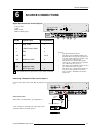- DL manuals
- Barco
- TV
- R9002110
- Installation Manual
Barco R9002110 Installation Manual
Summary of R9002110
Page 1
Barco projection systems date : 210397 art. No. : r5975198 r9002110 r9002119 installation manual retrodata 808s.
Page 2
Due to constant research, the information in this manual is subject to change without notice. Produced by barco nv, march 1997. All rights reserved. Trademarks are the rights of their respective owners. Printed in belgium barco nv/projection systems noordlaan 5 b-8520 kuurne belgium printed in belgi...
Page 3
Table of contents i-1 5975198 retrodata 808s 210397 table of contents ............................................................................................................................................................................ I-1 safety instructions ....................................
Page 4: Safety Instructions
Safety instructions 1-1 5975198 retrodata 808s 210397 warning to prevent fire or electrical shock hazard, do not expose this equipment to rain or moisture federal communication commission (fcc statement) this equipment has been tested and found to comply with the limits of a class a digital device, ...
Page 5
Safety instructions 1-2 5975198 retrodata 808s 210397 a. Mains lead (power cord) with cee 7 plug: the wires of the mains lead are colored in accordance with the following code. Green and yellow: earth (safety earth) blue: neutral brown: line (live) b. Power cord with ansi 73.11 plug: the wires of th...
Page 6
Unpacking and dimensions 2-1 5975198 retrodata 808s 210397 2 unpacking and projector dimensions unpacking to open the banding around the carton, pull out the clip as shown below : take the projector cabinet and the mirror cabinet out of its shipping carton and place them on floor. Save the original ...
Page 7
Unpacking and dimensions 2-2 5975198 retrodata 808s 210397 projector dimensions (in mm) 60.42" 15 35 mm 54.03" 137 0 m m 52.81" 134 1.5 m m 39. 21" 996 m m 29.43" 747 mm" 29.25" 74 3 mm 2.74" 70 m m 40. 10" 102 0 m m 0.85" 22 mm 39.25" 997 mm 77.5 3" 1969 m m 32.2 7" 820 mm 4.35" 110 mm ai rfl o w.
Page 8: Installation Set-Up
Installation set-up 3-1 5975198 retrodata 808s 210397 3 installation set-up cabinet assembly attention : avoid touching the screen surface while handling the screen cabinet in order to avoid any damage of the screen surface. Lift up the mirror cabinet and place it on the projector cabinet. Both cent...
Page 9
Installation set-up 3-2 5975198 retrodata 808s 210397 mounting the side profiles the side profiles are packed during transportation inside the mirror cabinet (back side). Turn in the screws a little and slide the profile over the screws. Fixate the 3 screws..
Page 10: Projector Set-Up
Projector set-up 4-1 5975198 retrodata 808s 210397 4 projector set-up the dip switches on the controller unit allow the set-up of the projector : ❒ 8 dip switches for setting the projector address r 1 dip switch for setting the power up mode r 3 dip switches for setting the baud rate for communicati...
Page 11
Projector set-up 4-2 5975198 retrodata 808s 210397 setting the projector address the projector's address may be set to any value between 0 and 255. When the address is set, the projector can be controlled now by : ❒ rcu for addresses between 0 and 9; ❒ ibm pc (or compatible) or apple mac for address...
Page 12
Projector set-up 4-3 5975198 retrodata 808s 210397 1 128 2 64 3 32 4 16 5 8 6 4 7 2 8 1 setting the address is a hardware set-up of your projector which must be done during installation. Use the 8 dip switches provided on the controller unit. Each dip switch has its own decimal value. The sum of the...
Page 13
Projector set-up 4-4 5975198 retrodata 808s 210397 position of dip switches and baud rate codes : password mode with dip switch no.5 of the second set of 8 dip switches on the controller unit, the projector adjustments can be protected with a password. When the password feature is enabled, the user ...
Page 14: Ac Power Connection
Ac power connection 5-1 5975198 retrodata 808s 210397 5 ac power connection ac power (mains) cord connection use the supplied power cord to connect the projector to the wall outlet. Plug the female power connector into the male connector at the back of the projector. This projector may be connected ...
Page 15
Ac power connection 5-2 5975198 retrodata 808s 210397 ac power check the power voltage is indicated by the art. No (article number) on the identification label sticked on the backside of the retroprojector. Retroprojector with the art. No. R9002040 has to operate on 230 vac. Retroprojectors with the...
Page 16
Ac power connection 5-3 5975198 retrodata 808s 210397 * loosen both fixation screws (indicated on next image) on the front side of the retroprojector. * pull on the fixation on the back side of the retro and turn the projector frame until service position 2 is reached. The fixation points will autom...
Page 17
Ac power connection 5-4 5975198 retrodata 808s 210397 * pull out the 'power selector plug' and re-insert it as illustrated in the drawing, depending on the wall outlet in the room. Power selector on 230v power selector on 120v 230v 120v 2 * pull out the fuses and place the correct fuses in their soc...
Page 18
Ac power connection 5-5 5975198 retrodata 808s 210397 starting up with a full white image when the projector is set to start up with a full white image, the "projector warm up" menu will be displayed for 30 seconds. Start up with "warm up period" if no action is taken, a white image will be displaye...
Page 19: Source Connections
Source connections 6 - 1 5975198 retrodata 808s 210397 6 source connections signal input connection to the projector : - composite video - s-video - rgbs or rgsb - rgb3s or rg3sb (option) only available when the optional tri-level sync module is installed. Port no projector input press digit button ...
Page 20
Source connections 6 - 2 5975198 retrodata 808s 210397 highlight port 2 : video and press enter to toggle between video or s-video. Press exit to return. Press adjust to return to operational mode. Select with or then to return. Adjustment mode select a path from below : guided random access install...
Page 21
Source connections 6 - 3 5975198 retrodata 808s 210397 connecting a rgb analog source to port 3. Connect your rgb source via an interface to port 3. Always use an interface when a computer and local monitor have to be connected to the projector. Barco interfaces which can be applied : universal anal...
Page 22
Source connections 6 - 4 5975198 retrodata 808s 210397 connecting a rgb analog source to port 4/5. Rgb analog input terminals with separate h and v sync inputs, with composite sync input or with sync signals on green (automatic sync detection). Always use an interface when a computer and local monit...
Page 23
Source connections 6 - 5 5975198 retrodata 808s 210397 connecting a component video source to port 4/5. A component video (r-y, y, b-y) with sync signals can be connected to the projector via the port 4/5. The projector detects automatically where the sync signal is located. To select the component ...
Page 24
Source connections 6 - 6 5975198 retrodata 808s 210397 connecting external loudspeakers to the retroprojector. Connecting speakers wires. Peel back the vinyl covering and twist the wire core. Push with your finger on the black lever of the r(right) speaker input and connect the speaker's minus (-) w...
Page 25: Orbiting
Orbiting a-1 5975198 retrodata 808s 210397 a orbiting orbiting (option) static pictures are very often shown on large screen projectors, espectially in process control and presentation applications. Due to the fact that the same picture information is shown for a long period on the same place, pictu...
Page 26
Orbiting a-2 5975198 retrodata 808s 210397 orbiting speed toggle (only in master orbiting) highlight 'speed : slow' with the control disk and press enter to set the orbiting speed to fast. Highlight 'speed : fast' with the control disk and press enter to set the orbiting speed to slow to return. Mas...
Page 27
Orbiting a-3 5975198 retrodata 808s 210397 adjustment procedure multiple projector installations : inportant : to allow corrections in the deviation alignments of the slave projectors, never adjust the deviations of the master projector to its maximum. Default setting of the master projectorn see 's...
Page 28: G2 Adjustment
Appendix b: g2 adjustment b-1 5975198 retrodata 808s 210397 b g2 adjustment once the on-screen menu "g2 adjustment" is displayed, proceed as follows : g2 adjustment to return use the potentiometers on the g2-adj. Module to set the screen grid voltage for red, green and blue. Adjust until the led on ...
Page 29: Gamma Corrections
Gamma corrections c-1 5975198 retrodata 808s 210397 c gamma corrections when entering the gamma corrections, a warning will be displayed : "risk of incorrect adjustment of the projector. The gamma corrections are factory adjusted using an actas colour analyser ! Therefore, only quali- fied installat...
Page 30
Gamma corrections c-2 5975198 retrodata 808s 210397 to carry out the red and blue midlights correction : - push the control stick forward or backward to highlight the item r & b midlights in the menu and then press enter. If exit is pressed, the projector will return to the service menu. - after ent...
Page 31: 1813
Formula outside package dimensions (inches) chemical family federal stock number (fsn) gross weight (lbs) % treshold limit value (units) alloys and metallic coatings % % pigments solvents additives catalyst vehicle hazardous mixtures of other liquids, solids, or gases appearance and odor boiling poi...
Page 32
Stability unstable stable conditions to avoid incompatability (materials to avoid) hazardous decomposition products hazardous polymerization will not occur conditions to avoid may occur steps to be taken in case material is released or spilled waste disposal method respiratory protection (specific t...
Page 33: Insert Card
Insert card i-1 5975198 rerodata 808s 210397 p rcu input sources 1 projector rcvds 2 3 4 5 6 1 2 3 5 6 7 8 9 10 input sources 7 p rcu input sources 1 projector rcvds 2 3 4 5 6 1 2 3 5 6 7 8 9 10 input sources 7 insert card ".