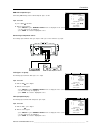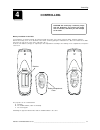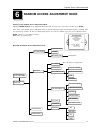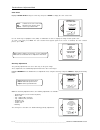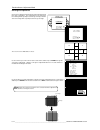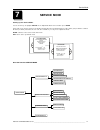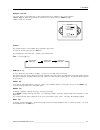- DL manuals
- Barco
- Projector
- R9002411
- Owner's Manual
Barco R9002411 Owner's Manual
Summary of R9002411
Page 1
Barco projection systems date : 31012002 rev : 02 art. No. : r5976101 r9002411 r9002418 owner's manual cine 5.
Page 2
Due to constant research, the information in this manual is subject to change without notice. Produced by barco nv, jan, 2002 all rights reserved. Trademarks are the rights of their respective owners. Barco n.V./projection systems noordlaan 5 b-8520 kuurne belgium tel : +32/56/368211 fax : +32/56/35...
Page 3: Table of Contents
Table of contents r5976101.02 barco cine5 310102 ___________________________________________________________________________ i-1 i safety instructions .................................................................................................................................................. 1-...
Page 4
Table of contents i - 2 ____________________________________________________________________________ r5976101.02 barco cine5 310102 i left-right (east-west) adjustments ......................................................................................................................... 6-7 top-b...
Page 5: Safety Instructions
Safety instructions r5976101.02 barco cine5 310102 ___________________________________________________________________________ 1-1 1 safety instructions notice on safety this equipment is built in accordance with the requirements of the international safety standards en60950, ul 1950 and csa c22.2 n...
Page 6
Safety instructions 1 - 2 ___________________________________________________________________________ r5976101.02 barco cine5 310102 on installation 1. Do not place this equipment on an unstable cart, stand, or table. The product may fall, causing serious damage to it. 2. Do not use this equipment n...
Page 7
Safety instructions r5976101.02 barco cine5 310102 ___________________________________________________________________________ 1-3 on servicing do not attempt to service this product yourself, as opening or removing covers may expose you to dangerous voltage potential and risk of electric shock! Ref...
Page 8
Locations and functions of controls r5976101.02 barco cine5 310102 ___________________________________________________________________________ 2-1 2 rear panel terminology 1. Communication port (800 peripherals) - allows communication between the rcvds switcher and the projector. - allows connection...
Page 9
Locations and functions of control 2 - 2 ___________________________________________________________________________ r5976101.02 barco cine5 310102 control panel terminology a. The local keypad the local keypad is at the rear side of the projector. B. Rcu control panel terminology this remote contro...
Page 10
Locations and functions of controls r5976101.02 barco cine5 310102 ___________________________________________________________________________ 2-3 star key : when a rf-tuner is built in (option), this is used to toggle between video and tuner signal. Adj. : adjust key, to enter or exit the adjustmen...
Page 11: Connections
Connections r5976101.02 barco cine5 310102 ___________________________________________________________________________ 3-1 3 connections power (mains) cord connection use the supplied power cord to connect your projector to the wall outlet. Plug the female power connector into the male connector on ...
Page 12
Connections 3 - 2 ___________________________________________________________________________ r5976101.02 barco cine5 310102 video input selection a. With the rcu : press digit 1 or b. With the local keypad - press adjust key, the general access menu is displayed on the screen - use the control keys...
Page 13
Connections r5976101.02 barco cine5 310102 ___________________________________________________________________________ 3-3 rgb with composite sync. Connecting rgb analog source with composite sync. At 15k input selection a. Press digit 5 on the rcu or b. With the local keypad : - press adjust key, t...
Page 14
Connections 3 - 4 ___________________________________________________________________________ r5976101.02 barco cine5 310102 to select the tuner option : a. Press the star key on the rcu to activate the tuner mode or b. With the local keypad : - press adjust key to display the general access menu on...
Page 15: Controlling
Controlling r5976101.02 barco cine5 310102 ___________________________________________________________________________ 4-1 battery installation in the rcu 2 new batteries are delivered inside the plastic bag with the power cord. Before using the rcu, install the batteries. Remove the battery cover o...
Page 16
Controlling 4 - 2 ___________________________________________________________________________ r5976101.02 barco cine5 310102 how to use the rcu a. Point the front of the rcu towards the reflective screen surface. B. Point the front of the rcu towards one of the ir sensors in the projector. When usin...
Page 17
Controlling r5976101.02 barco cine5 310102 ___________________________________________________________________________ 4-3 how to program an address into the rcu to continue using the rcu, it is necessary to enter the address shown in the 'text box' with the digit keys on the rcu. For example, if th...
Page 18
Controlling 4 - 4 ___________________________________________________________________________ r5976101.02 barco cine5 310102 picture controls the picture controls can be adjusted with : a. The rcu. The keys are located on the right side of the rcu and marked with the name of the control and an icon....
Page 19
Controlling r5976101.02 barco cine5 310102 ___________________________________________________________________________ 4-5 brightness control a correct brightness setting is important for good image reproduction. Adjust the brightness with the + and - keys until the darkest parts of the picture appe...
Page 20
Start up of the adjustment mode r5976101.02 barco cine5 310102 ___________________________________________________________________________ 5-1 adjustment mode all picture geometry and convergence adjustments are made while in the adjustment mode. There are two possible ways to enter the adjustment m...
Page 21
Random access adjustment mode r5976101.02 barco cine5 310102 ___________________________________________________________________________ 6-1 random access adjustment mode starting up the random access adjustment mode. Highlight 'random access' in the adjustment mode menu with the arrow keys on the r...
Page 22
Random access adjustment mode 6 - 2 ___________________________________________________________________________ r5976101.02 barco cine5 310102 to return to accept choose a setup pattern from below selected source genlocked pattern internal pattern or select with selecting a setup pattern if an exter...
Page 23
Random access adjustment mode r5976101.02 barco cine5 310102 ___________________________________________________________________________ 6-3 custom color balance : select custom white balance with the arrow keys and press 'enter' to start the adjustment. Use the up and down arrow keys to adjust the ...
Page 24
Random access adjustment mode 6 - 4 ___________________________________________________________________________ r5976101.02 barco cine5 310102 use the arrow keys to highlight a color (crt) or combination of colors to display the image in that specific color. To select a new color, press enter. The c...
Page 25
Random access adjustment mode r5976101.02 barco cine5 310102 ___________________________________________________________________________ 6-5 horizontal phase adjustment highlight h phase using the arrow keys and then press enter. Note : no horizontal phase adjustment is available on the internal # p...
Page 26
Random access adjustment mode 6 - 6 ___________________________________________________________________________ r5976101.02 barco cine5 310102 warning : in order to ensure maximum crt longevity and to avoid crt damage, do not shift the raster outside the phosphor area of the crt. Projected raster cr...
Page 27
Random access adjustment mode r5976101.02 barco cine5 310102 ___________________________________________________________________________ 6-7 left - right (east-west) adjustments left - right and center adjustments affect only the vertical lines of the projected image. To start up the left - right an...
Page 28
Random access adjustment mode 6 - 8 ___________________________________________________________________________ r5976101.02 barco cine5 310102 top-bottom (north-south) adjustments top-bottom and center adjustments affect only the horizontal lines of the projected image. To start up the top-bottom an...
Page 29
Random access adjustment mode r5976101.02 barco cine5 310102 ___________________________________________________________________________ 6-9 horizontal size adjustment use the arrow keys to highlight h size in the geometry menu and then press enter. Adjust the size by using the arrow keys till the c...
Page 30
Random access adjustment mode 6 - 1 0 ___________________________________________________________________________ r5976101.02 barco cine5 310102 vertical size adjustment use the arrow keys to highlight v size in the geometry menu and then press enter. Adjust the vertical size with the up and down ar...
Page 31
Random access adjustment mode r5976101.02 barco cine5 310102 ___________________________________________________________________________ 6-11 blanking adjustment at the top of the image blanking adjustment at the bottom of the image blanking adjustment at the left of the image blanking adjustment at...
Page 32
Random access adjustment mode 6 - 1 2 ___________________________________________________________________________ r5976101.02 barco cine5 310102 convergence adjustment convergence adjustments affect both the horizontal and vertical lines of the setup pattern. These adjustments are performed on the r...
Page 33: Service Mode
Service mode r5976101.02 barco cine5 310102 ___________________________________________________________________________ 7-1 adjustment mode select a path from below : guided random access installation service source 1 to accept to return select with or service mode starting up the service mode. Use ...
Page 34
Service mode 7 - 2 ___________________________________________________________________________ r5976101.02 barco cine5 310102 projector set-up or to return then select with total run time change password change projector address powerup mode : standby common address : 0 identification projector setu...
Page 35
Service mode r5976101.02 barco cine5 310102 ___________________________________________________________________________ 7-3 projector set-up or to return then select with change password change projector address powerup mode : standby common address : 0 identification total run time projector set-up...
Page 36
Service mode 7 - 4 ___________________________________________________________________________ r5976101.02 barco cine5 310102 service mode common settings i2c diagnostics or to return then select with projector setup memory management memory management or to return then select with copy a block dele...
Page 37
Service mode r5976101.02 barco cine5 310102 ___________________________________________________________________________ 7-5 deletion of blocks this item is password protected. The delete function is used to clear all data (settings) from an adjustment block. Deletion can be done : - block by block o...
Page 38
Service mode 7 - 6 ___________________________________________________________________________ r5976101.02 barco cine5 310102 undo all settings to midposition when 'all settings to midposition' is selected, this action can be cancelled by selecting 'undo all settings to midposition' in the memory ma...
Page 39
Service mode r5976101.02 barco cine5 310102 ___________________________________________________________________________ 7-7 common settings highlight 'common settings' by pushing the control arrow up or down and press enter to display the common settings menu. Within the common settings menu, the fo...
Page 40
Service mode 7 - 8 ___________________________________________________________________________ r5976101.02 barco cine5 310102 i2c diagnostics highlights 'i2c diagnostics' by pushing the control arrow up or down and press enter. The i2c diagnositics menu gives an overview of the i2c failures inside t...
Page 41: Options
Options r5976101.02 barco cine5 310102 ___________________________________________________________________________ 8-1 ir receiver 800 this infrared receiver unit makes it possible to control the projector from another room. There is a communication line with cable between the ir receiver and the pr...
Page 42
Options 8 - 2 ` __________________________________________________________________________ r5976101.02 barco cine5 310102 rcvds 05 an optional rcvds 05 source selector makes it possible to connect up to 20 sources to the projector. When rcvds's are linked via the expansion module, even 90 inputs can...
Page 43: Tuner Mode
Tuner mode r5976101.02 barco cine5 310102 __________________________________________________________________________ a-1 tuner mode tuner mode with one of the four available tuner kits, it is possible to receive rf signals from a tv cable network or a tv antenna. The four kits are designed to fulfil...
Page 44
Tuner mode a - 2 ___________________________________________________________________________ r5976101.02 barco cine5 310102 general access 6 7 4 5 1 2 enter adjust to return select with or then sharpness tint color brightness contrast tuner press the adjust key. The projector displays the general ac...
Page 45
Tuner mode r5976101.02 barco cine5 310102 __________________________________________________________________________ a-3 auto search all channel information will be overwritten and the channel list will be reorganised completely. The projector scans the entire vhf and uhf band for the available tv f...
Page 46
Tuner mode a - 4 ___________________________________________________________________________ r5976101.02 barco cine5 310102 organise channel list once the tv frequencies are entered in the channel list, this list can be ordered according your own preferences. Highlight 'organise channel list' by pus...
Page 47
Tuner mode r5976101.02 barco cine5 310102 __________________________________________________________________________ a-5 teletext this teletext function is only available when operating in tuner mode. To enter the teletext mode, press the text key. The following keys on the rcu has a function in the...