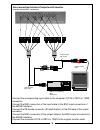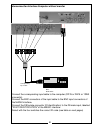Barco projection systems jvh29.04.97 warning as the plug on the power supply cord serves as the disconnect device, the socket- outlet shall be installed near the equipment and shall be easily accessible. * trademark are the rights of their respective barco magik interface r9828120 (230 vac) r9828129...
Power requirements power requirements for electrical equipment differ from area to area. Please ensure that your apparatus meets the power requirements in your area. Safety if the power cord of the interface is equipped with a ansi 73.11 plug, factory preset power voltage for this interface is 120 v...
Power cord with cee 7 plug the wires of the power cord are colored in accordance with the following code cee 7 plug green-and-yellow: earth (safety earth) blue: neutral brown: line (live) 230vac operation line fuse t80ma 230v link fig. A 3 2. For nominal 120vac operation, proceed as follows: -change...
The barco multifunctional analog graphics interface kit 4 contents of the kit. - magik interface - vga input cable + vga output cable r9828250 - mac input cable + mac output cable r9828240 - 13w3 input cable + 13w3 output cable r9828230 - 5x bnc to bnc cable 60 cm r9828260 - 5x bnc to bnc cable 5 m ...
Application for interfacing the barco projectors to any ibm pc (or compatible pc), mac or workstation up to resolutions of 2500 at 2000 pixels. Bandwidth to projector : 265 mhz for 0.7 vpp input and 0.7 vpp output. Bandwidth to monitor : 270 mhz for 0.7 vpp input and 0.7 vpp output. Interface applic...
Interconnection interface/computer with monitor (monitor without bnc connectors) aaaa aaaa aaaa aaaa aaaa aaaa aaaa aaaa aaaa aaaa aaaa aaaa aaaa aaaa aaaa aaaa aaaa aaaa aaaa aaaa aaaa aaaa aaaa aaaa aaa aaa aaa aaa aaa aaa aaa aaa aa aa d9 female d9 male ibm pc (or compatible) mac workstation corr...
Interconnection interface/computer with monitor (monitor with bnc connectors) aaaa aaaa aaaa aaaa aaaa aaaa aaaa aaaa aaaa aaaa aaaa aaaa aaaa aaaa aaaa aaaa aaaa aaaa aaaa aaaa aaaa aaaa aaaa aaaa aaaa aaaa aaaa aaa aaa aaa aaa aaa aaa aaa aaa aaa aa aa ibm pc (or compatible) mac workstation corres...
Interconnection interface/computer without monitor aaaa aaaa aaaa aaaa aaaa aaaa aaaa aaaa aaaa aaaa aaaa aaaa aaaa aaaa aaaa aaaa aaaa aaaa aaaa aaaa aaaa aaaa aaaa aaaa aaaa aaaa aaaa aaa aaa aaa aaa aaa aaa aaa aaa aaa aa aa d9 female ibm pc (or compatible) mac workstation corresponding input cab...
Id bit combinations vga displays id3 id2 id1 id0 ibm12 monochrome 12" vga 1 1 0 1 ibm14l8 color 14" xga 1 0 1 0 ibm14l10 color 14" xga 1 0 1 0 ibm14v color 14" xga 1 0 1 0 ibm14p/14x/14xg color 14" xga 1 0 1 0 ibm14pt/14xt color 14" xga 1 0 1 0 ibm15v color 15" xga 1 0 1 0 ibm15p/15x/15xg color 15" ...
10 mac displays id3 id2 id1 id0 n/e apple 21" color 0 0 0 n apple portrait 0 0 1 n 12" apple rgb 0 1 0 n apple 2-p mono 0 1 1 n ntsc underscan 1 0 0 n ntsc overscan 1 0 0 n 12" monochrome 1 1 0 n 13" apple rgb 1 1 0 n 14" apple rgb 1 1 0 n 16" color (e-machine) 0 1 0 e pal opt. 1 underscan 0 0 0 e p...
Cable equalisation cable equalisation adjustment 50% min max c-sync input sync ttl --> buffered loop through input sync analog --> wired loop through sync tracking auto off sync tracking auto : hsync out = 1/13 of the line time. Vsync out = 3 to 4 lines. View before cable equalisation view after cab...
Sync table sync in sync out sync tracking switch comp. Sync comp. Sync inactive h+v sync comp. Sync active, switchable between auto and off h+v sync h+v sync active, switchable between auto and off wall mounting the interface is provided with two holes on the bottom cover to allow wall mounting. 229...