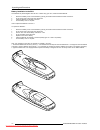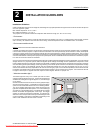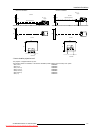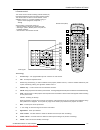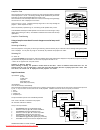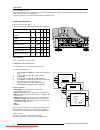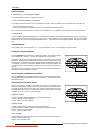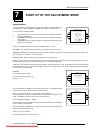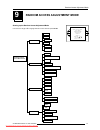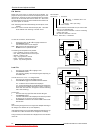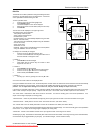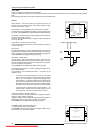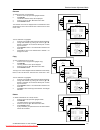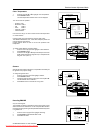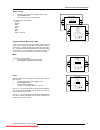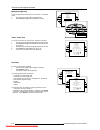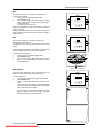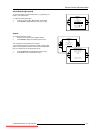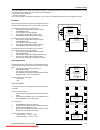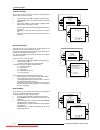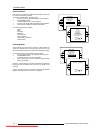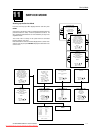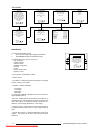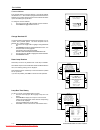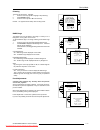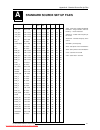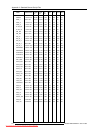- DL manuals
- Barco
- Projector
- Reality 6400
- Owner's Manual
Barco Reality 6400 Owner's Manual
Summary of Reality 6400
Page 1
Barco projection systems date : 04122000 owner's manual rev. : 03 reality 6400 r9001760 r9001769 art. No. : r5976069 downloaded from projector-manual.Com barco manuals.
Page 2
Due to constant research, the information in this manual is subject to change without notice. Produced by barco nv, january 2000. All rights reserved. Trademarks are the rights of their respective owners. Barco n.V./projection systems noordlaan 5 b-8520 kuurne belgium tel : +32/56/368211 fax : +32/5...
Page 3
I-1 table of contents 5976069 barcoreality 6400 04122000 table of contents --------------------------------------------------- i-1 unpacking and dimensions -------------------------------------- 1-1 projector dimensions ------------------------------------------------- 1-1 unpacking ----------------...
Page 4: Unpacking And Dimensions
1-1 unpacking and dimensions 5976069 barcoreality 6400 14032000 1 1 2 3 4 5 3 7 9 pull to open unpacking and dimensions unpacking to open the banding, pull on the clip as shown in the first drawing. Take the projector out of its shipping carton and place it on a table. Save the original shipping car...
Page 5
1-2 unpacking and dimensions 5976069 barcoreality 6400 14032000 battery installation in the rcu. Two batteries are packed together with the rcu. Before using your rcu, install first these batteries. 1 remove the battery cover on the backside by pushing the handle a little towards the bottom of the r...
Page 6: Installation Guidelines
2-1 installation guidelines 5976069 barcoreality 6400 04122000 2 installation guidelines installation guidelines careful consideration of things such as image size, ambient light level, projector placement and type of screen to use are critical to the optimum use of the projection system. * environm...
Page 7
2-2 installation guidelines 5976069 barcoreality 6400 04122000 screen width b = distance between ceiling and top of the screen or between floor and bottom of the screen. A = correction value, distance between bottom side of projector (without feet) and middle of the lens. Value to be subtracted from...
Page 8
2-3 installation guidelines 5976069 barcoreality 6400 04122000 * how to install a projection lens? The projector is supplied without any lens. The following lenses are available, or will become available (contact a barco service center) as an option : qfd(1.27:1) r9840400 qfd(2.5:1) r9840290 qfd(1.4...
Page 9
2-4 installation guidelines 5976069 barcoreality 6400 04122000 how to install the lens? 1. Take the lens out of its packing material. 2. Open the lens cover of the projector by pivoting it up and take it off. Image 1 3. Open both lens locks (b) by pulling them backwards. Unlock first by pulling clip...
Page 10
3-1 location and functions of control 5976069 barcoreality 6400 21082000 3 sdi sdo s-v ide o vid eo c om pu t er iee e 1394 t rig m ou se m on ito r r s232 in r s232 o ut a ud io in a ud io in audio in audio out c om m. Po r t rc c b a r g b h /c v 5 6 2 1 4 3 2 3 1 4 5 6 7 8 9 10 11 location and fu...
Page 11
3-2 location and functions of control 5976069 barcoreality 6400 21082000 s di sdo s-vide o vide o compu ter ieee 139 4 trig mouse monitor r s2 32 in rs2 32 o ut a ud io in audio in aud io in a udio out c omm. Po rt rc c b a r g b h /c v 5 6 2 1 4 3 1 2 3 4 5 6 7 8 9 10 1 trig : output voltage of 5 v...
Page 12
3-3 location and functions of control 5976069 barcoreality 6400 21082000 f1 f2 f3 f4 f5 adj exit enter pause phase text sharpn tint color brightn contr treble balance bass vol 9 0 7 8 5 6 3 4 1 2 1 2 3 5 6 4 7 8 9 10 18 17 16 15 14 13 12 11 color phase sharpn tint brightn standby enter text exit pau...
Page 13
3-4 location and functions of control 5976069 barcoreality 6400 21082000 13 freez : press to freeze the projected image. 14 text : when adjusting one of the image, e.G. Controls during a meeting, the displayed bar scale can be removed by pressing 'text' key first. To re-display the bar scale on the ...
Page 14: Installation Set Up
Installation set up 4-1 5976069 barcoreality 6400 21082000 4 installation set up configuration the projector can be installed to project images in four different configurations : front/table, front/ceiling, rear/table and rear/ceiling. Front/table front/ceiling changing the configuration : to change...
Page 15: Connections
5-1 connections 5976069 barcoreality 6400 14032000 5 s di s do s -v ide o v id eo c omputer i eee 1394 trig m ouse mo nito r rs2 32 in rs23 2 o ut audio i n audio i n a ud io in a udio in c omm. Po rt rc c b a r g b h/c v 5 6 2 1 4 3 sdi s-video video 4 3 projector mode indication f1 f2 f3 f4 f5 adj...
Page 16
5-2 connections 5976069 barcoreality 6400 14032000 switching to stand-by. When the projector is running and you want to go to stand-by, press the stand-by key for 2 seconds until the message 'saving data, please wait' is displayed. Do not press any longer on the standby key otherwise the projector w...
Page 17
5-3 connections 5976069 barcoreality 6400 14032000 select with or then to return. S di sdo s-video video c om puter iee e 1394 trig m monitor r g b h/c v 5 6 2 1 4 3 adjustment mode select a path from below : random access installation service installation input slots 800 periphiral configuration os...
Page 18
5-4 connections 5976069 barcoreality 6400 14032000 s di s do s -v ide o v id e o c om pu ter iee e 1394 trig m ouse m onitor rs232 in r s232 out a udio in aud io in a ud io in aud io in c om m. Po r t r c c b a r g b h/c v 5 6 2 1 4 3 t v tu n e r, e .G . M a rc o p o lo v c r c o m p o s ite v id e...
Page 19
5-5 connections 5976069 barcoreality 6400 14032000 s-video input input signal : separate y-luma/c-chroma signals for higher quality playback of super vhs-signals. Sdi sdo s-video vid eo c om pu ter ieee 1394 t rig m ou se mon ito r r s232 in rs232 o ut aud io in aud io in aud io in au dio in c om m....
Page 20
5-6 connections 5976069 barcoreality 6400 14032000 connections : 1 x bnc input and 1 x bnc output. The input is always 75 Ω terminated. The output impedance of the sdo is 75 Ω . Slot 5 selection : key in 5 on the rcu or the local keypad. Note : when a rcvds05 is connected to the projector, the sdi i...
Page 21
5-7 connections 5976069 barcoreality 6400 14032000 communication port for communication with peripherals this port can be configured to accept ppm or rc5 coded signals. To change the port configuration see 800 peripherals in chapter installation. Connecting a rcvds 05 to the projector. - up to 20 in...
Page 22: Controlling
6-1 controlling 5976069 barcoreality 6400 14032000 6 controlling ceiling screen ir sensor rcu sdi sdo s -vide o v ide o computer i ee e 13 94 trig mo use mon ito r rs23 2 in rs232 o ut audio in audio in a ud io in audio in co mm. Po rt r c c b a r g b h /c v 5 6 2 1 4 3 sdi sdo s - vide o vi de o co...
Page 23
6-2 controlling 5976069 barcoreality 6400 14032000 0 127 projector address a. Software set up of the projector address. See 'change projector address' in chapter 'service mode'. B. How to control the projector or projectors. The projector's address may be set to any value between 0 and 255. When the...
Page 24
6-3 controlling 5976069 barcoreality 6400 14032000 tint control tint is only active for video and s-video when using the ntsc 4.43 or ntsc 3.58 system. Use the + button use the - button. Sharpness control. Use the + button for a sharper picture. Use the - button for a softer picture. Phase control u...
Page 25
6-4 controlling 5976069 barcoreality 6400 14032000 the selection key. When the selection key is pressed, the zoom/focus/shift menu will be displayed inmediately. To focus or zoom the image : 1 push the é or ê key to zoom and ç or è key to focus the image. 2 when finished, press exit to return. To sh...
Page 26
7-1 start up of the adjustment mode 5976069 barcoreality 6400 14032000 7 start up of the adjustment mode adjustment mode all source parameters, picture and audio tuning, and geometry are made while in the 'adjustment mode'. Press the adjust or enter key to enter the 'adjustment mode'. You are now in...
Page 27: Auto Image Adjustment
7-1 auto image adjust 5976069 barcoreality 6400 21082000 8 auto image adjustment auto image adjustment push the cursor key é or ê to highlight 'auto image' and press enter . With auto image, it is possible to switch the auto image function 'on' or 'off' and to adjust an existing image when the auto ...
Page 28
8-1 random access adjustment mode 5976069 barcoreality 6400 14032000 9 random access adjustment mode adjustment mode select a path from below : auto image random access installation service source 01 select with or then to return. Starting up the random access adjustment mode push the cursor key é o...
Page 29
8-2 random access adjustment mode 5976069 barcoreality 6400 14032000 select with or then to return. Select with or then to return. To enter the file service, handle as follow : 1 pushing the cursor key é or ê to highlight 'file service'. 2 press enter to select. The file service menu will be display...
Page 30
8-3 random access adjustment mode 5976069 barcoreality 6400 14032000 select with or then to return. File service load edit rename copy edit file filename src resolution ----------------------------------------------------- video525.S01 1 675x240i video525.C01 1 675x240i video525.C02 1 675x240i -----...
Page 31
8-4 random access adjustment mode 5976069 barcoreality 6400 14032000 select with or to toggle or to change value to return edit file options source number 1 clamp position [leading] clamp delay 0 clamp width 10 field polarity [pos] field select [both] vertical refresh [sync] vertical sync polarity [...
Page 32
8-5 random access adjustment mode 5976069 barcoreality 6400 14032000 select with or then to return. Select with or then to return. Select with or then to return. Rename to change the name of a selected file: 1 push the cursor key é or ê to highlight 'rename'. 2 press enter . The rename selection men...
Page 33
8-6 random access adjustment mode 5976069 barcoreality 6400 14032000 select with or then to return. Select with or then to return. A confirmation menu "delete file 'file name'?" is displayed. When you want to delete the file, press enter . If you do not want to delete the file, press exit . Note : t...
Page 34
8-7 random access adjustment mode 5976069 barcoreality 6400 14032000 0 2.5 3 color temperature 1 push the cursor key é or ê to highlight 'color temperature'. 2 press enter to select. The color temperature selection menu will be displayed. The next choices are possible : - projector white - broadcast...
Page 35
8-8 random access adjustment mode 5976069 barcoreality 6400 14032000 dynamic color depth increases color contrast for all video and data sources. To change the dynamic color depth value : 1 push the cursor key é or ê to highlight 'dynamic color depth'. 2 press enter to select. 3 change the value by ...
Page 36
8-9 random access adjustment mode 5976069 barcoreality 6400 14032000 audio tuning volume balance bass treble mute [off] fade mode [stereo] video - audio lock 1 2 3 4 5 6 [a] [c] [b] [a] [b] [a] select with or then to return. Random access adjustment mode file service picture tuning audio tuning geom...
Page 37
8-10 random access adjustment mode 5976069 barcoreality 6400 14032000 select with or then to return. Select with or then to return. Audio tuning volume balance bass treble mute [off] fade mode [stereo] video - audio lock 1 2 3 4 5 6 [a] [c] [b] [a] [b] [a] 15 0 -15 fade select with or then to return...
Page 38
8-11 random access adjustment mode 5976069 barcoreality 6400 14032000 geometry shift size side keystone blanking aspect ratio [5:4] options select with or then to return. Example for table mount configuration horizontal size adjustment vertical size adjustment fixed sides geometry shift size side ke...
Page 39
8-12 random access adjustment mode 5976069 barcoreality 6400 14032000 adjustment of the blanking on the top of the image select with or then to return. Bottom blanking top blanking right blanking left blanking adjustment of the blanking on the bottom of the image correct by pushing the cursor key up...
Page 40
8-13 random access adjustment mode 5976069 barcoreality 6400 14032000 geometry shift size side keystone blanking aspect ratio [5:4] options geometry options use the same side keystone correction for all files ? [yes] to toggle to return options to change the geometry options : 1 push the cursor key ...
Page 41: Installation Mode
10-1 installation mode 5976069 barcoreality 6400 21082000 10 installation mode starting up the installation mode push the cursor key é or ê to highlight 'installation mode' and then press enter. The following item can be selected in the installation mode : input slots : to set up the input priority....
Page 42
10-2 installation mode 5976069 barcoreality 6400 21082000 if a rcvds (switched on) or vs05 is connected to the projector, it will be also indicated on the menu by adding +800 peripheral . If no 800 peripheral indication is made on the menu, there are still two possibilities : - no rcvds or vs05 conn...
Page 43
10-3 installation mode 5976069 barcoreality 6400 21082000 select with or then to return. Select with or then to return. Text box position with the align function, the text box position can be changed from bottom right to automatic or center. 1 push the cursor key é or ê to highlight 'text box positi...
Page 44
10-4 installation mode 5976069 barcoreality 6400 21082000 select with or then to return. Select with or then to return. 800 peripheral output module selection. When a rcvds05 is connected to the projector, the type of output module of this rcvds05 has to be defined in the 800 peripheral menu. The ty...
Page 45
10-5 installation mode 5976069 barcoreality 6400 21082000 select with or then to return. Internal patterns ithe projector is equipped with different internal patterns which can be used for measurment purposes. To select an internal pattern, handle as follow : 1 push the cursor key é or ê to highligh...
Page 46: Service Mode
Service mode 11-1 5976069 barcoreality 6400 21082000 11 select with or then to return. Starting up the service mode push the cursor key é or ê to highlight 'service' and then press enter. Some items in the service mode are password protected (when the password function is active). Enter the password...
Page 47
Service mode 11-2 5976069 barcoreality 6400 21082000 uniformity a d j u s t purity default select with or then to return. Service identification change password change language change proj. Address change baudrate pc reset lamp runtime lamp runtine history lamp dimming more... Select with or then to...
Page 48
Service mode 11-3 5976069 barcoreality 6400 21082000 select with or then to return. Select with or then to return. Change password this item is password protected when the password strap is installed. How to enable or disable the password function ? The password function is enabled when the password...
Page 49
Service mode 11-4 5976069 barcoreality 6400 21082000 select with or then to return. Select with or then to return. Change baudrate pc the communication speed between projector and computer, e.G. Pc or mac, has 8 possible speeds. The baud rate speed can be software set. Handle as follow: 1 push the c...
Page 50
Service mode 11-5 5976069 barcoreality 6400 21082000 select with or then to return. Service barco logo panel adjustments uniformity preset input balance i2c diagnosis more... Barco logo status : [on] background : [on] shift hot key : [text] select with or then to return. Dimming the lamp can be dimm...
Page 51
Service mode 11-6 5976069 barcoreality 6400 21082000 select with or then to return. Select with or then to return. I2c diagnosis d c a decoder 12h # # # input select 16h # # # audio 18h # # # motor driver 74h # # # lamp driver 78h # # # lcd driver c0h # # # lcd driver c4h # # # lcd driver c8h # # # ...
Page 52
A-1 appendix a : standard source set up files 5976069 barcoreality 6400 210800 a standard source set up files name : name of file, contains the settings resolution : image resolution, when fol- lowed by ...I means interlaced. Fvert hz : vertical frame frequency of the source fhor khz : horizontal fr...
Page 53
A-2 appendix a : standard source set up files 5976069 barcoreality 6400 210800 name resolution fvert fhor fpix ptot pact ltot lact hz khz mhz pam800 1120 x 375i 44,936 36,443 50,000 1372 1120 406 375 pc98_1 640 x 400 56,416 24,823 21,050 848 640 440 400 pc98_2 1120 x 375i 39,994 32,835 47,840 1457 1...
Page 54: Lenses
B-1 lenses 5976069 barcoreality 6400 21082000 b lenses lens cleaning procedure to minimize the possibility of damaging the optical coating or scratching exposed lens surface, we have developed recommendations for cleaning the lens. First, we recommend you try to remove any material from the lens by ...
Page 55
B-2 lenses 5976069 barcoreality 6400 21082000 lenses qfd(1.27:1) r9840400 qfd(2.5:1) r9840290 qfd(1.4-2.1:1) r9840380 qfd(2.1-3.0:1) r9840390 qfd(3.5-4.5:1) r9840060 qfd(4.5-6.0:1) r9840100 qfd(7:1) r9840410 lens formulas to calculate the projector distance. Qfg(1.27:1) metric pd = 1.29 x sw - 0.019...
Page 56
C-1 source numbers 80 - 89 and 90 - 99 5976069 barcoreality 6400 251099 c source numbers 81 - 86 and 91 - 96 projector without any 800 peripheral connected. The source numbers 81 - 86 and 91 - 96 do not correspond to physical inputs. An additional adjustment file can be created for these source numb...
Page 57
C-2 source numbers 80 - 89 and 90 - 99 5976069 barcoreality 6400 251099 source numbers 81 - 86 only valid if no input module is connected to slot 81 - 86 of a rcvds05. The source numbers 81 - 86 correspond to the physical inputs 1 - 6 of the projector. E.G. When slot 1 of the projector has to be sel...