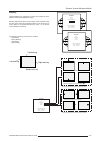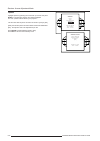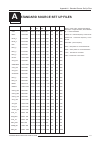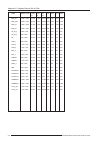- DL manuals
- Barco
- Projector
- RETRO GRAPHICS 2100LC R9001319
- Owner's Manual
Barco RETRO GRAPHICS 2100LC R9001319 Owner's Manual
Summary of RETRO GRAPHICS 2100LC R9001319
Page 1
Owner's manual retro graphics 2100lc r9001319.
Page 2
Barco projection systems date : 240898 rev 02 owner's manual retro graphics 2100lc r9001319 art. No : r5975958a.
Page 3
Due to constant research, the information in this manual is subject to change without notice. Produced by barco nv, august 1998. All rights reserved. Trademarks are the rights of their respective owners. Barco nv/projection systems noordlaan 5 b-8520 kuurne belgium tel : +32/56/368211 fax : +32/56/3...
Page 4
Table of contents table of contents i-1 table of contents 5975958a retro graphics 2100lc 210198 table of contents i table of contents i table of contents ii safety instructions ..............................................................................................................................
Page 5
Table of contents table of contents i-2 table of contents 5975958a retro graphics 2100lc 210198 sound control ................................................................................................................................................6 sound control with direct accessing ...........
Page 6
1-1 safety instructions 5975958a retro graphics 2100lc 210198 1 warning to prevent fire or electrical shock hazard, do not expose this equipment to rain or moisture safety instructions notice on safety this equipment is built in accordance with the requirements of the international safety standards ...
Page 7
1-2 safety instructions 5975958a retro graphics 2100lc 210198 a. Mains lead (power cord) with cee 7 plug: the wires of the mains lead are coloured in accordance with the following code. Green and yellow: earth (safety earth) blue: neutral brown: line (live) b. Power cord with ansi 73.11 plug: the wi...
Page 8
2-1 location and function of control 5975958a retro graphics 2100lc 210898 2 9,'(2,1 $8',2,1% 5*%,1 /5 press here to open location and function of controls front control panel description and function rear input panel description and function rcu control panel description and function gaining access...
Page 9
2-2 location and function of control 5975958a retro graphics 2100lc 210898 rear input panel description & function 01 power switch :main power switch for 'on and off' control.. 02 stby : stand by button : - to initiate remote power up operation. - to stop projection without main power off. 03 projec...
Page 10
2-3 location and function of control 5975958a retro graphics 2100lc 210898 $8',2287 $8',2,1& $8',2,1% $8',2,1$ 9,'(2 9,'(2 69,'(2 5*%+&9 5*%+&9 /5 /5 /5 /5 ,5 5 5 * * % % +& +& 9 9 72/2&$/&21752/21/ 3257 3257 3257 3257 3257 56,1 56287 &2003257 &75/ hard wire remote 2kp: /5 01 a/c power switch : '1' ...
Page 11
2-4 location and function of control 5975958a retro graphics 2100lc 210898 + + + + + 0 9 7 8 6 5 4 3 2 1 + balance + + volume + bass + contrast treble brightness color tint sharpness adj freeze mute phase exit pause text stby enter b b b b b b b b b b addr help rcu housing 01 back light key : when a...
Page 12
3-1 power connections 5975958a retro graphics 2100lc 210898 3 $8',2287 $8',2,1& $8',2,1% $8',2,1$ 9,'(2 9,'(2 69,'(2 5*%+&9 5*%+&9 /5 /5 /5 /5 ,5 5 5 * * % % +& +& 9 9 72/2&$/&2175 2/21/ 3257 3257 3257 3257 3257 56,1 56287 &2003257 &75/ hard wire remote 2kp: /5 internal mains connection permanently ...
Page 13
3-2 power connections 5975958a retro graphics 2100lc 210898 front control panel + + + + + 0 9 7 8 6 5 4 3 2 1 + balance + + volume + bass + contrast treble brightness color tint sharpness adj freeze mute phase exit pause text stby enter b b b b b b b b b b addr remote control panel help stand-by but...
Page 14
4-1 input connections 5975958a retro graphics 2100lc 210198 4 9,'(2,1 $8',2,1% 5*%,1 /5 79wxqhuhj 79'0vwhuhr 9&5 audio video front input connections rear input connections peripheral equipment input connections input connections 1. Connecting a video source to the video in 2 input composite video si...
Page 15
4-2 input connections 5975958a retro graphics 2100lc 210198 9,'(2,1 $8',2,1% 5*%,1 /5 %$5&2lqwhuidfh rgb analog input terminals with automatic sync detection. Sync can be separate horizontal and vertical sync (rgb-hv), composite sync (rgb-s) or sync signals on green(rgsb). Always use an interface wh...
Page 16
4-3 input connections 5975958a retro graphics 2100lc 210198 $8',2287 $8',2,1& $8',2,1% $8',2,1$ 9,'(2 9,'(2 69,'(2 5*%+&9 5*%+&9 /5 /5 /5 /5 ,5 5 5 * * % % +& +& 9 9 72/2&$/&21752/21/ 3257 3257 3257 3257 3257 2kp: /5 permanent hardwire connections allowing operation of front local control panel,inte...
Page 17
4-4 input connections 5975958a retro graphics 2100lc 210198 $8',2287 $8',2,1& $8',2,1% $8',2,1$ 9,'(2 9,'(2 69,'(2 5*%+&9 5*%+&9 /5 /5 /5 /5 ,5 5 5 * * % % +& +& 9 9 72/2&$/&21752/21/ 3257 3257 3257 3257 3257 2kp: /5 $xglr$psolilhu +'799&5 permanent hardwire connections allowing operation of front l...
Page 18
4-5 input connections 5975958a retro graphics 2100lc 210198 7rqh[wsurmhfwru 56,1 $8' ,2287 $8' ,2,1& $8' ,2,1% $8' ,2,1$ 9,'( 2 9,'( 2 69,'( 2 5*%+&9 5*%+ &9 /5 /5 /5 /5 ,5 5 5 * * % % + & +& 9 9 72/2&$/&21752/21/ 3257 3257 3257 3257 3257 56,1 56287 &2003257 &75/ hard wire remote 2kp: /5 56frqqhfwlr...
Page 19
4-6 input connections 5975958a retro graphics 2100lc 210198 7r69lghr lqsxw 7r&rppsruw 7r9lghr lqsxw 96 $8',2287 $8' ,2,1& $8',2,1% $8',2,1$ 9,'(2 9,'(2 69,'(2 5*%+ &9 5*%+&9 /5 /5 /5 /5 ,5 5 5 * * % % +& +& 9 9 72/2&$/&21752/21/ 3257 3257 3257 3257 3257 56,1 56287 &2003257 &75/ hard wire remote 2kp:...
Page 20
5-1 controlling 5975958a retro graphics 2100lc 210198 310a.Drw 5 fig.1 fig.2 rcu controlling battery installation in the rcu. A new battery (not yet installed to save the battery life) is delivered inside the plastic bag with the power cord. Install the battery as follows : remove the battery cover ...
Page 21
5-2 controlling 5975958a retro graphics 2100lc 210198 projector address 001 $8',2287 $8',2,1& $8',2,1% $8',2,1$ 9,'(2 9,'( 2 69,'(2 5*%+&9 5* %+&9 /5 /5 /5 /5 ,5 5 5 * * % % +& +& 9 9 72/2&$/&21752/21/ 3257 3257 3257 3257 3257 56,1 56287 &2003257 &75/ hard wire remote 2kp: /5 projector address a. So...
Page 22
5-3 controlling 5975958a retro graphics 2100lc 210198 brightness 0 100 50 picture controls with direct access the picture controls can be adjusted with the rcu. The control keys are located on the lower right side of the key panel of the rcu and indicated with the name of the control and an icon. Wh...
Page 23
5-4 controlling 5975958a retro graphics 2100lc 210198 the pause key when the pause key is pressed, the image projection is stopped but the projector remains with full power for immediate restart. The sound is not interrupted. The display on the front of the projector will show a 'p'. To restart the ...
Page 24
6-1 sound control 5975958a retro graphics 2100lc 210198 6 volume 0 44 bass - 4 +5 treble - 4 +4 sound control sound control with direct accessing using the rcu or the front local keyboard. When an sound control is pressed, a bar scale and a number below the bar scale appear on the screen with name o...
Page 25
6-2 sound control 5975958a retro graphics 2100lc 210198 )5217&21752/3$1(/ mono/stereo key please note that this key function is inactive (stereo only.) the mute key when the mute key is pressed, the sound reproduction is stopped. The image is still displayed. To restart the sound reproduction, press...
Page 26
7-1 start up of the adjustment mode 5975958a retro graphics 2100lc 210198 7 start up of the adjustment mode 1. Random access - random access should be selected if the user selects to set up a source. 2. Installation - installation should be selected when the projector is relocated in a new configura...
Page 27
8-1 random access adjustment mode 5975958a retro graphics 2100lc 210198 8 file service load edit rename copy delete options select with ê or é then to return. Random access adjustment mode starting up the random access adjustment mode file service picture tuning audio tuning geometry press the contr...
Page 28
8-2 random access adjustment mode 5975958a retro graphics 2100lc 210198 the following file manipulations are possible : - load : installation of a file for a new source. - edit : editing a loaded file to the source specs. - rename : renaming a file. - copy : copying a file to a new file. - delete : ...
Page 29
8-3 random access adjustment mode 5975958a retro graphics 2100lc 210198 2047 0 total pixels edit file the edit file menu makes it possible to change the settings of the file according to the real settings of the connected source. Consult the source specification before entering the data. To start up...
Page 30
8-4 random access adjustment mode 5975958a retro graphics 2100lc 210198 6\qf sxovh &odps sxovh &odpssxovh ghod\ &odps sxovh zlgwk wu dl olq j hg jh oh dg lq j hg jh read amds amds = automatic mode detection & synchronization during the installation of a file with load, the system automatically measu...
Page 31
8-5 random access adjustment mode 5975958a retro graphics 2100lc 210198 rename file copy file [pos] rename to change the name of a selected file. Use the control disc to select rename and press enter. The rename selection menu will be displayed. Use the control disc to select a file name and press e...
Page 32
8-6 random access adjustment mode 5975958a retro graphics 2100lc 210198 select with or then to return. Delete file to delete a selected file out of the list of files. Use the control disc to select delete and press enter. The delete selection menu will be displayed. A confirmation menu "delete file ...
Page 33
8-7 random access adjustment mode 5975958a retro graphics 2100lc 210198 gain red 0 2.5 gamma 0 7 still video : on : the displayed image contains less jitter and gives a sharper image. Still video : off : for moving picture. Still video this function is only used for stationary interlaced images. Hig...
Page 34
8-8 random access adjustment mode 5975958a retro graphics 2100lc 210198 select with ê or é then to return. Audio tuning volume balance bass treble mute [off] lock [input a] fade select with ê or é then to return. Random access adjustment mode file service picture tuning audio tuning geometry lock [i...
Page 35
8-9 random access adjustment mode 5975958a retro graphics 2100lc 210198 fade 15 0 -15 shift highlight shift by pressing the control disc forwards or backwards and press enter. The image can be shifted in a horizontal or vertical direction. Press the control disc up or down to shift the image in a ve...
Page 36
8-10 random access adjustment mode 5975958a retro graphics 2100lc 210198 horizontal size adjustment vertical size adjustment fixed sides size highlight size by pushing the control disc forwards or backwards and press enter to select. Select with ê or é then to return. Geometry shift size side keysto...
Page 37
8-11 random access adjustment mode 5975958a retro graphics 2100lc 210198 adjustment of the blanking on the left side bottom blanking top blanking right blanking left blanking blanking adjustments affect only the edges of the projected image and are used to frame the projected image on to the screen ...
Page 38
8-12 random access adjustment mode 5975958a retro graphics 2100lc 210198 options highlight options by pressing the control disc up or down and press enter. The geometry options menu will be displayed. The next question will be asked by the projector : 'use the same side keystone correction for all f...
Page 39
9-1 installation mode 5975958a retro graphics 2100lc 210198 9 installation mode starting up the installation mode press the control disc forwards or backwards to highlight instal- lation and then press enter. Enter continues to the installation mode selection menu. Exit returns to operational mode. ...
Page 40
9-2 installation mode 5975958a retro graphics 2100lc 210198 select with ê or é then to return. Installation configuration osd color internal patterns internal patterns the projector is equipped with different internal patterns which can be used for measurement purposes. Highlight "internal patterns"...
Page 41
10-1 service mode 5975958a retro graphics 2100lc 240898 10 starting up the service mode service mode select with ê or é then to return. Adjustment mode select a path from below : random access installation service source 01 starting up the service mode press the control disc forwards or backward to ...
Page 42
10-2 service mode 5975958a retro graphics 2100lc 240898 to return dimming select with ê or é then to return. Select with ê or é then to return. Select with ê or é then to return. Service identification change password change language change proj. Address change baudrate pc reset lamp run time lamp r...
Page 43
10-3 service mode 5975958a retro graphics 2100lc 240898 identification to display the identification screen, press the control disc forwards or backwards to highlight identification and press enter to display the identification screen. The identification screen gives an overview of : - type of proje...
Page 44
10-4 service mode 5975958a retro graphics 2100lc 240898 service identification change password change language change proj. Address change baudrate pc reset lamp run time lamp run time history dimming more ... Service identification change password change language change proj. Address change baudrat...
Page 45
10-5 service mode 5975958a retro graphics 2100lc 240898 select with ê or é then service identification change password change language change proj. Address change baudrate pc reset lamp run time lamp run time history dimming more ... Reset lamp run time reset lamp run time is only allowed when a new...
Page 46
10-6 service mode 5975958a retro graphics 2100lc 240898 lamp drive mode (for lamp with order number r9829600) highlight 'lamp drive mode' by pushing the control disk up or down in the service menu and press enter to select. The projector always starts in normal mode. Highlight the desired mode by pu...
Page 47
10-7 service mode 5975958a retro graphics 2100lc 240898 60hz tracking 60hz tracking is used to adjust the 60 hz by synchronous signals highlight 60hz tracking by pressing the control disc up or down and then press enter. When 60hz tracking is selected in the service mode selection menu, the followin...
Page 48: Optional Equipment
11-1 optional equipment 5975958a retro graphics 2100lc 210198 11 shield conductor 3urmhfwlrq5rrp &rqwuro5rrp communication cable retro projector ,55hprwh 5hflhyhu h ardwire cable optional equipment ir remote receiver 800. This infra red receiver unit makes it possible to control the retro projector ...
Page 49
11-2 optional equipment 5975958a retro graphics 2100lc 210198 ○○ projector without any 800 peripheral connected these source numbers 80 - 85 and 90 - 95 do not correspond to physical inputs. An additional adjustment file can be created for these source numbers. This file can contain different settin...
Page 50
11-3 optional equipment 5975958a retro graphics 2100lc 210198 adapter and communication cables database the lcd projector control software requires that you first open or create a database before you can use the control features. The software works with a database that contains information about the...
Page 51
A-1 appendix a : standard source set up files 5975958a retro graphics 2100lc 210198 a standard source set up files name : name of file, contains the settings resolution : image resolution, when followed by ...I means interlaced. Fvert hz : vertical frequency of the source fhor khz : horizontal frequ...
Page 52
A-2 appendix a : standard source set up files 5975958a retro graphics 2100lc 210198 name resolution fvert fhor fpix ptot pact ltot lact hz khz mhz ews_60 1280 x 1024 60,000 63,900 107,352 1680 1280 1064 1024 ews_60v 1280 x 1024 60,282 63,657 110,000 1728 1280 1056 1024 ews_72 1280 x 1024 72,000 76,9...
Page 53
B-1 appendix b : focusing the lens 5975958a retro graphics 2100lc 210198 b focusing can only be achieved through access at the rear of the retro projector 1- firstly ensure that the outer front rotary lens ring (a) is completely turned in the clockwise direction 2- loosen the locking fastener ring (...
Page 54
B-2 appendix b : lens cleaning procedure 5975958a retro graphics 2100lc 210198 lens cleaning procedure cleaning procedure for the sd lens to minimize the possibility of damaging the optical coating or scratching exposed lens surfaces, we have developed recom- mendations for cleaning lenses. First, w...
Page 55
C-1 appendix c : rcu insert slips 5975958a retro graphics 2100lc 210198 c ,1 3 8 7 6 2 8 5 & ( 352-(&725 ,13876285&(6 ,1 3 8 7 6 2 8 5 & ( 5&9'6 ,13876285&(6 6(/(&7,21 6(/(&7,21 ,1 3 8 7 6 2 8 5 & ( 352-(&725 ,13876285&(6 ,1 3 8 7 6 2 8 5 & ( 5&9'6 ,13876285&(6 6(/(&7,21 6(/(&7,21 ,1 3 8 7 6 2 8 5 &...