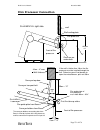- DL manuals
- Barco
- Plotter
- SilverWriter 800
- Field service manual
Barco SilverWriter 800 Field service manual - Table of Contents
Field Service Manual
December 2003
Page 3 of 276
Table of Contents
TABLE OF CONTENTS
........................................................................................................ 3
GENERAL INFORMATION - BLOCK DIAGRAM................................................. 7
GENERAL INFO SW8XX ..................................................................................................... 9
Machine mode....................................................................................................................... 9
Film sizes .............................................................................................................................. 9
Drumspeeds for SW8xx. ....................................................................................................... 9
Number of beams .................................................................................................................. 9
Operator switches................................................................................................................ 10
SilverWriter connections..................................................................................................... 13
Online switch ...................................................................................................................... 14
SILVERWRITER MF SITE PREPARATION CHECKLIST .............................. 15
BLOCK DIAGRAM SILVER WRITER ..................................................................... 19
DESCRIPTION OF THE BOARDS + ADJUSTMENTS..................................... 21
THE LASER TOOL LANGUAGE : LTL ..................................................................... 25
Commands .......................................................................................................................... 28
General ................................................................................................................................ 28
Carriage ............................................................................................................................... 29
Feeder and drum.................................................................................................................. 30
Optic.................................................................................................................................... 31
Parameters ........................................................................................................................... 33
Pump ................................................................................................................................... 35
LASER TOOL LANGUAGE UPDATES.......................................................................... 36
FILM FEEDER ................................................................................................................... 37
Adjusting the Film Feeder................................................................................................... 37
The Film Feeder Parameter Settings ................................................................................... 54
Load process........................................................................................................................ 59
Unload process. ................................................................................................................... 68
Vacuumpump ...................................................................................................................... 74
The Vacuum Pump Box Components/Layout. ................................................................... 75
MF Electrical Solid State panel........................................................................................... 80
MF Relief valve system ...................................................................................................... 81
SilverWriter MF Valve System........................................................................................... 82
MF SilverWriter SUPPORT ROLLER ............................................................................... 83
SilverWriter MF Pump CONTR box .................................................................................. 84
Filmsize adjustment on MFF .............................................................................................. 85
ELECTRICAL DEVICES................................................................................................. 91
Power panel......................................................................................................................... 91
Circuit breakers ................................................................................................................... 92
Solid state Panels................................................................................................................. 93
Drum Micro Master Parameter Table MM750 .................................................................. 97
Summary of SilverWriter 800
Page 1
Field service manual december 2003 page 1 of 276 silverwriter 800 multi format family laser plotters field service manual december 2003.
Page 2
Field service manual december 2003 page 2 of 276 copyright © copyright 2002 maniabarco n.V., gent, belgium all rights reserved. This material, information and instructions for use contained herein are the property of maniabarco n.V. The material, information and instructions are provided on an as is...
Page 3: Table of Contents
Field service manual december 2003 page 3 of 276 table of contents table of contents ........................................................................................................ 3 general information - block diagram................................................. 7 general info sw8xx .....
Page 4
Field service manual december 2003 page 4 of 276 drum micro master parameter table mm440 0.75kw................................................. 100 description of the pneumatics............................................................... 109 shutoff valve ...........................................
Page 5
Field service manual december 2003 page 5 of 276 manually submitting jobs in the powerrip plot queue .. 243 testjobs - film3&4 geometric accuracy check.......................... 247 ucam - smartplot install configuration...................................... 249 smartplot console on powerrip...........
Page 6
Field service manual december 2003 page 6 of 276.
Page 7
Field service manual december 2003 page 7 of 276 compressed air tube 2 x 230v input indication lamp vacuum tube & control signals ethernet general information - block diagram imager room green safe light 230 v powerrip data cable ethernet + vacuum pump area 3 phase power input composing area ucam 23...
Page 8
Field service manual december 2003 page 8 of 276.
Page 9: General Info Sw8Xx
Field service manual december 2003 page 9 of 276 general info sw8xx machine mode 1. Expose mode (customer operating mode) after booting : expose ? E 2. Test mode (ltl) after booting : expose ? L film sizes drumspeeds for sw8xx. Untill 20320ppi -drumspeed 26rev/sec -24 beams 20320ppi -drumspeed 25rev...
Page 10
Field service manual december 2003 page 10 of 276 operator switches door button. The door button is used to open or to close the front door (i.E. A rolling-shutter). This is needed to access the film cassette and drum area. Ones the door button is pressed first the filmfeeder bridge will move up and...
Page 11
Field service manual december 2003 page 11 of 276 status lamp. This lamp has two functions: · continues light: drum is spinning. · flashing light : no film in machine. A severe error has occurred. This same function can also be seen on the external (optional) indication lamp. In standby mode the but...
Page 12
Field service manual december 2003 page 12 of 276 main 220v input and the ups 220v input are simultaneously switched on/off. The switch is located on the connector plate on the left backside of the silverwriter..
Page 13
Field service manual december 2003 page 13 of 276 silverwriter connections all connections ‘power-indication lamp-pump connections- sw communication cables-air pressure’ are located at the right rear side of the machine..
Page 14
Field service manual december 2003 page 14 of 276 online switch b a switch i : unloading into drawer ii : unloading to developer – except when developer doesn’t accept films(film stays on top of onlinedetector). Than films are going into unloaddrawer. Silverwriter will keep exposing if parameter ‘un...
Page 15
Field service manual december 2003 page 15 of 276 s ilver w riter mf site preparation checklist customer code: plotter type: customer contact 1: …………………….. Function: ……………………………... Customer contact 2:… ………………….. Function: ……………………………… customer contact 3: …………………….. Function: ………………………………... Customer...
Page 16
Field service manual december 2003 page 16 of 276 power cable230vac 3phase 25a 6 mm² (protected with 32a very slow fuse) to the vacuum pump or power cable380vac 3phase 12a 4 mm² (protected with 25a very slow fuse) to the vacuum pump install transfo if the required voltages are not available(ex.:from...
Page 17
Field service manual december 2003 page 17 of 276 1 x vacuum hose 15 m length, outer ∅ = 72mm minimum 1 x power cable vacuum pump box, cable ∅ =16mm, connector ∅ =35mm (male connector at plotter side) 1 x quick acting coupler female part, ¼ f 1 x conveyor connection plate to film processor type of f...
Page 18
Field service manual december 2003 page 18 of 276.
Page 19
Field service manual december 2003 page 19 of 276 block diagram silver writer remark: refering also to drawing documents.
Page 20
Field service manual december 2003 page 20 of 276.
Page 21
Field service manual december 2003 page 21 of 276 description of the boards + adjustments • macbpl: backplane maccon • power supplies: -pk230: philips pe4136/01 -pk400(comut) 40 v • comut: linear motor windings commutation -resistance rb32 cutting if comut is version 6 • feeder: film loading subsyst...
Page 22
Field service manual december 2003 page 22 of 276 • ssipro: serial sequencial input parallel rotated output -delay: ssipro [bn,pos,delay] data -software • phifac : in powerrip (pci board, f=33mhz) (pci hotlink interface accelerator) -cable:ssipro-phifac about 7,5m/outside plotter 5m.( hotlink cable(...
Page 23
Field service manual december 2003 page 23 of 276 • carlass: shutter control • drv4x3: driver boards. Beam control.Frequence and beam-amplitude. - ltl>2000 4000 lockrange_all minimum range : 2060 maximum range : 3940 flmoff: interlock – swipan connectie swipan: used for all buttons and indicators on...
Page 24
Field service manual december 2003 page 24 of 276.
Page 25
Field service manual december 2003 page 25 of 276 the laser tool language : ltl ltl is a language used to debug the laser machines. Ltl is a stack-oriented programming language, the operators of ltl are called "words" and the variables the words operate on are transferred via a stack mechanism. Ltl-...
Page 26
Field service manual december 2003 page 26 of 276 in ltl, the contents of the stack cannot be seen, you can only visualize the tos- number. To do this, two words are available: the ?-word and the .-word. The ?-word prints the number in tos on the screen and leaves the stack intact; the .-word prints...
Page 27
Field service manual december 2003 page 27 of 276 208 13 8 / ? / . ----> 1208 in addition to these arithmetic operators, the following logical operations are possible: >, >=, . These words also pop two numbers from the stack and push a zero if the logical operation gives a false result, and push a o...
Page 28
Field service manual december 2003 page 28 of 276 commands general ltl >?Feeder 1 sfdrel : take over cylinder forward 2 sfdrel : roll down 4 sfdrel : stepper against belt 8 sfdrel : filmfeed bridge up 16 sfdrel : air bags up 32 sfdrel : transport motors on 64 sfdrel : online up 128 sfdrel : vacuum e...
Page 29
Field service manual december 2003 page 29 of 276 chkswi will read and display the status of 6 switches: the status is in normal or reverse video. When the switch status changes, the display status should toggle. · vacon: low vacuum detector · vachi: high vacuum detector · filmdoor: microswitch of f...
Page 30
Field service manual december 2003 page 30 of 276 • syntax: 10e3 1 ramp ramp eats 2 values from tos: · the first value is the duration in ms. · the second value is the direction: >0 is normal expose direction from the low to the high end of the glass scale. Use 1 or -1. Ramp will cause a controlled ...
Page 31
Field service manual december 2003 page 31 of 276 flmdoor eats a value (x=0/1) from tos. 0 flmdoor = close door 1 flmdoor = open door • syntax: ml moves the drum to loadpoint. • syntax: mu moves the drum to unloadpoint. • syntax: nnnn rota rota eats tos and stepper motor moves drum over nnnn qenc st...
Page 32
Field service manual december 2003 page 32 of 276 scank 'gives information about pulsewidth and separation between the beams knife has to be mounted at a correct distance from drum! Knifedir : -1 carposition decrements while scanning beam 1 carpostion increments while scanning beam mode : 0 searches...
Page 33
Field service manual december 2003 page 33 of 276 • syntax: skymax finds imax(maximum amount measured on the diode) for each beam between min frequency and maximum frequency found during lockrange_all in steps of 26. This should be in the region of 4000->4095 store skymax values in rom (y/n) ? Y if ...
Page 34
Field service manual december 2003 page 34 of 276 clrytab resets the table indices (pointers) to the beginning of the table. This command must be executed before filling in the y-size or y-offset correction tables. • syntax: creysiz creysiz will prompt you for input of carriage position, correction ...
Page 35
Field service manual december 2003 page 35 of 276 displays yoffset table (2048 points max) from nr (1 syntax: getysiz loads the existing ysize table in ram memory • syntax: nr disysiz displays ysize table (2048 points max) from nr (1 • syntax: getpar definition: restore saved machine params • syntax...
Page 36
Field service manual december 2003 page 36 of 276 laser tool language updates • m6v12s94 parameter 88 is calculated automatic. Secor must be executed at 25 rev/s. New ltl word dumppar: dump all parameters to the screen.
Page 37
Field service manual december 2003 page 37 of 276 film feeder adjusting the film feeder. Filmfeeder commands ltl >?Feeder 1 sfdrel : take over cylinder forward 2 sfdrel : roll down 4 sfdrel : stepper against belt 8 sfdrel : filmfeed bridge up 16 sfdrel : air bags up 32 sfdrel : transport motors on 6...
Page 38
Field service manual december 2003 page 38 of 276 ltl > ?Maccon 1 siorel : motor feeder bridge on 2 siorel : direction away bridge 4 siorel : separation air 8 siorel : roll down small cilinder 16 siorel : spare 32 siorel : spare 64 siorel : spare 128 siorel : spare 0 iodet . : 0 ---> flap end backwa...
Page 39
Field service manual december 2003 page 39 of 276 drum vacuum adjustment by the relief valve: when opening-loosening the top part of the relief valve the spring can be seen for adjusting the drum vacuum. Adjusting the screw more to the bottom the vacuum will increase. Bringing the adjustmentscrew mo...
Page 40
Field service manual december 2003 page 40 of 276 • press the m key again led under sw2 flashes on and off. With ↑ and ↓ key you can adjust the level to the same value when half of the film is off the drum. So it means that when a film is loaded and you will remove half the film off the drum the mac...
Page 41
Field service manual december 2003 page 41 of 276 suction caps vacuum kavak censor : make sure the feeder bridge is down “8 rfdrel”. Cassette must be empty. Switch on the vacuum in the suctioncaps “128 sfdrel”. Adjust vacuum detection untill ‘led 8’ on the feeder board is just on. Test: film in cass...
Page 42
Field service manual december 2003 page 42 of 276 led flashes under sw1 with ↑ and ↓ key you can adjust the value to 2. This is the analog output mode (not used) • press the m key again. Led flashes under sw2 with ↑ and ↓ key you can adjust the value to 1. This is the type of operation mode. Press t...
Page 43
Field service manual december 2003 page 43 of 276 e-3 setting conditions are not satisfactory. E-4 this error should not appear. --- pressure indication is exceeded..
Page 44
Field service manual december 2003 page 44 of 276 mechanical. 2 1 speed adjustment film bridge speed controller: pneumatic device to adjust the amount of pressure rotary actuator: making a rotation by means off pressure adjust the speed of the film bridge. 1. Close both speed controllers and on the ...
Page 45
Field service manual december 2003 page 45 of 276 adjusting the reed switches on the rotary actuator adjust the position of the reed switch of the rotary actuator when the film feed bridge is in the lower position. This gives a short circuit between the 2 wires of that reed switch. You can check thi...
Page 46
Field service manual december 2003 page 46 of 276 adjusting the film height of the cassette the height of the films in the cassette is adapted by changing the position of the horizontal film bar holder. For filmsizes: 24-25-26-27-28 inch around the drum. Adjust the film position in left/right first ...
Page 47
Field service manual december 2003 page 47 of 276 hydraulic shock absorbers 1. Adjust the depth of the two hydraulic shock absorbers. 2. Check this by putting the film bridge up and down manually. 3. The perfect depth is if the film bridge doesn’t touch the housing of the shock absorber. 4. Try to k...
Page 48
Field service manual december 2003 page 48 of 276 the load position search the value for parameter 41. This parameter brings the drum during loading into the load position. The higher the value, the more distance there will be between the spoiler and the top edge of the film. 1. Bring the film up wi...
Page 49
Field service manual december 2003 page 49 of 276 • when the stepper is activated with the 4 sfdrel command then the stepper is against the v-belt and when you hold the erta gear wheel, the v-belt may not slip. Motor and pulley are dynamically balanced : please do not change pulley between motors be...
Page 50
Field service manual december 2003 page 50 of 276 the upper roll • switches off the compressed air inside the machine. (ltl>0 comsup) check if the roll is not dirty or damaged. • align the upper roll assembly mechanically until the roll becomes parallel to the drum. • change this position by loosing...
Page 51
Field service manual december 2003 page 51 of 276 • adjust the speed and the depth of the roller. In the front of the subrack there are several speed controllers. The fourth speed controller (from top) controls the speed of the roll coming down. The sixth speed controller (from top) controls the spe...
Page 52
Field service manual december 2003 page 52 of 276 flap end backward adjustment move the cassette as far as possible backwords. Away from the filmfeed bridge(depending on the spindle motor). Use the ‘1 & 2 iorel’ command. Install the ‘flap en backward’ detector in such a way the cassette is detected....
Page 53
Field service manual december 2003 page 53 of 276 checking the in-line and on-line detection’s in-line: ltl> do 4 feedet . 5e5 wait tilkey 0 -> no film detected 1-> film detected on-line: online switch on position 1: ltl>5 feedet . -> 1 when unloading the led is blinking, the online bridge is moved ...
Page 54
Field service manual december 2003 page 54 of 276 the film feeder parameter settings 41 drum load position : 7394 this parameter controls the load position of the drum. This is the physical position where the upstanding surface of the spoiler lies a short distance above the film edge when the film h...
Page 55
Field service manual december 2003 page 55 of 276 49 wait after take over (ms) : 3000 this parameter controls the extra wait until the next step in the load procedure is performed until the take-over cylinder hits the take-over table. The speed (and time) that the take-over cylinder hits the take-ov...
Page 56
Field service manual december 2003 page 56 of 276 56 push blow plate before loading (ms) : 4000 this parameter controls the option of activating the blowpipe for a certain time. The purpose of this is to separate sticking films. If this is used be sure the airflow is correct(4 siorel). 57 drum vac r...
Page 57
Field service manual december 2003 page 57 of 276 62 back rol pos after flm rel (0=off) :2015 ; 28 inch this parameter is the position where the film rol is coming down after relaxing the film.This second position is the end position of the film.It can be found with the drumpos . Command. Parameter ...
Page 58
Field service manual december 2003 page 58 of 276 70 film in use in ltl mode: 0-9 this parameter is used for testing the filmfeeder(in ltl) with the correct filmsize. Loading a filmsize with the correct parameters. Filmsizes around drum 0&1 = 28 inch 2&3 = 27 inch 4&5 = 26 inch 6&7 = 25 inch 8&9 = 2...
Page 59
Field service manual december 2003 page 59 of 276 load process description of the different parts. The drum: the goal is to wrap a medium like a photosensitive film around the drum. This medium is held on the drum by a high vacuum. This is needed because the drum spins at a high speed. During the sp...
Page 60
Field service manual december 2003 page 60 of 276 position of the unexposed films. As you can see the films are facing the front of the machine and no cover is mounted. This means easy for loading films in the cassette. Suction caps: a low vacuum is applied to several suction caps. This ensures that...
Page 61
Field service manual december 2003 page 61 of 276 taking up the film and positioning the drum. During this phase the feeder plate moves towards the film bridge. A vacuum is put on the suction caps. The home position of the film bridge is fixed. In that situation the suctioncaps touches the first fil...
Page 62
Field service manual december 2003 page 62 of 276 moving up the film bridge. The film bridge now rotates by almost 180 degrees. During this rotation the position of the suction caps remains unchanged. The result of this action is that the film is pulled towards the drum area, since the vacuum in the...
Page 63
Field service manual december 2003 page 63 of 276 take-over action. When the film bridge reaches upper position, the take-over cylinder is pushed towards the take-over plate. After this the take-over cylinder hits the take-over plate, the vacuum in the suction caps is switched off. The film cannot d...
Page 64
Field service manual december 2003 page 64 of 276 drum vacuum. After a certain time, depending on parameter 52 the low vacuum is now placed in the drum. So the beginning of the film is now sucked on the drum..
Page 65
Field service manual december 2003 page 65 of 276 reversing the take-over cylinder. Due to the low vacuum in the drum area and the beginning of the film being fixed the take-over cylinder can return to its home position..
Page 66
Field service manual december 2003 page 66 of 276 moving the drum 1 turn. The drum spins clockwise(viewing from the right) one complete turn at a low speed. After the turn of the drum the film is relaxed by releasing the drum vacuum and after some time the drum vacuum comes back on to suck the film ...
Page 67
Field service manual december 2003 page 67 of 276 putting the elements in their home position. The film bridge is placed downwards. Now the film is wrapped around the drum with no tension and the mechanical parts for the load process are in their home positions. Film is loaded..
Page 68
Field service manual december 2003 page 68 of 276 unload process. Description of the different parts. The drum: the goal is to transport an exposed medium, like a photosensitive film, from the drum to a developing machine or an unload tray. During the expose the medium is held on the drum by a high ...
Page 69
Field service manual december 2003 page 69 of 276 moving drum to the unload position. The drum first rotates towards an unload point. You can change the unload point via a parameter(p42) in the machine software. The drum is rotated at a faster speed then the speed during the load process. The rotati...
Page 70
Field service manual december 2003 page 70 of 276 putting the table and upper roll down. At the same time the upper roll and the unload table moves towards the drum. The roll hits the film with a low force. The purpose is to get enough friction between the upper roll and the medium, but ensuring tha...
Page 71
Field service manual december 2003 page 71 of 276 releasing of the high vacuum. The high vacuum is deactivated. This means that the suction force is gone. The film no longer sticks to the drum. Because the upper roll is down and hits the film, the film is prevented from dropping completely. The end ...
Page 72
Field service manual december 2003 page 72 of 276 rotation of the drum clockwise. Because the position of the beginning of the film is higher than the unload table and the upper roll gives us a driving power, the film is pushed up to the table when the drum is rotated. This happens with a relative h...
Page 73
Field service manual december 2003 page 73 of 276 resetting the mechanical parts. After the film is completely installed on the transport mechanism, the upper roll and the unload table is moved towards their home positions. The transport mechanism stops when the film is in the unload tray or over th...
Page 74
Field service manual december 2003 page 74 of 276 vacuumpump danger. The vacuum pump box use dangerous electrical voltages. For safety , the vacuum pump box is earthed. Only diagnostics and advanced service personnel should work with this equipment. These personnel must be familiar with all the warn...
Page 75
Field service manual december 2003 page 75 of 276 the vacuum pump box components/layout. First layout.
Page 76
Field service manual december 2003 page 76 of 276 second layout the following components are used: • vacuum pump siemens: 2bh1800-1ak13 • additional silencer: 1bx1055 • motor controller 3rw3034-1ab14 • thermal protector 3rv1031-4aa10 (16a) • thermal protector 3rv1031-4ea10 (32a) • fans: papst 3950 •...
Page 77
Field service manual december 2003 page 77 of 276 height: 800 mm (31.5 inch) width: 800mm (31.5 inch) depth: 1300 mm (51.2 inch) weight: approx. 150 kg (330 lbs.) noise level: 75 db(a) heat : 2.7kw at 250mbar ouput: 50 °c environmental conditions: temperature : 5 °c relative humidity: remark: dear a...
Page 78
Field service manual december 2003 page 78 of 276 the electric diagram of the vacuum pump box is seen in next picture. The siemens motor starter 3rw3034-1ab14. Description. Electronic motor starters are build for soft start and soft stop of asynchronous motors. A thyristor bridge takes over during s...
Page 79
Field service manual december 2003 page 79 of 276 the thermal protector 3rv1031-4aa10 /3rv1031-4ea10 thermal protector for vacuum pump. 2 types are used: wired for 230v or wired for 460v. For 230v the 3rv1031-4ea10 is used. For 460v the 3rv1031-4aa10 is used. Specifications: -4aa10: nominal current:...
Page 80
Field service manual december 2003 page 80 of 276 mf electrical solid state panel used for: film detection bridge. Input detection 3 is one when film is detected end detection film plate. Input detection 1 (flatcable) is one when film plate back is detected start/stop motor film plate. Solid state n...
Page 81
Field service manual december 2003 page 81 of 276 mf relief valve system consists of 2 2” valves. 1 of them is adjusted so that there is 70mbar vacuum inside the drum. 1 of them has to be adjusted for high vacuum level (about 220 mbar vacuum inside drum) system: while loading a film a low vacuum is ...
Page 82
Field service manual december 2003 page 82 of 276 silverwriter mf valve system 3 extra valves added: vi: valve for switching on the blow pipe. (4 siorel) vj: valve for switching on the vacuum relief valves (commanded by 1 vacuum command). Not used in a single reliefvalve system. Vk: valve for switch...
Page 83
Field service manual december 2003 page 83 of 276 mf silverwriter support roller the single cylinder (g2704030) is changed by a duplex cylinder ( b440718). The new cylinder is compatible with the old one.Only extra distance bushes are used (g224200). We have to positions now.One just above the drum ...
Page 84
Field service manual december 2003 page 84 of 276 silverwriter mf pump contr box controller box for vacuum pump mf. Remark: different fuse is used for 3x220v and 3x460v fuse b372394 is used for 3x460v (also for 3x380v) fuse b372256 is used for 3x230v soft starter settings: start time: 5s voltage: mi...
Page 85
Field service manual december 2003 page 85 of 276 filmsize adjustment on mff imager • loading – filmpositioning cassette: adjust the cassette to the correct filmsize. • unloading - filmpositioning unloaddrawer. Unload drawer air inlet elec tric c onnec tion & main switc h vac uum inlet film output t...
Page 86
Field service manual december 2003 page 86 of 276 parameters • filmfeed parameter 70 = for testing the filmfeeder (in ltl) with the correct filmsize. And loading a filmsize with the correct parameters. 70 film in use in ltl mode: filmsize around drum 0&1 = 28 inch 2&3 = 27 inch 4&5 = 26 inch 6&7 = 2...
Page 87
Field service manual december 2003 page 87 of 276 • par 57-68-69 = drum position during relaxation. 57 drum vac release offst from ldpt 1: (28inch) 68 drum vac release offst from ldpt 2: (27inch) 69 drum vac release offst from ldpt 3: (24-25-26 inch) • par 62 t/m 66 = roller position on end of film....
Page 88
Field service manual december 2003 page 88 of 276 resource files during exposure parameter70 is not used. For loading a filmsize with the correct parameters a parameter called ‘setting’ is used. This can be found in the ‘powerrip.Res’ file and ‘pr_recorder.Res’. You must define the correct filmsize ...
Page 89
Field service manual december 2003 page 89 of 276 • pr_film.Res -adding the correct filmsize. [26x26] sizevh: 26000 26000 type: pos name: amphiwriter • pr_recorder.Res -adding the correct settings. ; recorder expose settings available ; settings : 400 ; ; recorder expose settings description ; ; [se...
Page 90
Field service manual december 2003 page 90 of 276 what a customer has to do when changing filmsize → imager : for every filmsize changement the cassette has to be adjusted. →uplot or smartplot : select in ‘uplot’ the corresponding ‘film’ or in ‘smartplot’ the corresponding ‘plotter configuration’. A...
Page 91
Field service manual december 2003 page 91 of 276 electrical devices power panel with mm750 with mm440
Page 92
Field service manual december 2003 page 92 of 276 circuit breakers circuit braker overview: ca: switch laser power supply (16a) cb: protection laser cc: protection ventilators+ext. Lamp cd: protection vacuum pump ce: protection p.S door ,main valve sp: from sn105 surge protectors installed cf: switc...
Page 93
Field service manual december 2003 page 93 of 276 film feeder solid state panel solid state panels..
Page 94
Field service manual december 2003 page 94 of 276 power solid state panel vacuum pump hi vacuum pump lo door down/ up comut/safety p.S drmon 0/1 drmvac 0/1 vacuum 0/1 flmdoor 0/1 comsup drmon/drmoff rly 60vdc/ 3a slst ul rly i/o module g4idc5d rly eight channel mount g1012401 g101300 g101290 solid s...
Page 95
Field service manual december 2003 page 95 of 276 multi filmfeeder solid state panel.
Page 96
Field service manual december 2003 page 96 of 276.
Page 97
Field service manual december 2003 page 97 of 276 drum micro master parameter table mm750 warning: all settings should only be entered by qualified personnel, paying particular attention to the safety precautions and warnings. Mm750 : makes the drum spinning during exposure. Drumdirection: when stan...
Page 98
Field service manual december 2003 page 98 of 276 + : set this parameter to 3 if you want to change parameters > 9. If the machine is shipped to the customer set this parameter to value indicated in the list. ! : autocalibration of the stator resistance has to be done only once after connecting the ...
Page 99
Field service manual december 2003 page 99 of 276 • in the event of a failure the converter switches off and an error code appears in the display. The last error is stored in parameter number p930. Error list: f001 : over voltage f002 : over current f003 : overload f004 : overheating of motor (monit...
Page 100
Field service manual december 2003 page 100 of 276 drum micro master parameter table mm440 0.75kw old series 6se31(mm750) of micromasters became obsolete mm440 : makes the drum spinning during exposure. Drumdirection: when standing on the right of the sw(drummotor position) the drum spins clockwise ...
Page 101
Field service manual december 2003 page 101 of 276 • 1 button: press to start the inverter. P700=1 • 0 button: press to stop the inverter. P700=1 • pbutton parameterization button. Press to toggle between parameter number and parameter value. • upbutton. Press to set parameter numbers & values to hi...
Page 102
Field service manual december 2003 page 102 of 276 9 if you do not wish to change other parameters, press short on “fn” button to return to parameter r000. 10 press “p” to return to normal working conditions. This is a list of important parameters. Par description r001 displays the actual frequency ...
Page 103
Field service manual december 2003 page 103 of 276 • when parameters are set the value is automatically stored in the internal memory. • when r000 is selected (and p005=21), the display shows the the actual frequency or when the drive is stopped, the display flashes every 1.5 seconds the frequency s...
Page 104
Field service manual december 2003 page 104 of 276 when for the first time parameters are put inside the micromaster start with setting p010 to 1(quick commissioning). And fill in the following parameters. At the end don’t forget to put parameter 3900 to 3. At that moment all motorparameters are cal...
Page 105
Field service manual december 2003 page 105 of 276 limit p970 0 1 = reset (p10=30) p1000 1 selection of frequency setpoint: 1 mop setpoint (par 1040) 3 fixed frequency setpoint p1001 0 fixed frequency 1 din 1 p1040 40 hz = first fixed frequency p1082 60 hz max freq p1080 0 min speed p1120 20 sec ram...
Page 106
Field service manual december 2003 page 106 of 276 1 and 2 off rs 485 5 : solide state(pss2/pm18) 6 : emergancy stop(pm19/pdc21) 9 : common line of 5 & 6 (pm17/pdc20) b- brake resistor b+ brake resistor 3 phase u v w input 230v l1 / l2 5 6 9.
Page 107
Field service manual december 2003 page 107 of 276 wire shielding should be connected to the power panel . Notice that the new mm is mounted on an extra mount plate for connections see drawing ds30008n adjustment procedure • write down all the parameters of the previous mm. • connect mm and motor ac...
Page 108
Field service manual december 2003 page 108 of 276 • par 1910 should be put on 1 and then the motor should be started with belt disconnected ! ! A message appears a… the busy sign will shown on the umaster. After some time the normal display reappears and you can start using the umaster. • switch on...
Page 109
Field service manual december 2003 page 109 of 276 description of the pneumatics compressed air is mainly used for all the filmfeed actions of the silverwriter. Air bearings are used for the optics carriage and airbags lift the granite block and drum for a vibration-free exposure. In most cases, swi...
Page 110
Field service manual december 2003 page 110 of 276 air adjustment & filter unit description of air input unit the input device is placed in the left side of the silverwriter. It consists of the following parts: shutoff valve turn the valve 90 degrees clockwise to shut off the compressed air: on the ...
Page 111
Field service manual december 2003 page 111 of 276 although the input air must be free of oil and water, two extra filters are built into the silverwriter . These filters should be checked monthly. A viewing glass may show if water or oil has entered. After shutting off the air, the filters can be r...
Page 112
Field service manual december 2003 page 112 of 276 carriage air bearings air bearings when initializing the silverwriter, 24 vdc sets vg valve to switch air to the air bearings, via 1 regulator. Do not change the factory settings. The air bearings can be switched on by the following command: ltl > h...
Page 113
Field service manual december 2003 page 113 of 276 • index not found: during initialization: not enough pressure to move the carriage. • overflow stop: in carriage skip mode (high speed). • error too large: in expose mode (ramping at expose speed). Remark a sudden drop in compressed air pressure wil...
Page 114
Field service manual december 2003 page 114 of 276 air bags the granite block, drum and carriage are lifted by airbags for a vibration-free exposure. Four airbags are mounted under the corners of the granite block. Before exposure, the air bags are pumped up by switching air via an em valve, a regul...
Page 115
Field service manual december 2003 page 115 of 276 never adjust higher than 4 bar ! Location of air bearings and air bag adjustment adjustment air bags adjustment airbearings t o p.
Page 116
Field service manual december 2003 page 116 of 276 blowpipe just before the pick-up moves to the drum, airjets blow under the film. This is done to create a layer of air between lifted film and underlaying film or the bottom plate of the load drawer. Air jets diagnostics the em valves and the air je...
Page 117
Field service manual december 2003 page 117 of 276 upper roll online take over extended roll extended roll online up upper roll 1 2 3 4 6 7 8.
Page 118
Field service manual december 2003 page 118 of 276 suction caps & vacuum ejector description of suction caps principle the suction caps on the silverwriter are used to pick up the film: the suction is made by means of compressed air, based upon the venturi principle. This is done in the vacuum eject...
Page 119
Field service manual december 2003 page 119 of 276 front door adjustment off on top screw : to adjust down end position of film door. Bottom screw : to adjust up end position of film door. On position: normal working position. Motor will stop turning when ‘stop’ position has been reached. Off positi...
Page 120
Field service manual december 2003 page 120 of 276 adjustment : example: what to do if the front door doesn’t stop in his down position. Let’s asssume that the front door goes to far down(it means the front door would not stop at his mechanical end position of the silverwriter)(see drawing below). T...
Page 121
Field service manual december 2003 page 121 of 276 replacing the motor : the motor itself is installed in a tube which is connected to the filmdoor. All installed above the drum-filmfeeder. Inside the tube a spring is wound up for giving extra power so the motor is a bit relieved when opening the do...
Page 122
Field service manual december 2003 page 122 of 276.
Page 123
Field service manual december 2003 page 123 of 276 installation of lineair scale the explanation and drawings on the next page are mainly for a bg7304m machine. The installation of the lineair scale on a silverwriter is practical the same. Brief summary on what you have to do if you want to install ...
Page 124
Field service manual december 2003 page 124 of 276 1. Introduction the rsf measuring rule is mounted directly onto a support which is aligned with the granite into the carriage-direction. In this way, it is very easy to replacc a broken rneasuring rule : one simply loosens 6 bolts and interchanges t...
Page 125
Field service manual december 2003 page 125 of 276 • output signals : two square wave signals s1 and s2 which are 90 degrees phaseshifted, and a reference impuls (ri) are obtained. The reference impuls has an electrical width of 90 degrees. The output is obtained via line driver, and so the inverted...
Page 126
Field service manual december 2003 page 126 of 276 remark : -do not forget to search for a new winding offset(par20) after replacing the lineair scale. Ltl>hrdwinit ltl>srchidx ltl>0 srchwo propar - check the value of parameter 22( tune diode pos (1/6400 mil) ) if you have a multi-beam. - check jobs...
Page 127
Field service manual december 2003 page 127 of 276 installation of rsf encoder checking the material. Check the radial eccentricity and diameter of the encoder tube. Check the inside diameter of the encoder disc. Ensure that there is no dirt, oil or scratches on the surface of the encoder disc. Valu...
Page 128
Field service manual december 2003 page 128 of 276 5. There should be a space of 300 and 350 µm between the rear of the encoder disc and the rear of the optical encoder head. 6. The adjustment target is to get a space of 325 µm. Use a spacer (e.G. Made from paper that are glued together) of that thi...
Page 129
Field service manual december 2003 page 129 of 276 measuring the encoder signals and adjusting the head. Tools required. An oscilloscope with a minimum bandwidth off 100 mhz. Preferably a digital memory oscilloscope e.G. Tektronix 2430a. Adjustment procedure. 1. Take maccon board and place it on the...
Page 130
Field service manual december 2003 page 130 of 276.
Page 131
Field service manual december 2003 page 131 of 276 downloading ltl software into maccon (always make a copy of all your parameters before upgrading the sofware) (1) connect the console line (line1) of the maccon to com1 of the pc (2) startup a terminal emulator on the pc (vt100) (3) reset the maccon...
Page 132
Field service manual december 2003 page 132 of 276 looking for bist soft ... : found looking for expose soft ... : found ltl rom version m9v10s11.Ltl [ jun 2 1998 ] reading parameters from prom expose ? Maccon ltl software nomenclature: oxvyszt.Ltl with o: optics identifier o = q ---> optics 100 (qu...
Page 133
Field service manual december 2003 page 133 of 276 copying parameters between two maccon’s for copying parameters between two maccon’s one can use the ltl command ‘copypar’. Copypar is used to copy ltl-parameters between 2 maccon boards. Therefore, a second maccon must be installed on an extender bo...
Page 134
Field service manual december 2003 page 134 of 276.
Page 135
Field service manual december 2003 page 135 of 276 how to download ssipro software (on a 32 mbyte) • copy the new ssipro software( .Mcs) into 'c:\rip\field\ssiproiii' on the powerrip. • be sure that you have a ssipro window started and it's connected to 'com2'. Note: we had already several times dif...
Page 136
Field service manual december 2003 page 136 of 276 • reconnect the ssipro terminal by selecting 'new connection' in the file menu when you use a tera term window. Select 'serial and com2'. Or select call(connect) on the shortcut keys when you have a 'hyperterminal'. • switch off power and take the '...
Page 137
Field service manual december 2003 page 137 of 276 parameter list parameters : : explanation 1 machine type : 7600 - indicates the type of machine 2 beam_dpi combinations : -536870401 - indicates the choosen options of the optics. - will be automatically calculated by entering the options. (b-comman...
Page 138
Field service manual december 2003 page 138 of 276 example: the following is an example of how to move the top side of the job 10 mm closer to the top side of the film (at spoiler side), supposing the value of parameter 6 is now 350000. Calculation of change to parameter 6: unit 1/32mil = 0,8 µm 10m...
Page 139
Field service manual december 2003 page 139 of 276 16 threshold for scan(0-255) : 0 17 scan window with (mil) : 32000 - position around the drum till where scanning is possible 18 nominal drum speed (rpks) : 26000 drum speed for exposure 19 time out (ms) : 60000 - general time-out 20 rule to winding...
Page 140
Field service manual december 2003 page 140 of 276 27 delayclk freq. (ppi) automatic retrieved 28 horizontal offset (pixels) : 0 - vertical distance from the top left corner of the largest film size to the first pixel exposed on the film for an exposure where no quadding is done. 29 vertical offset ...
Page 141
Field service manual december 2003 page 141 of 276 79 chart home pos filmt4 (1/6400 mil): 97500000 - defines the origin of the film along the drum for filmt4 (setting 4xx) for adjustment of this value see explanation at parameter 3 80 chart home pos filmt5 (1/6400 mil): 97500000 - defines the origin...
Page 142
Field service manual december 2003 page 142 of 276 89 ssipro software version : 45 - etsoptics300&600 : par 89 = 45 90 minimum flashing period (ns) : 200 -minimun "on time" of a pixel 91 adc value for exp. (cr. Probe) : 1500 - value of exposure (see procedure for tuning the beams) different for each...
Page 143
Field service manual december 2003 page 143 of 276 98 y linear correction (ppm) 0 - defines the y linear correction for a certain filmtype (only used for process/temperature compensation) linear correction in y = parameter 98 correction = 1000000 1 × − − value l theoretica value measured correction ...
Page 144
Field service manual december 2003 page 144 of 276 special options there are 11 sets of parameters that can be seen by typing a special character. B : machine configuration p : pid parameters carriage f : filmfeed parameters m : freq. And delay for base resolution a : multibeam amplitude - tune corr...
Page 145
Field service manual december 2003 page 145 of 276 - se-mrks : 2048 -rsf drumencoder with 2048 marks. Se-mrks = shaft encoder marks. - imperial ruling : y -imperial reading of the measuringscale. - rsf linear scale : y (info) -linear scale of rsf type - bmshfl : n -bmshfl board present y or n - pk24...
Page 146
Field service manual december 2003 page 146 of 276 -tune each exposing : n (or y) -y : retunning after each exposing -n : verify after each exposing -tune while accel. : y (or n) - tuning while drum starts spinning. Ltl depending. With parallel loading tuning is performed during loading. -enable opt...
Page 147
Field service manual december 2003 page 147 of 276 37 acceleration feedforward: 128 determines the acceleration power 38 velocity feedforward: 18 determines the speed-dependent power parameter ver 8.0 your choice: t it is possible to fill in 2 reference thicknesses. These reference thicknesses have ...
Page 148
Field service manual december 2003 page 148 of 276 frq cor del frq cor del b 0 3000 0 829 b 1 2777 0 832 b 2 2975 0 674 b 3 2751 0 676 … b 20 2942 0 211 b 21 2713 0 214 b22 2945 0 57 b23 2770 0 61 by choosing a beam, you can alter the frequency and the delay beam: 11 b11 frq = 2700:.... (type new va...
Page 149
Field service manual december 2003 page 149 of 276 it is possible to root a pin number from ssipro to a beam number. The correct rooting depends on the physical position of the drv4x3-boards in the multibeam box, the physical connection of coax cables to the aom and which projection to be made (sw, ...
Page 150
Field service manual december 2003 page 150 of 276 parameter ver 8.0 your choice: g defines the drumspeed for different resolution. Works together with micromaster rs485 interface(in b-options). Nrs dpi drm_speed nrs dpi drm_speed n 0 dpi= 2000 drmsp= 26000 n 1 dpi= 4000 drmspd= 26000 n 2 dpi= 40640...
Page 151
Field service manual december 2003 page 151 of 276 editing-exit parameterlist two possibilities to enter the parameterlist. 1. From expose mode. Select ‘p’ at ready to work exit parameterlist without saving : parameter ver 9.0 your choice : q ready store parameters in prom ? : n changes not stored !...
Page 153
Field service manual december 2003 page 153 of 276 reading parameters from prom expose ? L ----------------------------------------------------------------- caution only authorized persons may use this diagnostics mode, following instructions from qualified barco graphics personnel. Personal injurie...
Page 154
Field service manual december 2003 page 154 of 276 1 machine type : 7600 2 beam_dpi combinations (b) : -251658241 3 chart home pos (1/6400 mil) : 97500000 4 resolution (dpi) : 4000 beams in use : 24 5 number of beams : 24 6 index to first pxl (1/32 mil) : 300000 7 not in use : 0 8 skew at 100000000 ...
Page 155
Field service manual december 2003 page 155 of 276 94 pitch and deltas : 0 95 base resolution : 4000 96 drum circumference (1/32 mil) : 935715 97 x linear correction (ppm) : -55 98 y linear correction (ppm) : -110 99 ssipro3 enable 100% duty cycle : 1 parameter ver 9.0 your choice : 4 4 resolution (...
Page 156
Field service manual december 2003 page 156 of 276 43 unload to inline distance : 4000 44 drum stepper period : 1200 45 drum stepper acceleration : 4000 46 load alignment distance : 0 47 film from drum release time (ms) : 5000 48 wait before take over (ms) : 1000 49 wait after take over (ms) : 3000 ...
Page 157
Field service manual december 2003 page 157 of 276 - enable quadding : y - tune each exposing : n - tune while accel. : y - enable optic cal. : n (o)ptics,(m)achine,(e)nable,(q)uit : q parameter ver 9.0 your choice : t reference thicknesses 1/10mil thickness[0] = 70 : thickness[1] = 40 : thickness p...
Page 158
Field service manual december 2003 page 158 of 276 - batch s/s : n - frm batch : n - s/rfdrel : n - ff info : n - ff debug : n - rip debug : n - cs debug : n - r&d debug : n - scaler : n - drv debug : n change [n] ? Parameter ver 9.0 your choice : o nr dpi nr dpi n 0 dpi=2000 n 1 dpi=4000 n 2 dpi=40...
Page 159
Field service manual december 2003 page 159 of 276 b 2 p12 p2 b 4 b 3 p13 p 3 b 5 b 4 p 2 p4 b 8 b 5 p 3 p 5 b 9 b 6 p14 p6 b12 b 7 p15 p 7 b13 b 8 p 4 p8 b16 b 9 p 5 p 9 b17 b10 p16 p10 b20 b11 p17 p11 b21 b12 p 6 p12 b 2 b13 p 7 p13 b 3 b14 p18 p14 b 6 b15 p19 p15 b 7 b16 p 8 p16 b10 b17 p 9 p17 b...
Page 161
Field service manual december 2003 page 161 of 276 ltl rom version m6v11s11.Ltl reading parameters from prom expose ? L ----------------------------------------------------------------- caution only authorized persons may use this diagnostics mode, following instructions from qualified barco graphic...
Page 162
Field service manual december 2003 page 162 of 276 10 carpos : 171000000 (1/6400 mil) --> correction : -8 (1/32 mil) 11 carpos : 174000000 (1/6400 mil) --> correction : -9 (1/32 mil) 12 carpos : 177000000 (1/6400 mil) --> correction : -10 (1/32 mil) 13 carpos : 180000000 (1/6400 mil) --> correction ...
Page 163
Field service manual december 2003 page 163 of 276 17 scan window width (mil) : 32000 18 nominal drum speed (rps) : 25000 19 time out (ms) : 60000 20 rule to winding offset : 1076905 21 diagnostics level : 513 to continue 22 tune diode pos (1/6400 mil) : 312230000 23 machine identifier (b_options) :...
Page 164
Field service manual december 2003 page 164 of 276 4 resolution (dpi) : 16256 beams in use : 12 88 forced duty cycle(pix)(0=off) : 2 91 adc value for exp. (cr probe) : 200 parameter ver 9.0 _ your choice : 4 4 resolution (dpi) : 16256? 20320 parameter ver 9.0 _ your choice : 4 resolution (dpi) : 203...
Page 165
Field service manual december 2003 page 165 of 276 - pk240 (40v) : y - auto expose mode : n - enable drumcor : y - enable secor : y - disable skewness : n - disable shver err. : n - shinit each expose : n - enable quadding : y - tune each exposing : n - tune while accel. : y - enable optic cal. : n ...
Page 166
Field service manual december 2003 page 166 of 276 - carriage : n - tuning : n - knife : y - user info : n - batch s/s : n - frm batch : n - s/rfdrel : n - ff info : n - ff debug : n - rip debug : n - cs debug : n - r&d debug : n - scaler : n - drv debug : n change [n] ? Parameter ver 9.0 _ your cho...
Page 167
Field service manual december 2003 page 167 of 276 b22 p22 p22 b22 b23 p23 p23 b23 [ q to quit ] v9.0 beam : quit parameter ver 9.0 _ your choice : q ready.
Page 169
Field service manual december 2003 page 169 of 276 installation of carriage on granite assembling and mounting of the base carriage and linear motor. Preparing the base carriage. 1. Check if the correct tips are mounted on the carriage and on the biggest air bearing. If not, chang them with the corr...
Page 170
Field service manual december 2003 page 170 of 276 the winding offset(par20) has to be searched again when you install or replace the linear motor. Check if the space between linear motor and carriage magnets is still correct. Ltl>hrdwinit ltl>srchidx ltl>0 srchwo propar checking the linear motor. B...
Page 171
Field service manual december 2003 page 171 of 276 12. Place films of 0.18 mm or 7 mil between the magnets and weak iron as follows: 3 on the top and 2 on the front. Ensure that the air bearings are unscrewed so that the distance of the magnets and the weak iron is as great as possible(about 5mm). T...
Page 172
Field service manual december 2003 page 172 of 276.
Page 173
Field service manual december 2003 page 173 of 276 installation of optic on carriage before positioning the optic on the carriage install three conic separaters between the two. (this means that the optic is not directly resting on the carriage) separaters must be on those positions were the screws ...
Page 174
Field service manual december 2003 page 174 of 276.
Page 175: Optics 600
Field service manual december 2003 page 175 of 276 optics 600 w a r n i n g comply with safety precautions read carefully all the safety precautions included in these operating instructions and all the warning signs attached to the machine. Make sure that the warning signs are kept in legible condit...
Page 176
Field service manual december 2003 page 176 of 276 danger danger indicates that personal injury or substantial property damage will result if proper precautions are not taken: wear safety glasses ! Reference documents the following manual contains detailed information on alignment and diagnostics of...
Page 177
Field service manual december 2003 page 177 of 276 introduction optics principle resolutions optics 300/600(sw8xx) has a basic resolution of 4000 ppi and offers the following most common used resolutions (fixed spot size around 7 um ): from 4000 ppi upto 25400 ppi. Most used : imperial 4,000 5,000 8...
Page 178
Field service manual december 2003 page 178 of 276 from the figure you can see that after one revolution the carriage has moved 12 pixels and the second revolution starts drawing pixel no. 12. The distance between the beams would be twice the resolution if you exposed with an odd number of beams (pe...
Page 179
Field service manual december 2003 page 179 of 276 laser beam intensity the intensity of the laser beam is no longer controlled by a neutral density filter. The amplification of the rf-signal is controlled by software (i2c-bus on maccon). This allows for a feedback on the intensity. Before the first...
Page 180
Field service manual december 2003 page 180 of 276 electronic boards in the machine rack the machine rack is placed at the bottom (above the ventilators) and contains the following new boards (see drawing 39923): • pe 4136/01 5v - 20a; 24v - 2.8a; +12v - 2a; -12v - 2a; -5v - 0.5a. The power of the 2...
Page 181
Field service manual december 2003 page 181 of 276 theory of the optics description of the laser path see also drawing 39251 the laser, l1, l2, m1 the laser 05lhp151 produces a linearly polarized laser beam (laser tube is rotated so that the polarization is in the s-plane) and passes through l1(f50)...
Page 182
Field service manual december 2003 page 182 of 276 the aom the beams are reflected by mirror m2 and must be adjusted so that the beams enter the aom under the correct angle so that the diffracted beams follow the center line. The main beams are stopped by the order blocker. Before entering the aom t...
Page 183
Field service manual december 2003 page 183 of 276 the abbe könig prism the beams go through the abbe könig prism: to expose, the beam pattern must be tilted. A mechanical rotation of n degrees of the prism results in an image rotation of 2 x n degrees. The ssipro-board takes care of the delays betw...
Page 184
Field service manual december 2003 page 184 of 276 adjustment procedure optics 600 setting the default parameters • the following parameters must be filled in before "defaults" can be executed: • the machine type in par 1: 7600 the base resolution in par 95: 4000 the resolution in par 4: 4000 the no...
Page 185
Field service manual december 2003 page 185 of 276 "lockrange_all" finds the minimum and maximum frequency for which the pll locks on drv4x3. These values have to be stored before "skymax" is executed. Ltl >2000 4000 lockrange_all ltl > propar • enable quadding in parameter list "option b". • disabl...
Page 186
Field service manual december 2003 page 186 of 276 distances amphi f50/-f40 1-5mm m1/splitter 40mm m1/aom 245mm x=15mm 1270 x=76.4mm 2540 x2=130mm 2540 x2=160mm 1270
Page 187
Field service manual december 2003 page 187 of 276.
Page 188
Field service manual december 2003 page 188 of 276 alignment of the laser path tool: “3 holes optical wand” laser position the laser at a min. Distance of 62 mm from the center line (see drawing 39251). The space between the lens -f40''/''f50 and mirror m1 must be large enough to dismount both lense...
Page 189
Field service manual december 2003 page 189 of 276 lens l2 (biconcave lens f-40mm) 1. Insert l2 in its holder and mount it on the rods. 2. Check if the beam points at the same target on the wall as without l2. Otherwise turn l2 by 90 degrees. With the screws in the holder you can also change the pos...
Page 190
Field service manual december 2003 page 190 of 276 splitter 1. Remove aom. 2. Direct the upper beam through the upper hole of "3 holes optical wand" at aom-position and the lower beam through the lower hole of “3 holes optical wand” at aom position. 3. Intensity of the 6 beams measure the lowest and...
Page 191
Field service manual december 2003 page 191 of 276 aom position the aom as indicated on the drawing. The aom efficiency for the whole frequency range must have the same shape for the 6 channels and must be as smooth as possible. For each frequency setting between 2000 and 4000, the difference for th...
Page 192
Field service manual december 2003 page 192 of 276 alignment by switching on two beams: ltl>alloff ltl>0 3900 sfreq ltl>23 2100 sfreq ltl>0 4095 samp ltl>23 4095 samp align angle and height of aom for maximum intensity for deflected beams. Connect diode to multimeter and measure intensities of the m...
Page 193
Field service manual december 2003 page 193 of 276 lens l3 (cylindrical lens f83) check if the beams remains perpendicular after lens f83. Beams must go almost through center of lens. Order blocker 1 the "order blocker assy 1" prevents the unmodulated beams from going through the optics path. Check ...
Page 194
Field service manual december 2003 page 194 of 276 abbe könig prism adjustment to get the correct angle during scank. Why are our beams in a angle on the drum ? Depending on the job quality a customer needs he selects a certain resolution. The higher the resolution the better the quality(line edge) ...
Page 195
Field service manual december 2003 page 195 of 276 when you have more beams next to each other for exposure the carraige can move over a bigger distance x after one turn of the drum. So the more beams you have the faster you can expose. Lets go back into the past. The first multibeam optic(more then...
Page 196
Field service manual december 2003 page 196 of 276 298,45um. By tilting the beams we can easily achieve the requested distance. See below. For a optic which is adjusted for a 12 beam the distance is . Tilting the beams is done by a part in the optic which is called “the abbe könig prisma”. This is h...
Page 197
Field service manual december 2003 page 197 of 276 doublet doublet f20 for silverwriter optics so that you have a distance of 20 mm between drum and doublet with "calibration part". Check the tc-position: for a basic resolution of 4000 ppi 20 mm before the doublet. If the position not correct, move ...
Page 198
Field service manual december 2003 page 198 of 276 knife diode position -laser must be in center of the half-hole. -position of knife is as vertical as possible. One can use loctite super clean 7061(or acetone) to clean the surfaces and loctite 330 multi- bond kit to fix the knife to the diod holder...
Page 199
Field service manual december 2003 page 199 of 276 connect diode to adc connector of maccon. Search position of diode and store carriage position in par22: ltl > hrdwinit ltl > srchidx set carriage before the knife: ltl > .. Skipa ltl > 4 oneon ltl > 4 4095 samp ltl > 4 3000 sfreq ltl > 0 1 adcpot ;...
Page 200
Field service manual december 2003 page 200 of 276 adcpot on maccon connect the multimeter to the drum diode and set up: on dc, 20 ua. Execute the following commands at the ltl prompt: ltl > 0 1 adcpot =>sets potentiometer in feedback loop of amplifier adc =>from maccon 2.5 the pot meter is always a...
Page 201
Field service manual december 2003 page 201 of 276 explanation potmeter adjustment we use light sensitive film for exposure. It means that after developing the areas who were exposed have become black. The other areas on the film where no light was on the film are white(blank). We use a he-ne(helium...
Page 202
Field service manual december 2003 page 202 of 276 focus alignment : remark : before starting the ‘scank’ command be sure that all the parameters are correct set refering to “ adjustment procedure optics 600 - setting the default parameters” the covered way from b0 and b20 is not the same. This resu...
Page 203
Field service manual december 2003 page 203 of 276 checking the restlight • switch off all the beams ltl>alloff • open shutter ltl>shinit ltl>shopen • connect your multimeter to the diod and skip the optic in front of the the diod. Ltl>22 gpar skipa • no rest light should be present: intensity measu...
Page 204
Field service manual december 2003 page 204 of 276 brief explanation of the laser path adjustment. Laser: if laser still on: remove first mirror and make a target at the laserspot(for example on the wall). Position the new laser so the beam goes through the first targethole(behind m1) and fall in th...
Page 205
Field service manual december 2003 page 205 of 276 • scaler: depending on the resolution, the available beams, skymax results,shrx,shry and filmtype, scaler ' chooses another shuffle pattern scaler related to other commands: optics 300 diagnostics summary (lockrange, skymax, scaler, m & c table, aut...
Page 206
Field service manual december 2003 page 206 of 276 ltl > -1 1 22 gpar $f0000f 1000 scank chrtid beam rulepos diff.Pos soll cor delta width was amp freq (1/6400 mil) (mu) (mu) (mu) (mu) (mu) (mu) (units) b 0 311645359 0 0 0 0 5.91 0 204 3230 b 1 318789893 -13.07 -12.7 0 -0.37 7.05 0 1447 2900 b 2 318...
Page 207
Field service manual december 2003 page 207 of 276 testjobs – freq and delay parametersettings before starting freq and delay tests: 4 resolution (dpi) : 2000 (half base resolution) 5 number of beams : 24 (sw860) 10 x expand factor (ppm) : 0 11 y expand factor (ppm) : 0 12 film type in use : 0 extra...
Page 208
Field service manual december 2003 page 208 of 276 parameter adjustment : ready to work p> parameter ver 9.0 your choice : c> fill in the testjob exposure settings 4 resolution (dpi) : 2000? 2000 beams in use : 24 5 number of beams : 24? 10 x expand factor (ppm) : 0? 11 y expand factor (ppm) : 0? 12...
Page 209
Field service manual december 2003 page 209 of 276 frequencies par94 is actual the value out of the freq&del table. Reference for the frequencies is the pin number on position 0. For each beam alignment there are 2 squares: first square with combination p0px second square with combination pxp0 the p...
Page 210
Field service manual december 2003 page 210 of 276 delays reference for the delays is the pin number on position 0. For each beam alignment there are 2 squares: first square with combination p0px second square with combination pxp0 the position of pxx is correct when the densities of both squares ar...
Page 211
Field service manual december 2003 page 211 of 276 powerrip operating system : windows2000 professionel for workstations uk personal computer : compaq ws4000 or compaq ws6000 professional workstations license file powerrip software can only run if the correct license is installed. A license file has...
Page 212
Field service manual december 2003 page 212 of 276 how to update-install to powerrip version 2.04 or higher 1. Save the powe r rip resource files ‘c:\rip\rdbg\*.Res’ , the ‘license file’ (c:\rip\flexlm\license.Dat (if already present)) and the ‘ucam.Db’ (if already present) on diskette or on another...
Page 213
Field service manual december 2003 page 213 of 276 check in the ‘processes’ of the ‘windows task manager’ if ‘ripmanager.Exe’ is still running. If yes, first select the ‘ripmanager.Exe process’ and stopt it by selecting the end process button..
Page 214
Field service manual december 2003 page 214 of 276 5. Check if the program tera term pro is already installed: open windows explorer and check if the following directory exists c:\program files\ttermpro if not yet installed, first install it: + put the powerrip cd-rom in the cd-rom drive + double-cl...
Page 215
Field service manual december 2003 page 215 of 276 ᄬ yes ᄬ as you can see on the next page the amcc chip has the number s5935 and not s3935 as mentioned in the powerrip installation process ! ! ! When ‘earlier than s(39)35’ was selected a barco phifac service is started and a ‘hotidle ‘ process in t...
Page 216
Field service manual december 2003 page 216 of 276.
Page 217
Field service manual december 2003 page 217 of 276 don’t modify the resource files during a back-up the resource files will not be overwritten. During a new installation no resource files will be installed and also no ‘c:\rip\rdbg’ directory will be created. ( ‘c:\rip\rdbg’ is the resource directory...
Page 218
Field service manual december 2003 page 218 of 276 ᄬ finish + the update-installation has now been completed and the powerrip pc will now automatically reboot. After the pc is rebooted the powerrip is ready to be used. + login to the system with username rip (no password is required)..
Page 219
Field service manual december 2003 page 219 of 276 remark: when the installation is finished and the pc has been rebooted ‘ripmanager.Exe’ and ‘barco.Exe’ should run again in the processes of the windows task manager. ‘barco.Exe’ will only run if the license file (c:\rip\flexlm\license.Dat) is runni...
Page 220
Field service manual december 2003 page 220 of 276 main directory structure.
Page 221
Field service manual december 2003 page 221 of 276 programs started during booting powerrip specific files resource files.
Page 222
Field service manual december 2003 page 222 of 276 log files there are the normal log files created for each exposed film and the general log file logfile.Log. The standard film log files contain all actions performed by the powerrip and the plotter in order to expose a film. The logfile.Log file co...
Page 223
Field service manual december 2003 page 223 of 276 joblist.Txt file the joblist.Txt file is the plotter queue. This is an ascii file, but you should never modify this file. The ripmanager checks the checksum of this file; if anything has changed due to manual modification then the joblist.Txt file i...
Page 224
Field service manual december 2003 page 224 of 276 powerrip specific programs ripmanager.Exe this is actually the executable that controls the whole plotting process on the powe r ri p. It is one of the programs that is automatically started during booting of the powe r ri p. Ripuplot.Exe this progr...
Page 225
Field service manual december 2003 page 225 of 276 adding a dpf file in the plotter queue.
Page 226
Field service manual december 2003 page 226 of 276 logging events on the powerrip the powerrip is connected to the plotter by means of three cables: special high speed data cable connected between the phifac board in the powerrip and the ssipro3 board in the plotter rs232 serial cable connected to s...
Page 227
Field service manual december 2003 page 227 of 276 stop logging.
Page 228
Field service manual december 2003 page 228 of 276 resource files all three files located at c:\rip\rdbg on the powerrip powerrip.Res pr_film.Res pr_recorder.Res powerrip.Res ######################################################### # # barco graphics - nieuwevaart, 153 - b9000 gent belgium # ######...
Page 229
Field service manual december 2003 page 229 of 276 ; [kodak19_5x26] film : 19_5x26 marginvtb : 0,0 marginhlr : 0,0 ressup : 4000 4064 8000 8128 16000 16256 20000 20320 ovsp : 1 1 1 1 1 1 1 1 ovsp_asym : 0 0 0 0 0 0 0 0 ovsp_abs : 0 0 0 0 3 3 3 3 jobreg : c,c negbord : 1 negbordsiz : 0 pinzone : 0,0 ...
Page 230
Field service manual december 2003 page 230 of 276 • jobreg: b,l pinzone b c t l c r maxv maxh sizev sizeh marginvt marginvb marginhl marginhr negbordsiz b.
Page 232
Field service manual december 2003 page 232 of 276 type: pos name: arx7 pr_recorder.Res ######################################################### # # barco graphics - nieuwevaart, 153 - b9000 gent belgium # ######################################################### ; ; characteristics of recorder ; ;...
Page 233
Field service manual december 2003 page 233 of 276 9 : 20000,24,0,1,9000-11000 10 : 20320,24,0,1,9000-11000 ; [set_500] numset : 10 1 : 2000,24,0,1,9000-11000 2 : 2540,24,0,1,9000-11000 3 : 4000,24,0,1,9000-11000 4 : 4064,24,0,1,9000-11000 5 : 8000,24,0,1,9000-11000 6 : 8128,24,0,1,9000-11000 7 : 16...
Page 234
Field service manual december 2003 page 234 of 276.
Page 235
Field service manual december 2003 page 235 of 276 testjobs - density and linewidth to adjust density and linewidth on film a program called ‘create_mpr_mf.Exe’ is used. All testjobs can be found on ‘c:\rip\field\jobs’ on the powerrip. Just execute the ‘create_mpr_mf.Exe’ file. (for example from c:\...
Page 236
Field service manual december 2003 page 236 of 276 • selection of the ‘dpf file’ you want to plot. • make ‘mpr files’. • quit the program or make more jobs..
Page 237
Field service manual december 2003 page 237 of 276 • the program created a ‘.Bat’ and ‘.Mpr’ file on the directory you executed the ‘create_mpr_mf.Exe’ file from. Example of ‘.Mpr’ and ‘.Bat’ files ‘mpr’ 3,100000000 6,350000 91,400 ‘bat’ dpfprp c:\barco\bg hardware products\rips\powerrip\testj\delit...
Page 238
Field service manual december 2003 page 238 of 276 → don’t forget to set the job position on film to t,l(plotter zero point) in the ‘powerrip.Res’ file for the selected filmtype. • execute the ‘.Bat’ file and the machine will start exposing (if the plotter is initialised). • remark: when new paramet...
Page 239
Field service manual december 2003 page 239 of 276 delite job one part of the ‘delite.Dpf’ file is created in metric , the other part of the ‘delite.Dpf’ file is created in imperial. When making your testplots on a metric resolution you have to check the part of te ‘delite.Dpf’ job which is created ...
Page 240
Field service manual december 2003 page 240 of 276.
Page 241
Field service manual december 2003 page 241 of 276 expose commands files coming from a cam station have to be in ‘dpf’ format. Files used by the powerrip to expose are in ‘prx’ format. During the machine test phase, and for field service, jobs can be manually preprocessed and exposed. All commands c...
Page 242
Field service manual december 2003 page 242 of 276.
Page 243
Field service manual december 2003 page 243 of 276 manually submitting jobs in the powerrip plot queue you can submit jobs in the powerrip plot queue by manually copying them from the ucam workstation to the trip (using rcp or ftp) on a work directory (so not mlfdir or dpfdir or prxdir), and issuing...
Page 244
Field service manual december 2003 page 244 of 276 t : show the queue status (idle, running with filmtype ... Or stopped). Q : show the queue status and list the different jobs with their number, priority, status and film type. S : stop the queue. U : show the different film types. R conf : restart ...
Page 245
Field service manual december 2003 page 245 of 276 the job status has the following values: status interpretation ------------------------------------------------------------------------------------------------------ m mlf file waiting: the queue film type does not correspond to the job film type. M...
Page 246
Field service manual december 2003 page 246 of 276.
Page 247
Field service manual december 2003 page 247 of 276 testjobs - film3&4 geometric accuracy check file document: geomtric accuracy check.Doc (on silverwriters and bg7x8xx laser plotters.) short explanation on geometric accuracy check. 1. Repeatability. • loading cyclus • developer (speed, temperature a...
Page 248
Field service manual december 2003 page 248 of 276.
Page 249
Field service manual december 2003 page 249 of 276 ucam - smartplot install configuration to configure on powerrip and ucam station : a fixed ip address 1. Ip address+computer name – subnetmask – defaultgateway – domain - workgroup – login on powerrip. (2. Ip address in : winnt\system32\drivers\etc\...
Page 250
Field service manual december 2003 page 250 of 276 example: smartupl.Powerrip.Ripdir: \\powerrip\ripshare smartupl.My_powerrip.Mountdir allows the powerrip to find the files smartplot has prepared. The value of upl.Mountdir is a semicolon separated (;) list of local directories and their mount point...
Page 251
Field service manual december 2003 page 251 of 276 2. Dir \\powerrip\ripshare by doing this you look at the contents of the ripshare directory on the powerrip. (this is the d:\rip\share directory) if you want to be sure this is ok you can place a file in this directory and you should be able to see ...
Page 252
Field service manual december 2003 page 252 of 276.
Page 253
Field service manual december 2003 page 253 of 276 error list silverwriter 800 carriage error : rule index not found during initialisation the carriage can not find the index point of the linear scale. ► is something preventing the carriage of finding the index. ‼ check for obstacles. ► is the carri...
Page 254
Field service manual december 2003 page 254 of 276 ► can always try a ‘0 srchwo’ again. ► pid parameters still correct ? ► clean the measuring scale - clean the head with air pressure. ► is it happening during ‘tunig’ or ‘skymax’ performance. ‼ check all carriage cables. Carriage touching something ...
Page 255
Field service manual december 2003 page 255 of 276 optic error : spurious chartcon reset due to interference on the ac power supply, the optics controller board(carlass) inside the carriage got a false reset command. ► ground of 3phase and monophase should be interconnected. ► spikes on 3phase volta...
Page 256
Field service manual december 2003 page 256 of 276 error : nobeams available no laserbeams after calculation shuffle pattern. ►are the ‘driver boards’ present during initialising the machine? ‼ powersupply driver rack working. Led on front is working? ‼ check all electrical cable connections for dri...
Page 257
Field service manual december 2003 page 257 of 276 general error : film door open stop during operating the filmdoor interlock connection got interrupted. All interlock panels are connected. So when one of the side panels are opened during operating this error message is given. ►check the interlock ...
Page 258
Field service manual december 2003 page 258 of 276 feeder - drum error : vacuum low stop high vacuum value drops underneath high vacuum detection during exposure. ► is the film correct loaded on the drum? ‼ tail of the film must cover the last part of the slits for about 1 to 1.5mm ► correct vacuum ...
Page 259
Field service manual december 2003 page 259 of 276 ► room temperature(21c) & humidity(50%) ► no parts may touch side panels during operating ► distance between pump and plotter is max 15 meter ‼ keep distance between plotter and pump as short as possible !! ► correct filmsize ? ‼ check for ‘supporte...
Page 260
Field service manual december 2003 page 260 of 276 error : vacuum remains high in loading-unloading seq. Vacuum remains in drum vacuum detection in drum ► check drum vacuum sensor ‼ perform zero adjustment on vacuum sensor ‼ if necessary replace vacuum sensor. ► white solid state relais error : vacu...
Page 261
Field service manual december 2003 page 261 of 276 error : stepmotor remains against belt stepmotor did not return to his home position ► stepmotor detector still correct adjusted ? ► stepmotor detector still working ? (cable connections) ‼ detecting the stepper in his home position should give a sh...
Page 262
Field service manual december 2003 page 262 of 276 error : warning recovering vacuum in suctioncaps vacuum remains low in suctioncaps;no film? Cassette empty : please put film in cassette no vacuum detection in suctioncaps during loading cassette empty. ► put films in machine films in cassette ► che...
Page 263
Field service manual december 2003 page 263 of 276 error : drum doesn't turn during unload. No error message! Trying to unload film but drum doesn’t turn. ► yellow roller pushes too hard on drum. ‼ adjust the roll down small cylinder as short as possible(8 siorel). Adjust the roll down cylinder(2 sf...
Page 264
Field service manual december 2003 page 264 of 276 communication error : job time out no communication any more between machine and rip. ► hotidle : if not installed with phifac amcc chip earlier than s(39)35 if installed with phifac amcc chip ‘s(39)35 or later’ and working with smartplot console ►g...
Page 265
Field service manual december 2003 page 265 of 276 film-job quality error : bad slow scanline quality slow scanline does not have a good quality ► is the carriage vibrating ‼ if yes. Try reducing the pressure of the airbearings. ► optic. Loosing beams during exposure ‼ modulator , cable:mod-drv4x3 ,...
Page 266
Field service manual december 2003 page 266 of 276 1 2 too low density on film ► increase parameter 91 to get a higher film density ► if parameter 91 has reached his maximum value you can always adjust the potentiometer on the maccon board if still possible. Blank films ► developer still correct ► f...
Page 267
Field service manual december 2003 page 267 of 276 grey-black lines-districts on film. ► shutter correct working and adjusted ► too much restlight. ‼ reduce restlight by cleaning the optic with aceton. Specially the modulator. ► check also developer film accuracy ►film may not stay on cold or hot su...
Page 268
Field service manual december 2003 page 268 of 276.
Page 269
Field service manual december 2003 page 269 of 276 plot time calculation number of beams x drum speed (rev/min) ------------------------------------------------------------------------------------ inch/min resolution (ppi) number of beams x drum speed (rev/min) x 25.4 -------------------------------...
Page 270
Field service manual december 2003 page 270 of 276.
Page 271
Field service manual december 2003 page 271 of 276 film processor connection 1 5cm 2“ 3 cm – 1.2” film guide plate from barco front of film processor conveyor bellows from barco s ilver w rite r conveyor conveyor transport belt 30cm – 12” film guide plate of film processor max. Width 90cm – 35.4” fi...
Page 272
Field service manual december 2003 page 272 of 276 film processor input specification 965 mm – 38” 905 mm - 35.65” 50 mm 1.95” 900 – 1050 mm 35.45 – 41.35” outher dimension conveyor funnel maximum size film intake slit film processor height to center of film take up rollers 245 mm 1.95”.
Page 273
Field service manual december 2003 page 273 of 276 installation phase installation machine – connection developer leveling the sw8xx carriage must be positioned in the middle of granit and air bags must be inflated(do not forget to connect the air pressure coupling on the bottom side of the air bags...
Page 274
Field service manual december 2003 page 274 of 276.
Page 275
Field service manual december 2003 page 275 of 276 support contact information website: www.Maniabarco.Com e-mail: info@maniabarco.Com maniabarco gmbh technologiepark d-61276 weilrod germany +49 6083 280 554 +49 6083 280 152 maniabarco nv tramstraat 69 b-9052 gent belgium +32 9 216 99 11 +32 9 216 9...
Page 276
Field service manual december 2003 page 276 of 276 helpdesk maniabarco - asia contact your local dealer during support working hours. General support issues: support.Asp@maniabarco.Com license issues: license.Asp@maniabarco.Com java™ hypertool issues: hypertool@maniabarco.Com general information: in...