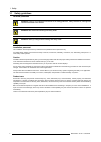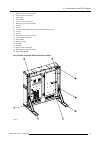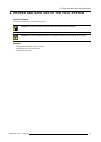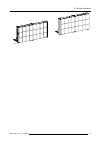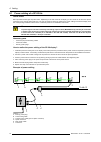Summary of SP-20
Page 1
Sp-20 installation manual r59770294/02 11/02/2009.
Page 2
Barco nv media & entertainment division noordlaan 5, b-8520 kuurne phone: +32 56.36.89.70 fax: +32 56.36.883.86 e-mail: sales.Events@barco.Com visit us at the web: www.Barco.Com printed in china.
Page 3
Changes barco provides this manual ’as is’ without warranty of any kind, either expressed or implied, including but not limited to the implied war- ranties or merchantability and fi tness for a particular purpose. Barco may make improvements and/or changes to the product(s) and/or the program(s) des...
Page 5: Table Of Contents
Table of contents table of contents 1. Safety ................................................................................................................ 3 1.1 safety guidelines . . . . . . . . . . . . . . . . . . . . . . . . . . . . . . . . . . . . . . . . . . . . . . . . . . . . . . . . . . ....
Page 6
Table of contents 2 r59770294 sp-20 11/02/2009.
Page 7: 1. Safety
1. Safety 1. Safety about this chapter read this chapter attentively. It contains important information to prevent personal injury while installing your sp-20 display. Fur- thermore, it includes several precautions to prevent damage to the sp-20 tile. Ensure that you understand and follow all safety...
Page 8
1. Safety 1.1 safety guidelines personal protection w arning : ensure you understand and follow all the safety guidelines, safety instructions, warnings and cautions mentioned in this manual. W arning : be careful while working with heavy loads. W arning : mind your fi ngers while working with heavy...
Page 9
1. Safety 1.2 important safety instructions instructions: • read these instructions. • keep these instructions. • heed all warnings. • follow all instructions. • clean only with materials or chemicals that are inert, nonabrasive, noncorrosive and non-marking. Consult the manufacturer for further adv...
Page 10
1. Safety 1.3 important warnings important warnings: risk of electric shock: do not open. To reduce the risk of electric shock, do not remove cover (or back). No user-serviceable parts inside. Refer servicing to quali fi ed service personnel. Maximum and minimum ambient temperature: the maximum ambi...
Page 11
2. Installation requirements 2. Installation requirements about this chapter this chapter enumerates the mechanical requirements to install the sp-20 display, the electrical requirements to power up the sp-20 display and the system requirements to ef fi ciently run the control software for the sp-20...
Page 12
2. Installation requirements 2.1 mechanical requirements about the sp-20 sports perimeter to install the sp-20 sports perimeter, barco designed as special foot system which can be installed on every surface. To connect the sp-20 tiles to each other, the foot system is equipped with locks which can b...
Page 13
2. Installation requirements 2.2 electrical requirements power requirements one sp-20 tile requires 200-240 vac, 50–60 hz, 6.5 amps at 230 vac. Note that one sp-20 tile contains two input/output compart- ments. The power is linked via an external cable from the fi rst compartment to the second. The ...
Page 14
2. Installation requirements 2.3 system requirements for the control software before you begin it is assumed you are familiar with the windows operating system at your site. The cd-rom in your package contains a windows-based installation program. You can install the software from the cd-rom. System...
Page 15
3. Components of the sp-20 display 3. Components of the sp-20 display about this chapter this chapter describes the typical components and accessories used in the sp-20 display in more detail. For other commonly used components in barco led displays like power boxes, digitizer, fi berlink, compact l...
Page 16
3. Components of the sp-20 display 3.1 foot system introduction one sp-20 tile is provided with one foot system. Each foot system consist of parts: a left foot and a right foot. When looking from the back side of the sp-20 tile, you can notice that the right foot is equipped with 2 locks. These lock...
Page 17
3. Components of the sp-20 display how does the foot system work? Flap down both feet by pulling the top of the pro fi le indicated with number 1. The counterweight, indicated with number 2, makes sure that both feet fall down and are ready to be positioned in the 80° or 90° position. 1 1 2 image 3-...
Page 18
3. Components of the sp-20 display 3.2 sp-20 tile introduction sp-20 tile the sp-20 tile has an ip65 rated housing which can easily be lifted by two persons. The foot system enables the adjustment of the tile tilt (10°) without tools. Furthermore, this foot system can be folded up to reduce the volu...
Page 19
3. Components of the sp-20 display 1. Mounting pin for the foot system. 2. Upper lock of the right door. 3. Door hinge. 4. Door handle. 5. Lower lock of the right door. 6. Mounting pin for the foot system. 7. Air inlet. 8. Air inlet. 9. Power and data input/output ports of the controller/re-sync uni...
Page 20
3. Components of the sp-20 display 1. Top connection point. 2. Top lock. 3. Mounting point for the foot system. Every foot is mounted on 2 points. 4. Spring. 5. Counterweight 6. Bottom lock 7. Counterweight. 8. Bottom connection point. Power cables used between sp-20 tiles to meet the demands of eac...
Page 21
3. Components of the sp-20 display 3.3 soft cover general use barco offers a set of soft covers which can be used to put on the sp-20 tiles who are used to make a gateway inside the sp-20 sports perimeter. These soft covers prevent possible injuries after contact or impact with the sp-20 sports peri...
Page 22
3. Components of the sp-20 display 3.4 external handles general use barco offers a set of handles which make it easier and safer to lift, move and position the sp-20 tiles. Slide in the handles on both sides of the sp-20 tile as illustrated below. Image 3-17 r838361 image 3-18 18 r59770294 sp-20 11/...
Page 23
3. Components of the sp-20 display 3.5 sp-20 package packing for safe transportation, the sp-20 tiles are stored in a secure way. Sp-20 tiles can be stored in two different types of package. A big package contains three sp-20 tiles, a small package contains only one sp-20 tile. Image 3-19 the foot s...
Page 24
3. Components of the sp-20 display 3.6 power boxes general to ensure safe and reliable operation of the sp-20 display, a suitable system for ac power distribution must be used. Though 3 rd. Party solutions may be used, several sizes and types of power distributions are available from barco. For smal...
Page 25
3. Components of the sp-20 display 3.7 digitizer general the digitizer processes (image processing, conversion and conditioning) all source signals for digital distribution to every tile. The digitizer can be accessed directly or via the control software (e.G. Rms). This software is designed as a us...
Page 26
3. Components of the sp-20 display image 3-24 director toolset version 2.0 or later is required. 22 r59770294 sp-20 11/02/2009.
Page 27
3. Components of the sp-20 display 3.8 control software director toolset director toolset is a software tool to set up, con fi gure, manage and control all d320 and dx-700 based systems, with scalable and expandable functionality, for all users on all platforms. Image 3-25 c aution : refer to the ma...
Page 28
3. Components of the sp-20 display 3.9 fiberlink system general if the distance between the digitizer and the led-wall exceeds 5 meters, a fi ber optic connection must be used to ensure signal integrity and system reliability. Barco offers two complete system solutions including transmitter, fi ber ...
Page 29
4. Proper and safe use of the foot system 4. Proper and safe use of the foot system about this chapter this chapter explains how to fold out the foot system. W arning : pay special attention to the warnings and tips mentioned in this chapter. W arning : use the procedures described in this chapter t...
Page 30
4. Proper and safe use of the foot system 4.1 folding out the foot system into the 80° stand this procedure can be performed by one person. W arning : preferably wear protective gloves for this operation. How to fold out the foot system? 1. Fold out both feet, pulling the top of the pro fi le indica...
Page 31
4. Proper and safe use of the foot system image 4-2 3. Gently bring down the sp-20 tile until both feet are positioned on the ground. Image 4-3 r59770294 sp-20 11/02/2009 27.
Page 32
4. Proper and safe use of the foot system 4.2 changing from the 80° to the 90° stand this procedure has to be performed by two persons. W arning : preferably wear protective gloves for this operation. Always hold the tile with both hands; use one hand to hold the external handle and put the other ha...
Page 33
4. Proper and safe use of the foot system 1 2 image 4-5 r59770294 sp-20 11/02/2009 29.
Page 34
4. Proper and safe use of the foot system 4.3 folding in the foot system this procedure has to be performed by two persons. W arning : preferably wear protective gloves for this operation. Always hold the tile with both hands; use one hand to hold the external handle and put the other hand on top of...
Page 35
4. Proper and safe use of the foot system 1 “click” 2 image 4-7 r59770294 sp-20 11/02/2009 31.
Page 36
4. Proper and safe use of the foot system 32 r59770294 sp-20 11/02/2009.
Page 37: 5. Physical Installation
5. Physical installation 5. Physical installation about this chapter the setup process below describes roughly the installation stages to follow to install the sp-20 sports perimeter. Several stages refer to one or more detailed and illustrated procedures which are also described in this chapter. W ...
Page 38
5. Physical installation 5.1 securing sp-20 tiles how to secure sp-20 tiles? 1. Align both tiles. 2. Close the top lock using the procedure illustrated below. Note: this procedure has to be carried out by hand. 1 2 3 4 image 5-1 3. Close the bottom lock using the procedure illustrated below. Note: t...
Page 39
5. Physical installation 1 2 3 4 image 5-2 r59770294 sp-20 11/02/2009 35.
Page 40
5. Physical installation 5.2 installing soft covers on gateways necessary tools two 17 mm open-end wrenches. Necessary parts • left side soft cover: r838032. • right side soft cover: r838033. How to in stall a soft cover? 1. Loosen the nut (reference a) until you can pull back the foot system. Warni...
Page 41
5. Physical installation image 5-5 r59770294 sp-20 11/02/2009 37.
Page 42
5. Physical installation 38 r59770294 sp-20 11/02/2009.
Page 43: 6. Cabling
6. Cabling 6. Cabling outdoor plugs and sockets for sp-20 tiles barco uses special designed outdoor sockets for power and data connections from tile to tile and to other peripherals. These rugged sockets are watertight (ip65) when used with the appropriate plugs and sealing rings. Each socket is equ...
Page 44
6. Cabling 6.1 power cabling of a sp-20 tile power boxes barco provides several types of power boxes. Depending on the size of the sp-20 display you can choose to use the mono phase power box or the custom made power box. The type of power box does not in fl uence the power cabling of the sp-20 disp...
Page 45
6. Cabling 6.2 data cabling of a sp-20 tile necessary parts • data link cables. • one dummy data plug. How to realize the data cabling of a sp-20 display? 1. Connect the data cable coming from the digitizer with the data input socket of the fi rst tile. Note: the maximum cable length between the dig...
Page 46
6. Cabling 42 r59770294 sp-20 11/02/2009.
Page 47: 7. Maintenance
7. Maintenance 7. Maintenance overview • cleaning sp-20 tiles r59770294 sp-20 11/02/2009 43.
Page 48
7. Maintenance 7.1 cleaning sp-20 tiles why clean sp-20 tiles? Due to outdoor use the sp-20 tile is exposed to all kinds of weather conditions. Sand, dust, smog and other dirt adhere on the sp-20 tile and therefore the visual performance of the sp-20 display is reduced. That’s why cleaning the sp-20...
Page 49: 8. Order Info
8. Order info 8. Order info overview • order info r59770294 sp-20 11/02/2009 45.
Page 50
8. Order info 8.1 order info order info for the sp-20 sports perimeter description article number sp-20 tile r9004818 external handles r838361 left soft cover r9870024 right soft cover r9870025 46 r59770294 sp-20 11/02/2009.
Page 51: A. Dimensions
A. Dimensions a. Dimensions overview • dimensions of the sp-20 tile r59770294 sp-20 11/02/2009 47.
Page 52
A. Dimensions a.1 dimensions of the sp-20 tile dimensions of the tile 960 285.9 840 960 947 image a-1 dimensions of the foot system 665.08 981.35 737.15 10 o 966.89 image a-2 48 r59770294 sp-20 11/02/2009.
Page 53
B. Specifications of the sp-20 tile b. Specifications of the sp-20 tile overview • speci fi cations of the sp-20 tile r59770294 sp-20 11/02/2009 49.
Page 54
B. Specifications of the sp-20 tile b.1 speci fi cations of the sp-20 tile speci fi cations of the sp-20 tile calibrated brightness 7,600 nit color processing 16-bit contrast ratio 3,000:1 dimensions width: 960mm / tile height: 960mm / tile depth: 250mm / tile hor. Viewing angle 120° led con fi gura...
Page 55
Revision sheet to: barco nv media & entertainment division/documentation noordlaan 5, b-8520 kuurne phone: +32 56.36.89.70, fax: +32 56.36.88.24 e-mail: service.Mne@barco.Com, web: www.Barco.Com from: date: please correct the following points in this documentation ( r59770294/02 ): page wrong correc...