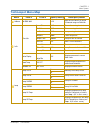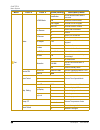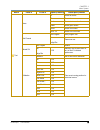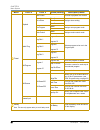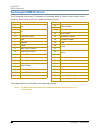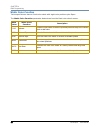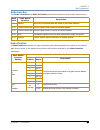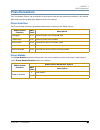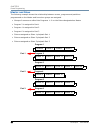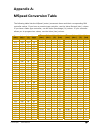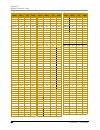- DL manuals
- Barco
- Lighting Equipment
- Technospot
- User Manual
Barco Technospot User Manual
Technospot™
User Manual
© Barco Lighting Systems, 2011, All Rights Reserved
Information and specifications in this document are subject to change without notice. Barco Lighting Systems
assumes no responsibility or liability for any errors or inaccuracies that may appear in this manual.
Trademarks used in this text:
High End Systems, Wholehog, and Lithopatterns are registered trademarks: and intellaspot, Internal Effects, the
High End Systems globe logo, and the Hog logo are trademarks of Barco Lighting Sytems, High End Systems,
Inc. is a registered trademark of Flying Pig Systems. Belden is a registered trademark of Belden, Inc.
Other trademarks and trade names may be used in this document to refer to either the entities claiming the
marks and names or their products. High End Systems disclaims any proprietary interest in trademarks and
trade names owned by others.
Technospot
User Manual
Version 1.1
November, 2011
Summary of Technospot
Page 1
Technospot™ user manual © barco lighting systems, 2011, all rights reserved information and specifications in this document are subject to change without notice. Barco lighting systems assumes no responsibility or liability for any errors or inaccuracies that may appear in this manual. Trademarks us...
Page 2: Contact Information
Ii technospot tm user manual contact information u.S. And the americas sales department high end systems 2105 gracy farms lane austin, tx 78758 usa voice: 512.836.2242 fax: 512.837.5290 toll free: 800.890.8989 customer service high end systems 2105 gracy farms lane austin, tx 78758 usa voice: 800.89...
Page 3: Product Modification Warning
Technospot tm user manual iii product modification warning high end systems products are designed and manufactured to meet the requirements of united states and international safety regulations. Modifications to the product could affect safety and render the product non- compliant to relevant safety...
Page 4
Iv technospot tm user manual this symbol indicates an explosion hazard. Uv this symbol cautions against an ultraviolet radiation hazard. This symbol indicates that eye protection should be worn to prevent potential injury. This symbol indicates that, while operating, equipment surfaces may reach ver...
Page 5: Warranty Information
Technospot tm user manual v warranty information limited warranty unless otherwise stated, your product is covered by a one year parts and labor limited warranty. Dichroic filters and lithopatterns ® high resolution glass gobos are not guaranteed against breakage or scratches to coating. It is the o...
Page 6: Patents
Vi technospot tm user manual patents this product may use one or more of the following patents: us 4,392,187; us 4,602,321; us 4,688,161; us 4,701,833; us 4,709,311; us 4,779,176; us 4,800,474; us 4,962,687; us 4,972,306; us 4,980,806; us 5,010,459; us 5,031,078; us 5,073,847; us 5,078,039; us 5,186...
Page 7: Table of Contents
Technospot tm user manual vii table of contents technospot™ user manual ............................................................................ I contact information ..................................................................................... Ii product modification warning ..............
Page 8
Viii technospot tm user manual configuring technospot for dmx control ................................................... 13 setting a start channel in battery mode ....................................................... 13 powering on the fixture .......................................................
Page 9
Technospot tm user manual ix display setting ........................................................................................ 29 shutoff time ........................................................................................29 flip display .................................................
Page 10
X technospot tm user manual focus parameters ...................................................................................... 43 zoom parameter ........................................................................................ 43 iris parameter ..............................................
Page 11: Chapter 1:
Chapter 1 product overview technospot tm user manual 1 chapter 1: product overview this chapter describes the features and specifications of the technospot™ fixture along with a list of related products and accessories. The technospot fixture is a compact hard-edge luminaire designed for club, stage...
Page 12: Construction
Chapter 1 product overview 2 technospot tm user manual • animation system • frost filter • indigo highlighter led output construction • high resolution microstepping motor control for smooth motion at all speeds • computer designed optical components for maximum light efficiency • color lcd menu wit...
Page 13: Specifications
Chapter 1 product overview technospot tm user manual 3 specifications mechanical specifications dimensions: 483mm x 348mm x 793mm (19in x 13.7in x 31in) roadcase dimensions: 680mm x 550mm x 870 mm (26.8in x 21.7in x 34in) fixture weight: 41 kg (90 lbs) shipping weight: 76kg (167.5 lbs).
Page 14: Wheel Components
Chapter 1 product overview 4 technospot tm user manual wheel components lithopatterns diameter: 29 mm ± .20 mm (1.14in ± .008in) maximum image area: 24 mm (0.95 in ) note: metal gobos are not recommended for technospot fixtures animation wheel diameter: 150.0 mm ± .25 mm (5.9 in ± 0.01 in) maximum c...
Page 15: Cables and Connectors
Chapter 1 product overview technospot tm user manual 5 cables and connectors belden ® 3107a or equivalent (meets specifications for eia rs-485 applications) with the following characteristics: • two twisted pairs plus a shield • maximum capacitance between conductors - 30 pf/ft. • maximum capacitanc...
Page 16
Chapter 1 product overview 6 technospot tm user manual.
Page 17: Chapter 2:
Technospot tm user manual 7 chapter 2: setup and configuration installation of your technospot™ fixture includes mounting, connecting to power, dmx linking and configuration. Use the following steps to set up and configure your fixture: 1. Unpack the fixture. 2. Install power cord cap for your locat...
Page 18: Installing A Power Cord Cap
Chapter 2 setup and configuration 8 technospot tm user manual installing a power cord cap the power cord for technospot fixtures ships without a power cord cap. Use the information in this section to install the correct power cord cap for your location. Because of the variety of power cord caps used...
Page 19: Mounting The Fixture
Chapter 2 setup and configuration technospot tm user manual 9 mounting the fixture you can mount your technospot fixture suspended from a support system (such as a truss) or freestanding on its base. Note: due to the wide variety of possible lighting designs, high end systems cannot make specific mo...
Page 20
Chapter 2 setup and configuration 10 technospot tm user manual use the following steps to mount a technospot fixture on a standard truss: 1. Fix the clamp on the bracket by tightening the m12 screw on the bracket to the hole in the center of the bracket. 2. Insert the quick-lock fasteners of the fir...
Page 21: Linking Technospot Fixtures
Chapter 2 setup and configuration technospot tm user manual 11 linking technospot fixtures the technospot fixture operates on standard dmx512 link controlled by a dmx console. The number of fixtures on a link will be determined by the combined number of channels required by all the fixtures. A techn...
Page 22: Connecting to The Link
Chapter 2 setup and configuration 12 technospot tm user manual test each cable with a voltage/ohm meter (vom) to verify correct polarity and to make sure that the negative and positive pins are not grounded or shorted to the shield or to each other. Connecting to the link to link one or more fixture...
Page 23: 001
Chapter 2 setup and configuration technospot tm user manual 13 configuring technospot for dmx control each technospot fixture requires a block of 37 consecutive channels on a standard dmx512 link. Up to 13 standard technospot fixtures can be assigned to a single link. For more information on start c...
Page 24: Powering On The Fixture
Chapter 2 setup and configuration 14 technospot tm user manual powering on the fixture to power on the technospot fixture, simply connect it to a 100v-240v ac power source. Once the technospot fixture is connected to a power source, it automatically begins a homing procedure to verify that fixture c...
Page 25: Chapter 3:
Technospot tm user manual 15 chapter 3: menu system this chapter shows you how to access and navigate the onboard menu system and the options available for each menu with examples. Menu system overview the front panel on technospot fixtures has a full color lcd screen and navigation buttons to displ...
Page 26: Navigation Basics
Chapter 3 menu system 16 technospot tm user manual navigation basics 1. Enter the menu system by pressing the mode/esc button for a few seconds until the menu appears. 2. The current option is displayed. Use the and buttons to scroll through menu options at the current level. The red star * indicate...
Page 27: Technospot
Chapter 3 menu system technospot tm user manual 17 technospot menu map menu level 2 level 3 option/setting description/notes address set dmx: ### 1-474 sets the first value of a unique 37channel range on dmx link. Info time info. Current time ####h power on running time in hours ttl life hrs ####h f...
Page 28
Chapter 3 menu system 18 technospot tm user manual set status no dmx mode closeshutter closes shutter when dmx is removed hold holds the current scene auto program reverts to auto program music ctrl reverts to music control pan reverse on inverts pan movement off default tilt reverse on inverts tilt...
Page 29
Chapter 3 menu system technospot tm user manual 19 test home all reset all motors others reset other motors shutter reset shutter and/or dimmer gobos reset gobo wheels colors reset color wheel pan & tilt reset pan/tilt motors test channel auto program auto program test pan . . . Indigo dim parameter...
Page 30
Chapter 3 menu system 20 technospot tm user manual preset playback dmx control reverts to playback via console set to slave slave 1 assigns slave setting slave 2 slave 3 auto program master assigns auto program mode alone music control master assigns music control mode alone select prog prog.Part 1 ...
Page 31: Menu System Options
Chapter 3 menu system technospot tm user manual 21 menu system options the following sections describe and give examples for selecting and/or setting available fixture configuration options. Address menu address is the top level menu selection used to set the fixture’s dmx start channel. You can add...
Page 32
Chapter 3 menu system 22 technospot tm user manual determining dmx start channel assignment there are 512 available channels on each dmx link divided among all the devices in a particular link. A fixture must have a unique start channel number in order to respond independently to controller commands...
Page 33: Information Menu
Chapter 3 menu system technospot tm user manual 23 information menu the information menu displays current fixture information such as internal temperature, lamp hours, total fixture hours, lamp strikes, and dmx values for parameters. Lamp and fixture hours resets are executed in the information menu...
Page 34
Chapter 3 menu system 24 technospot tm user manual values display this menu option lets you view the current dmx value for each of the fixture’s 37 parameters. To view dmx values by parameter: 1. Navigate to and select the info menu as shown on page 23. 2. Using the buttons, scroll to values display...
Page 35: Lamp Menu
Chapter 3 menu system technospot tm user manual 25 lamp menu the lamp menu lets you control lamp striking function. To enter the lamp menu: 1. Press the mode/esc button to enter the first level of the menu system. The display will show address and info as the first two options in the top menu level....
Page 36
Chapter 3 menu system 26 technospot tm user manual lamp off/dmx this option automatically turns the lamp off when the fixture receives a dmx signal. To turn the lamp off with dmx: 1. Navigate to and select the lamp menu as shown on page 25. 2. Using the buttons, scroll to lamp off/dmx and press the ...
Page 37: Set Menu
Chapter 3 menu system technospot tm user manual 27 set menu the set parameters menu lets you configure your fixture’s motion, display, lamp, and data source settings. To enter the set menu: 1. Press the mode/esc button to enter the first level of the menu system. The display will show address and in...
Page 38
Chapter 3 menu system 28 technospot tm user manual pan degree the standard pan range of a technospot fixture is 0–540°. This option lets you expand the pan range to an upper limit of 630°. To expand the pan range, scroll from the default option of 540 to 630 and press the button to select. Encoders ...
Page 39
Chapter 3 menu system technospot tm user manual 29 fan control this set option lets you select high, low or auto fan speed for specific environmental considerations. To select high fan speed: 1. Navigate to and select the set menu as shown on page 27. 2. Using the buttons, scroll to fan control and ...
Page 40
Chapter 3 menu system 30 technospot tm user manual reset default this set option lets you return all factory options. A technospot fixture ships with the following factory default settings: to reset defaults: 1. Navigate to and select the set menu as shown on page 27. 2. Using the buttons, scroll to...
Page 41: Test Options Menu
Chapter 3 menu system technospot tm user manual 31 test options menu this menu lets you manually home the fixture and change dmx values for parameters. To enter the test options menu: 1. Press the mode/esc button to enter the first level of the menu system. The display will show address and info as ...
Page 42: Preset Menu
Chapter 3 menu system 32 technospot tm user manual calibration this test menu option lets you fine tune the home position for each parameter. To calibrate gobo wheel 1 afterhoming: 1. Navigate to and select the test menu as shown above. 2. Using the buttons, scroll to calibration and press the butto...
Page 43: Chapter 4:
Chapter 4 dmx programming technospot tm user manual 33 chapter 4: dmx programming technospot™ fixtures can be programmed to provide a hard edge beam with full cmy color, multiple gobo patterns and effects. This chapter gives a brief overview of dmx programming and describes technospot dmx parameters...
Page 44: Technospot Dmx Protocol
Chapter 4 dmx programming 34 technospot tm user manual technospot dmx protocol the technospot fixture uses 37 channels of a standard dmx512 link to control motion, wheel functions, frost, focus, zoom, iris, shutter and lamp function. These parameters are described in the following sections. Note: al...
Page 45: Pan and Tilt Parameters
Chapter 4 dmx programming technospot tm user manual 35 pan and tilt parameters the technospot fixture has a 540° pan range and a 245° tilt range. Two dmx channels provide 16-bit adjustment to a fraction of a degree for pan and tilt position. Note: optical encoders for pan and tilt instantly correct ...
Page 46: Static Color Function
Chapter 4 dmx programming 36 technospot tm user manual static color function technospot fixtures have a fixed color wheel with eight color positions plus open. The static color function parameter determines how the fixed color wheel moves. Dmx value static color function description 0-15 indexed all...
Page 47: Static Color Position
Chapter 4 dmx programming technospot tm user manual 37 static color position static color position parameter controls fixed color wheel positioning. The static color function setting you choose determines how the individual color mixing wheels can move. Color function setting static color position o...
Page 48: Gobo Wheel Parameters
Chapter 4 dmx programming 38 technospot tm user manual gobo wheel parameters a technospot fixture has two gobo wheels each with six rotating lithopatterns™ plus an additional lithopattern for position 4 on gobo wheel 1. Each gobo wheel uses gobo function and gobo position parameters to control the p...
Page 49: Gobo Function
Chapter 4 dmx programming technospot tm user manual 39 gobo function the gobo 1 function and gobo 2 function parameters determine how a gobo wheel moves. Gobo position a gobo position parameter for each of the two gobo wheels positions the wheel in the optical path at the center of the aperture to p...
Page 50: Gobo Rotate Function
Chapter 4 dmx programming 40 technospot tm user manual gobo rotate function gobo rotate refers to themotion of the individual aperture wheels on a gobo wheel. The gobo 1 rotate function and the gobo 1 rotate function parameters determine modes for gobo rotation. Gobo rotate two channels for each gob...
Page 51: Prism Parameters
Chapter 4 dmx programming technospot tm user manual 41 prism parameters the technospot fixture has a separate 4-facet prism that can be placed and rotated in the optical path and used along with gobo patterns and color mixing. Prism function the prism rotate function parameter determines how the pri...
Page 52: Animation Wheel Parameters
Chapter 4 dmx programming 42 technospot tm user manual animation wheel parameters the animation wheel is a separate effect that can be layered onto the light beam output of a technospot fixture. Animation function the animation function parameter determine how the animation effect wheel moves. Anima...
Page 53: Frost Parameter
Chapter 4 dmx programming technospot tm user manual 43 frost parameter the frost effect is achieved with a single flag that moves into the optical path. Focus parameters two channels determine the focus function providing 16-bit control for smooth and precise control. The focus course and focus fine...
Page 54: Shutter Parameters
Chapter 4 dmx programming 44 technospot tm user manual shutter parameters shutter function this parameter control normal shutter and strobing features. Shutter the shutter parameter determines sets the strobing rate. Dim the dim parameter provides full mechanical dimming capability from closed at a ...
Page 55: Mspeed (Motor Speed)
Chapter 4 dmx programming technospot tm user manual 45 mspeed (motor speed) mspeed is the time required for a motor to complete movement when changing from one position to another. Mspeed provides a means for pan and tilt motors to reach their target position at the same time, even though each motor...
Page 56: Indigo Highlighter
Chapter 4 dmx programming 46 technospot tm user manual indigo highlighter indigo highlighter system consists four 1-watt indigo leds that provide additional light output. Two parameters define the indigo highlighter operation. Indigo highlighter function you can choose to have the indigo highlighter...
Page 57: Chapter 5:
Chapter 5 preset programming technospot tm user manual 47 chapter 5: preset programming technospot fixtures can be programmed through the onboard menu system using preset programming. This section describes how to program your fixtures for stand-alone operation using the on-board memory in each fixt...
Page 58: Master and Slave
Chapter 5 preset programming 48 technospot tm user manual master and slave the following example shows the relationship between scenes, programs and partitions programmed on the master and how slave groups are assigned. • groups of scenes are edited into programs 1– 6 on the fixture designated as ma...
Page 59: Preset Menu
Chapter 5 preset programming technospot tm user manual 49 preset menu playback settings preset programming requires one fixture to act as the master. All other technospot fixtures on the link can then be set as slaves to playback the master presets. Slave fixtures receive all their preset parameter ...
Page 60: Edit Scenes
Chapter 5 preset programming 50 technospot tm user manual music control this playback option lets you designate a fixture to playback scenes based on audio triggers detected by the internal microphone in stand alone or as a master. Alone is the default setting. Edit scenes a parameter is a fixture a...
Page 61: Edit Program
Chapter 5 preset programming technospot tm user manual 51 set input by out this scene edit option allows you to capture the parameter values for a scene from dmx input into the fixture. Once you create a look from a dmx console do the following: 1. Navigate to and select the preset menu as shown on ...
Page 62: Select Program
Chapter 5 preset programming 52 technospot tm user manual select program this preset option lets you assign a preset program to one of three program partitions. A fixture assigned as a slave can playback any program partition defined by the master fixture. Note: the master fixture can only playback ...
Page 63: Chapter 6:
Technospot tm user manual 53 chapter 6: general maintenance maintaining and servicing technospot fixtures includes replacing parts and cleaning the unit. Safety considerations maintenance there are no serviceable parts inside the device except for the lamp. The following points have to be considered...
Page 64
Chapter 6 general maintenance 54 technospot tm user manual to replace the lamp: 1. Disconnect power to the fixture. If the fixture has been operating, wait for the lamp to cool before handling. 2. Put on protective eyewear and gloves. 3. Using a wide tip, flat head screwdriver, loosen (but do not re...
Page 65: Replacing Main Fuse
Chapter 6 general maintenance technospot tm user manual 55 3. Adjust the focus until the edge of the light beam is sharp. 4. Set the dimmer to full (dmx = 255) 5. Locate the three lamp optimization screws (a, b, and c). 6. Look at the wall where the beam is projected and use the optimization screws ...
Page 66: Replacing Rotating Gobos
Chapter 6 general maintenance 56 technospot tm user manual replacing rotating gobos the technospot fixture is designed with removable rotating gobo apertures. This allows a gobo to be changed easily without removing the wheel from the unit. To change a rotating gobo: 1. Remove one of the bezel cover...
Page 67: Cleaning The Fixture
Chapter 6 general maintenance technospot tm user manual 57 cleaning the fixture • clean the inside and outside lens each week to avoid the weakness of the lights due to accumulation of dust. • clean the fan each week. • to ensure smooth gobo rotation, lubricate the wheel every three months.. To clea...
Page 68
Chapter 6 general maintenance 58 technospot tm user manual.
Page 69: Appendix A:
Technospot tm user manual 57 time (sec.) value (dec.) value (%) value (hex) 0.15 255 100 ff 0.15 254 100 fe 0.17 253 99 fd 0.19 252 99 fc 0.21 251 98 fb 0.25 250 98 fa 0.29 249 98 f9 0.35 248 97 f8 0.41 247 97 f7 0.47 246 96 f6 0.55 245 96 f5 0.63 244 96 f4 0.73 243 95 f3 0.83 242 95 f2 0.94 241 95 ...
Page 70
Appendix a mspeed conversion table 58 technospot tm user manual 51.33 142 56 8e 52.24 141 55 8d 53.16 140 55 8c 54.09 139 55 8h 55.02 138 54 8a 55.96v 137 54 89 56.91 136 53 88 57.87 135 53 87 58.84 134 53 86 59.81 133 52 85 60.79 132 52 84 61.78 131 51 83 62.78 130 51 82 63.79 129 51 81 64.80 128 5...