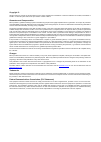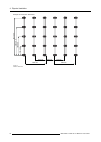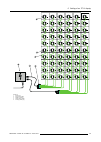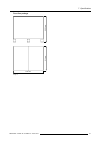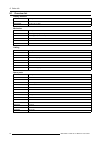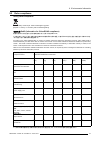- DL manuals
- Barco
- Monitor
- TF-10
- Installation Manual
Barco TF-10 Installation Manual
Summary of TF-10
Page 1
Fixed tf-10 display installation manual r59770682/02 23/11/2011.
Page 2
Barco nv media noordlaan 5, b-8520 kuurne phone: +32 56.36.82.11 fax: +32 56.36.83.86 support: www.Barco.Com/esupport visit us at the web: www.Barco.Com printed in belgium.
Page 3
Copyright © all rights reserved. No part of this document may be copied, reproduced or translated. It shall not otherwise be recorded, transmitted or stored in a retrieval system without the prior written consent of barco. Guarantee and compensation barco provides a guarantee relating to perfect man...
Page 5: Table Of Contents
Table of contents table of contents 1. Safety ................................................................................................................ 3 1.1 safety guidelines . . . . . . . . . . . . . . . . . . . . . . . . . . . . . . . . . . . . . . . . . . . . . . . . . . . . . . . . . . ....
Page 6
Table of contents 2 r59770682 fixed tf-10 display 23/11/2011.
Page 7: 1. Safety
1. Safety 1. Safety about this chapter read this chapter attentively. It contains important information to prevent personal injury while installing your tf-10 display. Further- more, it includes several cautions to prevent damage to the tf-10 tile. Ensure that you understand and follow all safety gu...
Page 8
1. Safety 1.1 safety guidelines personal protection w arning : ensure you understand and follow all the safety guidelines, safety instructions, warnings and cautions mentioned in this manual. W arning : be aware of suspended loads. W arning : wear a hard hat to reduce the risk of personal injury. W ...
Page 9
1. Safety 1.2 important safety instructions instructions: • read these instructions. • keep these instructions. • heed all warnings. • follow all instructions. • clean only with materials or chemicals that are inert, nonabrasive, noncorrosive and non-marking. Consult the manufacturer for further adv...
Page 10
1. Safety 1.3 important warnings important warnings: risk of electric shock: do not open. To reduce the risk of electric shock, do not remove cover (or back). No user-serviceable parts inside. Refer servicing to qualified service personnel. Maximum and minimum ambient temperature: the maximum ambien...
Page 11
1. Safety 1.4 proper usage proper usage of tf-10 tiles • no part of the tf-10 tile can come in contact with any type of abrasive. • no part of the tf-10 tile can come in contact with any type of corrosive substance. • tf-10 tiles are to be used in environments meeting the operating specifications. •...
Page 12
1. Safety 8 r59770682 fixed tf-10 display 23/11/2011.
Page 13
2. Installation requirements 2. Installation requirements about this chapter this chapter enumerates the mechanical requirements for the support structure, the electrical requirements to power up the tf-10 display and the system requirements to run the control software efficiently. Overview • mechan...
Page 14
2. Installation requirements 2.1 mechanical requirements support structure the support structure has to be provided and installed by the customer because they vary from system to system. Although, the following must be taken into account and must be precisely calculated on individual basis: 1. Weigh...
Page 15
2. Installation requirements 2.2 electrical requirements power requirements one tf-10 tile requires 200-240 vac, 50-60 hz, 1.98 amps at 230 vac. Each tf-10 tile has a power loop through connector. However, maximum 6 tf-10 tiles may be connected in parallel. So, one power source cable has to be provi...
Page 16
2. Installation requirements 2.3 system requirements for the control software before you begin it is assumed you are familiar with the windows operating system at your site. The cd-rom in your package contains a windows-based installation program. You can install the software from the cd-rom. System...
Page 17: Sources
3. Components of a fixed tf-10 display 3. Components of a fixed tf-10 display system overview the fundamental elements of a fixed tf-10 display are: • solid support structure (see "installation of the support structure", page 28). • tf-10 tiles. • power boxes. • digitizer. • control software. Block ...
Page 18
3. Components of a fixed tf-10 display 3.1 tf-10 tile introduction tf-10 tile tf-10 is designed for outdoor led display installations. The tf-10 tile can overlay video and data sources in their native quality. A unique video processing feature enables the creation of a visual resolution quasi double...
Page 19
3. Components of a fixed tf-10 display image 3-3 package of 4 tiles one tf-10 tile + package : 50 kg 4 tf-10 tiles + package 155 kg r59770682 fixed tf-10 display 23/11/2011 15.
Page 20
3. Components of a fixed tf-10 display parts location of the tf-10 tile a a a a b b c d e image 3-4 a mounting bolts. B lifting hooks. C carry handle (left and right side). D data connections e power connections power cables used between tf-10 tiles to meet the demands of each tf-10 application barc...
Page 21
3. Components of a fixed tf-10 display image 3-7 image 3-8 r59770682 fixed tf-10 display 23/11/2011 17.
Page 22
3. Components of a fixed tf-10 display 3.2 video processor general the video processor (image processing, conversion and conditioning) all source signals for digital distribution to every tile. The video process can be accessed directly or via the control software (e.G. Director toolset, rms). This ...
Page 23
3. Components of a fixed tf-10 display image 3-11 dmp-100 processor c aution : refer to the manual(s) of the used video processor for more information about installation and usage guidelines. D320l/lite the d320l/lite is a video processing device, designed to drive as well barco led walls as large s...
Page 24
3. Components of a fixed tf-10 display dmp-100 the dmp-100 is a video processing device, designed to drive exclusively barco led walls for digital signage implication. The dmp-100 is a powerful dvi signal processor that accepts a wide range of dvi input modes and processes them to drive barco led wa...
Page 25
3. Components of a fixed tf-10 display 3.3 power boxes general to ensure safe and reliable operation of the tf-10 display a suitable system for ac power distribution must be used. Though 3 rd. Party solutions may be used, several sizes and types of power distributions are available from barco. For s...
Page 26
3. Components of a fixed tf-10 display 3.4 fiberlink system general if the distance between the digitizer and the led-wall exceeds 5 meters, a fiber optic connection must be used to ensure signal integrity and system reliability. Barco offers two complete system solutions including transmitter, fibe...
Page 27
3. Components of a fixed tf-10 display 3.5 compact link general if the distance between the digitizer and the led-wall or between two led-wall exceeds 5 meters but not exceeds 50 meters, a fiber optic connection must be used to ensure signal integrity and system reliability. Barco offers complete sy...
Page 28
3. Components of a fixed tf-10 display 3.6 cat-link general if the distance between the digitizer and the led-wall or between two led-wall exceeds 5 meters but not exceeds 50 meters, we can choose the cat-link, the cat-link is exclusively designed for barco digitizers and ledwalls and can thus not b...
Page 29
3. Components of a fixed tf-10 display 3.7 control software general the control software is designed as a graphic user interface (gui) and can be used to control and configure the digitizer as well as the barco led wall. Director toolset (dts) director toolset is a software tool to set up, configure...
Page 30
3. Components of a fixed tf-10 display 26 r59770682 fixed tf-10 display 23/11/2011.
Page 31: 4. Physical Installation
4. Physical installation 4. Physical installation about this chapter the setup process below describes roughly the installation stages to follow to install a fixed tf-10 display. Several stages refer to one or more detailed and illustrated procedures which are also described in this chapter. W arnin...
Page 32
4. Physical installation 4.1 installation of the support structure c aution : follow the important safety guidelines. What has to be done ? The complete support structure has to be assembled and installed in its final position. Screen supporting/securing structures vary from system to system. Consul...
Page 33
4. Physical installation c calibration tool for alignment of the tf-10 mounting plates. Mounting example: image 4-2 horizontal and vertical alignment of tf-10 mounting plates. R59770682 fixed tf-10 display 23/11/2011 29.
Page 34
4. Physical installation example of a structure, dimensions 816 mm 816 mm 630 mm 1362 mm 1362 mm 734.4 mm 1468.8 mm 2203.2 mm 2937.6 mm image 4-3 structure dimensions 30 r59770682 fixed tf-10 display 23/11/2011.
Page 35
4. Physical installation 4.2 mounting the tf-10 tile what has to be done ? The tf-10 tiles have to be mounted into the assembled and installed support structure. Image 4-4 c aution : the following procedure must be performed by minimum three authorized and qualified technical persons, which are thor...
Page 36
4. Physical installation a a a a b b c d e image 4-5 a mounting bolts (stud rot) b lifting hooks c side carry handles d data connections e power connections 2. Check if each stud rod of the tf-10 tile contains a hexagon nut (m10) fully turned on the stud rod. If not, provide one. 3. Guide the stud r...
Page 37
4. Physical installation example of tf-10 tile mounting. Image 4-7 first tile is placed in the middle of the bottom row with the stud rods in the middle of the corresponding slot. Image 4-8 place the tf-10 tiles beside one another from the middle of the row to the sides. R59770682 fixed tf-10 displa...
Page 38
4. Physical installation image 4-9 build the tf-10 display row by row from bottom to top. Image 4-10 start mounting the next row. 34 r59770682 fixed tf-10 display 23/11/2011.
Page 39
4. Physical installation image 4-11 place the tf-10 tiles beside one another from the middle of the row to the sides. Image 4-12 complete tf-10 display. R59770682 fixed tf-10 display 23/11/2011 35.
Page 40
4. Physical installation 36 r59770682 fixed tf-10 display 23/11/2011.
Page 41
5. Cabling of an tf-10 display 5. Cabling of an tf-10 display outdoor plugs and sockets for tf-10 tiles barco uses special designed outdoor sockets for power and data connections from tile to tile and to other peripherals. These rugged sockets are watertight (ip65) when used with the appropriate plu...
Page 42
5. Cabling of an tf-10 display 5.1 power cabling of a tf-10 display power boxes barco provides several types of power boxes. Depending on the size of the tf-10 display you can choose to use the mono phase power box or the custom made power box. The type of power box does not influence the power cabl...
Page 43
5. Cabling of an tf-10 display 1 3 2 5 4 5 image 5-2 1 power box. 2 multi power cable. 3 spider connector. 4 power linking cable. 5 dummy power plug. R59770682 fixed tf-10 display 23/11/2011 39.
Page 44
5. Cabling of an tf-10 display 5.2 data cabling of a tf-10 display necessary parts • data linking cables. • one dummy data plug. How to realize the data cabling of a tf-10 display ? 1. Connect the data cable coming from the digitizer with the data input socket of the first tile. The first tile must ...
Page 45
5. Cabling of an tf-10 display aec 4000 visibly yours sel esc setup pan & zoom test pat led input pos 1 2 3 sd/hd sdi logo adjust menu keys inputs tm led-pro in: out: 1024x768@59.94 freerun wall: enabled in in image 5-3 1 data link cable. 2 dummy plug. R59770682 fixed tf-10 display 23/11/2011 41.
Page 46
5. Cabling of an tf-10 display 42 r59770682 fixed tf-10 display 23/11/2011.
Page 47: 6. Maintenance
6. Maintenance 6. Maintenance about this chapter this chapter contains maintenance information about the tf-10 tile, which can be performed by the persons who do the installation. Overview • cleaning tf-10 tiles • color calibration r59770682 fixed tf-10 display 23/11/2011 43.
Page 48
6. Maintenance 6.1 cleaning tf-10 tiles why clean tf-10 tiles ? Due to outdoor use the tf-10 tiles are exposed to all kinds of weather conditions. Sand, dust, smog and other dirt adhere on the tf-10 tiles and because of that the performance of the tf-10 tiles is reduced. That’s why cleaning the tf-1...
Page 49
6. Maintenance how to clean tf-10 tiles ? 1. Seal up the data and power sockets using a power and data linking cable. Make sure that all plug holder clamps are locked firmly. 2. Vaporize or directly clean the all tiles in the ledwall, through different directions, the window cleaning product on the ...
Page 50
6. Maintenance 6.2 color calibration color calibration of the tf-10 display to achieve color uniformity among all tiles of the same display the tiles have to be color calibrated. Refer to the user guide of the director toolset for more info about color calibration and calibration instructions. 46 r5...
Page 51: 7. Specifications
7. Specifications 7. Specifications about this chapter this chapter contains a drawing with the dimensions of a tf-10 tile and a specification table for this type. Overview • tf-10 specifications • dimensions of a tf-10 tile • dimensions of the tf-10 packages r59770682 fixed tf-10 display 23/11/2011...
Page 52
7. Specifications 7.1 tf-10 specifications specifications brightness 6,000 nits certifications etl, ce, fcc class a, rohs heat dissipation 610btu/hr/m² (average) hor. Viewing angle 140° (@50% brightness) ip rating ip65/54 led configuration 3-in-1 smd led density 9,612/m² operating temperature -35 to...
Page 53
7. Specifications 7.2 dimensions of a tf-10 tile dimensions tf-10 tile 734.4 mm 680 mm 192.6 mm 225 mm 231.1 mm 440 mm 630 mm 816 mm image 7-1 r59770682 fixed tf-10 display 23/11/2011 49.
Page 54
7. Specifications 7.3 dimensions of the tf-10 packages one tile package 952 mm 864 mm 479 mm image 7-2 50 r59770682 fixed tf-10 display 23/11/2011.
Page 55
7. Specifications four tiles package 1134 mm 914 mm 990.4 mm image 7-3 r59770682 fixed tf-10 display 23/11/2011 51.
Page 56
7. Specifications 52 r59770682 fixed tf-10 display 23/11/2011.
Page 57: 8. Order Info
8. Order info 8. Order info about this chapter this chapter gives an overview of different components of tf-10 display which can be ordered separately. Overview • overview list r59770682 fixed tf-10 display 23/11/2011 53.
Page 58
8. Order info 8.1 overview list display modules order number description r9004855b1 box kit 1 tf-10 tile r9004855b4 box kit 4 tf-10 tiles mechanics order number description r9870101 mounting plate (big format) r9870100 mounting plate (small format) r9870102 calibration plate tf-10 structure r9852560...
Page 59
9. Environmental information 9. Environmental information overview • disposal information • rohs compliance r59770682 fixed tf-10 display 23/11/2011 55.
Page 60
9. Environmental information 9.1 disposal information disposal information waste electrical and electronic equipment this symbol on the product indicates that, under the european directive 2002/96/ec governing waste from electrical and electronic equipment, this product must not be disposed of with ...
Page 61
9. Environmental information 9.2 rohs compliance turkey rohs compliance türkiye cumhuriyeti: eee yönetmeliğine uygundur. [republic of turkey: in conformity with the eee regulation] 中国大 陆 rohs (information for china rohs compliance) 根据中国大 陆《电子信息产品污染控制管理办法》(也称为中国大陆rohs), 以下部分列出了 barco 产品中可能包含的有毒和/或有害物...
Page 62
9. Environmental information o: indicates that this toxic or hazardous substance contained in all of the homogeneous materials for this part is below the limit requirement in sj/t11363-2006. X : 表示 该有毒有害物质至少在该部件的某一均质材料中的含量超出 sj/t 11363-2006 标准规定的限量要求. X : indicates that this toxic or hazardous subst...