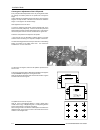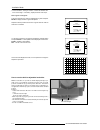- DL manuals
- Barco
- Projector
- Vision 3200
- Installation Manual
Barco Vision 3200 Installation Manual
Summary of Vision 3200
Page 1
Barco projection systems installation manual vision 3200 art. No. : r5975428 date : 290997 r9001180
Page 2
Federal communication commission (fcc statement) this equipment has been tested and found to comply with the limits for a class b digital device, pursuant to part 15 of the fcc rules. These limits are designed to provide reasonable protection against harmful interference when the equipment is operat...
Page 3
I-1 table of contents 5975428 barcovision 3200 290997 i table of contents table of contents .............................................................................................................................................................................. I-1 safety instructions ............
Page 4
1-1 safety instructions 5975428 barcovision 3200 290997 1 safety instructions notice on safety projectors are built in accordance with the requirements of the international safety standards en60950, ul 1950 and csa c22.2 no. 950, which are the safety standards of information technology equipment inc...
Page 5
1-2 safety instructions 5975428 barcovision 3200 290997 * do not allow anything to rest on the power cord. Do not locate this product where persons will walk on the cord. * to disconnect the cord, pull it out by the plug. Never pull the cord itself. * if an extension cord is used with this product, ...
Page 6
1-3 safety instructions 5975428 barcovision 3200 290997 remarque sur la sécurité les projecteurs sont fabriqués conformément aux exigences des normes de sécurité internationales en60950, ul 1950 et csa c22.2 no. 950. Ces normes de sécurité sont imposées aux équipements de la technologie informatique...
Page 7
1-4 safety instructions 5975428 barcovision 3200 290997 * ne rien laisser en appui sur le cordon dalimentation. Ne pas placer ce cordon là où des personnes risques de marcher dessus. * pour débrancher le cordon, le tirer par le connecteur, jamais par le cordon lui-même. * si on utilise une rallonge...
Page 8: Installation Mode
2-1 installation mode 5975428 barcovision 3200 290997 2 installation mode starting up the installation mode push the control disk up or down to highlight installation and then press enter. Adjustment mode select a path from below : random access installation service source 01 installation convergenc...
Page 9
2-2 installation mode 5975428 barcovision 3200 290997 33 mm convergence adjustment of the lcd panels. Every lcd panel has 6 adjustment screws. By turning these screws you change the relative position of the panels and converge the image. Always start with the adjustment of the green panel. When the ...
Page 10
2-3 installation mode 5975428 barcovision 3200 290997 green focusing a. Insure all convergence screws are adjusted to a length of about 33 mm (1.3") between the two plates. B. Adjust the projection lens until optimal focus for point 1 is obtained. C. Turn screw 2 for optimal focus of the correspondi...
Page 11
2-4 installation mode 5975428 barcovision 3200 290997 l. Due to interaction, turning on screw 4, 5 and 6 can influence the focus of the image. If necessary, repeat procedure from step b. . Red on green convergence. Push the control disk up or down to highlight red on green and press enter to display...
Page 12
2-5 installation mode 5975428 barcovision 3200 290997 -0,5 -0 ,2 5 0 0 ,2 5 0,5 1 2 3 4 5 6 80 1 2 0 16 0 2 00 2 40 4 0 30 1 5 -1,5 -1 -0,5 0 0,5 1 1,5 1 2 3 4 5 6 80 120 160 200 240 40 90 60 30 screen width horizontal screen shift 0 -15 -30 maximum 5 mm right lens shift maximum 5 mm left lens shift...
Page 13
3-1 hardware set up 5975428 barcovision 3200 290997 3 set up of the baud rate for communication with a computer. S1 s2 2 1 3 on off hardware set up the communication speed between projector and computer, e.G. Pc or mac, has 8 possible speeds. With dip switches s2(1,2,3) on the controller unit, it is...
Page 14
3-2 hardware set up 5975428 barcovision 3200 290997 s1 s2 1 on off how to activate the password function? S1 s2 on off when dip switch 4 (s2) is in the : - on position, password is activated. -off position, password not activated, service mode is free accessible. The password function can be hardwar...