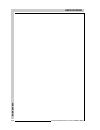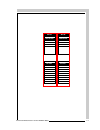- DL manuals
- Barco
- Projector
- VISION 701 MULTIMEDIA
- Owner's Manual
Barco VISION 701 MULTIMEDIA Owner's Manual
Summary of VISION 701 MULTIMEDIA
Page 1
Barco projection systems owner's manual barco projection systems r9000748 owner's manual r9000748 art. No. R5975238a date: 200697 date: 200697 art. No. R5975238a vision 701 multimedia vision 701 multimedia rev. : 00 rev. : 00
Page 2
Due to constant research, the information in this manual is subject to change without notice. Produced by barco nv, june 1997. All rights reserved. Trademarks are the rights of their respective owners. Printed in belgium due to constant research, the information in this manual is subject to change w...
Page 3
R5975238a barcovision 701 multimedia 200697 table of contents 1 table o f co nte n ts r5975238a barcovision 701 multimedia 200697 table of contents 1 table o f co nte n ts warnings ........................................................................................................ 1-1 safety ins...
Page 4
2 table of contents r5975238a barcovision 701 multimedia 200697 table o f co nte n ts 2 table of contents r5975238a barcovision 701 multimedia 200697 table o f co nte n ts guided adjustment mode .......................................................................... 7-1 start up of the guided adj...
Page 5
R5975238a barcovision 701 multimedia 200697 table of contents 3 table o f co nte n ts r5975238a barcovision 701 multimedia 200697 table of contents 3 table o f co nte n ts geometry adjustments .............................................................................. 8-11 horizontal phase adjust...
Page 6
4 table of contents r5975238a barcovision 701 multimedia 200697 table o f co nte n ts 4 table of contents r5975238a barcovision 701 multimedia 200697 table o f co nte n ts orbiting kit ................................................................................................ 11-4 soft edge mat...
Page 7: Warnings
R5975238a barcovision 701 multimedia 200697 safety instructions s a fe ty i n s t ructi o ns r5975238a barcovision 701 multimedia 070497 safety instructions s a fe ty i n s t ructi o ns 1-1 1-1 warnings safety instructions on safety on installation on servicing on cleaning on repacking on illuminati...
Page 8
R5975238a barcovision 701 multimedia 200697 safety instructions s a fe ty i n s t ructi o ns r5975238a barcovision 701 multimedia 070497 safety instructions s a fe ty i n s t ructi o ns 1-3 1-3 the lightning flash with an arrowhead within a triangle is intended to tell the user that parts inside thi...
Page 9
R5975238a barcovision 701 multimedia 200697 safety instructions s a fe ty i n s t ructi o ns r5975238a barcovision 701 multimedia 070497 safety instructions s a fe ty i n s t ructi o ns 1-5 1-5 3. Do not allow anything to rest on the power cord. Do not locate this product where persons will walk on ...
Page 10
R5975238a barcovision 701 multimedia 200697 safety instructions s a fe ty i n s t ructi o ns r5975238a barcovision 701 multimedia 070497 safety instructions s a fe ty i n s t ructi o ns 1-7 1-7 when installing the projector and screen, care must be taken to avoid exposure to ambient light directly o...
Page 11
Location and function of controls lo cati o n and functi o n o f co ntro ls r5975238a barcovision 701 multimedia 200697 location and function of controls lo cati o n and functi o n o f co ntro ls r5975238a barcovision 701 multimedia 200697 2-1 2-1 location and function of controls rear panel termino...
Page 12: Rear Panel Terminology
Location and function of controls lo cati o n and functi o n o f co ntro ls location and function of controls lo cati o n and functi o n o f co ntro ls r5975238a barcovision 701 multimedia 200697 r5975238a barcovision 701 multimedia 200697 2-2 2-2 rear panel terminology 3 4 5 6 7 8 2 1 comm port (80...
Page 13: Front Panel Terminology
Location and function of controls lo cati o n and functi o n o f co ntro ls r5975238a barcovision 701 multimedia 200697 location and function of controls lo cati o n and functi o n o f co ntro ls r5975238a barcovision 701 multimedia 200697 2-3 2-3 1 autodiagnosis display led indication for service p...
Page 14
Location and function of controls lo cati o n and functi o n o f co ntro ls location and function of controls lo cati o n and functi o n o f co ntro ls r5975238a barcovision 701 multimedia 200697 r5975238a barcovision 701 multimedia 200697 2-4 2-4 control panel terminology a. The local keypad gettin...
Page 15
Location and function of controls lo cati o n and functi o n o f co ntro ls r5975238a barcovision 701 multimedia 200697 location and function of controls lo cati o n and functi o n o f co ntro ls r5975238a barcovision 701 multimedia 200697 2-5 2-5 - + - + - + - + - + 0 9 7 8 6 5 4 3 2 1 enter 11 10 ...
Page 16
Location and function of controls lo cati o n and functi o n o f co ntro ls location and function of controls lo cati o n and functi o n o f co ntro ls r5975238a barcovision 701 multimedia 200697 r5975238a barcovision 701 multimedia 200697 2-6 2-6 back light key : when activated, all keys will be li...
Page 17: Power (Mains) Connection
R5975238a barcovision 701 multimedia 200697 power connection p o we r co nne cti o n r5975238a barcovision 701 multimedia 200697 power connection p o we r co nne cti o n 3-1 3-1 power (mains) connection power (mains) connection.
Page 18
R5975238a barcovision 701 multimedia 200697 power connection p o we r co nne cti o n power connection p o we r co nne cti o n r5975238a barcovision 701 multimedia 200697 3-2 3-2 power (mains) cord connection use the supplied power cord to connect your projector to the wall outlet. Plug the female po...
Page 19: Source Connections
R5975238a barcovision 701 multimedia 200697 connections co nne cti o ns r5975238a barcovision 701 multimedia 200697 connections co nne cti o ns 4-1 4-1 source connections - connecting a video source - connecting a s-video source - connecting a rgsb or rgbs analog source - connecting a rg3sb or rgb3s...
Page 20
Connections co nne cti o ns connections co nne cti o ns r5975238a barcovision 701 multimedia 200697 r5975238a barcovision 701 multimedia 200697 4-2 4-2 signal input connection to the projector : - composite video (*) - s-video (*) - rgbs or rgsb - rgb3s or rg3sb - (r-y)y(b-y)s or (r-y)ys(b-y) [compo...
Page 21
R5975238a barcovision 701 multimedia 200697 connections co nne cti o ns r5975238a barcovision 701 multimedia 200697 connections co nne cti o ns 4-3 4-3 connecting a composite video source. Composite video signals from a vcr, off air signal decoder, etc.. Video input selection : a. Press digit button...
Page 22
Connections co nne cti o ns connections co nne cti o ns r5975238a barcovision 701 multimedia 200697 r5975238a barcovision 701 multimedia 200697 4-4 4-4 general access select with , or then . To return sharpness tint color brightness contrast 5 6 3 4 1 2 enter adjust - use the control disk to high- l...
Page 23
R5975238a barcovision 701 multimedia 200697 connections co nne cti o ns r5975238a barcovision 701 multimedia 200697 connections co nne cti o ns 4-5 4-5 general access select with , or then . To return sharpness tint color brightness contrast 5 6 3 4 1 2 enter adjust s-video input selection a. Press ...
Page 24
Connections co nne cti o ns connections co nne cti o ns r5975238a barcovision 701 multimedia 200697 r5975238a barcovision 701 multimedia 200697 4-6 4-6 comm port (800 peripherals) remo t e s video s-video aaaa aaaa aaaa aaaa aaaa aaaa aaaa aaaa aaaa aaaa aaaa aaaa aaa aaa aaa aaa aaa aaa a a r g b s...
Page 25
R5975238a barcovision 701 multimedia 200697 connections co nne cti o ns r5975238a barcovision 701 multimedia 200697 connections co nne cti o ns 4-7 4-7 connecting a rgb analog source with tri-level sync. Rgb analog input terminals with tri level sync input or with tri-level sync on green. The projec...
Page 26
Connections co nne cti o ns connections co nne cti o ns r5975238a barcovision 701 multimedia 200697 r5975238a barcovision 701 multimedia 200697 4-8 4-8 connecting a component source. (r-y)y(b-y) analog input terminals with sync input or with sync on the luminance (y) input. The projector detects aut...
Page 27
R5975238a barcovision 701 multimedia 200697 connections co nne cti o ns r5975238a barcovision 701 multimedia 200697 connections co nne cti o ns 4-9 4-9 - use the control disk to high- light 5. - press enter to select the highlighted source. General access select with , or then . To return sharpness ...
Page 28
Connections co nne cti o ns connections co nne cti o ns r5975238a barcovision 701 multimedia 200697 r5975238a barcovision 701 multimedia 200697 4-10 4-10 (r-y)y(b-y)3s or (r-y)y3s(b-y) input selection a. Press digit button 6 on the rcu or b. With the local keypad : (to gain access to the local keypa...
Page 29
R5975238a barcovision 701 multimedia 200697 connections co nne cti o ns r5975238a barcovision 701 multimedia 200697 connections co nne cti o ns 4-11 4-11 comm port (800 peripherals) remote s video s-video aaaa aaaa aaaa aaaa aaaa aaaa aaaa aaaa aaaa aaaa aaaa aaaa aaaa aaaa aaaa aaaa aaaa aaaa aa r ...
Page 30: Peripheral Equipment
Connections co nne cti o ns connections co nne cti o ns r5975238a barcovision 701 multimedia 200697 r5975238a barcovision 701 multimedia 200697 4-12 4-12 peripheral equipment connecting a rcvds 05 switcher to the projector. - up to 10 inputs (20 inputs when video and s-video) with the rcvds 05 switc...
Page 31: Controlling
R5975238a barcovision 701 multimedia 200697 co nt ro ll in g controlling r5975238a barcovision 701 multimedia 200697 co nt ro ll in g controlling 5-1 5-1 controlling battery installation in the rcu how to use the rcu projector address how to display a projector address how to program an address into...
Page 32
Co nt ro ll in g controlling co nt ro ll in g controlling r5975238a barcovision 701 multimedia 200697 r5975238a barcovision 701 multimedia 200697 5-2 5-2 310a.Drw battery installation in the rcu. Fig.1 fig.2 battery contact plate a new battery is delivered inside the plastic bag with the power cord....
Page 33
R5975238a barcovision 701 multimedia 200697 co nt ro ll in g controlling r5975238a barcovision 701 multimedia 200697 co nt ro ll in g controlling 5-3 5-3 the barcovision 701 multimedia can be controlled with a. The rcu b. The hardwired rcu (cable not included) c. The local keypad. Controlling the pr...
Page 34
Co nt ro ll in g controlling co nt ro ll in g controlling r5975238a barcovision 701 multimedia 200697 r5975238a barcovision 701 multimedia 200697 5-4 5-4 c) rcu used in a hardwired configuration. Freez 0 9 7 8 6 5 4 3 2 1 enter freez 0 9 7 8 6 5 4 3 2 1 enter front of projector rear side of projecto...
Page 35
R5975238a barcovision 701 multimedia 200697 co nt ro ll in g controlling r5975238a barcovision 701 multimedia 200697 co nt ro ll in g controlling 5-5 5-5 projector address a. Hardware set up of the projector address. Every projector requires an individual address between 0 and 16 which is set with h...
Page 36
Co nt ro ll in g controlling co nt ro ll in g controlling r5975238a barcovision 701 multimedia 200697 r5975238a barcovision 701 multimedia 200697 5-6 5-6 press the address key (recessed key on the rcu) with a pencil and enter the address with the digit buttons. That address can be any digit between ...
Page 37
R5975238a barcovision 701 multimedia 200697 co nt ro ll in g controlling r5975238a barcovision 701 multimedia 200697 co nt ro ll in g controlling 5-7 5-7 general access select with , or then . To return sharpness tint color brightness contrast 5 6 3 4 1 2 enter adjust use the control disk to highlig...
Page 38
Co nt ro ll in g controlling co nt ro ll in g controlling r5975238a barcovision 701 multimedia 200697 r5975238a barcovision 701 multimedia 200697 5-8 5-8 warning source not available when a valid source number is selected, the projector will display this source or it will wait on the selected source...
Page 39
R5975238a barcovision 701 multimedia 200697 co nt ro ll in g controlling r5975238a barcovision 701 multimedia 200697 co nt ro ll in g controlling 5-9 5-9 general access select with , or then . To return sharpness tint color brightness contrast 5 6 3 4 1 2 enter adjust when a picture control is selec...
Page 40
Co nt ro ll in g controlling co nt ro ll in g controlling r5975238a barcovision 701 multimedia 200697 r5975238a barcovision 701 multimedia 200697 5-10 5-10 contrast 70 contrast control a correct 'contrast' setting is impor- tant for good image reproduction. Adjust the contrast to the level you prefe...
Page 41
R5975238a barcovision 701 multimedia 200697 co nt ro ll in g controlling r5975238a barcovision 701 multimedia 200697 co nt ro ll in g controlling 5-11 5-11 tint control tint is only active for video and s- video. Tint control is effective only when using the ntsc 4.43 or ntsc 3.58 system. A bar scal...
Page 42
Co nt ro ll in g controlling co nt ro ll in g controlling r5975238a barcovision 701 multimedia 200697 r5975238a barcovision 701 multimedia 200697 5-12 5-12.
Page 43
R5975238a barcovision 701 multimedia 200697 start up of the adjustment mode s t art up o f the adj us tme n t mo de r5975238a barcovision 701 multimedia 200697 start up of the adjustment mode s t art up o f the adj us tme n t mo de 6-1 6-1 start up of the adjustment mode start up of the adjustment m...
Page 44
Start up of the adjustment mode s t art up o f the adj us tme n t mo de start up of the adjustment mode s t art up o f the adj us tme n t mo de r5975238a barcovision 701 multimedia 200697 r5975238a barcovision 701 multimedia 200697 6-2 6-2 adjustment mode select a path from below: select with or the...
Page 45
R5975238a barcovision 701 multimedia 200697 start up of the adjustment mode s t art up o f the adj us tme n t mo de r5975238a barcovision 701 multimedia 200697 start up of the adjustment mode s t art up o f the adj us tme n t mo de 6-3 6-3 adjustment mode all picture geometry and convergence adjustm...
Page 46
Start up of the adjustment mode s t art up o f the adj us tme n t mo de start up of the adjustment mode s t art up o f the adj us tme n t mo de r5975238a barcovision 701 multimedia 200697 r5975238a barcovision 701 multimedia 200697 6-4 6-4 note : to adjust the analog picture control while in the 'ad...
Page 47
R5975238a barcovision 701 multimedia 200697 start up of the adjustment mode s t art up o f the adj us tme n t mo de r5975238a barcovision 701 multimedia 200697 start up of the adjustment mode s t art up o f the adj us tme n t mo de 6-5 6-5 while in guided or random access adjustment mode, the user m...
Page 48
Start up of the adjustment mode s t art up o f the adj us tme n t mo de start up of the adjustment mode s t art up o f the adj us tme n t mo de r5975238a barcovision 701 multimedia 200697 r5975238a barcovision 701 multimedia 200697 6-6 6-6 b) adjusting the projector with the local keypad. When the '...
Page 49: Guided Adjustment Mode
R5975238a barcovision 701 multimedia 200697 g u id e d adj us tme n t mo de guided adjustment mode g u id e d adj us tme n t mo de guided adjustment mode r5975238a barcovision 701 multimedia 200697 7-1 7-1 guided adjustment mode guided adjustment mode.
Page 50
Guided adjustment mode r5975238a barcovision 701 multimedia 200797 guided adjustment mode r5975238a barcovision 701 multimedia 200697 7-2 g u id e d adj us tme n t mo de 7-2 g u id e d adj us tme n t mo de start up of the guided adjustment mode. Push the control disk up or down to highlight guided o...
Page 51: Picture Tuning
R5975238a barcovision 701 multimedia 200697 g u id e d adj us tme n t mo de guided adjustment mode g u id e d adj us tme n t mo de guided adjustment mode r5975238a barcovision 701 multimedia 200697 7-3 7-3 overview flowchart 'guided adjustment' procedure. Guided adjustment mode to continue to return...
Page 52
Guided adjustment mode r5975238a barcovision 701 multimedia 200797 guided adjustment mode r5975238a barcovision 701 multimedia 200697 7-4 g u id e d adj us tme n t mo de 7-4 g u id e d adj us tme n t mo de selecting setup pattern if an external source is con- nected to the projector, the setup patte...
Page 53
R5975238a barcovision 701 multimedia 200697 g u id e d adj us tme n t mo de guided adjustment mode g u id e d adj us tme n t mo de guided adjustment mode r5975238a barcovision 701 multimedia 200697 7-5 7-5 internal cross hatch pattern the internal # pattern menu will be displayed if the internal cro...
Page 54
Guided adjustment mode r5975238a barcovision 701 multimedia 200797 guided adjustment mode r5975238a barcovision 701 multimedia 200697 7-6 g u id e d adj us tme n t mo de 7-6 g u id e d adj us tme n t mo de picture tuning depending on the source type (video, s-video, rgb(s) analog with composite or t...
Page 55
R5975238a barcovision 701 multimedia 200697 g u id e d adj us tme n t mo de guided adjustment mode g u id e d adj us tme n t mo de guided adjustment mode r5975238a barcovision 701 multimedia 200697 7-7 7-7 highlight line doubler by push- ing the control disk up or down and press enter to toggle betw...
Page 56
Guided adjustment mode r5975238a barcovision 701 multimedia 200797 guided adjustment mode r5975238a barcovision 701 multimedia 200697 7-8 g u id e d adj us tme n t mo de 7-8 g u id e d adj us tme n t mo de raster centering on green crt faceplate the green raster must be centered both horizontally an...
Page 57
R5975238a barcovision 701 multimedia 200697 g u id e d adj us tme n t mo de guided adjustment mode g u id e d adj us tme n t mo de guided adjustment mode r5975238a barcovision 701 multimedia 200697 7-9 7-9 correct raster position wrong raster position after centering the green raster, press the ente...
Page 58
Guided adjustment mode r5975238a barcovision 701 multimedia 200797 guided adjustment mode r5975238a barcovision 701 multimedia 200697 7-10 gu id ed a d ju st m e n t m o d e 7-10 gu id ed a d ju st m e n t m o d e when the red image is correctly positioned, press the enter key to continue with the b...
Page 59
R5975238a barcovision 701 multimedia 200697 g u id e d adj us tme n t mo de guided adjustment mode g u id e d adj us tme n t mo de guided adjustment mode r5975238a barcovision 701 multimedia 200697 7-11 7-11 vertical centerline bow adjustment the vertical centerline bow adjustment corrects for curva...
Page 60
Guided adjustment mode r5975238a barcovision 701 multimedia 200797 guided adjustment mode r5975238a barcovision 701 multimedia 200697 7-12 g u id e d adj us tme n t mo de 7-12 g u id e d adj us tme n t mo de right keystone adjustment the right keystone function corrects the keystone geom- etry disto...
Page 61
R5975238a barcovision 701 multimedia 200697 g u id e d adj us tme n t mo de guided adjustment mode gu id ed a d ju st m e n t m o d e guided adjustment mode r5975238a barcovision 701 multimedia 200697 7-13 7-13 the left bow function corrects for curvature occurring the ver- tical lines at the left o...
Page 62
Guided adjustment mode r5975238a barcovision 701 multimedia 200797 guided adjustment mode r5975238a barcovision 701 multimedia 200697 7-14 g u id e d adj us tme n t mo de 7-14 g u id e d adj us tme n t mo de ideal image width h size too large h size too small correct by pushing the control disk to t...
Page 63
R5975238a barcovision 701 multimedia 200697 g u id e d adj us tme n t mo de guided adjustment mode g u id e d adj us tme n t mo de guided adjustment mode r5975238a barcovision 701 multimedia 200697 7-15 7-15 horizontal centerline skew adjustment the horizontal skew function corrects for tilting of t...
Page 64
Guided adjustment mode r5975238a barcovision 701 multimedia 200797 guided adjustment mode r5975238a barcovision 701 multimedia 200697 7-16 g u id e d adj us tme n t mo de 7-16 g u id e d adj us tme n t mo de top bow adjustment the top bow function corrects for curvature occurring in the upper part o...
Page 65
R5975238a barcovision 701 multimedia 200697 g u id e d adj us tme n t mo de guided adjustment mode g u id e d adj us tme n t mo de guided adjustment mode r5975238a barcovision 701 multimedia 200697 7-17 7-17 size-linearity adjustment size adjustments affect the height and width of the pro- jected im...
Page 66
Guided adjustment mode r5975238a barcovision 701 multimedia 200797 guided adjustment mode r5975238a barcovision 701 multimedia 200697 7-18 g u id e d adj us tme n t mo de 7-18 g u id e d adj us tme n t mo de vertical size adjustment adjust the vertical size by push- ing the control disk up or down u...
Page 67
R5975238a barcovision 701 multimedia 200697 g u id e d adj us tme n t mo de guided adjustment mode g u id e d adj us tme n t mo de guided adjustment mode r5975238a barcovision 701 multimedia 200697 7-19 7-19 horizontal phase adjustment note : no horizontal phase adjustment is available on the intern...
Page 68
Guided adjustment mode r5975238a barcovision 701 multimedia 200797 guided adjustment mode r5975238a barcovision 701 multimedia 200697 7-20 g u id e d adj us tme n t mo de 7-20 g u id e d adj us tme n t mo de convergence adjustment convergence adjustments af- fect both the horizontal and vertical lin...
Page 69
R5975238a barcovision 701 multimedia 200697 g u id e d adj us tme n t mo de guided adjustment mode g u id e d adj us tme n t mo de guided adjustment mode r5975238a barcovision 701 multimedia 200697 7-21 7-21 blanking adjustment blanking adjustments affect only the edges of the projected image and ar...
Page 70
Guided adjustment mode r5975238a barcovision 701 multimedia 200797 guided adjustment mode r5975238a barcovision 701 multimedia 200697 7-22 gu id ed a d ju st m e n t m o d e 7-22 gu id ed a d ju st m e n t m o d e top blanking adjustment push the control disk up or down to adjust the top blank- ing ...
Page 71
R5975238a barcovision 701 multimedia 200697 g u id e d adj us tme n t mo de guided adjustment mode g u id e d adj us tme n t mo de guided adjustment mode r5975238a barcovision 701 multimedia 200697 7-23 7-23 left blanking adjustment push the control disk to the right or to the left to adjust the lef...
Page 72
Guided adjustment mode r5975238a barcovision 701 multimedia 200797 guided adjustment mode r5975238a barcovision 701 multimedia 200697 7-24 g u id e d adj us tme n t mo de 7-24 g u id e d adj us tme n t mo de color balance use the control disk to select between : - fixed color balance (one of the 4 p...
Page 73
R5975238a barcovision 701 multimedia 200697 random access adjustment mode rando m acc ess a d j u s t m en t m o d e r5975238a barcovision 701 multimedia 200697 random access adjustment mode rando m acc ess a d j u s t m en t m o d e 8-1 8-1 random access adjustment mode starting up the random acces...
Page 74
Random access adjustment mode r5975238a barcovision 701 multimedia 200697 random access adjustment mode r5975238a barcovision 701 multimedia 200697 8-2 rando m acc ess a d j u s t m en t m o d e 8-2 rando m acc ess a d j u s t m en t m o d e starting up the random access adjustment mode. Push the co...
Page 75
R5975238a barcovision 701 multimedia 200697 random access adjustment mode rando m acc ess a d j u s t m en t m o d e r5975238a barcovision 701 multimedia 200697 random access adjustment mode rando m acc ess a d j u s t m en t m o d e 8-3 8-3 overview flowchart 'random access adjustment' mode random ...
Page 76
Random access adjustment mode r5975238a barcovision 701 multimedia 200697 random access adjustment mode r5975238a barcovision 701 multimedia 200697 8-4 rando m acc ess a d j u s t m en t m o d e 8-4 rando m acc ess a d j u s t m en t m o d e left-right select with or then to return v centerline bow ...
Page 77
R5975238a barcovision 701 multimedia 200697 random access adjustment mode rando m acc ess a d j u s t m en t m o d e r5975238a barcovision 701 multimedia 200697 random access adjustment mode rando m acc ess a d j u s t m en t m o d e 8-5 8-5 selecting setup pattern if an external source is con- nect...
Page 78
Random access adjustment mode r5975238a barcovision 701 multimedia 200697 random access adjustment mode r5975238a barcovision 701 multimedia 200697 8-6 rando m acc ess a d j u s t m en t m o d e 8-6 rando m acc ess a d j u s t m en t m o d e internal cross hatch pattern the internal # pattern menu w...
Page 79
R5975238a barcovision 701 multimedia 200697 random access adjustment mode rando m acc ess a d j u s t m en t m o d e r5975238a barcovision 701 multimedia 200697 random access adjustment mode rando m acc ess a d j u s t m en t m o d e 8-7 8-7 picture tuning highlight picture tuning by pushing the con...
Page 80
Random access adjustment mode r5975238a barcovision 701 multimedia 200697 random access adjustment mode r5975238a barcovision 701 multimedia 200697 8-8 rando m acc ess a d j u s t m en t m o d e 8-8 rando m acc ess a d j u s t m en t m o d e custom color balance. Select custom white balance by pushi...
Page 81
R5975238a barcovision 701 multimedia 200697 random access adjustment mode rando m acc ess a d j u s t m en t m o d e r5975238a barcovision 701 multimedia 200697 random access adjustment mode rando m acc ess a d j u s t m en t m o d e 8-9 8-9 line doubler line doubling is only possible for video, s-v...
Page 82
Random access adjustment mode r5975238a barcovision 701 multimedia 200697 random access adjustment mode r5975238a barcovision 701 multimedia 200697 8-10 rando m acc ess a d j u s t m en t m o d e 8-10 rando m acc ess a d j u s t m en t m o d e color select highlight color select by pushing the contr...
Page 83
R5975238a barcovision 701 multimedia 200697 random access adjustment mode rando m acc ess a d j u s t m en t m o d e r5975238a barcovision 701 multimedia 200697 random access adjustment mode rando m acc ess a d j u s t m en t m o d e 8-11 8-11 geometry adjustments the geometry adjustments have to be...
Page 84
Random access adjustment mode r5975238a barcovision 701 multimedia 200697 random access adjustment mode r5975238a barcovision 701 multimedia 200697 8-12 rando m acc ess a d j u s t m en t m o d e 8-12 rando m acc ess a d j u s t m en t m o d e horizontal phase adjustment push the control disk up or ...
Page 85
R5975238a barcovision 701 multimedia 200697 random access adjustment mode rando m acc ess a d j u s t m en t m o d e r5975238a barcovision 701 multimedia 200697 random access adjustment mode rando m acc ess a d j u s t m en t m o d e 8-13 8-13 note : - if the genlocked pattern was selected, the exte...
Page 86
Random access adjustment mode r5975238a barcovision 701 multimedia 200697 random access adjustment mode r5975238a barcovision 701 multimedia 200697 8-14 rando m acc ess a d j u s t m en t m o d e 8-14 rando m acc ess a d j u s t m en t m o d e raster shift adjustment the green raster must be centere...
Page 87
R5975238a barcovision 701 multimedia 200697 random access adjustment mode rando m acc ess a d j u s t m en t m o d e r5975238a barcovision 701 multimedia 200697 random access adjustment mode rando m acc ess a d j u s t m en t m o d e 8-15 8-15 press exit to return to the geometry menu. Note : horizo...
Page 88
Random access adjustment mode r5975238a barcovision 701 multimedia 200697 random access adjustment mode r5975238a barcovision 701 multimedia 200697 8-16 r a n d o m a c c ess a d j u s t m en t m o d e 8-16 r a n d o m a c c ess a d j u s t m en t m o d e only the green image is displayed while maki...
Page 89
R5975238a barcovision 701 multimedia 200697 random access adjustment mode rando m acc ess a d j u s t m en t m o d e r5975238a barcovision 701 multimedia 200697 random access adjustment mode rando m acc ess a d j u s t m en t m o d e 8-17 8-17 corrects for curvature of the vertical lines on the left...
Page 90
Random access adjustment mode r5975238a barcovision 701 multimedia 200697 random access adjustment mode r5975238a barcovision 701 multimedia 200697 8-18 rando m acc ess a d j u s t m en t m o d e 8-18 rando m acc ess a d j u s t m en t m o d e top-bottom (north-south) adjustments top-bottom and cent...
Page 91
R5975238a barcovision 701 multimedia 200697 random access adjustment mode rando m acc ess a d j u s t m en t m o d e r5975238a barcovision 701 multimedia 200697 random access adjustment mode rando m acc ess a d j u s t m en t m o d e 8-19 8-19 top - bottom select with or then to return h centerline ...
Page 92
Random access adjustment mode r5975238a barcovision 701 multimedia 200697 random access adjustment mode r5975238a barcovision 701 multimedia 200697 8-20 rando m acc ess a d j u s t m en t m o d e 8-20 rando m acc ess a d j u s t m en t m o d e horizontal size adjustment push the control disk up or d...
Page 93
R5975238a barcovision 701 multimedia 200697 random access adjustment mode rando m acc ess a d j u s t m en t m o d e r5975238a barcovision 701 multimedia 200697 random access adjustment mode rando m acc ess a d j u s t m en t m o d e 8-21 8-21 vertical linearity adjustment geometry select with or th...
Page 94
Random access adjustment mode r5975238a barcovision 701 multimedia 200697 random access adjustment mode r5975238a barcovision 701 multimedia 200697 8-22 rando m acc ess a d j u s t m en t m o d e 8-22 rando m acc ess a d j u s t m en t m o d e vertical size adjustment push the control disk up or dow...
Page 95
R5975238a barcovision 701 multimedia 200697 random access adjustment mode rando m acc ess a d j u s t m en t m o d e r5975238a barcovision 701 multimedia 200697 random access adjustment mode rando m acc ess a d j u s t m en t m o d e 8-23 8-23 blanking adjustments blanking adjustments affect only th...
Page 96
Random access adjustment mode r5975238a barcovision 701 multimedia 200697 random access adjustment mode r5975238a barcovision 701 multimedia 200697 8-24 rando m acc ess a d j u s t m en t m o d e 8-24 rando m acc ess a d j u s t m en t m o d e blanking select with or then to return top bottom left r...
Page 97
R5975238a barcovision 701 multimedia 200697 random access adjustment mode rando m acc ess a d j u s t m en t m o d e r5975238a barcovision 701 multimedia 200697 random access adjustment mode rando m acc ess a d j u s t m en t m o d e 8-25 8-25 convergence adjustment convergence select with or then t...
Page 98
Random access adjustment mode r5975238a barcovision 701 multimedia 200697 random access adjustment mode r5975238a barcovision 701 multimedia 200697 8-26 rando m acc ess a d j u s t m en t m o d e 8-26 rando m acc ess a d j u s t m en t m o d e the screen area is divided into 25 areas. Use the contro...
Page 99: Service Mode
R5975228a barcovision 701 multimedia 200697 service mode ser vi c e m o d e r5975228a barcovision 701 multimedia 200697 service mode ser vi c e m o d e 9-1 9-1 service mode starting up the service mode overview flow chart service mode projector set up memory management common settings i2c diagnostic...
Page 100
Service mode r5975228a barcovision 701 multimedia 200697 ser vi c e m o d e service mode r5975228a barcovision 701 multimedia 200697 ser vi c e m o d e 9-2 9-2 starting up the service mode. Use the control disk to highlight 'service' and then press enter. Some items in the service mode are password ...
Page 101
R5975228a barcovision 701 multimedia 200697 service mode ser vi c e m o d e r5975228a barcovision 701 multimedia 200697 service mode ser vi c e m o d e 9-3 9-3 overview flowchart 'service' mode. Service mode projector set-up memory management common settings i2c diagnostics identification total run ...
Page 102
Service mode r5975228a barcovision 701 multimedia 200697 ser vi c e m o d e service mode r5975228a barcovision 701 multimedia 200697 ser vi c e m o d e 9-4 9-4 projector set-up highlight 'projector set-up' by push- ing the control disk up or down and press enter to display the projector set-up menu....
Page 103
R5975228a barcovision 701 multimedia 200697 service mode ser vi c e m o d e r5975228a barcovision 701 multimedia 200697 service mode ser vi c e m o d e 9-5 9-5 v 701 multimedia proj. Address : 001 soft. Version : 5.00 config. : ceiling front baudrate pc : 9600 text : on serial no. : 10359852 the 'id...
Page 104
Service mode r5975228a barcovision 701 multimedia 200697 ser vi c e m o d e service mode r5975228a barcovision 701 multimedia 200697 ser vi c e m o d e 9-6 9-6 note : all projectors leave the factory after a burn-in period of approximately 100 hours. This item is password protected. Highlight 'chang...
Page 105
R5975228a barcovision 701 multimedia 200697 service mode ser vi c e m o d e r5975228a barcovision 701 multimedia 200697 service mode ser vi c e m o d e 9-7 9-7 when the displayed password is cor- rect, press enter to save. If not correct, press exit to cancel the saving. Change password password wil...
Page 106
Service mode r5975228a barcovision 701 multimedia 200697 ser vi c e m o d e service mode r5975228a barcovision 701 multimedia 200697 ser vi c e m o d e 9-8 9-8 change projector address every projector requires an individual address between o and 255. This address can be software installed. To change...
Page 107
R5975228a barcovision 701 multimedia 200697 service mode ser vi c e m o d e r5975228a barcovision 701 multimedia 200697 service mode ser vi c e m o d e 9-9 9-9 the following baud rates are avail- able : - 9600 - 4800 - 2400 - 1200 - 600 - 300 - 150 - 110 the actual baud rate will be high- lighted. T...
Page 108
Service mode r5975228a barcovision 701 multimedia 200697 ser vi c e m o d e service mode r5975228a barcovision 701 multimedia 200697 ser vi c e m o d e 9-10 9-10 barco_logo the barco logo can be added to the image, in overlay or in background, on any place on the screen. To add the barco logo or to ...
Page 109
R5975228a barcovision 701 multimedia 200697 service mode ser vi c e m o d e r5975228a barcovision 701 multimedia 200697 service mode ser vi c e m o d e 9-11 9-11 memory management highlight 'memory management' by pushing the control disk up or down and press enter to display the memory management me...
Page 110
Service mode r5975228a barcovision 701 multimedia 200697 ser vi c e m o d e service mode r5975228a barcovision 701 multimedia 200697 ser vi c e m o d e 9-12 9-12 if you are certain you wish to copy the contents of the selected block into the active block, press enter. Exit cancels the copy procedure...
Page 111
R5975228a barcovision 701 multimedia 200697 service mode ser vi c e m o d e r5975228a barcovision 701 multimedia 200697 service mode ser vi c e m o d e 9-13 9-13 deleting block by block the 'delete a block' function deletes the settings of a selected block. Highlight 'delete a block' with the contro...
Page 112
Service mode r5975228a barcovision 701 multimedia 200697 ser vi c e m o d e service mode r5975228a barcovision 701 multimedia 200697 ser vi c e m o d e 9-14 9-14 deletion of all blocks if you are certain you wish to delete all blocks, press enter to confirm, otherwise press exit to return. Once ente...
Page 113
R5975228a barcovision 701 multimedia 200697 service mode ser vi c e m o d e r5975228a barcovision 701 multimedia 200697 service mode ser vi c e m o d e 9-15 9-15 enter will set all settings to their midposition. Exit will cancel the operation to set all settings to their midposition. All settings to...
Page 114
Service mode r5975228a barcovision 701 multimedia 200697 ser vi c e m o d e service mode r5975228a barcovision 701 multimedia 200697 ser vi c e m o d e 9-16 9-16 enter sets the convergence set- tings to their midposition. Exit can- cels the procedure to set the conver- gence settings to their midpos...
Page 115
R5975228a barcovision 701 multimedia 200697 service mode ser vi c e m o d e r5975228a barcovision 701 multimedia 200697 service mode ser vi c e m o d e 9-17 9-17 undo green convergence mid only available when the projector is equipped with green conver- gence adjustmentes. The item 'undo green conve...
Page 116
Service mode r5975228a barcovision 701 multimedia 200697 ser vi c e m o d e service mode r5975228a barcovision 701 multimedia 200697 ser vi c e m o d e 9-18 9-18 g2 adjustment select with or then to return. Common settings g2 adjustment crt run in cycle projector warm up a safety notice will be disp...
Page 117
R5975228a barcovision 701 multimedia 200697 service mode ser vi c e m o d e r5975228a barcovision 701 multimedia 200697 service mode ser vi c e m o d e 9-19 9-19 crt run in cycle the crt run in cycle option can only be activated when memory blocks on an internal # pattern are available. When one or ...
Page 118
Service mode r5975228a barcovision 701 multimedia 200697 ser vi c e m o d e service mode r5975228a barcovision 701 multimedia 200697 ser vi c e m o d e 9-20 9-20 projector warm up select with or then to return. Common settings g2 adjustment crt run in cycle projector warm up highlight 'projector war...
Page 119
R5975228a barcovision 701 multimedia 200697 service mode ser vi c e m o d e r5975228a barcovision 701 multimedia 200697 service mode ser vi c e m o d e 9-21 9-21 i2c diagnostics highlights 'i2c diagnostics' by pushing the control disk up or down and press enter. The i2c diagnostics menu gives an ove...
Page 120
Service mode r5975228a barcovision 701 multimedia 200697 ser vi c e m o d e service mode r5975228a barcovision 701 multimedia 200697 ser vi c e m o d e 9-22 9-22.
Page 121
R5975228a barcovision 701 multimedia 200697 messages, warnings and failures m essa ges, w arni ng s and fai l ure s r5975228 barcovision 701 multimedia 070497 messages, warnings and failures 10-1 10-1 m essa ges, w arni ng s and fai l ure s messages, warnings and failures messages, warnings and fail...
Page 122
Messages, warnings and failures r5975228a barcovision 701 multimedia 200697 messages, warnings and failures r5975228a barcovision 701 multimedia 200697 10-2 m essa ges, w arni ng s and fai l ure s 10-2 m essa ges, w arni ng s and fai l ure s when selecting a new source, information about this source...
Page 123
R5975228a barcovision 701 multimedia 200697 messages, warnings and failures m essa ges, w arni ng s and fai l ure s r5975228 barcovision 701 multimedia 070497 messages, warnings and failures 10-3 10-3 m essa ges, w arni ng s and fai l ure s warning : source not available the input is a valid input b...
Page 124
Messages, warnings and failures r5975228a barcovision 701 multimedia 200697 messages, warnings and failures r5975228a barcovision 701 multimedia 200697 10-4 m essa ges, w arni ng s and fai l ure s 10-4 m essa ges, w arni ng s and fai l ure s warning : go to stand by projector will switch to 'stand-b...
Page 125: Options
R5975238a barcovision 701 multimedia 200697 options op t io n s r5975238 barcovision 701 multimedia 070497 options op t io n s 11-1 11-1 options ir receiver 800 hardwired rcu projector control software rcvds 05 vs05 adapter and communication cables ceiling mount cm50 soft edge matching contrast modu...
Page 126
Options r5975238a barcovision 701 multimedia 200697 op t io n s options r5975238a barcovision 701 multimedia 200697 op t io n s 11-2 11-2 ir receiver 800 this infrared receiver unit makes it possible to control the projector from another room. There is a communication line with cable between the ir ...
Page 127
R5975238a barcovision 701 multimedia 200697 options op t io n s r5975238 barcovision 701 multimedia 070497 options op t io n s 11-3 11-3 projector control software only available for projectors equipped with the optional rs232 communication port. The software is user-friendly and makes full use of :...
Page 128
Options r5975238a barcovision 701 multimedia 200697 op t io n s options r5975238a barcovision 701 multimedia 200697 op t io n s 11-4 11-4 b. Din mini8-d9 adapter cable. - to connect a macintosh computer to the projector. Available length : 1 m, order number r9827640. C. D25-d9 adapter cable - to con...
Page 129
R5975238a barcovision 701 multimedia 200697 r5975238a barcovision 701 multimedia 200697 a-1 a-1 appendix a : battery replacement in the rcu battery replacement in the rcu. 310a.Drw contact plate battery fig.2 fig.1 ap p e ndi x a : batte ry re p l ace me nt i n the rcu appendix a : battery replaceme...
Page 130
R5975238a barcovision 701 multimedia 200697 r5975238a barcovision 701 multimedia 200697 a-2 a-2 appendix a : battery replacement in the rcu appendix a : battery replacement in the rcu ap p e ndi x a : batte ry re p l ace me nt i n the rcu ap p e ndi x a : batte ry re p l ace me nt i n the rcu.
Page 131
R5975238a barcovision 701 multimedia 200697 appendix b : orbiting ap p e ndi x b : o rbi ti ng r5975238a barcovision 701 multimedia 200697 appendix b : orbiting ap p e ndi x b : o rbi ti ng b-1 b-1 orbiting (option) static pictures are very often shown on large screen projectors, especially in proce...
Page 132
Appendix b : orbiting ap p e ndi x b : o rbi ti ng appendix b : orbiting ap p e ndi x b : o rbi ti ng r5975238a barcovision 701 multimedia 200697 r5975238a barcovision 701 multimedia 200697 b-2 b-2 master/slave toggle highlight 'change to slave' with the control disk and press enter to set the proje...
Page 133
R5975238a barcovision 701 multimedia 200697 appendix b : orbiting ap p e ndi x b : o rbi ti ng r5975238a barcovision 701 multimedia 200697 appendix b : orbiting ap p e ndi x b : o rbi ti ng b-3 b-3 orbiting speed toggle (only in master orbiting) highlight 'speed : slow' with the coontrol disk and pr...
Page 134
Appendix b : orbiting ap p e ndi x b : o rbi ti ng appendix b : orbiting ap p e ndi x b : o rbi ti ng r5975238a barcovision 701 multimedia 200697 r5975238a barcovision 701 multimedia 200697 b-4 b-4 when adjusting the horizontal and the vertical deviation, the picture moves in the corresponding direc...
Page 135
R5975238a barcovision 701 multimedia 200697 appendix b : orbiting ap p e ndi x b : o rbi ti ng r5975238a barcovision 701 multimedia 200697 appendix b : orbiting ap p e ndi x b : o rbi ti ng b-5 b-5 adjustment procedure multiple projector installations : important : to allow corrections in the deviat...
Page 136
Appendix b : orbiting ap p e ndi x b : o rbi ti ng appendix b : orbiting ap p e ndi x b : o rbi ti ng r5975238a barcovision 701 multimedia 200697 r5975238a barcovision 701 multimedia 200697 b-6 b-6.
Page 137
R5975238a barcovision 701 multimedia 200697 appendix c : soft edge matching ap p e ndi x c : s o ft e d g e matchi ng r5975238a barcovision 701 multimedia 200697 appendix c : soft edge matching ap p e ndi x c : s o ft e d g e matchi ng c-1 c-1 soft edge matching (option) multi-screens are popular fo...
Page 138
Appendix c : soft edge matching r5975238a barcovision 701 multimedia 200697 ap p e ndi x c : s o ft e d g e matchi ng appendix c : soft edge matching ap p e ndi x c : s o ft e d g e matchi ng r5975238a barcovision 701 multimedia 200697 c-2 c-2 note : blanking corrections must be set to display a nor...
Page 139
R5975238a barcovision 701 multimedia 200697 appendix c : soft edge matching ap p e ndi x c : s o ft e d g e matchi ng r5975238a barcovision 701 multimedia 200697 appendix c : soft edge matching ap p e ndi x c : s o ft e d g e matchi ng c-3 c-3 highlight 'h test mode' and press enter. The test image ...
Page 140
Appendix c : soft edge matching r5975238a barcovision 701 multimedia 200697 ap p e ndi x c : s o ft e d g e matchi ng appendix c : soft edge matching ap p e ndi x c : s o ft e d g e matchi ng r5975238a barcovision 701 multimedia 200697 c-4 c-4 start position highlight start position with the control...
Page 141
R5975238a barcovision 701 multimedia 200697 appendix c : soft edge matching ap p e ndi x c : s o ft e d g e matchi ng r5975238a barcovision 701 multimedia 200697 appendix c : soft edge matching ap p e ndi x c : s o ft e d g e matchi ng c-5 c-5 left image area highlight left with the control disk and...
Page 142
Appendix c : soft edge matching r5975238a barcovision 701 multimedia 200697 ap p e ndi x c : s o ft e d g e matchi ng appendix c : soft edge matching ap p e ndi x c : s o ft e d g e matchi ng r5975238a barcovision 701 multimedia 200697 c-6 c-6 stop position highlight stop position with the control d...
Page 143
R5975238a barcovision 701 multimedia 200697 appendix c : soft edge matching ap p e ndi x c : s o ft e d g e matchi ng r5975238a barcovision 701 multimedia 200697 appendix c : soft edge matching ap p e ndi x c : s o ft e d g e matchi ng c-7 c-7 right image area highlight left with the control disk an...
Page 144
Appendix c : soft edge matching r5975238a barcovision 701 multimedia 200697 ap p e ndi x c : s o ft e d g e matchi ng appendix c : soft edge matching ap p e ndi x c : s o ft e d g e matchi ng r5975238a barcovision 701 multimedia 200697 c-8 c-8 vertical test mode highlight 'v test mode' and press ent...
Page 145
R5975238a barcovision 701 multimedia 200697 appendix c : soft edge matching ap p e ndi x c : s o ft e d g e matchi ng r5975238a barcovision 701 multimedia 200697 appendix c : soft edge matching ap p e ndi x c : s o ft e d g e matchi ng c-9 c-9 top soft edge area adjustment highlight top with the con...
Page 146
Appendix c : soft edge matching r5975238a barcovision 701 multimedia 200697 ap p e ndi x c : s o ft e d g e matchi ng appendix c : soft edge matching ap p e ndi x c : s o ft e d g e matchi ng r5975238a barcovision 701 multimedia 200697 c-10 c-10 bottom soft edge area adjustment highlight bottom with...
Page 147
R5975238a barcovision 701 multimedia 200697 appendix d : contrast modulation ap p e ndi x d : co ntras t mo dulati o n r5975238a barcovision 701 multimedia 200697 appendix d : contrast modulation ap p e ndi x d : co ntras t mo dulati o n d-1 d-1 contrast modulation (option) today multi-screens are v...
Page 148
Appendix d : contrast modulation r5975238a barcovision 701 multimedia 200697 ap p e ndi x d : co ntras t mo dulati o n appendix d : contrast modulation r5975238a barcovision 701 multimedia 200697 ap p e ndi x d : co ntras t mo dulati o n d-2 d-2 basic concept adjustment procedure : start up the adju...
Page 149
R5975238a barcovision 701 multimedia 200697 appendix d : contrast modulation ap p e ndi x d : co ntras t mo dulati o n r5975238a barcovision 701 multimedia 200697 appendix d : contrast modulation ap p e ndi x d : co ntras t mo dulati o n d-3 d-3 the first 3 adjustments (horizontal red, green and blu...
Page 150
Appendix d : contrast modulation r5975238a barcovision 701 multimedia 200697 ap p e ndi x d : co ntras t mo dulati o n appendix d : contrast modulation r5975238a barcovision 701 multimedia 200697 ap p e ndi x d : co ntras t mo dulati o n d-4 d-4 highlight vertical with the con- trol disk and press e...
Page 151
R5975238a barcovision 701 multimedia 200697 appendix d : contrast modulation ap p e ndi x d : co ntras t mo dulati o n r5975238a barcovision 701 multimedia 200697 appendix d : contrast modulation ap p e ndi x d : co ntras t mo dulati o n d-5 d-5 highlight top-bottom with the control disk and press e...
Page 152
Appendix d : contrast modulation r5975238a barcovision 701 multimedia 200697 ap p e ndi x d : co ntras t mo dulati o n appendix d : contrast modulation r5975238a barcovision 701 multimedia 200697 ap p e ndi x d : co ntras t mo dulati o n d-6 d-6.
Page 153
R5975238a barcovision 701 multimedia 200697 appendix e : adjustment blocks ap p e ndi x e : adj us tme n t blo cks r5975238a barcovision 701 multimedia 200697 appendix e : adjustment blocks ap p e ndi x e : adj us tme n t blo cks e-1 e-1 adjustment blocks (memory blocks) as the barcovision 701 multi...
Page 154
Appendix e : adjustment blocks r5975238a barcovision 701 multimedia 200697 appendix e : adjustment blocks r5975238a barcovision 701 multimedia 200697 e-2 ap p e ndi x e : adj us tme n t blo cks e-2 ap p e ndi x e : adj us tme n t blo cks when enter is pressed, the warning disappears. Press adjust to...
Page 155
R5975238a barcovision 701 multimedia 200697 appendix f : source numbers 90 - 99 ap p e ndi x f : s o urce numbe rs 9 0 - 9 9 r5975238a barcovision 701 multimedia 200697 appendix f : source numbers 90 - 99 ap p e ndi x f : s o urce numbe rs 9 0 - 9 9 f-1 f-1 source numbers 90 - 99 source numbers 90 -...
Page 156
Appendix f : source numbers 90 - 99 r5975238a barcovision 701 multimedia 200697 ap p e ndi x f : s o urce numbe rs 9 0 - 9 9 appendix f : source numbers 90 - 99 r5975238a barcovision 701 multimedia 200697 ap p e ndi x f : s o urce numbe rs 9 0 - 9 9 f-2 f-2 follow the steps below to create a second ...
Page 157
R5975238a barcovision 701 multimedia 200697 r5975238a barcovision 701 multimedia 200697 i - 1 i - 1 p rcu input sources 1 projector rcvds 2 3 4 5 6 1 2 3 5 6 7 8 9 10 input sources 7 p rcu input sources 1 projector rcvds 2 3 4 5 6 1 2 3 5 6 7 8 9 10 input sources 7 p rcu input sources 1 projector rc...