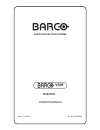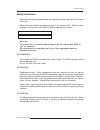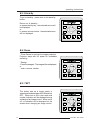Summary of VS05
Page 1
Barco projection systems date: 13.10.99 art. No: r5976061 owner's manual r9827891 vs05.
Page 2
Due to constant research, the information in this manual is subject to change without notice. Produced by barco nv, 1999 all rights reserved. Trademarks are the rights of their respective owners. Printed in belgium.
Page 3
R59 76061 vs05 131099 1 safety instructions .......................................................................................... 3 on installation ................................................................................................ 3 on servicing ......................................
Page 4
R59 76061 vs05 131099 3 safety instructions safety instructions before operating the set please read this manual thoroughly, and retain it for future reference. Record the part number and serial number in the space below. Refer to them whenever you call upon your barco dealer regarding this product....
Page 5: Introduction
R59 76061 vs05 131099 4 introduction introduction general the vs05 is a versatile video and hdtv source selector for all barco's digitally controlled large screen projectors. It offers the possibility to connect and switch up to 5 composite video sources and 3 super video sources and 1 rgb analog so...
Page 6: Installation of The Vs05
R59 76061 vs05 131099 5 installation of the vs05 installation of the vs05 a. Projector - vs05 connections. Power down the projector before starting the connections. A.1. Data communication connection. Use a d9-d9 link cable to connect the vs05 to the projector. The cables are available in the follow...
Page 7
R59 76061 vs05 131099 6 connection vs05 - barco 800, 1100, 1200 or 1600 series projector. Connection vs05 - barco 5000 series projector. Installation of the vs05 1 2 3 4 5 6 7 8 comm. Port audio video mon. Output s-video audio input 1 2 3 4 5 6 7 8 9 video input s-video input input 9 is connected di...
Page 8
R59 76061 vs05 131099 7 a.2. Signal connection connect the video output of the vs05 to the video input of projector using coaxial cable with bnc connectors. Connect the s-video output of the vs05 to the s-video input of the projector using a 4-wire coaxial cable with 4 pin connectors. Signal interco...
Page 9
R59 76061 vs05 131099 8 signal interconnection vs05 - barco 800, 1100, 1200 and 1600 series projector. Signal interconnection vs05 - barco 5000 series projector. Installation of the vs05 decoder video-input video s-video component-input r-y y b-y rgb-input red green blue h/csync vsync 0 i for contin...
Page 10
R59 76061 vs05 131099 9 connect the left and right audio outputs of the vs05 to the left and right audio inputs of an audio amplifier using two conductor audio cables with rca (cinch) connectors. B. Vs05 - audio amplifier connection. C. Vs05 - monitor connection. When connecting a monitor, using a c...
Page 11
R59 76061 vs05 131099 10 d. Source connections installation of the vs05 tv tuner, e.G. Tvdm40 stereo vcr vcr s-vhs vcr s-vhs 1 2 3 4 5 6 7 8 comm. Port audio video mon. Output s-video audio input 1 2 3 4 5 6 7 8 9 video input s-video input input 9 is connected directly to projector d.1. Sources to v...
Page 12
R59 76061 vs05 131099 11 installation of the vs05 d.2 source to projector one rgb analog source (standard or hdtv frequency - in case of hdtv compatible projectors -) or component video source (for projectors with component video input) with audio signal can be switched by the vs05 (source 9). D.2.A...
Page 13: Operating Instructions
R59 76061 vs05 131099 12 operating instructions 3 operating instructions a. With the keypad on the vs05. The vs05 is linked with the projector via a bi-directional data communication line. All actions entered by touching a button on the front panel are decoded by the projector in control or switch f...
Page 14
R59 76061 vs05 131099 13 0 3 2 1 4 5 6 7 8 9 standby pause text sharpness tint color brightness contrast - + - + - + - + - + r vs 05 ppm rc5#0 rc5#1 rgb component video standard sync 3-level sync sync on green separate sync input selection 9 note for source selection 9 : set the switches on the fron...
Page 15
R59 76061 vs05 131099 14 operating instructions a.5 pause b. With the rcu of the projector. With the rcu, it is possible to control the projector and the vs05. Point the ir beam to the reflective screen surface or to one of the ir inputs of the projector. B.1. Input selection brightness - + - + - + ...
Page 16
R59 76061 vs05 131099 15 input input selection source type 1 1 composite video 2 2 composite video 3 3 composite video 4 4 composite video 5 5 composite video 6 6 s-video 7 7 s-video 8 8 s-video 9* 9 rgb or component video * source is directly connected to the rgb terminals of the projector (800, 11...
Page 17
R59 76061 vs05 131099 16 operating instructions addr adj exit stby text freez enter pause addr adj exit stby text freez enter pause addr adj exit stby text freez enter pause b.3. Stand-by to go to stand-by : press once on the stand by button. Return out of stand-by : a. Press stand-by key : last sel...
Page 18: Stand Alone Use of The Vs05.
R59 76061 vs05 131099 17 stand alone use of the vs05 stand alone use of the vs05. If supplied with an external dc voltage (between 15 and 20v/200ma), the vs05 can switch the input source to projector or monitor. The analog picture controls on the key pad of the vs05 are enabled. Basic configuration....
Page 19
Barco nv/projection systems noordlaan 5 b-8520 kuurne belgium printed in belgium.