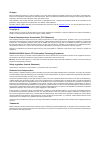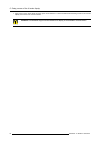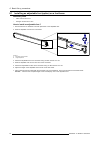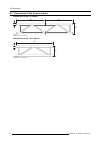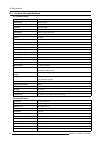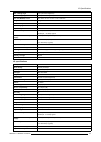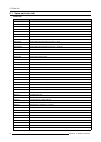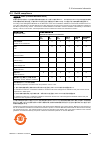- DL manuals
- Barco
- Monitor
- X Series
- Installation Manual
Barco X Series Installation Manual - 1. Safety
1. Safety
1. SAFETY
About this chapter
Read this chapter attentively. It contains important information to prevent personal injury while installing the X-series display. Fur-
thermore, it includes several cautions to prevent damage to the X-series tiles. Ensure that you understand and follow all safety
guidelines, safety instructions and warnings mentioned in this chapter before installing the X-series tiles. After this chapter, addi-
tional “warnings” and “cautions” are given depending on the installation procedure. Read and follow these “warnings” and “cautions”
as well.
Clarification of the term “X-series” used in this document
When referring in this document to the term “X-series” means that the content is applicable for following Barco products:
•
X4
•
X2
•
X1.9
•
X1.6
Overview
•
•
•
•
R5906024 X-SERIES 15/03/2016
3
Summary of X Series
Page 1
X-series installation manual (second generation) r5906024/01 15/03/2016.
Page 2
Barco nv president kennedypark 35, 8500 kortrijk, belgium phone: +32 56.23.32.11 fax: +32 56.26.22.62 support: www.Barco.Com/en/support visit us at the web: www.Barco.Com printed in belgium.
Page 3
Changes barco provides this manual ’as is’ without warranty of any kind, either expressed or implied, including but not limited to the implied war- ranties or merchantability and fitness for a particular purpose. Barco may make improvements and/or changes to the product(s) and/or the program(s) desc...
Page 5: Table Of Contents
Table of contents table of contents 1. Safety ................................................................................................................. 3 1.1 safety guidelines . . . . . . . . . . . . . . . . . . . . . . . . . . . . . . . . . . . . . . . . . . . . . . . . . . . . . . . . . . ...
Page 6
Table of contents 2 r5906024 x-series 15/03/2016.
Page 7: 1. Safety
1. Safety 1. Safety about this chapter read this chapter attentively. It contains important information to prevent personal injury while installing the x-series display. Fur- thermore, it includes several cautions to prevent damage to the x-series tiles. Ensure that you understand and follow all saf...
Page 8
1. Safety 1.1 safety guidelines personal protection w arning : ensure you understand and follow all the safety guidelines, safety instructions, warnings and cautions mentioned in this manual. W arning : be aware of suspended loads. W arning : wear a hard hat to reduce the risk of personal injury. W ...
Page 9
1. Safety 1.2 important safety instructions instructions: • read these instructions. • keep these instructions. • heed all warnings. • follow all instructions. • clean only with materials or chemicals that are inert, nonabrasive, noncorrosive and non-marking. Consult the manufacturer for further adv...
Page 10
1. Safety 1.3 important warnings important warnings: risk of electric shock: do not open. To reduce the risk of electric shock, do not remove led board from tile. No user-serviceable parts inside. Refer servicing to qualified service personnel. Maximum and minimum ambient temperature: the maximum am...
Page 11
1. Safety should be given to hd 60364, harmonization document for electrical installation of buildings. In germany vde 0100 should be adhered to. In america, special attention should be given to the national electrical code, ansi/nfpa 70. Mains cords: the power cords delivered with this system have ...
Page 12
1. Safety 1.4 proper usage proper usage of x-series tiles • no part of the x-series tile can come in contact with any type of moisture. • no part of the x-series tile can come in contact with any type of abrasive. • no part of the x-series tile can come in contact with any type of dust. • no part of...
Page 13
2. Installation requirements 2. Installation requirements about this chapter this chapter enumerates the mechanical requirements for the x-series display, the electrical requirements to power up the x-series display and the system requirements to run the control software efficiently. W arning : the ...
Page 14
2. Installation requirements 2.1 mechanical requirements for the x-series display weight do not underestimate the weight of a complete x-series display. Be sure that the truss installation on which the x-series tiles have to be installed is capable of handling five (5) times the complete load of the...
Page 15
2. Installation requirements 2.2 electrical requirements for the x-series display power requirements one x-series tile requires 100-240 vac, 16 a, 50-60 hz, x2/x4: 0.55 a at 230 vac, x1.6/x1.9: 0.85 a at 230 vac. Note that one x2 tile corresponds with a display surface of 0.16 m² and one x1.6/1.9 ti...
Page 16
2. Installation requirements 2.3 system requirements for the control software before you begin it is assumed you are familiar with the windows operating system at your site. System requirements pc running infinipix™ suite software. For system requirements see infinipix™ suite user guide. 12 r5906024...
Page 17: 3. System Overview
3. System overview 3. System overview about this chapter this chapter enumerates the fundamental elements of the x-series display. Overview • introduction r5906024 x-series 15/03/2016 13.
Page 18
3. System overview 3.1 introduction the fundamental elements of an x-series system are: • x-series tiles. • x-series truss installation or base stand installation. • power box. • infinipix™ manager nm100. • infinipix™ processor np100. Block diagram x-series system: tm np100 tm np100 tm np100 tm nm10...
Page 19
4. Components of the x-series display 4. Components of the x-series display about this chapter this chapter describes all the different components, peripherals and accessories, which are used in the setup of an x-series display. Overview • x-series tile • x-series truss setup accessories • x-series ...
Page 20
4. Components of the x-series display 4.1 x-series tile introduction to the x-series tile each corner of the x-series tile has pins and studs that precisely fit the separate connection plates used to connect to the surround- ing tiles. This allows for effortless alignment and fastening of the tile i...
Page 21
4. Components of the x-series display image 4-4 power spider cable (r9801137) multi pole power cable this multi pole power cable is used to distribute power between power box and the power spider cable of an x-series display. Image 4-5 power cable (r9851260 (10 meter) / r9871024 (20 meter)) tile sta...
Page 22
4. Components of the x-series display 4.2 x-series truss setup accessories truss setup accessories x-series truss beams are required to set up an x-series display in a hanging configuration. Barco offers three sizes of x-series truss beams, namely the dual (2x), triple (3x) and quad (4x) truss beam....
Page 23
4. Components of the x-series display 4.3 x-series base stand setup accessories base stand setup accessories to set up an x-series display in a base stand configuration additional mounting accessories are required as well as foot beams, x-series truss/floor beams and stackers. These accessories are ...
Page 24
4. Components of the x-series display 4x 2x 2x 2 1 3 image 4-9 1 x-series stacker connection kit 2 x-series stacker 1,5m 3 x-series stacker 2 m (2 x 1m) 20 r5906024 x-series 15/03/2016.
Page 25
4. Components of the x-series display 4 3 2 1 image 4-10 1 x-series foot bracket kit 2 x-series foot beam 4 m 3 x-series foot beam 2,4 m 4 x-series foot beam 1,2 m r5906024 x-series 15/03/2016 21.
Page 26
4. Components of the x-series display 4.4 overview of standard connection piece types overview of standard connection piece types • standard connection piece (1) • standard half connection piece (2) • truss connection piece (3) • truss side connection piece (4) the following image illustrates where ...
Page 27
4. Components of the x-series display 4.5 overview of advanced (rental) connection piece types overview of advanced (rental) connection piece types • advanced (rental) connection piece (1) • advanced (rental) half connection piece (2) • truss connection piece (3) • truss side connection piece (4) th...
Page 28
4. Components of the x-series display 4.6 infinipix™ platform general the infinipix™ manager (nm100) is the next generation in led display management hardware/software. It has a web interface that allows users to access information in the display hardware and offers the tools to view and manipulate ...
Page 29
4. Components of the x-series display devices in the system: • (1) video source(s) • (2) client interface: via a web browser (currently only google chrome is supported) running on a device (laptop or desktop computer). The customer device must be connected to the lan connection on the nm100. • (3) n...
Page 30
4. Components of the x-series display 4.7 power boxes general to ensure safe and reliable operation of the x-series display a suitable system for ac power distribution must be used. Though 3 rd. Party solutions may be used, several sizes and types of power distributions are available from barco. For...
Page 31
4. Components of the x-series display 4.8 infinipix™ user interface general the infinipix™ user interface is a web based application that runs on the web server of the infinipix™ nm100. Just connect via an ethernet connection to this web server to run the application. It can be used to control and c...
Page 32
4. Components of the x-series display 4.9 updates barco’s web site • all product related information can be found on barco’s web site. Login to mybarco to see partner related documents. • the latest software and firmware can be downloaded and the procedure on how to install these can be found in the...
Page 33
5. Setup process of the x-series display 5. Setup process of the x-series display about this chapter this chapter roughly describes the installation process of the x-series display for a hanging or base stand configuration. Hanging x-series tiles this configuration is limited in height, maximum 16 t...
Page 34
5. Setup process of the x-series display 5.1 set up a hanging x-series display w arning : make sure that the truss installation, on which you want to hang the x-series display, complies with the local regulations regarding such installations and that the truss installation will be able to support th...
Page 35
5. Setup process of the x-series display note: the truss connection pieces can be installed either in the center position or front position of the tile suspension points. Always correct the position of the truss lifting eyes to match the center of gravity (fully to the front for front installation o...
Page 36
5. Setup process of the x-series display image 5-3 3. The next stage is the installation of the remaining x-series tiles one by one and row by row. Warning: the maximum height of a hanging x-series display is 16 tiles tiles high. Warning: make sure that all hoist engines work in a synchronized way. ...
Page 37
5. Setup process of the x-series display image 5-4 4. The next stage is the power and data cabling of the x-series display. Warning: risk of electric shock / risk of fire: to protect against risk of fire caused by overloading of power cables, maximum (see table under 7.2) may be con- nected in paral...
Page 38
5. Setup process of the x-series display 6. Apply power to the x-series display and start up the control software. For more information about showing content on the x-series display see manual of the control software. 16 max image 5-5 w arning : never exceed the maximum allowable hoist engine capaci...
Page 39
5. Setup process of the x-series display 5.2 set up a base stand x-series display w arning : the maximum height of a base stand x-series display is 10 tiles x2/x4 or 9 tiles x1.6/x1.9. C aution : use cotton gloves to handle the x-series tiles. For some applications it is not allowed that the foot be...
Page 40
5. Setup process of the x-series display image 5-7 2. The second stage is the installation of the first row of stackers. See procedure "installing x-series stacker", page 44. The following illustration shows the recommended stacker configurations for different display heights: x1.X x2 x4 image 5-8 3...
Page 41
5. Setup process of the x-series display note: the connection pieces can be installed either in the center position or front position of the tile suspension points. Image 5-9 center (left side of the illustration) or front (right side of the illustration) installation of the connection pieces image ...
Page 42
5. Setup process of the x-series display 7. Apply power to the x-series display and start up the control software. For more information about showing content on the x-series display see manual of the control software. W arning : the maximum height of a base stand x-series display is 10 tiles x2/x4 o...
Page 43
6. Basic set up procedures 6. Basic set up procedures about this chapter this chapter contains all installation procedures necessary to handle the x-series components, to set up an x-series display and to remove the x-series tiles from an x-series display. These procedures describe, with detailed st...
Page 44
6. Basic set up procedures 6.1 installing an adjustable foot (option) on a foot beam necessary tools • allen wrench size 4 mm • hexagon socket size 10 mm how to install an adjustable foot ? 1. Ensure there are no obstacles to smooth placement of the adjustable foot. 2. Slide an adjustable foot into ...
Page 45
6. Basic set up procedures 6.2 joining multiple x-series truss/floor beams installation 1. Place two truss/floor beams in line. Make sure that the pins of one truss/floor beam are facing the holes of the other truss/floor beam. 2. Join both truss/floor beams. Image 6-2 3. At the joint, pivot the bol...
Page 46
6. Basic set up procedures 6.3 installing x-series truss/floor beams upon foot beams installation 1. Place two foot beams parallel on a flat surface. 2. Slide the two beam mount plates into the slots of each foot beam. Image 6-4 3. Place the truss/floor beam(s) upon the foot beams. If more truss/flo...
Page 47
6. Basic set up procedures image 6-6 c aution : it’s of great importance that the rental feet are perfectly aligned and leveled to avoid seams between the rental tiles. The rental feet are the fundamentals of the led display. So, before continue with installing the rental tiles ensure that the renta...
Page 48
6. Basic set up procedures 6.4 installing x-series stacker installation 1. Install the stacker mount on the foot beam. Align the mounting holes with the threaded holes of the beam mount plates. Note: in most cases the beam mount plate of the foot mounting bracket is used to fix one mounting hole of ...
Page 49
6. Basic set up procedures image 6-9 r5906024 x-series 15/03/2016 45.
Page 50
6. Basic set up procedures 6.5 installing x-series tiles with standard connection pieces installation 1. Put the tile in place using the correct type of connection plates on its four (three) corners. Note: the alignment pins ensure proper positioning and provide support for easier installation of th...
Page 51
6. Basic set up procedures 6.6 installing x-series tiles with advanced (rental) connection pieces installation 1. Put the tile in place using the correct type of connection plates on its four (three) corners. Note: the alignment pins ensure proper positioning and provide support for easier installat...
Page 52
6. Basic set up procedures 48 r5906024 x-series 15/03/2016.
Page 53
7. Cabling of the x-series display 7. Cabling of the x-series display about this chapter this chapter describes how the power and data cabling is realized of the x-series display. It’s recommended to realize the power and data cabling simultaneously while installing the x-series tile. Overview • x-s...
Page 54
7. Cabling of the x-series display 7.1 x-series tile connectivity connectivity there are seven connection ports on the back of an x-series tile. Two power sockets (one input and one output) at the left and four bidirectional data ports. Two data ports at the left side and two data ports at the right...
Page 55
7. Cabling of the x-series display 7.2 power cabling of the x-series display power boxes barco provides several types of power boxes. Depending on the size of the x-series display you can choose to use the mono phase power box or the custom made power box or the power box. The type of power box does...
Page 56
7. Cabling of the x-series display example of power cabling of the x-series display 16 max 1 3 4 2 image 7-2 the example above shows the power cabling of a 15 by 8 tiles x-series display. The power box (reference 1) is connected via a multi power cable (reference 2) with a spider connector (referenc...
Page 57
7. Cabling of the x-series display 7.3 data cabling of the x-series display purpose of redundancy loop when a data cable between 2 tiles is removed or seriously damaged so that the data link is interrupted, all next tiles in the string will loose their data link. In other words, a part of the displa...
Page 58
7. Cabling of the x-series display 3 infinipix™ processor(s) np100: display processor(s) + source input(s). 4 display module 5 start of data path with sfp+ optical cable and modules 6 sfp+ optical cable and modules for data path redundancy 7 sfp+ dac cable for connections between tiles the example a...
Page 59: A. Dimensions
A. Dimensions a. Dimensions about this chapter this chapter contains mechanical drawings of the x-series tile and x-series accessories with the most important outer dimensions. Overview • dimensions of an x-series tile • dimensions of the x-series truss/floor beams • dimensions of the x-series stack...
Page 60
A. Dimensions a.1 dimensions of an x-series tile dimensions of the x2 and x4 tiles 400 85 400 image a-1 dimensions given in millimeters. Dimensions of the x1.9 and x1.6 tiles 400 85 450 image a-2 dimensions given in millimeters. 56 r5906024 x-series 15/03/2016.
Page 61
A. Dimensions a.2 dimensions of the x-series truss/floor beams dimensions of the dual truss/floor beam 826,5 800 236 70 55 image a-3 dimensions given in millimeters. Dimensions of the triple truss/floor beam 1229,5 236 1200 70 55 image a-4 dimensions given in millimeters. Dimensions of the quadruple...
Page 62
A. Dimensions a.3 dimensions of the x-series stacker dimensions of the 2 m stacker 1000 1000 290 50 image a-6 dimensions given in millimeters. Dimensions of the 1.5 m stacker 1500 290 50 image a-7 dimensions given in millimeters. 58 r5906024 x-series 15/03/2016.
Page 63
A. Dimensions a.4 dimensions of the foot beams dimensions foot beams 1200 / 2400 / 4000 70 16 0 image a-8 dimensions given in millimeters. R5906024 x-series 15/03/2016 59.
Page 64
A. Dimensions 60 r5906024 x-series 15/03/2016.
Page 65: B. Specifications
B. Specifications b. Specifications overview • x-series tile specifications • weight of individual parts of the x-series display • ballast values for a base stand x-series x-series display • ground pressure of a base stand x-series x-series display r5906024 x-series 15/03/2016 61.
Page 66
B. Specifications b.1 x-series tile specifications x1.6 specifications pixel pitch 1.66 mm / 0.065 inch pixel density 360,000 px/sqm pixels per tile 240 x 270 px (h x v) led type smd rgb black brightness 1,000 nits led lifetime 80,000 hrs (50% brightness) color processing 16bit (input to output) col...
Page 67
B. Specifications hor. Viewing angle +/-60° (min 50% brightness) vert. Viewing angle +/-60° (min 50% brightness) tile size (wxhxd) in mm 400 x 450 x 91 mm / 15.75 x 17.72 x 3.58 inch weight / tile 6.6 kg / 14.55 lbs serviceability front/back max. Hanging 15 tiles input voltage 100-240v / 50-60hz pow...
Page 68
B. Specifications cooling passive cooling (active cooling for high brightness mode) ip rating indoor only country of origin belgium certifications ce, etl/ul, fcc class b, rohs, tÜv, weee x4 specifications pixel pitch 4.5 mm / 0.1787 inch pixel density 48,400 pixels/sqm pixels per tile 88 x 88 (h x ...
Page 69
B. Specifications b.2 weight of individual parts of the x-series display weight of individual parts standard connection piece 0,53 kg standard half connection piece 0,25 kg advanced (rental) connection piece 0,69 kg advanced (rental) half connection piece 0,32 kg quad truss/floor beam (r8768260) 17....
Page 70
B. Specifications b.3 ballast values for a base stand x-series x-series display minimum ballast calculator an online ballast calculator is available on the barco web site. Image b-1 ballast calculator screen 66 r5906024 x-series 15/03/2016.
Page 71
B. Specifications b.4 ground pressure of a base stand x-series x-series display ground pressure values ground pressure is shown in the calculation results table, along with the minimum ballast value of the online ballast calculator. Image b-2 ballast calculator screen — ground pressure value r590602...
Page 72
B. Specifications 68 r5906024 x-series 15/03/2016.
Page 73: C. Order Info
C. Order info c. Order info about this chapter this chapter contains the order numbers of all available x-series spare parts. Overview • spare part order info r5906024 x-series 15/03/2016 69.
Page 74
C. Order info c.1 spare part order info order info order info description r9052960b1 ld x1.6 tile b1 r9052961 ld x1.9 tile b1 r90529581 ld x2 tile b1 r9801387b1 x-series standard full corner piece –1 piece r9801387b10 x-series standard full corner piece – 10 pieces r9801388b10 x-series standard half...
Page 75
C. Order info order info description b4060022k ld k x1.6 led brd bottom b4060023k ld k x1.9 led brd top b4060024k ld k x1.9 led brd bottom r7260038k ld k x2 shaders (100pcs) r5002021k ld k x1.6 shader kit (100pcs) r5002023k ld k x1.9 shader kit (100pcs) r7681181k ld k x2 int led brd-ulp ctrl r768120...
Page 76
C. Order info 72 r5906024 x-series 15/03/2016.
Page 77
D. Environmental information d. Environmental information overview • disposal information • rohs compliance • production address r5906024 x-series 15/03/2016 73.
Page 78
D. Environmental information d.1 disposal information disposal information waste electrical and electronic equipment this symbol on the product indicates that, under the european directive 2012/19/eu governing waste from electrical and electronic equipment, this product must not be disposed of with ...
Page 79
D. Environmental information d.2 rohs compliance 中国大 陆 rohs (chinese mainland rohs) 根据中国大 陆《电器电子产品有害物质限制使用管理办法》(也称为中国大陆rohs), 以下部分列出了barco产品中可能包含的有毒 和 /或有害物 质的名称和含量。中国大陆rohs指令包含在中国信息产业部mcv标准:“电子信息产品中有毒物质的限量要求”中。 according to the “management methods for the restriction of the use of hazardous substan...
Page 80
D. Environmental information turkey rohs compliance türkiye cumhuriyeti: aeee yönetmeliğine uygundur. [republic of turkey: in conformity with the weee regulation] 76 r5906024 x-series 15/03/2016.
Page 81
D. Environmental information d.3 production address representative office barco nv noordlaan 5, 8520 kuurne (belgium) r5906024 x-series 15/03/2016 77.
Page 82
D. Environmental information 78 r5906024 x-series 15/03/2016.
Page 83: Index
Index index a accessories 18–19 base stand 19 truss 18 address 77 adjustable foot 40 advanced (rental) connection pieces 23, 47 installation 47 b ballast 66 base stand 35 base stand display 35 c cabling 49, 51, 53 data 53 power 51 components 15 connectivity 50 d data 53 cabling 53 diagnostic 17 led ...
Page 84
Index x x-series tile 16 80 r5906024 x-series 15/03/2016.