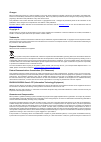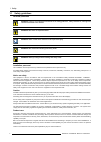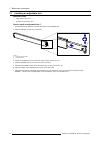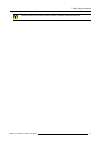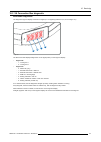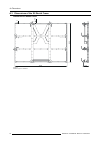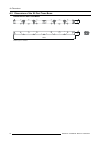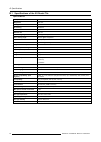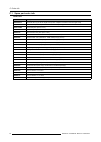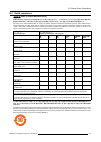- DL manuals
- Barco
- Monitor
- X8
- Installation Manual
Barco X8 Installation Manual - 3. System Overview
Summary of X8
Page 1
X8 rental display installation manual r5905160/03 25/02/2013.
Page 2
Barco nv livedots president kennedypark 35, b-8500 kortrijk phone: +32 56.23.32.11 fax: +32 56.26.22.62 support: www.Barco.Com/esupport visit us at the web: www.Barco.Com printed in belgium.
Page 3
Changes barco provides this manual ’as is’ without warranty of any kind, either expressed or implied, including but not limited to the implied war- ranties or merchantability and fitness for a particular purpose. Barco may make improvements and/or changes to the product(s) and/or the program(s) desc...
Page 4
Agreed upon in the contract, all guarantee claims of the purchaser will be rendered invalid. Not included in the guarantee coverage are system failures which are attributed to programs or special electronic circuitry provided by the purchaser, e.G. Interfaces. Normal wear as well as normal maintenan...
Page 5: Table Of Contents
Table of contents table of contents 1. Safety ................................................................................................................. 3 1.1 safety guidelines . . . . . . . . . . . . . . . . . . . . . . . . . . . . . . . . . . . . . . . . . . . . . . . . . . . . . . . . . . ...
Page 6
Table of contents d. Product green compliance .......................................................................................85 d.1 environmental information . . . . . . . . . . . . . . . . . . . . . . . . . . . . . . . . . . . . . . . . . . . . . . . . . . . . . . . . . . . . . . . . . . . ...
Page 7: 1. Safety
1. Safety 1. Safety about this chapter read this chapter attentively. It contains important information to prevent personal injury while installing your x8 rental display. Fur- thermore, it includes several cautions to prevent damage to the x8 tile. Ensure that you understand and follow all safety g...
Page 8
1. Safety 1.1 safety guidelines personal protection w arning : ensure you understand and follow all the safety guidelines, safety instructions, warnings and cautions mentioned in this manual. W arning : be aware of suspended loads. W arning : wear a hard hat to reduce the risk of personal injury. W ...
Page 9
1. Safety 1.2 important safety instructions instructions: • read these instructions. • keep these instructions. • heed all warnings. • follow all instructions. • clean only with materials or chemicals that are inert, nonabrasive, noncorrosive and non-marking. Consult the manufacturer for further adv...
Page 10
1. Safety 1.3 important warnings important warnings: risk of electric shock: do not open. To reduce the risk of electric shock, do not remove cover (or back). No user-serviceable parts inside. Refer servicing to qualified service personnel. Maximum and minimum ambient temperature: the maximum ambien...
Page 11
1. Safety do not install a base stand x8 display upon a smooth surfaces. Place rubber mats between the foot beams of the led wall and the smooth surface to increase friction. Maximum wind load for hanging configuration the x8 display in a hanging configuration must be torn down in case winds exceeds...
Page 12
1. Safety 1.4 proper usage proper usage of x8 tiles • no part of the x8 tile can come in contact with any type of corrosive substance. • using the led product in an environment with high corrosive gasses (e.G. Sulphur) can lead to discoloration of the materials. This discoloration gives a change in ...
Page 13
1. Safety 1.5 important warnings concerning flight cases important warnings concerning stack and transport x8 rental flight cases • maximum stack two (2) flight cases with x8 rental tiles high and three (3) flight case with x8 feet/truss accessories high. Never higher. • surface on which flight case...
Page 14
1. Safety 10 r5905160 x8 rental display 25/02/2013.
Page 15
2. Installation requirements 2. Installation requirements about this chapter this chapter enumerates the mechanical requirements for the x8 display, the electrical requirements to power up the x8 display and the system requirements to run the control software efficiently. Overview • mechanical requi...
Page 16
2. Installation requirements 2.1 mechanical requirements for the x8 rental display weight do not underestimate the weight of a complete x8 rental display. Be sure that the floor or truss installation on which the x8 rental display has to be installed is capable of handling five (5) times the complet...
Page 17
2. Installation requirements 2.2 electrical requirements for the x8 rental display power requirements one x8 connection box requires 200-240 vac, 50-60 hz, 3.6 amps at 200 vac note that one x8 rental tile correspond with a display surface of 0.97 m². Power split cables are used to link the power fro...
Page 18
2. Installation requirements 2.3 system requirements for the director toolset before you begin it is assumed you are familiar with the windows operating system at your site. The cd-rom in your package contains a windows-based installation program. You can install the software from the cd-rom. System...
Page 19: 3. System Overview
3. System overview 3. System overview about this chapter this chapter enumerates the fundamental elements of the x8 rental display. Overview • introduction r5905160 x8 rental display 25/02/2013 15.
Page 20: Sources
3. System overview 3.1 introduction the fundamental elements of an x8 rental display system are: • x8 rental tile (includes modules, x8 connection box and frame). • x8 rental feet, foot beams and stacker or x8 rental truss beams • rental power box. • digitizer. • control software. Block diagram x8 d...
Page 21
4. Components of a x8 rental tile 4. Components of a x8 rental tile general introduction the x8 rental tile has a rugged frame where x8 modules fit into to form one display tile. These modules are connected via a cable string with thex8 connection box mounted inside the x8 rental frame. The x8 conne...
Page 22
4. Components of a x8 rental tile 4.1 x8 rental frame introduction x8 rental frame the x8 rental frame is made out of aluminium profiles and stainless steel to reduce weight without losing strength. This strong frame allows you to build x8 led-walls up to 3 frames high stacked or 13 tiles high truss...
Page 23
4. Components of a x8 rental tile 4.2 x8 module introduction x8 module the front of the x8 module consists of a matrix of full color smd led’s enclosed by shaders and sheltered in a light weight housing. The rear of the x8 module is equipped with two positioning pins and two latches which enable a p...
Page 24
4. Components of a x8 rental tile image 4-6 x8 module dummy data plug. Image 4-7 x8 module dummy power plug. 20 r5905160 x8 rental display 25/02/2013.
Page 25
4. Components of a x8 rental tile 4.3 x8 connection box introduction x8 connection box the x8 connection box contains a power supply unit, a distribution interface and a re-sync unit. All together assembled in a rugged housing. The x8 connection box is attached to a mounting plate which makes the re...
Page 26
4. Components of a x8 rental tile output sockets and upon the module power and data ports. Maximum connect two (2) stand alone re-sync units in series. The cable length used between two x8 connection box may not exceed 5 meter. Power cables used with the x8 connection box to meet the demands of each...
Page 27
5. X8 rental peripherals and accessories 5. X8 rental peripherals and accessories about this chapter this chapter describes, or refer to another manual, all the peripherals and accessories, which can be used in the setup of an x8 rental display. Overview • x8 rental base stand setup accessories • x8...
Page 28
5. X8 rental peripherals and accessories 5.1 x8 rental base stand setup accessories base stand setup accessories to set up the x8 rental display in a base stand configuration additional mounting accessories are required as there are the foot beams and the x8 rental foot with integrated stacker. Thes...
Page 29
5. X8 rental peripherals and accessories 5.2 x8 rental truss setup accessories truss setup accessories x8 truss beams are required to set up the x8 rental display in a hanging configuration. Barco offers two sizes of x8 truss beams, namely the “x8 single truss beam” and the “x8 dual truss beam”. The...
Page 30
5. X8 rental peripherals and accessories 5.3 x8 rental flight cases x8 rental flight case for 3 x8 rental tiles the x8 rental flight case holds up to 3 x8 rental tiles. The x8 rental tiles are placed vertically into the base of the flight case. The x8 rental tiles have to be placed one by one into t...
Page 31
5. X8 rental peripherals and accessories 5.4 dx-700 digitizer general the dx-700 digitizer is a multi-window video processor designed for use as a versatile front-end to all barco led products. The digitizer processes (image processing, conversion and conditioning) all source signals for digital dis...
Page 32
5. X8 rental peripherals and accessories 5.5 power boxes general to ensure safe and reliable operation of the x8 display a suitable system for ac power distribution must be used. Though 3 rd. Party solutions may be used, several sizes and types of power distributions are available from barco. For sm...
Page 33
5. X8 rental peripherals and accessories 5.6 control software general the control software is designed as a graphic user interface (gui) and can be used to control and configure the digitizer as well as the barco led wall via a pc (e.G. Director toolset). Minimum required software version: 2.07 imag...
Page 34
5. X8 rental peripherals and accessories 5.7 fiberlink system general if the distance between the digitizer and the led-wall exceeds 10 meters, a fiber optic connection must be used to ensure signal integrity and system reliability. Barco offers a complete system solutions including transmitter, fib...
Page 35
6. Setup process of a x8 rental display 6. Setup process of a x8 rental display about this chapter this chapter roughly describes the installation process of the x8 rental display for a base stand (floor mount) or truss (hanging) configuration. Several process stages refer to one or more of the deta...
Page 36
6. Setup process of a x8 rental display 6.1 set up a floor mount x8 rental display w arning : floor mount (base stand) configuration can only be used indoor and must be equipped with a stacker support system at the rear of the display. W arning : the maximum height of a base stand x8 rental display ...
Page 37: 3 Max
6. Setup process of a x8 rental display image 6-2 image 6-3 3 max image 6-4 3. The next stage is the installation of stacker system. See procedure "installing the x8 stacker system", page 47. R5905160 x8 rental display 25/02/2013 33.
Page 38
6. Setup process of a x8 rental display image 6-5 4. The next stage is the power and data cabling of the x8 rental display. See chapter "cabling of the x8 display", page 53. Warning: risk of electric shock / risk of fire: to protect against risk of fire caused by overloading of power cables, maximum...
Page 39
6. Setup process of a x8 rental display 6.2 set up a hanging x8 rental display w arning : make sure that the truss installation, on which you want to hang the x8 rental display, complies with the local regulations regarding such installations and that the truss installation will be able to support t...
Page 40
6. Setup process of a x8 rental display 4 4 image 6-7 3. The next stage is the installation of the remaining x8 rental tiles, tile by tile and row by row. Approach the led-walll with the rental tile as illustrated. Secure the rental tile first vertically and then horizontally. See "installing the x8...
Page 41: 13 Tiles Max
6. Setup process of a x8 rental display 7. Apply power to the x8 rental display and start up the control software. For more information about showing content on the x8 display see manual of the director toolset. 13 tiles max image 6-9 w arning : the maximum height of a hanging x8 rental display is 1...
Page 42
6. Setup process of a x8 rental display 38 r5905160 x8 rental display 25/02/2013.
Page 43: 7. Basic Setup Procedures
7. Basic setup procedures 7. Basic setup procedures about this chapter this chapter contains all installation procedures necessary to handle the x8 rental tiles, to set up an x8 rental display and to remove the x8 rental tiles from an x8 rental display. These procedures describe, with detailed step ...
Page 44
7. Basic setup procedures 7.1 installing an adjustable foot necessary tools • allen wrench size 4 mm • hexagon socket size 10 mm how to install an adjustable foot ? 1. Ensure there are no obstacles to smooth placement of the adjustable foot. 2. Slide an adjustable foot into the cross beam. B a image...
Page 45
7. Basic setup procedures 7.2 installing the x8 rental feet place rubber mats between the foot beams of the led wall and the smooth surface to increase friction. This will reduce the ballast required to prevent sliding. Necessary tools • 10 mm allen wrench. • spirit level. Necessary parts • x8 renta...
Page 46
7. Basic setup procedures w arning : foot beams of led walls must always be firmly secured to the floor with fixings (preferred) or stabilized with ballast. This to prevent possible tip over and sliding of the led wall due to wind-force or other external influences. It is the responsibility of the i...
Page 47
7. Basic setup procedures 7.3 installing the x8 rental tile upon the x8 rental foot how to install the x8 rental tile upon the x8 rental foot? 1. Ensure that the rental foot is installed well to support the rental tiles. 2. Ensure that both locking handles (reference 1 image 7-3) at the bottom of th...
Page 48
7. Basic setup procedures 1 3 2 1 3 2 image 7-4 9. Repeat this procedure from step 1 until all rental tiles of the first row are installed upon the rental feet. Caution: ensure that all rental tiles in the row are sideways locked with each other. 44 r5905160 x8 rental display 25/02/2013.
Page 49
7. Basic setup procedures 7.4 installing the x8 rental tile necessary tools no tools. How to install the x8 rental tile in to the led-wall? 1. Check if all locking mechanisms of the x8 rental tile are open: - the two clamps at the top of the rental tile must be open. - the clamp at the right side of...
Page 50
7. Basic setup procedures 1 2 image 7-6 6. Slide the retracted side pins (reference 1image 7-7) at the vertical adjoining edge into the locking mechanism of the neighboring rental tile. 7. Fasten the two lock handles (reference 2image 7-7) at the vertical adjoining edge. Push the handle inwards and ...
Page 51
7. Basic setup procedures 7.5 installing the x8 stacker system necessary tools • 10 mm allen wrench. • 8 mm allen wrench. Necessary parts • 2 foot rails per rental foot. • four m12 x 20 mm bolts per rental foot (hexagon socket). • two m10 x 16 mm bolts per rental foot (hexagon socket). How to instal...
Page 52
7. Basic setup procedures 6 7 5 4 image 7-10 6. Repeat this procedure now for the lower telescopic stacker profile (reference 3image 7-8) and then do this for all rental feet. Image 7-11 48 r5905160 x8 rental display 25/02/2013.
Page 53
7. Basic setup procedures 7.6 installing the x8 truss beam this procedure is illustrated with a dual truss beam. However, the same procedure is applicable for a single truss beam. Necessary tools no tools. How to install the x8 truss beam upon the x8 rental tile(s)? 1. Is this a dual truss beam? If ...
Page 54
7. Basic setup procedures 1 3 2 1 3 2 image 7-14 7. Join the truss beams sideways together as illustrated. A) remove the fork (reference 1 image 7-15) from the truss beam b) slide the inner frame (reference 3 image 7-15) into the neighboring truss beam c) install the fork (reference 1 image 7-15) an...
Page 55
7. Basic setup procedures c aution : ensure that all rental tiles and truss beams are sideways locked with each other. R5905160 x8 rental display 25/02/2013 51.
Page 56
7. Basic setup procedures 52 r5905160 x8 rental display 25/02/2013.
Page 57
8. Cabling of the x8 display 8. Cabling of the x8 display about this chapter this chapter describes the power and data cabling from x8 connection box to x8 connection box and from x8 connection box to the x8 modules. W arning : the input and output sockets of the x8 connection box can only be used i...
Page 58
8. Cabling of the x8 display 8.1 power cabling of the x8 display power boxes barco provides several types of power boxes. Depending on the size of the x8 rental display you can choose to use the mono phase power box, custom made power box or rental power box. The type of power box, does not influenc...
Page 59
8. Cabling of the x8 display power da ta out in out in power da ta out in out in power da ta out in out in power da ta out in out in power da ta out in out in power da ta out in out in power da ta out in out in power da ta out in out in power da ta out in out in power da ta out in out in power da ta...
Page 60
8. Cabling of the x8 display 8.2 data cabling of the x8 display necessary parts • data linking cables. • one dummy data plug. How to realize the data cabling of the x8 display? 1. Connect the data cable coming from the digitizer with the data input socket of the first x8 connection box. The first x8...
Page 61
8. Cabling of the x8 display 8.3 interconnection between x8 connection box and x8 modules interconnection diagram one x8 connection box drives 9 x8 modules in a 3 x 3 configuration. Power and data are separately applied per row of three x8 modules using customized power and data cable strings. Power...
Page 62
8. Cabling of the x8 display 58 r5905160 x8 rental display 25/02/2013.
Page 63: 9. Maintenance
9. Maintenance 9. Maintenance overview • cleaning the x8 display r5905160 x8 rental display 25/02/2013 59.
Page 64
9. Maintenance 9.1 cleaning the x8 display why cleaning x8 tiles? Due to outdoor use the x8 tiles are exposed to all kinds of weather conditions. Sand, dust, smog and other dirt adhere on the x8 tiles and because of that the performance of the x8 tiles can be reduced. That’s why cleaning the x8 tile...
Page 65: 10. Servicing
10. Servicing 10. Servicing overview • safety instructions • x8 connection box diagnostic • replacing the x8 connection box • replacing a x8 module • updates r5905160 x8 rental display 25/02/2013 61.
Page 66
10. Servicing 10.1 safety instructions personal protection w arning : ensure you understand and follow all the safety guidelines, safety instructions, warnings and cautions mentioned in this manual. W arning : be aware of suspended loads. W arning : wear a hard hat to reduce the risk of personal inj...
Page 67
10. Servicing 10.2 x8 connection box diagnostic boot-loader diagnostics the diagnostic segment display consist in four digits (4 x 14 segment) (reference a, b, c & d image 10-1) a b c d image 10-1 the star boot-loader displays diagnostics on two digits (b & d) on the segment display: • segment b: - ...
Page 68
10. Servicing 10.3 replacing the x8 connection box how to replace thex8 connection box? 1. Read and heed the servicing safety instructions. 2. Disconnect the power and data linking cables from the x8 connection box. 3. Disconnect the module power and data cable strings from the x8 connection box. 4....
Page 69
10. Servicing image 10-4 6. Replace the x8 connection box from the mounting plate. Do this by loosing/fastening the four screws at the rear side of the mounting plate as illustrated. R5905160 x8 rental display 25/02/2013 65.
Page 70
10. Servicing 3 image 10-5 7. Install the mounting plate with new x8 connection box back in the rental frame. Secure the mounting plate by fasten the two thumbscrews (reference 1 image 10-2). 8. Reconnect all the cable strings with the x8 connection box. 9. Reconnect the power and data linking cable...
Page 71
10. Servicing 10.4 replacing a x8 module how to replace a x8 module? 1. Read and heed the servicing safety instructions. 2. Disconnect the power and data cable string from the module. 3. Release the module from the frame by turning both latches at the rear side of the module 270° clockwise (referenc...
Page 72
10. Servicing 10.5 updates my.Barco.Com • all product related information can be found on my.Barco.Com (registration required). • the latest software and firmware can be downloaded and the procedure on how to install these can be found in the director toolset manual. • product changes and updates wi...
Page 73: A. Dimensions
A. Dimensions a. Dimensions overview • dimensions of the x8 module • dimensions of the x8 connection box • dimensions of the x8 rental frame • dimensions of the x8 single truss beam • dimensions of the x8 dual truss beam • dimensions of the x8 rental foot + stacker • dimensions of the x8 flight case...
Page 74
A. Dimensions a.1 dimensions of the x8 module dimensions x8 module 230 263.89 284.6 320 379.6 43.3 86.3 image a-1 dimensions given in millimeters. 70 r5905160 x8 rental display 25/02/2013.
Page 75
A. Dimensions a.2 dimensions of the x8 connection box dimensions x8 connection box 326.7 108.34 220 120.34 4 x Ø4.3 for plastic screws 505.6 285 image a-2 dimensions given in millimeters. R5905160 x8 rental display 25/02/2013 71.
Page 76
A. Dimensions a.3 dimensions of the x8 rental frame dimensions x8 rental frame 145 1140 855 3 32 image a-3 dimensions given in millimeters. 72 r5905160 x8 rental display 25/02/2013.
Page 77
A. Dimensions a.4 dimensions of the x8 single truss beam dimensions x8 single truss beam 1136 120 120 image a-4 dimensions given in millimeters. R5905160 x8 rental display 25/02/2013 73.
Page 78
A. Dimensions a.5 dimensions of the x8 dual truss beam dimensions x8 dual truss beam 2276 120 120 image a-5 dimensions given in millimeters. 74 r5905160 x8 rental display 25/02/2013.
Page 79
A. Dimensions a.6 dimensions of the x8 rental foot + stacker dimensions x8 rental foot + stacker 120 183 120 156 208.7 60 1091 1140 380 image a-6 dimensions given in millimeters. R5905160 x8 rental display 25/02/2013 75.
Page 80
A. Dimensions a.7 dimensions of the x8 flight case for rental tiles dimensions x8 rental tile flight case 1265 1095 1150 image a-7 dimensions given in millimeters. 76 r5905160 x8 rental display 25/02/2013.
Page 81
A. Dimensions a.8 dimensions of the foot beams dimensions foot beams 1200 / 2400 / 4000 70 16 0 image a-8 dimensions given in millimeters. R5905160 x8 rental display 25/02/2013 77.
Page 82
A. Dimensions 78 r5905160 x8 rental display 25/02/2013.
Page 83: B. Specifications
B. Specifications b. Specifications overview • specifications of the x8 rental tile • weight of individual parts of the x8 rental display r5905160 x8 rental display 25/02/2013 79.
Page 84
B. Specifications b.1 specifications of the x8 rental tile specifications pixel pitch 8.6 mm brightness 4,200 nits led type 3-in-1 smd processing 16 bit/color colors 281 trillion refresh rate 3,200 hz hor. Viewing angle 60/60° @50% brightness vert. Viewing angle +60/-60° @50% brightness contrast rat...
Page 85
B. Specifications b.2 weight of individual parts of the x8 rental display weight of individual parts x8 connection box 6.9kg x8-8 module 2.0kg total weight x8 tile cabling (module cabling + box cabling) 4.7kg x8 rental frame (without x8 connection box, modules and cables) 10.5kg x8 rental frame comp...
Page 86
B. Specifications 82 r5905160 x8 rental display 25/02/2013.
Page 87: C. Order Info
C. Order info c. Order info overview • spare part order info r5905160 x8 rental display 25/02/2013 83.
Page 88
C. Order info c.1 spare part order info order info: order info description r9004491f3 x8 rental tiles (3) in x8 tile flight case (three complete rental tiles in x8 tile flight case) r9004491b1 x8 rental tile (one complete rental tile in cardboard package) r9801010b9 x8 module (nine pieces in box) r9...
Page 89
D. Product green compliance d. Product green compliance about this chapter this chapter gives more information about product green compliance. Product green compliance refers to the compliance of the x8 rental tile with environmental regulations and standards (such as eu rohs, china rohs, reach, wee...
Page 90
D. Product green compliance d.1 environmental information disposal information waste electrical and electronic equipment this symbol on the product indicates that, under the european directive 2002/96/ec governing waste from electrical and electronic equipment, this product must not be disposed of w...
Page 91
D. Product green compliance d.2 rohs compliance 中国大 陆 rohs (chinese mainland rohs) 根据中国大 陆《电子信息产品污染控制管理办法》(也称为中国大陆rohs), 以下部分列出了barco产品中可能包含的有毒和/或有 害物 质的名称和含量。中国大陆rohs指令包含在中国信息产业部mcv标准:“电子信息产品中有毒物质的限量要求”中。 according to the “china administration on control of pollution caused by electronic informatio...
Page 92
D. Product green compliance turkey rohs compliance türkiye cumhuriyeti: eee yönetmeliğine uygundur. [republic of turkey: in conformity with the eee regulation] 88 r5905160 x8 rental display 25/02/2013.
Page 93
D. Product green compliance d.3 production address factories barco nv noordlaan 5, b-8520 kuurne (belgium) r5905160 x8 rental display 25/02/2013 89.
Page 94
D. Product green compliance 90 r5905160 x8 rental display 25/02/2013.
Page 95: Index
Index index a accessories 23–25 base stand 24 truss 25 address 89 adjustable foot 40 c cabling 53 cleaning 60 components 17 d data cabling 56 diagnostic 63 x8 connection box 63 digitizer 27 dimensions 69–77 dual truss beam 74 flight case 76 rental tiles 76 foot beams 77 module 70 rental foot + stack...
Page 96
Index t truss 35 u updates 68 x x8 connection box 21, 63–64, 71 diagnostic 63 dimensions 71 replace 64 x8 module 19 x8 parts 81 weight 81 x8 rental frame 18 x8rental tile 17 components 17 92 r5905160 x8 rental display 25/02/2013.