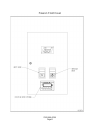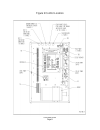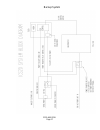- DL manuals
- Bard
- Controller
- TCS22 Series
- Operation Manual
Bard TCS22 Series Operation Manual
Summary of TCS22 Series
Page 1
Operations manual telcom climatewatch system model tcs22-***-003 manual: 2100-444-003a supersedes: 2100-444-003 file: vol. Iii, tab 19.
Page 2
2100-444-003a page ii table of contents 1.0 introduction ........................................................................................................... 1 1.1 shipping damage ....................................................................................................................
Page 3
2100-444-003a page iii 3.2.3 wiring - sensors ..................................................................................................................12 3.2.4 wiring – inputs & outputs...................................................................................................13 3.2....
Page 4
2100-444-003a page iv 5.3.2 unit status screen..................................................................................................................30 5.3.2.1 unit #1 economizer .............................................................................................................3...
Page 5
2100-444-003a page v 5.3.6.5 50hz clock..........................................................................................................................44 5.3.6.6 zone humidity sensor .........................................................................................................44...
Page 6
2100-444-003a page vi table of figures and tables figure 1 front cover ......................................................................................................................8 figure 2 control location ......................................................................................
Page 7
2100-444-003a page 1 1.0 introduction 1.1 shipping damage upon receipt of equipment, the carton should be checked for external signs of shipping damage. If damage is found, the receiving party must contact the carrier immediately, preferably in writing, requesting inspection by the carrier's agent. ...
Page 8
2100-444-003a page 2 all software supplied with this product is the property of bard manufacturing co. You may not modify, disassemble, de-compile, reverse engineer, or create derivative works from this software. Bard manufacturing co. Licenses the purchaser of this product to use two copies of this...
Page 9
2100-444-003a page 3 1.5.4 system points to be controlled: modem power 1.5.5 wallmount points to be controlled: blower unit #1 economizer unit #1 compressor unit #1 heating unit #1 blower unit #2 1.5.6 alarm points: high space temperature low space temperature high space humidity low space humidity ...
Page 10
2100-444-003a page 4 inputs 1 indoor temperature sensor required (standard in tcs22) 2 indoor humidity sensor optional (optional in tcs22) 3 -0 unit #1 blower airflow sensor required (standard in "v" module) -1 unit #1 compressor lockout relay required (standard in "v" module) -2 unit #1 dirty filte...
Page 11: Tcs2 2 - H D M - 001
2100-444-003a page 5 1.6 model nomenclature tcs2 2 - h d m - 001 basic model software revision number ---- remote communications sensors display m - with h- humidity & temperature d - with x - without t - temperature only x – without e - ethernet 2.0 specifications 2.1 electrical specifications supp...
Page 12
2100-444-003a page 6 2.4 sensor specifications 2.4.1 temperature sensors indoor and outdoor type thermistor ohms 3000 Ω at 77 o f (25 o c) temperature range -40 to 302 o f (-40 to 150 o c ) interchangeability .2 deg celsius discharge type thermistor ohms 10000 Ω at 77 o f (25 o c) temperature range ...
Page 13
2100-444-003a page 7 2.4.5 blower airflow switch type mechanical airflow switch output form "c" contact supply voltage self powered maximum load 300 va, at 24 vac temperature range -40 to 180 o f (-40 to 82 o c) pressure range 0.07 to 0.12 in. Wc dimensions 6.125 high, 4.125 wide, 3.188 deep (156 mm...
Page 14
2100-444-003a page 8 figure 1 front cover.
Page 15
2100-444-003a page 9 figure 2 control location.
Page 16
2100-444-003a page 10 figure 3 mounting template 22.288 16.000 3.356 4.856 6.356 7.856 9.356 1.288 1.000 high voltage wiring mis-866.
Page 17: ! Warning
2100-444-003a page 11 3.0 installation this section discusses mounting and wiring of the tcs22 into the building. Also included is an installation checklist to be completed by the installing contractor. See installation instructions supplied with the bard wall-mount air conditioners for information ...
Page 18
2100-444-003a page 12 3.2.2 wiring - low voltage important: high voltage wiring must not be run in the same conduit as low voltage control or sensor wiring. Failure to comply with this requirement will result in poor or no remote communication and/or in inaccurate sensor reading. Sixteen (16) wires ...
Page 19
2100-444-003a page 13 3.2.3.4 zone humidity sensor (zhs) (optional) the zone humidity sensor (zhs) is supplied as part of the tcs22 package (optional). The zone humidity sensor (zhs) is a bulk polymer type device. If so equipped, the sensor is premounted to the front door of the tcs22. No wiring is ...
Page 20
2100-444-003a page 14 should close when door is closed. If a door switch is not used a jumper should be placed across this input. This is a dry contact input only. Do not connect any voltage source to these terminals. Do not connect utility power to these terminals. 3.2.5 wiring - telephone line whe...
Page 21
2100-444-003a page 15 figure 4 external wiring.
Page 22
2100-444-003a page 16 figure 5 internal wiring figure 6 power.
Page 23
2100-444-003a page 17 backup system.
Page 24
2100-444-003a page 18 3.3 installation check list tcs22 securely mounted to wall and all conduit connections tight. Main power wiring is not in same conduit as low voltage or sensor wiring main power wires are copper conductors tcs22 is grounded. Check supply voltage. Change both transformer taps if...
Page 25
2100-444-003a page 19 3.4 system startup 3.4.1 wallmount startup checklist operation procedure bypassing tcs22 controller disconnect power to the tcs22. Unplug the plug in connectors j4 and j5 from the controller apply power to both wall-mounts follow recommended startup procedure in the wallmount i...
Page 26
2100-444-003a page 20 3.4.2 tcs22 startup checklist apply power to wallmount air- conditioners apply power to wallmount air-conditioners. Wait two minutes for wallmount time delays to expire. Apply power to tcs22 apply power to tcs22 and monitor leds on the front of the controller. The controller pe...
Page 27
2100-444-003a page 21 4.0 operation this section describes the sequence of operation of the controller. The tools available for monitoring and controlling the air-conditioners for both on-site and remote operations are explained. The remote trending, alarming, and site setup software are detailed. 4...
Page 28
2100-444-003a page 22 4.2.4 occupied / unoccupied mode sequence in heating mode, activation of the occupancy override button will change the active heating setpoint from unoccupied heating setpoint to occupied heating setpoint for a period of two hours. In cooling mode, activation of the occupancy o...
Page 29
2100-444-003a page 23 compressor lockout failure unit #1 if compressor operation is not verified because the high or low pressure lockout relay has been energized, output 5, unit #1 compressor, is de-energized and locked out. A critical alarm is logged in the event list and output 12, shelter alarm,...
Page 30
2100-444-003a page 24 door alarm if input #9,door alarm, is open for more than three minutes indicating an open door, a medium priority alarm is logged in the event list and output 12, shelter alarm, is energized. The door must be opened continuously for more than three minutes for the alarm to be l...
Page 31
2100-444-003a page 25 4.2.10 setpoints the default setpoint for all points are listed below. All setpoints are user changeable within the ranges listed. Occupied heating setpoint default 70.0 f o range 60.0 - 70.0 f o unoccupied heating setpoint default 68.0 f o range 55.0 - 70.0 f o occupied coolin...
Page 32
2100-444-003a page 26 cancels any operation. The double arrow led is lit when the dak is receiving or transmitting data normally. It will flash if there is a communication error. The dak plugs into the 7040 controller through a pre-wired cord set. All communication signals are sent through this cord...
Page 33
2100-444-003a page 27 enables each of these screens has up to 32 lines of data in it. Study the keypad map in section 5.4 to become familiar with the menu tree structure. This is a handy reference and includes all keystrokes needed to get to any display or function. Pressing the key once from the bu...
Page 34
2100-444-003a page 28 down respectively through the above screen showing four lines at a time. 5.3.1.1 room temperature the room temperature item displays the current temperature inside the structure. 5.3.1.2 room humidity the room humidity item displays the current humidity inside the structure. Th...
Page 35
2100-444-003a page 29 setpoint will be 70 o the same as the fixed dehumidification heating setpoint. 5.3.1.7 free cooling on / off this display item indicates whether outside conditions are suitable to allow the use of outside air to provide free cooling inside the structure. The controller calculat...
Page 36
2100-444-003a page 30 5.3.2 unit status screen authority level required to make changes - does not apply. No changes can be made from this screen. The unit status screen displays the following information about both air-conditioners. Unit #1 economizer on/off unit #1 compressor on/off unit #1 heater...
Page 37
2100-444-003a page 31 5.3.2.5 unit #1 filter this display item will show "clean" if the unit #1 dirty filter alarm of the controller is not energized. This display item will show "dirty" if the unit #1 filter alarm is energized. 5.3.2.6 unit #1 discharge air temperature this display will show the cu...
Page 38
2100-444-003a page 32 on the screen. Press the key. Use the key to highlight the dashes next to the alarm item to be acknowledged. Press to enter edit mode. If you do not have authority to acknowledge alarms the dashes will not be highlighted. An engineer authority level is required to override outp...
Page 39
2100-444-003a page 33 the fault alarm takes precedence over the alarm (high) or alarm (low) message. If the sensor is failed high or low the alarm (high) or alarm (low) alarms will also be activated but only the fault alarm will be displayed because this is the actual condition causing the other ala...
Page 40
2100-444-003a page 34 5.3.3.7 fire trouble the fire trouble alarm item monitors the fire alarm system in the structure. A "none" alarm message indicates that no alarm is present and that the fire alarm system is operating normally. A "fault" alarm message indicates that an alarm is present and the f...
Page 41
2100-444-003a page 35 5.3.4 setpoints screen the setpoints screen displays the following information about the controller. Occupied cooling setpoint current setpoint unoccupied cooling setpoint current setpoint occupied heating setpoint current setpoint unoccupied heating setpoint current setpoint h...
Page 42
2100-444-003a page 36 5.3.4.1 occupied cooling setpoint the occupied cooling setpoint requires an authority level of supervisor or higher to change. Anyone may view the setpoint value. The occupied cooling setpoint range is from 72.0 to 80.0 f o . The default value is 75.0 f o 5.3.4.2 unoccupied coo...
Page 43
2100-444-003a page 37 5.3.4.3 occupied heating setpoint the occupied heating setpoint requires an authority level of supervisor or higher to change. Anyone may view the setpoint value. The occupied heating setpoint range is from 68.0 to 70.0 f o . The default value is 70.0 f o 5.3.4.4 unoccupied hea...
Page 44
2100-444-003a page 38 change. Anyone may view the setpoint value. The dehumidification setpoint range is from 50 to 65 % rh. The default value is 50 % rh. 5.3.4.10 free cooling enthalpy setpoint the enthalpy setpoint is used to determine if the outside air is suitable to use for cooling the structur...
Page 45
2100-444-003a page 39 table 2. Enthalpy lookup table desired indoor temp. Desired indoor % relative humidity desired indoor temp. 35% 40% 45% 50% 55% 60% 65% 70% 85 23.00 25.00 27.25 29.50 31.50 33.50 35.75 37.75 84 22.50 24.50 26.75 29.00 30.75 32.75 35.00 36.75 83 22.00 24.00 26.25 28.25 30.25 32....
Page 46
2100-444-003a page 40 screen. Press the key. To override the displayed item press the key again. There are seven (7) actions now available, on, off, reset, o/r on, o/r off, clr verify alr, and clear o/r. Use the and keys to choose 1 of the 7 actions available. Not all actions are available for each ...
Page 47
2100-444-003a page 41 this list item uses the clr verify alr, o/r on, o/r off, and clr o/r actions. The clr verify alr action clears a blower failure alarm in the alarm object. In the event of a unit #1 blower failure alarm, the output of the controller will be disabled until the problem is correcte...
Page 48
2100-444-003a page 42 entering the o/r on action will turn on the heater output to unit #1 and it will remain on until cleared. Entering the o/r off action will disable the output to the unit #1 heater and it will remain disabled until cleared. Once overridden the output will remain overridden until...
Page 49
2100-444-003a page 43 5.3.6 enables menu the enables menu set displays the following information about the controller. Economizer operation enabled / disabled free cooling db changeover enabled / disabled free cooling enthalpy changeover enabled / disabled daylight savings time enabled / disabled 50...
Page 50
2100-444-003a page 44 5.3.6.1 economizer operation if the air-conditioners controlled by the tcs do not have economizers, economizer operation should be disabled. This disables two stages of cooling that are normally used to energize the economizers if free cooling is available. Factory default for ...
Page 51
2100-444-003a page 45 5.3.7 password operation the dak is password protected. A password screen is used to control the active change authorization level of the dak . Each password is a 4 digit number. There are four security levels within the dak. Display only operator supervisor engineer each level...
Page 52
2100-444-003a page 46 left of the first two digits. Use the key to increment the display to equal the value of the third digit of the password. Press the key to shift the first, second and third digits left. A new flashing box will appear to the left of the first three digits. Use the key to increme...
Page 53
2100-444-003a page 47 screen 1 screen 2 screen 3 screen 4 screen 5 screen 6 screen 7 12/01/96 8:45 am no alarms unit status alarms setpoints overrides overrides enables f1 = edit mode f1 = edit mode unit #1 unit #2 f1 = edit mode building status enter to edit enter to edit enter to edit unit#1 econ....
Page 54
2100-444-003a page 48 6.0 pc software operation the tcs22 system can be remotely or directly controlled through a personal computer. Bard supplies a software system, the telcom climatewatch system software, to communicate with and control the tcs22 controller from a personal computer. 6.1 climatewat...
Page 55
2100-444-003a page 49 6.3 asi expert / bard climatewatch software start the expert software by double clicking on the expert icon in the asi program group. The expert program can be used to communicate remotely or directly with the tcs22 or tcs22 controller. 6.3.1 screen overview the program will be...
Page 56
2100-444-003a page 50 the options menu contains system options and dial out and hang up items. System options include baud rate and serial port selection for dial out sites and other advanced system options. The view menu allows the tool bar and stats bar to be turned on and off and user preferences...
Page 57
2100-444-003a page 51 also be stored in this folder for future evaluation. Once a project folder has been created for a site, setpoints, options, phone numbers, etc. Can be updated and saved. This creates a backup configuration in case of hardware failure. 6.3.2 tcs communications communications wit...
Page 59
2100-444-003a page 53 type a new name for the project. Add any comments about the project. If a short cut is desired on the windows desktop check the create project shortcut on windows desktop box. Check the dial out checkbox even if this is a direct connect site. A dial out project can also be used...
Page 60
2100-444-003a page 54 6.3.2.4 remote connection for remote connection to the tcs controller type in the phone number of the site including any dialing prefixes. If the phone number is to be saved in the project folder click the save modified phone number check box. Clicking ok will dial the phone nu...
Page 61
2100-444-003a page 55 once the modems have connected the window will change to the find it screen. . Make sure the asic/2 button is checked. Click the find it button to establish communications with the controller..
Page 62
2100-444-003a page 56 6.3.2.5 downloading controller information the asic/2-7040 device profile window will appear. If communications have been established the status bar at the bottom of the window will show “asic/2-7040 online…”. If the status bar is flashing red communication have not been establ...
Page 63
2100-444-003a page 57 clicking ok will start the downloading of data from the controller to the computer. Once the preliminary information has been downloaded the tcs new project setup screen will appear in the controller information area of the screen. The tcs software version will be displayed for...
Page 64
2100-444-003a page 58 now that a project has been created for a site it will appear under the projects folder section of the display. Once the project is created and saved it can be accessed by double clicking on the project name under the projects folder..
Page 65
2100-444-003a page 59 6.3.2.6 saving tcs configuration while saving project information saves computer settings, site names and controller type information it does not save information specific to each individual controller. A project may have more than one tcs controller and each controller can hav...
Page 66
2100-444-003a page 60 6.4.1 main screen tab 6.4.1.1 conditions the zone temperature is the current temperature inside the structure. This, and all the other points being monitored on this screen are updated once a second. The zone humidity is the humidity level inside of the structure. The outdoor t...
Page 67
2100-444-003a page 61 6.4.1.2 unit #1 status the blower status will show if blower operation is on or off. The filter status will show if the filter is ok or dirty. The economizer will show if economizer operation is on or off. The compressor status will show if the compressor is on or off. The heat...
Page 68
2100-444-003a page 62 6.4.2 set point tab the setpoint screen will allow the user to adjust the occupied heating and cooling, unoccupied heating and cooling, high and low, temperature and humidity alarm setpoints. The lead/lag changeover hours and the enthalpy or dry bulb changeover setpoints can be...
Page 69
2100-444-003a page 63 6.4.2.2 unoccupied cooling setpoint the unoccupied cooling setpoint is the default cooling setpoint for a normally unoccupied structure. Cooling of the structure will begin if the zone temperature is above this setpoint. The unoccupied cooling setpoint will be the active setpoi...
Page 70
2100-444-003a page 64 alarm setpoint by 0.50 degrees fahrenheit until the minimum allowed setpoint of 80.0 degrees is reached. 6.4.2.6 low temperature alarm setpoint the low alarm setpoint is the temperature at which the low temperature alarm will trigger for the structure. If the zone temperature o...
Page 71
2100-444-003a page 65 setpoint by .25 btu / lb. Until the maximum allowed setpoint of 60 btu / lb. Is reached. Clicking on the left arrow will decrease the enthalpy setpoint by .25 btu / lb. Until the minimum allowed setpoint of 5 btu / lb. Is reached. This setpoint may or may not be active and visi...
Page 72
2100-444-003a page 66 determine whether heating is required or not. If the zone temperature is below the active heating setpoint, stage one heating will be on. The active heating setpoint will be one of three values. If the controller is in occupied mode, the active heating setpoint will be the same...
Page 73
2100-444-003a page 67 the override #1 tab will switch to the screen containing the override information for the controller. The override screen will allow the user to override blower, economizer, compressor, and heater operation of unit #1. There are three (3) possible override modes. The first mode...
Page 74
2100-444-003a page 68 6.4.3.1 unit #1 compressor the override status box displays the current override condition of the unit #1 compressor. It will read “yes” if the output has been overridden on or off. The output value box displays the current condition of the unit #1 compressor. It will read eith...
Page 75
2100-444-003a page 69 6.4.3.3 unit #1 economizer the override status box displays the current override condition of the unit #1 economizer. It will read “yes” if the output has been overridden on or off. The output value box displays the current condition of the unit #1 economizer. It will read eith...
Page 76
2100-444-003a page 70 6.4.4 alarms tab the alarms tab will switch to the screen containing the alarm information from the controller. The alarm screen will allow the user to check the alarm status of the zone temperature, zone humidity, outdoor temperature, outdoor humidity, main power, door alarm, ...
Page 77
2100-444-003a page 71 6.4.4.1 unit #1 filter alarm if a filter becomes too dirty, the shelter alarm indicator on the main screen will flash, the unit #1 filter status will indicate “fault alarm” and an alarm event will be logged in the alarm log. To acknowledge the alarm click the alarm action butto...
Page 78
2100-444-003a page 72 allows the shelter alarm indicator to be reset to capture and indicate any new incoming alarms. The zone temperature and humidity have four possible states. The first of which is ok and indicates that the values are with in the set ranges. The second state would be a high alarm...
Page 79
2100-444-003a page 73 alarm indicator on the main screen will flash until the alarm has been acknowledged or the power failure condition is no longer valid. This is a self clearing alarm. Once the main power has been restored, the alarm will be cleared. 6.4.4.9 fire alarm if a fire alarm occurs, the...
Page 80
2100-444-003a page 74 6.4.5 alarm log tab the alarm log tab has the capability to acquire the last thirty (30) alarm conditions that the controller has sensed. The alarm log is a rotating file. This means that the oldest data will be overwritten by the newest data if the file is full. Clicking the a...
Page 81
2100-444-003a page 75 6.4.6 offsets tab the offset screen will allow the user to adjust the sensor offsets to calibrate for sensor tolerances. Click on the offset value to enter a new value. 6.4.6.1 zone temperature offset the zone temperature will add the value seen in the textbox from the zone tem...
Page 82
2100-444-003a page 76 6.4.6.4 outdoor humidity offset the outdoor humidity offset will add the value seen in the textbox from the outdoor humidity to calibrate the sensor. 6.4.6.5 unit #1 supply air temperature offset the unit #1 supply air temperature offset will add the value seen in the textbox f...
Page 83
2100-444-003a page 77 also included is access to an area of the controller where the tcs model and serial number can be stored. The controller software and firmware version are also displayed. 6.4.7.1 clear alarm event log clicking this button erases any old information in the alarm log and resets a...
Page 84
2100-444-003a page 78 6.4.7.7 enable zone dehumidification the tcs can provide zone dehumidification by running the air conditioners and cycling electric heat on and off to maintain room temperature. Factory default for this value is disabled. Note: the air- conditioner circuit breakers and wiring m...
Page 85
2100-444-003a page 79 6.4.8 trend tab the trend logger will access the remote site and acquire the site information stored in the controller. This information is stored in a comma separated value file. The information stored is the zone temperature, zone humidity, outdoor temperature, outdoor humidi...
Page 86
2100-444-003a page 80 6.4.9 dial out tab.
Page 87
2100-444-003a page 81 the dial-out screen displays the site name and site phone number. The site name is included with other information when the tcs dials out and connects to a printer. When the tcs dials out to a pager it sends the phone number of the site to the pager so the technician can call i...
Page 88
2100-444-003a page 82 6.4.10 notes tab the notes tab is just a group of 8 message boxes that can be used to make notes about the controller or leave messages concerning the controller for the next technician. Clicking on one of the message boxes allows you to type a message up two 32 characters long...
Page 89
2100-444-003a page 83 7. Maintenance & troubleshooting 7.1 routine maintenance the tcs22 requires minimal maintenance. Once every 4 years replace the battery under the controller cover. This battery powers the hardware clock during power outages. Check sensor calibration once every two years. 7.2 tr...
Page 90
2100-444-003a page 84 to f on the terminal strip on controller with the unit #1 economizer light on. Check operation of the economizer connect a jumper wire on the a/c unit low voltage terminal strip from r to g. Connect another jumper wire on the a/c unit low voltage terminal strip from e to f (nev...
Page 91
2100-444-003a page 85 will correspond with the humidity according to table 7. Discharge air sensor #1 or #2 check sensor output determine the temperature of the discharge air. Remove plug in connector j2 from the tcs22 controller. With a digital vom, check the resistance between terminal #4 and term...
Page 92
2100-444-003a page 86 wire between r and g of the a/c unit low voltage terminal block to operate the blower. Check continuity between terminal #8 and #9 of the a/c unit low voltage terminal block. This should be a closed circuit with the blower running..
Page 93
2100-444-003a page 87 table 3 humidity sensor output volts dc vs % rh humidity output % rh volts dc 5.00 0.25 10.00 0.50 15.00 0.75 20.00 1.00 25.00 1.25 30.00 1.50 35.00 1.75 40.00 2.00 45.00 2.25 50.00 2.50 55.00 2.75 60.00 3.00 65.00 3.25 70.00 3.50 75.00 3.75 80.00 4.00 85.00 4.25 90.00 4.50 95....
Page 94
2100-444-003a page 88 table 4 thermistor resistance vs. Temperature table. Temp temp 10000 Ω resistance 3000 Ω resistance deg c deg f ohms ohms -20.00 -4.00 79050 29,092 -15.00 5.00 61020 21,868 -10.00 14.00 47630 16,589 -5.00 23.00 37400 12,694 0.00 32.00 29560 9,795 5.00 41.00 23500 7,619 10.00 50...
Page 95
2100-444-002a page 89 7.2.2 wallmount quick troubleshooting guide. Operation procedure bypassing tcs22 controller disconnect power to the tcs22. Unplug the plug in connectors j4 and j5 from the controller compressor test connect jumper wire on a/c unit low voltage terminals from r to y and observe c...