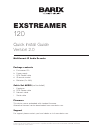BARIX EXSTREAMER 120 Quick Install Manual
EXSTREAMER
120
Quick Install Guide
Version 2.0
Mulitformat IP Audio Decoder
Package contents
a
Exstreamer 120
b Power supply
c
RCA Stereo cable
d IR remote control
e
Batteries (2 x AAA)
Cable Set AUDIO (not included)
f Earphone
g RCA Stereo cable
h Network cable
i
Serial cable
Firmware
This device comes preloaded with standard firmware.
Alternative firmware can be downloaded from www.barix.com.
Support
For support please contact your local dealer or visit www.barix.com.
© Barix AG 3/2013, all rights reserved. All information is subject to change without notice. All mentioned trademarks belong
to their respective owners and are used for reference only. Barix, Exstreamer and SonicIP are trademarks of Barix AG, Switzerland,
and are registered in certain countries.