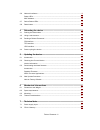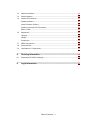- DL manuals
- BARIX
- Media Converter
- Extreamer P5
- Product manual
BARIX Extreamer P5 Product manual
PRODUCT MANUAL
Universal, Multiformat IP Audio Decoder with
Amplifier, PoE powered
Document version 01.01
Release date
28. Apr. 2011
Hardware Rev.
HW 1.0
© 2011 Barix AG, all rights reserved. All information is subject to change
without notice. All mentioned trademarks belong to their respective
owners and are used for reference only.
EXSTREAMER P5
Summary of Extreamer P5
Page 1
Product manual universal, multiformat ip audio decoder with amplifier, poe powered document version 01.01 release date 28. Apr. 2011 hardware rev. Hw 1.0 © 2011 barix ag, all rights reserved. All information is subject to change without notice. All mentioned trademarks belong to their respective own...
Page 2: Table Of Contents
Table of contents 1 introduction............................................................................................. 5 1.1 about this document....................................................................................................... 5 1.2 additional documents......................
Page 3
3.6 network interfaces........................................................................................................ 13 status leds................................................................................................................... 13 mac address................................
Page 4
7.3 network interfaces........................................................................................................ 23 7.4 serial interfaces............................................................................................................. 23 7.5 audio & i/o interfaces.............
Page 5
1 introduction 1.1 about this document this product manual aims at giving insight to detailed technical aspects of the device and complements the information given in the product sheet. The „quick install guide“ (a printed version is included in the devices package) is contained in this document and...
Page 6
1.6 integrated barix ip audio module the barix exstreamer p5 houses the barix ip audio module “ipam 300”. For technical details on the audio module please refer to the corresponding product sheet and the development specification. 1.7 available applications and firmware packages the barix exstreamer...
Page 7
2 quick installation guide 2.1 introduction this chapter is a copy of the printed „quick install guide“ which is included in the devices package. It explains the initial installation steps assuming the presence of the exstreamer p5 accessory kit. To complete the installation please read also the fol...
Page 8
2.5 front view a reset button a brief press of the button will reset the device. Holding the reset button pressed in for approximately 10 seconds will reset the device and restore the factory default settings when the button is released. B status leds green and red leds for status display c control ...
Page 9
2.7 installation step 1 plug a standard (straight) network cable (not included) into the network port (e) of the exstreamer and the other end into your poe switch. You can also use a crossover network cable (not included) and a poe injector for a direct connection to your pc. Step 2 i) wire your spe...
Page 10
2.9 setting temporary ip address using the mac address this procedure will work only in a local network.After this procedure the temporary ip will be active only until restart/reboot.After a restart the procedure has to be repeated. Step 1 either use a network cable to link the exstreamer and the pc...
Page 11
3 hardware 3.1 introduction the barix exstreamer p5 consists of a motherboard with connectors and peripheral circuits supporting the embedded ip audio module “ipam 300” which is used for decoding audio. Besides the audio processor the ipam 300 contains the cpu, ram, flash, eeprom, network, serial an...
Page 12
3.3 wiring diagram 3.4 control / rs-485 serial interface the female rj-45 socket c is connected trough a standard rs-485 serial interface transceiver with the ip audio module carrying 10 vdc supply (self resetting fuse 100ma) and ground intended for powering an external device consuming less than 1 ...
Page 13
3.5 speaker interface the male 2 pin connector d carries two pins, intended for a 8 ohm speaker, are connected directly to the d-class amplifier which is fed by a mono mixer, summing up the left and right audio outputs of the ip audio module. To achieve the highest sound power possible (5 watt rms) ...
Page 14
Mac address the mac address of the device is printed on the label placed below the data plate sticker on the bottom of the device. Two additional mac address stickers come with the device, one intended for placing on the top of the device before mounting and cabling and one for documentation purpose...
Page 15
4 rebooting the device 4.1 pushing the reset button to reboot the device push the reset button for a brief moment. 4.2 using a web browser to reboot the exstreamer p5 click the “reboot” button in the top menu line of the device's main web page. Click on the underlined link “reboot the device”. After...
Page 16
5 updating the device 5.1 introduction barix preloads all devices with firmware which is current at the day of production. Barix constantly enhances the capabilities and functions and recommends to keep the firmware on the devices up-to-date. The exstreamer p5 features the “update over network” meth...
Page 17
5.3 downloading the latest firmware introduction barix ships the exstreamer p5 preloaded with the application “streaming client”. Depending on your needs or your usage of the device an abcl application or the exstreamer standard firmware might be the right choice. Follow one of the next two sections...
Page 18
Step 4 click on “please click here to continue” to launch the update process. The device will restart in a special mode called “boot loader” and the following screen appears showing a number counting down from 4 to 0. Upon start up the following screen appears: step 5 click on "browse..." to select ...
Page 19
Step 8 after the device has rebooted, which takes a few seconds, click on the “here” link to reload the main page. The device is now ready for configuration according to your needs. Please read the according user manual for informations on the configuration. Note on factory defaults the “web update”...
Page 20
6 mechanical informations 6.1 dimensions and weight the barix exstreamer p5 aluminum enclosure measures 108 x 38 x 78.7 mm (width 2 x height 3 x depth 1 ) / 4.25” x 1.5” x 3.1” . The barix exstreamer p5 weighs 280 grams / 9.88 oz. (without any cables/connectors). 6.2 space requirements the 2 mm / 0....
Page 21
6.4 thermal considerations the barix exstreamer p5 is a low power consumption device (15w max.) with an operating temperature range of 0 ~ 55° c / 32 ~ 131° f . Nevertheless an adequate space around the enclosure is needed to allow for sufficient air flow in order to prevent overheating, especially ...
Page 22
7 technical data 7.1 power supply input parameter min max unit supply voltage (nominal) 48 48 vdc supply voltage (absolute maximum ratings) 44 65 vdc power consumption max. 15 w isolation voltage 1500 v 7.2 cpus / memory parameter details central processing unit lantronix dstni-ex, 256 kb zero wait ...
Page 23
7.5 audio & i/o interfaces speaker interface parameter details connector type weidmuller 2 pin male terminal audio output* speaker output 8 ohm 5 watt * for details see following sections. Audio processor (codec) vlsi vs1053b decoding features: format sampling rate / bit rate & type pcm 16bit linear...
Page 24
7.6 mechanical housing aluminum case, with mounting wings (4 mounting holes 6.4 mm / 0.25“ diameter) weight 280 grams / 9.88 oz. (without any cables/connectors) dimensions parameter width height depth unit device enclosure 108 4.25 38 1.5 78.8 3.1 mm inch including mounting wings and built-in connec...
Page 25
8 ordering information 8.1 exstreamer p5 nopsu package barix ordering number 2010.9104 package contents: • exstreamer p5 • screw block terminal connector (2 pin) for speaker • quick install guide barix ag
Page 26
9 legal information © 2011 barix ag, zürich, switzerland. All rights reserved. All trademarks belong to their respective owners and are used for reference only. Barix and barix ip audio module are trademarks of barix ag, switzerland and are registered in certain countries. Newest information about o...