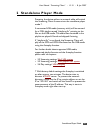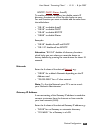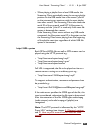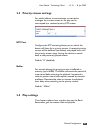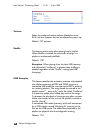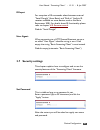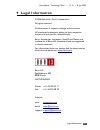- DL manuals
- BARIX
- Software
- Streaming Client
- User Manual
BARIX Streaming Client User Manual
Streaming Client
Network audio decoder firmware for
WMA and MP3 streaming (HTTP,
UDP, RTP) with automatic failover
and USB playback
User Manual
Firmware V1.31
Released 8. Jan. 2007
Supports
:
•
EXSTREAMER (legacy)
•
EXSTREAMER 100
•
EXSTREAMER 200
•
IP Audio Module
•
IP Audio Module 200
STREAMING CLIENT
Summary of Streaming Client
Page 1
Streaming client network audio decoder firmware for wma and mp3 streaming (http, udp, rtp) with automatic failover and usb playback user manual firmware v1.31 released 8. Jan. 2007 supports : • exstreamer (legacy) • exstreamer 100 • exstreamer 200 • ip audio module • ip audio module 200 streaming cl...
Page 3: Table Of Contents
Table of contents 1 introduction....................................................................... 7 1.1 about the “streaming client” firmware.......................................... 7 1.2 features...................................................................................................
Page 4
Stream check period......................................................................... 24 check period limit.............................................................................24 buffer.......................................................................................................
Page 5
5.2 how to pull a brtp stream from an barix instreamer ............ 40 instreamer configuration..................................................................40 exstreamer configuration................................................................ 40 5.3 how to receive a rtp stream from an bari...
Page 7: 1 Introduction
User manual “streaming client“ - v1.31 - 8. Jan. 2007 1 introduction 1.1 about the “streaming client” firmware the “streaming client” firmware was designed for the professional field: audio bridging, audio distribution, in store and standalone applications. It is capable of playing mp3 and wma files...
Page 8: 1.3 Installing The Device
User manual “streaming client“ - v1.31 - 8. Jan. 2007 • supports automatic remote update of settings, configuration and firmware • monitoring using snmp and mtell (http, udp) • supports the barix ir remote control • automatic network configuration (bootp, dhcp, autoip and ipzator) as well as manual ...
Page 9: 1.5 Preloaded Firmware
User manual “streaming client“ - v1.31 - 8. Jan. 2007 for detailed technical information about the cgi application programming interface (api), the remote update server requirements and about the mtell capabilities please download the “streaming client technical documentation” from our website. 1.5 ...
Page 10
User manual “streaming client“ - v1.31 - 8. Jan. 2007 chapter overview this manual is divided into the following chapters: • standalone player mode (explaining the use without network playing from usb memory) • device configuration (explaining all configuration parameters) • updating the firmware (e...
Page 11: 2 Standalone Player Mode
User manual “streaming client“ - v1.31 - 8. Jan. 2007 2 standalone player mode powering the device without a network cable will switch the streaming client firmware into the standalone player mode *. A connected usb media (memory stick) will be scanned for a m3u playlist named “playlist.M3u” pointin...
Page 12
User manual “streaming client“ - v1.31 - 8. Jan. 2007 12 standalone player mode.
Page 13: 3 Device Configuration
User manual “streaming client“ - v1.31 - 8. Jan. 2007 3 device configuration you can adjust network settings, streaming sources, monitoring settings and more with the web interface. To enter the configuration mode you will need: • the ip address announced over the audio outputs (see the quick instal...
Page 14: 3.1 Network Settings
User manual “streaming client“ - v1.31 - 8. Jan. 2007 3.1 network settings this chapter explains how to adjust the network settings of the barix device. We recommend that you set a static ip address. With a static (permanent) ip address the device does not have to get a new ip address at power on or...
Page 15
User manual “streaming client“ - v1.31 - 8. Jan. 2007 bootp, dhcp , ipzator , autoip) to enable automatic discovery but disable certain ip discovery functions set all but the third value to zero. For each function you want to disable add the value from the table below: • “0.0.1.0” to disable autoip ...
Page 16
User manual “streaming client“ - v1.31 - 8. Jan. 2007 note: if you have set the devices ip address to automatic discovery and your server or router has issued an ip address then most probably it also has supplied a valid gateway address, “0.0.0.0” will then work fine. If you have set a static ip add...
Page 17
User manual “streaming client“ - v1.31 - 8. Jan. 2007 dhcp host name name of the device sent in dhcp request. If not set, a name based on the device's mac address is automatically generated. Enter up to 15 characters. Note: this can help the administration of multiple devices when a descriptive dhcp...
Page 18: 3.2 Streaming Settings
User manual “streaming client“ - v1.31 - 8. Jan. 2007 enter the url of the http proxy in the format “http://name:password@host:port” e.G.: • “http://user1:px2wu3@proxy.Company.Com:8888” • “http://user1:px2wu3@192.168.0.1:8888” only basic authentication is supported. Port is optional, if none is give...
Page 19
User manual “streaming client“ - v1.31 - 8. Jan. 2007 general streaming url syntax the stream sources urls use this general syntax: “protocol://user:password@host:port/path” if the protocol is omitted the file:// is assumed. Note: if the url contains any unsafe, non-ascii or reserved characters, the...
Page 20
User manual “streaming client“ - v1.31 - 8. Jan. 2007 m3u playlist url syntax to play a m3u playlist enter the url in the format “protocol://user:password@host:port/path/playlist.Ext” e.G.: • "http://user1:px2wu3@host.Com:80/rock/today.M3u" • "file://playlist.M3u" the second example points to a play...
Page 21
User manual “streaming client“ - v1.31 - 8. Jan. 2007 • when playing a playlist from a local usb media, the streaming client periodically saves the current playlist position on the usb media into a file named “plist.Id” so that streaming can continue with the next playlist item after restart. The st...
Page 22
User manual “streaming client“ - v1.31 - 8. Jan. 2007 mms:// url syntax the mms protocol is the microsoft http streaming protocol (mms over http) and is used by most internet radio stations broadcasting in asf. Only wma/asf streaming is supported with this protocol e.G.: • “mms://host.Com/topten/str...
Page 23
User manual “streaming client“ - v1.31 - 8. Jan. 2007 rtp:// and brtp:// url syntax the rtp and the brtp protocols are supporting mp3 streams e.G.: • “rtp://host.Com:12345” • “brtp://host.Com:12345” “brtp” stands for barix rtp and is similar to the rtp protocol but modified so that listening to stre...
Page 24
User manual “streaming client“ - v1.31 - 8. Jan. 2007 stream check period the barix device processes the url sources in a loop and tries to connect to the highest priority source available. This value sets the amount of time (in seconds) that a url with a higher priority has to be available before t...
Page 25: 3.4 Play Settings
User manual “streaming client“ - v1.31 - 8. Jan. 2007 3.3 priority stream settings for public address, announcements or evacuation messages the current stream or file play can be interrupted by a received priority rtp stream. Rtp port configure the rtp streaming listen port on which the device will ...
Page 26
User manual “streaming client“ - v1.31 - 8. Jan. 2007 volume select the preferred output volume (headphone out, rca line out, speaker out) to be adjusted at power up. Default: “50” percent shuffle this feature works only when playing from a playlist. When shuffle is enabled the play order of songs i...
Page 27
User manual “streaming client“ - v1.31 - 8. Jan. 2007 3.5 remote management settings this chapter explains how to adjust the way the barix device can be configured and update remotely as well as how to configure it for current status information delivery. For detailed information about the remote up...
Page 28: 3.6 Advanced Settings
User manual “streaming client“ - v1.31 - 8. Jan. 2007 mtell report period enter the time interval (in minutes) for the periodic sending of the monitoring report. Default: “5” minutes snmp trap receiver enter the ip address of the desired snmp trap receiver e.G.: • “0.0.0.0” for no receiver • “192.16...
Page 29: 3.7 Security Settings
User manual “streaming client“ - v1.31 - 8. Jan. 2007 ir input for reception of ir commands select between external “serial dongle” (from barix) and “built-in” (built-in ir receiver available on some devices such as the barix exstreamer 200). For details about ir functionality please refer to chapte...
Page 30
User manual “streaming client“ - v1.31 - 8. Jan. 2007 the user name can be omitted but the password has to be supplied in order to see the web configuration. Once logged in you will see the “logout” button at the top of the configuration frame. Click on it to log out. Note that only one user at a ti...
Page 31
User manual “streaming client“ - v1.31 - 8. Jan. 2007 old password / new password these fields are visible as long as a password is set. To allow free access (clearing the password) enter the old password and leave the field "new password" empty. Enter the old password in the password field above th...
Page 32
User manual “streaming client“ - v1.31 - 8. Jan. 2007 after the restart you will be asked for user name and password. The user name can be omitted but the new password has to be supplied in order to see the web configuration . 3.8 apply and cancel buttons apply to store changed settings click on "ap...
Page 33: 4 Updating The Firmware
User manual “streaming client“ - v1.31 - 8. Jan. 2007 4 updating the firmware barix preloads all exstreamer family devices with the “standard firmware” version, which suites most home and consumer applications. Barix recommends the use of the “serial rescue” method when changing from “standard” to “...
Page 34: 4.2 Serial Rescue
User manual “streaming client“ - v1.31 - 8. Jan. 2007 4.2 serial rescue the “serial rescue” procedure loads the entire firmware and resets the device to factory default settings (current configuration is overwritten). It is therefore helpful to note the current setting. Printing out the “status” pag...
Page 35
User manual “streaming client“ - v1.31 - 8. Jan. 2007 step 2 type in the ip address of the barix device and press enter • example: “192.168.0.12” step 3 click on the “config” link if you see one. If you do not see that link (you are already running “streaming client” firmware on your device), procee...
Page 36
User manual “streaming client“ - v1.31 - 8. Jan. 2007 upon start up the following screen appears: step 6 click on "browse..." to select the file you want to update. The file is named compound.Bin located in the folder “update_rescue”. Select the file and click on the “open” button. 36 updating the f...
Page 37
User manual “streaming client“ - v1.31 - 8. Jan. 2007 step 7 attention: if you load the wrong file the device will not work and the “serial rescue procedure” must be applied! Click on “upload” to start the upload process which will take approximately 2 minutes. Warning: if the web update is interrup...
Page 38
User manual “streaming client“ - v1.31 - 8. Jan. 2007 the following screen appears: step 9 after the device has rebooted click on the “here” link to reload the main page. The device is now ready for configuration according to your needs (see chapter 3 device configuration ). Note: the “web update” p...
Page 39
User manual “streaming client“ - v1.31 - 8. Jan. 2007 5 step by step “how to” 5.1 how to pull a stream from an internet radio station as a company based in switzerland we are happy to bring you modern swiss music with this configuration example. We assume that you have connected the device to your n...
Page 40
User manual “streaming client“ - v1.31 - 8. Jan. 2007 5.2 how to pull a brtp stream from an barix instreamer for applications where an audio stream has to be sent over the internet the barix instreamer can be used as an audio encoder. “brtp” stands for barix rtp and is similar to the rtp protocol bu...
Page 41
User manual “streaming client“ - v1.31 - 8. Jan. 2007 brtp://208.144.116.12:4040 if you configured “dynamic dns” the used url name e.G.: brtp://mystudio.Dyndns.Org:4040 step 7 select “2s” for two seconds in the “buffer” selection. Step 8 click on “apply” button at the end of the page. The device wil...
Page 42
User manual “streaming client“ - v1.31 - 8. Jan. 2007 42 step by step “how to”.
Page 43: 6 Ir Remote Control
User manual “streaming client“ - v1.31 - 8. Jan. 2007 6 ir remote control follow the instructions below if the ir remote control was included or if you purchased the optional ir remote kit. 6.1 ir key functions no function yet switch to previous / next song decrease /increase volume no function yet ...
Page 44: 6.2 Serial Ir Receiver
User manual “streaming client“ - v1.31 - 8. Jan. 2007 6.2 serial ir receiver for the barix exstreamer 200 you can skip this section as the ir receiver is built into the front of the device. The use of the serial ir receiver makes sense only if the device will be placed hidden (behind a wall, above t...
Page 45: 7 Advanced User Section
User manual “streaming client“ - v1.31 - 8. Jan. 2007 7 advanced user section 7.1 network configuration using supplied serial cable step 1 open a terminal program. Step 2 go to the settings menu and adjust the following settings: speed 9600 bit/sec, 8 data bits, no parity and 1 stop bit. Step 3 unpl...
Page 46
User manual “streaming client“ - v1.31 - 8. Jan. 2007 step 6 hit to skip network discovery if not connected to a network and the following screen appears: step 7 hit to get to the barix exstreamer´s setup. 46 advanced user section.
Page 47
User manual “streaming client“ - v1.31 - 8. Jan. 2007 step 8 hit to enter the barix exstreamer setup mode. Step 9 type in and hit to enter the network configuration. Enter all requested values: step 10 type in and hit to save the network configuration. Advanced user section 47.
Page 48: 7.2 Control Api (Cgi)
User manual “streaming client“ - v1.31 - 8. Jan. 2007 7.2 control api (cgi) for integration of the barix device into various control applications and home automation systems, barix has developed a control api (application protocol interface) for the control using cgi in a web browser. For a detailed...
Page 49: 8 Dictionary
User manual “streaming client“ - v1.31 - 8. Jan. 2007 8 dictionary dhcp short for dynamic host configuration protocol, a protocol used to assign an ip address to a device connected to a network. Ip short for internet protocol, the ip is an address of a computer or other network device on a network u...
Page 50
User manual “streaming client“ - v1.31 - 8. Jan. 2007 sonicip barix sonicip® technology is designed to vocally announce the barix devices current ip address. This makes it easier and faster to obtain the necessary network information. To make use of sonicip plug in the included earphone into rca aud...
Page 51: 9 Legal Information
User manual “streaming client“ - v1.31 - 8. Jan. 2007 9 legal information © 2006 barix ag, zurich, switzerland. All rights reserved. All information is subject to change without notice. All mentioned trademarks belong to their respective owners and are used for reference only. Barix, exstreamer, ins...