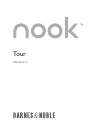Summary of v.1.5
Page 1
Tour version 1.5.
Page 2
Nook tour 2 welcome your nook , the barnes & noble reader, has many great features designed to give you the best reading experience, including: • an electronic-ink reading screen that gives you a sharp, clear reading experience like print on paper. This is not a touchscreen. • a color touchscreen th...
Page 3
Nook tour 3 when the color touchscreen is unlit, you can swipe your finger to turn pages, just as you would turning the page of a book. Forward back getting help before explaining more controls, here is how to get help: • refer to the user guide and tour in the my documents part of the library on yo...
Page 4
Nook tour 4 waking your nook your nook sleeps when you are not using it. After 72 hours of sleep, it turns off. When asleep, it displays a screensaver image (from a predefined set or your own set). To wake it, press and release the silver power button on top. Try it now—press and release the power b...
Page 5: Try It Now—Tap
Nook tour 5 menus tap touchscreen menus to do things. The scroll bar indicates there are more than four menus. Swipe your finger up and down on the menus to scroll, not on the scroll bar. Find go to bookmarks highlights and notes try it now—tap bookmarks > add bookmark . You’ve just added a bookmark...
Page 6: Try It Now—Tap
Nook tour 6 keyboards when you need a keyboard, your nook displays one. Change to uppercase, numbers, and symbols using the keys outlined in black. Is the backspace key. Clear clears the form. 123 cancel submit clear abc 123 #+= keys on the other keyboards space bar try it now—tap find and tap the k...
Page 7: Unbound Is A
Nook tour 7 status bar the top of the reading screen displays a status bar. You see the battery level , wi-fi™ or cellular signal strength (when connected), and the time. In a bookstore, you see . The daily receive exclusive new content in the daily: • daybook presents a digest of b&n review content...
Page 8
Nook tour 8 library your library gives you easy access to your ebooks, magazines, and newspapers. It has lots of space for ebooks (about 1500), which can be expanded by adding your own microsd card. Organize your ebooks by placing them on shelves. Your library keeps online back-up copies of all of t...
Page 9
Nook tour 9 shop access the ebookstore at barnes & noble.Com from your nook anytime. The ebookstore has the world’s largest selection of electronic books and periodicals. You can: • wirelessly purchase and download ebooks. • subscribe to newspapers and magazines, or purchase single issues. • downloa...
Page 10
Nook tour 10 reading you’re going to love reading ebooks, magazines, and newspapers on your nook . Your nook supports epub and pdb files (like those you’ll get from the barnes & noble ebookstore), as well as pdf files you can load from your computer using a file manager and the included usb cable. T...
Page 11
Nook tour 11 bookmark and take notes bookmark pages you want to refer back to in the future. Highlight interesting passages. Add notes. To bookmark a page, tap bookmarks > add bookmark . To add highlights or notes, tap highlights and notes and follow the prompts. Read in stores read many ebooks when...
Page 12
Nook tour 12 wi-fi connect your nook to wi-fi™ hotspots to speed up downloads and browse the world wide web. Nook wi-fi has only wi-fi connectivity. Nook has wi-fi and b&n fast & free wireless connectivity. Your nook automatically connects to wi-fi hotspots in barnes & noble stores and to at&t™ hots...
Page 13: Contacts: Your
Nook tour 13 web browse the world wide web when connected to a wi-fi hotspot. Find a restaurant, barnes & noble bookstore, at&t hotspot, or a quiet place to read. Settings tap settings to personalize your nook to suit your taste. Display: choosing your own wallpaper and screensavers is a breeze. Pic...
Page 14
Nook tour 14 barnes & noble, inc. 122 fifth avenue, new york, ny 10011 usa. © 2009-2010 barnes & noble, inc. All rights reserved. Nook and the nook logo are trademarks of barnes & noble, inc. Or its affiliates. Patent pending. Customer service you can reach customer service toll free within the unit...