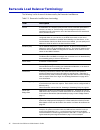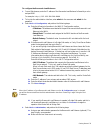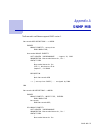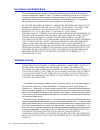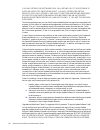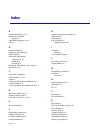- DL manuals
- Barracuda Networks
- Network Hardware
- Load Balancer
- Administrator's Manual
Barracuda Networks Load Balancer Administrator's Manual
Summary of Load Balancer
Page 1
Barracuda networks inc. 3175 s. Winchester blvd. Campbell, ca 95008 http://www.Barracuda.Com b a r r a c u d a l o a d b a l a n c e r a d m i n i s t r a t o r ’ s g u i d e v e r s i o n 2 . 3.
Page 2
Ii barracuda load balancer administrator’s guide copyright notice copyright 2004-2008, barracuda networks www.Barracuda.Com v2.3-081015 all rights reserved. Use of this product and this manual is subject to license. Information in this document is subject to change without notice. Trademarks barracu...
Page 3: Contents
Iii contents c h a p t e r 1 – i n t r o d u c t i o n . . . . . . . . . . . . . . . . . . . . . . . . . . 7 overview . . . . . . . . . . . . . . . . . . . . . . . . . . . . . . . . . . . . . . . 8 powerful enterprise-class solution . . . . . . . . . . . . . . . . . . . . . . . . 8 features of the b...
Page 4
Iv barracuda load balancer administrator’s guide creating services . . . . . . . . . . . . . . . . . . . . . . . . . . . . . . . . 35 administrative settings . . . . . . . . . . . . . . . . . . . . . . . . . . . . . . . 36 controlling access to the administration interface . . . . . . . . . . . . . ...
Page 5
V barracuda load balancer 640 . . . . . . . . . . . . . . . . . . . . . . . . . 59 back panel of the barracuda load balancer . . . . . . . . . . . . . . . . . . . . 60 barracuda load balancer, all models . . . . . . . . . . . . . . . . . . . . . . 60 hardware compliance . . . . . . . . . . . . . . ....
Page 6
Vi barracuda load balancer administrator’s guide.
Page 7: Introduction
Introduction 7 chapter 1 introduction this chapter provides an overview of the barracuda load balancer and includes the following topics: • overview on page 8 • features of the barracuda load balancer on page 9.
Page 8: Overview
8 barracuda load balancer administrator’s guide overview organizations use load balancers to distribute traffic across a set of servers in their network. In the event a server goes down, the load balancer automatically detects this failure and begins forwarding traffic to the remaining functioning s...
Page 9
Introduction 9 features of the barracuda load balancer the barracuda load balancer is designed with the following features: load balancing for all ip-based applications ..................................... 9 easy setup and maintenance............................................................... 9...
Page 10
10 barracuda load balancer administrator’s guide intrusion prevention system many security technologies are integrated into the barracuda load balancer. The set-and-forget intrusion prevention system (ips) helps secure your network, even if you may have missed a patch or if an exploit manages to get...
Page 11
Introduction 11 figure 1.1: barracuda energize updates auto-discover all models of the barracuda load balancer support auto-discovery of real servers and services, to ensure quick and easy deployment of new servers. For common services, there's no need to manually configure each port. The barracuda ...
Page 12
12 barracuda load balancer administrator’s guide cookie persistence is not available if using the direct server return (dsr) mode of deployment unless the application manages the cookies. This is because the cookie is inserted into the data stream by the barracuda load balancer when the traffic is o...
Page 13
Introduction 13 high availability with simple setup through the web administrative interface, the barracuda load balancer supports high availability configurations. Just point the backup barracuda load balancer to the primary barracuda load balancer's management ip address to synchronize configurati...
Page 14
14 barracuda load balancer administrator’s guide.
Page 15: Load Balancing Concepts
Load balancing concepts 15 chapter 2 load balancing concepts this chapter provides an overview of the barracuda load balancer and includes the following topics: • barracuda load balancer terminology on page 16 • load balancer deployment options on page 19.
Page 16
16 barracuda load balancer administrator’s guide barracuda load balancer terminology the following is a list of some of the terms used by the barracuda load balancer. Table 2.1: barracuda load balancer terminology term description service a combination of a virtual ip (vip) and one or more tcp/udp p...
Page 17
Load balancing concepts 17 figure 2.1: a logical network layout using route-path physical network a group of systems that are physically connected to each other, usually over a switch or vlan. See figure 2.2: a physical network layout using route-path on page 18 for an example. Wan ip address or man...
Page 18
18 barracuda load balancer administrator’s guide figure 2.2: a physical network layout using route-path.
Page 19
Load balancing concepts 19 load balancer deployment options services on the barracuda load balancer can be deployed in the following three modes: route-path (recommended)............................................................... 19 bridge-path.......................................................
Page 20
20 barracuda load balancer administrator’s guide figure 2.3: sample route-path network layout deploying route-path in the route-path method of deployment, the virtual ip addresses must be on the same subnet as the barracuda load balancer. The real servers must be on a subnet separate from the vips a...
Page 21
Load balancing concepts 21 if you need to remotely administer your real servers individually then you should create new services, each of which only load balances a single real server. Each real server must list the lan ip address of the barracuda load balancer as its gateway ip address. Note that r...
Page 22
22 barracuda load balancer administrator’s guide figure 2.4: sample bridge-path network layout deploying bridge-path in bridge-path mode, the real servers must be physically isolated behind the barracuda load balancer. This means that each real server is no longer visible on the network if the barra...
Page 23
Load balancing concepts 23 through their own interfaces. This implementation requires enabling a non-arping loopback adapter, a feature that can be found on most server operating systems. Your applications may need to be explicitly bound to the loopback adapter. The barracuda load balancer does not ...
Page 24
24 barracuda load balancer administrator’s guide flat network and have to access databases on other subnets, or if the real servers are on the same subnet as the barracuda load balancer and the configuration cannot be changed, then dsr is recommended. • dsr can assist in optimizing windows to window...
Page 25
Load balancing concepts 25 dsr with route-path or bridge-path the barracuda load balancer supports deployment of multiple services simultaneously, but all services must be configured as either route-path (recommended) or bridge-path. If direct server return is desired for at least one of the load-ba...
Page 26
26 barracuda load balancer administrator’s guide to a series of switches that eventually reach the wan port of the load balancer without going through any other machines. If you specify route-path deployment for the barracuda load balancer, but only use real servers with direct server return enabled...
Page 27
Load balancing concepts 27 listen :80 listen :80 where: is the virtual ip address for the service is the actual ip address for the real server 4. To check if the loopback adapter is working, make sure the real server is bound to the loopback adapter’s ip address. Output from the ifconfig command sho...
Page 28
28 barracuda load balancer administrator’s guide.
Page 29: Getting Started
Getting started 29 chapter 3 getting started this chapter provides general instructions for installing, configuring and maintaining the barracuda load balancer. It includes the following topics: initial setup ....................................................................................... 30 ...
Page 30: Initial Setup
30 barracuda load balancer administrator’s guide initial setup these are the general steps to set up your barracuda load balancer. For more detailed instructions for each step, see the following reference pages. Preparing for installation ................................................................
Page 31
Getting started 31 connecting the barracuda load balancer to the network 1. Fasten the barracuda load balancer to a standard 19-inch rack or other stable location. 2. If using route-path, then the network switch referenced in the following steps may be the same physical switch. If using bridge-path,...
Page 32
32 barracuda load balancer administrator’s guide the user confirmation requested window displays the current ip configuration of the barracuda load balancer. 3. Using your tab key, click change and click enter to change the wan ip configuration. 4. Enter the new wan ip address, netmask, and default ...
Page 33
Getting started 33 to configure the barracuda load balancer: 1. From a web browser, enter the ip address of the barracuda load balancer followed by a colon and port 8000. For example: http://192.168.200.200:8000 . 2. To log into the administration interface, enter admin for the username and admin fo...
Page 34
34 barracuda load balancer administrator’s guide time on the barracuda load balancer is automatically updated via ntp (network time protocol). It requires that port 123 is opened for outbound udp (user datagram protocol) traffic on your firewall (if the barracuda load balancer is located behind one)...
Page 35
Getting started 35 3. The barracuda load balancer should arrive with the energize updates (and instant replacement where applicable) subscription already enabled. If it is, then this step can be skipped. Otherwise, to enable your subscription: 3a. Click the activate link as shown in figure 3.1. The ...
Page 36: Administrative Settings
36 barracuda load balancer administrator’s guide administrative settings this section covers the basic administrative settings for your barracuda load balancer. Controlling access to the administration interface..............................36 customizing the appearance of the web interface............
Page 37
Getting started 37 in order to only allow secured connections when accessing the web administration interface, you need to supply a digital ssl certificate which will be stored on the barracuda load balancer. This certificate is used as part of the connection process between client and server (in th...
Page 38
38 barracuda load balancer administrator’s guide maintaining the barracuda load balancer this section describes how to manage and maintain your barracuda load balancer using the web administration interface. This section covers the following topics: backing up and restoring your system configuration...
Page 39
Getting started 39 if your barracuda load balancers are not in high availability mode, applying a new firmware version results in a temporary loss of service. For this reason, you should apply new firmware versions during non-busy hours. Updating the intrusion prevention rules using energize updates...
Page 40
40 barracuda load balancer administrator’s guide using the built-in troubleshooting tools the advanced > troubleshooting page provides various tools that help troubleshoot network connectivity issues that may be impacting the performance of your barracuda load balancer. For example, you can test you...
Page 41
Getting started 41 reboot options table 3.2 describes the options available at the reboot menu. Table 3.2: reboot options reboot options description barracuda starts the barracuda load balancer in the normal (default) mode. This option is automatically selected if no other option is specified within...
Page 42
42 barracuda load balancer administrator’s guide.
Page 43
Managing the barracuda load balancer 43 chapter 4 managing the barracuda load balancer this chapter describes the configuration, monitoring, and management tasks you can perform from the web interface. For more detailed information about a specific page in the web interface, view the online help by ...
Page 44
44 barracuda load balancer administrator’s guide configuring the barracuda load balancer this section describes the configuration tasks you can perform from the web administration interface. The following topics are covered: configuring system ip information ............................................
Page 45
Managing the barracuda load balancer 45 application that uses a wide range of ports. Otherwise, you would have to configure a service for each port. Note: when all is selected, the service monitor default test uses ping instead of a tcp port check to determine if a real server is up or down. • real ...
Page 46
46 barracuda load balancer administrator’s guide enabling persistence the barracuda load balancer supports session persistence using one of the following methods: • layer 4 - client ip. All traffic from a particular ip address after the initial incoming connection will be directed to the same real s...
Page 47
Managing the barracuda load balancer 47 ssl offloading the barracuda load balancer is able to perform decryption and encryption of ssl traffic to reduce the load on the real servers. It also keeps the ssl certificates associated with that traffic in one location for easier management. Ssl offloading...
Page 48
48 barracuda load balancer administrator’s guide • number of windows terminal server sessions, determined by an snmp query. In order to use this option, real servers must allow snmp access to the public community by the barracuda load balancer. • a url provided by each real server which specifies a ...
Page 49
Managing the barracuda load balancer 49 in weighted least connections, the barracuda load balancer considers the number of live connections that each real server has, as well as the weight values. The real servers with higher weight values will receive a larger percentage of live connections at any ...
Page 50
50 barracuda load balancer administrator’s guide before joining two systems together, each barracuda load balancer must meet the following requirements: • barracuda load balancer models 340 or higher. • be the same model as the other barracuda load balancer and on the same version of firmware. • be ...
Page 51
Managing the barracuda load balancer 51 leave the lan ip address and lan netmask blank. If the backup unit has to take over, it will use the lan ip address and netmask from the primary system. 2. On the advanced > task manager page on the primary barracuda load balancer, verify that no processes are...
Page 52
52 barracuda load balancer administrator’s guide data propagated to clustered systems clustering systems provides redundant coverage of the propagated data. Table 4.1 identifies the data that is propagated when the cluster is created. Table 4.1: data propagated between clustered systems propagated d...
Page 53
Managing the barracuda load balancer 53 monitoring the barracuda load balancer this section describes the monitoring tasks you can perform from the web administration interface of the barracuda load balancer. This section covers the following topics: monitoring the health of services...................
Page 54
54 barracuda load balancer administrator’s guide the following table describes the various health indicators displayed for real servers. Viewing performance statistics the basic > status provides an overview of the health and performance of your barracuda load balancer, including: • traffic statisti...
Page 55: Snmp Mib
Snmp mib 55 appendix a snmp mib the barracuda load balancer supports snmp version 1. Barracuda-ref definitions ::= begin imports module-identity, enterprises from snmpv2-smi; barracuda module-identity last-updated "200705080000z" -- august 24, 1999 organization "barracuda networks, inc." contact-inf...
Page 56
56 barracuda load balancer administrator’s guide 3175 s. Winchester blvd. Campbell, ca 95008 " description " barracuda load balancer mib. Provides: * 1.3.6.1.4.1.20632.5.2 -- systemactiveservices * 1.3.6.1.4.1.20632.5.3 -- systemoperatingservers * 1.3.6.1.4.1.20632.5.4 -- systemconnections * 1.3.6.1...
Page 57
Barracuda load balancer hardware 57 appendix b barracuda load balancer hardware this appendix provides hardware information for the barracuda load balancer. The following topics are covered: front panel of the barracuda load balancer................................... 58 back panel of the barracuda ...
Page 58
58 barracuda load balancer administrator’s guide front panel of the barracuda load balancer figure b.1 and figure b.2 illustrate the front panels for each model. Barracuda load balancer 240, 340, and 440 figure b.1 shows the front components as described in table b.1. Table b.1 describes the front c...
Page 59
Barracuda load balancer hardware 59 barracuda load balancer 640 figure b.2 shows the front components as described in table b.2. Table b.2 describes the front components on the barracuda load balancer 640. Figure b.2: barracuda load balancer front panel for model 640 table b.2: front panel descripti...
Page 60
60 barracuda load balancer administrator’s guide back panel of the barracuda load balancer figure b.3 illustrates the back panel for all models. Barracuda load balancer, all models figure b.3 shows the back components as described in table b.3. Table b.3 describes the back components on all models o...
Page 61: Hardware Compliance
Barracuda load balancer hardware 61 hardware compliance this section contains compliance information for the barracuda load balancer hardware. Notice for the usa compliance information statement (declaration of conformity procedure) doc fcc part 15: this device complies with part 15 of the fcc rules...
Page 62
62 barracuda load balancer administrator’s guide.
Page 63: Limited Warranty and License
Limited warranty and license 63 appendix c limited warranty and license limited warranty barracuda networks, inc., or the barracuda networks, inc. Subsidiary or authorized distributor selling the barracuda networks product, if sale is not directly by barracuda networks, inc., ("barracuda networks") ...
Page 64
64 barracuda load balancer administrator’s guide exclusions and restrictions this limited warranty does not apply to barracuda networks products that are or have been (a) marked or identified as "sample" or "beta," (b) loaned or provided to you at no cost, (c) sold "as is," (d) repaired, altered or ...
Page 65
Limited warranty and license 65 3. You may not transfer, rent, lease, lend, or sublicense the barracuda software. 4. This license is effective until terminated. This license is automatically terminated without notice if you fail to comply with any term of the license. Upon termination you must destr...
Page 66
66 barracuda load balancer administrator’s guide you may return the software for a full refund, or, if the software is supplied as part of another product, you may return the entire product for a full refund. Your right to return and refund expires 30 days after purchase from barracuda networks or a...
Page 67
Limited warranty and license 67 at the time of acquiring such copy or upgrade, already holds a valid license to the original energize update software and has paid the applicable fee for the upgrade; (2) use of upgrades is limited to barracuda networks equipment for which customer is the original end...
Page 68
68 barracuda load balancer administrator’s guide restricted rights. Barracuda networks' commercial software and commercial computer software documentation is provided to united states government agencies in accordance with the terms of this agreement, and per subparagraph "(c)" of the "commercial co...
Page 69
Limited warranty and license 69 open source licensing barracuda products may include programs that are covered by the gnu general public license (gpl) or other "open source" license agreements. The gnu license is re-printed below for you reference. These programs are copyrighted by their authors or ...
Page 70
70 barracuda load balancer administrator’s guide c) if the modified program normally reads commands interactively when run, you must cause it, when started running for such interactive use in the most ordinary way, to print or display an announcement including an appropriate copyright notice and a n...
Page 71
Limited warranty and license 71 if he or she is willing to distribute software through any other system and a licensee cannot impose that choice. This section is intended to make thoroughly clear what is believed to be a consequence of the rest of this license. 8. If the distribution and/or use of t...
Page 72
72 barracuda load balancer administrator’s guide barracuda products may contain programs that are copyright (c)1995-2005 international business machines corporation and others. All rights reserved. These programs are covered by the following license: "permission is hereby granted, free of charge, to...
Page 73
Limited warranty and license 73 means any form of electronic, verbal, or written communication sent to the licensor or its representatives, including but not limited to communication on electronic mailing lists, source code control systems, and issue tracking systems that are managed by, or on behal...
Page 74
74 barracuda load balancer administrator’s guide that a file or class name and description of purpose be included on the same "printed page" as the copyright notice for easier identification within third-party archives. Copyright [yyyy] [name of copyright owner] licensed under the apache license, ve...
Page 75: Index
Index - 75 a adaptive scheduling 47 , 48 administration interface logging in 33 administration page 36 , 39 , 54 alerts 54 b back panel details 60 backing up configuration 38 backup page 38 barracuda load balancer configuring 32 , 44 managing 38 monitoring 53 barracuda load balancer terminology 16 b...
Page 76
76 - index replacing failed system 39 reset button, using 39 restarting the system 39 restoring configuration 38 route-path 16 s scheduling policy 16 server farm 16 service 16 service monitor 16 , 45 services, monitoring 53 session 12 shutting down the system 39 ssl certificates 47 ssl offloading 47...