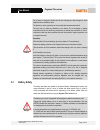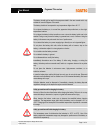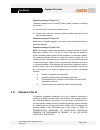- DL manuals
- Bartec
- Cell Phone
- 17-C110-*Q*1/0000
- User Manual
Bartec 17-C110-*Q*1/0000 User Manual
GmbH
Max-Eyth-Straße 16
Phone: +49 7931 597-0
Contact:
97980 Bad Mergentheim
Fax:
+49 7931 597-119
info@bartec.de
Germany
User Manual
Pegasus 70xx Series
Pegasus 7000
Type G7-C010-*Q*1/0000
Pegasus 7010
ex
Type
17-C110-*Q*1/0000
Pegasus 7020
ex
Type
B7-C210-*Q*1/0000
Document No. 11-C110-7D0001
Status: 17. February 2010
Technical subject to change!
Contents
Page
English
1 - 44
Appendix
EC-Declaration of Conformity
Summary of 17-C110-*Q*1/0000
Page 1
Gmbh max-eyth-straße 16 phone: +49 7931 597-0 contact: 97980 bad mergentheim fax: +49 7931 597-119 info@bartec.De germany user manual pegasus 70xx series pegasus 7000 type g7-c010-*q*1/0000 pegasus 7010 ex type 17-c110-*q*1/0000 pegasus 7020 ex type b7-c210-*q*1/0000 document no. 11-c110-7d0001 stat...
Page 2: Notes On This Manual
Safety technical data subject to change without notice. Issue 01/2010 the user manual is a constituent part of the product and must be kept in the direct vicinity of the device and accessible at all times to installation, operating and maintenance personnel. It contains important notes, safety instr...
Page 3: Handing The Product
Safety technical data subject to change without notice. Issue 01/2010 the documents are currently available in german and english. The product described in this manual has been tested and left the factory in perfect condition as regards meeting safety requirements. To maintain this condition and ens...
Page 4: Safety Instructions
Safety technical data subject to change without notice. Issue 01/2010 safety instructions and warnings are specially highlighted in this manual and marked by symbols. The safety instructions and warnings are assigned to the individual work steps. Careful handling and consistent observation of the in...
Page 6
Contents technical data subject to change without notice. Issue 01/2010 1 product description....................................................................................................................................3 1.1 definition .............................................................
Page 7
Safety technical data subject to change without notice. Issue 01/2010 4 commissioning .........................................................................................................................................16 4.1 purchased parts in packages..............................................
Page 8: Product Description
User manual pegasus 70xx series technical data subject to change without notice. Issue 01/2010 page 3 of 44 1 product description pegasus 70xx series - the all in one solution pegasus is the new mobile phone/online tracking system for industry. It is perfect for utilization in extreme conditions in ...
Page 9
User manual pegasus 70xx series technical data subject to change without notice. Issue 01/2010 page 4 of 44 user-friendly keyboard the keyboard is generously dimensioned and offers enough space for steady operation, even with gloves. To prevent operating errors, all keys give tactile feedback in the...
Page 10: 2.1
User manual pegasus 70xx series technical data subject to change without notice. Issue 01/2010 page 5 of 44 2 specification pegasus 70xx series 2.1 specification pegasus 7000, type g7-c010-*q*1/0000 2.1.1 marking type g7-c010-*q*1/0000 marking ce marking standards en 60950-1 directives - 2.2.1 techn...
Page 11: 2.2
User manual pegasus 70xx series technical data subject to change without notice. Issue 01/2010 page 6 of 44 2.1.2 ex protection marking type 17-c110-*q*1/0000 ex protection type (atex zone 1 / 21) ii 2g ex ib iib t4 ii 2d ex ibd21 t130° product marking certification demko 10 atex 0911055x ex protect...
Page 12: 2.3
User manual pegasus 70xx series technical data subject to change without notice. Issue 01/2010 page 7 of 44 2.1.3 ex protection marking type b7-c210-*q*1/0000 ex protection type (atex zone 2 / 22) ii 3g ex ib iic t4 ii 3d ex i bd22 t130° product marking certification demko 10 atex 147282x ex protect...
Page 13: 2.4
User manual pegasus 70xx series technical data subject to change without notice. Issue 01/2010 page 8 of 44 ex logo only printed on the displayed ex versions of the pegasus 70xx series. Pegasus 7010 ex pegasus 7020 ex differentiation of colors pegasus 7000 with grey display border pegasus 7010 ex wi...
Page 14: Safety and Security
User manual pegasus 70xx series technical data subject to change without notice. Issue 01/2010 page 9 of 44 3 safety and security note for an efficient and safe operation of your pegasus 70xx series, it is important that you read this information before use! Your pegasus 70xx series is one of the mo...
Page 15: 3.3
User manual pegasus 70xx series technical data subject to change without notice. Issue 01/2010 page 10 of 44 caution! Do not open or charge the devices and do not exchange any data through the listed equipment in the hazardous area! The device my not be opened by the user outside the hazardous area ...
Page 16
User manual pegasus 70xx series technical data subject to change without notice. Issue 01/2010 page 11 of 44 caution! The battery should only be used for the purposes stated in the user manual and is only suitable for use with pegasus 70xx series. The battery should not be exposed to any temperature...
Page 17: 3.4
User manual pegasus 70xx series technical data subject to change without notice. Issue 01/2010 page 12 of 44 danger! Use only approved accessories. All components must be dry before they may be connected to an external power supply. It is only permitted to use by bartec approved accessories for char...
Page 18: 3.7
User manual pegasus 70xx series technical data subject to change without notice. Issue 01/2010 page 13 of 44 most electronic equipment, for example in hospitals and motor vehicles is shielded from rf energy. However, rf energy may affect some malfunctioning or improperly shielded electronic equipmen...
Page 19: 3.13
User manual pegasus 70xx series technical data subject to change without notice. Issue 01/2010 page 14 of 44 turn your pegasus 70 xx series device off when in any area with a potentially explosive atmosphere. It is rare, but your modems or their accessories could generate sparks. Sparks in such area...
Page 20: 3.16
User manual pegasus 70xx series technical data subject to change without notice. Issue 01/2010 page 15 of 44 statement according to fcc part 15.19: this device complies with part 15 of the fcc rules. Operation is subject to the following two conditions: ■ this device may not cause harmful interferen...
Page 21: Commissioning
User manual pegasus 70xx series technical data subject to change without notice. Issue 01/2010 page 16 of 44 4 commissioning before commissioning the devices, check that all components and documents are there. ■ pegasus 70xx mobile phone ■ battery ■ charger cable ■ usb-data cable ■ cd-rom (user manu...
Page 22
User manual pegasus 70xx series technical data subject to change without notice. Issue 01/2010 page 17 of 44 screw for fastening the belt clip (type k20x8 wn5452-torx-1) belt clip battery cover type label figure 6: pegasus 7010 ex rear side micro sd card slot sim card slot hard shutdown mini usb int...
Page 23: 4.3
User manual pegasus 70xx series technical data subject to change without notice. Issue 01/2010 page 18 of 44 danger! The belt clip may only be fastened or changed outside the hazardous area! ¨ put the belt clip into the slot of the back of the pegasus 70xx ¨ turn the belt clip in position as shown i...
Page 24: 4.4
User manual pegasus 70xx series technical data subject to change without notice. Issue 01/2010 page 19 of 44 danger! Charge and change battery only in an area known to be non-hazardous. Use only bartec models what are listed in chapter “3.4 health and safety recommendations” for charging and communi...
Page 25: 4.5
User manual pegasus 70xx series technical data subject to change without notice. Issue 01/2010 page 20 of 44 danger! The battery may only be charged with listed chargers outside the hazardous area! ¨ open the cover to access the connections. ¨ connect the charger cable to the mini usb slot as shown ...
Page 26: 4.6
User manual pegasus 70xx series technical data subject to change without notice. Issue 01/2010 page 21 of 44 danger! The micro sd-card may only be inserted or changed outside the hazardous area! ¨ turn your pegasus off ¨ open the cover to access the connections. ¨ insert the micro sd-card into the s...
Page 27: 4.7
User manual pegasus 70xx series technical data subject to change without notice. Issue 01/2010 page 22 of 44 danger! The micro sd-card may only be inserted or changed outside the hazardous area! ¨ turn your pegasus off ¨ open the cover to access the connections. ¨ insert the sim card into the slot a...
Page 28: Operation
User manual pegasus 70xx series technical data subject to change without notice. Issue 01/2010 page 23 of 44 5 operation you are now ready to use your pegasus 70xx for the first time. Switch on the pegasus by pressing the power on/off key. A start screen appears. When you switch on your phone for th...
Page 29
User manual pegasus 70xx series technical data subject to change without notice. Issue 01/2010 page 24 of 44 ■ the 2-way navigation key is for the selection of a menu entry. ■ the left soft key is used to go from a menu to a sub-menu. ■ the right soft key is used to go from a sub-menu to a higher-le...
Page 30
User manual pegasus 70xx series technical data subject to change without notice. Issue 01/2010 page 25 of 44 5.1.3.2 sound volume 5 use the 2-way navigation key to change the volume and confirm with the left soft key . Loud low you can exit the sub-menu by pressing the right soft key . 5.1.3.3 vibra...
Page 31: 5.2
User manual pegasus 70xx series technical data subject to change without notice. Issue 01/2010 page 26 of 44 5.4.1 key lock you can lock and unlock the keypad with keypad shortcuts. To lock or unlock, press the right soft key and the star key . If the pegasus 70xx is not in use for longer than 1 min...
Page 32
User manual pegasus 70xx series technical data subject to change without notice. Issue 01/2010 page 27 of 44 5.3.2 starting dialing from the menu use the 2-way navigation key to select the phone menu and press the left soft key to enter the menu. Use the 2-way navigation key to select the “dialpad” ...
Page 33
User manual pegasus 70xx series technical data subject to change without notice. Issue 01/2010 page 28 of 44 use the 2-way navigation key to select a contact in your “phonebook” or the “sim card”. First press the left soft key to show the sub menu of the contact. You can cancel or stop the call by p...
Page 34
User manual pegasus 70xx series technical data subject to change without notice. Issue 01/2010 page 29 of 44 use the 2-way navigation key to select the phone menu and press the left soft key to enter the menu. Use the 2-way navigation key to select the “last caller” menu and press the left soft key ...
Page 35: 5.3
User manual pegasus 70xx series technical data subject to change without notice. Issue 01/2010 page 30 of 44 save: type the name of the contact and save the contact in your “phonebook” by pressing the left soft key . 5.1.3 sms options use the 2-way navigation key to select the “message” menu and pre...
Page 36
User manual pegasus 70xx series technical data subject to change without notice. Issue 01/2010 page 31 of 44 enter the text in the field. Press the left soft key to send the message press the right soft key to delete the last character entered. 5.3.3 incoming all messages received are stored in this...
Page 37
User manual pegasus 70xx series technical data subject to change without notice. Issue 01/2010 page 32 of 44 use the 2-way navigation key to choose a message and press the left soft key to read it. ■ messages are listed chronologically. ■ the newest message is listed first. ■ unread messages are hig...
Page 38
User manual pegasus 70xx series technical data subject to change without notice. Issue 01/2010 page 33 of 44 6 maintenance, inspection, repair caution! Only trained and qualified personnel may commission and do maintenance work on the pegasus 70xx series! Trained qualified personnel are people who a...
Page 39: Disposal
User manual pegasus 70xx series technical data subject to change without notice. Issue 01/2010 page 34 of 44 7 disposal battery packs should not be disposed of in general household waste. Observe the local waste disposal regulations, which you can find out about contacting your local authority. All ...
Page 40
Ec-declaration of conformity pegasus 70xx series technical data subject to change without notice. Issue 01/2010
Page 41
Technical data subject to change without notice. Issue 01/2010 page 36 of 44.