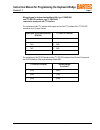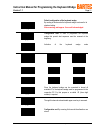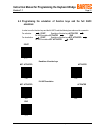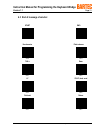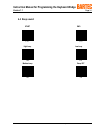Instruction manual for programming the keyboard wedge version 1.1 page 1 table of contents: 1. Connection examples for keyboard wedge: 1.1 keyboard wedge connected to supply unit with rs232 interface: 1.2 keyboard wedge connected to supply unit with tty interface: 1.3 hand scanner connected to remot...
Instruction manual for programming the keyboard wedge version 1.1 page 2 1. Connection examples for keyboard wedge: 1.1 keyboard wedge connected to supply unit with rs232 interface: wiring diagram for supply unit, type 17-21bb-0218 (rs-232 interface) for supply of hand scanner bcs 302 ex type 17-21b...
Instruction manual for programming the keyboard wedge version 1.1 page 3 wiring diagram for keyboard wedge master bb+, type 17-28be-0001, connected to supply unit with rs232 interface pin connections of the rs232 interface of the supply unit and the rs232 interface of the keyboard wedge master bb+. ...
Instruction manual for programming the keyboard wedge version 1.1 page 4 1.2 keyboard wedge connected to supply unit with tty interface: wiring diagram for supply unit, type 17-21bb-0217 (tty interface) for supply of hand scanner bcs 302 ex type 17-21ba-0020 x1 serielle schnittstelle tty 1 20 ma 2 k...
Instruction manual for programming the keyboard wedge version 1.1 page 5 wiring diagram for keyboard wedge master bb+, type 17-28be-0001, and tty-/rs-232 transducer, type 17-28be-0000, connected to supply unit with tty interface pin connections of the tty interface of the supply unit and the tty int...
Instruction manual for programming the keyboard wedge version 1.1 page 6 1.3 hand scanner connected to remote station: keyboard wedge connected to supply unit with rs232 interface: keyboard wedge connected to supply unit with tty interface: bms00736.Doc y handbuch für handscanner bcs 302 ex y rev. 0...
Instruction manual for programming the keyboard wedge version 1.1 page 7 2. Programming the bcs 302 ex hand scanner: 2.1 components required: - instruction manual from symbol for programming (product reference guide for p300 std/fzy/pro scanner) - bcs 302 ex hand scanner - keyboard wedge master bb+ ...
Instruction manual for programming the keyboard wedge version 1.1 page 8 3. Instructions for programming the bcs 302 ex hand scanner: set all defaults standard settings standard rs-232c baud rate = 9600, parity = none, hardware and software handshaking = none, stop bit = 1 and ascii format = 8 - bit...
Instruction manual for programming the keyboard wedge version 1.1 page 9 scan options enter completes programming of the suffix for the keyboard wedge ascii format 7 – bit setting is required for the wedge. Parity = even setting is required for the wedge. Bms00736.Doc y handbuch für handscanner bcs ...
Instruction manual for programming the keyboard wedge version 1.1 page 10 4. Instructions for programming the keyboard wedge: please note: when scanning the barcode make a pause of approx. 1 sec. 4.1 setting the keyboard wedge mode (id number): id information germany: 104 supports emulation of funct...
Instruction manual for programming the keyboard wedge version 1.1 page 11 default configuration of the keyboard wedge: / + $ by reading in this barcode the keyboard wedge is returned to its standard setting. After scanning, wait approx. 6 sec until acknowledged. $ % / configuration start: in order t...
Instruction manual for programming the keyboard wedge version 1.1 page 12 4.2 programming the emulation of function keys and the full ascii emulation: in order to use the function keys and the full ascii code the following barcodes must be scanned in. For activation: start emulation of function keys...
Instruction manual for programming the keyboard wedge version 1.1 page 13 4.3 end of message character: start end $ %/ $+$ no character field advance dp 0 dp 4 tab + enter dp 1 dp 5 lf cr/lf, feed, send dp 2 dp 6 field exit return dp 3 dp 7 bms00736.Doc y handbuch für handscanner bcs 302 ex y rev. 0...
Instruction manual for programming the keyboard wedge version 1.1 page 14 bms00736.Doc y handbuch für handscanner bcs 302 ex y rev. 0 / stand: 2003-10-10 y technische Änderungen vorbehalten 4.4 beep sound: start end $ %/ $+$ high beep low beep i k0 i k1 medium beep beep off i k2 i 00