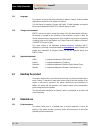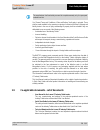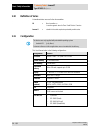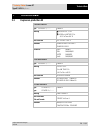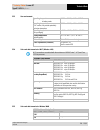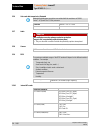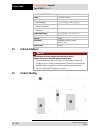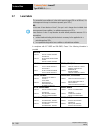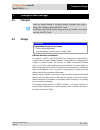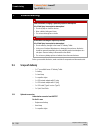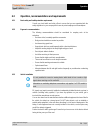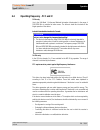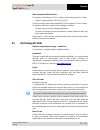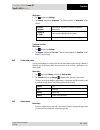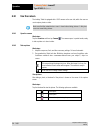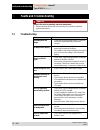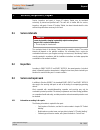- DL manuals
- Bartec
- Tablet
- Lumen X7 B7-A23.-2 SERIES
- User Manual
Bartec Lumen X7 B7-A23.-2 SERIES User Manual
Summary of Lumen X7 B7-A23.-2 SERIES
Page 1
7" industry tablet type b7-a23.-2.../........ Lumen x7 user manual atex / iecex zone 2 and 22 ul class i division 2.
Page 3
Bartec gmbh contact: max-eyth-straße 16 phone: +49 7931 597-0 service-mobilecomputing@bartec.De 97980 bad mergentheim fax: +49 7931 597-119 download: germany www.Bartec.De/automation-download user manual - translation 7" industry tablet - lumen x7 type b7-a23.-2.../…….. Atex / iecex zone 2 / 22 ul c...
Page 4
Table of content 7" industry tablet - lumen x7 type b7-a23.-2…/…….. Subject to technical changes. 03/2016 1. Basic safety information............................................................................................................................................................. 1 1.1 inf...
Page 5
7" industry tablet - lumen x7 type b7-a23.-2…/…….. Table of content subject to technical changes. 03/2016 6. Operation .................................................................................................................................................................................... ...
Page 6
- empty -.
Page 7: Basic Safety Information
7" industry tablet - lumen x7 type b7-a23.-2…/…….. Basic safety information subject to technical changes. 03/2016 en 1/61 1. Basic safety information 1.1 information on this user manual read carefully before putting the devices into operation. The user manual is a fixed part of the product. It must ...
Page 8: 1.2
Basic safety information 7" industry tablet - lumen x7 type b7-a23.-2…/…….. En 2/61 subject to technical changes. 03/2016 1.1.1 languages the original user manual with safety information is written in german. All other available languages are translations of the original user manual. The user manual...
Page 9: 1.4
7" industry tablet - lumen x7 type b7-a23.-2…/…….. Basic safety information subject to technical changes. 03/2016 en 3/61 it is used exclusively in combination with devices which comply with the requirements placed on the overvoltage category i. The admissible operating data of the device used must ...
Page 10: 1.7
Basic safety information 7" industry tablet - lumen x7 type b7-a23.-2…/…….. En 4/61 subject to technical changes. 03/2016 1.6.1 servicing no constant servicing will be necessary if operated correctly under consideration of the assembly instructions and environmental conditions. See chapter “service,...
Page 11: 1.9
7" industry tablet - lumen x7 type b7-a23.-2…/…….. Basic safety information subject to technical changes. 03/2016 en 5/61 the manufacturer shall exclusively assume the complete warranty only for spare parts ordered from him. Our “general terms and conditions of sale and delivery” shall apply in prin...
Page 12: 1.10
Basic safety information 7" industry tablet - lumen x7 type b7-a23.-2…/…….. En 6/61 subject to technical changes. 03/2016 1.10 definition of terms a few abbreviations are used in the documentation. Ni = non incendive => is used as generic term for zone 2 and division 2 version lumen x = stands for t...
Page 13: Product Description
7" industry tablet - lumen x7 type b7-a23.-2…/…….. Product description subject to technical changes. 03/2016 en 7/61 2. Product description 2.1 lumen x7 lumen x7 industry tablets are tough tablets with 7" display, which have been designed for use in the industrial environments and especially develop...
Page 14
Product description 7" industry tablet - lumen x7 type b7-a23.-2…/…….. En 8/61 subject to technical changes. 03/2016 position designation description 1 7” touch screen display and data input medium of the tablet 2 home button returns to home screen 3 menu button opens a list of actions that the user...
Page 15
7" industry tablet - lumen x7 type b7-a23.-2…/…….. Product description subject to technical changes. 03/2016 en 9/61 rear view position designation description 20 led auxiliary light provides lighting while using the camera 21 rear camera 5 mp autofocus camera captures photos and videos 22 optional ...
Page 16: 2.3
Product description 7" industry tablet - lumen x7 type b7-a23.-2…/…….. En 10/61 subject to technical changes. 03/2016 2.3 purpose of use the lumen x7 industry tablets are handheld electrical devices. They serve the purpose of entry, processing and (radio) transmission of data within potentially expl...
Page 17: Technical Data
7" industry tablet - lumen x7 type b7-a23.-2…/…….. Technical data subject to technical changes. 03/2016 en 11/61 3. Technical data 3.1 explosion protection ni atex zone 2 and 22 type b7-a234-2…/…….. Lumen x7 labelling ii 3g ex ic iic t5 gc ii 3d ex ic iiib t100°c dc -10 °c ≤ ta ≤ +50 °c test certifi...
Page 18: 3.2
Technical data 7" industry tablet - lumen x7 type b7-a23.-2…/…….. En 12/61 subject to technical changes. 03/2016 x - labelling (special conditions of use for secure operation within the potentially explosive atmosphere) the ambient temperature range is -10 °c to +50 °c.* the device must be protected...
Page 19
7" industry tablet - lumen x7 type b7-a23.-2…/…….. Technical data subject to technical changes. 03/2016 en 13/61 safety specification - specific absorption rate (sar) en 62209-2:2010 human exposure to radio frequency fields from hand- held and body-mounted wireless communication devices – human mode...
Page 20: 3.3
Technical data 7" industry tablet - lumen x7 type b7-a23.-2…/…….. En 14/61 subject to technical changes. 03/2016 3.3 features 3.3.1 performance features processor arm® cortex™-a7 quad core 1.5 ghz ram 1 gb mobile ddr2 main memory 16 gb emmc extension slot micro sd card slot supports up to 32 gb it i...
Page 21
7" industry tablet - lumen x7 type b7-a23.-2…/…….. Technical data subject to technical changes. 03/2016 en 15/61 3.3.3 user environment operating temperature in battery mode -20 °c to +50 °c / -4 °f to +122 °f operating temperature in ac modus, only outside potentially explosive atmosphere -20 °c to...
Page 22
Technical data 7" industry tablet - lumen x7 type b7-a23.-2…/…….. En 16/61 subject to technical changes. 03/2016 3.3.6 voice and data transmission bluetooth bluetooth-verbindungen connections are realised with the assistance of arm® cortex™-a7 quad core 1.5 ghz processor. Bluetooth version 2.1 or 3....
Page 23: 3.4
7" industry tablet - lumen x7 type b7-a23.-2…/…….. Technical data subject to technical changes. 03/2016 en 17/61 3.3.10 nfc (near field communication) the communication between nfc-capable devices via active-active (peer-to-peer). Supported standards iso 14443-a (read) nxp mifare_one (s50_4byte) nxp...
Page 24: 3.5
Technical data 7" industry tablet - lumen x7 type b7-a23.-2…/…….. En 18/61 subject to technical changes. 03/2016 battery type b7-a2z0-0027 lithium polymer battery 3.7 v / 5300 mah weight 130 g (ca. 0.286 lb) operating temperature − during charging 0 °c to +45 °c / +32 °f to 113 °f − during dischargi...
Page 25
7" industry tablet - lumen x7 type b7-a23.-2…/…….. Technical data subject to technical changes. 03/2016 en 19/61 description of the external interfaces warning camera type plate battery type b7-a2z0-0027 front side rear side.
Page 26: 3.7
Technical data 7" industry tablet - lumen x7 type b7-a23.-2…/…….. En 20/61 subject to technical changes. 03/2016 3.7 laser labels the accessible laser radiation is in the visible spectral range (630 nm to 680 nm). It is not dangerous to the eye for short term exposure (up to 0.25 s). Nb: in the case...
Page 27: Transport And Storage
7” industry tablet - lumen x7 type b7-a23.-2…/…….. Transport and storage subject to technical changes. 03/2016 en 21/61 4. Transport and storage 4.1 transport report any transport damage or incomplete deliveries immediately after receipt in writing to the forwarding company and bartec gmbh. Any dama...
Page 28: Commissioning
Commissioning 7" industry tablet - lumen x7 type b7-a23.-2…/…….. En 22/61 subject to technical changes. 03/2016 5. Commissioning danger avoid electrostatic charging in potentially explosive atmosphere. Risk of fatal injury in an explosive atmosphere! Do not dry wipe or clean the devices. Wear suitab...
Page 29: 5.2
7" industry tablet - lumen x7 type b7-a23.-2…/…….. Commissioning subject to technical changes. 03/2016 en 23/61 for the non-ex area: − usb network adapter for eu, uk, us and aus − usb cable (type a to micro type b) − micro usb host cable (otg) − micro sd card − screen protector − charging station fo...
Page 30: 5.3
Commissioning 7" industry tablet - lumen x7 type b7-a23.-2…/…….. En 24/61 subject to technical changes. 03/2016 battery − the battery may not be opened. − only charge the battery (type b7-a2z0-0027) outside the potentially explosive atmosphere. − only use the battery for the purpose listed in this u...
Page 31
7" industry tablet - lumen x7 type b7-a23.-2…/…….. Commissioning subject to technical changes. 03/2016 en 25/61 5.4.1 open/close protective i/o cover open protective i/o cover open the protective i/o cover outside of the potentially explosive atmosphere. 1. Place the industry tablet on a flat mat. 2...
Page 32
Commissioning 7" industry tablet - lumen x7 type b7-a23.-2…/…….. En 26/61 subject to technical changes. 03/2016 5.4.3 insert battery danger in potentially explosive atmospheres, battery latches must be locked. Danger to life exists! Check the locking of the battery latches carefully. Work steps: onl...
Page 33
7" industry tablet - lumen x7 type b7-a23.-2…/…….. Commissioning subject to technical changes. 03/2016 en 27/61 led status description off the industry tablet is not charging or not properly connected solid red low battery solid green charging in progress 5.4.5 turn on and off the lumen x7 industry ...
Page 34: 5.5
Commissioning 7" industry tablet - lumen x7 type b7-a23.-2…/…….. En 28/61 subject to technical changes. 03/2016 5.4.6 remove/replace screen protector danger non-certified accessories endanger explosion protection. A danger to life exists in a potentially explosive atmosphere! A condition for a safet...
Page 35: Operation
7" industry tablet - lumen x7 type b7-a23.-2…/…….. Operation subject to technical changes. 03/2016 en 29/61 6. Operation the operator using an electric system in a potentially explosive environment must keep the accompanying operation equipment in good condition, operate and monitor it correctly and...
Page 36
Operation 7" industry tablet - lumen x7 type b7-a23.-2…/…….. En 30/61 subject to technical changes. 03/2016 attention devices and accessories can be destroyed if handled incorrectly! Generally separate the charger from the power supply. Only clean the interface contacts if the battery has been remov...
Page 37: 6.3
7" industry tablet - lumen x7 type b7-a23.-2…/…….. Operation subject to technical changes. 03/2016 en 31/61 6.3 operation, recommendations and requirements 6.3.1 basic safety and health protection requirements consult your local health and safety officer to ensure that you are acquainted with the sa...
Page 38
Operation 7" industry tablet - lumen x7 type b7-a23.-2…/…….. En 32/61 subject to technical changes. 03/2016 road traffic safety do not take any notes and do not use the device when driving. Making a list of to-dos or browsing through the address book when driving has a negative effect on safe drivin...
Page 39
7" industry tablet - lumen x7 type b7-a23.-2…/…….. Operation subject to technical changes. 03/2016 en 33/61 the “mobile communication industry” requests you to give safety priority when using your device/telephone. 6.3.4 information on the use of wireless devices heed all warnings referring to the u...
Page 40
Operation 7" industry tablet - lumen x7 type b7-a23.-2…/…….. En 34/61 subject to technical changes. 03/2016 6.3.5 led devices caution led light! May damage eyesight! If you use led for the camera flash, keep the camera flash led at least 317 mm (12.5 inch) away from a person’s eyes. Otherwise seriou...
Page 41: 6.4
7" industry tablet - lumen x7 type b7-a23.-2…/…….. Operation subject to technical changes. 03/2016 en 35/61 6.4 operating frequency - fcc and ic 5 ghz only use in the unii-band 1 (unlicensed national information infrastructure) in the range of 5150-5250 mhz is restricted to indoor rooms. The failure...
Page 42
Operation 7" industry tablet - lumen x7 type b7-a23.-2…/…….. En 36/61 subject to technical changes. 03/2016 declaration in accordance with the fcc regulations, part 15.21 changes which have not been explicitly approved by the party responsible for compliance with the regulations can lead to the expi...
Page 43: 6.5
7" industry tablet - lumen x7 type b7-a23.-2…/…….. Operation subject to technical changes. 03/2016 en 37/61 radio transmitters for rlan devices the operation of rlan devices (5 ghz) is subject to the following restrictions in canada: − frequency range restricted to 5.60 ghz to 5.65 ghz. This device ...
Page 44: 6.6
Operation 7" industry tablet - lumen x7 type b7-a23.-2…/…….. En 38/61 subject to technical changes. 03/2016 6.6 use the android 4.2 operating system 6.6.1 wake up the phone if you do not use the phone for a while, the screen dims and then darkens to conserve the battery. Work steps: 1. Press the pow...
Page 45
7" industry tablet - lumen x7 type b7-a23.-2…/…….. Operation subject to technical changes. 03/2016 en 39/61 6.6.2 use the touch screen tap simply touch the icon, symbol, or onscreen button using your finger. Tap and hold touch an item using your finger and not lifting it until an action occurs. Drag...
Page 46
Operation 7" industry tablet - lumen x7 type b7-a23.-2…/…….. En 40/61 subject to technical changes. 03/2016 6.6.4 personalize the home screen the user can add application icons, shortcuts, widgets, and other items to any part of the home screen where there is free space. The user can also change the...
Page 47
7" industry tablet - lumen x7 type b7-a23.-2…/…….. Operation subject to technical changes. 03/2016 en 41/61 remove an item work steps: 1. Tap and hold the element (a) you want to remove (here the clock item). The launcher icon (b) will change into a remove icon. 2. Drag the item you want to remove t...
Page 48
Operation 7" industry tablet - lumen x7 type b7-a23.-2…/…….. En 42/61 subject to technical changes. 03/2016 status and notification icons the status bar appears at the top of every screen. On the left are notification icons (d) and on the right are status icons (e), along with the current time. Noti...
Page 49
7" industry tablet - lumen x7 type b7-a23.-2…/…….. Operation subject to technical changes. 03/2016 en 43/61 6.6.5 use the on-screen keyboard the user will be able to enter text using the on-screen keyboard. Some applications will launch the keyboard automatically. In others, the user needs to touch ...
Page 50
Operation 7" industry tablet - lumen x7 type b7-a23.-2…/…….. En 44/61 subject to technical changes. 03/2016 3. Drag the selection tab to expand or reduce the range of the selected text. Work steps: cut or copy text select the text that should be cut or copied and then should be pasted. Tap on the ke...
Page 51
7" industry tablet - lumen x7 type b7-a23.-2…/…….. Operation subject to technical changes. 03/2016 en 45/61 work steps: 1. Tap and then tap settings. 2. Tap display and then tap brightness. The following options for brightness will be offered: automatic brightness tap automatic brightness to adjust ...
Page 52
Operation 7" industry tablet - lumen x7 type b7-a23.-2…/…….. En 46/61 subject to technical changes. 03/2016 6.6.10 set language and keyboard use the language and keyboard settings to select the language for the text on your industry tablet and for configuring the on-screen keyboard, including words ...
Page 53
7" industry tablet - lumen x7 type b7-a23.-2…/…….. Operation subject to technical changes. 03/2016 en 47/61 change the keyboard language the current keyboard language is displayed on the space key and the user can switch languages. Work steps: tap the keyboard icon located on the top right. There ar...
Page 54
Operation 7" industry tablet - lumen x7 type b7-a23.-2…/…….. En 48/61 subject to technical changes. 03/2016 6.6.11 usb debugging setting to permit debugging tools on a computer to communicate with the user’s industry tablet via usb connection. Work steps 1. Tap and then tap system settings. 2. Tap {...
Page 55: 6.7
7" industry tablet - lumen x7 type b7-a23.-2…/…….. Operation subject to technical changes. 03/2016 en 49/61 6.7 connection to mobile networks and devices when users assemble their industry tablet with a sim card from the service provider, their phone is configured to use their provider networks for ...
Page 56
Operation 7" industry tablet - lumen x7 type b7-a23.-2…/…….. En 50/61 subject to technical changes. 03/2016 6.7.3 connect to wi-fi networks turn on the wi-fi and connect to a wi-fi network work steps: 1. Tap and then tap settings. 2. Tap wireless & networks and then select wi-fi to turn it on. 3. Ta...
Page 57: 6.8
7" industry tablet - lumen x7 type b7-a23.-2…/…….. Operation subject to technical changes. 03/2016 en 51/61 2. Input the network ssid (name of the network) (a). 3. If the network is secured, tap the security menu (b) and then tap the type of security deployed on the network. Enter any required secur...
Page 58: 6.9
Operation 7" industry tablet - lumen x7 type b7-a23.-2…/…….. En 52/61 subject to technical changes. 03/2016 6.9 connection / disconnection via usb danger non certified accessories endanger explosion protection. Danger to life exists in potentially explosive atmospheres! The external micro usb type b...
Page 59
7" industry tablet - lumen x7 type b7-a23.-2…/…….. Operation subject to technical changes. 03/2016 en 53/61 when the device is connected as usb storage, the screen indicates that usb storage is in use and user will receive a notification. Disconnect lumen x7 work steps: 1. Tap the notification panel...
Page 60: 6.10
Operation 7" industry tablet - lumen x7 type b7-a23.-2…/…….. En 54/61 subject to technical changes. 03/2016 6.10 use the camera the industry tablet is equipped with a 5 mp camera on the rear side, which the user can use to capture photos or video. Make sure that the protective lens cover is clean be...
Page 61: 6.11
7" industry tablet - lumen x7 type b7-a23.-2…/…….. Operation subject to technical changes. 03/2016 en 55/61 6.10.3 record a video work steps: 1. Tap to switch from camera to video mode. 2. Point the lens to record the scene where you want to start. 3. Tap the record icon to start the video recording...
Page 62
Operation 7" industry tablet - lumen x7 type b7-a23.-2…/…….. En 56/61 subject to technical changes. 03/2016 6.11.2 daten mit punkt zu punkt (p2p) verbindung übertragen 1. There are two nfc capable devices required. 2. Enable nfc on the receiver device. 3. Enable nfc function on lumen x7 as described...
Page 63
7" industry tablet - lumen x7 type b7-a23.-2…/…….. Operation subject to technical changes. 03/2016 en 57/61 example 3: kontaktdaten 6.11.3 use read / write function the rfid hf/nfc reader supports following protocols: − iso 14443-a (read) − iso 14443-b (read) − iso 15693 (read) − iso 18092 (read/wri...
Page 64: Faults And Troubleshouting
Faults and troubleshooting 7” industry tablet - lumen x7 type b7-a23.-2…/…….. En 58/61 subject to technical changes. 03/2016 7. Faults and troubleshouting danger danger to life exists in potentially explosive atmospheres! Examine defective devices and any accessories only outside the potentially exp...
Page 65: 8.1
7” industry tablet - lumen x7 type b7-a23.-2…/…….. Disposal subject to technical changes. 03/2016 en 59/61 8. Service, inspection, repair service, inspection, and repair of lumen x7 industry tablets may be conducted exclusively by trained and qualified staff! The staff who is familiar with the servi...
Page 66: Disposal
Repair, disposal, packaging information 7" industry tablet - lumen x7 type b7-a23.-2…/…….. En 60/61 subject to technical changes. 03/2016 please read through the handling guidelines for the rma process before you send in a defective device for repair. Then complete the rma form (return merchandise a...
Page 67: 11.
7” industry tablet - lumen x7 type b7-a23.-2…/…….. Accessories and additional information subject to technical changes. 03/2016 en 61/61 11. Accessories description order number ex-certified accessories spare battery lithium polymer battery 3.7 v / 5.300 mah b7-a2z0-0027 screen protector protect the...
Page 68
Max-eyth-str. 16 97980 bad mergentheim phone: +49 7931 597-0 fax: +49 7931 597-119 info@bartec.De www.Bartec.De bartec gmbh germany your partner for safety technology. Challenge us! En_b1-a234-7d0001-03/2016-automatisierung-39168 8.