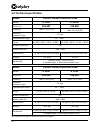E 7110 / 116.527 e 10110 / 116.530 e 5230 / 116.523 e 5110 / 116.525 v3/1012.
31 1. General information ................................................................................................ 32 1.1 information about the instruction manual ............................................................ 32 1.2 key to symbols .................................................
32 1. General information 1.1 information about the instruction manual this instruction manual contains information about the installation, operation and maintenance of the device and should be consulted as an important source of information and reference guide. Awareness of the safety instructions ...
33 warning! The container holds hot liquid! When containers hold liquid or products that turn liquid during cooking, do not higher shelves to place the containers so that the operator can always look into the container inside. 1.3 liability and warrantees all the information and instructions in this...
34 1.5 declaration of conformity the device complies with the current standards and directives of the eu. We certify this in the ec declaration of conformity. If required we will be glad to send you the according declaration of conformity. 2.Safety this section provides an overview of all important ...
35 caution! O the device is not intended for use by individuals (including children) with physical or mental disabilities, insufficient experience, and/or insufficient knowledge unless such persons are under the care of a person responsible for their safety or have received instructions regarding ap...
36 3. Transport, packaging and storage 3.1 delivery check please check the delivery upon completeness and transport damage immediately after receipt. In case of visible damage do not accept or accept the delivery with reservation only. Note the extent of damage on the carrier’s bill of delivery. Tri...
37 4. Technical data 4.1 steam convection oven properties • cns version • digital programmable control with 99 programs, of which each may have up to 9 cooking modes • capacity max. 10 gn 1/1 or 600 x 400 mm bakery trays • features: convection, steaming, combi steaming, delta-t cooking (an optional ...
38 4.2 technical specification name electric steam convection oven model: e 7110 e 10110 article no.: 116.527 116.530 capacity: max. 7 x 1/1 gn max. 10 x 1/1 gn distance between trays: 74 mm temperature range: 50° – 280°c power: 9,6 kw / 400 v 50 hz 3 nac 12,6 kw / 400 v 50 hz 3 nac water connection...
39 additional equipment (not included with device) internal temperature probe article no. 116.000 1 pair of guide rails suitable for 600 x 400 trays article no. 116.002 base for steam convection ovens on 5, 7, 10 x 1/1 gn cns 18/10 capacity: max 10 x 1/1 gn dimensions: w 850 x d 700 x h 741 mm artic...
40 • do not use the device in case it does not function properly, has been damaged or dropped. • do not use any accessory or spare parts that have not been recommended by the manufacturer. These can be dangerous for the user or lead to damages of the device or personal injury, and further, the warra...
41 connection connection to an electricity source • before connecting the device to an electricity source, ensure that the voltage and frequency values given on the panel correspond to those of the electrical network. The maximum permissible voltage difference is ± 10%. • check if there is an sl con...
42 drain connection • at the condensate-collecting tray located in front of the oven, there is a drain hose (with an inner diameter of 10 mm). This hose drains excess liquids from the condensate-collecting tray away and runs in the rear part below the device (see a - picture on the right). To drain ...
43 the following checklist requirements must be met to approve the oven for the use: → → → → the oven light is turned on by pressing the corresponding button and turns off automatically after 45 seconds if it has not been turned off earlier by pressing the button again. → → → → the oven shuts off as...
44 control panel t 1 on/off button t 2 convection cooking/baking button t 3 steaming button t 4 combi steaming button t 5 delta-t cooking ∆ t t 6 temperature setting t 7 core temperature probe setting t 8 time setting t 9 fan speed setting t 10 steam generation setting t 11 activate/deactivate cooki...
45 convection cooking/baking to turn the device on, press the button t1 . The function buttons t 2 – t 3 - t 4 will flash, and the device is ready to accept function settings. The led display d 4 will read "manual". To set up convection cooking/baking press t 2 button. The desired temperature is set...
46 steam cooking/baking to turn the device on, press the button t1 . The function buttons t 2 – t 3 - t 4 will flash, and the device is ready to accept function settings. The led display d 4 will read "manual". To set up steam cooking/baking press t 3 button. The desired temperature is set by pressi...
47 combi steam cooking/baking to turn the device on, press the button t1 . The function buttons t 2 – t 3 - t 4 will flash, and the device is ready to accept function settings. The led display d 4 will read "manual". To select combi steam cooking press button t 4 . The desired temperature is set by ...
48 cooking/baking with a core temperature probe securing / removing the internal temperature probe to connect the internal temperature probe take out the plug a (image on the left) from the opening at the top left side of the oven, press and hold the red detent b and insert the internal temperature ...
49 to turn the device on, press the button t1 . The function buttons t 2 – t 3 - t 4 will flash, and the device is ready to accept function settings. The led display d 4 will read "manual". To select the desired cooking/baking mode press the correct button t 2 or t 3 or t 4 . To set the desired temp...
50 delta-t ( ∆ t) cooking/baking to turn the device on, press the button t1 . The function buttons t 2 – t 3 - t 4 will flash, and the device is ready to accept function settings. The led display d 4 will read "manual". To select the desired cooking/baking mode press the correct button t 2 or t 3 or...
51 steam extractor the steam extractor removes the moisture that may accumulate during cooking/baking in the oven compartment. When the oven is turned on the steam extractor is always closed. At the end of cooking/baking time the steam extractor remains in the position in which it finds itself at th...
52 preheating to turn the device on, press the button t1 . The function buttons t 2 – t 3 - t 4 will flash, and the device is ready to accept function settings. The led display d 4 will read "manual". To select the desired cooking/baking mode press the corresponding button: t 2 or t 3 or t 4 and set...
53 programming and saving cooking / baking programmes the device's memory has a capacity of 99 programmes for cooking / baking, which you can save and use later. To turn the device on, press button t1 . Function buttons t 2 – t 3 - t 4 will flash, and the device is ready for input. The led display d...
54 navigation between the stored programs to select a stored program, use t 12 button and select the desired program number by turning m dial clock or counter-clockwise. Confirm the selection by pressing t 12 button when the desired program „prg 04“ is displayed. When t 11 button is flashing the set...
55 turn the dial m to the left. When the led d 4 display reads "del?Y", press button m . The led d 4 display will read "del". Beginning with the cooking phase that the program was set to, all following phases of the given program will be deleted (e.G. Choosing cooking phase 3 will remove phases 3, 4...
56 cooling down function (cooling the baking chamber) • the device is additionally equipped with a " cooling down " function. • if it is necessary to cool the device down for lower-temperature cooking after it has operated at a higher temperature, activate this function by pressing button t 15, then...
57 • now proceed to programming individual cooking phases in the programme by pressing button t 11 . The led display d 4 will show the number of the cooking phase "step 1". Set the parameters for this cooking phase. • to enter the next cooking phase, again press button t 11 . The led display d 4 wil...
58 o use only special stainless steel cleaning agents as inappropriate chemicals may cause corrosion. O do not use cleaners containing chlorine (whiteners, hydrochloric acid, etc.). O after cleaning use a soft, dry cloth to dry and polish the surface. Cleaning the glass door ❶ • the dual glass pane ...
59 7. Possible malfunctions problem possible solution the device does not turn on. • check the power supply • check if the device’s fuses are damaged. • check if the device’s door is closed properly. • check if the cooking / baking parameters are properly set. • check if the device does not display ...
60 8. Waste disposal discarding old devices at the end of its service life the discarded device has to be disposed in accordance with the national regulations. It is advisable to contact a company which is specialized in waste disposal, or just contact the local disposal service in your community. W...