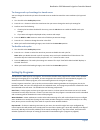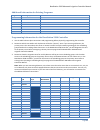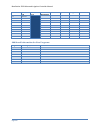- DL manuals
- Base Line
- Controller
- BaseStation 3200
- User Manual
Base Line BaseStation 3200 User Manual
BaseStation 3200
Advanced Irrigation
Controller
User Manual
Software Version 11.7.5.15
April 17, 2012
Contents at a Glance
Section 1
Introduction
Section 2
System Components
Section 3
Wiring Guidelines
Section 4
BaseStation 3200 Interface
Section 5
Configuring Devices
Section 6
Initial Programming
Section 7
Flow Management & Monitoring
Section 8
Manual Operations
Section 9
System Management
Section 10
Reports, Messages, Alerts, & Logs
Section 11
Troubleshooting
Section 12 Appendix
Customer Service 1-866-294-5847
Summary of BaseStation 3200
Page 1
Basestation 3200 advanced irrigation controller user manual software version 11.7.5.15 april 17, 2012 contents at a glance section 1 introduction section 2 system components section 3 wiring guidelines section 4 basestation 3200 interface section 5 configuring devices section 6 initial programming s...
Page 2
Baseline inc. Www.Baselinesystems.Com phone 208-323-1634 fax 208-323-1834 toll free 866-294-5847 ©2012 baseline inc. All rights reserved. Revision 2.
Page 3
Page i table of contents 1 – introduction ................................................................................................................................ 1 how to read this manual ..........................................................................................................
Page 4
Page ii two-wire installation ................................................................................................................................... 21 two-wire serial numbers ..................................................................................................................
Page 5
Page iii 6 – initial programming ............................................................................................................. 42 power cycling or restarting the controller ................................................................................................... 42 setting ...
Page 6
Page iv learning the flow by program .................................................................................................................... 62 learning the flow by zone ........................................................................................................................
Page 8
Page vi.
Page 9
Basestation 3200 advanced irrigation controller manual page 1 1 – introduction congratulations on choosing the most capable and easiest to use commercial grade smart irrigation controller in the world! You will find that the basestation 3200 is capable of dramatically reducing your water use while i...
Page 10
Basestation 3200 advanced irrigation controller manual page 2 • avoid runoff. Matching the application rate of irrigation to the infiltration rate of the soil is critical to avoid runoff. • only apply the amount of water needed. Irrigation water is a supplement to natural rainfall – you only need to...
Page 11
Basestation 3200 advanced irrigation controller manual page 3 to understand soil moisture based smart irrigation, you also need to understand the following industry standard terms for soil moisture content. Dr ie r w et ter saturation the soil pores are filled with water and nearly all of the air in...
Page 12
Basestation 3200 advanced irrigation controller manual page 4 after you have identified the hydrozones in your landscaping, determine which irrigation zones are used to water those hydrozones, and then put the irrigation zones into scheduling groups based on their common characteristics. Within the ...
Page 13
Basestation 3200 advanced irrigation controller manual page 5 choosing the sensor location you will achieve the best results by locating the bisensor in an area that is average for the zone and ideally for the entire scheduling group. Avoid the following areas: • drainage areas where irrigation or r...
Page 14
Basestation 3200 advanced irrigation controller manual page 6 turf grass aspreviously stated, you should bury the sensor 2 inches to 3 inches below the thatch layer, or in the top 1/3 of the root zone of the grass. Newly seeded turf grass or new sod the default watering strategies for the 3200 are i...
Page 15
Basestation 3200 advanced irrigation controller manual page 7 note: root depth and water requirements for trees and shrubs vary much more greatly than for turf. Consult an experienced arborist or master gardener for specific guidelines for watering trees. Most trees are watered along with turf in co...
Page 16
Basestation 3200 advanced irrigation controller manual page 8 infrequently and promotes deeper root growth in plants. The controller will water for a specified run time each time it is allowed to water. When you are using this watering strategy, remember to ensure that ½ inch or more of water is app...
Page 17
Basestation 3200 advanced irrigation controller manual page 9 understanding soak cycling when you set up your irrigation programs, remember that the rate at which the irrigation application devices apply water might be very different than the rate at which the soil in your landscape can take up that...
Page 18
Basestation 3200 advanced irrigation controller manual page 10 note: one easy way to determine good cycle times is to turn a zone on and watch for first signs of standing water or runoff. Set the cycle time to be no more than this amount of time. Properly setting soak and cycle times will dramatical...
Page 19
Basestation 3200 advanced irrigation controller manual page 11 2 – system components this section covers the components, devices, and communication options that are available for the basestation 3200 irrigation controller. Review this information to learn about how many devices are supported and how...
Page 20
Basestation 3200 advanced irrigation controller manual page 12 communication options include the following: • cellular modem • ethernet • wireless ethernet (wi-fi) • wireless rf spread spectrum radio • direct rs-232 connection note: to install the remote communication devices, refer to the instructi...
Page 21
Basestation 3200 advanced irrigation controller manual page 13 • flow sensor bicoders for connection to third-party flow sensors and master valves • pause bicoder – compatible with any standard normally closed pause device such as a rain switch or a wind switch • air temperature bicoder • pause butt...
Page 22
Basestation 3200 advanced irrigation controller manual page 14 maximum concurrent valves the maximum number of concurrently operating valves is shown in the two tables below. The number of concurrent valves varies based on the total load count and wire length to the farthest device: maximum wire dis...
Page 23
Basestation 3200 advanced irrigation controller manual page 15 connecting power and ground all c-series wall mount 3200 controllers ship with a conduit-ready ½ inch male exposed thread connection point as shown in the diagram. Make all ac power connections in an approved electrical connection juncti...
Page 24
Basestation 3200 advanced irrigation controller manual page 16 connecting power and ground the main ac power connection is via a small built-in electrical box in the lower left of the enclosure. To access the electrical box, remove the screw on the right and the panel. The box has a knockout suitabl...
Page 25
Basestation 3200 advanced irrigation controller manual page 17 remote connection modules and antennas if installed, antennas for wifi, cell modem, and mesh radio communication units mount through the access port on the left side of the pedestal, and include a stainless steel mounting body to protect...
Page 26
Basestation 3200 advanced irrigation controller manual page 18 3 – wiring guidelines review this section to find instructions for wiring your basestation 3200 irrigation controller and for connecting the standard and optional devices. Conventional irrigation wiring installation basestation 3200r con...
Page 27
Basestation 3200 advanced irrigation controller manual page 19 basestation 3200r systems have built-in bicoders, and each screw terminal has a unique serial number. These serial numbers are listed on the wiring label that is included in the unit as shown in the illustration below. Serial numbers for...
Page 28
Basestation 3200 advanced irrigation controller manual page 20 bl-5200 series powered bicoder wiring example with one bisensor expanding with two-wire all basestation 3200 controllers are capable of communicating with baseline bicoders and bisensors connected to a two-wire path. Any supported two-wi...
Page 29
Basestation 3200 advanced irrigation controller manual page 21 connecting to bl-5200r series wall mount bicoders baseline 5200r series powered bicoders are specifically intended for retrofit applications and make combining several old controllers into a single basestation 3200 easy and affordable. B...
Page 30
Basestation 3200 advanced irrigation controller manual page 22 two-wire serial numbers each baseline two-wire device has a unique serial number used to identify it. Serial numbers are labeled on all baseline devices. For devices such as two or four zone bicoders, each output for the bicoder has a un...
Page 31
Basestation 3200 advanced irrigation controller manual page 23 wire layout straight line, star, looped, and combination configurations are supported. The straight line and the star topology are the recommended layouts. To simplify the illustrations, only the last device is shown for most configurati...
Page 32
Basestation 3200 advanced irrigation controller manual page 24 installing two-wire devices wiring a valve bicoder baseline’s valve bicoders are designed for direct burial and are tested to very rigorous standards of durability. Make all connections in valve boxes fully waterproof. The connectors on ...
Page 33
Basestation 3200 advanced irrigation controller manual page 25 wiring surge protection and lightning arrestors install lightning arrestors according to the specification below. Each lightning arrestor protects roughly a 300 foot circle, so you should place a lightning arrestor every 600 feet along t...
Page 34
Basestation 3200 advanced irrigation controller manual page 26 5. Attach the bare copper to a ground rod or ground plate and follow proper grounding practices. Example of surge protection wiring wiring a soil moisture sensor (bisensor™) 1. Power off the two-wirewhen installing devices. 2. Wire conne...
Page 35
Basestation 3200 advanced irrigation controller manual page 27 wiring a pump start relay 1. Power off the two-wirewhen installing devices. Leave 24 to 36 inches of slack on the two-wire to allow for easy installation and maintenance. 2. Locate the bicoder near the irrigation pump relay. 3. Connect t...
Page 36
Basestation 3200 advanced irrigation controller manual page 28 3. Connect the red and black wire from the flow bicoder to the corresponding red and black wires on the two-wire, making sure that you maintainpolarity. You must use 3m™ direct bury splice kit dbr/y connectors for all two-wire wire path ...
Page 37
Basestation 3200 advanced irrigation controller manual page 29 7. Verify communications from the basestation to the flow bicoder and complete the configuration and setup. Refer to searching for flow bicoders (including those associated with a master valve) on page 37 and to configuring flow bicoders...
Page 38
Basestation 3200 advanced irrigation controller manual page 30 pause devices wiring a pause button the pause button provides a convenient way to stop watering. You can install this button in any location where easy access to the two-wire can be used for a connection. You can install up to three paus...
Page 39
Basestation 3200 advanced irrigation controller manual page 31 5. Assign the bicoder as a pause device, and test its operation. Refer to configuring pause devices on page 40. Wiring a rain switch and other normally closed sensing devices all basestation 3200 controllers are compatible with industry ...
Page 40
Basestation 3200 advanced irrigation controller manual page 32 wireless rain sensors another popular accessory is a wireless rain sensor. Wireless sensors differ from standard rain sensors because they require external power, typically 24 vac. The various types of wireless rain sensors have differen...
Page 41
Basestation 3200 advanced irrigation controller manual page 33 4 –basestation 3200 interface review this section to get familiar with the layout of the basestation 3200 interface. This information covers the components of the front panel, the on-screen help, the features of the main screen, as well ...
Page 42
Basestation 3200 advanced irrigation controller manual page 34 on-screen help at the bottom of every screen, there are instructions that describe how to use the buttons to change the functions associated with that screen. The instructions on the screen change depending on the functions and control r...
Page 43
Basestation 3200 advanced irrigation controller manual page 35 status colors the following colors display on the auto run screen to indicate the status of programs, master valves, flow meters, and zones. Idle (watering done) active (watering) waiting to water soaking disabled paused off or message (...
Page 44
Basestation 3200 advanced irrigation controller manual page 36 5 – configuring devices after you have finished connecting all your devices, you need to have the controller find those devices so you can assign them. The devices that you can attach to the basestation 3200 have serial numbers. The cont...
Page 45
Basestation 3200 advanced irrigation controller manual page 37 searching for bisensors 1. Turn the dial to the bisensor menu position. 2. Press the next or prev button to select assign bisensors. 3. Press the entr button. 4. Press the + or – button to select search. 5. Press the entr button. The dis...
Page 46
Basestation 3200 advanced irrigation controller manual page 38 assigning valve bicoders to zone numbers you can assign any valve bicoder serial number to any zone number. You may also wish to reassign and/or reorder certain zones in order to properly combine primary and linked zones in a scheduling ...
Page 47
Basestation 3200 advanced irrigation controller manual page 39 2. With the dial in the bicoder menu position and the bicoder list displayed, press the + or – button until clear displays in the assign bicoder field. 3. Press the next or prev button to highlight the zone number that you want to clear....
Page 48
Basestation 3200 advanced irrigation controller manual page 40 configuring other devices assigning soil moisture sensors (bisensors) to primary zones when you have bisensors connected to your irrigation system, you need to assign each sensor to the zone where it is located. This zone then becomes a ...
Page 49
Basestation 3200 advanced irrigation controller manual page 41 8. When the program is selected, press the + or – button to change between y (yes) and – (no). Note: if you want to turn off the pause bicoder, select the pause delay time field, and then press the clr button. 9. When you have finished m...
Page 50
Basestation 3200 advanced irrigation controller manual page 42 6 – initial programming after you have configured your devices as described in theprevious section, you are ready to start the initial programming on your basestation 3200 controller. Review the information in this section to learn how t...
Page 51
Basestation 3200 advanced irrigation controller manual page 43 to determine whether the software version on your controller is different from the currently released version, go to the baseline web site ( www.Baselinesystems.Com ). Type software update in the search field and click submit. In the sea...
Page 52
Basestation 3200 advanced irrigation controller manual page 44 zone mode – there are three modes for zones in the basestation 3200. Timed • the default for newly assigned zones. In this mode, you can program the zone to water in a time-based manner (like other irrigation controllers). Primary • this...
Page 53
Basestation 3200 advanced irrigation controller manual page 45 to assign a primary zone 1. Turn the dial to the zone water times position. 2. Press the + or – button to select the zone that you want to assign as a primary zone. 3. Press the next button to move to the zone mode field. 4. Press the + ...
Page 54
Basestation 3200 advanced irrigation controller manual page 46 note: as you change the time in the field, the ratio percentage changes to indicate how the time is related to the amount of time that the primary zone is scheduled to water. The example in the illustration shows that 45 minutes is 100% ...
Page 55
Basestation 3200 advanced irrigation controller manual page 47 to change soak-cycle settings for timed zones you can change the soak and cycle times for timed zones as needed to match the zone conditions (soil type and slope). 1. Turn the dial to the soak cycle position. 2. Press the + or – button t...
Page 56
Basestation 3200 advanced irrigation controller manual page 48 to set up the start times for a program 1. Turn the dial to the start times position. 2. Press the + or – button to select the program that you want to set up start times for. 3. Press the next button to move to one of the start time fie...
Page 57
Basestation 3200 advanced irrigation controller manual page 49 to set up the day intervals for a program 1. Turn the dial to the day intervals position. 2. Press the + or – button to select the program that you want to set up day intervals for. 3. Press the next button to move to the field where you...
Page 58
Basestation 3200 advanced irrigation controller manual page 50 instructions 1. Turn the dial to the day intervals position. 2. Press the + or – button to select the program that you want to set up historical et-based watering for. 3. Press the next button to move to the field where you select the in...
Page 59
Basestation 3200 advanced irrigation controller manual page 51 associating zones with a program in your landscape, you probably have zones that need to be watered every day (such as those that water turf areas) and other zones that need to be watered less frequently (such as shrub borders). In order...
Page 60
Basestation 3200 advanced irrigation controller manual page 52 prerequisites for watering with soil moisture sensors • your bisensors are installed and assigned in the basestation 3200. Make sure to assign the correct bisensor to its primary zone. Making an incorrect assignment here will result in u...
Page 61
Basestation 3200 advanced irrigation controller manual page 53 understanding upper and lower limit watering strategies lower limit this water strategy provides an excellent way to achieve healthy, deep-rooted grass. You can either set the lower limit manually or you can have the controller perform a...
Page 62
Basestation 3200 advanced irrigation controller manual page 54 lower limit watering behaviors • it is uncertain which days of the week when watering will occur – use water windows to specify a mow day. • the water run time for a program is fixed, so the end time is predictable to the extent that mul...
Page 63
Basestation 3200 advanced irrigation controller manual page 55 complying with water restrictions there are times and seasons when water restrictions are placed on areas. Keeping a green and healthy landscape during these restrictions is best achieved with deep rooted turf! Train your grass before th...
Page 64
Basestation 3200 advanced irrigation controller manual page 56 setting up event days the basestation 3200 supports eight event days. An event day stops all watering and keeps all programs from starting on that date. You can schedule an event day up to a year in advance. To add a new event day 1. Tur...
Page 65
Basestation 3200 advanced irrigation controller manual page 57 7 – flow management & monitoring the basestation 3200 provides an extensive set of flow monitoring and management capabilities to help understand how water is being used and to reduce the effects of pipeline breaks and sprinkler malfunct...
Page 66
Basestation 3200 advanced irrigation controller manual page 58 note: if flow device #1 has a nomv, the system assigns the device as master valve 1 (mv1). This flow device can monitor flow rates and automatically shut down the nomv on a high flow condition, independent of the state of the controller....
Page 67
Basestation 3200 advanced irrigation controller manual page 59 • monthly budget – when the value in this field is greater than zero, the system monitors the total water used during a single month. If the monthly water used exceeds this number, an alert is generated. If you set the shut down field to...
Page 68
Basestation 3200 advanced irrigation controller manual page 60 • design flow gpm – this field is the flow rating for the mainline in gallons per minute (gpm). This flow is likely different from the design flow of the poc/flow device. When a mainline has multiple pocs of different capacity, the contr...
Page 69
Basestation 3200 advanced irrigation controller manual page 61 the zone will be marked as good and watering will continue. If the variance is out of limit, then the zone will be marked as a failure and shut down. This method allows watering to continue almost without interruption, while isolating th...
Page 70
Basestation 3200 advanced irrigation controller manual page 62 even if your system does not have a flow device, you can still use the zone concurrency settings at the controller and program level without having to input design flows for all zones and the mainline. When you have one or more flow devi...
Page 71
Basestation 3200 advanced irrigation controller manual page 63 important note! The learn flow cycle does not start until you turn the dial to the auto run position. Depending on how many zones a program has, the learn flow cycle could take more than an hour to complete. When the learn flow cycle beg...
Page 72
Basestation 3200 advanced irrigation controller manual page 64 multiple flow devices and mainlines with the basestation 3200, you can independently manage four mainlines separate from each other. A mainline is defined as a primary water delivery pipe that delivers water to a specific set of zones (v...
Page 73
Basestation 3200 advanced irrigation controller manual page 65 8 – manual operations the basestation 3200 has several options that enable you to manually control your irrigation system. You can force a program to start, stop a program that is actively watering or set thenext start date for a program...
Page 74
Basestation 3200 advanced irrigation controller manual page 66 setting the next start date for a program if you are using the historical et calendar interval for multiple programs, you can use this option to set staggered start dates for each program. 1. Turn the dial to the manual run program posit...
Page 75
Basestation 3200 advanced irrigation controller manual page 67 5. Press the next button to move to the first zone delay field, and then press the + or – button to set the amount of time that you want the system to delay before the zone starts running. Note: use the first zone delay setting to give y...
Page 76
Basestation 3200 advanced irrigation controller manual page 68 manually running the zones of a program 1. Turn the dial to the manual water position. 2. In the first field on the screen, press the + button to change the setting to run zones of program. 3. Press the next button to move to thenext fie...
Page 77
Basestation 3200 advanced irrigation controller manual page 69 setting up a rain delay this function will stop all water for a specified number of days. Setting the days to 1 will stop watering for the rest of the day and will resume normal watering at midnight. To set up a rain delay 1. Turn the di...
Page 78
Basestation 3200 advanced irrigation controller manual page 70 9 – system management the basestation 3200 has a number of features that enable you to manage the controller. You can set up passcodes to grant various levels of remote access to the controller. You can back up your system with a usb dri...
Page 79
Basestation 3200 advanced irrigation controller manual page 71 also be aware that it is easy to inadvertently change the serial number when you are in this screen. We recommend that you avoid accessing this screen unless you are directed to do so by baseline support. 1. Turn the dial to the aux posi...
Page 80
Basestation 3200 advanced irrigation controller manual page 72 2. Turn the dial to the aux position. 3. Press the next button to move to the usb data option, and then press the entr button. 4. Press the next button to move to the restore option, and then press the entr button. The controller replace...
Page 81
Basestation 3200 advanced irrigation controller manual page 73 updating the controller software software updates are free for the life of any baseline controller as long as the hardware is compatible. Baseline will periodically release software updates that enhance the usefulness of our products or ...
Page 82
Basestation 3200 advanced irrigation controller manual page 74 to update the software on the controller 1. On the basestation 3200 controller, plug the usb drive that has the update folder on it into the usb port. Warning! To avoid damaging the connector pins, gently push the drive into the port. 2....
Page 83
Basestation 3200 advanced irrigation controller manual page 75 10 – reports, messages, alerts, & logs the main screen shows information about the operating state of the basestation controller. The controller provides the following categories of reports and each category can have multiple reports. • ...
Page 84
Basestation 3200 advanced irrigation controller manual page 76 next to the time and date, you see the status or state of the following items. • air temp – shows “none” if no air temperature sensor is connected to the system, otherwise shows the current air temperature. • remote – indicates the statu...
Page 85
Basestation 3200 advanced irrigation controller manual page 77 moisture sensor data the soil moisture sensor data report shows a moisture graph for each of the moisture sensors connected to the controller. The graph shows the watering limits: • green line = lower limit – allow watering at thenext st...
Page 86
Basestation 3200 advanced irrigation controller manual page 78 pause conditions a variety of conditions will cause the controller to pause watering, either by specific programs or the entire controller. When one or more pause conditions occur, the pause condition reports describe the reasons for the...
Page 87
Basestation 3200 advanced irrigation controller manual page 79 pause switch • an open jumper or wired switch pauses all watering on the controller. • pressing clr does not reset the pause condition until the jumper or switch has closed the circuit. Then pressing clr resets the pause condition before...
Page 88
Basestation 3200 advanced irrigation controller manual page 80 note: if pause conditions exist on the controller, pressing next four times from the main screen displays the pause conditions report. In this case, you need to press the next button five times to display the operator messages. 2. If the...
Page 89
Basestation 3200 advanced irrigation controller manual page 81 3. When windows prompts, click the option to open the folder and view the files. A windows explorer window opens and displays the contents of the usb drive. If you want to copy all of the exported log files, right-click on the folder tha...
Page 90
Basestation 3200 advanced irrigation controller manual page 82 11 – troubleshooting the basestation 3200 has built-in features for testing zones, valves, bicoders and bisensors. These tests help you isolate and identify components and devices that are not working properly so you know what needs to b...
Page 91
Basestation 3200 advanced irrigation controller manual page 83 testing soil moisture sensors (bisensors) when you test a soil moisture sensor (bisensor), the controller verifies the communication between the controller and the bisensor and returns the following readings: • the current soil moisture ...
Page 92
Basestation 3200 advanced irrigation controller manual page 84 page 52) ground is too dry with high bisensor moisture reading • bisensor not being watered by its primary zone – change the assignment or move the bisensor to the correct location • bisensor is buried too deep – rebury the bisensor to b...
Page 93
Basestation 3200 advanced irrigation controller manual page 85 for problems that fall into the second category, find out what has changed because these factors might provide some insight or a place to start looking for solutions. Repairing device assignments and addresses this process searches for a...
Page 94
Basestation 3200 advanced irrigation controller manual page 86 is there the possibility of lightning damage? Any recent work done on the site that could have damaged the buried wire? • if there is no apparent damage to the two-wire, start disconnecting devices, one at a time, from the shorted segmen...
Page 95
Basestation 3200 advanced irrigation controller manual page 87 12 – appendix warranty baseline warrants to the original consumer purchaser that new basestation 3200 series controller as well as the 12 and 24 valve bicoders will be free from defects in material and workmanship for the standard one ye...
Page 96
Basestation 3200 advanced irrigation controller manual page 88 bl-3200-r hydrozone worksheet 1. Record your programming information from your old irrigation controller. Use the table below to make this process easier. 2. Identify the hydrozones in your landscape. A hydrozoneis a grouping of zones th...
Page 97
Basestation 3200 advanced irrigation controller manual page 89 additional information for existing programs program watering days start times programming information for the basestation 3200 controller 1. Use the table below to plan connections and programming before physically programming the contr...
Page 98
Basestation 3200 advanced irrigation controller manual page 90 connector bicoder s/n bisensor s/n zone # on basestation old zone # hydrozone program run time b-5 vb00005 b-6 vb00006 b-7 vb00007 b-8 vb00008 b-9 vb00009 b-10 vb000010 b-11 vb000011 b-12 vb000012 e-1 ve00001 e-2 ve00002 additional infor...
Page 99
Basestation 3200 advanced irrigation controller manual page 91 glossary of terms address when a device is connected to the two-wire, the device is given an address that identifies it to the basestation 3200 controller. The controller refers to an address as a “zone number.” air temperature sensor a ...
Page 100
Basestation 3200 advanced irrigation controller manual page 92 field capacity this is the maximum water holding capacity of the soil, in other words, the level of soil moisture left in the soil after drainage of the gravitational water. Irrigation to levels above field capacity will result in runoff...
Page 101
Basestation 3200 advanced irrigation controller manual page 93 primary zone the zone within a scheduling group that all other linked zones are linked to. Changing the programming on this zone will adjust the programming on all linked zones, resulting in saved time and consistency. If you are using a...
Page 102
Basestation 3200 advanced irrigation controller manual page 94 water budget in the basestation 3200 controller, the water budget functionality enables you to define and track the total flow for each flow bicoder per month. You can configure the target flow value in gpm for the flow bicoder and how t...