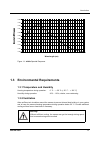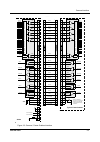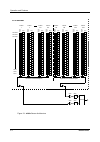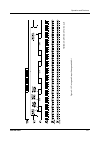- DL manuals
- Basler
- Digital Camera
- A202k
- Manual
Basler A202k Manual - Draft
Configuring the Camera
BASLER A202
k
4-13
DRAFT
4.2.4.5 Digital Shift
Purpose:
To enable or disable digital shift. See Section 3.6 for an explanation of digital shift.
Type:
This is a read or write command.
Read Command:
Cmd-ID
R/W-Flag
Data Length
Data
0xA5
1
1
-
Response:
Cmd-ID
R/W-Flag
Data Length
Data
0xA5
0
1
1 Byte
Write Command:
Cmd-ID
R/W-Flag
Data Length
Data
0xA5
0
1
1 Byte
Response:
None
Data Format:
Byte 1
An ID that specifies the digital shift status
(see the table below).
ID
Digital Shift
0x00
No digital shift
0x01
Digital shift once
(multiples output 2X)
0x02
Digital shift twice
(multiples output 4X)
0x03
Digital Shift by three
(multiples output 8X)
See Section 3.6.3 for precautions that you must consider when using digital shift.
Summary of A202k
Page 1
A202 k camera manual document id number: da044003 revision date: march 04, 2002 subject to change without notice © basler vision technologies basler support worldwide: americas: +1-877-934-8472 europe: +49-4102-463-500 asia: +65-425-0472 vc.Support.Usa@baslerweb.Com vc.Support.Europe@baslerweb.Com v...
Page 2
For customers in the u.S.A. This equipment has been tested and found to comply with the limits for a class a digital device, pursuant to part 15 of the fcc rules. These limits are designed to provide reasonable protection against harmful interference when the equipment is operated in a commercial en...
Page 3: Draft
Basler a202 k i draft table of contents 1 introduction 1.1 camera models . . . . . . . . . . . . . . . . . . . . . . . . . . . . . . . . . . . . . . . . . . . . . . . . . . . 1-1 1.2 performance specifications . . . . . . . . . . . . . . . . . . . . . . . . . . . . . . . . . . . . . . . . . . 1-2 1....
Page 4: Draft
Ii basler a202 k draft 3 basic operation and features 3.1 functional description . . . . . . . . . . . . . . . . . . . . . . . . . . . . . . . . . . . . . . . . . . . . . . 3-1 3.2 exposure time control . . . . . . . . . . . . . . . . . . . . . . . . . . . . . . . . . . . . . . . . . . . . . . 3-3 3...
Page 5: Draft
Basler a202 k iii draft 4 configuring the camera 4.1 configuring the camera with the camera configuration tool . . . . . . . . . . . . . . . . 4-2 4.1.1 opening the configuration tool. . . . . . . . . . . . . . . . . . . . . . . . . . . . . . . . . . . 4-2 4.1.2 closing the configuration tool . . . ...
Page 6: Draft
Iv basler a202 k draft 4.2.5 query commands . . . . . . . . . . . . . . . . . . . . . . . . . . . . . . . . . . . . . . . . . . . . 4-20 4.2.5.1 read vendor information . . . . . . . . . . . . . . . . . . . . . . . . . . . . . . . 4-20 4.2.5.2 read model information . . . . . . . . . . . . . . . . ....
Page 7: Draft
Introduction basler a202 k 1-1 draft 1 introduction the basler a202 k high resolution, progressive scan camera is a versatile camera designed for industrial use. Superb image sensing features are combined with a robust, high-precision, machined housing. Important features are: • high spacial resolut...
Page 8: Draft
Introduction 1-2 basler a202 k draft 1.2 performance specifications category specification sensor interline transfer progressive scan ccd sensor pixels 1004 (h) x 1004 (v) pixel size 7.4 µm x 7.4 µm spectral response see figure 1-1 photo response non-uniformity ± 5% (typical) dark signal non-uniform...
Page 9: Draft
Introduction basler a202 k 1-3 draft figure 1-1: a202 k spectral response 1.3 environmental requirements 1.3.1 temperature and humidity housing temperature during operation: 0° c ... + 50° c (+ 32° f ... + 122° f) humidity during operation: 20% ... 80%, relative, non-condensing 1.3.2 ventilation all...
Page 10: Draft
Introduction 1-4 basler a202 k draft 1.4 precautions power read the manual read the manual carefully before using the camera. Keep foreign matter outside of the camera do not open the casing. Touching internal components may damage them. Be careful not to allow liquid, flammable, or metallic materia...
Page 11: Draft
Camera interface basler a202 k 2-1 draft 2 camera interface 2.1 connections 2.1.1 general description the a202 k is interfaced to external circuitry via two connectors located on the back of the camera: • a 26 pin, .050” mini d ribbon (mdr) female connector used to transmit video data, control signa...
Page 12: Draft
Camera interface 2-2 basler a202 k draft 2.1.2 pin assignments 26-pin mdr connector the pin assignments for the 26 pin, mdr connector used to transmit video data, control signals, and configuration commands are shown in table 2-1. Pin number signal name direction level function 15 tx x0+ output came...
Page 13: Draft
Camera interface basler a202 k 2-3 draft 6-pin micro-miniature receptacle the pin assignments for the 6 pin, micro-miniature receptacle used to supply power to the camera are shown in table 2-2. Figure 2-2: a202 k pin numbering 2.1.3 connector types the 26 pin connector on the camera will be a femal...
Page 14: Draft
Camera interface 2-4 basler a202 k draft 2.2 cable information 2.2.1 camera link cable a camera link compatible mdr cable assembly is available from basler as a stock item (part # 1000013041 for a 3 meter cable and part # 1000013042 for a 5 meter cable). Alternatively, you can use the cable assembly...
Page 15: Draft
Camera interface basler a202 k 2-5 draft figure 2-3: camera / frame grabber interface port c7 port c6 port c5 port c4 port c3 port c2 port c1 port c0 port b7 port b6 port b5 port b4 port b3 port b2 port b1 port b0 port a7 port a6 port a5 port a4 port a3 port a2 port a1 port a0 not used fval lval not...
Page 16: Draft
Camera interface 2-6 basler a202 k draft 2.4 input signals the only control signal that can be input into the a202 k is an external sync (exsync) signal. Exsync is an rs-644 lvds signal as specified in the camera link standard. Section 2.4.1 describes the function of the exsync signal. 2.4.1 exsync:...
Page 17: Draft
Camera interface basler a202 k 2-7 draft 2.5 output signals the camera’s output signals include a pixel clock, video data, and video data qualifiers such as frame valid and line valid. An integrate enabled output signal is also available. Sections 2.5.1 through 2.5.5 describe the output signals. 2.5...
Page 18: Draft
Camera interface 2-8 basler a202 k draft 2.5.4 video data 2.5.4.1 bit assignments table 2-3 lists the assignment of pixel data bits to the input ports on the transmitter in the camera and the corresponding output pins on the receiver in the frame grabber. These bit assignments comply with the camera...
Page 19: Draft
Camera interface basler a202 k 2-9 draft 2.5.4.2 video data output modes the a202 k can output pixel data in either a dual 10 bit, or a dual 8 bit output mode. These modes are described in detail below. Operation in dual 10 bit or dual 8 bit output mode in dual 10 bit mode, the pixel clock operates ...
Page 20: Draft
Camera interface 2-10 basler a202 k draft • after all of the pixels in line one have been transmitted, the line valid bit will become low indi- cating that valid data for line one is no longer being transmitted. • on the pixel clock cycle where data transmission for line two begins, the line valid b...
Page 21: Draft
Camera interface basler a202 k 2-11 draft [1] t he line valid lo w t im e is 7. 9 µ s ex cept as des cribed in not es 2 and 3 below . [2] in t he level cont rolled ex posure m ode, t h e fa ll of exs ync s tart s expos ure. I f e xsy nc f a lls while a f rame is being t ran sf er red ( while fram e ...
Page 22: Draft
Camera interface 2-12 basler a202 k draft f igur e 2 -5 : dua l 1 0 b it or dua l 8 bi t o utp ut m ode with pr og ra mm abl e e xp os ur e [1 ] t he line v a lid low t ime is 7. 9 µs excep t as de scribed in not es 2 and 3 b e lo w . [2 ] in t he pr ogramm able ex posure m ode, th e rise of e xs yn...
Page 23: Draft
Camera interface basler a202 k 2-13 draft 2.5.5 integrate enabled signal an rs-644 lvds output signal called integrate enabled (inten) is available on a202 k cameras. The integrate enabled signal indicates that an exposure is taking place. The signal will go high when each exposure begins and go low...
Page 24: Draft
Camera interface 2-14 basler a202 k draft 2.6 rs-644 serial communication the a202 k is equipped for rs-644 serial communication via the frame grabber as specified in the camera link standard. The rs-644 serial connection in the camera link interface is used to issue commands to the camera for chang...
Page 25: Draft
Camera interface basler a202 k 2-15 draft 2.7 converting camera link output to rs-644 with a k-bic on the a202 k , video data is output from the camera in camera link lvds format and parameter change commands are issued to the camera using rs-644 serial communication via the frame grabber. On older ...
Page 26: Draft
Camera interface 2-16 basler a202 k draft.
Page 27: Draft
Operation and features basler a202 k 3-1 draft 3 basic operation and features 3.1 functional description the a202 k area scan camera employs a ccd-sensor chip which provides features such as electronic exposure time control and anti-blooming. Exposure time is normally controlled via an externally ge...
Page 28: Draft
Operation and features 3-2 basler a202 k draft figure 3-1: a202 k sensor architecture vgc adc column 1 column 2 column 501 column 502 column 503 column 504 column 1003 column 1004 vgc adc reorder line 1 line 2 line 3 line 1002 line 1003 line 1004 left side horizontal shift register right side horizo...
Page 29: Draft
Operation and features basler a202 k 3-3 draft 3.2 exposure time control the a202 k can operate under the control of an external sync signal (exsync) or can operate in “free-run”. In free-run, the camera generates its own internal control signal and does not require an exsync signal. 3.2.1 exsync co...
Page 30: Draft
Operation and features 3-4 basler a202 k draft you can set the camera to operate in one of the exsync controlled exposure modes using either the camera configuration tool (see section 4.1 and the configuration tool’s on-line help) or binary commands (see section 4.2). With the camera configuration t...
Page 31: Draft
Operation and features basler a202 k 3-5 draft case 1 - exposure start with frame valid high figure 3-4: exsync, level-controlled mode - exposure start with frame valid high if the exsync signal falls while frame valid is high as shown in figure 3-4: • the actual start of exposure can be up to 25 µs...
Page 32: Draft
Operation and features 3-6 basler a202 k draft case 2 - exposure start with frame valid low figure 3-5: exsync, level-controlled mode - exposure start with frame valid low if the exsync signal falls while frame valid is low as shown in figure 3-5: • exposure will start after a delay of 3.7µs. • the ...
Page 33: Draft
Operation and features basler a202 k 3-7 draft 3.2.1.3 recommendations for controlling exposure in exsync programmable mode when using the exsync programmable mode to control exposure, several general guidelines must be followed: • the exsync signal must toggle. • the exsync signal must remain high ...
Page 34: Draft
Operation and features 3-8 basler a202 k draft case 1 - exposure start with frame valid high figure 3-6: exsync, programmable mode - exposure start with frame valid high if the exsync signal rises while frame valid is high as shown in figure 3-6: • the actual start of exposure can be up to 25 µs lat...
Page 35: Draft
Operation and features basler a202 k 3-9 draft case 2 - exposure start with frame valid low figure 3-7: exsync, programmable mode - exposure start with frame valid low if the exsync signal falls while frame valid is low as shown in figure 3-7: • exposure will start after a delay of 3.7 µs. • the act...
Page 36: Draft
Operation and features 3-10 basler a202 k draft 3.2.2 free-run operation in free-run, no exsync signal is required. The camera generates a continuous internal control signal based on two programmable parameters: "timer 1" and "timer 2." timer 1 determines how long the internal signal will remain low...
Page 37: Draft
Operation and features basler a202 k 3-11 draft 3.2.2.1 recommendations for controlling exposure in free-run programmable mode when using the free-run programmable mode to control exposure, several general guidelines must be followed: • the minimum setting for timer 1 is 6 µs. • the minimum setting ...
Page 38: Draft
Operation and features 3-12 basler a202 k draft 3.3 video data output modes the a202 k can output video data using two different modes: dual 10 bit mode, or dual 8 bit mode. In dual 10 bit mode, the camera outputs data for two pixels on each cycle of the pixel clock and the pixel data is at 10 bit d...
Page 39: Draft
Operation and features basler a202 k 3-13 draft 3.5 gain and offset the major components in the a202 k electronics include: a ccd sensor, two vgcs (variable gain controls), and two adcs (analog to digital converters). The pixels in the ccd sensor output voltage signals when they are exposed to light...
Page 40: Draft
Operation and features 3-14 basler a202 k draft 3.5.1 gain settings in more detail when the gain is set to default, the sensor’s linear output range directly matches the input voltage range of the adcs. Thus, with the default gain of 0 db, a gray value of 0 is produced when the pixels are exposed to...
Page 41: Draft
Operation and features basler a202 k 3-15 draft 3.5.2 balancing the left side and right side gain as described on page 3-13, gain alignment between the channels is important to maintain uniform output data with minimal gray value differences between the left side and the right side of the image. In ...
Page 42: Draft
Operation and features 3-16 basler a202 k draft 3.5.2.1 balancing gain settings when using binary commands the left side gain is set using the left side gain binary command (see section 4.2.4.10) and the right side gain is set using the right side gain binary command (see section 4.2.4.12). Each gai...
Page 43: Draft
Operation and features basler a202 k 3-17 draft 4. Enter the decimal value for the left side reference gain (rg ls ) and the decimal value for the desired gain (g) into the formula below: for our example, the calculation would be: x ls = 6.02 5. Calculate the gain setting for the left side by using ...
Page 44: Draft
Operation and features 3-18 basler a202 k draft 6. Use the same method as shown in steps 3, 4, and 5 to calculate the right side gain setting. For our example, the result would be 446 7. Convert the results to hexadecimal: left side gain setting of 443 decimal = 0x01bb right side gain setting of 446...
Page 45: Draft
Operation and features basler a202 k 3-19 draft 3.6 digital shift the “digital shift” feature allows you to change the group of bits that is output from each adc. Using the digital shift feature will effectively multiply the output of the camera by 2 times, 4 times or 8 times. Section 3.6.1 describe...
Page 46: Draft
Operation and features 3-20 basler a202 k draft shift twice when the camera is set to shift twice, the output from the camera will include bit 7 through bit 0 from each adc along with two zeros as lsbs. The result of shifting twice is that the output of the camera is effectively multiplied by four. ...
Page 47: Draft
Operation and features basler a202 k 3-21 draft 3.6.2 digital shift in 8 bit output modes no shift as mentioned in section 3.1, the a202 k uses 10 bit adcs to digitize the output from the ccd sensor. When the camera is operating in 8 bit output mode, by default, it drops the least two significant bi...
Page 48: Draft
Operation and features 3-22 basler a202 k draft shift twice when the camera is set to shift twice, the output from the camera will include bit 7 through bit 0 from each adc. The result of shifting twice is that the output of the camera is effectively multiplied by four. For example, assume that the ...
Page 49: Draft
Operation and features basler a202 k 3-23 draft 3.6.3 precautions when using digital shift there are several checks and precautions that you must follow before using the digital shift feature. The checks and precautions differ depending on whether you will be using the camera in 10 bit output mode o...
Page 50: Draft
Operation and features 3-24 basler a202 k draft 3.7 area of interest (aoi) the area of interest (aoi) feature allows you to specify a portion of the ccd array and during operation, only the pixel information from the lines included in the aoi is transferred out of the camera. The size of the area of...
Page 51: Draft
Operation and features basler a202 k 3-25 draft 3.7.1 aoi setup guidelines when setting up the area of interest, several guidelines must be followed. The setup rules are listed below. • the starting line must be an odd numbered line and the starting column must be an odd num- bered column. • the num...
Page 52: Draft
Operation and features 3-26 basler a202 k draft 3.7.3 changes to the pixel timing and output with aoi when the aoi feature is being used, frame valid will rise at the normal time, however, there will be a delay between the rise of frame valid and the rise of the first line valid while the camera dis...
Page 53: Draft
Operation and features basler a202 k 3-27 draft f ig ur e 3- 13 : t im in g an d o utp ut ch ang es wit h a o i timi ng char t is not t o s c a le.
Page 54: Draft
Operation and features 3-28 basler a202 k draft 3.8 binning binning increases the camera’s sensitivity to light by summing the charges from adjacent pixels into one pixel. There are three types of binning available: horizontal binning, vertical binning, and full binning. With horizontal binning, pai...
Page 55: Draft
Operation and features basler a202 k 3-29 draft 3.8.1 changes to the maximum frame rate with binning when vertical binning or full binning is used, the camera’s maximum allowed frame rate increases. The maximum allowed frame rate can be calculated using the following formula: where: li = the number ...
Page 56: Draft
Operation and features 3-30 basler a202 k draft 3.10 test images the test image mode is used to check the camera’s basic functionality and its ability to transmit an image via the video data cable. The test image can be used for service purposes and for failure diagnostics. In test mode, the image i...
Page 57: Draft
Operation and features basler a202 k 3-31 draft 3.10.2 test image two the basic pattern of test image two is similar to test image one. However, with test image two, the pattern of the image moves up by one pixel each time the exsync signal cycles. When you view the output of a camera that is set fo...
Page 58: Draft
Operation and features 3-32 basler a202 k draft 3.11 configuration sets the camera’s adjustable parameters are stored in configuration sets and each configuration set contains all of the parameters needed to control the camera. There are three different types of configuration sets: the work set, the...
Page 59: Draft
Operation and features basler a202 k 3-33 draft 3.12 camera status the a202 k monitors its status by performing a regular series of self checks. The current status of the camera can be viewed in several ways: • with the camera configuration tool. You can use the status tab (see section 4.1 and the c...
Page 60: Draft
Operation and features 3-34 basler a202 k draft.
Page 61: Draft
Configuring the camera basler a202 k 4-1 draft 4 configuring the camera the a202 k comes factory-set so that it will work properly for most applications with only minor changes to the camera’s settings. For normal operation, the following settings are usually configured by the user: • exposure time ...
Page 62: Draft
Configuring the camera 4-2 basler a202 k draft 4.1 configuring the camera with the camera configuration tool the camera configuration tool is a windows ™ based program used to easily change the camera’s settings. The tool communicates via the rs-644 serial connection in the camera link interface bet...
Page 63: Draft
Configuring the camera basler a202 k 4-3 draft using the refresh and apply buttons two buttons always appear at the bottom of the configuration tool window, the refresh button and the apply button. Typically, if you make a change to one or more of the settings on a tab, you must click the apply butt...
Page 64: Draft
Configuring the camera 4-4 basler a202 k draft 4.2 configuring the camera with binary programming commands configuration commands can be issued to the a202 k via the rs-644 serial connection in the camera link interface between the frame grabber and the camera. Commands are issued using a binary pro...
Page 65: Draft
Configuring the camera basler a202 k 4-5 draft 4.2.1 command frame and response format figure 4-2: representation of a command frame and response stx identifies the start of the frame text size = 1 byte (the value of the stx byte is always 0x02) desc descriptor size = 2 bytes the bits in the descrip...
Page 66: Draft
Configuring the camera 4-6 basler a202 k draft ack/nak response positive frame acknowledge/negative frame acknowledge size = 1 byte (the value for a positive frame acknowledgement is 0x06 and for a negative frame acknowledgement is 0x15.) all values are formatted as little endian (intel format)..
Page 67: Draft
Configuring the camera basler a202 k 4-7 draft 4.2.2 error checking 4.2.2.1 ack/nak when the camera receives a frame, it checks the order of the bytes in the frame and checks to see if the xor sum of the bytes in the descriptor and the data fields matches the block check character. The camera also c...
Page 68: Draft
Configuring the camera 4-8 basler a202 k draft 4.2.3 example commands 4.2.3.1 read command an example of the command message used to read the camera status is: 0x02, 0x43, 0x82, 0xc1, 0x03 0x02 - is the stx. The stx is always 0x02. 0x43 - is the first byte of the descriptor. The first byte of the de...
Page 69: Draft
Configuring the camera basler a202 k 4-9 draft 4.2.3.3 calculating the block check character the block check character in any a202 k command is the exclusive-or sum (xor sum) of the bytes in the descriptor and the data fields. For the write command example shown in section 4.2.3, the block check cha...
Page 70: Draft
Configuring the camera 4-10 basler a202 k draft 4.2.4 commands for setting camera parameters 4.2.4.1 video data output mode purpose: to set the video data output mode or to read the current video data output mode setting. See sections 2.5.4.2 for an explanation of the available video data output mod...
Page 71: Draft
Configuring the camera basler a202 k 4-11 draft 4.2.4.2 exposure time control mode purpose: to set the exposure time control mode or to read the current exposure time control mode setting. See section 3.2 for an explanation of exposure time control modes. Type: this is a read or write command. Read ...
Page 72: Draft
Configuring the camera 4-12 basler a202 k draft 4.2.4.3 timer 1 4.2.4.4 timer 2 purpose: to set timer 1 or to read the current timer 1 setting. Timer 1 is used when the camera is operating in exsync programmable mode or in free-run mode. See section 3.2 for details. Type: this is a read or write com...
Page 73: Draft
Configuring the camera basler a202 k 4-13 draft 4.2.4.5 digital shift purpose: to enable or disable digital shift. See section 3.6 for an explanation of digital shift. Type: this is a read or write command. Read command: cmd-id r/w-flag data length data 0xa5 1 1 - response: cmd-id r/w-flag data leng...
Page 74: Draft
Configuring the camera 4-14 basler a202 k draft 4.2.4.6 area of interest starting column 4.2.4.7 area of interest width in columns purpose: to set the starting column for the area of interest or to read the current setting. See section 3.7 for details on the area of interest. Type: this is a read or...
Page 75: Draft
Configuring the camera basler a202 k 4-15 draft 4.2.4.8 area of interest starting line 4.2.4.9 area of interest height in lines purpose: to set the starting line for the area of interest or to read the current setting. See section 3.7 for details on the area of interest. Type: this is a read or writ...
Page 76: Draft
Configuring the camera 4-16 basler a202 k draft 4.2.4.10 left side gain 4.2.4.11 left side offset purpose: to set the gain for the left side of the ccd array or to read the current left side gain setting. See section 3.5 for more information on gain. Type: this is a read or write command. Read comma...
Page 77: Draft
Configuring the camera basler a202 k 4-17 draft 4.2.4.12 right side gain 4.2.4.13 right side offset purpose: to set the gain for the right side of the ccd array or to read the current right side gain setting. See section 3.5 for more information on gain. Type: this is a read or write command. Read c...
Page 78: Draft
Configuring the camera 4-18 basler a202 k draft 4.2.4.14 horizontal binning 4.2.4.15 vertical binning purpose: to enable or disable horizontal binning. See section 3.8 for an explanation of binning. Type: this is a read or write command. Read command: cmd-id r/w-flag data length data 0xa3 1 1 - resp...
Page 79: Draft
Configuring the camera basler a202 k 4-19 draft 4.2.4.16 test image command purpose: to enable or disable a test image. See section 3.10 for an explanation of the available test images. Type: this is a read or write command. Read command: cmd-id r/w-flag data length data 0xa1 1 1 - response: cmd-id ...
Page 80: Draft
Configuring the camera 4-20 basler a202 k draft 4.2.5 query commands 4.2.5.1 read vendor information 4.2.5.2 read model information 4.2.5.3 read product id purpose: to read the camera vendor’s name. Type: this is a read only command. Read command: cmd-id r/w-flag data length data 0x01 1 16 - respons...
Page 81: Draft
Configuring the camera basler a202 k 4-21 draft 4.2.5.4 read serial number 4.2.5.5 read camera version 4.2.5.6 read eeprom firmware version purpose: to read the camera’s serial number. Type: this is a read only command. Read command: cmd-id r/w-flag data length data 0x04 1 16 - response: cmd-id r/w-...
Page 82: Draft
Configuring the camera 4-22 basler a202 k draft 4.2.5.7 read microcontroller firmware version 4.2.5.8 read fpga firmware version purpose: to read the microcontroller firmware version. Type: this is a read only command. Read command: cmd-id r/w-flag data length data 0x40 1 3 - response: cmd-id r/w-fl...
Page 83: Draft
Configuring the camera basler a202 k 4-23 draft 4.2.5.9 read reference gain values purpose: to read the reference gain values that are determined during the camera’s factory calibration procedure (see section 3.5.2 for information on how to use these values). Type: this is a read only command. Read ...
Page 84: Draft
Configuring the camera 4-24 basler a202 k draft 4.2.6 commands for manipulating configuration sets 4.2.6.1 copy the factory set or a user set into the work set purpose: to copy the factory set or one of the 15 user sets into the work set. See section 3.11 for an explanation of configuration sets. Th...
Page 85: Draft
Configuring the camera basler a202 k 4-25 draft 4.2.6.2 copy work set into a user set purpose: to copy the work set into one of the 15 user sets. See section 3.11 for an explanation of configuration sets. Type: this is a write only command. Write command: cmd-id r/w-flag data length data 0x46 0 1 1 ...
Page 86: Draft
Configuring the camera 4-26 basler a202 k draft 4.2.6.3 select the startup pointer purpose: the startup pointer is used to tag the configuration set that will be copied into the work set at power on (see section 3.11). The write command is used to set the startup pointer to the factory set or to one...
Page 87: Draft
Configuring the camera basler a202 k 4-27 draft 4.2.7 camera status command purpose: the camera has been programmed to detect several error conditions. When an error condition is detected, a flag is set. The status command allows you to read the error flags. Type: this is a read only command. Read c...
Page 88: Draft
Configuring the camera 4-28 basler a202 k draft 4.2.8 bitrate command purpose: to set the bitrate of the serial communications link. The bitrate is changed immediately after the successful receipt of this command. (the default bitrate is 9600.) type: this is a write only command. Write command: cmd-...
Page 89: Draft
Configuring the camera basler a202 k 4-29 draft 4.2.9 camera reset command purpose: initiates a camera reset. The behavior is similar to a power up reset. Type: this is a write only command. Write command: cmd-id r/w-flag data length data 0x42 0 2 0x07, 0xcf response: none data format: byte 1 low by...
Page 90: Draft
Configuring the camera 4-30 basler a202 k draft.
Page 91: Draft
Mechanical considerations basler a202 k 5-1 draft 5 mechanical considerations 5.1 camera dimensions and mounting facilities the a202 k camera housing is manufactured with high precision. Planar, parallel, and angular sides guarantee precise mounting with high repeatability. The a202 k camera is equi...
Page 92: Draft
Mechanical considerations 5-2 basler a202 k draft figure 5-1: a202 k mechanical dimensions (in mm) nfmrmk qclqgrgtc qspd_ac md>aab.
Page 93: Draft
Mechanical considerations basler a202 k 5-3 draft 5.2 c-mount adapter dimensions figure 5-2: c-mount adapter dimensions (in mm) 5.3 f-mount adapter dimensions figure 5-3: f-mount adapter dimensions (in mm) c-mount adapter on an a202 k c-mount adapter nfmrmk qclqgrgtc qspd_ac md>aab f-mount adapter f...
Page 94: Draft
Mechanical considerations 5-4 basler a202 k draft 5.4 positioning accuracy of the sensor chip positioning accuracy of the sensor chip in the horizontal and vertical direction is ± 0.4 mm. Rotational positioning accuracy is as shown in figure 5-4. Reference position is the center of the camera housin...
Page 95: Draft
Troubleshooting basler a202 k 6-1 draft 6 troubleshooting 6.1 fault finding using the camera led when the power supply to the camera is switched on, the led on the back of the camera will become orange colored for several seconds as the microprocessor in the camera boots up. If bootup is successful,...
Page 96: Draft
Troubleshooting 6-2 basler a202 k draft 6.2 troubleshooting charts the following pages contain several troubleshooting charts which can help you find the cause of problems that users sometimes encounter. The charts assume that you are familiar with the camera’s features and settings and with the set...
Page 97: Draft
Troubleshooting basler a202 k 6-3 draft check the setup on your frame grabber and make sure that the exsync signal is not too short. The period of the exsync signal must be greater than 20.83 ms. (on many frame grabbers, the period of the exsync signal is adjusted by changing a setting for the “fram...
Page 98: Draft
Troubleshooting 6-4 basler a202 k draft 6.2.2 poor quality image use this chart if the image is poor quality, is completely white, or is completely black. If you get no image at all when you attempt to capture an image with the frame grabber, use the chart that appears in section 6.2.1. Use the came...
Page 99: Draft
Troubleshooting basler a202 k 6-5 draft 6.2.3 interfacing use the interfacing troubleshooting charts if you think that there is a problem with the cables between your devices or if you have been directed here from another chart. Interfacing chart always switch off power to the system before making o...
Page 100: Draft
Troubleshooting 6-6 basler a202 k draft 6.2.4 rs-644 serial communication use the serial communication troubleshooting charts if you think that there is a problem with rs- 644 serial communication or if you have been directed here from another chart. The rs-644 port used by the a202 k is located on ...
Page 101: Draft
Basler a202 k i draft revision history doc. Id number date changes da 044001 3-july-2001 initial release covering prototype cameras only. Da 044002 26-october-2001 initial release covering series production cameras. Da044003 04-march-2002 update to camera version 1.03: changed the minimum high time ...
Page 102: Draft
Ii basler a202 k draft.
Page 103: Draft
Basler a202 k iii draft index a apply button . . . . . . . . . . . . . . . . . . . . . . . . . . . . . 4-3 area of interest explained . . . . . . . . . . . . . . . . . . . . . . . . . . 3-24 setting with binary commands . . . . . .4-14 , 4-15 b binary command frame . . . . . . . . . . . . . . . . . ...
Page 104: Draft
Iv basler a202 k draft l led . . . . . . . . . . . . . . . . . . . . . . . . . . . . . . .2-15 , 6-1 level-controlled exposure mode explained . . . . . . . . . . . . . . . . . . . . . . .3-3 , 3-10 setting with binary commands . . . . . . . . . . 4-11 m model number viewing with commands . . . . . ....