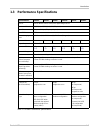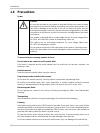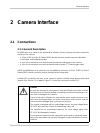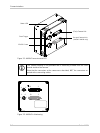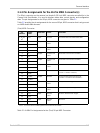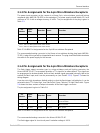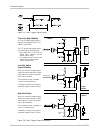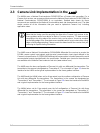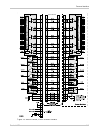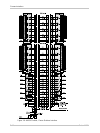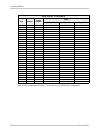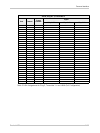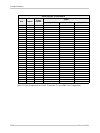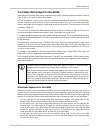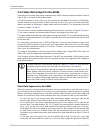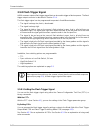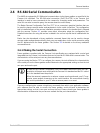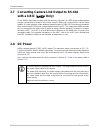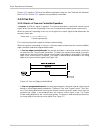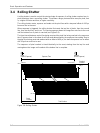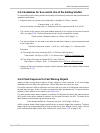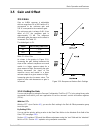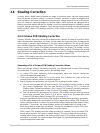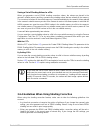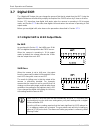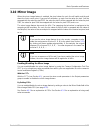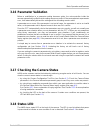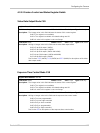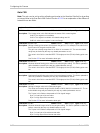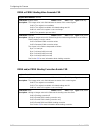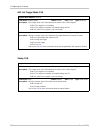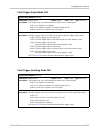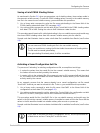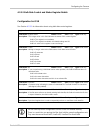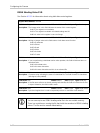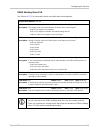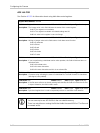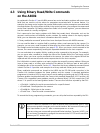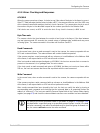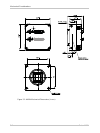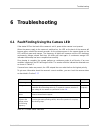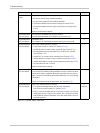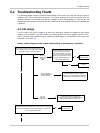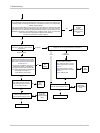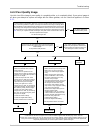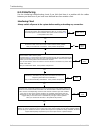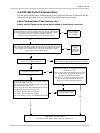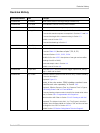- DL manuals
- Basler
- Digital Camera
- A400K
- User Manual
Basler A400K User Manual
Summary of A400K
Page 1
Basler a400k user’s manual document number: da00062410 release date: 27 september 2007.
Page 2
For customers in the u.S.A. This equipment has been tested and found to comply with the limits for a class a digital device, pursuant to part 15 of the fcc rules. These limits are designed to provide reasonable protection against harmful interference when the equipment is operated in a commercial en...
Page 3
Contacting basler support worldwide europe: basler ag an der strusbek 60 - 62 22926 ahrensburg germany tel.: +49-4102-463-500 fax.: +49-4102-463-599 vc.Support.Europe@baslerweb.Com americas: basler, inc. 855 springdale drive, suite 160 exton, pa 19341 u.S.A. Tel.: +1-877-934-8472 fax.: +1-877-934-76...
Page 5: Draft
Contents basler a400k 1 draft table of contents 1 introduction 1.1 document applicability . . . . . . . . . . . . . . . . . . . . . . . . . . . . . . . . . . . . . . . . . . . . . . 1-1 1.2 camera versions . . . . . . . . . . . . . . . . . . . . . . . . . . . . . . . . . . . . . . . . . . . . . . . ...
Page 6: Draft
Contents 2 basler a400k draft 3 basic operation and features 3.1 functional description . . . . . . . . . . . . . . . . . . . . . . . . . . . . . . . . . . . . . . . . . . . . . . 3-1 3.2 video data output modes . . . . . . . . . . . . . . . . . . . . . . . . . . . . . . . . . . . . . . . . . . . 3-...
Page 7: Draft
Contents basler a400k 3 draft 3.11 color creation in the a400kc . . . . . . . . . . . . . . . . . . . . . . . . . . . . . . . . . . . . . . . 3-36 3.12 test images . . . . . . . . . . . . . . . . . . . . . . . . . . . . . . . . . . . . . . . . . . . . . . . . . . . . 3-37 3.12.1 test image one (vert...
Page 8: Draft
Contents 4 basler a400k draft 4.3.2 basic read/write command explanations. . . . . . . . . . . . . . . . . . . . . . . . . 4-50 4.3.2.1 read command . . . . . . . . . . . . . . . . . . . . . . . . . . . . . . . . . . . . . . 4-50 4.3.2.2 write command . . . . . . . . . . . . . . . . . . . . . . . . ...
Page 9: Draft
Introduction basler a400k 1-1 draft 1 introduction basler a400k area scan cameras are high speed cmos cameras designed for industrial use. Superb cmos image sensing features are combined with a robust, high precision manufactured housing. Important features are: • high speed • fast 4-megapixel cmos ...
Page 10: Draft
Introduction 1-2 basler a400k draft 2. Scroll down until you find the “camera information” group heading. If there is a plus sign beside the camera information group heading, click on the plus sign to show the list of parameters in the group. 3. Find the parameter called “camera version.” as shown i...
Page 11: Draft
Introduction basler a400k 1-3 draft 1.3 performance specifications specifications a402 k a402 kc a403 k a403 kc a404 k a404 kc sensor micron mv40 cmos active-pixel digital image sensor number of pixels 2,352 (h) x 1,726 (v) (4,059,552 pixels) pixel size 7.0 µm x 7.0 µm (7.0 µm pixel pitch) pixel fil...
Page 12: Draft
Introduction 1-4 basler a400k draft video data output mode(s) 2 taps (2 pixels /clock cycle) selectable 8 or 10 bit depth 4 taps (4 pixels / clock cycle) selectable 8 or 10 bit depth 4 taps (4 pixels / clock cycle) selectable 8 or 10 bit depth 8 taps (8 pixels / clock cycle) 8 bit depth output data ...
Page 13: Draft
Introduction basler a400k 1-5 draft 1.4 spectral response figure 1-2: quantum efficiency for a400k cameras; peak at 46% at 620 nm figure 1-3: color quantum efficiencies for a400kc cameras 0 5 10 15 20 25 30 35 40 45 50 55 60 400 500 600 700 800 900 1000 wavelength (nm) q u an tu m e ff ici en cy ( %...
Page 14: Draft
Introduction 1-6 basler a400k draft l the spectral response curves exclude lens characteristics and light source characteristics. To obtain best performance regarding the camera’s blooming, smearing and dark signal non-uniformity characteristics, use of a dielectric ir cut-off filter is recommended....
Page 15: Draft
Introduction basler a400k 1-7 draft 1.5 environmental requirements 1.5.1 temperature and humidity housing temperature during operation: 0° c ... + 50° c (+ 32° f ... + 122° f) humidity during operation: 20% ... 80%, relative, non-condensing storage temperature: -20° c ... +80° c (-4° f ... +176° f) ...
Page 16: Draft
Introduction 1-8 basler a400k draft 1.6 precautions power to ensure that your warranty remains in force: do not remove the camera’s serial number label if the label is removed and the serial number can’t be read from the camera’s registers, the warranty is void. Read the manual read the manual caref...
Page 17: Draft
Camera interface basler a400k 2-1 draft 2 camera interface 2.1 connections 2.1.1 general description all a400k area scan cameras are interfaced to external circuitry via three connectors located on the back of the camera: • a 26 pin, 0.050 inch mini d ribbon (mdr) female connector used to transmit v...
Page 18: Draft
Camera interface 2-2 basler a400k draft figure 2-1: a400k connectors and led figure 2-2: a400k pin numbering l the camera housing is not grounded and is electrically isolated from the circuit boards inside of the camera. Note that the connectors at the camera are described, not the connectors re- qu...
Page 19: Draft
Camera interface basler a400k 2-3 draft 2.1.2 pin assignments for the 26-pin mdr connector(s) the 26-pin connector on the camera is a female 0.050 inch mdr connector as called for in the camera link specification. It is used to interface video data, control signals, and configuration data. The pin a...
Page 20: Draft
Camera interface 2-4 basler a400k draft second mdr connector (a403k and a404k only ) : pin number signal name direction level function 1, 13, 14, 26 1 gnd input ground ground for the inner shield of the cable 2 y0- output camera link lvds data from camera link transmitter 15 y0+ 3 y1- output camera ...
Page 21: Draft
Camera interface basler a400k 2-5 draft 2.1.3 pin assignments for the 6-pin micro-miniature receptacle the power input connector on the camera is a hirose 6 pin, micro-miniature, push-pull locking receptacle (part # hr10a-7r-6pb) or the equivalent. The power supply should deliver 12 v at a minimum o...
Page 22: Draft
Camera interface 2-6 basler a400k draft figure 2-3: flash trigger signal timing figure 2-4: flash trigger output schematics ttl / cmos logic device gnd ca. 50 ma ca. 50 ma 5.6 v 1 2 3 4 connector hr10-7r-4sa iso +5v isognd isognd isognd flash signal typically +5 v ttl active high (default) a ttl act...
Page 23: Draft
Camera interface basler a400k 2-7 draft 2.2 cable information 2.2.1 camera link cable a camera link compatible mdr cable assembly is available from basler as a stock item (part # 1000013905 for a 3 meter cable and part # 1000013906 for a 5 meter cable). Alternatively, you can use the cable assembly ...
Page 24: Draft
Camera interface 2-8 basler a400k draft 2.3 camera link implementation in the a400k the a400k uses a national semiconductor ds90cr287 as a camera link transmitter. For a camera link receiver, we recommend that you use the national semiconductor ds90cr288, the national semiconductor ds90cr288a or an ...
Page 25: Draft
Camera interface basler a400k 2-9 draft figure 2-5: a402k camera / frame grabber interface.
Page 26: Draft
Camera interface 2-10 basler a400k draft figure 2-6: a403k camera / frame grabber interface.
Page 27: Draft
Camera interface basler a400k 2-11 draft figure 2-7: a404k camera / frame grabber interface.
Page 28: Draft
Camera interface 2-12 basler a400k draft 2.4 input signals the a400k receives the rs-644 input signals exsync, exflash, and sertc (“serial to camera“) of the serial interface. Section 2.4.1 describes the function of the exsync signal, section 2.4.2 describes the function of the exflash signal. Sertc...
Page 29: Draft
Camera interface basler a400k 2-13 draft 2.5 output signals data is output from the a400k using the camera link standard. The pixel clock signal is described in section 2.5.1, the line valid signal in section 2.5.2, the frame valid signal in section 2.5.3, and the video data in section 2.5.4. Video ...
Page 30: Draft
Camera interface 2-14 basler a400k draft 2.5.4 video data (bit assignments) table 2-5 and figure 2-5 show the assignment of pixel data bits to the input pins on the x camera link transmitter in an a402k camera. They also show the assignments for the corresponding output pins on the x camera link rec...
Page 31: Draft
Camera interface basler a400k 2-15 draft a402 k , transmitter x port camera frame grabber signal 2 tap 8 bit 2 tap 10 bit port a0 txin0 rxout0 d0 bit 0 d0 bit 0 port a1 txin1 rxout1 d0 bit 1 d0 bit 1 port a2 txin2 rxout2 d0 bit 2 d0 bit 2 port a3 txin3 rxout3 d0 bit 3 d0 bit 3 port a4 txin4 rxout4 d...
Page 32: Draft
Camera interface 2-16 basler a400k draft a403 k, plug no. 1, transmitter x port camera frame grabber signal 4 tap 8 bit 4 tap 10 bit port a0 txin0 rxout0 d0 bit 0 d0 bit 0 port a1 txin1 rxout1 d0 bit 1 d0 bit 1 port a2 txin2 rxout2 d0 bit 2 d0 bit 2 port a3 txin3 rxout3 d0 bit 3 d0 bit 3 port a4 txi...
Page 33: Draft
Camera interface basler a400k 2-17 draft a403 k, plug no. 2, transmitter y port camera frame grabber signal 4 tap 8 bit 4 tap 10 bit port d0 txin0 rxout0 d3 bit 0 d3 bit 0 port d1 txin1 rxout1 d3 bit 1 d3 bit 1 port d2 txin2 rxout2 d3 bit 2 d3 bit 2 port d3 txin3 rxout3 d3 bit 3 d3 bit 3 port d4 txi...
Page 34: Draft
Camera interface 2-18 basler a400k draft a404 k, plug no. 1, transmitter x port camera frame grabber signal 4 tap 8 bit 4 tap 10 bit 8 taps 8 bit port a0 txin0 rxout0 d0 bit 0 d0 bit 0 d0 bit 0 port a1 txin1 rxout1 d0 bit 1 d0 bit 1 d0 bit 1 port a2 txin2 rxout2 d0 bit 2 d0 bit 2 d0 bit 2 port a3 tx...
Page 35: Draft
Camera interface basler a400k 2-19 draft a404 k, plug no. 2, transmitter y port camera frame grabber signal 4 tap 8 bit 4 tap 10 bit 8 tap 8 bit port d0 txin0 rxout0 d3 bit 0 d3 bit 0 d3 bit 0 port d1 txin1 rxout1 d3 bit 1 d3 bit 1 d3 bit 1 port d2 txin2 rxout2 d3 bit 2 d3 bit 2 d3 bit 2 port d3 txi...
Page 36: Draft
Camera interface 2-20 basler a400k draft a404 k, plug no. 2, transmitter z port camera frame grabber signal 4 tap 8 bit 4 tap 10 bit 8 tap 8 bit port g0 txin0 rxout0 not used not used d6 bit 0 port g1 txin1 rxout1 not used not used d6 bit 1 port g2 txin2 rxout2 not used not used d6 bit 2 port g3 txi...
Page 37: Draft
Camera interface basler a400k 2-21 draft 2.5.5 video data output for the a402k depending on the video data output mode selected, a402k cameras output pixel data in either a 2 tap 10 bit, or a 2 tap 8 bit video data stream. In 2 tap 10 bit mode, on each clock cycle, the camera transmits data for two ...
Page 38: Draft
Camera interface 2-22 basler a400k draft • on the next cycle of the pixel clock, the line valid bit will be high. On this clock cycle, data stream d0 will transmit data for pixel five in line one and data stream d1 will transmit data for pixel six in line one. • this pattern will continue until all ...
Page 39: Draft
Camera interface basler a400k 2-23 draft figure 2-8: a402k 2 tap output with edge or level controlled exposure figure 2-9: a402k 2 tap output with programmable exposure timing diagrams are not drawn to scale. The diagram assumes that the area of interest feature is not being used. With the area of i...
Page 40: Draft
Camera interface 2-24 basler a400k draft 2.5.6 video data output for the a403k depending on the video data output mode selected, a403k cameras output pixel data in either a 4 tap 10 bit, or a 4 tap 8 bit video data stream. In 4 tap 10 bit mode, on each clock cycle, the camera transmits data for four...
Page 41: Draft
Camera interface basler a400k 2-25 draft pixel six in line one. Data stream d2 will transmit data for pixel seven in line one. And data stream d3 will transmit data for pixel eight in line one. • on the next cycle of the pixel clock, the line valid bit will be high. On this clock cycle, data stream ...
Page 42: Draft
Camera interface 2-26 basler a400k draft figure 2-10: a403k or a404k 4 tap output with edge or level controlled exposure timing diagrams are not drawn to scale. The diagram assumes that the area of interest feature is not being used. With the area of interest feature enabled, the number of pixels tr...
Page 43: Draft
Camera interface basler a400k 2-27 draft figure 2-11: a403k or a404k 4 tap output with programmable exposure timing diagrams are not drawn to scale. The diagram assumes that the area of interest feature is not being used. With the area of interest feature enabled, the number of pixels transferred co...
Page 44: Draft
Camera interface 2-28 basler a400k draft 2.5.7 video data output for the a404k depending on the video data output mode selected, a404k cameras output pixel data in either a 4 tap 10 bit, a 4 tap 8 bit or an 8 tap 8 bit video data stream. 2.5.7.1 4 tap 10 bit and 4 tap 8 bit output modes in 4 tap 10 ...
Page 45: Draft
Camera interface basler a400k 2-29 draft video data sequence for the a404k in an 8 tap output mode when the camera is not transmitting valid data, the frame valid and line valid bits sent on each cycle of the pixel clock will be low. The camera can begin capturing a new frame while it is sending dat...
Page 46: Draft
Camera interface 2-30 basler a400k draft figure 2-12: a404k 8 tap output with edge or level controlled exposure timing diagrams are not drawn to scale. The diagram assumes that the area of interest feature is not being used. With the area of interest feature enabled, the number of pixels transferred...
Page 47: Draft
Camera interface basler a400k 2-31 draft figure 2-13: a404k 8 tap output with programmable exposure timing diagrams are not drawn to scale. The diagram assumes that the area of interest feature is not being used. With the area of interest feature enabled, the number of pixels transferred could be sm...
Page 48: Draft
Camera interface 2-32 basler a400k draft 2.5.8 flash trigger signal a400k cameras output a flash trigger signal that can be used to trigger a flash exposure. The flash trigger output connector is described in section 2.1.4 . The flash trigger signal can be programmed to operate in five different mod...
Page 49: Draft
Camera interface basler a400k 2-33 draft 2.6 rs-644 serial communication the a400k is equipped for rs-644 serial communication via the frame grabber as specified in the camera link standard. The rs-644 serial connection (sertc/sertfg) in the camera link interface is used to issue commands to the cam...
Page 50: Draft
Camera interface 2-34 basler a400k draft 2.7 converting camera link output to rs-644 with a k-bic (a402 k only) on the a400k, video data is output from the camera in camera link lvds format and parameter change commands are issued to the camera using rs-644 serial communication via the frame grabber...
Page 51: Draft
Camera interface basler a400k 2-35 draft caution! Be sure that all power to your system is switched off before you make or break connections to the camera. Making or breaking connections when power is on can result in damage to the camera. If you can not switch off power, be sure that the power supp...
Page 52: Draft
Camera interface 2-36 basler a400k draft.
Page 53: Draft
Basic operation and features basler a400k 3-1 draft 3 basic operation and features 3.1 functional description basler a400k area scan cameras employ a cmos-sensor chip which provides features such as an electronic rolling shutter and electronic exposure time control. Exposure time is controlled eithe...
Page 54: Draft
Basic operation and features 3-2 basler a400k draft figure 3-1: a400k sensor architecture figure 3-2: a400k block diagram adc adc register output register column decoder output ports digitized pixel data adc memory controller line timing block sram read control cmos sensor pixel array column 1 2 4 2...
Page 55: Draft
Basic operation and features basler a400k 3-3 draft 3.2 video data output modes the a402k can output video data using two different modes: 2 tap 10 bit mode or 2 tap 8 bit mode. In 2 tap 10 bit mode, the camera outputs data for two pixels on each cycle of the pixel clock and the pixel data is at 10 ...
Page 56: Draft
Basic operation and features 3-4 basler a400k draft 3.3 exposure time control modes a400k cameras can operate under the control of an external trigger signal (exsync signal) or can operate in “free-run”. In free-run, the camera generates its own internal control signal and does not require an exsync...
Page 57: Draft
Basic operation and features basler a400k 3-5 draft • in exsync programmable mode, the rising edge of exsync triggers exposure and charge accumulation for a pre-programmed period of time. The frame is read out and transferred at the end of the pre-programmed period. The length of the pre-programmed ...
Page 58: Draft
Basic operation and features 3-6 basler a400k draft section 4.2.2 explains csrs and the difference between using the “raw” field and the “absolute” field in a csr. Section 4.3.1 explains using read/write commands. 3.3.2 free run 3.3.2.1 basics of free-run controlled operation in free-run, no exsync ...
Page 59: Draft
Basic operation and features basler a400k 3-7 draft figure 3-7: free-run programmable mode 3.3.2.2 guidelines when using free-run in free-run programmable mode, the minimum exposure time setting is 4.56 µs. Due to the sensor design, the exposure time can only be set in integer multiples of 4.56 µs, ...
Page 60: Draft
Basic operation and features 3-8 basler a400k draft 3.4 rolling shutter a rolling shutter is used to control the start and stop of exposure. A rolling shutter requires less in- pixel transistors than a nonrolling shutter. This allows a larger photosensitive area per pixel, that is, a higher fill fac...
Page 61: Draft
Basic operation and features basler a400k 3-9 draft 3.4.1 guidelines for successful use of the rolling shutter to successfully use the rolling shutter functionality of the camera, make sure that you observe the guidelines listed below. • exposure time can only be set incrementally in multiples of 4....
Page 62: Draft
Basic operation and features 3-10 basler a400k draft to effectively use the flash exposure, the guidelines below must be observed: • the flash must occur while the flash window is open, that is, the flash trigger signal is high. • the exposure time setting on the camera and the duration of the flash...
Page 63: Draft
Basic operation and features basler a400k 3-11 draft 3.5 gain and offset 3.5.1 gain gain on a400k cameras is adjustable within a range from 0% to 100% where 0 % correspond to the minimum gain and 100 % correspond to the maximum gain. The minimum gain is always 0 db. At an offset of 0 %, the maximum ...
Page 64: Draft
Basic operation and features 3-12 basler a400k draft 3.5.2 offset offset on a400k cameras is adjustable within a range from 0% to 100% where 0% correspond to an offset of 0 gray values and 100% correspond to an offset of approximately 32 gray values (8 bit output mode) or 128 gray values (10 bit out...
Page 65: Draft
Basic operation and features basler a400k 3-13 draft 3.6 shading correction in theory, when a digital camera captures an image of a uniform object, the pixel values output from the camera should be uniform. In practice, however, variations in optics and lighting and small variations in the sensor’s ...
Page 66: Draft
Basic operation and features 3-14 basler a400k draft enabling column fpn shading correction a column fpn shading correction overwrites the column fpn shading correction that is done by the sensor’s self-calibrating circuitry. Once you have a set of column fpn shading correction values in place, the ...
Page 67: Draft
Basic operation and features basler a400k 3-15 draft 3.6.2 dsnu shading correction in theory, when an area scan camera with a digital sensor captures a frame in complete darkness, all of the pixel values in the frame should be near zero and they should be equal. In practice, slight variations in the...
Page 68: Draft
Basic operation and features 3-16 basler a400k draft enabling dsnu shading correction once you have a dsnu shading table in place you can enable and use dsnu shading correction. With the dsnu correction feature enabled, the camera will use the set of shading values to apply the appropriate offset to...
Page 69: Draft
Basic operation and features basler a400k 3-17 draft 3.6.3 prnu shading correction in theory, when an area scan camera with a digital sensor captures a frame with the camera viewing a uniform white target in bright light, all of the pixel values in the frame should be near their maximum gray value a...
Page 70: Draft
Basic operation and features 3-18 basler a400k draft b) if the values for the darkest pixels are less than 1/2 of the value for the lightest pixels, it usually indicates extreme variations in lighting or poor quality optics. Make corrections as required. 8. Signal the camera to generate a set of prn...
Page 71: Draft
Basic operation and features basler a400k 3-19 draft saving a set of shading values to a file when you generate a set of prnu shading correction values, the values are placed in the camera’s volatile memory and they overwrite any shading values that are already in the memory. The current set of valu...
Page 72: Draft
Basic operation and features 3-20 basler a400k draft 3.7 digital shift the “digital shift” feature lets you change the group of bits that is output from the adc. Using the digital shift feature will effectively multiply the output of the cmos sensor by 2 times or 4 times. Section 3.7.1 describes how...
Page 73: Draft
Basic operation and features basler a400k 3-21 draft shift twice when the camera is set to shift twice, the output from the camera will include bit 7 through bit 0 from each adc along with two zeros as lsbs. The result of shifting twice is that the output of the camera is effectively multiplied by f...
Page 74: Draft
Basic operation and features 3-22 basler a400k draft 3.7.2 digital shift in 8 bit output mode no shift as mentioned in section 3.1 , the a400k uses 10 bit adcs to digitize the output from the cmos sensor. When the camera is operating in 8 bit output mode, by default, it drops the least two significa...
Page 75: Draft
Basic operation and features basler a400k 3-23 draft 3.7.3 precautions when using digital shift there are several checks and precautions that you must follow before using the digital shift feature. The checks and precautions differ depending on whether you will be using the camera in 10 bit output m...
Page 76: Draft
Basic operation and features 3-24 basler a400k draft 3.8 area of interest (aoi) the area of interest feature lets you specify a portion of the cmos array and during operation, only the pixel information from the specified portion is transferred out of the camera. The size of the area of interest is ...
Page 77: Draft
Basic operation and features basler a400k 3-25 draft 3.8.1 area of interest setup rules when setting up the area of interest, observe the following rules: • starting columns can only be selected in multiples of 16 (+1), that is, the starting column can be 1, 17, 33, and so on. • the width can only b...
Page 78: Draft
Basic operation and features 3-26 basler a400k draft 3.8.3 changes to the max frame rate with area of interest when the area of interest feature is used, the camera’s maximum achieveable frame rate increases. The amount that the maximum frame rate increases depends on the number of lines included in...
Page 79: Draft
Basic operation and features basler a400k 3-27 draft 3.8.4 programmable aoi sequencer the programmable area of interest sequencer feature lets the camera run a predefined sequence of two or more areas of interest. The sequence can be triggered by the exsync signal or the camera’s internal control si...
Page 80: Draft
Basic operation and features 3-28 basler a400k draft 3.8.4.1 setting up an aoi list the aoi list defines the areas of interest to be run. For each area of interest, you define an exposure time and delay time. You also define the number of times you want to run the area of interest within the sequenc...
Page 81: Draft
Basic operation and features basler a400k 3-29 draft • exposure time and delay time settings represent multipliers and the actual exposure time is equal to the setting x 4.56 µs. The range of possible settings is 1 to 4,194,303 for the expo- sure time (4.56 µs to 19.12 s) and 2 to 4,194,303 for the ...
Page 82: Draft
Basic operation and features 3-30 basler a400k draft figure 3-15: aoi list figure 3-16: aoi list in hexadecimal editor note that aoi, runs and flash trigger must be 16 bit settings while exposure time and delay time must be 32 bit settings. 3. Save the file. 4. Proceed with section 3.8.4.3 . 0 160 1...
Page 83: Draft
Basic operation and features basler a400k 3-31 draft with the aoi editor the aoi editor is a convenient graphical interface for defining aois with the relevant parameters and for solving conflicting parameter settings. The aoi editor can also be used for uploading an aoi list to the camera or for do...
Page 84: Draft
Basic operation and features 3-32 basler a400k draft 3.8.4.4 enabling/disabling the aoi list once you have uploaded an aoi list hex file to the camera, you can enable the sequencer. To enable the sequencer, that is, run the aoi list, aoi trigger mode 1, 2, or 3 must be set. In modes 1 and 2, the exs...
Page 85: Draft
Basic operation and features basler a400k 3-33 draft 3.9 stamp the stamp feature provides the user with information about the area of interest settings of each captured image. When the stamp feature is enabled, the video data of the last 11 pixels of the last image line, that is, the bottom right of...
Page 86: Draft
Basic operation and features 3-34 basler a400k draft enabling/disabling the stamp you can enable/disable the stamp feature by using the camera configuration tool plus (cct+) or by using binary write commands from within your own application to set the camera’s control and status registers (csrs). Wi...
Page 87: Draft
Basic operation and features basler a400k 3-35 draft 3.10 mirror image when the mirror image feature is enabled, the pixel values for each line will switch end-for-end about the line’s center point. If you use full resolution, on each line the value for pixel 1 will be swapped with the value for pix...
Page 88: Draft
Basic operation and features 3-36 basler a400k draft 3.11 color creation in the a400kc the cmos sensor used in the a400kc is equipped with an additive color separation filter known as a bayer filter. With the bayer filter, each individual pixel is covered by a micro-lens which lets light of only one...
Page 89: Draft
Basic operation and features basler a400k 3-37 draft 3.12 test images the test image mode is used to check the camera’s basic functionality and its ability to transmit an image via the video data cable. The test image can be used for service purposes and for failure diagnostics. In test image mode, ...
Page 90: Draft
Basic operation and features 3-38 basler a400k draft in 10 bit mode, a second stripe begins in column 1024. The pixels in column 1024 have a value of 0, the pixels in column 1025 have a value of 1, the pixels in column 1026 have a value of 2, and so on. This pattern continues until column 2047 where...
Page 91: Draft
Basic operation and features basler a400k 3-39 draft the expression is shown graphically in figure 3-22. Figure 3-22: formation of monochrome test image 3.12.3 test image three (moving diagonal stripe pattern) test image three is useful for determining if your camera is reacting to an exsync signal....
Page 92: Draft
Basic operation and features 3-40 basler a400k draft 3.12.4 test image four (horizontal stripe pattern) test image four is useful for determining if your frame grabber has dropped the first line from your image. The stripes in the horizontal stripe test pattern are formed with a gradient that ranges...
Page 93: Draft
Basic operation and features basler a400k 3-41 draft 3.12.5 guidelines when using test images when using a test image, please take the following guidelines into account: • when a test image is active, the gain, offset, and exposure time have no effect on the image. • dsnu and prnu shading correction...
Page 94: Draft
Basic operation and features 3-42 basler a400k draft 3.13 camera temperature a400k series cameras include a sensor that measures the temperature on one of the electronic boards inside of the camera. The sensor’s readings let you monitor whether ventilation is working correctly. The camera’s allowed ...
Page 95: Draft
Basic operation and features basler a400k 3-43 draft 3.14 configuration sets a configuration set is a set of values that contains all of the parameters needed to control the camera. There are two basic types of configuration sets: the work configuration set and the factory configuration set. Work co...
Page 96: Draft
Basic operation and features 3-44 basler a400k draft 3.14.2 “activating” a saved user set file as explained in section 3.14.1 , you can save configuration sets to files in the camera’s non- volatile memory. These saved configuration sets are commonly referred to as “user configuration sets” or “user...
Page 97: Draft
Basic operation and features basler a400k 3-45 draft activating the factory set file you can activate the factory set file with the camera configuration tool plus (cct+) or by using binary read/write commands from within your own application to set the camera’s bulk data control and status registers...
Page 98: Draft
Basic operation and features 3-46 basler a400k draft 3.15 parameter set cache when the parameter set cache feature is enabled, you can modify the camera’s parameter settings without the modifications becoming effective immediately. The parameter set cache feature lets you continue valid image captur...
Page 99: Draft
Basic operation and features basler a400k 3-47 draft 3.16 parameter validation before a modification to a parameter setting becomes active, the microcontroller inside the camera automatically verifies that the setting causes no conflict. If the camera detects a parameter error, it will automatically...
Page 100: Draft
Basic operation and features 3-48 basler a400k draft 3.19 resetting the camera a400k cameras let the user initiate a camera reset. A reset is the equivalent of switching off power to the camera and switching power back on. You can initiate a camera reset by using the camera configuration tool plus (...
Page 101: Draft
Configuring the camera basler a400k 4-1 draft 4 configuring the camera a400k cameras come with a factory set of configuration parameters and they will work properly for most applications with only minor changes to the configuration. For normal operation, the following parameters are usually configur...
Page 102: Draft
Configuring the camera 4-2 basler a400k draft 4.1 configuring the camera with the camera configuration tool plus (cct+) the camera configuration tool plus (cct+) is a windows ™ based program used to easily change the camera’s parameter settings. The tool communicates via the rs-644 serial connection...
Page 103: Draft
Configuring the camera basler a400k 4-3 draft to simplify navigation, parameters are organized in related groups. For example, all parameters related to the camera output can be found in the output group. When you click on the plus or minus sign beside a group (+ or -), the parameters in this group ...
Page 104: Draft
Configuring the camera 4-4 basler a400k draft 4.2 configuring the camera by setting registers a400k cameras have blocks of mapped memory space known as registers. By reading values from the registers, you can determine basic information about the camera and information about the camera’s current par...
Page 105: Draft
Configuring the camera basler a400k 4-5 draft 4.2.1 inquiry registers inquiry registers contain basic information about the camera and information about the camera’s current status. Each inquiry register contains one or more fields and each field has an assigned address within the camera’s memory sp...
Page 106: Draft
Configuring the camera 4-6 basler a400k draft product id inquiry serial number inquiry camera version inquiry register base address: 0x0300 field name: register status offset: 0x0000 size: 1 byte type: read only description: the integer value in this field indicates the status of this inquiry regist...
Page 107: Draft
Configuring the camera basler a400k 4-7 draft microcontroller firmware version inquiry processing board’s fpga firmware version inquiry register base address: 0x0700 field name: register status offset: 0x0000 size: 1 byte type: read only description: the integer value in this field indicates the sta...
Page 108: Draft
Configuring the camera 4-8 basler a400k draft sensor board’s fpga firmware version inquiry camera temperature inquiry register base address: 0x0900 field name: register status offset: 0x0000 size: 1 byte type: read only description: the integer value in this field indicates the status of this inquir...
Page 109: Draft
Configuring the camera basler a400k 4-9 draft camera status inquiry the camera has been programmed to detect several error conditions. When an error condition is detected, a flag is set. The camera status inquiry register lets you read the error flags. Register base address: 0x0c00 field name: regis...
Page 110: Draft
Configuring the camera 4-10 basler a400k draft processing board’s fpga status inquiry the camera has been programmed to detect several error conditions in its field programmable gate array (fpga) on the processing board. When an error condition is detected, a flag is set. The fpga status inquiry reg...
Page 111: Draft
Configuring the camera basler a400k 4-11 draft sensor board’s fpga status inquiry the camera has been programmed to detect several error conditions in its field programmable gate array (fpga) on the sensor board. When an error condition is detected, a flag is set. The fpga status inquiry register le...
Page 112: Draft
Configuring the camera 4-12 basler a400k draft binary command protocol status inquiry the camera has been programmed to detect several error conditions. When a protocol error is detected, a flag is set. The protocol status inquiry register lets you read the error flags. Register base address: 0x0c30...
Page 113: Draft
Configuring the camera basler a400k 4-13 draft 4.2.2 feature control and status registers the feature control and status registers (csrs) let you set the parameters for camera features such as exposure mode, gain, offset, and the aoi. These registers also let you check the current parameter settings...
Page 114: Draft
Configuring the camera 4-14 basler a400k draft setting the absolute exposure time if you adjust the exposure time by writing a value to the absolute exposure time field of the exposure time csr, you can write a floating point value from 4.56 to 19119997.00 (decimal) in increments of 0.01. Writing a ...
Page 115: Draft
Configuring the camera basler a400k 4-15 draft 4.2.2.2 feature control and status register details video data output mode csr exposure time control mode csr register base address: 0x1700 field name: register status offset: 0x0000 size: 1 byte type: read only description: the integer value in this fi...
Page 116: Draft
Configuring the camera 4-16 basler a400k draft exposure time csr note: the exposure time can be set by writing a floating point value to the absolute exposure time field or by writing an integer value to the raw exposure time field. Refer to section 4.2.2.1 for an explanation of the difference betwe...
Page 117: Draft
Configuring the camera basler a400k 4-17 draft field name: raw min offset: 0x0011 size: 4 bytes type: read only description: minimum allowed integer value for the raw exposure time setting. This field is updated to reflect limitations caused by the way any related features are set. The 4 bytes in th...
Page 118: Draft
Configuring the camera 4-18 basler a400k draft frame period csr note: the frame period can be set by writing a floating point value to the absolute frame period field or by writing an integer value to the raw frame period field. Refer to section 4.2.2.1 for an explanation of the difference between t...
Page 119: Draft
Configuring the camera basler a400k 4-19 draft field name: raw min offset: 0x0011 size: 4 bytes type: read only description: minimum allowed integer value for the raw frame period setting. The 4 bytes in this field are interpreted as follows: byte 1 = low byte of the min value byte 2 = mid byte of t...
Page 120: Draft
Configuring the camera 4-20 basler a400k draft gain csr note: the gain can be set by writing a floating point value to the absolute gain field or by writing an integer value to the raw gain field. Refer to section 4.2.2.1 for an explanation of the difference between these two fields. Register base a...
Page 121: Draft
Configuring the camera basler a400k 4-21 draft field name: raw max offset: 0x000f size: 2 bytes type: read only description: maximum allowed integer value for the raw gain setting. This field is updated to reflect lim- itations caused by the way any related features are set. The 2 bytes in this fiel...
Page 122: Draft
Configuring the camera 4-22 basler a400k draft offset csr note: the offset can be set by writing a floating point value to the absolute offset field or by writing an integer value to the raw offset field. Refer to section 4.2.2.1 for an explanation of the difference between these two fields. Registe...
Page 123: Draft
Configuring the camera basler a400k 4-23 draft column fpn shading correction csr field name: raw max offset: 0x000f size: 2 bytes type: read only description: maximum allowed integer value for the raw offset setting. This field is updated to reflect lim- itations caused by the way any related featur...
Page 124: Draft
Configuring the camera 4-24 basler a400k draft dsnu or prnu shading value generate csr dsnu and/or prnu shading correction enable csr register base address: 0x2100 field name: register status offset: 0x0000 size: 1 byte type: read only description: the integer value in this field indicates the statu...
Page 125: Draft
Configuring the camera basler a400k 4-25 draft digital shift csr area of interest starting column csr register base address: 0x1900 field name: register status offset: 0x0000 size: 1 byte type: read only description: the integer value in this field indicates the status of this control register: 0x00...
Page 126: Draft
Configuring the camera 4-26 basler a400k draft field name: max offset: 0x0005 size: 2 bytes type: read only description: maximum allowed integer value for the starting column setting. This field is updated to re- flect limitations caused by the way any related features are set. The 2 bytes in this f...
Page 127: Draft
Configuring the camera basler a400k 4-27 draft area of interest width in columns csr register base address: 0x1020 field name: status offset: 0x0000 size: 1 byte type: read only description: the integer value in this field indicates the status of this control register: 0x00 = the register is not ava...
Page 128: Draft
Configuring the camera 4-28 basler a400k draft area of interest starting line csr register base address: 0x1050 field name: register status offset: 0x0000 size: 1 byte type: read only description: the integer value in this field indicates the status of this control register: 0x00 = the register is n...
Page 129: Draft
Configuring the camera basler a400k 4-29 draft area of interest height in lines csr register base address: 0x1030 field name: register status offset: 0x0000 size: 1 byte type: read only description: the integer value in this field indicates the status of this control register: 0x00 = the register is...
Page 130: Draft
Configuring the camera 4-30 basler a400k draft aoi list trigger mode csr stamp csr register base address: 0x2e00 field name: register status offset: 0x0000 size: 1 byte type: read only description: the integer value in this field indicates the status of this control register: 0x00 = the register is ...
Page 131: Draft
Configuring the camera basler a400k 4-31 draft flash trigger output mode csr flash trigger switching mode csr register base address: 0x1d00 field name: register status offset: 0x0000 size: 1 byte type: read only description: the integer value in this field indicates the status of this control regist...
Page 132: Draft
Configuring the camera 4-32 basler a400k draft mirror image mode csr test image mode csr register base address: 0x3500 field name: register status offset: 0x0000 size: 1 byte type: read only description: the integer value in this field indicates the status of this control register: 0x00 = the regist...
Page 133: Draft
Configuring the camera basler a400k 4-33 draft serial communication csr an rs-644 serial connection is integrated into the camera link interface between the frame grabber installed in your computer and the camera. This serial connection is used to issue commands to the camera for changing modes and ...
Page 134: Draft
Configuring the camera 4-34 basler a400k draft camera reset csr parameter set cache csr register base address: 0x0b00 field name: register status offset: 0x0000 size: 1 byte type: read only description: the integer value in this field indicates the status of this control register: 0x00 = the registe...
Page 135: Draft
Configuring the camera basler a400k 4-35 draft 4.2.3 bulk data and the bulk data control and status registers the term “bulk data” refers to a collection of values used by the camera as a block. A configuration set (see section 3.14 ) is an example of one type of bulk data. A single configuration se...
Page 136: Draft
Configuring the camera 4-36 basler a400k draft 4.2.3.1 using a bulk data csr to work with bulk data saving a configuration set as mentioned in section 3.14 , the work configuration set resides in the camera’s volatile memory. Assume that you want to save the values in the current work set to a file ...
Page 137: Draft
Configuring the camera basler a400k 4-37 draft saving a set of prnu shading values as mentioned in section 3.6 , when you generate a set of shading values, those values reside in the camera’s volatile memory. To save the prnu shading values currently in the volatile memory to a file in the camera’s ...
Page 138: Draft
Configuring the camera 4-38 basler a400k draft enumerating saved bulk data files bulk data file enumeration lets you look through a list of existing saved bulk data files. As an example, assume that you want to see a list of all of the existing saved configuration set files. To do so, you would foll...
Page 139: Draft
Configuring the camera basler a400k 4-39 draft downloading a saved bulk data file from the camera to a pc you can download an existing saved bulk data file from the camera’s non-volatile memory to your host pc. As an example, assume that the camera has an existing saved configuration set file named ...
Page 140: Draft
Configuring the camera 4-40 basler a400k draft uploading a bulk data file from a pc to the camera you can upload a bulk data file from your host pc to the camera’s non-volatile memory. As an example, assume that you previously downloaded a configuration set bulk data file named “userset02“ to your p...
Page 141: Draft
Configuring the camera basler a400k 4-41 draft 4.2.3.2 bulk data control and status register details configuration set csr see section 4.2.3.1 for information about using bulk data control registers. Register base address: 0x2800 field name: register status offset: 0x0000 size: 1 byte type: read onl...
Page 142: Draft
Configuring the camera 4-42 basler a400k draft dsnu shading value csr see section 4.2.3.1 for information about using bulk data control registers. Register base address: 0x2a80 field name: register status offset: 0x0000 size: 1 byte type: read only description: the integer value in this field indica...
Page 143: Draft
Configuring the camera basler a400k 4-43 draft prnu shading value csr see section 4.2.3.1 for information about using bulk data control registers. Register base address: 0x2a00 field name: register status offset: 0x0000 size: 1 byte type: read only description: the integer value in this field indica...
Page 144: Draft
Configuring the camera 4-44 basler a400k draft aoi list csr see section 4.2.3.1 for information about using bulk data control registers. Register base address: 0x2d00 field name: register status offset: 0x0000 size: 1 byte type: read only description: the integer value in this field indicates the st...
Page 145: Draft
Configuring the camera basler a400k 4-45 draft 4.3 using binary read/write commands on the a400k as explained in section 4.2 , each a400k camera has control and status registers with one or more fields that are used to set the values for parameters associated with a camera feature. For example, the ...
Page 146: Draft
Configuring the camera 4-46 basler a400k draft 4.3.1 the binary read/write command protocol with the binary read/write command protocol, data is placed into a “frame” and sent to the camera. When the frame is received, it is checked for validity. If valid, the data is extracted from the frame and th...
Page 147: Draft
Configuring the camera basler a400k 4-47 draft the value in the opcode portion of the ftf field defines the function of the binary com- mand, that is, whether it is a read command or a write command. The following opcodes are available: the bcc-code portion of the ftf field indicates the presence of...
Page 148: Draft
Configuring the camera 4-48 basler a400k draft datalen data length field for read commands, the datalen field indicates the number of bytes to read from the given csr address. For write commands, the datalen field indicates the number of bytes contained in the data field. Size = 1 byte range of poss...
Page 149: Draft
Configuring the camera basler a400k 4-49 draft 4.3.1.1 error checking and responses ack/nak when the camera receives a frame, it checks to see if the order of the bytes in the frame is correct. If the ftf field indicates that the frame includes a bcc, the camera checks to see if the xor sum of the r...
Page 150: Draft
Configuring the camera 4-50 basler a400k draft 4.3.2 basic read/write command explanations 4.3.2.1 read command this section includes a text description the hex digits included in a command message used to read the status field of the test image mode csr (see page 4-32 ). The intent of this section ...
Page 151: Draft
Configuring the camera basler a400k 4-51 draft 4.3.2.2 write command this section includes a text description the hex digits included in a command message used to write a value of 0x01 to the mode field of the test image mode csr (see page 4-32 ). The intent of this section is to give you a basic un...
Page 152: Draft
Configuring the camera 4-52 basler a400k draft 4.3.2.3 calculating the block check character (bcc) the use of a block check character (bcc) in a400k commands is optional (see pages 4-46 and 4-47 ). If you choose to use a bcc, the bcc will be the exclusive-or sum (xor sum) of the bytes in the ftf fie...
Page 153: Draft
Configuring the camera basler a400k 4-53 draft 4.4 binary command sample code sample code that illustrates how to use binary commands with a400k cameras is available at the basler web site. Please look for the documentation downloads on the a400 page at: http://www.Basler-vc.Com.
Page 154: Draft
Configuring the camera 4-54 basler a400k draft.
Page 155: Draft
Mechanical considerations basler a400k 5-1 draft 5 mechanical considerations 5.1 camera dimensions and mounting facilities the a400k camera housing is manufactured with high precision. Planar, parallel, and angular sides guarantee precise mounting with high repeatability. A400k cameras are equipped ...
Page 156: Draft
Mechanical considerations 5-2 basler a400k draft figure 5-1: a400k mechanical dimensions (in mm) drawings are not to scale. Tolerances are typical..
Page 157: Draft
Mechanical considerations basler a400k 5-3 draft 5.2 f-mount adapter dimensions figure 5-2: f-mount adapter dimensions (in mm) drawings are not to scale..
Page 158: Draft
Mechanical considerations 5-4 basler a400k draft 5.3 positioning accuracy of the sensor chip positioning accuracy of the sensor chip is as shown in figure 5-3. Figure 5-3: positioning accuracy drawings are not to scale. Reference plane 45 ±0.2.
Page 159: Draft
Troubleshooting basler a400k 6-1 draft 6 troubleshooting 6.1 fault finding using the camera led if the status led on the back of the camera is not lit, power to the camera is not present. When the power supply to the camera is switched on, the led on the back of the camera will become green colored ...
Page 160: Draft
Troubleshooting 6-2 basler a400k draft continuous slow pulses one of the following errors is present: • no sensor board fpga firmware available. • no processing board fpga firmware available. • firmware available but error when booting the sensor fpga. • firmware available but error when booting the...
Page 161: Draft
Troubleshooting basler a400k 6-3 draft 6.2 troubleshooting charts the following pages contain several troubleshooting charts which can help you find the cause of problems that users sometimes encounter. The charts assume that you are familiar with the camera’s features and settings and with the sett...
Page 162: Draft
Troubleshooting 6-4 basler a400k draft check the setup on your frame grabber and make sure that the exsync signal is not too short. The period of the exsync signal must not be lower than shown in section 3.3.1.2 . (on many frame grabbers, the period of the exsync signal is adjusted by changing a set...
Page 163: Draft
Troubleshooting basler a400k 6-5 draft 6.2.2 poor quality image use this chart if the image is poor quality, is completely white, or is completely black. If you get no image at all when you attempt to capture an image with the frame grabber, use the chart that appears in section 6.2.1 . Use the came...
Page 164: Draft
Troubleshooting 6-6 basler a400k draft 6.2.3 interfacing use the interfacing troubleshooting charts if you think that there is a problem with the cables between your devices or if you have been directed here from another chart. Interfacing chart always switch off power to the system before making or...
Page 165: Draft
Troubleshooting basler a400k 6-7 draft 6.2.4 rs-644 serial communication use the serial communication troubleshooting charts if you think that there is a problem with rs- 644 serial communication or if you have been directed here from another chart. The rs-644 port used by the a400 k is located on t...
Page 166: Draft
Troubleshooting 6-8 basler a400k draft 6.3 before calling basler technical support to help you as quickly and efficiently as possible when you have a problem with a basler camera, it is important that you collect several pieces of information before you contact technical support. Copy the form that ...
Page 167: Draft
Troubleshooting basler a400k 6-9 draft 9 how often did/does the prob- lem occur? Once. Every time. Regularly when: occasionally when: 10 how severe is the problem? Camera can still be used. Camera can be used after i take this action: camera can no longer be used. 11 did your application ever run wi...
Page 168: Draft
Troubleshooting 6-10 basler a400k draft.
Page 169: Draft
Revision history basler a400k i draft revision history document number date changes da00062401 6 feb2004 initial release version covering prototype cameras only. Da0006240b 7 jun 2004 preliminary version covering series cameras. Da00062402 16 jul 2004 initial release version covering series producti...
Page 170: Draft
Revision history ii basler a400k draft da00062408 16 nov 2005 added section 1.1 ”document applicability” . Modified description of prnu in table 1-2 . Modified figure 2-4 : led of low side switch labelled “typically ≤ +5 v“ added section 3.10 ”mirror image” and mirror image mode csr in section 4.2.2...
Page 171: Draft
Feedback basler a400k iii draft feedback your feedback will help us improve our documentation. Please click the link below to access an online feedback form. Your input is greatly appreciated. Http://www.Baslerweb.Com/umfrage/survey.Html.
Page 172: Draft
Feedback iv basler a400k draft.
Page 173: Draft
Index basler a400k v draft index a aoi list explained . . . . . . . . . . . . . . . . . . . . . . . . . . 3-28 upload to camera . . . . . . . . . . . . . . . . . . . . 4-44 area of interest explained . . . . . . . . . . . . . . . . . . . . . . . . . . 3-24 programmable aoi sequencer . . . . . . . . ...
Page 174: Draft
Index vi basler a400k draft flash trigger signal connector . . . . . . . . . . . . . . . . . . . . . . . . . . . 2-5 explained . . . . . . . . . . . . . . . . . . . . . . . . . . 2-32 high side switch . . . . . . . . . . . . . . . . . . . . . . 2-6 low side switch (open collector) . . . . . . . . . ...
Page 175: Draft
Index basler a400k vii draft q quantum efficiency . . . . . . . . . . . . . . . . . . . . 1-3, 1-5 r read command error checking . . . . . . . . . . . . . . . . . . . . . . . 4-49 example . . . . . . . . . . . . . . . . . . . . . . . . . . . 4-50 explained . . . . . . . . . . . . . . . . . . . . . ....
Page 176: Draft
Index viii basler a400k draft.