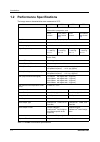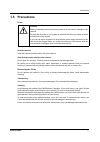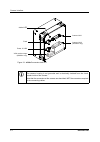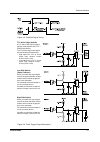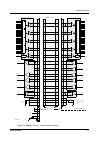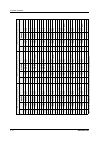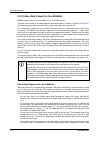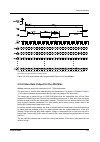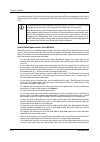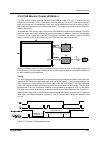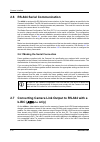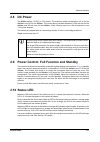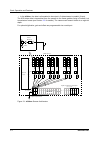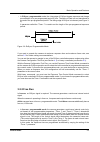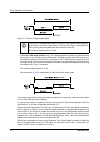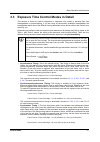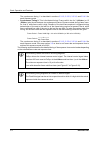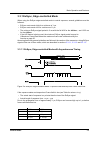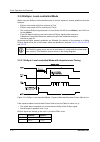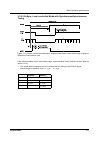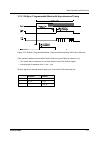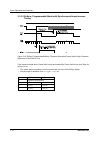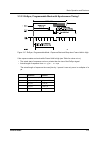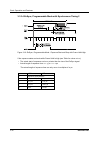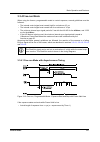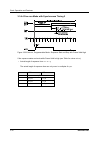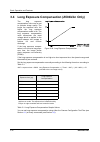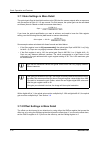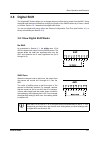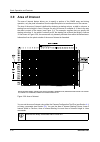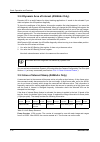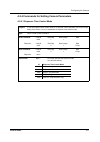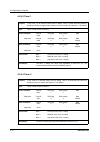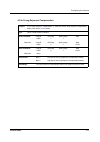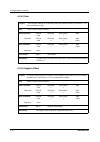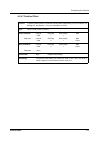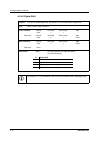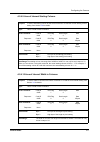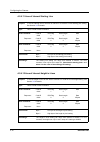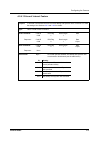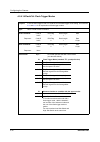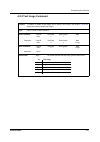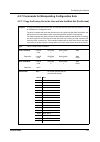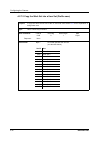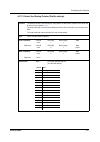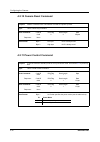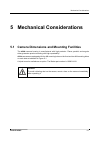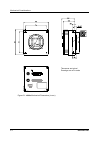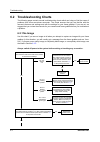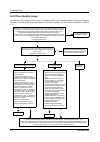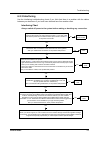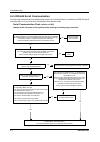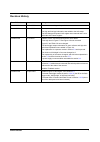- DL manuals
- Basler
- IP Camera
- A500k
- User Manual
Basler A500k User Manual
Summary of A500k
Page 1
User’s manual document number: da00057005 release date: 18 april 2005.
Page 2
For customers in the u.S.A. This equipment has been tested and found to comply with the limits for a class a digital device, pursuant to part 15 of the fcc rules. These limits are designed to provide reasonable protection against harmful interference when the equipment is operated in a commercial en...
Page 3
Contacting basler support worldwide europe: basler ag ander strusbek 60 - 62 22926 ahrensburg germany tel.: +49-4102-463-500 fax.: +49-4102-463-599 vc.Support.Europe@baslerweb.Com americas: basler, inc. 740 springdale drive, suite 100 exton, pa 19341 u.S.A. Tel.: +1-877-934-8472 fax.: +1-877-934-760...
Page 5: Draft
Contents basler a500 k i draft table of contents 1 introduction 1.1 camera versions . . . . . . . . . . . . . . . . . . . . . . . . . . . . . . . . . . . . . . . . . . . . . . . . . . 1-1 1.2 performance specifications . . . . . . . . . . . . . . . . . . . . . . . . . . . . . . . . . . . . . . . . ....
Page 6: Draft
Contents ii basler a500 k draft 3.3 exposure time control modes in detail . . . . . . . . . . . . . . . . . . . . . . . . . . . . . . . . . 3-7 3.3.1 exsync, edge-controlled mode . . . . . . . . . . . . . . . . . . . . . . . . . . . . . . . . . . . 3-9 3.3.1.1 exsync, edge-controlled mode with async...
Page 7: Draft
Contents basler a500 k iii draft 4 configuring the camera 4.1 configuring the camera with the camera configuration tool plus (cct+) . . . . . . 4-2 4.1.1 opening the configuration tool. . . . . . . . . . . . . . . . . . . . . . . . . . . . . . . . . . . 4-2 4.1.2 closing the configuration tool . . ....
Page 8: Draft
Contents iv basler a500 k draft 4.2.7 commands for manipulating configuration sets . . . . . . . . . . . . . . . . . . . . . 4-25 4.2.7.1 copy the factory set or the user set into the work set (profile load) . . . . . . . . . . . . . . . . . . . . . . . . . . . . . . . . . 4-25 4.2.7.2 copy the work...
Page 9: Preliminary
Introduction basler a500 k 1-1 preliminary 1 introduction basler a500 k area scan cameras are high speed cmos cameras designed for industrial use. Good cmos image sensing features are combined with a robust, high precision manufactured housing. Important features are: • cmos aps (active pixel sensor...
Page 10: Preliminary
Introduction 1-2 basler a500 k preliminary 1.2 performance specifications the image sensor characteristics were measured at 25°c. Specifications a504 k a504 kc a501 k a501 kc sensor 1280h x 1024v pixel cmos (1,310,720 pixels) micron mv13 progressive scan mono- chrome color pattern (see section 3.6 )...
Page 11: Preliminary
Introduction basler a500 k 1-3 preliminary gain and offset programmable via the framegrabber via a serial link connectors all versions: 26 pin, 0.5“, mini d ribbon (mdr) plug (data) one 6 pin, hirose hr (power) one 4 pin, hirose hr (flash control) a504k/kc: second 26 pin, 0.5“, mini d ribbon (mdr) p...
Page 12: Preliminary
Introduction 1-4 basler a500 k preliminary 1.3 digital responsivity the specified digital responsivity is obtained if the gain is set to 98. The values are valid for the monochrome chip. In addition, the output depends on the register setting for the digital shift. The values given are typical value...
Page 13: Preliminary
Introduction basler a500 k 1-5 preliminary figure 1-2: quantum efficiency for color a500 kc cameras l color filter arrays become transparent after 700 nm. To maintain spectral balance, use of a suitable ir cut-off filter is recommended. The filter should transmit in a range of 400 nm to 700 nm. A su...
Page 14: Preliminary
Introduction 1-6 basler a500 k preliminary 1.4 environmental requirements temperature and humidity housing temperature during operation: 0° c ... + 50° c (+ 32° f ... + 122° f) humidity during operation: 20% ... 80%, relative, non-condensing ventilation allow sufficient air circulation around the ca...
Page 15: Preliminary
Introduction basler a500 k 1-7 preliminary 1.5 precautions power read the manual read the manual carefully before using the camera. Keep foreign matter outside of the camera do not open the housing. Touching internal components may damage them. Be careful not to allow liquids, dust, sand, flammable,...
Page 16: Preliminary
Introduction 1-8 basler a500 k preliminary.
Page 17: Preliminary
Camera interface basler a500 k 2-1 preliminary 2 camera interface 2.1 connections 2.1.1 general description a500 k area scan cameras are interfaced to external circuitry via • a 26 pin, 0.5“ mini d ribbon (mdr) connector to transmit configuration, trigger and image data via camera link, • a micromin...
Page 18: Preliminary
Camera interface 2-2 basler a500 k preliminary figure 2-1: a500 k connectors and led l the camera housing is not grounded and is electrically isolated from the circuit boards inside of the camera. Note that the connectors at the camera are described, not the connectors required at the connecting cab...
Page 19: Preliminary
Camera interface basler a500 k 2-3 preliminary figure 2-2: a500 k pin numbering 2.1.2 pin assignment for the mdr 26 camera link connector(s) the pin assignment for the mdr 26 pin connector used to interface video data, control signals, and configuration data is given in table 2-1. Table 2-2 provides...
Page 20: Preliminary
Camera interface 2-4 basler a500 k preliminary 8 sertfg- output rs-644 rs-644 serial communication data transmit, channel txd output 21 sertfg+ 9 cc1- input rs-644 lvds exsync: external trigger 22 cc1+ 10 cc2+ input rs-644 lvds exclk. The input is not supported. 23 cc2- 11 cc3- input rs-644 lvds exf...
Page 21: Preliminary
Camera interface basler a500 k 2-5 preliminary camera link connector 2 (a504 k/kc only ) : pin number signal name direction level function 1, 13, 14, 26 1 gnd input ground ground for the inner shield of the cable 2 y0- output channel link lvds data from channel link transmitter 15 y0+ 3 y1- output c...
Page 22: Preliminary
Camera interface 2-6 basler a500 k preliminary 2.1.3 pin assignment for the power connector the power input connector type is a microminiature push-pull lock type connector, the hirose hr 10a-7r-6pb. The power supply should deliver 12v at a minimum of 500 ma (a504 k/kc ) or 250 ma (a501 k/kc ) with ...
Page 23: Preliminary
Camera interface basler a500 k 2-7 preliminary figure 2-3: flashout signal timing figure 2-4: flash trigger output schematics ttl active high (default) a ttl active high output signal is typically used together with a ttl / cmos logic device. The ttl active high output signal has the following chara...
Page 24: Preliminary
Camera interface 2-8 basler a500 k preliminary 2.1.5 pin assignment for the vga monitor output (a504k/kc only) the 15 pin hdsub receptacle for the vga monitor output transmits 640*480 pixels at a rate of 60 fps. The pin assignment is given in table 2-1 and table 2-2. 2.2 cable information 2.2.1 came...
Page 25: Preliminary
Camera interface basler a500 k 2-9 preliminary 2.3 camera link implementation in the a500 k the a500 k uses a national semiconductor ds90cr287 as a camera link transmitter. For a camera link receiver, we recommend that you use the national semiconductor ds90cr288, the national semiconductor ds90cr28...
Page 26: Preliminary
Camera interface 2-10 basler a500 k preliminary figure 2-5: a504 k/kc camera / frame grabber interface.
Page 27: Preliminary
Camera interface basler a500 k 2-11 preliminary figure 2-6: a501 k/kc camera / frame grabber interface a 5 0 1 k 2 4 1 1 1 2 2 5 1 0 2 3 2 2 9 r e s e r v e d e x s y n c s e r t c + s e r t c - s e r t f g + s e r t f g - 7 2 0 2 1 8 s e r t c s e r t f g 1 1 3 1 4 2 6 g n d 2 4 1 1 1 2 2 5 1 0 2 3...
Page 28: Preliminary
Camera interface 2-12 basler a500 k preliminary 2.4 input signals the a500 k receives the rs-644 input signals exsync, exclk, exflash, and rxd of the serial interface. Section 2.4.1 describes the function of the exsync signal, section 2.4.2 describes the function of the exflash signal. Rxd of the se...
Page 29: Preliminary
Camera interface basler a500 k 2-13 preliminary 2.5 output signals data is output from the a500 k using the camera link standard. The pixel clock signal is described in section 2.5.1 , the line valid signal in section 2.5.2 , the frame valid signal in section 2.5.3 , and the video data in section 2....
Page 30: Preliminary
Camera interface 2-14 basler a500 k preliminary plu g no . 2, chan nel l in k no. Z signal d 6_5 d 6_6 d 6_7 (msb) d 7_0 d 7_1 d 7_2 d 7_3 d 7_4 d 7_5 d 7_6 d 7_7 (msb) d 8_0 d 8_1 d 8_2 d 8_3 d 8_4 d 8_5 d 8_6 d 8_7 (msb) d 9_0 d 9_1 d 9_2 d 9_3 d 9_4 d 9_5 d 9_6 d 9_7 (msb) l ine v alid pixel cloc...
Page 31: Preliminary
Camera interface basler a500 k 2-15 preliminary l note that the bit assignment of the a504 k/kc does not follow the current camera link standard in every respect: • channel link no. Y and no. Z do not contain an fval signal. • the data lines are assigned to different input pins. • the data lines are...
Page 32: Preliminary
Camera interface 2-16 basler a500 k preliminary 2.5.5 video data output for the a504k/kc a504 k cameras output the video data in a 10 * 8 bit data stream. The pixel clock is used to time data sampling and transmission. As shown in figures 2-7 and 2-8 , the camera samples and transmits data on each r...
Page 33: Preliminary
Camera interface basler a500 k 2-17 preliminary stream, and so on. The tenth d_9 data stream contains the thirtieth pixel. 8 bits will contain the data for each pixel. • this pattern will continue until all of the pixel data for each data stream for line one has been transmitted. (a total of 128 cyc...
Page 34: Preliminary
Camera interface 2-18 basler a500 k preliminary figure 2-7: 8 bit output mode with edge or level-controlled exposure for the a504 k/kc this diagram assumes that the area of interest feature is not being used. With the area of interest feature enabled, the number of pixels transferred could be smalle...
Page 35: Preliminary
Camera interface basler a500 k 2-19 preliminary figure 2-8: 8 bit output mode with programmable exposure for the a504 k/kc 2.5.6 video data output for the a501k/kc a501 k/kc cameras output the video data in a 2 * 8 bit data stream. The pixel clock is used to time data sampling and transmission. As s...
Page 36: Preliminary
Camera interface 2-20 basler a500 k preliminary the sensor outputs 10 bits, but the two bits output from each adc are dropped and only 8 bits of data per pixel is transmitted. The digital shift function selects the bits to be dropped (see section 3.8 ). Video data sequence for the a501k/kc when the ...
Page 37: Preliminary
Camera interface basler a500 k 2-21 preliminary frame valid bit will become low at the same time as line valid indicating that a valid frame is no longer being transmitted. • frame valid will remain low for at least 15 pixel clock cycles until the next frame starts. Figure 2-9 shows the data sequenc...
Page 38: Preliminary
Camera interface 2-22 basler a500 k preliminary figure 2-10: 8 bit output mode with programmable exposure for the a501k/kc 2.5.7 flash trigger signal this signal can be programmed via the flashctrl register (see section 4.2.4.14 ). Six different options are programmable: • the flashout trigger signa...
Page 39: Preliminary
Camera interface basler a500 k 2-23 preliminary 2.5.8 vga monitor output (a504k/kc) the vga monitor output transmits 640*480 pixels rgb at a rate of 60 hz. To achieve this, the image from the sensor (1280 x 1024 pixels) must be reduced. The first 32 lines and the last 32 lines of the image are not t...
Page 40: Preliminary
Camera interface 2-24 basler a500 k preliminary 2.6 rs-644 serial communication the a500 k is equipped for rs-644 serial communication via the frame grabber as specified in the camera link standard. The rs-644 serial connection in the camera link interface is used to issue commands to the camera for...
Page 41: Preliminary
Camera interface basler a500 k 2-25 preliminary 2.8 dc power the a500 k requires 12 vdc (± 10%) power. The maximum power consumption is 6 w for the a504 k/kc and 3 w for the a501 k/kc . The current during constant operation is 250 ma max for the a501 k/kc and 500 ma max for the a504 k/kc . Peak curr...
Page 42: Preliminary
Camera interface 2-26 basler a500 k preliminary.
Page 43: Preliminary
Basic operation and features basler a500 k 3-1 preliminary 3 basic operation and features 3.1 functional description basler a500 k area scan cameras employ a cmos-sensor chip which provides features such as a full frame shutter, electronic exposure time control and anti-blooming. Exposure time is co...
Page 44: Preliminary
Basic operation and features 3-2 basler a500 k preliminary • in the a501 k/kc, the data is reformatted to be output in 2 data streams in parallel (2 taps). The 8 bit video data is transmitted from the camera to the frame grabber using a camera link transmission format (see section 2.5 for details). ...
Page 45: Preliminary
Basic operation and features basler a500 k 3-3 preliminary figure 3-2: a504 k/kc block diagram figure 3-3: a501 k/kc block diagram.
Page 46: Preliminary
Basic operation and features 3-4 basler a500 k preliminary 3.2 exposure time control modes a500 k cameras can operate under the control of an external trigger signal (exsync signal) or can operate in “free-run.” in free-run, the camera generates its own internal control signal and does not require a...
Page 47: Preliminary
Basic operation and features basler a500 k 3-5 preliminary • in exsync, programmable mode, the rising edge of exsync triggers exposure and charge accumulation for a pre-programmed period of time. The frame is read out and transferred at the end of the pre-programmed period. The falling edge of exsyn...
Page 48: Preliminary
Basic operation and features 3-6 basler a500 k preliminary figure 3-7: free-run, programmable mode • in free-run, vga mode (a504 k/kc only), the camera generates a continuous internal control signal which is set to 60 hz and can not be varied. The data is output at the vga monitor out- put connector...
Page 49: Preliminary
Basic operation and features basler a500 k 3-7 preliminary 3.3 exposure time control modes in detail this section is aimed at system integrators or engineers who intend to develop their own framegrabbers or preprocessing. If you are using a commercially available framegrabber, the framegrabber takes...
Page 50: Preliminary
Basic operation and features 3-8 basler a500 k preliminary the synchronous timing 1 is described in sections 3.3.1.2 , 3.3.2.3 , 3.3.3.3 , and 3.3.4.3 for each exposure mode. • synchronous timing 2: this is the fastest timing. Frame valid is low for 3 (a504 k/kc ) or 15 (a501 k/kc ) pixel clocks bet...
Page 51: Preliminary
Basic operation and features basler a500 k 3-9 preliminary 3.3.1 exsync, edge-controlled mode when using the exsync edge-controlled mode to control exposure, several guidelines must be followed: • exsync must remain high for a minimum of 1 µs. • exsync must remain low for a minimum of 1 µs. • the mi...
Page 52: Preliminary
Basic operation and features 3-10 basler a500 k preliminary 3.3.1.2 exsync, edge-controlled mode with synchronous timing 1 figure 3-9: exsync, edge-controlled mode - exposure start and stop with frame valid high if the exposure starts and ends while frame valid is high (see table for values n to y):...
Page 53: Preliminary
Basic operation and features basler a500 k 3-11 preliminary 3.3.1.3 exsync, edge-controlled mode with synchronous timing 2 figure 3-10: exsync, edge-controlled mode - exposure start and stop with frame valid high if the exposure starts and ends while frame valid is high (see table for values n to y)...
Page 54: Preliminary
Basic operation and features 3-12 basler a500 k preliminary 3.3.2 exsync, level-controlled mode when using the exsync level-controlled mode to control exposure, several guidelines must be followed: • exsync must remain high for a minimum of 5 µs. • exsync must remain low for a minimum of 10 µs. • th...
Page 55: Preliminary
Basic operation and features basler a500 k 3-13 preliminary 3.3.2.2 exsync, level-controlled mode with synchronous/asynchronous timing figure 3-12: exsync, level-controlled mode - exposure start when frame valid is high, exposure stop when frame valid is low if the exposure starts while frame valid ...
Page 56: Preliminary
Basic operation and features 3-14 basler a500 k preliminary 3.3.2.3 exsync, level-controlled mode with synchronous timing 1 figure 3-13: exsync, level-controlled mode - exposure start and stop when frame valid is high if the exposure starts and ends while frame valid is high (see table for values n ...
Page 57: Preliminary
Basic operation and features basler a500 k 3-15 preliminary 3.3.2.4 exsync, level-controlled mode with synchronous timing 2 figure 3-14: exsync, level-controlled mode - exposure start and stop when frame valid high if the exposure starts and ends while frame valid is high (see table for values n to ...
Page 58: Preliminary
Basic operation and features 3-16 basler a500 k preliminary 3.3.3 exsync, programmable mode when using the exsync programmable mode to control exposure, several guidelines must be followed: • exsync must remain high for a minimum of 1 µs. • exsync must remain low for a minimum of 1 µs. • timer 1 mus...
Page 59: Preliminary
Basic operation and features basler a500 k 3-17 preliminary 3.3.3.1 exsync, programmable mode with asynchronous timing figure 3-15: exsync, programmable mode - exposure start and stop with frame valid low if the exposure starts and ends while frame valid is low (see table for values n to y): • the a...
Page 60: Preliminary
Basic operation and features 3-18 basler a500 k preliminary 3.3.3.2 exsync, programmable mode with synchronous/asynchronous timing figure 3-16: exsync, programmable mode - exposure start when frame valid is high, exposure stop when frame valid is low if the exposure starts when frame valid is high a...
Page 61: Preliminary
Basic operation and features basler a500 k 3-19 preliminary 3.3.3.3 exsync, programmable mode with synchronous timing 1 figure 3-17: exsync, programmable mode - exposure start and stop when frame valid is high if the exposure starts and ends while frame valid is high (see table for values n to z): •...
Page 62: Preliminary
Basic operation and features 3-20 basler a500 k preliminary 3.3.3.4 exsync, programmable mode with synchronous timing 2 figure 3-18: exsync, programmable mode - exposure start and stop with frame valid high if the exposure starts and ends while frame valid is high (see table for values n to z): • th...
Page 63: Preliminary
Basic operation and features basler a500 k 3-21 preliminary 3.3.4 free-run mode when using the freerun, programmable mode to control exposure, several guidelines must be followed: • the internal control signal must remain high for a minimum of 3 µs. • the internal control signal must remain low for ...
Page 64: Preliminary
Basic operation and features 3-22 basler a500 k preliminary 3.3.4.2 free-run mode with synchronous / asynchronous timing figure 3-20: free-run, programmable mode - exposure start with frame valid high, exposure stop with frame valid low if the exposure starts when frame valid is high and ends while ...
Page 65: Preliminary
Basic operation and features basler a500 k 3-23 preliminary 3.3.4.3 free-run mode with synchronous timing 1 figure 3-21: free-run, programmable mode - exposure start and stop with frame valid high if the exposure starts and ends while frame valid is high (see table for values n to z): • the actual s...
Page 66: Preliminary
Basic operation and features 3-24 basler a500 k preliminary 3.3.4.4 free-run mode with synchronous timing 2 figure 3-22:free-run, programmable mode - exposure start and stop with frame valid high if the exposure starts and ends while frame valid is high (see table for values n to z): • actual length...
Page 67: Preliminary
Basic operation and features basler a500 k 3-25 preliminary 3.3.5 free-run vga mode (a504k/kc only) figure 3-23: free-run vga mode effective exposure = n - 15.8 µs ... N + 15.8 µs (n = exposure set by timer 1) effective exposure time can only occur in multiples of 15.8 µs. L timer 1 must be set to a...
Page 68: Preliminary
Basic operation and features 3-26 basler a500 k preliminary 3.4 long exposure compensation (a504k/kc only) the long exposure compensation value can be set to optimize image quality. The longer the exposure time, the higher the long exposure compensation needs to be. The long exposure compensation va...
Page 69: Preliminary
Basic operation and features basler a500 k 3-27 preliminary 3.5 max exposure time at max speed (a504k/kc only) in many applications, cameras are operated at maximum speed and at maximum exposure time. To obtain a reliable timing for frame read-out in synchronous timing 2, follow the setup recommenda...
Page 70: Preliminary
Basic operation and features 3-28 basler a500 k preliminary 3.6 color creation in the a504 kc and a501 kc the cmos sensor used in the color version of the camera is equipped with an additive color separation filter. With the color filter, each individual pixel is covered by a micro-lens which allows...
Page 71: Preliminary
Basic operation and features basler a500 k 3-29 preliminary 3.7 gain and offset the major components in the a500 k electronics include: a cmos sensor, which includes 1024 adcs (analog to digital converters), and a digital shifter. The pixels in the cmos sensor output voltage signals when they are ex...
Page 72: Preliminary
Basic operation and features 3-30 basler a500 k preliminary 3.7.1 gain settings in more detail the optical gain gopt is the digital number value (dn) that the camera outputs after an exposure with the amount of light of 1 lux per second. For this camera, the optical gain can be calculated as follows...
Page 73: Preliminary
Basic operation and features basler a500 k 3-31 preliminary 3.8 digital shift the “digital shift” feature allows you to change the group of bits that is output from the adc. Using the digital shift feature will effectively multiply the output of the cmos sensor by 2 times, 4 times or 8 times. Sectio...
Page 74: Preliminary
Basic operation and features 3-32 basler a500 k preliminary shift twice when the camera is set to shift twice, the output from the camera will include bit 7 through bit 0 from the adc. The result of shifting twice is that the output of the camera is effectively multiplied by four. For example, assum...
Page 75: Preliminary
Basic operation and features basler a500 k 3-33 preliminary 3.8.2 precautions when using digital shift there are several checks and precautions that you must follow before using the digital shift feature. Make this check: 1. Use the binary commands or the cct+ to set the camera for no digital shift....
Page 76: Preliminary
Basic operation and features 3-34 basler a500 k preliminary 3.9 area of interest the area of interest feature allows you to specify a portion of the cmos array and during operation, only the pixel information from the specified portion is transferred out of the camera. The size of the area of intere...
Page 77: Preliminary
Basic operation and features basler a500 k 3-35 preliminary 3.9.1 changes to the maximum frame rate with area of interest when the area of interest feature is used, the camera’s maximum achieveable frame rate increases. The amount that the maximum frame rate increases depends on the number of lines ...
Page 78: Preliminary
Basic operation and features 3-36 basler a500 k preliminary 3.9.2 dynamic area of interest (a504k/kc only) dynamic aoi is a useful feature for object tracking applications. It needs to be activated if you want to displace the aoi position diagonally. To show the usefulness of this feature, this sect...
Page 79: Preliminary
Basic operation and features basler a500 k 3-37 preliminary aoi starting column, aoi width, aoi starting line, aoi height: the values come directly from the aoi registers of the camera. The aoi values are located right-justified in each 16 bit stamp. Unused bits are set to 0. You can activate or dea...
Page 80: Preliminary
Basic operation and features 3-38 basler a500 k preliminary 3.10 test images the test image mode is used to check the camera’s basic functionality and its ability to transmit an image via the video data cable. The test image can be used for service purposes and for failure diagnostics. In test mode,...
Page 81: Preliminary
Basic operation and features basler a500 k 3-39 preliminary 3.10.1 gray scale test image the gray scale test image consists of lines with repeated gray scale gradients ranging from 0 to 255. The first line starts with a gray value of 0 on the first pixel, in the second line the first pixel has a gra...
Page 82: Preliminary
Basic operation and features 3-40 basler a500 k preliminary figure 3-33: formation of color test image (the first line is shown) 3.10.3 running line test image this test image mode tests frame capture. A black image has a white line with a height of one pixel. This horizontal line moves down by one ...
Page 83: Preliminary
Basic operation and features basler a500 k 3-41 preliminary 3.11 configuration sets the camera’s adjustable parameters are stored in configuration sets and each configuration set contains all of the parameters needed to control the camera. There are three different types of configuration sets: the w...
Page 84: Preliminary
Basic operation and features 3-42 basler a500 k preliminary 3.12 camera status a500 k cameras monitor their status by performing a regular series of self checks. The current status of a camera can be viewed in several ways: • with the camera configuration tool cct+. You can use the camera status inf...
Page 85: Preliminary
Configuring the camera basler a500 k 4-1 preliminary 4 configuring the camera a500 k cameras come factory-set so that they will work properly for most applications with minor changes to the camera configuration. For normal operation, the following parameters are usually configured by the user: • exp...
Page 86: Preliminary
Configuring the camera 4-2 basler a500 k preliminary 4.1 configuring the camera with the camera configuration tool plus (cct+) the camera configuration tool cct+ is a windows ™ based program used to easily change the camera’s settings. The tool communicates via the rs-644 serial connection in the ca...
Page 87: Preliminary
Configuring the camera basler a500 k 4-3 preliminary 4.1.3 configuration tool basics the ram memory in the camera contains the set of parameters that controls the current operation of the camera. This set of parameters is known as the work set (see section 3.11 ). The cct+ is used to view the presen...
Page 88: Preliminary
Configuring the camera 4-4 basler a500 k preliminary 4.1.4 configuration tool help the cct+ includes a complete on-line help file which explains how to change a setting or to copy the work set to a user set, to copy a user set or the factory set to the work set, or to set the startup pointer. To acc...
Page 89: Preliminary
Configuring the camera basler a500 k 4-5 preliminary 4.2 configuring the camera with binary programming commands configuration commands can be issued to the a500 k via the rs-644 serial connection in the camera link interface between the frame grabber and the camera. Commands are issued using a bina...
Page 90: Preliminary
Configuring the camera 4-6 basler a500 k preliminary 4.2.1 command frame and response format figure 4-2: representation of a command frame and response stx identifies the start of the frame text size = 1 byte (the value of the stx byte is always 0x02) desc descriptor size = 2 bytes the bits in the d...
Page 91: Preliminary
Configuring the camera basler a500 k 4-7 preliminary ack/nak response positive frame acknowledge/negative frame acknowledge size = 1 byte (the value for a positive frame acknowledgement is 0x06 and for a negative frame acknowledgement is 0x15.) 4.2.2 error checking 4.2.2.1 ack/nak when the camera re...
Page 92: Preliminary
Configuring the camera 4-8 basler a500 k preliminary 4.2.2.4 write command in the normal case, when a write command is sent to the camera, the camera responds with an ack. If the camera receives a write command with an unknown command id in the descriptor, it will respond with an ack but will not pe...
Page 93: Preliminary
Configuring the camera basler a500 k 4-9 preliminary 4.2.3 example commands 4.2.3.1 read command an example of the command message used to read the camera status is: 0x02, 0x43, 0x82, 0xc1, 0x03 0x02 - is the stx. The stx is always 0x02. 0x43 - is the first byte of the descriptor. The first byte of ...
Page 94: Preliminary
Configuring the camera 4-10 basler a500 k preliminary 4.2.3.3 calculating the block check character the block check character in any a500 k command is the exclusive-or sum (xor sum) of the bytes in the descriptor and the data fields. For the write command example shown in section 4.2.3.2 , the block...
Page 95: Preliminary
Configuring the camera basler a500 k 4-11 preliminary 4.2.4 commands for setting camera parameters 4.2.4.1 exposure time control mode purpose: to set the exposure time control mode or to read the current exposure time control mode setting. See section 3.2 for an explanation of exposure time control ...
Page 96: Preliminary
Configuring the camera 4-12 basler a500 k preliminary 4.2.4.2 timer 1 4.2.4.3 timer 2 purpose: to set timer 1 or to read the current timer 1 setting. Timer 1 is used when the camera is operating in exsync programmable mode or in free-run mode. See section 3.2 for details. Type: this is a read or wri...
Page 97: Preliminary
Configuring the camera basler a500 k 4-13 preliminary 4.2.4.4 long exposure compensation purpose: to set long exposure compensation or read the current long exposure compensation setting. See section 3.4 for details. Type: this is a read or write command. Read command: cmd-id r/w-flag data length da...
Page 98: Preliminary
Configuring the camera 4-14 basler a500 k preliminary 4.2.4.5 gain 4.2.4.6 negative offset purpose: to set the gain (adcref) or to read the current gain (adcref) setting. See section 3.7 for more information on gain. Type: this is a read or write command. Read command: cmd-id r/w-flag data length da...
Page 99: Preliminary
Configuring the camera basler a500 k 4-15 preliminary 4.2.4.7 positive offset purpose: to set the positive offset or to read the current positive offset setting. If you use ofspos, set ofsneg to 0. See section 3.7 for more information on offset. Type: this is a read or write command. Read command: c...
Page 100: Preliminary
Configuring the camera 4-16 basler a500 k preliminary 4.2.4.8 digital shift purpose: to enable or disable digital shift. See section 3.8 for an explanation of digital shift. Type: this is a read or write command. Read command: cmd-id r/w-flag data length data 0xa5 1 1 - response: cmd-id r/w-flag dat...
Page 101: Preliminary
Configuring the camera basler a500 k 4-17 preliminary 4.2.4.9 area of interest starting column 4.2.4.10 area of interest width in columns purpose: to set the left starting column for the area of interest or to read the current starting column setting. See section 3.9 for details. Type: this is a rea...
Page 102: Preliminary
Configuring the camera 4-18 basler a500 k preliminary 4.2.4.11 area of interest starting line 4.2.4.12 area of interest height in lines purpose: to set the starting line for the area of interest or to read the current starting pixel setting. See section 3.9 for details. Type: this is a read or write...
Page 103: Preliminary
Configuring the camera basler a500 k 4-19 preliminary 4.2.4.13 area of interest feature purpose: to activate or deactivate the area of interest stamp and dynamic area of interest or to read the settings. See sections 3.9.3 and 3.9.2 for details. Type: this is a read or write command. Read command: c...
Page 104: Preliminary
Configuring the camera 4-20 basler a500 k preliminary 4.2.4.14 flashctrl: flash trigger modes purpose: to set the flash trigger mode or to read the current flash trigger mode setting. See sections 2.1.4 and 2.5.7 for an explanation of flash trigger modes. Type: this is a read or write command. Read ...
Page 105: Preliminary
Configuring the camera basler a500 k 4-21 preliminary 4.2.5 test image command purpose: to enable or disable a test image, and to select a test image. See section 3.10 for an explanation of the available test images. Type: this is a read or write command. Read command: cmd-id r/w-flag data length da...
Page 106: Preliminary
Configuring the camera 4-22 basler a500 k preliminary 4.2.6 query commands 4.2.6.1 read vendor information 4.2.6.2 read model information 4.2.6.3 read product id purpose: to read the camera vendor’s name. Type: this is a read only command. Read command: cmd-id r/w-flag data length data 0x01 1 16 - r...
Page 107: Preliminary
Configuring the camera basler a500 k 4-23 preliminary 4.2.6.4 read serial number 4.2.6.5 read camera version 4.2.6.6 read eeprom firmware version purpose: to read the camera’s serial number. Type: this is a read only command. Read command: cmd-id r/w-flag data length data 0x04 1 16 - response: cmd-i...
Page 108: Preliminary
Configuring the camera 4-24 basler a500 k preliminary 4.2.6.7 read microcontroller firmware version 4.2.6.8 read fpga firmware version 4.2.6.9 read temperature purpose: to read the microcontroller firmware version. Type: this is a read only command. Read command: cmd-id r/w-flag data length data 0x4...
Page 109: Preliminary
Configuring the camera basler a500 k 4-25 preliminary 4.2.7 commands for manipulating configuration sets 4.2.7.1 copy the factory set or the user set into the work set (profile load) purpose: to copy the factory set or one of the 15 user sets into the work set. See section 3.11 for an explanation of...
Page 110: Preliminary
Configuring the camera 4-26 basler a500 k preliminary 4.2.7.2 copy the work set into a user set (profile save) purpose: to copy the work set into one of the 15 user sets. See section 3.11 for an explanation of configuration sets. Type: this is a write only command. Write command: cmd-id r/w-flag dat...
Page 111: Preliminary
Configuring the camera basler a500 k 4-27 preliminary 4.2.7.3 select the startup pointer (profile startup) purpose: the startup pointer is used to tag the configuration set that will be copied into the work set at power on (see section 3.11 ). The write command is used to set the startup pointer to ...
Page 112: Preliminary
Configuring the camera 4-28 basler a500 k preliminary 4.2.8 camera status command purpose: the camera has been programmed to detect several error conditions. When an error condition is detected, a flag is set. The status command allows you to read the error flags. Type: this is a read only command. ...
Page 113: Preliminary
Configuring the camera basler a500 k 4-29 preliminary 4.2.9 bitrate command purpose: to set the bitrate of the serial communications link. The bitrate is changed immediately after the successful receipt of this command. (the default bitrate is 9600.) type: this is a write only command. Write command...
Page 114: Preliminary
Configuring the camera 4-30 basler a500 k preliminary 4.2.10 camera reset command 4.2.11 power control command purpose: initiates a camera reset. The behavior is similar to a power up reset. Type: this is a write only command. Write command: cmd-id r/w-flag data length data 0x42 0 2 2 bytes response...
Page 115: Preliminary
Mechanical considerations basler a500 k 5-1 preliminary 5 mechanical considerations 5.1 camera dimensions and mounting facilities the a500 k camera housing is manufactured with high precision. Planar, parallel, and angular sides guarantee precise mounting with high repeatability. A500 k cameras are ...
Page 116: Preliminary
Mechanical considerations 5-2 basler a500 k preliminary figure 5-1: a500 k mechanical dimensions (in mm) tolerances are typical drawings are not to scale.
Page 117: Preliminary
Mechanical considerations basler a500 k 5-3 preliminary 5.2 f-mount adapter dimensions figure 5-2: f-mount adapter dimensions (in mm) drawing is not to scale.
Page 118: Preliminary
Mechanical considerations 5-4 basler a500 k preliminary 5.3 positioning accuracy of the sensor chip positioning accuracy of the sensor chip is as shown in figure 5-3. Since the translatory and rotational positioning tolerance depend on each other, the maximum rotational mis-positioning and the maxim...
Page 119: Preliminary
Troubleshooting basler a500 k 6-1 preliminary 6 troubleshooting fault finding using the camera led is described in section 6.1 . 6.1 led a500 k cameras regularly perform self tests. Detected errors are signaled by blinking of the led on the back of the camera. The number of pulses indicate the detec...
Page 120: Preliminary
Troubleshooting 6-2 basler a500 k preliminary 6.2 troubleshooting charts the following pages contain several troubleshooting charts which can help you find the cause of problems that users sometimes encounter. The charts assume that you are familiar with the camera’s features and settings and with t...
Page 121: Preliminary
Troubleshooting basler a500 k 6-3 preliminary check the setup on your frame grabber and make sure that the exsync signal is not too short. The period of the exsync signal must be greater than 2 ms (a504k) or 13.2 ms (a501k). (on many frame grabbers, the period of the exsync signal is adjusted by cha...
Page 122: Preliminary
Troubleshooting 6-4 basler a500 k preliminary 6.2.2 poor quality image use this chart if the image is poor quality, is completely white, or is completely black. If you get no image at all when you attempt to capture an image with the frame grabber, use the chart that appears in section 6.2.1 . Use t...
Page 123: Preliminary
Troubleshooting basler a500 k 6-5 preliminary 6.2.3 interfacing use the interfacing troubleshooting charts if you think that there is a problem with the cables between your devices or if you have been directed here from another chart. Interfacing chart always switch off power to the system before ma...
Page 124: Preliminary
Troubleshooting 6-6 basler a500 k preliminary 6.2.4 rs-644 serial communication use the serial communication troubleshooting charts if you think that there is a problem with rs-644 serial communication or if you have been directed here from another chart. The rs-644 port used by the a500 k is locate...
Page 125: Draft
Basler a500 k i draft revision history doc. Id number date changes da00057001 14 oct 2002 initial release covering series production cameras. Da00057002 07 jan 2003 the a501 kc color camera was added to the series. The high and low byte information was added to the aoi stamp. The aoi stamp and dynam...
Page 126: Draft
Ii basler a500 k draft.
Page 127: Draft
Feedback basler a500 k iii draft feedback your feedback will help us improve our documentation. Please click the link below to access an online feedback form. Your input is greatly appreciated. Http://www.Baslerweb.Com/umfrage/survey.Html.
Page 128: Draft
Feedback iv basler a500 k draft.
Page 129: Draft
Index basler a500 k v draft index a area of interest explained . . . . . . . . . . . . . . . . . . . . . . . . . . 3-34 setting with binary commands . . . . . . 4-17, 4-18 with the sxga monitor output . . . . . . . . . . 3-37 area of interest stamp explained . . . . . . . . . . . . . . . . . . . . ....
Page 130: Draft
Index vi basler a500 k draft f factory set copying to the work set . . . . . . . . . . . . . . . . 4-25 explained . . . . . . . . . . . . . . . . . . . . . . . . . . 3-41 fill factor . . . . . . . . . . . . . . . . . . . . . . . . . . . . . . . . 1-2 firmware versions reading with binary commands . ...
Page 131: Draft
Index basler a500 k vii draft precautions camera . . . . . . . . . . . . . . . . . . . . . . . . . . . . . 1-7 prnu . . . . . . . . . . . . . . . . . . . . . . . . . . . . . . . . . 1-2 product id viewing with commands . . . . . . . . . . . . . . . 4-22 programmable exposure mode explained . . . . ....