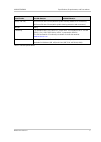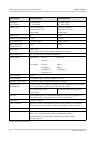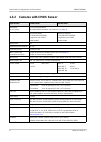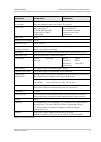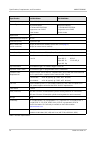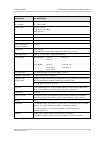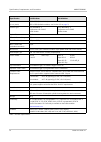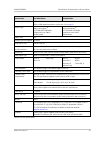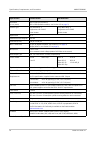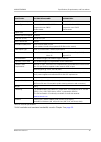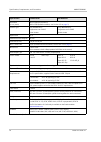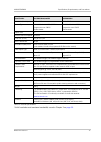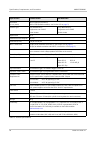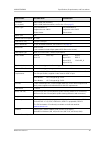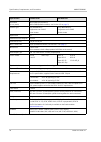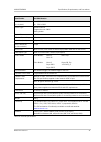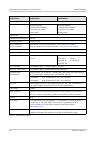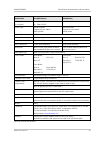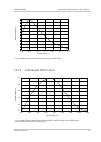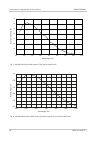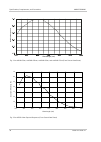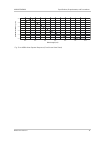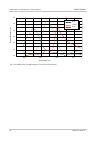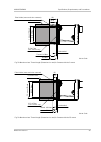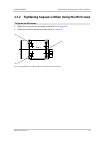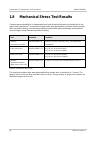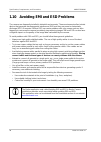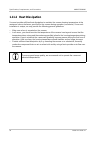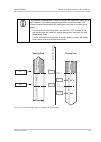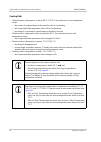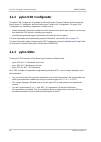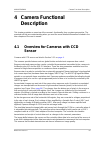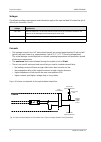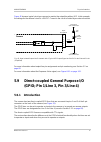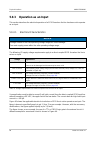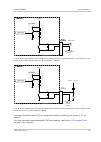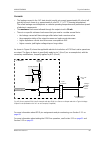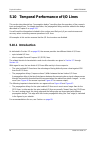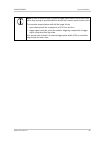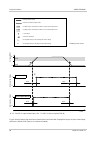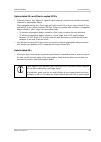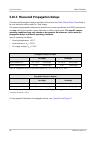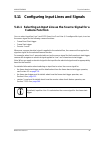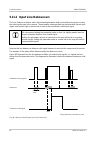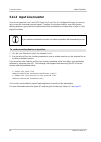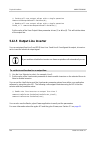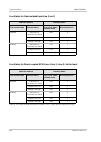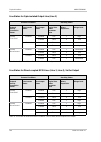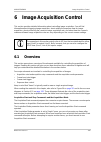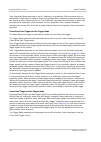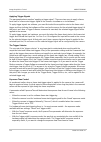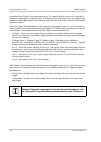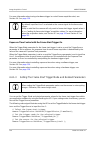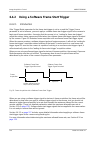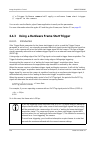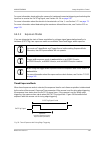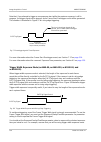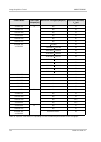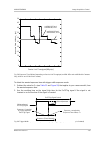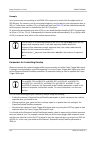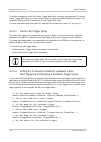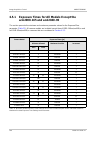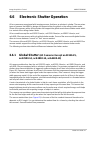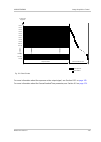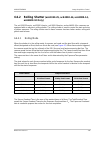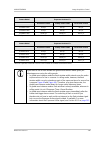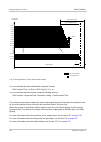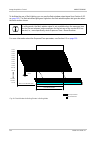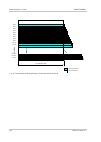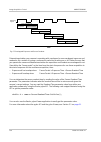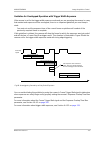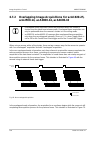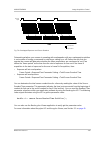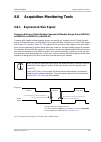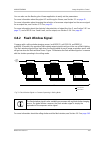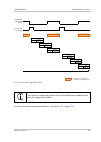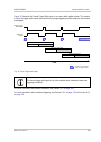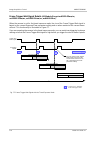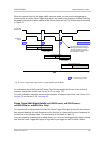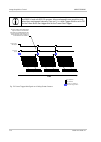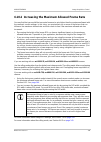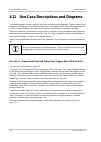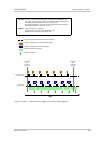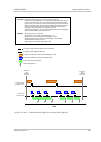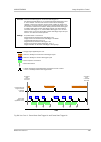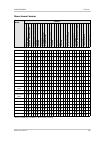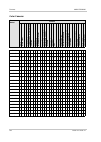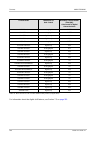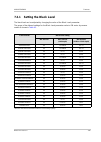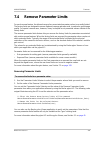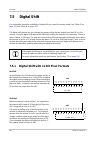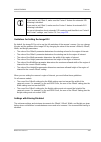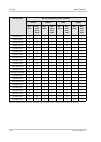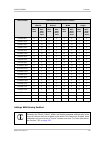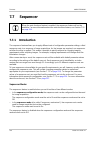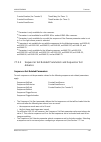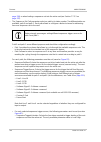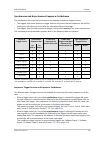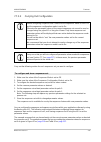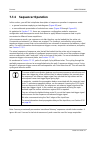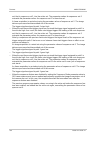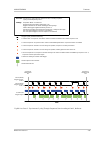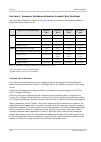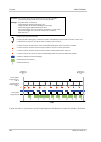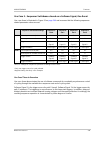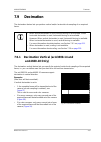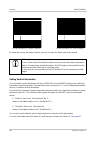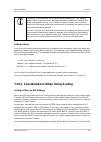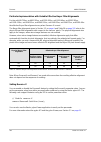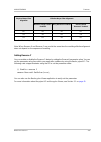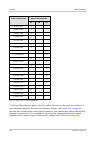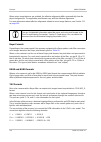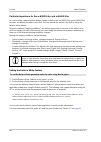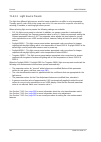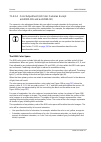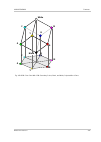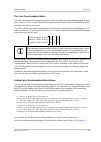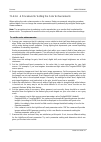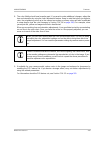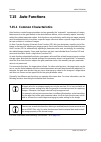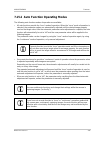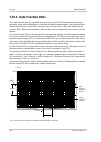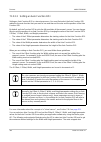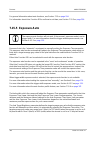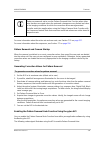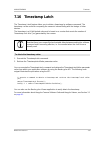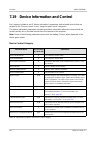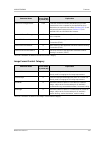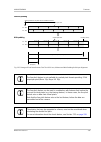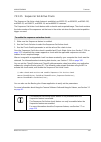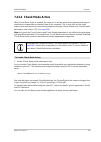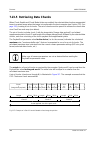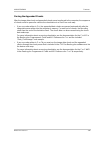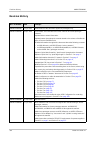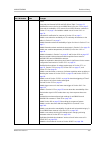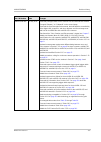- DL manuals
- Basler
- Digital Camera
- acA2040-120
- User Manual
Basler acA2040-120 User Manual
Summary of acA2040-120
Page 1
Basler ace user’s manual for usb 3.0 cameras document number: aw001234 version: 09 language: 000 (english) release date: 18 november 2016 the manual includes information about the following prototype cameras: aca2040-55, aca2040-120, aca2440-35, and aca2440-75..
Page 2
For customers in the usa this equipment has been tested and found to comply with the limits for a class a digital device, pursuant to part 15 of the fcc rules. These limits are designed to provide reasonable protection against harmful interference when the equipment is operated in a commercial envir...
Page 3
Warranty information to ensure that your warranty remains in force, adhere to the following guidelines: do not remove the camera’s serial number label if the label is removed and the serial number can’t be read from the camera, the warranty is void. Do not open the camera housing do not open the hou...
Page 4
Contacting basler support worldwide europe, middle east, africa basler ag an der strusbek 60–62 22926 ahrensburg germany tel. +49 4102 463 515 fax +49 4102 463 599 support.Europe@baslerweb.Com the americas basler, inc. 855 springdale drive, suite 203 exton, pa 19341 usa tel. +1 610 280 0171 fax +1 6...
Page 5: Table of Contents
Aw00123409000 table of contents basler ace usb 3.0 i table of contents 1 specifications, requirements, and precautions . . . . . . . . . . . . . . . . . . . . . . . 1 1.1 models . . . . . . . . . . . . . . . . . . . . . . . . . . . . . . . . . . . . . . . . . . . . . . . . . . . . . . . . . . . . . ...
Page 6
Table of contents aw00123409000 ii basler ace usb 3.0 5 physical interface. . . . . . . . . . . . . . . . . . . . . . . . . . . . . . . . . . . . . . . . . . . . . . . 67 5.1 general description of the camera connections . . . . . . . . . . . . . . . . . . . . . . . . . . . . . 67 5.2 camera connect...
Page 7
Aw00123409000 table of contents basler ace usb 3.0 iii 5.14 checking i/o line status . . . . . . . . . . . . . . . . . . . . . . . . . . . . . . . . . . . . . . . . . . . . . . 107 5.14.1 checking the status of all i/o lines. . . . . . . . . . . . . . . . . . . . . . . . . . . . . . . . 107 5.14.2 c...
Page 8
Table of contents aw00123409000 iv basler ace usb 3.0 6.6.2 rolling shutter (aca1920-25, aca2500-14, aca3800-14, aca4600-10 only) 145 6.6.2.1 rolling mode . . . . . . . . . . . . . . . . . . . . . . . . . . . . . . . . . . . . . . . . . 145 6.6.2.2 global reset release mode . . . . . . . . . . . . ....
Page 9
Aw00123409000 table of contents basler ace usb 3.0 v 7.7.3 sequencer configuration . . . . . . . . . . . . . . . . . . . . . . . . . . . . . . . . . . . . . . . . 224 7.7.3.1 general information . . . . . . . . . . . . . . . . . . . . . . . . . . . . . . . . . . . . 224 7.7.3.2 carrying out configur...
Page 10
Table of contents aw00123409000 vi basler ace usb 3.0 7.15.7 balance white auto . . . . . . . . . . . . . . . . . . . . . . . . . . . . . . . . . . . . . . . . . . . . 308 7.15.8 pattern removal auto . . . . . . . . . . . . . . . . . . . . . . . . . . . . . . . . . . . . . . . . . . 309 7.15.8.1 mon...
Page 11: And Precautions
Aw00123409000 specifications, requirements, and precautions basler ace usb 3.0 1 1 specifications, requirements, and precautions this chapter lists the camera models covered by the manual. It provides the general specifications for those models and the basic requirements for using them. This chapter...
Page 12: 1.2
Specifications, requirements, and precautions aw00123409000 2 basler ace usb 3.0 1.2 specification notes resolution full resolution: unless indicated otherwise, the given numbers of pixels refer to the sensor’s full resolution. This is also the maximum possible resolution for an image. Default resol...
Page 13
Aw00123409000 specifications, requirements, and precautions basler ace usb 3.0 3 pixel formats the indicated bayer filter alignments refer to the physical alignments of filters with respect to sensors. For most cameras, the physical alignments also hold for the images, regardless of the camera featu...
Page 14: 1.3
Specifications, requirements, and precautions aw00123409000 4 basler ace usb 3.0 1.3 general specifications 1.3.1 cameras with ccd sensor specification aca640-90um/uc aca640-120um/uc resolution (h x v pixels) um: 659 x 494 uc: 658 x 492 um: 659 x 494 uc: 658 x 492 sensor type sony icx424al/aq progre...
Page 15
Aw00123409000 specifications, requirements, and precautions basler ace usb 3.0 5 size (l x w x h) 29.3 mm x 29 mm x 29 mm (without cylindric housing extension or connectors) 48.2 mm x 29 mm x 29 mm (with cylindric housing extension and connectors) weight conformity ce (includes rohs), ul listed, fcc...
Page 16
Specifications, requirements, and precautions aw00123409000 6 basler ace usb 3.0 specification aca1300-30um/uc aca1600-20um/uc resolution (h x v pixels) um: 1296 x 966 uc: 1294 x 964 um: 1626 x 1236 uc: 1624 x 1234 sensor type sony icx445 al/aq progressive scan ccd global shutter sony icx274 al/aq p...
Page 17
Aw00123409000 specifications, requirements, and precautions basler ace usb 3.0 7 software basler pylon camera software suite (version 4.0 or higher) available for windows (x86, x64) and linux (x86 32 bit, x86 64 bit, arm). Specification aca1300-30um/uc aca1600-20um/uc table 2: general specifications.
Page 18: 1.3.2
Specifications, requirements, and precautions aw00123409000 8 basler ace usb 3.0 1.3.2 cameras with cmos sensor specification aca640-750um aca640-750uc resolution (h x v pixels) 672 x 512 (full resolution) 640 x 480 (default resolution; see section 1.2 on page 2 ) sensor type on semiconductor ® pyth...
Page 19
Aw00123409000 specifications, requirements, and precautions basler ace usb 3.0 9 specification aca800-510um aca800-510uc resolution (h x v pixels) 832 x 632 (full resolution) 800 x 600 (default resolution; see section 1.2 on page 2 ) sensor type on semiconductor ® python noip1sn0500a progressive sca...
Page 20
Specifications, requirements, and precautions aw00123409000 10 basler ace usb 3.0 specification aca1300-200um aca1300-200uc resolution (h x v pixels) 1280 x 1024 (full resolution) sensor type on semiconductor ® python noip1sn1300a progressive scan cmos global shutter on semiconductor ® python noip1s...
Page 21
Aw00123409000 specifications, requirements, and precautions basler ace usb 3.0 11 specification aca1920-25um/uc resolution (h x v pixels) um: 1920 x 1080 uc: 1920 x 1080 sensor type aptina mt9p031 progressive scan cmos rolling shutter optical size 1/3.7" effective sensor diagonal 4.9 mm pixel size (...
Page 22
Specifications, requirements, and precautions aw00123409000 12 basler ace usb 3.0 specification aca1920-40um aca1920-40uc resolution (h x v pixels) 1936 x 1216 (full resolution) 1920 x 1200 (default resolution; see section 1.2 on page 2 ) sensor type sony imx249llj-c progressive scan cmos global shu...
Page 23
Aw00123409000 specifications, requirements, and precautions basler ace usb 3.0 13 specification aca1920-150um aca1920-150uc resolution (h x v pixels) 1984 x 1264 (full resolution) 1920 x 1200 (default resolution; see section 1.2 on page 2 ) sensor type on semiconductor ® python noip1sn2000a progress...
Page 24
Specifications, requirements, and precautions aw00123409000 14 basler ace usb 3.0 specification aca1920-155um aca1920-155uc resolution (h x v pixels) 1936 x 1216 (full resolution) 1920 x 1200 (default resolution; see section 1.2 on page 2 ) sensor type sony imx174llj-c progressive scan cmos global s...
Page 25
Aw00123409000 specifications, requirements, and precautions basler ace usb 3.0 15 * at full resolution and maximum bandwidth, see also chapter 2 on page 59 . Specification aca2000-165um/umnir aca2000-165uc resolution (h x v pixels) 2048 x 1088 2040 x 1086 sensor type cmosis cmv2000-2e5m/2e12m progre...
Page 26
Specifications, requirements, and precautions aw00123409000 16 basler ace usb 3.0 specification aca2040-55um aca2040-55uc resolution (h x v pixels) 2064 x 1544 (full resolution) 2048 x 1536 (default resolution; see section 1.2 on page 2 ) sensor type sony imx265llr-c progressive scan cmos global shu...
Page 27
Aw00123409000 specifications, requirements, and precautions basler ace usb 3.0 17 * at full resolution and maximum bandwidth, see also chapter 2 on page 59 . Specification aca2040-90um/umnir aca2040-90uc resolution (h x v pixels) 2048 x 2048 2040 x 2046 sensor type cmosis cmv4000-2e5m/2e12m progress...
Page 28
Specifications, requirements, and precautions aw00123409000 18 basler ace usb 3.0 specification aca2040-120um aca2040-120uc resolution (h x v pixels) 2064 x 1544 (full resolution) 2048 x 1536 (default resolution; see section 1.2 on page 2 ) sensor type sony imx252llr-c progressive scan cmos global s...
Page 29
Aw00123409000 specifications, requirements, and precautions basler ace usb 3.0 19 specification aca2440-35um aca2440-35uc resolution (h x v pixels) 2464 x 2056 (full resolution) 2448 x 2048 (default resolution; see section 1.2 on page 2 ) sensor type sony imx264llr-c progressive scan cmos global shu...
Page 30
Specifications, requirements, and precautions aw00123409000 20 basler ace usb 3.0 specification aca2440-75um aca2440-75uc resolution (h x v pixels) 2464 x 2056 (full resolution) 2448 x 2048 (default resolution; see section 1.2 on page 2 ) sensor type sony imx250llr-c progressive scan cmos global shu...
Page 31
Aw00123409000 specifications, requirements, and precautions basler ace usb 3.0 21 specification aca2500-14um/uc resolution (h x v pixels) um: 2592 x 1944 uc: 2590 x 1942 sensor type aptina mt9p031 progressive scan cmos rolling shutter optical size 1/2.5" effective sensor diagonal 7.2 mm pixel size (...
Page 32
Specifications, requirements, and precautions aw00123409000 22 basler ace usb 3.0 specification aca2500-60um aca2500-60uc resolution (h x v pixels) 2592 x 2048 sensor type on semiconductor ® python noip1sn5000a progressive scan cmos global shutter on semiconductor ® python noip1se5000a progressive s...
Page 33
Aw00123409000 specifications, requirements, and precautions basler ace usb 3.0 23 specification aca3800-14um/uc aca4600-10uc resolution (h x v pixels) um: 3840 x 2748 uc: 3840 x 2748 uc: 4608 x 3288 sensor type aptina mt9j003 progressive scan cmos rolling shutter aptina mt9f002 progressive scan cmos...
Page 34: 1.4
Specifications, requirements, and precautions aw00123409000 24 basler ace usb 3.0 1.4 accessories fig. 1: basler accessories basler’s cooperation with carefully selected suppliers means you get accessories you can trust which makes building a high-performance image processing system hassle-free. Key...
Page 35: 1.5
Aw00123409000 specifications, requirements, and precautions basler ace usb 3.0 25 1.5 spectral response 1.5.1 mono camera spectral response the following graphs show the spectral response for each available monochrome camera model. 1.5.1.1 cameras with ccd sensor the spectral response curves exclude...
Page 36
Specifications, requirements, and precautions aw00123409000 26 basler ace usb 3.0 wavelength (nm) rela ti ve r e spon se fig. 3: aca640-120um spectral response (from sensor data sheet) 1.0 0.9 0.8 0.7 0.6 0.5 0.4 0.3 0.2 0.1 0.0 4 0 0 5 0 0 6 0 0 7 0 0 8 0 0 90 0 10 0 0 wavelength (nm) rela ti ve r ...
Page 37
Aw00123409000 specifications, requirements, and precautions basler ace usb 3.0 27 1.5.1.2 cameras with cmos sensor wavelength (nm) rela tive re sponse fig. 5: aca1600-20um spectral response (from sensor data sheet) 0.2 0.0 0.4 0.6 0.8 1.0 300 400 500 600 700 800 900 1000 1100 wavelength (nm) relativ...
Page 38
Specifications, requirements, and precautions aw00123409000 28 basler ace usb 3.0 350 450 550 650 750 850 950 1050 1150 0 10 20 30 40 50 60 70 wavelength (nm) quantum ef ficiency (%) fig. 7: aca1920-25um spectral response (from sensor data sheet) wavelength (nm) relative response fig. 8: aca1920-40u...
Page 39
Aw00123409000 specifications, requirements, and precautions basler ace usb 3.0 29 0 4 0 0 5 0 0 6 0 0 7 0 0 8 0 0 9 0 0 1 0 0 0 10 20 30 40 50 60 70 wavelength (nm) qu antum ef fici ency (% ) fig. 9: aca2000-165um, aca2040-90um spectral response (from sensor data sheet) 0 4 00 50 0 60 0 70 0 8 00 9 ...
Page 40
Specifications, requirements, and precautions aw00123409000 30 basler ace usb 3.0 fig. 11: aca2040-55um, aca2040-120um, aca2440-35um, and aca2440-75um (from sensor data sheet) relative response wavelength (nm) 350 450 550 650 750 850 950 1050 1150 0 10 20 30 40 50 60 70 wavelength (nm) quan tu m ef ...
Page 41
Aw00123409000 specifications, requirements, and precautions basler ace usb 3.0 31 400 500 600 700 0.1 0.2 0.3 0.4 0.0 0.5 800 900 1000 wavelength (nm) qu antum ef fici ency (% ) fig. 13: aca3800-14um spectral response (from sensor data sheet).
Page 42: 1.5.2
Specifications, requirements, and precautions aw00123409000 32 basler ace usb 3.0 1.5.2 color camera spectral response the following graphs show the spectral response for each available color camera model . 1.5.2.1 cameras with ccd sensor the spectral response curves exclude lens characteristics, li...
Page 43
Aw00123409000 specifications, requirements, and precautions basler ace usb 3.0 33 wavelength (nm) r e lative re sp onse blue green red fig. 15: aca640-120uc spectral response (from sensor data sheet) 1.0 0.9 0.8 0.7 0.6 0.5 0.4 0.3 0.2 0.1 0.0 4 0 0 4 5 0 5 0 0 5 5 0 6 0 0 6 5 0 7 0 0 wavelength (nm...
Page 44
Specifications, requirements, and precautions aw00123409000 34 basler ace usb 3.0 1.5.2.2 cameras with cmos sensor wavelength (nm) rela tive re sponse blue green red fig. 17: aca1600-20uc spectral response (from sensor data sheet) 0.2 0.0 0.4 0.6 0.8 1.0 300 400 500 600 700 800 900 1000 1100 wavelen...
Page 45
Aw00123409000 specifications, requirements, and precautions basler ace usb 3.0 35 350 400 450 500 550 600 650 700 750 0 5 10 15 20 25 30 35 40 45 50 wavelength (nm) quantum ef ficiency (%) blue green red fig. 19: aca1920-25uc spectral response (from sensor data sheet) wavelength (nm) relative respon...
Page 46
Specifications, requirements, and precautions aw00123409000 36 basler ace usb 3.0 0 10 20 30 40 50 wavelength (nm) quantum ef ficiency (%) blue green red fig. 21: aca2000-165uc, aca2040-90uc spectral response (from sensor data sheet) fig. 22: aca2040-55uc, aca2040-120uc, aca2440-35uc, and aca2440-75...
Page 47
Aw00123409000 specifications, requirements, and precautions basler ace usb 3.0 37 350 400 450 500 550 600 650 700 750 0 5 10 15 20 25 30 35 40 45 50 wavelength (nm) quantum ef ficiency (%) blue green red fig. 23: aca2500-14uc spectral response (from sensor data sheet) 400 500 600 700 0.1 0.2 0.3 0.4...
Page 48
Specifications, requirements, and precautions aw00123409000 38 basler ace usb 3.0 0.5 400 500 600 700 0.6 0.1 0.2 0.3 0.4 0.0 wavelength (nm) quantum ef ficiency (%) blue green red fig. 25: aca4600-10uc spectral response (from sensor data sheet).
Page 49: 1.6
Aw00123409000 specifications, requirements, and precautions basler ace usb 3.0 39 1.6 mechanical specifications the camera housing conforms to protection class ip30 assuming that the lens mount is covered by a lens or by the plastic cap that is shipped with the camera. 1.6.1 camera dimensions and mo...
Page 50
Specifications, requirements, and precautions aw00123409000 40 basler ace usb 3.0 fig. 26: mechanical dimensions (in mm) for cameras with the c-mount 16.5 23.7 (dimension for m3) 29 12 22 (dimension for m2) 20.7 bottom Ø 27 .8 7 12 29.3 17.526 29 6.9 15 top photosensitive surface of the sensor 14.5 ...
Page 51
Aw00123409000 specifications, requirements, and precautions basler ace usb 3.0 41 fig. 27: mechanical dimensions (in mm) for cameras with the cs-mount 11.5 23.7 (dimension for m3) 29 12 22 (dimension for m2) 20.7 bottom Ø 28. 15 7 29.3 12.526 29 6.9 10 top photosensitive surface of the sensor 14.5 2...
Page 52: 1.6.2
Specifications, requirements, and precautions aw00123409000 42 basler ace usb 3.0 1.6.2 maximum allowed lens thread length all cameras (mono and color) with c-mount and cs-mount are normally equipped with a plastic filter holder. The length of the threads on any lens you use with the cameras depends...
Page 53
Aw00123409000 specifications, requirements, and precautions basler ace usb 3.0 43 (11) not to scale c-mo unt th read unthreaded c-mount lens (9.6) Ø 23 .1 max ir cut filter (color cameras only) thread: 9.6 max 10.8 max filter holder (mono and color cameras) fig. 28: maximum lens thread length (dimen...
Page 54: 1.7
Specifications, requirements, and precautions aw00123409000 44 basler ace usb 3.0 1.7 mounting instructions to ensure optimum alignment of the camera when mounting the camera in your system, you must follow a certain tightening sequence when tightening screws. Depending on whether you use m2 or m3 s...
Page 55: 1.7.2
Aw00123409000 specifications, requirements, and precautions basler ace usb 3.0 45 1.7.2 tightening sequence when using the m3 screws 1. Tighten the screws for the mounting screw holes (a) in figure 31 . 2. Tighten the screw for mounting screw hole (b) in figure 31 . Fig. 31: designations of the moun...
Page 56: 1.8
Specifications, requirements, and precautions aw00123409000 46 basler ace usb 3.0 1.8 mechanical stress test results cameras were submitted to an independent mechanical testing laboratory and subjected to the stress tests listed below. The mechanical stress tests were performed on selected camera mo...
Page 57: 1.9
Aw00123409000 specifications, requirements, and precautions basler ace usb 3.0 47 1.9 software licensing information the software in the camera includes the lz4 implementation. The copyright information for this implementation is as follows: lz4 - fast lz compression algorithm copyright (c) 2011-201...
Page 58
Specifications, requirements, and precautions aw00123409000 48 basler ace usb 3.0 1.10 avoiding emi and esd problems the cameras are frequently installed in industrial environments. These environments often include devices that generate electromagnetic interference (emi) and they are prone to electr...
Page 59
Aw00123409000 specifications, requirements, and precautions basler ace usb 3.0 49 1.11 environmental requirements 1.11.1 temperature and humidity housing temperature during operation: 0 °c ... +50 °c (+32 °f ... +122 °f) housing temperature during operation for aca2000-165 and aca2040-90 only: 0 °c ...
Page 60: 1.11.2 Heat Dissipation
Specifications, requirements, and precautions aw00123409000 50 basler ace usb 3.0 1.11.2 heat dissipation you must provide sufficient heat dissipation to maintain the camera housing temperature at the maximum value or below as specified for the camera during operation (see above). Since each install...
Page 61
Aw00123409000 specifications, requirements, and precautions basler ace usb 3.0 51 1.11.3 over temperature behavior when overheating is imminent, some cameras can enter an over temperature mode. This mode includes several mechanisms to decrease the risk of overheating, and to alert the user to take a...
Page 62
Specifications, requirements, and precautions aw00123409000 52 basler ace usb 3.0 when the device temperature climbs above 80 °c (176.0 °f) the camera enters the over temperature mode. When this mode is reached the camera must be cooled immediately. Otherwise, irreversible damage can occur to the ca...
Page 63
Aw00123409000 specifications, requirements, and precautions basler ace usb 3.0 53 fig. 33: over temperature behavior for heating and cooling paths. The camera’s powering down is meant to protect the camera by allowing it to cool. However, if the environmental temperature is sufficiently high, the ca...
Page 64
Specifications, requirements, and precautions aw00123409000 54 basler ace usb 3.0 cooling path when the device temperature is above 80 °c (176.0 °f) the camera is in over temperature mode: the camera is powered down to decrease the risk of overheating, the temperaturestate parameter value is over te...
Page 65
Aw00123409000 specifications, requirements, and precautions basler ace usb 3.0 55 1.11.3.2 monitoring the internal temperature you can monitor the internal temperature by reading the devicetemperature parameter value [°c] and the temperaturestate parameter value. To read the devicetemperature parame...
Page 66: 1.12 Precautions
Specifications, requirements, and precautions aw00123409000 56 basler ace usb 3.0 1.12 precautions danger electric shock hazard risk of burn or death. The power supplies used for supplying power to the i/o lines and camera power must meet the safety extra low voltage (selv) and limited power source ...
Page 67
Aw00123409000 specifications, requirements, and precautions basler ace usb 3.0 57 for more specific information about the lens thread length, see section 1.6.2 on page 42 . Notice constant operating conditions for aca1920-150um/uc (order numbers 106758, 106760) and aca2500-60um/uc (order numbers 106...
Page 68
Specifications, requirements, and precautions aw00123409000 58 basler ace usb 3.0 notice an incorrect plug can damage the 6-pin connector: the plug on the cable that you attach to the camera’s 6-pin i/o connector must have 6 female pins. Using a plug designed for a smaller or a larger number of pins...
Page 69: 2 Installation
Aw00123409000 installation basler ace usb 3.0 59 2 installation the information needed for installing the camera and related software is included in the installation and setup guide for cameras used with pylon for windows (aw000611). You can download the document from the basler website: www.Baslerw...
Page 70
Installation aw00123409000 60 basler ace usb 3.0 note: basler highly recommends using components such as host adapters with specific chipsets, cables, and hubs that are offered as basler accessories. They were extensively tested for optimum performance. For more information about accessories availab...
Page 71: 3 Tools For Changing Camera
Aw00123409000 tools for changing camera parameters basler ace usb 3.0 61 3 tools for changing camera parameters 3.1 basler pylon camera software suite the basler pylon camera software suite is designed to operate all basler cameras that have an ieee 1394a/b interface, a gige interface or a usb 3.0 i...
Page 72: 3.1.2
Tools for changing camera parameters aw00123409000 62 basler ace usb 3.0 3.1.2 pylon usb configurator the pylon usb configurator is included in the basler pylon camera software suite besides the basler pylon ip configurator and the basler pylon camera link configurator. The pylon usb configurator is...
Page 73: 4 Camera Functional
Aw00123409000 camera functional description basler ace usb 3.0 63 4 camera functional description this chapter provides an overview of the camera’s functionality from a system perspective. The overview will aid your understanding when you read the more detailed information included in the later chap...
Page 74
Camera functional description aw00123409000 64 basler ace usb 3.0 progressive scan ccd sensor vert. Shift reg. Vert. Shift reg. Vert. Shift reg. Vert. Shift reg. Pixels pixels pixels pixels horizontal shift register adc vgc fig. 34: ccd sensor architecture - progressive scan sensors sensor adc fpga ...
Page 75: 4.2
Aw00123409000 camera functional description basler ace usb 3.0 65 4.2 overview for cameras with cmos sensor cameras with cmos sensor are listed in section 1.3.2 on page 8 . The cameras provide functionalities such as an electronic rolling shutter or a global shutter (see section 6.6 on page 142 ), a...
Page 76
Camera functional description aw00123409000 66 basler ace usb 3.0 cmos sensor pixel array digitized pixel data adc analog processing digital processing fig. 36: cmos sensor architecture sensor fpga controller buffer image data image data i/o computer control: roi, gain, black level frame burst trigg...
Page 77: 5 Physical Interface
Aw00123409000 physical interface basler ace usb 3.0 67 5 physical interface this chapter provides detailed information, such as pinouts and voltage requirements, for the physical interface on the camera. This information will be especially useful during your initial design-in process. The chapter al...
Page 78: 5.2
Physical interface aw00123409000 68 basler ace usb 3.0 5.2 camera connector pin numbering and assignments 5.2.1 6-pin connector pin numbering and assignments the 6-pin connector is used to access the physical input and output lines on the camera. The pin numbering for the 6-pin connector is as shown...
Page 79: 5.2.2
Aw00123409000 physical interface basler ace usb 3.0 69 5.2.2 usb 3.0 micro-b port pin numbering and assign- ments the usb 3.0 micro-b port provides a usb 3.0 connection to supply power to the camera and to transmit image data and control signals. Pin numbering and pin assignments adhere to the unive...
Page 80: 5.5
Physical interface aw00123409000 70 basler ace usb 3.0 5.5 camera cabling requirements 5.5.1 usb 3.0 cable use a high-quality usb 3.0 cable. If possible only use a cable that was obtained from basler. To avoid emi, the cable must be shielded. Close proximity to strong high-frequency electromagnetic ...
Page 81: 5.6
Aw00123409000 physical interface basler ace usb 3.0 71 5.6 camera power camera power must be supplied to the camera via the usb 3.0 cable plugged into the camera’s usb 3.0 micro-b port. Note that direct-coupled gpio lines have the advantage of working with very short delays compared to opto-isolated...
Page 82: 5.7
Physical interface aw00123409000 72 basler ace usb 3.0 power consumption is as shown in the specification tables in chapter 1 of this manual. 5.7 opto-isolated input (pin 2/line 1) the camera is equipped with one dedicated opto-isolated input line designated as line 1. The input line is accessed via...
Page 83
Aw00123409000 physical interface basler ace usb 3.0 73 the following voltage requirements and information apply to the camera’s opto-isolated i/o input line (pin 2 of the 6-pin connector; line 1). Note: a minimum current of 5 ma must be provided to the i/o input line. Figure 40 shows a schematic for...
Page 84: 5.8
Physical interface aw00123409000 74 basler ace usb 3.0 as an example, the use of a ttl or cmos logic gate in the external circuit is shown. For more information about input line pin assignments and pin numbering, see section 5.2 on page 68 . For more information about how to use an externally genera...
Page 85: 5.8.1
Aw00123409000 physical interface basler ace usb 3.0 75 5.8.1 electrical characteristics danger electric shock hazard risk of burn or death. The power supply used must meet the safety extra low voltage (selv) and limited power source (lps) requirements. A suitable power supply is available from basle...
Page 86
Physical interface aw00123409000 76 basler ace usb 3.0 voltages the following voltage requirements and information apply to the opto-isolated i/o output line (pin 4 of the 6-pin connector; line 2). Currents the leakage current in the "off" state should usually not exceed approximately 60 µa and will...
Page 87: 5.9
Aw00123409000 physical interface basler ace usb 3.0 77 figure 42 shows a typical circuit you can use to monitor the output line with an led. In this example, the voltage for the external circuit is +24 vdc. Current in the circuit is limited by an external resistor. For more information about output ...
Page 88
Physical interface aw00123409000 78 basler ace usb 3.0 danger electric shock hazard risk of burn or death. The power supply used must meet the safety extra low voltage (selv) and limited power source (lps) requirements. A suitable power supply is available from basler. Contact your basler sales repr...
Page 89: 5.9.2
Aw00123409000 physical interface basler ace usb 3.0 79 5.9.2 setting a gpio line for input or output you can set a gpio line to operate as an input or output line. To set the mode of operation, you must set the line mode for the gpio line. Setting a gpio line for input or output 1. Set the lineselec...
Page 90: 5.9.3
Physical interface aw00123409000 80 basler ace usb 3.0 5.9.3 operation as an input this section describes the electrical operation of a gpio line when the line has been set to operate as an input. 5.9.3.1 electrical characteristics the following i/o supply voltage requirements apply to a direct-coup...
Page 91
Aw00123409000 physical interface basler ace usb 3.0 81 for more information about gpio pin assignments and pin numbering, see section 5.2.1 on page 68 . For more information about setting the gpio line operation, see section 5.11 on page 91 and section 5.12 on page 95 . 6-pin receptacle 6-pin recept...
Page 92: 5.9.4
Physical interface aw00123409000 82 basler ace usb 3.0 5.9.4 operation as an output this section describes the electrical operation of the gpio line when the line has been set to operate as an output. 5.9.4.1 electrical characteristics voltages the following i/o supply voltage requirements apply to ...
Page 93
Aw00123409000 physical interface basler ace usb 3.0 83 currents the leakage current in the "off" state should usually not exceed approximately 60 µa and will typically be much lower (e.G. Approximately 4 µa at 25 °c (+77 °f) housing temperature). The actual leakage current depends on camera operatin...
Page 94: 5.10.1 Introduction
Physical interface aw00123409000 84 basler ace usb 3.0 5.10 temporal performance of i/o lines this section describes delays ("propagation delays") resulting from the operation of the camera’s input and output lines. For image acquisition, the propagation delays must be added to the delays described ...
Page 95
Aw00123409000 physical interface basler ace usb 3.0 85 note: in order to avoid loosing an external trigger signal make sure its pulse width will be long enough to provide sufficient time for the camera’s input circuit to react: the minimum required pulse width will be longer for the opto-isolated in...
Page 96
Physical interface aw00123409000 86 basler ace usb 3.0 fig. 46: analog external signal and associated internal line status with propagation delays for opto-isolated input and direct-coupled gpio inputs (line inverters disabled) * * t plh t phl t plh t phl v o ltage [vdc] 0 # 1 time 0 1 0 low high dr...
Page 97
Aw00123409000 physical interface basler ace usb 3.0 87 fig. 47: internal line status and associated output signals with propagation delays for opto-isolated output and direct-coupled gpio outputs (line inverters disabled) * * v o lt ag e [ v dc ] 0 5 v o ltage [vdc] 0 5 t plh t phl t plh t phl direc...
Page 98
Physical interface aw00123409000 88 basler ace usb 3.0 5.10.2 factors determining i/o temporal performance a number of factors control the exact durations of propagation delays. The influence of some of the factors is, however, ill constrained or unknown. As a consequence, generally valid and exact ...
Page 99
Aw00123409000 physical interface basler ace usb 3.0 89 opto-isolated i/os and direct-coupled gpios generally use the "fast" edge of a signal for tight temporal control and to minimize unwanted influence on propagation delays. The propagation delays for a "fast" edge will rarely exceed 15 µs for an o...
Page 100
Physical interface aw00123409000 90 basler ace usb 3.0 5.10.3 measured propagation delays the measured propagation delays reported in this section (see table 26 and table 27 ) are likely to be near-minimum values related to "slow" edges. The measured propagation delays were derived from a camera pro...
Page 101: Camera Function
Aw00123409000 physical interface basler ace usb 3.0 91 5.11 configuring input lines and signals 5.11.1 selecting an input line as the source signal for a camera function you can select input line line 1 and gpio lines line 3 and line 4, if configured for input, to act as the source signal for the fo...
Page 102
Physical interface aw00123409000 92 basler ace usb 3.0 5.11.2 input line debouncers the line debouncer feature aids in discriminating between valid and invalid input signals and only lets valid signals pass to the camera. The parameter value specifies the minimum time that an input signal must remai...
Page 103
Aw00123409000 physical interface basler ace usb 3.0 93 setting the debouncer you can set a debouncer value for input line line 1 and for gpio lines line 3 and line 4 if configured for input: the debouncer value is determined by the value of the line debouncer time parameter value. The parameter is s...
Page 104: 5.11.3 Input Line Inverter
Physical interface aw00123409000 94 basler ace usb 3.0 5.11.3 input line inverter you can set input line line 1 and gpio lines line 3 and line 4, if configured for input, to invert or not to invert the incoming electrical signal. Therefore, the inverter setting is one of the factors defining whether...
Page 105
Aw00123409000 physical interface basler ace usb 3.0 95 5.12 configuring output lines and signals 5.12.1 selecting a source signal for an output line to make a physical output line useful, you must select a source signal for the line. You can select output line line 2 and gpio lines line 3 and line 4...
Page 106
Physical interface aw00123409000 96 basler ace usb 3.0 for more information about the pylon api and the pylon viewer, see section 3.1 on page 61 . The frame burst trigger wait signals and frame trigger wait signals, see section 6.8.4 on page 166 . The exposure active signal, see section 6.8.1 on pag...
Page 107
Aw00123409000 physical interface basler ace usb 3.0 97 setting the line minimum output pulse width the minimum output pulse width is determined by the value of the lineminimumoutputpulsewidth parameter. The parameter can be set in a range from 0 to 100 µs. 1. Use the line selector to select a camera...
Page 108: Output Line
Physical interface aw00123409000 98 basler ace usb 3.0 5.12.3 setting the status of an individual user settable output line as mentioned in the previous section, you can designate a camera’s output line as "user settable" by means of the useroutput parameters. If you have designated an output line a...
Page 109: Settable Output Lines
Aw00123409000 physical interface basler ace usb 3.0 99 5.12.4 setting and checking the status of all user settable output lines you can set and check the current status of all output lines with a single operation by using the useroutputvalueall parameter value. The useroutputvalueall parameter value...
Page 110: 5.12.5 Output Line Inverter
Physical interface aw00123409000 100 basler ace usb 3.0 // setting all user output values with a single operation camera.Useroutputvalueall.Setvalue(0); // reading all user output values with a single operation int64_t i = camera.Useroutputvalueall.Getvalue(); set the value of the user output value ...
Page 111
Aw00123409000 physical interface basler ace usb 3.0 101 5.12.6 working with the timer output signal as mentioned in section 5.12.1 on page 95 , the source signal for an output line can be set to timer 1 active . The camera has one timer designated as timer 1. When you set the source signal for the o...
Page 112
Physical interface aw00123409000 102 basler ace usb 3.0 you can set the triggerselector and the timertriggersource parameter value from within your application software by using the basler pylon api. The following code snippet illustrates using the api to set the selector and the parameter value: ca...
Page 113
Aw00123409000 physical interface basler ace usb 3.0 103 5.12.6.3 setting the timer duration time you can set the timer 1 duration by setting the timerduration parameter. The units for setting this parameter are µs and the value can be set in increments of 1 µs. 1. Use the timer selector to select ti...
Page 114
Physical interface aw00123409000 104 basler ace usb 3.0 line status for opto-isolated input line (line 1) line status for direct-coupled gpio lines (line 3, line 4), set for input external conditions resulting status line inverter status electrical status logical line status parameter value binary e...
Page 115
Aw00123409000 physical interface basler ace usb 3.0 105 5.13.2 line status for output lines this section informs about the relation between output line status and certain external conditions. The opto-isolated and the gpio output lines are considered. The line status information depends, among other...
Page 116
Physical interface aw00123409000 106 basler ace usb 3.0 line status for opto-isolated output line (line 2) line status for direct-coupled gpio lines (line 3, line 4), set for output external conditions resulting status external pull up connection status line inverter status user output status logica...
Page 117
Aw00123409000 physical interface basler ace usb 3.0 107 5.14 checking i/o line status 5.14.1 checking the status of all i/o lines you can check the current status of all input and output lines with a single operation by reading the value of the linestatusall parameter. The status depends on whether ...
Page 118
Physical interface aw00123409000 108 basler ace usb 3.0 see section 5.13.1 on page 103 for details about the relation between line status and its determining factors, e.G. Electrical signal level, line inverter setting, and user output setting. For information about checking and setting the status o...
Page 119: 6.1
Aw00123409000 image acquisition control basler ace usb 3.0 109 6 image acquisition control this section provides detailed information about controlling image acquisition. You will find information about triggering image acquisition, about setting the exposure time for image acquisition, about contro...
Page 120
Image acquisition control aw00123409000 110 basler ace usb 3.0 if the acquisition mode parameter is set to continuous, an acquisition start command does not expire after a single frame is captured. Once an acquisition start command has been executed, you can acquire as many frames as you like. The a...
Page 121
Aw00123409000 image acquisition control basler ace usb 3.0 111 if the trigger mode parameter for the frame start trigger is set to off, the camera will generate all required frame start trigger signals internally, and you do not need to apply frame start trigger signals to the camera. The rate at wh...
Page 122
Image acquisition control aw00123409000 112 basler ace usb 3.0 applying trigger signals the paragraphs above mention "applying a trigger signal". There are two ways to apply a frame burst start or a frame start trigger signal to the camera: via software or via hardware. To apply trigger signals via ...
Page 123: 6.2
Aw00123409000 image acquisition control basler ace usb 3.0 113 6.2 acquisition start and stop commands and the acquisition mode executing an acquisition start command prepares the camera to acquire frames. You must execute an acquisition start command before you can begin acquiring frames. Executing...
Page 124
Image acquisition control aw00123409000 114 basler ace usb 3.0 setting the acquisition mode and issuing start/stop commands you can set the acquisition mode parameter value and you can execute acquisition start or acquisition stop commands from within your application software by using the basler py...
Page 125: 6.3
Aw00123409000 image acquisition control basler ace usb 3.0 115 6.3 the frame burst start trigger (when reading this section, it is helpful to refer to figure 54 on page 111 .) the frame burst start trigger is used in conjunction with the frame start trigger to control the acquisition of frames. In e...
Page 126
Image acquisition control aw00123409000 116 basler ace usb 3.0 acquisition burst frame count parameter setting. The camera will then return to the "waiting for frame burst start trigger" acquisition status. In order to acquire more frames, you must apply a new frame burst start trigger signal to the...
Page 127: 6.3.2
Aw00123409000 image acquisition control basler ace usb 3.0 117 6.3.2 acquisition burst frame count when the trigger mode parameter for the frame burst start trigger is set to on, you must set the value of the camera’s acquisition burst frame count parameter. The value of the acquisition frame count ...
Page 128: 6.3.4
Image acquisition control aw00123409000 118 basler ace usb 3.0 camera.Acquisitionmode.Setvalue( acquisitionmode_continuous ); // select the frame burst start trigger camera.Triggerselector.Setvalue(triggerselector_frameburststart); // set the mode for the selected trigger camera.Triggermode.Setvalue...
Page 129
Aw00123409000 image acquisition control basler ace usb 3.0 119 6.3.4.2 setting the parameters related to software frame burst start triggering and applying a software trigger signal you can set all of the parameters needed to perform software frame burst start triggering from within your application...
Page 130: 6.3.5
Image acquisition control aw00123409000 120 basler ace usb 3.0 6.3.5 using a hardware frame burst start trigger 6.3.5.1 introduction if the trigger mode parameter for the frame burst start trigger is set to on and the trigger source parameter is, for example, set to line 1, an externally generated e...
Page 131
Aw00123409000 image acquisition control basler ace usb 3.0 121 6.3.5.2 setting the parameters related to hardware frame burst start triggering and applying a hardware trigger signal you can set all of the parameters needed to perform hardware frame burst start triggering from within your application...
Page 132: 6.4
Image acquisition control aw00123409000 122 basler ace usb 3.0 6.4 the frame start trigger the frame start trigger is used to begin frame acquisition. Assuming that the camera is in a "waiting for frame start trigger" acquisition status, it will begin a frame acquisition each time it receives a fram...
Page 133
Aw00123409000 image acquisition control basler ace usb 3.0 123 if the parameter is enabled and is set to a value greater than the maximum allowed frame rate with the current camera settings, the camera will generate frame start trigger signals at the maximum allowed frame rate. Exposure time control...
Page 134
Image acquisition control aw00123409000 124 basler ace usb 3.0 for more information about using a hardware trigger to control frame acquisition start, see section 6.4.3 on page 128 . Exposure time control with the frame start trigger on when the triggermode parameter for the frame start trigger is s...
Page 135
Aw00123409000 image acquisition control basler ace usb 3.0 125 the following code snippet illustrates using the api to set the acquisition mode to continuous, the trigger mode to off, and the acquisition frame rate to 60: // set the acquisition mode to continuous camera.Acquisitionmode.Setvalue(acqu...
Page 136: 6.4.2
Image acquisition control aw00123409000 126 basler ace usb 3.0 6.4.2 using a software frame start trigger 6.4.2.1 introduction if the trigger mode parameter for the frame start trigger is set to on and the trigger source parameter is set to software, you must apply a software frame start trigger sig...
Page 137
Aw00123409000 image acquisition control basler ace usb 3.0 127 6.4.2.2 setting the parameters related to software frame start triggering and applying a software trigger signal you can set all of the parameters needed to perform software frame start triggering from within your application software by...
Page 138: 6.4.3
Image acquisition control aw00123409000 128 basler ace usb 3.0 // a trigger software command will apply a software frame start trigger // signal to the camera you can also use the basler pylon viewer application to easily set the parameters. For more information about the pylon api and the pylon vie...
Page 139
Aw00123409000 image acquisition control basler ace usb 3.0 129 for more information about setting the camera for hardware frame start triggering and selecting the input line to receive the exfstrig signal, see section 6.4.3.4 on page 136 . For more information about the electrical characteristics of...
Page 140
Image acquisition control aw00123409000 130 basler ace usb 3.0 note that, if you attempt to trigger a new exposure start while the previous exposure is still in progress, the trigger signal will be ignored, and a frame start overtrigger event will be generated. This situation is illustrated in figur...
Page 141
Aw00123409000 image acquisition control basler ace usb 3.0 131 and that you intend to use the exfstrig signal to vary the exposure time in a range from 3000 µs to 5500 µs. In this case you would set the exposure overlap time max parameter to 3000 µs. For more information about the frame trigger wait...
Page 142
Image acquisition control aw00123409000 132 basler ace usb 3.0 camera model pixel format bit depth [bit] device link throughput [mbyte/s] exposure time offset, c 4 [µs] aca640-750 8 n/a 32 aca800-510 n/a 32 aca1300-200 n/a 32 aca1920-40 n/a 15 aca1920-150 n/a 65 aca1920-155 n/a 15 aca2000-165, aca20...
Page 143
Aw00123409000 image acquisition control basler ace usb 3.0 133 fig. 59: exposure time offsets depending on device link throughput (aca200-165u and aca2040-90u cameras only; all 8 bit- and 12 bit-pixel formats) to obtain the wanted exposure time with trigger width exposure mode: 1. Subtract the value...
Page 144
Image acquisition control aw00123409000 134 basler ace usb 3.0 example let’s assume you are operating an aca2000-165u camera at a device link throughput value of 250 mbyte/s, the camera is set for rising edge triggering, and you want to use am exposure time of 100 µs. Under these conditions 32 µs of...
Page 145
Aw00123409000 image acquisition control basler ace usb 3.0 135 for more information about the frame trigger wait signal, see section 6.8.4.2 on page 168 . You can use the basler pylon api to set the exposureoverlaptimemax parameter value from within your application software. The following code snip...
Page 146
Image acquisition control aw00123409000 136 basler ace usb 3.0 to avoid overtriggering, use of the frame trigger wait signal is strongly recommended. To use the frame trigger wait signal, you must set the camera’s exposureoverlaptimemax parameter. This parameter setting is used to operate the frame ...
Page 147
Aw00123409000 image acquisition control basler ace usb 3.0 137 camera.Triggersource.Setvalue ( triggersource_line1 ); // set the trigger activation mode to rising edge camera.Triggeractivation.Setvalue(triggeractivation_risingedge); // set the trigger delay for one millisecond (1000us == 1ms == 0.00...
Page 148
Image acquisition control aw00123409000 138 basler ace usb 3.0 // set the exposure overlap time max- the shortest exposure time // we plan to use is 1500 us camera.Exposureoverlaptimemax.Setvalue( 1500 ); // prepare for frame acquisition here camera.Acquisitionstart.Execute( ); while ( ! Finished ) ...
Page 149: 6.5
Aw00123409000 image acquisition control basler ace usb 3.0 139 6.5 setting the exposure time this section describes how the exposure time can be adjusted "manually", i.E., by setting the value of the exposuretime parameter. The camera also has an exposure auto function that can automatically adjust ...
Page 150: 6.5.1
Image acquisition control aw00123409000 140 basler ace usb 3.0 6.5.1 exposure times for all models except the aca2000-165 and aca2040-90 the section presents the minimum and maximum parameter values for the exposuretime parameter ( table 33 ). All camera models are included except the aca2000-165um/...
Page 151: 6.5.2
Aw00123409000 image acquisition control basler ace usb 3.0 141 6.5.2 exposure times for the aca2000-165 and aca2040-90 the section presents the minimum allowed and maximum possible parameter values for the exposuretime parameter ( table 34 ) for aca2000-165um/umnir/uc and aca2040-90um/umnir/uc camer...
Page 152: 6.6
Image acquisition control aw00123409000 142 basler ace usb 3.0 6.6 electronic shutter operation all ace cameras are equipped with imaging sensors that have an electronic shutter. There are two types of sensors that differ by design and support either the global or the rolling shutter mode . Some of ...
Page 153
Aw00123409000 image acquisition control basler ace usb 3.0 143 for more information about the exposure active output signal, see section 6.8.1 on page 161 . For more information about the sensorreadouttime parameter, see section 6.9 on page 174 . Line 1 line 2 line 4 line 3 line 5 line 6 line 8 line...
Page 154
Image acquisition control aw00123409000 144 basler ace usb 3.0 6.6.1.1 sensor readout mode the aca640-750um/uc, aca800-510um/uc, aca1300-200um/uc, aca1920-150um/uc, and aca2500-60uc cameras are equipped with sensors that allow to set the sensor readout mode. Two modes are available, "normal" and "fa...
Page 155: 6.6.2
Aw00123409000 image acquisition control basler ace usb 3.0 145 6.6.2 rolling shutter (aca1920-25, aca2500-14, aca3800-14, aca4600-10 only) the aca1920-25um/uc, aca2500-14um/uc, aca3800-14um/uc, and aca4600-10uc cameras are equipped with an electronic rolling shutter. The rolling shutter is used to c...
Page 156
Image acquisition control aw00123409000 146 basler ace usb 3.0 camera model exposure overhead c 1 8 bit pixel format 12 bit p pixel format 12 bit pixel format aca1920-25um 490 µs 490 µs 490 µs aca2500-14um 490 µs 490 µs 490 µs aca3800-14um 3536 µs 4072 µs 4430 µs table 36: exposure overhead time for...
Page 157
Aw00123409000 image acquisition control basler ace usb 3.0 147 you can calculate the reset runtime using this formula: reset runtime = trow x (roi height -1) you can calculate the total readout time using this formula: total readout time = [ trow x (roi height) ] + c 1 µs you can calculate the total...
Page 158
Image acquisition control aw00123409000 148 basler ace usb 3.0 using the exposure active and flash window output signals the aca1920-25 and aca2500-14 cameras can provide an exposure active output signal that goes high when the exposure time for line one begins and goes low when the exposure time fo...
Page 159
Aw00123409000 image acquisition control basler ace usb 3.0 149 camera model exposure overhead c 1 8 bit pixel format 12 bit p pixel format 12 bit pixel format aca1920-25um 810 µs 810 µs 810 µs aca2500-14um 810 µs 810 µs 810 µs aca3800-14um 22285 µs 28516 µs 48371 µs table 38: exposure overhead time ...
Page 160
Image acquisition control aw00123409000 150 basler ace usb 3.0 you can calculate the total readout time using this formula: total readout time = [ trow x (roi height) ] + c 1 µs you can calculate the total runtime using the following formula: total runtime = exposuretime parameter setting + total re...
Page 161
Aw00123409000 image acquisition control basler ace usb 3.0 151 for more information about the flash window output signal, see section 6.8.2 on page 163 . Setting the shutter mode the cameras have two shutter modes: rolling and global reset release. You can set the shutter mode from within your appli...
Page 162
Image acquisition control aw00123409000 152 basler ace usb 3.0 to facilitate the use of flash lighting, you can use the flash window output signal (see section 6.8.2 on page 163 ). The flash window signal goes high when the flash window opens and goes low when the flash window closes. For more infor...
Page 163
Aw00123409000 image acquisition control basler ace usb 3.0 153 flash window in global reset release mode if you are using the global reset release mode, you should use flash exposure for capturing images of both stationary and moving objects. If you don’t use flash exposure when capturing images of ...
Page 164
Image acquisition control aw00123409000 154 basler ace usb 3.0 line 1 line 2 line 4 line 3 line 5 line 6 line 8 line 7 line 9 line 10 line 11 line n-2 line n line n-1 flash window width = line exposure time = line readout time flash window fig. 65: flash window for rolling shutter in global reset re...
Page 165: 6.7
Aw00123409000 image acquisition control basler ace usb 3.0 155 6.7 overlapping image acquisitions 6.7.1 overlapping image acquisitions for all models except aca1920-25, aca2500-14, aca3800-14, aca4600-10 the frame acquisition process on the camera includes two distinct parts. The first part is the e...
Page 166
Image acquisition control aw00123409000 156 basler ace usb 3.0 determining whether your camera is operating with overlapped or non-overlapped exposure and readout is not a matter of issuing a command or switching a setting on or off. Rather the way that you operate the camera will determine whether ...
Page 167
Aw00123409000 image acquisition control basler ace usb 3.0 157 guideline for overlapped operation with trigger width exposure if the camera is set for the trigger width exposure mode and you are operating the camera in a way that readout and exposure will be overlapped, there is an important guideli...
Page 168: 6.7.2
Image acquisition control aw00123409000 158 basler ace usb 3.0 6.7.2 overlapping image acquisitions for aca1920-25, aca2500-14, aca3800-14, aca4600-10 when using a camera with a rolling shutter, there are two common ways for the camera to operate: with “non-overlapped” acquisition and with “overlapp...
Page 169
Aw00123409000 image acquisition control basler ace usb 3.0 159 determining whether your camera is operating with overlapped or with non-overlapped acquisition is not a matter of issuing a command or switching a setting on or off. Rather the way that you operate the camera will determine whether the ...
Page 170
Image acquisition control aw00123409000 160 basler ace usb 3.0 guideline for overlapped acquisition if you are operating the camera in such a way that frame acquisitions will be overlapped, there is an important guideline you must keep in mind: you must wait a minimum of 400 µs after the end of expo...
Page 171: 6.8
Aw00123409000 image acquisition control basler ace usb 3.0 161 6.8 acquisition monitoring tools 6.8.1 exposure active signal exposure active on global shutter cameras (all models except the aca1920-25, aca2500-14, aca3800-14, aca4600-10) cameras with a global shutter imaging sensor can provide an "e...
Page 172
Image acquisition control aw00123409000 162 basler ace usb 3.0 exposure active on rolling shutter cameras (aca1920-25, aca2500-14 only) some cameras with a rolling shutter imaging sensor can provide an "exposure active" (expac) output signal. On these cameras, the signal goes high when exposure for ...
Page 173: 6.8.2
Aw00123409000 image acquisition control basler ace usb 3.0 163 you can also use the basler pylon viewer application to easily set the parameters. For more information about the pylon api and the pylon viewer, see section 3.1 on page 61 . For more information about changing the selection of a camera ...
Page 174
Image acquisition control aw00123409000 164 basler ace usb 3.0 selecting the flash window signal as the source signal for an output line the flash window output signal can be selected to act as the source signal for a camera output line, e.G. Line 2. Selecting a source signal for the output line is ...
Page 175: 6.8.3
Aw00123409000 image acquisition control basler ace usb 3.0 165 6.8.3 acquisition status indicator if a camera receives a software frame burst start trigger signal when it is not in a "waiting for frame burst start trigger" acquisition status, it will simply ignore the trigger signal and will generat...
Page 176: 6.8.4
Image acquisition control aw00123409000 166 basler ace usb 3.0 6.8.4 trigger wait signals if a camera receives a hardware frame burst start trigger signal when it is not in a "waiting for frame burst start trigger" acquisition status, it will simply ignore the trigger signal and will generate a fram...
Page 177
Aw00123409000 image acquisition control basler ace usb 3.0 167 for more information about event notification, see section 7.17 on page 314 . The frame burst trigger wait signal will only be available when hardware frame burst start triggering is enabled. Time = camera is in a "waiting for frame burs...
Page 178
Image acquisition control aw00123409000 168 basler ace usb 3.0 selecting the frame burst trigger wait signal as the source signal for an output line the frame burst trigger wait signal can be selected to act as the source signal for a camera output line, e.G. Line line 2. Selecting a source signal f...
Page 179
Aw00123409000 image acquisition control basler ace usb 3.0 169 figure 76 illustrates the frame trigger wait signal on a camera with a global shutter. The camera is set for the trigger width exposure mode with rising edge triggering and with exposure and readout overlapped. For more information about...
Page 180
Image acquisition control aw00123409000 170 basler ace usb 3.0 frame trigger wait signal details (all models except aca1920-25um/uc, aca2500-14um/uc, aca3800-14um/uc, aca4600-10uc) when the camera is set for the timed exposure mode, the rise of the frame trigger wait signal is based on the current e...
Page 181
Aw00123409000 image acquisition control basler ace usb 3.0 171 when the camera is set for the trigger width exposure mode, you can avoid overtriggering by monitoring the rise of the frame trigger wait signal. It is based on the exposure overlap time max parameter setting and on when readout of the c...
Page 182
Image acquisition control aw00123409000 172 basler ace usb 3.0 aca3800-14 and aca4600-10 cameras allow overlapped frame acquisition only when they are triggered internally ("free run"), i.E. When trigger mode is set to off for the frame burst start trigger and for the frame start trigger. Frame acqu...
Page 183: 6.8.5
Aw00123409000 image acquisition control basler ace usb 3.0 173 selecting the frame trigger wait signal as the source signal for an output line the frame trigger wait signal can be selected to act as the source signal for a camera output line, e.G. Line 2. Selecting a source signal for an output line...
Page 184: 6.9
Image acquisition control aw00123409000 174 basler ace usb 3.0 6.9 acquisition timing chart a timing chart for frame acquisition and transmission is given in figure 80 . The chart assumes that exposure is triggered by an externally generated frame start trigger (exfstrig) signal with rising edge act...
Page 185
Aw00123409000 image acquisition control basler ace usb 3.0 175 * the shortest delays apply when maximum bandwidth is available. The delays increase as available bandwidth decreases. Camera model frame acquisitions not overlapped frame acquisitions overlapped exposure start delay [µs] exposure start ...
Page 186
Image acquisition control aw00123409000 176 basler ace usb 3.0 ftwait signal exfstrig signal exposure frame readout frame transmission exposure frame n frame n+1 sensor readout frame n+1 transmission to host computer frame n sensor readout frame n transmission to host computer exposure frame n+1 exp...
Page 187
Aw00123409000 image acquisition control basler ace usb 3.0 177 note that you may have to add additional delays to the exposure start delay: if you use a hardware signal to trigger image acquisition, you must add a delay due to the input line response time (for input line line 1 or the gpio lines lin...
Page 188
Image acquisition control aw00123409000 178 basler ace usb 3.0 6.10 maximum allowed frame rate in general, the maximum allowed acquisition frame rate on any ace usb 3.0 camera can be limited by several factors: the exposure time for the acquisition of frames. If you use very long exposure times, you...
Page 189
Aw00123409000 image acquisition control basler ace usb 3.0 179 "max. Fame rate" refers to the maximum allowed frame rate that is possible at default resolution. If no default resolution is implemented, the maximum allowed frame rate refers to camera operation at full resolution. Some cameras can ach...
Page 190: Allowed Frame Rate
Image acquisition control aw00123409000 180 basler ace usb 3.0 6.10.1 using basler pylon to check the maximum allowed frame rate you can use the basler pylon api to read the current value of the resulting frame rate parameter from within your application software using the basler pylon api. The foll...
Page 191
Aw00123409000 image acquisition control basler ace usb 3.0 181 6.10.2 increasing the maximum allowed frame rate you may find that you would like to acquire frames at a rate higher than the maximum allowed with the camera’s current settings. In this case, you must adjust one or more of the factors th...
Page 192
Image acquisition control aw00123409000 182 basler ace usb 3.0 6.11 use case descriptions and diagrams the following pages contain a series of use case descriptions and diagrams. The descriptions and diagrams are designed to illustrate how frame burst start triggering and frame start triggering work...
Page 193
Aw00123409000 image acquisition control basler ace usb 3.0 183 fig. 81: use case 1 - frame burst start trigger off and frame start trigger off use case: "free run" (frame burst start trigger off and frame start trigger off) the frame burst start trigger is off. The camera will generate frame burst s...
Page 194
Image acquisition control aw00123409000 184 basler ace usb 3.0 use case 2 - frame burst start trigger off - frame start trigger on use case two is illustrated on page 185 . In this use case, the acquisition mode parameter is set to continuous. The trigger mode parameter for the frame burst start tri...
Page 195
Aw00123409000 image acquisition control basler ace usb 3.0 185 fig. 82: use case 2 - frame burst start trigger off and frame start trigger on use case: frame burst start trigger off and frame start trigger on the frame burst start trigger is off. The camera will generate frame burst start trigger si...
Page 196
Image acquisition control aw00123409000 186 basler ace usb 3.0 use case 3 - frame burst start trigger on - frame start trigger off use case three is illustrated on page 187 . In this use case, the acquisition mode parameter is set to continuous. The trigger mode parameter for the frame burst start t...
Page 197
Aw00123409000 image acquisition control basler ace usb 3.0 187 fig. 83: use case 3 - frame burst start trigger on and frame start trigger off use case: fame burst start trigger on and frame start trigger off the frame burst start trigger is on, and the frame burst start trigger source is set to inpu...
Page 198
Image acquisition control aw00123409000 188 basler ace usb 3.0 use case 4 - frame burst start and frame start triggers both on use case four is illustrated on page 189 . In this use case, the acquisition mode parameter is set to continuous. The trigger mode parameter for the frame burst start trigge...
Page 199
Aw00123409000 image acquisition control basler ace usb 3.0 189 fig. 84: use case 4 - frame burst start trigger on and frame start trigger on use case: frame burst start trigger on and frame start trigger on the frame burst start trigger is on, and the frame burst start trigger source is set to softw...
Page 200: 7 Features
Features aw00123409000 190 basler ace usb 3.0 7 features this chapter provides detailed information about the features available on each camera. This chapter also includes explanations and how to operate the features and gives the associated parameters. 7.1 feature availability charts the feature av...
Page 201
Aw00123409000 features basler ace usb 3.0 191 monochrome cameras camera model feature ga in black l evel remove par a meter limits di gi tal sh ift im age re gi on of in tere st (ro i) center x center y sequ en cer bi nn in g ho rizo nta l bi nn in g v erti cal decima tio n hor izo ntal decima tio n...
Page 202
Features aw00123409000 192 basler ace usb 3.0 color cameras camera model feature ga in black l evel remove par a meter limits di gi tal sh ift im age re gi on of in tere st (ro i) center x center y sequ en cer bi nn in g ho rizo nta l bi nn in g v erti cal decima tio n hor izo ntal decima tio n v e ...
Page 203: 7.2
Aw00123409000 features basler ace usb 3.0 193 7.2 gain for information about the availability of the gain feature on a specific camera model, see table 41 on page 191 and table 42 on page 192 . If your camera model is without gain, use the digital shift feature to obtain a similar effect. For more i...
Page 204
Features aw00123409000 194 basler ace usb 3.0 for information about the digital shift feature, see section 7.5 on page 202 . Camera model mechanism of gain control boundary gain parameter value [db]; gain control is digital above the value aca640-90um/uc analog/digital 11.524 aca640-120um/uc analog/...
Page 205: 7.2.2
Aw00123409000 features basler ace usb 3.0 195 7.2.2 setting the gain the camera’s gain is determined by the value of the gain parameter. The regular parameter value is adjusted on a scale ranging from zero to a maximum value. The minimum regular value depends on whether vertical binning is enabled (...
Page 206
Features aw00123409000 196 basler ace usb 3.0 camera model gain parameter values [db] min regular min regular with vertical binning (mono cameras) max allowed (8 bit depth) max allowed (10 bit depth) max allowed (12 bit depth) aca640-90um/uc 0.0 -3.231 29.9047 n/a 7.539 aca640-120um/uc 0.0 0.0 33.13...
Page 207
Aw00123409000 features basler ace usb 3.0 197 1. Set the gain selector to all. 2. Set the gain parameter to your desired value. You can set the gain selector parameter and the gain parameter value from within your application software by using the basler pylon api. The following code snippet illustr...
Page 208: 7.3
Features aw00123409000 198 basler ace usb 3.0 7.3 black level for information about the availability of the black level feature on a specific camera model, see table 41 on page 191 and table 42 on page 192 . Adjusting the camera’s black level will result in an offset to the pixel values output by th...
Page 209: 7.3.1
Aw00123409000 features basler ace usb 3.0 199 7.3.1 setting the black level the black level can be adjusted by changing the value of the black level parameter. The range of the allowed settings for the black level parameter value in dn varies by camera model as shown in table 45 . Camera model black...
Page 210
Features aw00123409000 200 basler ace usb 3.0 1. Set the black level selector to all. 2. Set the black level parameter to your desired value. You can set the black level selector and the black level parameter value from within your application software by using the basler pylon api. The following co...
Page 211: 7.4
Aw00123409000 features basler ace usb 3.0 201 7.4 remove parameter limits for each camera feature, the allowed range of any associated parameter values is normally limited. The factory limits are designed to ensure optimum camera operation and, in particular, good image quality. For special camera u...
Page 212: 7.5
Features aw00123409000 202 basler ace usb 3.0 7.5 digital shift for information about the availability of digital shift on a specific camera model, see table 41 on page 191 and table 42 on page 192 . The digital shift feature lets you change the groups of bits that are output from the adcs in the ca...
Page 213
Aw00123409000 features basler ace usb 3.0 203 when the camera is set to shift by 1, the least significant bit output from the camera for each pixel value will be 0. This means that no odd gray values can be output and that the gray value scale will only include values of 2, 4, 6, 8, 10, and so on. T...
Page 214: 7.5.2
Features aw00123409000 204 basler ace usb 3.0 shift by 4 when the camera is set to shift by 4, the output from the camera will include bit 7 through bit 0 from the adc along with 4 zeros as lsbs. The result of shifting 4 times is that the output of the camera is effectively multiplied by 16. When th...
Page 215
Aw00123409000 features basler ace usb 3.0 205 automatically be set to 1. Therefore, you should only use the shift by 1 setting when your pixel readings with an 8 bit pixel format selected and with digital shift disabled are all less than 128. Shift by 2 when the camera is set to shift by 2, the outp...
Page 216: 7.5.3
Features aw00123409000 206 basler ace usb 3.0 7.5.3 precautions when using digital shift there are several checks and precautions that you must follow before using the digital shift feature. The checks and precautions differ depending on whether the camera will be set for a 12 bit pixel format or fo...
Page 217: 7.5.4
Aw00123409000 features basler ace usb 3.0 207 7.5.4 enabling and setting digital shift you can enable or disable the digital shift feature by setting the value of the digital shift parameter. When the parameter is set to zero, digital shift will be disabled. When the parameter is set to 1, 2, 3, or ...
Page 218: 7.6
Features aw00123409000 208 basler ace usb 3.0 7.6 image region of interest (roi) the image region of interest (roi) feature lets you specify a portion of the sensor array and after each image is acquired, only the pixel information from the specified portion of the array is transmitted out of the ca...
Page 219
Aw00123409000 features basler ace usb 3.0 209 guidelines for setting the image roi by default, the image roi is set to use the full resolution of the camera’s sensor. You can change the size and the position of the image roi by changing the value of the camera’s offsetx, offsety, width, and height p...
Page 220
Features aw00123409000 210 basler ace usb 3.0 camera model roi position and size (mono cameras) offset x offset y width height mini- mum mini- mum incre- ment mini- mum mini- mum incre- ment mini- mum mini- mum incre- ment mini- mum mini- mum incre- ment aca640-90um 0 1 0 1 1 1 1 1 aca640-120um 0 1 ...
Page 221
Aw00123409000 features basler ace usb 3.0 211 settings with binning enabled camera model roi position and size (color cameras) offset x offset y width height mini- mum mini- mum incre- ment mini- mum mini- mum incre- ment mini- mum mini- mum incre- ment mini- mum mini- mum incre- ment aca640-90uc 0 ...
Page 222
Features aw00123409000 212 basler ace usb 3.0 camera model minimum physical roi height minimum virtual roi height no vertical binning vertical binning by 2 enabled vertical binning by 3 enabled vertical binning by 4 enabled aca640-90um 1 1 1 1 aca640-120um 1 1 1 1 aca640-750um 1 n/a n/a n/a aca800-5...
Page 223
Aw00123409000 features basler ace usb 3.0 213 you can set the offsetx, offsety, width, and height parameter values from within your application software by using the basler pylon api. The following code snippets illustrate using the api to get the mximum allowed settings for the width and height par...
Page 224: 7.6.1
Features aw00123409000 214 basler ace usb 3.0 int64_t i = camera.Widthmax.Getvalue(); camera.Width.Setvalue(1294); camera.Offsetx.Setvalue(0); int64_t i = camera.Heightmax.Getvalue(); camera.Height.Setvalue(964); camera.Offsety.Setvalue(0); you can also use the basler pylon viewer application to eas...
Page 225: 7.6.2
Aw00123409000 features basler ace usb 3.0 215 7.6.2 changing roi parameters "on-the-fly" making roi parameter changes “on-the-fly” means making the parameter changes while the camera is capturing images continuously. On-the-fly changes are only allowed for the parameters that determine the position ...
Page 226: 7.7
Features aw00123409000 216 basler ace usb 3.0 7.7 sequencer 7.7.1 introduction the sequencer feature allows you to apply different sets of configuration parameter settings, called sequencer sets, to a sequence of image acquisitions. As the images are acquired, one sequencer set after the other is ap...
Page 227: 7.7.2
Aw00123409000 features basler ace usb 3.0 217 7.7.2 the sequencer and the active set during operation, the camera is controlled by a set of configuration parameters settings that reside in the camera’s volatile memory. This set of parameter settings is known as the "active set" . When you use the py...
Page 228
Features aw00123409000 218 basler ace usb 3.0 camera parameters for camera control (e.G. Exposure time, gain, roi position and size, see also section 7.7.2.1 ). Sequencer set related parameters for sequencer control. The parameters define the details of advancing from one sequencer set to the next. ...
Page 229
Aw00123409000 features basler ace usb 3.0 219 1) parameter is only available for color cameras. 2) parameter is not available for aca2000-165uc and aca2040-90uc cameras. 3) parameter is only available for use with the sequencer if the gamma parameter value is set to 1 or if no light source preset is...
Page 230
Features aw00123409000 220 basler ace usb 3.0 page 224 ) or when loading a sequencer set into the active set (see section 7.7.3.3 on page 227 ). The sequencer set path parameter selects a path by its index number. Two different paths are available, path 0 and path 1. Each path allows to configure a ...
Page 231
Aw00123409000 features basler ace usb 3.0 221 synchronous and asynchronous sequencer set advance the mechanisms for sequencer set advance vary between sequencer trigger sources: the triggers from some sequencer trigger sources only select the next sequencer set and the loading into the active set oc...
Page 232
Features aw00123409000 222 basler ace usb 3.0 trigger sources for synchronous sequencer set advance when triggers are applied from synchronous trigger sources, the advance from one sequencer set to the next will be closely tied to the frame start triggers: when frame start trigger is the trigger sou...
Page 233
Aw00123409000 features basler ace usb 3.0 223 trigger sources for asynchronous sequencer set advance when triggers are applied from asynchronous trigger sources, the triggers will be the software commands software signal 1, software signal 2,and software signal 3. The software commands will not only...
Page 234: 7.7.3
Features aw00123409000 224 basler ace usb 3.0 7.7.3 sequencer configuration 7.7.3.1 general information when configuring the sequencer, the following rules apply: required parameter values sequencer set start values must always be set to 0. This ensures that sequencer set 0 is always the first set a...
Page 235
Aw00123409000 features basler ace usb 3.0 225 7.7.3.2 carrying out configuration carry out the following routine for each sequencer set you want to configure. 1. Make sure the value of the sequencer mode is set to off. 2. Make sure the value of the sequencer configuration mode is set to on. 3. To co...
Page 236
Features aw00123409000 226 basler ace usb 3.0 // disable the sequencer feature camera.Sequencermode.Setvalue(sequencermode_off); // enable the sequencer configuration mode camera.Sequencerconfigurationmode.Setvalue(sequencerconfigurationmode_on); // select the first sequencer set (always sequencer s...
Page 237
Aw00123409000 features basler ace usb 3.0 227 7.7.3.3 using the load command there is also the sequencer set load command that can be useful when working with the sequencer sets for testing purposes. If you select a sequencer set by using its index number and then you execute the sequencer set load ...
Page 238: 7.7.4
Features aw00123409000 228 basler ace usb 3.0 7.7.4 sequencer operation in this section, you will find a duplicate description of sequencer operation in sequencer mode: a general overview employing a state diagram ( figure 88 ), and a more elaborate presentation of selected use cases ( figure 89 thr...
Page 239
Aw00123409000 features basler ace usb 3.0 229 sequencer states occurring during start and in "sequencer mode" in the state diagram ( figure 88 ) a total of four sequencer sets is considered. The diagram illustrates sequencer start, sequencer operation in "sequencer mode", and sequencer stop. Operati...
Page 240
Features aw00123409000 230 basler ace usb 3.0 fig. 88: state diagram for the "sequencer mode" (start and operation; four sequencer sets as an example) sequencer set 0 in the active set camera not acquiring im- ages (i.E. Idle), sequencer not operating tr ig ge r f or p ath 0 trigger for path 0 seque...
Page 241
Aw00123409000 features basler ace usb 3.0 231 7.7.4.1 sequencer use case descriptions and diagrams the following use case descriptions and diagrams illustrate operation of the sequencer feature in sequencer mode. The use cases refer to some common situations and combinations of parameter settings. T...
Page 242
Features aw00123409000 232 basler ace usb 3.0 use case one in overview use case one demonstrates synchronous triggering cycling through all the available four sequencer sets, not disturbed by a reset. The possibility of repeatedly applying a sequencer set to a succession of frame acquisitions is als...
Page 243
Aw00123409000 features basler ace usb 3.0 233 the trigger signal assigned to path 1 goes low. The trigger signal assigned to path 1 goes high. When the next frame start trigger signal was received the trigger signal assigned to path 1 is found to be high. As a result, the frame start trigger trigger...
Page 244
Features aw00123409000 234 basler ace usb 3.0 set, that is sequencer set 2, into the active set. The parameter values for sequencer set 2 overwrite the parameter values for sequencer set 1 in the active set. A frame acquisition is carried out using the parameter values of sequencer set 2. The image ...
Page 245
Aw00123409000 features basler ace usb 3.0 235 0 p 1 p use case: synchronous cycling through sequencer sets, according to path 1, cycling not interrupted by reset settings: acquisition mode = continuous trigger mode for the frame start trigger = on trigger activation for the frame start trigger: risi...
Page 246
Features aw00123409000 236 basler ace usb 3.0 use case 2 - sequencer set advance based on counter 2 end, one reset use case two is illustrated in figure 90 on page 240 and assumes that the following sequencer- related parameter values are set. Use case two in overview use case two demonstrates synch...
Page 247
Aw00123409000 features basler ace usb 3.0 237 use case two in detail assuming that the sequencer sets are configured according to table 51 on page 236 and the camera is not acquiring images, the sequencer feature operates as follows: when the sequencer mode parameter value is set to on the sequencer...
Page 248
Features aw00123409000 238 basler ace usb 3.0 sequencer set 3 was loaded because the counter 2 count for sequencer set 2 was found to have reached its maximum allowed value in the preceding frame acquisition. The current frame start trigger count of counter 2 is found to be 1. The counter duration s...
Page 249
Aw00123409000 features basler ace usb 3.0 239 the current frame start trigger count of counter 2 is found to be 1. The counter duration setting, applicable to sequencer set 1 and defining the maximum counter 2 count, is also found to be 1. Accordingly, the counter 2 count related to sequencer set 1 ...
Page 250
Features aw00123409000 240 basler ace usb 3.0 2 0 p 1 p use case: synchronous cycling through sequencer sets, according to path 1, cycling interrupted by synchronous reset according to path 0 settings: acquisition mode = continuous trigger mode for the frame start trigger = on trigger activation for...
Page 251
Aw00123409000 features basler ace usb 3.0 241 use case 3 - sequencer set advance based on a software signal, one reset use case three is illustrated in figure 91 on page 244 and assumes that the following sequencer- related parameter values are set. Use case three in overview use case three demonstr...
Page 252
Features aw00123409000 242 basler ace usb 3.0 use case three in detail assuming that the sequencer sets are configured according to table 52 on page 241 and the camera is not acquiring images, the sequencer feature operates as follows: when the sequencer mode parameter value is set to on the sequenc...
Page 253
Aw00123409000 features basler ace usb 3.0 243 the first software signal 1 trigger is sent. It will, however, only later become effective. When the next frame start trigger signal was received sequencer set 1 is present in the active set and is used for the image acquisition. The image data are proce...
Page 254
Features aw00123409000 244 basler ace usb 3.0 3 1 0 p 1 p use case: asynchronous cycling through sequencer sets, according to path 1, cycling interrupted by asynchronous reset according to path 0 settings: acquisition mode = continuous trigger mode for the frame start trigger = on trigger activation...
Page 255: 7.8
Aw00123409000 features basler ace usb 3.0 245 7.8 binning for information about the availability of binning on a specific camera model, see table 41 on page 191 and table 42 on page 192 . The binning feature is usually only available on monochrome cameras. For information about color binning, see se...
Page 256
Features aw00123409000 246 basler ace usb 3.0 with horizontal binning, adjacent pixels from 2 columns, 3 columns, or a maximum of 4 columns are summed and are reported out of the camera as a single pixel. Figure 93 illustrates horizontal binning. You can combine vertical and horizontal binning. This...
Page 257
Aw00123409000 features basler ace usb 3.0 247 particular implementation for the aca3800-14um horizontal binning by 3 is not available for aca3800-14um cameras. Particular implementation providing binning modes for the aca640-750um, aca800-510um, aca1300-200um, aca1920-40um, aca1920-150um, aca1920-15...
Page 258: 7.8.2
Features aw00123409000 248 basler ace usb 3.0 7.8.2 binning on color cameras for information about the availability of binning in color cameras, see table 42 on page 192 . Normal implementation for color binning, pixel values for identical colors are binned vertically and/or horizontally. For vertic...
Page 259: 7.8.3
Aw00123409000 features basler ace usb 3.0 249 combining horizontal and vertical color binning you can combine vertical and horizontal color binning (see the example in figure 96). You can combine vertical and horizontal binning. This, however, may cause objects to appear distorted in the image. For ...
Page 260
Features aw00123409000 250 basler ace usb 3.0 // enable summing for horizontal binning camera.Binninghorizontalmode.Setvalue(binninghorizontalmode_summing); binninghorizontalmodeenums e = camera.Binninghorizontalmode.Getvalue(); // enable averaging for horizontal binning camera.Binninghorizontalmode...
Page 261: 7.8.4
Aw00123409000 features basler ace usb 3.0 251 7.8.4 considerations when using binning increased response to light using binning can greatly increase the camera’s response to light (sensitivity). When binning is enabled, acquired images may look overexposed. If this is the case, you can reduce the le...
Page 262
Features aw00123409000 252 basler ace usb 3.0 define the "virtual sensor" for the transmitted image. The "excess" columns and rows were excluded from binning and from the virtual sensor. Carry out the following routine whenever setting binning values: 1. Set the binning as desired. The related spati...
Page 263: 7.9
Aw00123409000 features basler ace usb 3.0 253 7.9 decimation the decimation feature lets you perform vertical and/or horizontal sub-sampling of an acquired frame. 7.9.1 decimation vertical (aca3800-14 and aca4600-10 only) the decimation vertical feature lets you specify the extent of vertical sub-sa...
Page 264
Features aw00123409000 254 basler ace usb 3.0 by using the vertical decimation feature, you can increase the frame rate of the camera. Setting vertical decimation you can enable vertical decimation for the aca2000-165 and aca2040-90 cameras by setting the decimation vertical parameter. The parameter...
Page 265
Aw00123409000 features basler ace usb 3.0 255 vertical decimation’s effect on roi settings if vertical decimation is activated, the camera automatically adapts the roi settings to the modified image size based on the formulas below. For evaluating the new roi height, the camera takes into account th...
Page 266: 7.9.2
Features aw00123409000 256 basler ace usb 3.0 7.9.2 decimation horizontal (aca3800-14 and aca4600-10 only) the horizontal decimation feature (sub-sampling in horizontal direction) lets you specify the extent of horizontal sub-sampling of the acquired frame, i.E. You can define pixel columns that you...
Page 267: 7.9.3
Aw00123409000 features basler ace usb 3.0 257 7.9.3 considerations when using decimation reduced resolution using vertical decimation effectively reduces the vertical resolution of the camera’s imaging sensor. Likewise, horizontal decimation, effectively reduces the horizontal resolution of the came...
Page 268: 7.10 Scaling
Features aw00123409000 258 basler ace usb 3.0 7.10 scaling for information about the availability of the scaling feature on a specific camera model, see table 41 on page 191 and table 42 on page 192 . The scaling feature allows you to shrink the size of a frame and to expand a shrunk frame up to its...
Page 269
Aw00123409000 features basler ace usb 3.0 259 setting scaling you can use the scaling feature by setting the scalinghorizontal parameter. Value from within your application software by using the basler pylon api. The following code snippet illustrates using the api to set the parameter value. The ex...
Page 270: 7.11 Mirror Image
Features aw00123409000 260 basler ace usb 3.0 7.11 mirror image 7.11.1 reverse x for information about the availability of reverse x on a specific camera model, see table 41 on page 191 and table 42 on page 192 . Normal implementation the reverse x feature is a horizontal mirror image feature. When ...
Page 271
Aw00123409000 features basler ace usb 3.0 261 using rois with reverse x you can use the image roi feature when using the reverse x feature. Note, however, that the position of an roi relative to the sensor remains the same regardless of whether or not the reverse x feature is enabled (see figure 102...
Page 272
Features aw00123409000 262 basler ace usb 3.0 particular implementation with variable effective bayer filter alignments for the aca640-750uc, aca800-510uc, aca1300-200uc, aca1920-40uc, aca1920-150uc, aca1920-155uc, aca2040-55uc, aca2040-120uc, aca2440-35uc, aca2440-75uc, aca2500-60uc the effective b...
Page 273: 7.11.2 Reverse Y
Aw00123409000 features basler ace usb 3.0 263 7.11.2 reverse y for information about the availability of reversey on a specific camera model, see table 41 on page 191 and table 42 on page 192 . Normal implementation the reversey feature is a vertical mirror image feature. When the reverse y feature ...
Page 274
Features aw00123409000 264 basler ace usb 3.0 for more information about auto functions, see section 7.15 on page 294 . Particular implementation with variable effective bayer filter alignments for the aca640-750uc, aca800-510uc, aca1300-200uc, aca1920-40uc, aca1920-150uc, aca1920-155uc, aca2040-55u...
Page 275
Aw00123409000 features basler ace usb 3.0 265 note: when reverse x and reverse y are used at the same time the resulting effective alignment does not depend on the sequence of enabling. Setting reverse y you can enable or disable the reverse y feature by setting the reversey parameter value. You can...
Page 276: 7.12 Luminance Lookup Table
Features aw00123409000 266 basler ace usb 3.0 7.12 luminance lookup table normal implementation using the luminance lookup table for cameras with 12 bit adc data and pixel format set for 12 bit output whenever the camera is set for a 12 bit pixel format (e.G., mono 12), the 12 bits transmitted out o...
Page 277
Aw00123409000 features basler ace usb 3.0 267 output moves from 0 through 2048 and increases gradually as the digitized sensor output moves from 2049 through 4096. 0 1024 2048 3072 4095 12 bit digitized sensor reading 0 1024 2048 3072 4095 12 bit camera output fig. 105: lookup table with values mapp...
Page 278
Features aw00123409000 268 basler ace usb 3.0 using the luminance lookup table for cameras with 12 bit adc data and pixel format set for 8 bit output as mentioned above, when the camera is set for a pixel format where it outputs 12 bits, the lookup table is used to perform a 12 bit to 12 bit convers...
Page 279
Aw00123409000 features basler ace usb 3.0 269 // enable the lookup table camera.Lutenable.Setvalue(true); you can also use the basler pylon viewer application to easily set the parameters. For more information about the pylon api and the pylon viewer, see section 3.1 on page 61 ..
Page 280: 7.13 Gamma Correction
Features aw00123409000 270 basler ace usb 3.0 7.13 gamma correction the gamma correction feature lets you modify the brightness of the pixel values output by the camera’s sensor. The correction is useful to account for non-linearity in the human perception of brightness. For color cameras, gamma cor...
Page 281
Aw00123409000 features basler ace usb 3.0 271 setting gamma correction you can use the gamma parameter to set the gamma correction value. Set the gamma parameter value from within your application software by using the basler pylon api. The following code snippet illustrates using the api to set the...
Page 282: 7.14.1 Color Creation
Features aw00123409000 272 basler ace usb 3.0 7.14 color creation and enhancement this chapter provides information about how color images are created on different camera models and about the features available for adjusting the appearance of the colors. 7.14.1 color creation the sensors in the colo...
Page 283
Aw00123409000 features basler ace usb 3.0 273 7.14.1.1 bayer color filter alignment all color camera models have sensors equipped with a bayer filter. The alignment of the filter to the sensor’s pixels varies with camera model (see table 53 ). Bayer bg alignment, for example, means that pixel one an...
Page 284
Features aw00123409000 274 basler ace usb 3.0 * this bayer filter alignment applies only when neither reversex nor reversey are enabled. For more information about the reversex and reversey features, see section 7.11 on page 260 . Because the size and position of the region of interest on color came...
Page 285
Aw00123409000 features basler ace usb 3.0 275 7.14.1.2 pixel formats available on color cameras on color cameras, the following pixel formats are available (column for mono format with light gray shading): * the bayer filter alignment given refers to the physical bayer filter alignment with respect ...
Page 286
Features aw00123409000 276 basler ace usb 3.0 when mirror image features are enabled, the effective alignments differ systematically from the physical alignments. The applicable pixel formats vary with the effective alignments. For more information about effective alignments related to mirror image ...
Page 287
Aw00123409000 features basler ace usb 3.0 277 after conversion to the ycbcr color model is complete, the pixel data is transmitted to the host computer. Mono format most cameras equipped with a bayer pattern color filter can output monochrome images based on pixel data in the mono 8 format. When a c...
Page 288
Features aw00123409000 278 basler ace usb 3.0 7.14.3 color enhancement features due to the presence of a bayer filter in the color cameras (see section 7.14.1 on page 272 ), the pixel values read out from the sensor reside in rgb color space. And for each pixel, the pixel value will initially be ava...
Page 289
Aw00123409000 features basler ace usb 3.0 279 using balance white this section describes how to use the balance white feature. It allows to adjust a color camera’s white balance "manually" by setting the values of the balance ratio parameters for red, green, and blue. With the white balancing scheme...
Page 290
Features aw00123409000 280 basler ace usb 3.0 particular importance for the aca3800-14uc and aca4600-10uc as a result of the cameras’ sensor design, images output by the aca3800-14uc and aca4600-10uc cameras can display an artifact color shift. You can remove the artifact color shift by using the ba...
Page 291
Aw00123409000 features basler ace usb 3.0 281 7.14.3.2 pgi feature set the pgi feature set allows to optimize the image quality of color images. For information about the availability of the pgi feature set on a specific color camera model, see table 42 on page 192 . The following image optimization...
Page 292
Features aw00123409000 282 basler ace usb 3.0 noise reduction the noise reduction feature allows to reduce random color variation in an image. The feature should be applied with caution at the user’s visual discretion. Noise reduction will best be used together with sharpness enhancement. The noiser...
Page 293
Aw00123409000 features basler ace usb 3.0 283 setting the basler pgi feature set 1. Select one of the "allowed" pixel formats (see above). 2. Set the demosaicing mode to baslerpgi. This enables 5×5 color interpolation and engages basler pgi image quality optimization. 3. If desired, use the noise re...
Page 294
Features aw00123409000 284 basler ace usb 3.0 7.14.3.3 light source presets the light from different light sources used for image acquisition can differ in color temperature. Thereby, specific color shifts in the image can occur. You can correct for a specific color shift by selecting, if availabe, ...
Page 295
Aw00123409000 features basler ace usb 3.0 285 setting the light source presets you can use the light source preset parameter value to set the correction for a specific light source or chose no correction. You can set the parameter value from within your application software by using the basler pylon...
Page 296
Features aw00123409000 286 basler ace usb 3.0 7.14.3.4 color adjustment (all color cameras except aca2000-165 and aca2040-90) the camera’s color adjustment feature lets you adjust hue and saturation for the primary and secondary colors in the rgb color space. Each adjustment affects those colors in ...
Page 297
Aw00123409000 features basler ace usb 3.0 287 c r black white r c m b g y m b g y fig. 108: rgb color cube with ycm secondary colors, black, and white, projected on a plane.
Page 298
Features aw00123409000 288 basler ace usb 3.0 hue and saturation adjustment the color adjustment feature lets you adjust hue and saturation for the primary and the secondary colors. Each adjustment affects those areas in the image where the adjusted color predominates. For example, the adjustment of...
Page 299
Aw00123409000 features basler ace usb 3.0 289 color adjustment parameters you can use the color adjustment selector parameter to select a color to adjust. The colors you can select are red, yellow, green, cyan, blue, and magenta. You can use the color adjustment hue parameter to set the hue for the ...
Page 300
Features aw00123409000 290 basler ace usb 3.0 7.14.3.5 color transformation introduction the main objective for using a color transformation matrix is to make corrections to the color information delivered by the camera’s sensor. The correction can account for the kind of light source used during im...
Page 301
Aw00123409000 features basler ace usb 3.0 291 the color transformation matrix the color transformation feature processes red, green, and blue pixel data made available for each pixel (section 7.14.3 on page 278 ) and uses a transformation matrix to deliver modified red, green, and blue pixel data fo...
Page 302
Features aw00123409000 292 basler ace usb 3.0 7.14.3.6 a procedure for setting the color enhancements when setting the color enhancements on the camera, basler recommends using the procedure outlined below. You can change the camera parameters quickly and easily by using the basler pylon viewer soft...
Page 303
Aw00123409000 features basler ace usb 3.0 293 8. The color fidelity should now be quite good. If you want to make additional changes, adjust the hue and saturation by using the color adjustment feature. Keep in mind that when you adjust a color, the neighboring colors up to the nearest secondary or ...
Page 304: 7.15 Auto Functions
Features aw00123409000 294 basler ace usb 3.0 7.15 auto functions 7.15.1 common characteristics auto functions control image properties and are generally the "automatic" counterparts of certain features such as the gain feature or the white balance feature, which normally require "manually" setting ...
Page 305
Aw00123409000 features basler ace usb 3.0 295 7.15.2 auto function operating modes the following auto function modes of operation are available: all auto functions provide the "once" mode of operation. When the "once" mode of operation is selected, the parameter values are automatically adjusted unt...
Page 306: 7.15.3 Auto Function Rois
Features aw00123409000 296 basler ace usb 3.0 7.15.3 auto function rois each auto function uses the pixel data from an auto function roi for automatically adjusting a parameter value, and accordingly, for controlling the related image property. Some auto functions always share an auto function roi a...
Page 307
Aw00123409000 features basler ace usb 3.0 297 7.15.3.1 assignment of an auto function to an auto function roi by default, the gain auto and the exposure auto auto functions are assigned to auto function roi 1 and the balance white auto auto function is assigned to auto function roi 2. The assignment...
Page 308
Features aw00123409000 298 basler ace usb 3.0 7.15.3.2 positioning of an auto function roi relative to the image roi the size and position of an auto function roi can be, but need not be, identical to the size and position of the image roi. Note that the overlap between auto function roi and image r...
Page 309
Aw00123409000 features basler ace usb 3.0 299 0 1 0 2 3 4 5 6 7 8 9 10 11 12 13 14 15 16 17 18 19 20 21 22 23 24 25 26 27 28 29 30 1 2 3 4 5 6 7 8 9 10 11 12 13 14 15 16 17 18 19 0 1 0 2 3 4 5 6 7 8 9 10 11 12 13 14 15 16 17 18 19 20 21 22 23 24 25 26 27 28 29 30 1 2 3 4 5 6 7 8 9 10 11 12 13 14 15 ...
Page 310
Features aw00123409000 300 basler ace usb 3.0 7.15.3.3 setting an auto function roi setting an auto function roi is a two-step process: you must first select the auto function roi related to the auto function that you want to use and then set the size and the position of the auto function roi. By de...
Page 311
Aw00123409000 features basler ace usb 3.0 301 illustrate setting the offset x, offset y, width, and height parameter values. As an example, auto function roi 1 is selected: // select the appropriate auto function roi for gain auto and exposure // auto control. Currently, auto function roi1 is predef...
Page 312: 7.15.4 Gain Auto
Features aw00123409000 302 basler ace usb 3.0 7.15.4 gain auto gain auto is the "automatic" counterpart to manually setting the gain parameter. When the gain auto function is operational, the camera automatically adjusts the gain parameter value within set limits until a target average gray value fo...
Page 313
Aw00123409000 features basler ace usb 3.0 303 camera.Autofunctionroiusebrightness.Setvalue(true); // set the position and size of the auto function roi camera.Autofunctionroioffsetx.Setvalue(0); camera.Autofunctionroioffsety.Setvalue(0); camera.Autofunctionroiwidth.Setvalue(1294); camera.Autofunctio...
Page 314: 7.15.5 Exposure Auto
Features aw00123409000 304 basler ace usb 3.0 for general information about auto functions, see section 7.15 on page 294 . For information about auto function rois and how to set them, see section 7.15.3 on page 296 . 7.15.5 exposure auto exposure auto is the "automatic" counterpart to manually sett...
Page 315
Aw00123409000 features basler ace usb 3.0 305 1. Select the auto function roi, for example roi 1. 2. Set the value of the offset x, offset y, width, and height parameters for the roi. 3. Set the value of the auto exposure time lower limit and auto exposure time upper limit parameters. 4. Set the val...
Page 316
Features aw00123409000 306 basler ace usb 3.0 camera.Autoexposuretimeupperlimit.Setvalue(500000.0); // set the target gray value for the selected auto function // the parameter value range refers to the theoretically maximum // available range of gray values for the set pixel format. // for example,...
Page 317
Aw00123409000 features basler ace usb 3.0 307 7.15.6 auto function profile if you want to use the gain auto function and the exposure auto function at the same time, the auto function profile feature also takes effect. The auto function profile specifies whether the gain or the exposure time will be...
Page 318: 7.15.7 Balance White Auto
Features aw00123409000 308 basler ace usb 3.0 7.15.7 balance white auto balance white auto is the "automatic" counterpart to manually setting the white balance. The balance white auto function is only available on color models. Automatic white balancing is a two-step process. First, the balance rati...
Page 319
Aw00123409000 features basler ace usb 3.0 309 you can also use the basler pylon viewer application to easily set the parameters. For more information about the pylon api and the pylon viewer, see section 3.1 on page 61 . For general information about auto functions, see section 7.15 on page 294 . Fo...
Page 320
Features aw00123409000 310 basler ace usb 3.0 the pattern removal auto function and its operation the pattern removal auto function differs in some respects from other auto functions: it does not employ any auto function region of interest (auto function roi). A "target" value does not exist. Instea...
Page 321
Aw00123409000 features basler ace usb 3.0 311 for more information about the active set and user sets, see section 7.21 on page 327 . For more information about the sequencer, see section 7.7 on page 216 . Pattern removal and camera startup when the camera is switched on or reset, correction values ...
Page 322
Features aw00123409000 312 basler ace usb 3.0 camera.Patternremovalauto.Setvalue(patternremovalauto_once); after three image acquisitions the new correction values are generated and the camera automatically sets pattern removal auto to off (patternremovalauto_off). For more information about the pyl...
Page 323: 7.16 Timestamp Latch
Aw00123409000 features basler ace usb 3.0 313 7.16 timestamp latch the timestamp latch feature allows you to obtain a timestamp by software command. The timestamp can be useful for comparing the camera’s internal timing with the timings of other devices. The timestamp is a 64 bit latched value and i...
Page 324: 7.17 Event Notification
Features aw00123409000 314 basler ace usb 3.0 7.17 event notification when event notification is set to "on", the camera can generate an "event" and transmit a related event message to the computer whenever a specific situation has occurred. The camera can generate and transmit events for the follow...
Page 325
Aw00123409000 features basler ace usb 3.0 315 an example of event notification an example related to the frame start overtrigger event illustrates how event notification works. The example assumes that your system is set for event notification (see below) and that the camera has received an external...
Page 326
Features aw00123409000 316 basler ace usb 3.0 setting your system for event notification event notification must be enabled in the camera and some additional software-related settings must be made. This is described in the "camera events" code sample included with the pylon software development kit....
Page 327: 7.18 Test Images
Aw00123409000 features basler ace usb 3.0 317 7.18 test images all cameras include the ability to generate test images. Test images are used to check the camera’s basic functionality and its ability to transmit an image to the host computer. Test images can be used for service purposes and for failu...
Page 328
Features aw00123409000 318 basler ace usb 3.0 test image reset and hold when the test image reset and hold command is issued, all gradients will be displayed at their starting positions and will stay fixed. The command can be applied to both, static and dynamic test images. However, the command is a...
Page 329
Aw00123409000 features basler ace usb 3.0 319 7.18.1 test image descriptions test image 1 - fixed diagonal gray gradient (8 bit) the 8 bit fixed diagonal gray gradient test image is best suited for use when the camera is set for monochrome 8 bit output. The test image consists of fixed diagonal gray...
Page 330
Features aw00123409000 320 basler ace usb 3.0 test image 3 - moving diagonal gray gradient (10 bit or 12 bit) the moving diagonal gray gradient test image 3 is similar to test image 2, but it is a 10 bit or 12 bit pattern (depending on camera model). The image moves by one pixel from right to left w...
Page 331
Aw00123409000 features basler ace usb 3.0 321 test image 6 - moving diagonal color gradient the moving diagonal color gradient test image is only available on color cameras. As shown in figure 113, test image six consists of diagonal color gradients (when a mono pixel format is selected, gray gradie...
Page 332
Features aw00123409000 322 basler ace usb 3.0 7.19 device information and control each camera includes a set of "device information" parameters and selected controls that are asigned to the "device control" or the "image format control" categories. The device information parameters provide some basi...
Page 333
Aw00123409000 features basler ace usb 3.0 323 image format control category devicelinkthroughputlimit r/w limits the maximum available bandwidth [b/s] for data transmission to the computer for the selected link. Also determines the exposure time offsets ( section 6.4.3.2 ) and minimum allowed exposu...
Page 334
Features aw00123409000 324 basler ace usb 3.0 you can read the values for all of the device information parameters and set the controls from within your application software by using the basler pylon api. The following code snippets illustrate using the api: // read the device vendor name parameter ...
Page 335
Aw00123409000 features basler ace usb 3.0 325 camera.Devicelinkselector.Setvalue(0); camera.Devicelinkthroughputlimit.Setvalue(419430400); // read the device link current throughput parameter ([bps]) camera.Devicelinkselector.Setvalue(0); int64_t i = camera.Devicelinkcurrentthroughput.Getvalue(); //...
Page 336: 7.20 User Defined Values
Features aw00123409000 326 basler ace usb 3.0 7.20 user defined values the camera can store five "user defined values". Each value is a 32 bit signed integer value that you can set and read as desired. The values simply serve as convenient storage locations for the camera user and have no impact on ...
Page 337: 7.21 User Sets
Aw00123409000 features basler ace usb 3.0 327 7.21 user sets normal implementation a user set is a group of parameter values with all the settings needed to control the camera. There are three basic types of user sets: a selection of user sets - some that can be configured by the user and some with ...
Page 338
Features aw00123409000 328 basler ace usb 3.0 the user sets with factory setups when a camera is manufactured, numerous tests are performed on the camera and three factory optimized setups are determined. The three user sets with factory optimized setups are: the default user set with a standard fac...
Page 339: 7.21.1 Selecting A User Set
Aw00123409000 features basler ace usb 3.0 329 7.21.1 selecting a user set if you want to load any of the user sets into the active user set or if you want to configure user set 1, user set 2 or user set 3, you must first select the desired user set. When the camera is delivered, the default user set...
Page 340: 7.21.2 Saving A User Set
Features aw00123409000 330 basler ace usb 3.0 7.21.2 saving a user set after having set parameter values as desired, you can save them for further use into user set 1, user set 2 or user set 3. Saving the parameter values also means saving them from the current active set into a user set in the came...
Page 341
Aw00123409000 features basler ace usb 3.0 331 7.21.3 loading user set into the active user set you can load any user set from the camera’s non-volatile memory into the camera’s active user set. Accordingly, you can load the user sets with factory setup (default user set, high gain user set, auto fun...
Page 342
Features aw00123409000 332 basler ace usb 3.0 you can also use the basler pylon viewer to easily set the selector. For more information about the basler pylon api and the pylon viewer, see section 3.1 on page 61 . 7.21.4 designating a user set as the user set default you can designate any user set f...
Page 343
Aw00123409000 features basler ace usb 3.0 333 the user set default selector is used to select the startup set: 1. Set the user set default selector to the desired user set. You can set the user set default selector from within your application software by using the pylon api. The following code snip...
Page 344: 7.22 Line Pitch
Features aw00123409000 334 basler ace usb 3.0 7.22 line pitch for information about the availability of the line pitch feature on a specific camera model, see table 41 on page 191 and table 42 on page 192 . The line pitch feature is useful if you want that the data size, related to a line of pixels,...
Page 345
Aw00123409000 features basler ace usb 3.0 335 the line pitch feature is not available for packed pixel formats providing 12 bit output per pixel (mono 12p, bayer xx 12p). The line pitch feature can be used in combination with features that involve the concept of virtual pixels (e.G. The binning feat...
Page 346
Features aw00123409000 336 basler ace usb 3.0 minimum required line pitch to achieve the required padding, you must set the linepitch parameter value. This value will actually be the minimum required line pitch value that is calculated as shown below (employing the floor function). Npx = current num...
Page 347
Aw00123409000 features basler ace usb 3.0 337 you can manually adjust the line pitch from within your application software by using the basler pylon api. The following code snippet illustrates using the api to set the parameter values. As an example, the settings are consistent with the example give...
Page 348: 7.23 Chunk Features
Features aw00123409000 338 basler ace usb 3.0 7.23 chunk features 7.23.1 what are chunk features? In most cases, enabling a camera feature will simply change the behavior of the camera. The test image feature is a good example of this type of camera feature. When the test image feature is enabled, t...
Page 349: 7.23.3 Data Chunks
Aw00123409000 features basler ace usb 3.0 339 7.23.3 data chunks you can select the individual data chunks to be appended to image data by selecting the kind if data chunk and then enabling it. For details, see below. 7.23.3.1 gain chunk the gain chunk feature adds a chunk to each acquired image con...
Page 350
Features aw00123409000 340 basler ace usb 3.0 7.23.3.2 line status all chunk the line status all chunk feature adds a chunk to each acquired image containing the line status all parameter value 1. Use the chunk selector to select the line status all chunk. 2. Use the chunk enable parameter to set th...
Page 351
Aw00123409000 features basler ace usb 3.0 341 7.23.3.3 exposure time chunk the exposure time chunk feature adds a chunk to each acquired image containing the exposure time parameter value in µs used for the image acquisition. 1. Use the chunk selector to select the exposure time chunk. 2. Use the ch...
Page 352
Features aw00123409000 342 basler ace usb 3.0 7.23.3.4 timestamp chunk the timestamp chunk feature adds a chunk to each acquired image containing a timestamp that was generated when frame acquisition was triggered. The timestamp is a 64 bit value. The timestamp is based on a counter that counts the ...
Page 353
Aw00123409000 features basler ace usb 3.0 343 7.23.3.5 sequencer set active chunk the sequencer set active chunk feature is available in aca1920-25, aca2040-55, aca2040-120, aca2440-35, aca2440-75, aca3800-14, and aca4600-10 cameras. The sequencer set active chunk feature adds a chunk to each acquir...
Page 354
Features aw00123409000 344 basler ace usb 3.0 7.23.3.6 counter value chunk the counter value chunk feature numbers items sequentially as they occur. When the feature is enabled, a chunk is added to each image containing the value of the counter. The counter value used for the chunk is taken from cou...
Page 355
Aw00123409000 features basler ace usb 3.0 345 counter reset whenever the camera is powered off, the counter resets to 0. During operation, you can reset the counter via the i/o in line (line 1), one of the gpio lines (line 3, line 4) if configured for input or via software. You can also disable the ...
Page 356
Features aw00123409000 346 basler ace usb 3.0 7.23.3.7 crc checksum chunk the crc (cyclic redundancy check) checksum chunk feature adds a chunk to each acquired image containing a crc checksum calculated using the x-modem method. As shown in figure 116 , the checksum is calculated using all of the r...
Page 357: 7.23.4 Chunk Mode Active
Aw00123409000 features basler ace usb 3.0 347 7.23.4 chunk mode active when chunk mode active is enabled, the camera is in a state where it can generate and append chunk data to image data and transmit them to the computer. This is only done for the chunk features that were previously selected and p...
Page 358
Features aw00123409000 348 basler ace usb 3.0 7.23.5 retrieving data chunks when chunk enable and chunk mode active are enabled, the selected data chunks are appended to each acquired image when the image is transferred to the host computer (see section 7.23.3 on page 339 ), creating a set of chunks...
Page 359
Aw00123409000 features basler ace usb 3.0 349 parsing the appended chunks after the image data chunk and appended chunks were transferred to the computer, the sequence of chunks must be parsed to retrieve the chunk data via a genicam node map. If you use code written in c++ the appended data chunks ...
Page 360: 8.1
Troubleshooting and support aw00123409000 350 basler ace usb 3.0 8 troubleshooting and support this chapter outlines the resources available to you, if you need help working with your camera. 8.1 tech support resources if you need advice about your camera or if you need assistance troubleshooting a ...
Page 361: 8.3
Aw00123409000 troubleshooting and support basler ace usb 3.0 351 8.3 before contacting basler technical support to help you as quickly and efficiently as possible when you have a problem with a basler camera, it is important that you collect several pieces of information before you contact basler te...
Page 362
Troubleshooting and support aw00123409000 352 basler ace usb 3.0 1 the camera’s product id: 2 the camera’s serial number: 3 host adapter and chipset that you use with the camera: do you use a hub? Yes no 4 describe the problem in as much detail as possible: (if you need more space, use an extra shee...
Page 363
Aw00123409000 troubleshooting and support basler ace usb 3.0 353 8 how severe is the problem? Camera can still be used. Camera can be used after i take this action: camera can no longer be used. 9 did your application ever run without problems? Yes no 10 parameter set it is very important for basler...
Page 364: Revision History
Revision history aw00123409000 354 basler ace usb 3.0 revision history doc. Id number date changes aw00123401000 04 jun 2013 initial release of the document. Applies to prototypes only. Aw00123402000 16 apr 2014 first release of this document for series cameras and some prototype cameras. Updated as...
Page 365
Aw00123409000 revision history basler ace usb 3.0 355 cont’d removed pixel formats rgb 8 and bgr 8 from table 7 on page 12 . Modified the sensor size for the aca1600-20um in section 1.2 on page 2 . Removed the availability of cs-mounts for aca1920-20um/uc cameras in section 1.2 on page 2 and added a...
Page 366
Revision history aw00123409000 356 basler ace usb 3.0 aw00123405000 18 dec 2015 minor changes and corrections throughout the manual. Added information for the following new cameras: aca640-750u, aca800-510u, aca1300-200u, aca1920-40u, aca1920-150u, 1920-155u, and aca2500-60u throughout the manual. I...
Page 367
Aw00123409000 revision history basler ace usb 3.0 357 aw00123407000 21 may 2016 removed prototype status for the aca1920-150 and aca2500-60 cameras. Changed "subpart j" to "subpart b" on the second page. Removed the notes throughout the manual, that indicated the unavailability of the digital shift,...
Page 368
Revision history aw00123409000 358 basler ace usb 3.0 aw00123407000 21 may 2016 cont’d added section 7.2.1 on page 193 to explain analog and digital gainall control. Indicated conditions in section 7.7.2.1 on page 218 for including lutenable in sequencer operation. Indicated different trigger source...
Page 369
Aw00123409000 revision history basler ace usb 3.0 359 aw00123409000 18 nov 2016 cont’d corrected parameter names related to gain in section 7.2 on page 193 , section 7.4 on page 201 , and section 7.15.4 on page 302 . Added the devicelinkthroughput limlit parameter as camera parameter in section 7.7....
Page 370: Index
Index aw00123409000 360 basler ace usb 3.0 index numerics 6-pin connector ........................................ 67 pin assignment................................... 68 pin numbering .................................... 68 a acquisition monitoring ........................................ 161 statu...
Page 371
Aw00123409000 index basler ace usb 3.0 361 color interpolation see demosaicing conformity...................................................5 counter value chunk ...............................344 crc checksum chunk............................346 cs-mount ...........................................3...
Page 372
Index aw00123409000 362 basler ace usb 3.0 i i/o cable .................................................. 70 line status......................................... 103 image quality ............................................ 50 input direct-coupled (gpio) ........................ 80 opto-isolated .....
Page 373
Aw00123409000 index basler ace usb 3.0 363 r readout mode .........................................144 see sensor readout mode region of interest (roi)...........................208 remove parameter limits.........................201 response times .........................................84 rma num...