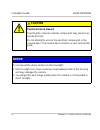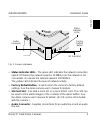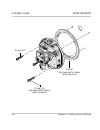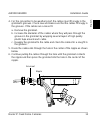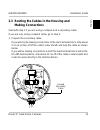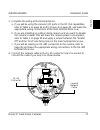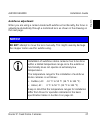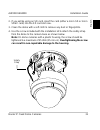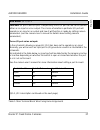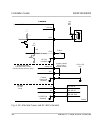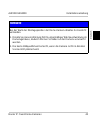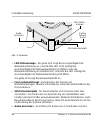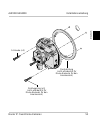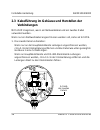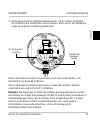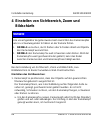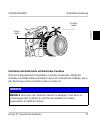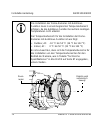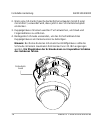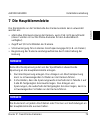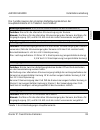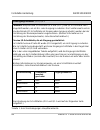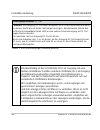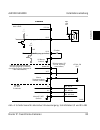- DL manuals
- Basler
- Security Camera
- BIP2-DXXXXc-dn
- Installation Manual
Basler BIP2-DXXXXc-dn Installation Manual - To Adjust The Zoom:
AW00101404000
Installation Guide
Basler IP Fixed Dome Cameras
25
Eng
lis
h
Languag
e
Lang
uage
Language
Language
Lang
uage
L
anguage
Language
can pan or rotate the head is limited by the stress on the cable between
the camera base and the camera head.
c. When you are panning or rotating the camera head, observe the cable
and stop the panning or rotation when the cable begins to look like it will
become over-stressed.
Note: When adjusting the zoom and focus, keep in mind that the field of view
will become slightly smaller when you put the dome in place.
To adjust the zoom:
1. Loosen the zoom puller by turning it counter-clockwise as shown in the
drawing on the next page.
2. Adjust the zoom factor by moving the puller left and right.
3. When complete, tighten the zoom puller.
Pan
Tilt
Rotate
Rotation
Carriage
Panning
Plate
Camera
Head
Cable
Summary of BIP2-DXXXXc-dn
Page 1
For bip2-dxxxxc-dn models document number: aw001014 version: 04 language: 000 release date: 27 march 2012 basler ip fixed dome cameras installation guide installations- anleitung third language fifth language sixth language seventh language eighth langauge fourth langauge d raf td raf t.
Page 2: The Americas:
Contacting basler support worldwide europe and the middle east: basler ag phone: +49-4102-463-303 an der strusbek 60 - 62 fax: +49-4102-463-599 22926 ahrensburg email: bc.Support.Ip.Emea@baslerweb.Com germany the americas: basler, inc. Phone: +1-610-280-0171 855 springdale drive fax: +1-610-280-7608...
Page 3: Basler Ip Fixed Dome Camera
Aw00101404000 installation guide basler ip fixed dome cameras 1 eng lis h languag e lang uage language language lang uage l anguage language basler ip fixed dome camera installation guide about this document this document is intended to help you install your basler ip fixed dome cameras on a network...
Page 4: Caution
Installation guide aw00101404000 2 basler ip fixed dome cameras caution electrical shock hazard touching the camera’s internal components may result in an electrical shock. Do not attempt to access the electrical components in the camera base. The camera base contains no user serviceable parts. Noti...
Page 5: Weee Directive
Aw00101404000 installation guide basler ip fixed dome cameras 3 eng lis h languag e lang uage language language lang uage l anguage language weee directive the european union has enacted directive 2002/96/ec on waste electrical and electronic equipment (the weee directive). This directive is only ap...
Page 6: 1 Hardware Overview
Installation guide aw00101404000 4 basler ip fixed dome cameras 1 hardware overview fig. 1: camera hardware rj-45 network / poe - provides a 10/100 ethernet connection and can be used to connect power over ethernet (ieee 802.3af) to the camera. Main terminal block - provides connections for an alter...
Page 7
Aw00101404000 installation guide basler ip fixed dome cameras 5 eng lis h languag e lang uage language language lang uage l anguage language fig. 2: camera hardware status indicator leds - the green led indicates the network connection speed. Off means the network speed is 10 mbits/s (or the network...
Page 8: 2 Installation Procedure
Installation guide aw00101404000 6 basler ip fixed dome cameras 2 installation procedure 2.1 mounting the camera base note: the camera base mounting procedure describes how to mount the camera directly to a solid surface such as a wall or a hard ceiling. Optional kits are available that allow the ca...
Page 9
Aw00101404000 installation guide basler ip fixed dome cameras 7 eng lis h languag e lang uage language language lang uage l anguage language 2. If you are installing an indoor dome camera, skip this step and go on to step 3 now. If you are installing an outdoor dome camera: decide whether you will i...
Page 10: Damage To The Housing.
Installation guide aw00101404000 8 basler ip fixed dome cameras 3. Tape the drilling template included with the camera to the wall or the ceiling in the location where the camera will be mounted, and mark the location of the mounting holes and the location of the cable pass-through hole. Notes: the ...
Page 11
Aw00101404000 installation guide basler ip fixed dome cameras 9 eng lis h languag e lang uage language language lang uage l anguage language 6. Mount the camera base on the wall or ceiling by placing three screws through the mounting holes in the camera base and into the anchors as shown in the draw...
Page 12
Installation guide aw00101404000 10 basler ip fixed dome cameras o-ring (x3) (not required for indoor dome cameras) gasket (not required for indoor dome cameras) screw (x3).
Page 13: Pass-Through Hole
Aw00101404000 installation guide basler ip fixed dome cameras 11 eng lis h languag e lang uage language language lang uage l anguage language 2.2 installing camera cables through the side pass-through hole notes: this procedure describes how to install the cables using the weather- proof connection ...
Page 14
Installation guide aw00101404000 12 basler ip fixed dome cameras 2. Insert the cable(s) through the cap nut as shown below. 3. Place the two cables in the grooves of the split grommet as shown below. Make sure that the ends of the cables extend 15 cm (6 inches) past the grommet as shown below. Note:...
Page 15
Aw00101404000 installation guide basler ip fixed dome cameras 13 eng lis h languag e lang uage language language lang uage l anguage language 4. For the connection to be weather proof, the cables must fit snugly in the grommet's grooves. Check now and make sure that the cables fit snugly in the groo...
Page 16
Installation guide aw00101404000 14 basler ip fixed dome cameras 7. Slide the cap nut up to the threaded end of the nipple and screw the cap nut onto the nipple as shown below. 8. Go on to section 2.3. Nipple cap nut.
Page 17: Making Connections
Aw00101404000 installation guide basler ip fixed dome cameras 15 eng lis h languag e lang uage language language lang uage l anguage language 2.3 routing the cables in the housing and making connections start with step 1 if you are using a network and a secondary cable. If you are only using a netwo...
Page 18
Installation guide aw00101404000 16 basler ip fixed dome cameras 2. If you are installing an outdoor dome camera and camera power will be supplied via the main terminal block: a. Make sure that your power supply meets the requirements for alternate camera power stated in table 1 on page 36. B. Locat...
Page 19
Aw00101404000 installation guide basler ip fixed dome cameras 17 eng lis h languag e lang uage language language lang uage l anguage language 3. Complete the wiring at the terminal blocks. A. If you will be using the camera’s i/o ports or the dc out capabilities, refer to table 1 on page 36 and to f...
Page 20
Installation guide aw00101404000 18 basler ip fixed dome cameras if you will not be using the camera’s audio connections, go on to section 3 on page 20 now. If you will be using the camera’s audio connections, read the note below and then continue on with step 5. Note: the following steps describe u...
Page 21
Aw00101404000 installation guide basler ip fixed dome cameras 19 eng lis h languag e lang uage language language lang uage l anguage language 7. Route the y-cable across the camera base as shown in the drawing below. 8. Plug a monaural microphone (or similar audio input device) with a 3.5 mm plug in...
Page 22: Making Initial Camera Access
Installation guide aw00101404000 20 basler ip fixed dome cameras 3 locating the camera on your network and making initial camera access the location procedure assumes that your camera is on the same network subnet as your pc and that you have a windows ® operating system on your pc. The procedure us...
Page 23
Aw00101404000 installation guide basler ip fixed dome cameras 21 eng lis h languag e lang uage language language lang uage l anguage language 3. Double click on the bip finder shortcut. The bip finder software will open, will locate the basler ip camera(s) on your network, and will display them in a...
Page 24
Installation guide aw00101404000 22 basler ip fixed dome cameras 4. Double click on a basler ip camera serial number in the bip finder window, your web browser will open and the browser will access the basler surveillance web client in the selected camera as shown below. Assuming that this is the fi...
Page 25
Aw00101404000 installation guide basler ip fixed dome cameras 23 eng lis h languag e lang uage language language lang uage l anguage language the basler surveillance web client will display a live stream from the camera as shown below. For complete information about using the basler surveillance web...
Page 26: To Adjust The Aim:
Installation guide aw00101404000 24 basler ip fixed dome cameras 4 adjust the aim, zoom, and focus when adjusting the aim, zoom, and focus, view the live image stream in the basler surveillance web client. To adjust the aim: 1. Position the camera head so that the lens is aimed at your desired viewi...
Page 27: To Adjust The Zoom:
Aw00101404000 installation guide basler ip fixed dome cameras 25 eng lis h languag e lang uage language language lang uage l anguage language can pan or rotate the head is limited by the stress on the cable between the camera base and the camera head. C. When you are panning or rotating the camera h...
Page 28: To Adjust The Focus:
Installation guide aw00101404000 26 basler ip fixed dome cameras to adjust the focus: depending on whether you are using a dome camera model with or without autofocus functionality, there are two different ways to adjust the focus: manual focus adjustment and autofocus adjustment. For more informati...
Page 29: Autofocus Adjustment
Aw00101404000 installation guide basler ip fixed dome cameras 27 eng lis h languag e lang uage language language lang uage l anguage language autofocus adjustment when you are using a camera model with autofocus functionality, the focus is adjusted automatically through a motorized lens as shown in ...
Page 30
Installation guide aw00101404000 28 basler ip fixed dome cameras 1. In the basler surveillance web client, click on the one push focus button on the left side of the basler tool bar. The autofocus sequence starts. The focused image is shown on the live stream tab, where a blue/grey bar indicates the...
Page 31
Aw00101404000 installation guide basler ip fixed dome cameras 29 eng lis h languag e lang uage language language lang uage l anguage language 2. Check the focused image on the live stream tab. If necessary, you can readjust the focus stepwise: 3. For this purpose, open the focus tab in the image con...
Page 32: 5 Complete The Installation
Installation guide aw00101404000 30 basler ip fixed dome cameras 5 complete the installation 1. Install the desiccant pack (outdoor dome cameras only): a. Get the desiccant pack, cable tie, and stick-on cable tie anchor from the installation kit (the desiccant pack will be in a foil wrapper). B. Pla...
Page 33
Aw00101404000 installation guide basler ip fixed dome cameras 31 eng lis h languag e lang uage language language lang uage l anguage language 2. If you will be using an sd card, insert the card (either a micro sd or micro sdhc card) into the sd card slot now. 3. Clean the dome with a soft cloth to r...
Page 34
Installation guide aw00101404000 32 basler ip fixed dome cameras 5. Use the three captive tamper-proof screws in the dome and the special torx wrench included with the installation kit to mount the dome to the camera base as shown below. Before the three screws are completely tightened, rotate the p...
Page 35: 6 Firmware Updates
Aw00101404000 installation guide basler ip fixed dome cameras 33 eng lis h languag e lang uage language language lang uage l anguage language 6 firmware updates to ensure that your camera’s functionality is up to date, you should periodically check the downloads section of the basler website to see ...
Page 36: 7 The Main Terminal Block
Installation guide aw00101404000 34 basler ip fixed dome cameras 7 the main terminal block the terminal block on the front of the camera base can be used to: provide alternate power to the camera when poe is not used (this functionality is available on outdoor dome cameras only) access the camera’s ...
Page 37
Aw00101404000 installation guide basler ip fixed dome cameras 35 eng lis h languag e lang uage language language lang uage l anguage language the assignments for the wire fixing holes in the main terminal block are as shown below and explained in table 1 on page 36. Fig. 3: main terminal block the m...
Page 38
Installation guide aw00101404000 36 basler ip fixed dome cameras the functionality of each wire fixing hole in the main terminal block is as described in table 1. Hole name: gnd (outdoor dome cameras only) function: ground for alternate camera power. Note: the ground for alternate camera power, the ...
Page 39
Aw00101404000 installation guide basler ip fixed dome cameras 37 eng lis h languag e lang uage language language lang uage l anguage language hole name: i/o-0, i/o-1 function: i/o port 0 and i/o port 1 respectively. Each i/o port can be set to operate either as an input or as an output. The choice o...
Page 40
Installation guide aw00101404000 38 basler ip fixed dome cameras (i/o-0, i/o-1 description continued from the previous page.) for an i/o port set as an output: in the schematic drawing on page 40, i/o-1 has been set to operate as output. An output port employs an open collector transistor connected ...
Page 41
Aw00101404000 installation guide basler ip fixed dome cameras 39 eng lis h languag e lang uage language language lang uage l anguage language hole name: dc out function: dc out supplies unregulated +5.6 vdc and can be used to power a small device such as a relay. For example, the relay shown in the ...
Page 42
Installation guide aw00101404000 40 basler ip fixed dome cameras fig. 4: i/o, alternate power, and rs-485 schematic rs-485 gnd (isolated) b- a+ dc out vdc camera power gnd (isolated) +12 to +24 vdc +24 vdc max switch relay device rs-485 gnd rs-485 a+ rs-485 b- camera +5 vdc +5 vdc 1 k Ω (set as an o...
Page 43: 8 The Rs-485 Terminal Block
Aw00101404000 installation guide basler ip fixed dome cameras 41 eng lis h languag e lang uage language language lang uage l anguage language 8 the rs-485 terminal block the 3-hole terminal block on the right side of the camera base can be used to make an rs-485 connection to the camera. The assignm...
Page 44: 9 Basic Specifications
Installation guide aw00101404000 42 basler ip fixed dome cameras 9 basic specifications note: for full specifications, see the basler ip fixed dome camera user’s manual. Specification bip2-d1000c-dn bip2-d1300c-dn sensor progressive scan ccd progressive scan ccd effective pixels 1024 (h) x 768 (v) 1...
Page 45: Basler Ip Fixed-Dome-Kamera-
Aw00101404000 installationsanleitung basler ip fixed-dome-kameras 43 eng lis h deut sch sp ra c h e sp ra c h e sp ra c h e sp ra c h e sp ra c h e sp ra c h e basler ip fixed-dome-kamera- installationsanleitung Über dieses dokument dieses dokument soll bei der installation der basler ip fixed-dome-...
Page 46: Sicherheitshinweise
Installationsanleitung aw00101404000 44 basler ip fixed-dome-kameras sicherheitshinweise warnung notwendigkeit der fachgerechten montage die montage der kamera sollte unter beachtung aller geltenden bestimmungen von qualifiziertem service- personal vorgenommen werden. Die verbindung zwischen wand bz...
Page 47: Hinweis
Aw00101404000 installationsanleitung basler ip fixed-dome-kameras 45 eng lis h deut sch sp ra c h e sp ra c h e sp ra c h e sp ra c h e sp ra c h e sp ra c h e hinweis bei der wahl der montageposition der dome-kamera direktes sonnenlicht vermeiden. 1. Direkte sonneneinstrahlung führt zu übermäßiger ...
Page 48: Weee-Richtlinie
Installationsanleitung aw00101404000 46 basler ip fixed-dome-kameras weee-richtlinie die richtlinie 2002/96/eg (weee-richtlinie) der europäischen union regelt die entsorgung von elektro- und elektronik-altgeräten. Diese richtlinie ist nur in den mitgliedsstaaten der europäischen union gültig. Alle b...
Page 49: 1 Hardware
Aw00101404000 installationsanleitung basler ip fixed-dome-kameras 47 eng lis h deut sch sp ra c h e sp ra c h e sp ra c h e sp ra c h e sp ra c h e sp ra c h e 1 hardware abb. 1: hardware rj-45 netzwerk/poe - 10/100 ethernet-anschluss, auch für stromversorgung der kamera über power over ethernet (ie...
Page 50
Installationsanleitung aw00101404000 48 basler ip fixed-dome-kameras abb. 2: hardware led-statusanzeige - die grüne led zeigt die geschwindigkeit der netzwerkverbindung an. Leuchtet die led nicht, beträgt die geschwindigkeit der netzwerkverbindung 10 mbit/s (oder die netzwerkverbindung ist unterbroc...
Page 51: 2 Installationsablauf
Aw00101404000 installationsanleitung basler ip fixed-dome-kameras 49 eng lis h deut sch sp ra c h e sp ra c h e sp ra c h e sp ra c h e sp ra c h e sp ra c h e 2 installationsablauf 2.1 anbringen des kamerasockels hinweis: in diesem montageablauf wird die anbringung des kamerasockels auf einer feste...
Page 52
Installationsanleitung aw00101404000 50 basler ip fixed-dome-kameras 2. Bei installation einer dome-kamera für den innenbereich den folgenden schritt überspringen und mit schritt 3 fortfahren. Bei installation einer dome-kamera für den außenbereich: netzwerkkabel und zweites kabel können wahlweise d...
Page 53
Aw00101404000 installationsanleitung basler ip fixed-dome-kameras 51 eng lis h deut sch sp ra c h e sp ra c h e sp ra c h e sp ra c h e sp ra c h e sp ra c h e hinweise: die für die kameramontage verwendeten dübel müssen für mindestens das doppelte kameragewicht ausgelegt sein. Das gewicht der dome-...
Page 54
Installationsanleitung aw00101404000 52 basler ip fixed-dome-kameras 6. Kamerasockel an wand oder decke befestigen. Dazu die drei schrauben von innen durch die befestigungslöcher im kamerasockel in die in der wand bzw. Decke eingesetzten dübel einschrauben, siehe abbildung auf der folgenden seite. B...
Page 55
Aw00101404000 installationsanleitung basler ip fixed-dome-kameras 53 eng lis h deut sch sp ra c h e sp ra c h e sp ra c h e sp ra c h e sp ra c h e sp ra c h e dichtungsring (x3) (nicht erforderlich für dome-kameras für den innenbereich) flachdichtung (nicht erforderlich für dome-kameras für den inn...
Page 56: Kabeleinführung
Installationsanleitung aw00101404000 54 basler ip fixed-dome-kameras 2.2 installation der kamerakabel durch seitliche kabeleinführung hinweis: dieser ablauf beschreibt die installation der kabel mit der im lieferumfang der dome-kamera für den außenbereich enthaltenen witterungsbeständigen kabelversc...
Page 57
Aw00101404000 installationsanleitung basler ip fixed-dome-kameras 55 eng lis h deut sch sp ra c h e sp ra c h e sp ra c h e sp ra c h e sp ra c h e sp ra c h e 2. Kabel wie unten abgebildet durch die Überwurfmutter führen. 3. Kabel, wie unten abgebildet, in jeweils eine kabelführung des geteilten di...
Page 58
Installationsanleitung aw00101404000 56 basler ip fixed-dome-kameras 4. Um sicherzustellen, dass die verbindung witterungsbeständig ist, müssen die leitungen fest in den kabelführungen des dichteinsatzes anliegen. Überprüfen und sicherstellen, dass die kabel fest in den kabelführungen anliegen. Wenn...
Page 59
Aw00101404000 installationsanleitung basler ip fixed-dome-kameras 57 eng lis h deut sch sp ra c h e sp ra c h e sp ra c h e sp ra c h e sp ra c h e sp ra c h e 7. Überwurfmutter wie in der abbildung unten gezeigt bis zur kabelverschraubung schieben und festschrauben. 8. Fortfahren mit abschnitt 2.3....
Page 60: Verbindungen
Installationsanleitung aw00101404000 58 basler ip fixed-dome-kameras 2.3 kabelführung im gehäuse und herstellen der verbindungen mit schritt 1 beginnen, wenn ein netzwerkkabel und ein zweites kabel verwendet werden. Wenn nur ein netzwerkkabel angeschlossen werden soll, siehe ab schritt 4. 1. Das zwe...
Page 61
Aw00101404000 installationsanleitung basler ip fixed-dome-kameras 59 eng lis h deut sch sp ra c h e sp ra c h e sp ra c h e sp ra c h e sp ra c h e sp ra c h e 2. Wenn eine dome-kamera für den außenbereich installiert wird und die stromversorgung der kamera über die hauptklemmleiste erfolgt: a. Sich...
Page 62
Installationsanleitung aw00101404000 60 basler ip fixed-dome-kameras 3. Verdrahtung an den klemmleisten vervollständigen. A. Wenn die i/o-schnittstellen oder die gleichspannungsversorgung genutzt werden, siehe tabelle 1 auf seite 81 und abbildung 4 auf seite 85, sind die entsprechenden verdrahtungen...
Page 63
Aw00101404000 installationsanleitung basler ip fixed-dome-kameras 61 eng lis h deut sch sp ra c h e sp ra c h e sp ra c h e sp ra c h e sp ra c h e sp ra c h e 4. Verbindung zwischen netzwerkkabel und rj-45-anschluss herstellen. Das kabel ist am einfachsten anzuschließen, wenn wie in der abbildung u...
Page 64
Installationsanleitung aw00101404000 62 basler ip fixed-dome-kameras 5. Y-kabel-baugruppe dem kamerazubehör entnehmen. 6. Vierpoligen stecker am ende des kabels, wie unterhalb gezeigt, in den audio-anschluss des kamerasockels stecken. 7. Y-kabel im kamerasockel verlegen, wie in der folgenden abbildu...
Page 65
Aw00101404000 installationsanleitung basler ip fixed-dome-kameras 63 eng lis h deut sch sp ra c h e sp ra c h e sp ra c h e sp ra c h e sp ra c h e sp ra c h e 8. Mono-mikrofon (oder ähnliches audioeingabegerät) mit einem 3,5 mm anschlussstecker in die buchse mit der kennzeichnung "input" am ende de...
Page 66
Installationsanleitung aw00101404000 64 basler ip fixed-dome-kameras 3 lokalisieren der kamera im netzwerk und erster zugriff auf die kamera bei der suche der kamera im netzwerk wird vorausgesetzt, dass sich die kamera im selben subnetz wie der rechner befindet und dass windows ® als betriebssystem ...
Page 67
Aw00101404000 installationsanleitung basler ip fixed-dome-kameras 65 eng lis h deut sch sp ra c h e sp ra c h e sp ra c h e sp ra c h e sp ra c h e sp ra c h e 3. Auf die verknüpfung bip finder doppelklicken. Die bip finder-software öffnet sich, findet die basler ip-kamera(s) im netzwerk und zeigt d...
Page 68
Installationsanleitung aw00101404000 66 basler ip fixed-dome-kameras 4. Auf die seriennummer der kamera im fenster des bip finders doppelklicken. Der unten abgebildete screenshot zeigt, wie sich der webbrowser öffnet und auf den basler surveillance web client in der ausgewählten kamera zugreift. Bei...
Page 69
Aw00101404000 installationsanleitung basler ip fixed-dome-kameras 67 eng lis h deut sch sp ra c h e sp ra c h e sp ra c h e sp ra c h e sp ra c h e sp ra c h e der basler surveillance web client zeigt nun den live-bilddatenstrom der kamera, siehe unten. Umfassende informationen zur nutzung des basle...
Page 70: Bildschärfe
Installationsanleitung aw00101404000 68 basler ip fixed-dome-kameras 4 einstellen von sichtbereich, zoom und bildschärfe bei der einstellung von sichtbereich, zoom und bildschärfe, live- bilddatenstrom im basler surveillance web client betrachten. Einstellen des sichtbereiches: 1. Kamerakopf so posi...
Page 71
Aw00101404000 installationsanleitung basler ip fixed-dome-kameras 69 eng lis h deut sch sp ra c h e sp ra c h e sp ra c h e sp ra c h e sp ra c h e sp ra c h e b. Um den kamerakopf zu schwenken oder zu drehen, die seiten des drehbügels greifen. Durch das greifen der seiten des drehbügels kann entwed...
Page 72: Einstellen Des Zooms:
Installationsanleitung aw00101404000 70 basler ip fixed-dome-kameras hinweis: bei der einstellung von zoom und bildschärfe berücksichtigen, dass der bildwinkel geringfügig kleiner wird, sobald das kuppelgehäuse aufgesetzt ist. Einstellen des zooms: 1. Zoomregler durch drehen nach links lösen, wie in...
Page 73: Hinweis
Aw00101404000 installationsanleitung basler ip fixed-dome-kameras 71 eng lis h deut sch sp ra c h e sp ra c h e sp ra c h e sp ra c h e sp ra c h e sp ra c h e einstellen der bildschärfe mit autofokus-funktion wird ein kameramodell mit autofokus-funktion verwendet, erfolgt das einstellen der bildsch...
Page 74
Installationsanleitung aw00101404000 72 basler ip fixed-dome-kameras die installation der dome-kameras mit autofokus- funktion muss in einem begrenzten temperaturbereich erfolgen, da die autofokus-funktion bei extrem niedrigen temperaturen nicht arbeitet. Der temperaturbereich für die installation d...
Page 75
Aw00101404000 installationsanleitung basler ip fixed-dome-kameras 73 eng lis h deut sch sp ra c h e sp ra c h e sp ra c h e sp ra c h e sp ra c h e sp ra c h e 1. Im basler surveillance web client, schaltfläche one push focus auf der linken seite der basler-symbolleiste klicken. Die autofokus-sequen...
Page 76
Installationsanleitung aw00101404000 74 basler ip fixed-dome-kameras das kommando one push focus wird zum einmaligen einstellen der bildschärfe auf gewünschte objekte verwendet. (die bildschärfe wird während des betriebes nicht erneut nachgestellt.) es ist zu beachten, dass die qualität der eingeste...
Page 77: 5 Installation Abschließen
Aw00101404000 installationsanleitung basler ip fixed-dome-kameras 75 eng lis h deut sch sp ra c h e sp ra c h e sp ra c h e sp ra c h e sp ra c h e sp ra c h e 5 installation abschließen 1. Trockenmittelbeutel anbringen (gilt nur für dome-kameras für den außenbereich): a. Für die installation wird d...
Page 78: Des Gehäuses Führen.
Installationsanleitung aw00101404000 76 basler ip fixed-dome-kameras 2. Wenn eine sd-karte (speicherkartenformat entweder microsd oder microsdhc) verwendet wird, diese jetzt in den sd-kartensteckplatz einstecken. 3. Kuppelgehäuse mit einem weichen tuch abwischen, um staub und fingerabdrücke zu entfe...
Page 79
Aw00101404000 installationsanleitung basler ip fixed-dome-kameras 77 eng lis h deut sch sp ra c h e sp ra c h e sp ra c h e sp ra c h e sp ra c h e sp ra c h e 5. Die drei verliersicheren, manipulationssicheren schrauben im kuppelgehäuse und den beiliegenden torxschlüssel verwenden, um das kuppelgeh...
Page 80: 6 Firmware-Updates
Installationsanleitung aw00101404000 78 basler ip fixed-dome-kameras 6 firmware-updates um sicherzustellen, dass die funktionalität der kamera auf dem neuesten stand ist, sollten sie sich regelmäßig im downloadbereich der basler-website informieren, ob es neue dateien zum update der firmware gibt. D...
Page 81: 7 Die Hauptklemmleiste
Aw00101404000 installationsanleitung basler ip fixed-dome-kameras 79 eng lis h deut sch sp ra c h e sp ra c h e sp ra c h e sp ra c h e sp ra c h e sp ra c h e 7 die hauptklemmleiste die klemmleiste an der vorderseite des kamerasockels kann verwendet werden als: alternative stromversorgung der kamer...
Page 82
Installationsanleitung aw00101404000 80 basler ip fixed-dome-kameras die anschlussbelegung der befestigungsklemmen der hauptklemmleiste ist unten angegeben und in tabelle 1 auf seite 81 erläutert. Abb. 3: hauptklemmleiste die hauptklemmleiste ist als einsteckverbinder ausgeführt. An den befestigungs...
Page 83
Aw00101404000 installationsanleitung basler ip fixed-dome-kameras 81 eng lis h deut sch sp ra c h e sp ra c h e sp ra c h e sp ra c h e sp ra c h e sp ra c h e die funktionsweise der einzelnen befestigungsklemmen der hauptklemmleiste ist in tabelle 1 beschrieben. Befestigungsklemme: gnd (nur bei dom...
Page 84
Installationsanleitung aw00101404000 82 basler ip fixed-dome-kameras befestigungsklemme: i/o-0, i/o-1 funktion: entsprechend schnittstelle i/o-0 und i/o-1. Jede i/o-schnittstelle kann eingestellt werden, um als ein- oder ausgang zu arbeiten. Die funktionswahl und ob eine bestimmte i/o-schnittstelle ...
Page 85
Aw00101404000 installationsanleitung basler ip fixed-dome-kameras 83 eng lis h deut sch sp ra c h e sp ra c h e sp ra c h e sp ra c h e sp ra c h e sp ra c h e (fortführung der beschreibung für i/o-0 und i/o-1 von vorheriger seite.) für eine i/o-schnittstelle, die als ausgang geschaltet ist: im scha...
Page 86
Installationsanleitung aw00101404000 84 basler ip fixed-dome-kameras befestigungsklemme: dc out funktion: der ausgang dc out liefert unreguliert +5,6 v gleichspannung und kann ein kleines gerät wie ein relais mit energie versorgen. Beispielsweise könnte das auf seite 85 abgebildete relais statt an e...
Page 87
Aw00101404000 installationsanleitung basler ip fixed-dome-kameras 85 eng lis h deut sch sp ra c h e sp ra c h e sp ra c h e sp ra c h e sp ra c h e sp ra c h e abb. 4: schaltschema für alternative stromversorgung, schnittstellen i/o und rs-485 masse rs-485 (isoliert) b- a+ dc out vdc masse stromvers...
Page 88: 8 Die Rs-485-Klemmleiste
Installationsanleitung aw00101404000 86 basler ip fixed-dome-kameras 8 die rs-485-klemmleiste die klemmleiste mit 3 befestigungsklemmen an der rechten seite des kamerasockels kann verwendet werden, um eine rs-485-verbindung zur kamera herzustellen. Die abbildung unten zeigt die anschlussbelegung für...
Page 89
Aw00101404000 installationsanleitung basler ip fixed-dome-kameras 87 eng lis h deut sch sp ra c h e sp ra c h e sp ra c h e sp ra c h e sp ra c h e sp ra c h e 9 technische spezifikationen hinweis: vollständige spezifikationen, siehe benutzerhandbuch der basler ip fixed- dome-kamera. Spezifikation b...