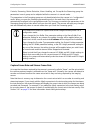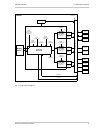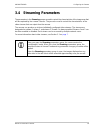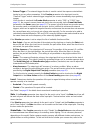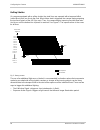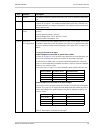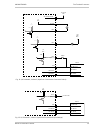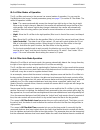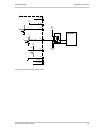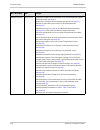- DL manuals
- Basler
- Security Camera
- BIP2-XXXXc
- User Manual
Basler BIP2-XXXXc User Manual
Summary of BIP2-XXXXc
Page 1
Basler ip fixed box cameras user’s manual for bip2-xxxxc and bip2-xxxxc-dn models document number: aw000972 version: 09 language: 000 (english) release date: 14 april 2014.
Page 2
Contacting basler support worldwide europe and the middle east: basler ag phone: +49 4102 463 515 an der strusbek 60 - 62 fax: +49 4102 463 599 22926 ahrensburg email: support.Europe@baslerweb.Com germany the americas: basler, inc. Phone: +1 610 280 0171 855 springdale drive, suite 203 fax: +1-610 2...
Page 3
Aw00097209000 table of contents basler ip fixed box cameras i table of contents 1 introduction . . . . . . . . . . . . . . . . . . . . . . . . . . . . . . . . . . . . . . . . . . . . . . . . . . . . . 1 1.1 about this document . . . . . . . . . . . . . . . . . . . . . . . . . . . . . . . . . . . . ....
Page 4
Table of contents aw00097209000 ii basler ip fixed box cameras appendix a software license information . . . . . . . . . . . . . . . . . . . . . . . . . . . . . . . . . 111 revision history . . . . . . . . . . . . . . . . . . . . . . . . . . . . . . . . . . . . . . . . . . . . . . . . . . . . . . . ...
Page 5: 1 Introduction
Aw00097209000 introduction basler ip fixed box cameras 1 1 introduction 1.1 about this document applicability this document applies to cameras that have the designation "bip2" as part of their model name. See the specification tables in section 8 on page 103 for a complete list of the camera models ...
Page 6: 1.2
Introduction aw00097209000 2 basler ip fixed box cameras 1.2 precautions weee directive the european union has enacted directive 2002/96/ec on waste electrical and electronic equipment (the weee directive). This directive is only applicable in european union member states. All basler ip cameras have...
Page 7: 1.3
Aw00097209000 introduction basler ip fixed box cameras 3 1.3 overview rj-45 network / poe - provides a 10/100 ethernet connection and can be used to connect power over ethernet (ieee 802.3af) to the camera. Terminal connector - provides connections for an alternate camera power input, connections fo...
Page 8
Introduction aw00097209000 4 basler ip fixed box cameras.
Page 9: 2 Accessing The Camera
Aw00097209000 accessing the camera basler ip fixed box cameras 5 2 accessing the camera the following instructions assume that you have used the basler ip fixed box camera installation guide to install your camera and that you know either the ip address or the host name of your camera. (if you don’t...
Page 10
Accessing the camera aw00097209000 6 basler ip fixed box cameras.
Page 11: 3 Configuring The Camera
Aw00097209000 configuring the camera basler ip fixed box cameras 7 3 configuring the camera this section describes how to configure your camera. It is intended to be used by administrators who have full access rights to the camera. 3.1 introduction when adjusting the parameters used to configure the...
Page 12
Configuring the camera aw00097209000 8 basler ip fixed box cameras controls, streaming, motion detection, alarm handling, etc. Except for the streaming group, the parameters in each group can be adjusted while the camera is in normal mode. The parameters in the streaming group can only be adjusted w...
Page 13
Aw00097209000 configuring the camera basler ip fixed box cameras 9 fig. 2: camera block diagram imaging sensor stream 0 encoder camera global parameters (sensor aoi and masks) image control parameters alarm parameters i/o parameters motion detection parameters system parameters stream 0 parameters l...
Page 14: 3.2
Configuring the camera aw00097209000 10 basler ip fixed box cameras 3.2 accessing the configuration tools and camera parameters 1. If you have not already done so, start your web browser and access the basler surveillance web client in your camera as described in section 2 on page 5 . 2. When the ba...
Page 15
Aw00097209000 configuring the camera basler ip fixed box cameras 11 3. A camera configuration menu will open on the left side of the client as shown below. Notice that the parameters used to configure the camera appear in groups such as the image controls group and the streaming group. You can open ...
Page 16
Configuring the camera aw00097209000 12 basler ip fixed box cameras refresh rate. Opening and closing parameter groups or switching from one tab to another will work very slowly if the refresh rate is too high. Plugin help - click the plugin help button to get information about installing the plugin...
Page 17: 3.3
Aw00097209000 configuring the camera basler ip fixed box cameras 13 3.3 image control parameters the parameters in the image controls group control the quality of the images captured by the camera's imaging sensor. 3.3.1 exposure tab prioritize quality = automatic exposure time control and automatic...
Page 18
Configuring the camera aw00097209000 14 basler ip fixed box cameras exposure offset - is used to customize the operation of the camera’s automatic controls. Negative settings will bias the auto controls toward producing darker images. Positive settings will bias the auto controls toward producing li...
Page 19: 3.3.2
Aw00097209000 configuring the camera basler ip fixed box cameras 15 gain limit - when automatic gain control is enabled (see exposure mode above), the gain limit parameter sets the maximum amount of gain that the automatic gain control can use. If the gain limit is set to "off", there will be no lim...
Page 20
Configuring the camera aw00097209000 16 basler ip fixed box cameras incandescent = the camera will automatically change the white balance settings so that they are biased for incandescent lighting (a color temperature of 3000 k). Once the settings are changed, the white balance will stay fixed at th...
Page 21: 3.3.3
Aw00097209000 configuring the camera basler ip fixed box cameras 17 3.3.3 day/night tab note: the settings on this tab will only be adjustable on day/night models of the camera. On non- day/night cameras, the parameter values will be indicated as "fixed" or "not available". Section 6 on page 89 prov...
Page 22
Configuring the camera aw00097209000 18 basler ip fixed box cameras ir filter wait time - sets the amount of time in seconds that the value of the ir filter current level must remain above the ir filter switch level setting before the camera will switch from day mode to night mode. It also sets the ...
Page 23: 3.4
Aw00097209000 configuring the camera basler ip fixed box cameras 19 3.4 streaming parameters the parameters in the streaming group are used to control the characteristics of the image area that will be captured by the camera’s sensor. They are also used to control the characteristics of the video st...
Page 24: 3.4.1
Configuring the camera aw00097209000 20 basler ip fixed box cameras 3.4.1 global tab the parameters on the global tab control the way that the camera’s imaging sensor will capture images. Because the images captured by the sensor are used for all three video streams, the parameters on this tab are c...
Page 25
Aw00097209000 configuring the camera basler ip fixed box cameras 21 sensor aoi left - as shown in figure 3 on page 20 , sets the left offset (in pixels) for the sensor aoi, i.E., how far the sensor aoi will be offset from the left edge of the sensor. When you adjust this setting, you will notice tha...
Page 26
Configuring the camera aw00097209000 22 basler ip fixed box cameras test image mode - enables or disables the camera’s test image feature. When the test image mode is enabled, the camera will generate test images using its digital devices rather than the imaging sensor. The generated test images wil...
Page 27
Aw00097209000 configuring the camera basler ip fixed box cameras 23 sensor aoi editor - whenever the global tab is selected, the sensor aoi editor tab will also be available as shown below. You can use the editor to set the sensor aoi size and position rather than entering numbers in the boxes on th...
Page 28
Configuring the camera aw00097209000 24 basler ip fixed box cameras white balance mask - click the white balance mask button to open the white balance mask editor as shown below. The white balance mask defines the area(s) of the image that will be used by the camera’s automatic white balancing funct...
Page 29
Aw00097209000 configuring the camera basler ip fixed box cameras 25 auto brightness mask - click the auto brightness mask button to open the auto brightness mask editor as shown below. The auto brightness mask defines the area(s) of the image that will be used by the camera when it performs automati...
Page 30
Configuring the camera aw00097209000 26 basler ip fixed box cameras privacy mask - click the privacy mask button to open the privacy mask editor as shown below. The privacy mask defines the area(s) of the image that will be blacked out in the images in the video streams. Only the areas highlighted i...
Page 31
Aw00097209000 configuring the camera basler ip fixed box cameras 27 motion mask - click the motion mask button to open the motion mask editor as shown below. The motion mask defines the area(s) of the image that will be used for the camera’s motion detection function (see section 3.5 on page 40 ). O...
Page 32
Configuring the camera aw00097209000 28 basler ip fixed box cameras mask editor tools to apply a mask, all editors use the same tools. These are arranged in a toolbar at the top of each editor’s tab. With the tools, you can mask the entire sensor area, a single area or several different areas within...
Page 33: 3.4.2
Aw00097209000 configuring the camera basler ip fixed box cameras 29 3.4.2 stream tabs the parameters on the stream 0 tab, stream 1 tab,and stream 2 tab control the way that the video stream associated with the selected tab is configured. This section describes the settings on the stream 0 tab, the s...
Page 34
Configuring the camera aw00097209000 30 basler ip fixed box cameras encoder type - sets the video encoder type for the stream. Off = the video stream is disabled and no images will be streamed. This setting is only available on the stream 1 and stream 2 tabs. Stream 0 is always enabled, and the off ...
Page 35
Aw00097209000 configuring the camera basler ip fixed box cameras 31 encoder type - (continued from previous page) yuv (rt triggered) = the camera will use the i420 color format for outputting uncompressed yuv images. The output will be an http stream. Live recording is also supported. This encoder t...
Page 36
Configuring the camera aw00097209000 32 basler ip fixed box cameras if the encoder mode parameter is set to capped vbr, you can also set the desired quality of the stream by using the quality parameter. Note that the effect of the quality setting is not precisely equivalent for each encoder type. Fo...
Page 37
Aw00097209000 configuring the camera basler ip fixed box cameras 33 640 x 480 (vga) = the size of the images in the stream will be 640 x 480. 480 x 360 = the size of the images in the stream will be 480 x 360. 352 x 288 (cif) = the size of the images in the stream will be 352 x 288. 320 x 240 (qvga)...
Page 38
Configuring the camera aw00097209000 34 basler ip fixed box cameras note that increasing the level of frame rate scaling will decrease the bandwidth used to stream images from the camera to a device. Note that if the encoder type parameter is set to jpeg (triggered), the frame rate scaling parameter...
Page 39
Aw00097209000 configuring the camera basler ip fixed box cameras 35 text overlay - click the text overlay button to open the text overlay dialog box as shown below. The dialog box contains two tabs, text overlay 1 and text overlay 2, that let you define two different sets of text to appear in a bar ...
Page 40
Configuring the camera aw00097209000 36 basler ip fixed box cameras overlay position - sets the position of the text overlay bar. Top left = place the text overlay bar at the top left of each streamed image. Bottom left = place the text bar at the bottom left of each image. Top right = place the tex...
Page 41
Aw00097209000 configuring the camera basler ip fixed box cameras 37 +date - click the +date button to quickly enter the $date$ expression into the overlay text line. +time - click the +time button to quickly enter the $timestamp$ expression into the overlay text line. +framecount - click the +framec...
Page 42
Configuring the camera aw00097209000 38 basler ip fixed box cameras using images in stream overlays apart from text you can also include images in the overlays, e.G. Company logos. The images you upload have to meet the following criteria: the file format is png. The maximum file size is 128 kbyte. ...
Page 43
Aw00097209000 configuring the camera basler ip fixed box cameras 39 stream aoi editor - whenever a stream tab is selected, a stream aoi editor screen will also be available as shown below. Rather than setting numbers in the boxes on the stream tab, you can use the editor to set the aoi size and posi...
Page 44: 3.5
Configuring the camera aw00097209000 40 basler ip fixed box cameras 3.5 motion detection parameters the parameters in the motion detection group are used to control the operation of the camera’s motion detection function. To understand what the parameters in this group do, you should have a basic id...
Page 45
Aw00097209000 configuring the camera basler ip fixed box cameras 41 motion threshold - sets a threshold for motion detection. If the number of changed pixels in the current image is above the motion threshold and below the motion limit (see the next parameter), then motion will be detected. Motion l...
Page 46: 3.6
Configuring the camera aw00097209000 42 basler ip fixed box cameras 3.6 alarm handling parameters the parameters in the alarm handling group are used to select the sources that can declare an alarm condition and to control the actions that will be taken when an alarm condition is declared. 3.6.1 ala...
Page 47
Aw00097209000 configuring the camera basler ip fixed box cameras 43 motion tab cyclic tab heartbeat missing tab source enable - check the source enable box on the motion tab to enable motion detection as a source for declaring an alarm condition. If motion detection is enabled as an alarm source and...
Page 48: 3.6.2
Configuring the camera aw00097209000 44 basler ip fixed box cameras 3.6.2 alarm buffers section each video stream can have an alarm buffer. Normally, the alarm buffer on a stream is simply a ring buffer that stores the last n captured images for the stream (n depends on the size of the images being ...
Page 49: 3.6.3
Aw00097209000 configuring the camera basler ip fixed box cameras 45 3.6.3 alarm actions section the alarm actions section of the alarm handling parameters is used to control the actions that will be taken when an alarm condition is declared. Digital output tab digital output hold time [ms] - sets th...
Page 50
Configuring the camera aw00097209000 46 basler ip fixed box cameras email from - enter an email address to appear as the sender’s address in the email sent by the camera. You can use the variable $hostname$ as part of the address, and the variable will be replaced with the camera’s actual host name....
Page 51
Aw00097209000 configuring the camera basler ip fixed box cameras 47 the parameter descriptions for the remaining parameters motionregion_1/motionlevel_1 to motionregion_4/motionlevel_4 are identical to the motionregion_0/motionlevel_0 parameter descriptions. Http url alarm end - enter a valid url. Y...
Page 52
Configuring the camera aw00097209000 48 basler ip fixed box cameras ftp password - enter a password for authentication on the ftp server. Up to 29 characters can be used. All standard keyboard characters are valid. Live recording tab the storage requirement in the live buffer for saving pre-alarm da...
Page 53
Aw00097209000 configuring the camera basler ip fixed box cameras 49 sd card tab include stream - check the include stream box to save video files to the sd card along with the text file. The video files will contain the pre-alarm and post-alarm images that were saved in the alarm buffers when the al...
Page 54: 3.7
Configuring the camera aw00097209000 50 basler ip fixed box cameras 3.7 live recording parameters the parameters in the live recording group are used to configure the settings for saving live recording data to an sd card or to an ftp server. 3.7.1 stream tabs the parameters on the stream 0 tab, stre...
Page 55: 3.7.2
Aw00097209000 configuring the camera basler ip fixed box cameras 51 storage location - sets the location where the live stream should be saved. Sd card = the live stream will be saved to an sd card. For information about the sd card settings, see page 51 . Ftp server = the live stream will be saved ...
Page 56: 3.7.3
Configuring the camera aw00097209000 52 basler ip fixed box cameras file structure for the sd card. The browser functionality will allow you to navigate through the sd card’s file structure and to download files from the sd card. Erase sd card - click the erase sd card button to erase the contents o...
Page 57: 3.8
Aw00097209000 configuring the camera basler ip fixed box cameras 53 3.8 network parameters the parameters in the network group are used to set the camera’s ip configuration. 3.8.1 settings tab ip address - assigns an ip address to the camera that will be used if dhcp addressing is disabled. Network ...
Page 58: 3.8.2
Configuring the camera aw00097209000 54 basler ip fixed box cameras search domain - sets the domain names the camera will use for resolving non-fully qualified host names via dns lookups. Multiple domain names can be defined, which have to be separated by a space. Http port - sets the http port on w...
Page 59: 3.8.3
Aw00097209000 configuring the camera basler ip fixed box cameras 55 commit - click the commit button to save any changes you have made to the rtsp settings. Revert - click the revert button to cancel any changes you have made to the rtsp settings. The settings will revert to what they were the last ...
Page 60: 3.8.5
Configuring the camera aw00097209000 56 basler ip fixed box cameras 3.8.5 snmp tab 3.8.6 onvif tab snmp enable - check the snmp enable box to enable the camera’s snmp agent. This agent is used to receive information via the simple network management protocol (snmp) from a "manager", e.G. An external...
Page 61: 3.9
Aw00097209000 configuring the camera basler ip fixed box cameras 57 3.9 input / output parameters the parameters in the input/output group are used to configure the camera’s digital i/o ports and to configure the camera’s rs-485 serial port. 3.9.1 digital i/o tab i/o sub-tabs direction - sets whethe...
Page 62
Configuring the camera aw00097209000 58 basler ip fixed box cameras external trigger = the external trigger function is used to control the exposure start without having to use any other parameters. If the function parameter of an input port is set to "external trigger" and no external trigger is ap...
Page 63
Aw00097209000 configuring the camera basler ip fixed box cameras 59 sensor information in the specification tables in section 8 on page 103 . For general information about shutters, see section 3.9.1.1. Flash window = this option is only available for cameras with rolling shutters. You can manually ...
Page 64
Configuring the camera aw00097209000 60 basler ip fixed box cameras rolling shutter on cameras equipped with a rolling shutter, the pixel lines are exposed with a temporal offset (called trow) from one line to the next. When frame start is triggered, the camera begins exposing the top line of pixels...
Page 65
Aw00097209000 configuring the camera basler ip fixed box cameras 61 using the flash window (rolling shutter) to provide the best-possible lighting conditions, apply the additional lighting during the "flash window" of each frame. The flash window is the period of time during a frame acquisition when...
Page 66
Configuring the camera aw00097209000 62 basler ip fixed box cameras you can calculate when the flash window will open (i.E., the time from the frame trigger until the moment when the window opens) using the following formula: time to flash window open = trow x (h - 1) where h = sensor height (user-s...
Page 67
Aw00097209000 configuring the camera basler ip fixed box cameras 63 using exposure active (rolling shutter) when the strobe mode parameter is set to "exposure active", the camera sends a signal on the digital output port that can be used to control an external light source in order to provide additi...
Page 68: 3.9.2
Configuring the camera aw00097209000 64 basler ip fixed box cameras 3.9.2 serial i/o tab the parameters on the serial i/o tab are used to configure the camera’s rs-485 serial port. Line configuration - sets the line configuration for the serial port in data bits, parity, stop bit format. For example...
Page 69: 3.10 User Parameters
Aw00097209000 configuring the camera basler ip fixed box cameras 65 3.10 user parameters the parameters in the user group are used to manage user authentication on the camera. 3.10.1 enabling authentication and logging in for the first time anonymous viewer enabled - check the anonymous viewer enabl...
Page 70
Configuring the camera aw00097209000 66 basler ip fixed box cameras 3.10.2 logging in and logging out once you have logged into the camera, a logged in: indicator, a change password button, and a logout button (shown circled in red below) will appear in the basler toolbar. Notice that the logged in:...
Page 71: 3.10.3 Managing Users
Aw00097209000 configuring the camera basler ip fixed box cameras 67 3.10.3 managing users to manage users, you must be logged into the camera as an administrator. Once you are logged in, access the user parameters group, and click on the manage users button. A user management tab will appear as show...
Page 72
Configuring the camera aw00097209000 68 basler ip fixed box cameras the available user levels are described in table 2. User level meaning administrator can change all camera configuration parameters. Can add or delete users. Can change the level or password of all existing users. Viewer can view im...
Page 73
Aw00097209000 configuring the camera basler ip fixed box cameras 69 to add a new user 1. Click the new user button on the user management tab. A user editor window will appear as shown below. 2. Enter a user name, select a user level (see table 2 on page 68 ), enter a password, reenter the password ...
Page 74
Configuring the camera aw00097209000 70 basler ip fixed box cameras 4. A success message window will open. Click the ok button. To change an existing user’s password 1. On the user management tab, click on the name of the user whose password you wish to change. As shown below, the user information w...
Page 75
Aw00097209000 configuring the camera basler ip fixed box cameras 71 to change an existing user’s user level 1. On the user management tab, click on the name of the user whose user level you wish to change (see table 2 on page 68 for user level descriptions). As shown below, the user information will...
Page 76: 3.11 System Parameters
Configuring the camera aw00097209000 72 basler ip fixed box cameras 3.11 system parameters the parameters in the system group provide some basic information about the camera and allow you to set basic system characteristics such as the date and time. 3.11.1 info tab 3.11.2 date/time tab the followin...
Page 77
Aw00097209000 configuring the camera basler ip fixed box cameras 73 time zone description - sets the time zone. Select the correct time zone for the camera’s location from the drop down list. External clock synchronization - enables or disables clock synchronization and sets the synchronization meth...
Page 78: 3.11.3 Management Tab
Configuring the camera aw00097209000 74 basler ip fixed box cameras ntp server source - determines the way the ntp server parameter will be set. Dhcp = the camera receives the ip address or name of the ntp server to use from a dhcp server response, if available. Manual = you must manually set the ip...
Page 79
Aw00097209000 configuring the camera basler ip fixed box cameras 75 config management - use the config management button to save the camera’s current parameter settings to a file on your pc or to upload a saved configuration file from your pc to the camera. To save the current parameter settings to ...
Page 80
Configuring the camera aw00097209000 76 basler ip fixed box cameras 4. In the save as dialog box, select a location where the file will be saved, enter a file name (basler recommends using .Cfg as the file name extension), and click the save button. 5. When the download complete screen appears, clic...
Page 81
Aw00097209000 configuring the camera basler ip fixed box cameras 77 start firmware update - occasionally, firmware updates may be made available to the field. The start firmware update button is used to start the firmware update process. To determine the version of the firmware currently in your cam...
Page 82
Configuring the camera aw00097209000 78 basler ip fixed box cameras 2. Click the ok button in the start firmware upload dialog box. A web page will open indicating that camera operation has been stopped. 3. Use the browse button in the window to select the new firmware file that you want to load ont...
Page 83
Aw00097209000 configuring the camera basler ip fixed box cameras 79 4. Make sure that the firmware is correct and then click the confirm update button. A web page indicating the progress will appear. Wait for the update to finish. A web page will appear indicating that the update is finished. 5. Cli...
Page 84
Configuring the camera aw00097209000 80 basler ip fixed box cameras.
Page 85: 4 Factory Default Button
Aw00097209000 factory default button basler ip fixed box cameras 81 4 factory default button a factory defaults button is available on the back of the camera as shown below. The factory defaults button is especially useful if you have enabled user management on the camera and you can no longer remem...
Page 86
Factory default button aw00097209000 82 basler ip fixed box cameras.
Page 87: 5 The Terminal Connector
Aw00097209000 the terminal connector basler ip fixed box cameras 83 5 the terminal connector the 8-pin terminal connector on the back of the camera can be used to: provide power to the camera (when poe is not used) access the camera’s i/o ports access the camera’s rs-485 connection the terminal conn...
Page 88
The terminal connector aw00097209000 84 basler ip fixed box cameras when inserting wires into the weidmüller plug that mates with the terminal connector, you must use the technique described in figure 10. The spring clamps used to hold the wires in the plug are exceptionally strong, and you must use...
Page 89
Aw00097209000 the terminal connector basler ip fixed box cameras 85 pin function description 1 ground description: ground for camera power, i/o-0, i/o-1, i/o-2, and the rs-485 serial port. 2 dc out dc out supplies +5.0 vdc and can be used to power a small device as illustrated in figure 11 on page 8...
Page 90
The terminal connector aw00097209000 86 basler ip fixed box cameras (pin 4, 6, 8 description continued from previous page.) for any i/o port set as an output: in figure 11 on page 87 , i/o-0 and i/o-1 have been set to operate as outputs. An output port employs an open collector transistor connected ...
Page 91
Aw00097209000 the terminal connector basler ip fixed box cameras 87 fig. 11: i/o schematic, variant 1 (input port connected to ground via switch) gnd alt. Camera power rs-485 b- rs-485 a+ 5 2 3 8 1 6 +24 vdc max switch device rs-485 gnd rs-485 a+ rs-485 b- camera +5 vdc 1 k Ω +5 vdc 1 k Ω i/o-2 (set...
Page 92
The terminal connector aw00097209000 88 basler ip fixed box cameras.
Page 93: 6 Day/night Functionality
Aw00097209000 day/night functionality basler ip fixed box cameras 89 6 day/night functionality 6.1 introduction basler ip cameras with the letters "dn" at the end of the model name (e.G., bip2-640c-dn) are equipped with day/night functionality. Cameras with day/night functionality are well-suited fo...
Page 94
Day/night functionality aw00097209000 90 basler ip fixed box cameras ir-cut filter modes of operation the ir-cut filter mechanism in the camera has several modes of operation. You can use the day/night tab in the image controls parameters group (see page 17 ) to set the ir filter mode. The modes of ...
Page 95
Aw00097209000 day/night functionality basler ip fixed box cameras 91 decide that it is daytime and switch the filter to the day position. This parameter helps to keep the auto controls from mistakenly sensing a momentary change in lighting conditions as a change from night to day or from day to nigh...
Page 96: 6.2
Day/night functionality aw00097209000 92 basler ip fixed box cameras 6.2 ir-cut filter control options controlling the ir-cut filter position via a digital i/o port as mentioned in section 6.1 on page 89 , the ir-cut filter can be set for several different modes of operation. If you set the ir-cut f...
Page 97
Aw00097209000 day/night functionality basler ip fixed box cameras 93 fig. 13: input used to control ir-cut filter position illuminator internal switch associated with a photocell gnd alt. Camera power rs-485 b- rs-485 a+ dc out 5 2 3 8 1 6 camera +5 vdc +5 vdc 1 k Ω +5 vdc 1 k Ω i/o-2 (set as an out...
Page 98
Day/night functionality aw00097209000 94 basler ip fixed box cameras controlling an external device based on the ir-cut filter position as mentioned on page 91 , the camera includes a capability called the ir-cut filter announce feature. When this feature is enabled, the camera will "announce" the c...
Page 99
Aw00097209000 day/night functionality basler ip fixed box cameras 95 fig. 14: output used to apply device power +24 vdc max relay illuminator power illuminator gnd alt. Camera power rs-485 b- rs-485 a+ dc out 5 2 3 8 1 6 camera +5 vdc +5 vdc 1 k Ω +5 vdc 1 k Ω i/o-2 (set as an output) (set as an out...
Page 100
Day/night functionality aw00097209000 96 basler ip fixed box cameras.
Page 101: 7 Real-Time Trigger
Aw00097209000 real-time trigger functionality basler ip fixed box cameras 97 7 real-time trigger functionality 7.1 introduction the camera normally captures images without the need for any type of triggering by the user. For instance, if a camera is set for a frame rate of 30 frames (images) per sec...
Page 102
Real-time trigger functionality aw00097209000 98 basler ip fixed box cameras 1/30 s 1/30 s 1/30 s 1/30 s 1/30 s camera controlled capture 1 camera controlled capture 2 camera controlled capture 3 camera controlled capture 6 camera controlled capture 7 camera controlled capture 4 camera controlled ca...
Page 103
Aw00097209000 real-time trigger functionality basler ip fixed box cameras 99 if you take a close look at figure 16, you will notice that two of the image captures triggered by the camera’s internal process were aborted. These two partially completed images will be dropped and will not be transmitted...
Page 104: 7.2
Real-time trigger functionality aw00097209000 100 basler ip fixed box cameras 7.2 enabling and using real-time triggering to enable real-time triggering, use the digital i/o tab in the input/output parameters group (see section 3.9 on page 57 ) to properly configure one of the i/o ports. The port sh...
Page 105: 7.3
Aw00097209000 real-time trigger functionality basler ip fixed box cameras 101 7.3 real-time triggering impact on streams when you are setting the streaming group parameters on the camera, remember that because the real-time trigger operates at the sensor level, it impacts all enabled streams. So, fo...
Page 106
Real-time trigger functionality aw00097209000 102 basler ip fixed box cameras.
Page 107: 8 Technical Specifications
Aw00097209000 technical specifications basler ip fixed box cameras 103 8 technical specifications 8.1 bip2-640c/-dn and bip2-1000c/-dn specification bip2-640c / bip2-640c-dn bip2-1000c / bip2-1000c-dn sensor 1/4" progressive scan color ccd global shutter 1/3" progressive scan color ccd global shutte...
Page 108
Technical specifications aw00097209000 104 basler ip fixed box cameras alarm management ring buffer for pre and post alarm images microsdhc card slot for local storage (microsdhc card is not included with the camera) events triggered by motion detection or external input image upload via ftp, email,...
Page 109: 8.2
Aw00097209000 technical specifications basler ip fixed box cameras 105 8.2 bip2-1300c/-dn and bip2-1600c/-dn specification bip2-1300c / bip2-1300c-dn bip2-1600c / bip2-1600c-dn sensor 1/3" progressive scan color ccd global shutter 1/1.8" progressive scan color ccd global shutter effective pixels 128...
Page 110
Technical specifications aw00097209000 106 basler ip fixed box cameras processor / memory multimedia video processor, fpga, 256 mb ram, 64 mb flash minimum pc requirements processor: 2.4 ghz (dual core) or 3.5 ghz (single core) ram: 2 gb graphics: nvidia/ati graphics card, 256 mb video ram (more rec...
Page 111: 8.3
Aw00097209000 technical specifications basler ip fixed box cameras 107 8.3 bip2-1280c/-dn, bip2-1920c/-dn, and bip2-2500c/-dn specification bip2-1280c / bip2-1280c-dn bip2-1920c / bip2-1920c-dn bip2-2500c / bip2-2500c-dn sensor 1/3" progressive scan color cmos rolling shutter 1/3" progressive scan c...
Page 112
Technical specifications aw00097209000 108 basler ip fixed box cameras alarm management ring buffer for pre and post alarm images microsdhc card slot for local storage (microsdhc card is not included with the camera) events triggered by motion detection or external input image upload via ftp, email,...
Page 113: 8.4
Aw00097209000 technical specifications basler ip fixed box cameras 109 8.4 dimensions the camera dimensions are shown below. Dimensions are in millimeters unless otherwise noted. 2x m3; 4.5 mm deep 2x m3; 3.5 mm deep 4.7 100.2 1/4"; 5 mm deep 37.3 109.7 2x m3; 4.5 mm deep photosensitive surface of t...
Page 114: 8.5
Technical specifications aw00097209000 110 basler ip fixed box cameras 8.5 stress test results basler ip cameras were submitted to an independent mechanical testing laboratory and subjected to the stress tests listed below. After mechanical testing, the cameras produced normal images during standard...
Page 115
Aw00097209000 software license information basler ip fixed box cameras 111 appendix a software license information mpeg-4: this product is licensed under the mpeg-4 visual patent portfolio license for the personal and non-commercial use of a consumer for (i) encoding video in compliance with the mpe...
Page 116
Software license information aw00097209000 112 basler ip fixed box cameras other software the camera contains software originating from a variety of third parties. To view the software license information: 1. Start the surveillance web client as described in section 2 on page 5 . 2. Click the about ...
Page 117
Aw00097209000 revision history basler ip fixed box cameras 113 revision history doc. Id number date changes aw00097201000 6 dec 2010 initial release of this document. Aw00097202000 23 feb 2011 added information for the new image mirror (see) page 21 and real-time trigger (see page 97 ) features. Aw0...
Page 118
Revision history aw00097209000 114 basler ip fixed box cameras aw00097207000 24 apr 2013 updated the support contact information in the contacting basler support worldwide section (see page 2 ). Updated the frame rate mode parameter description (see page 21 ). Added the capped vbr value to the encod...
Page 119
Aw00097209000 revision history basler ip fixed box cameras 115 aw00097208000 3 apr 2014 updated mask editor descriptions (see page 23 ). Added the yuv (rt triggered) value to the encoder type parameter (see page 31 ). Added the strobe mode parameter in the digital i/o parameter group (see page 58 )....
Page 120
Revision history aw00097209000 116 basler ip fixed box cameras.
Page 121
Aw00097209000 index basler ip fixed box cameras 117 index a adding a user............................................69 alarm actions ............................................45 alarm buffer size parameter .....................34 alarm buffer state parameter ....................44 alarm buffers ....
Page 122
Index aw00097209000 118 basler ip fixed box cameras forwarding, serial port .............................. 64 frame rate image capture ...................................... 8 stream .................................................. 8 frame rate mode parameter ..................... 21 frame rate sc...
Page 123
Aw00097209000 index basler ip fixed box cameras 119 motion threshold parameter .....................41 mpeg4.....................................................30 multicast ip parameter .............................54 multicast metainfo parameter ...................54 multicast on-demand parameter....
Page 124
Index aw00097209000 120 basler ip fixed box cameras stop button ............................................... 11 storage location parameter ...................... 51 stream 0 tab (alarm buffer) ...................... 44 stream 0 tab (video stream) ..................... 29 stream aoi .................