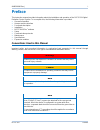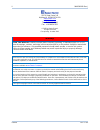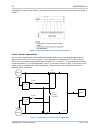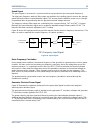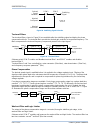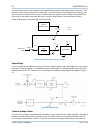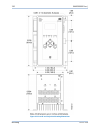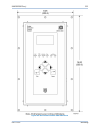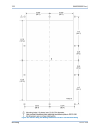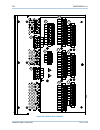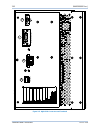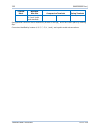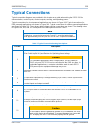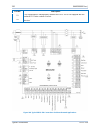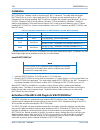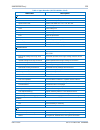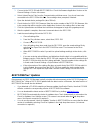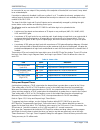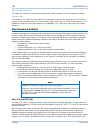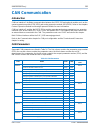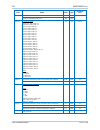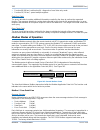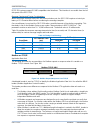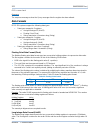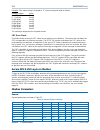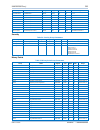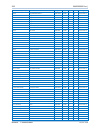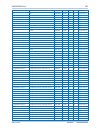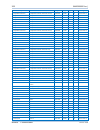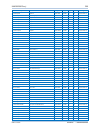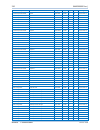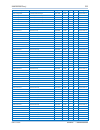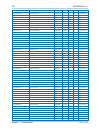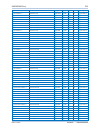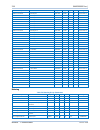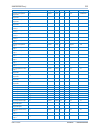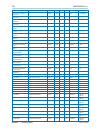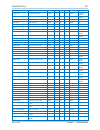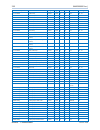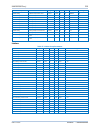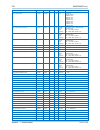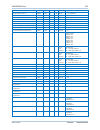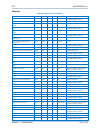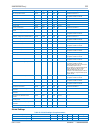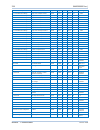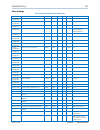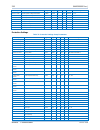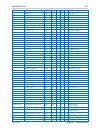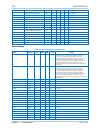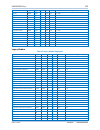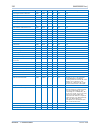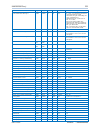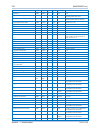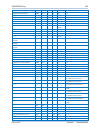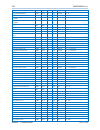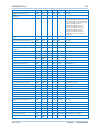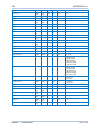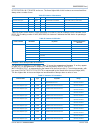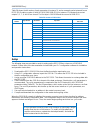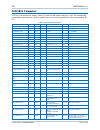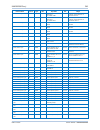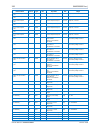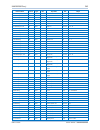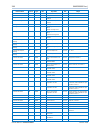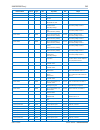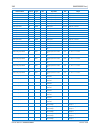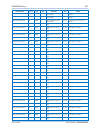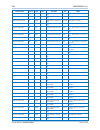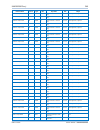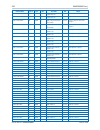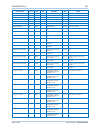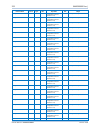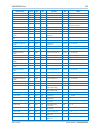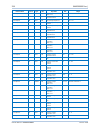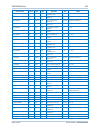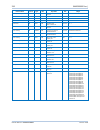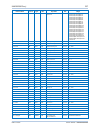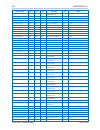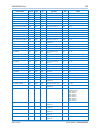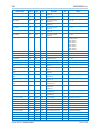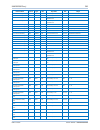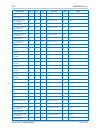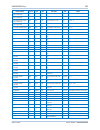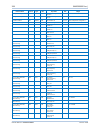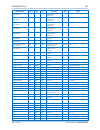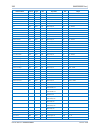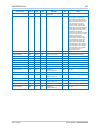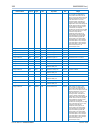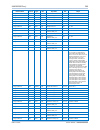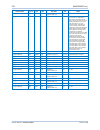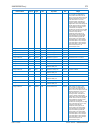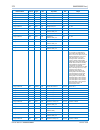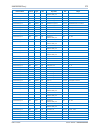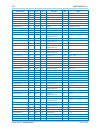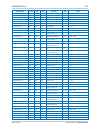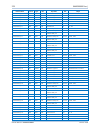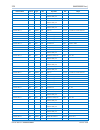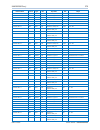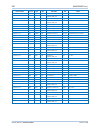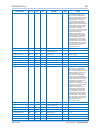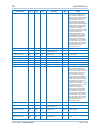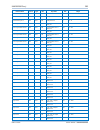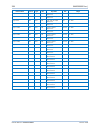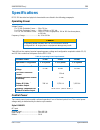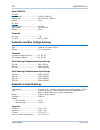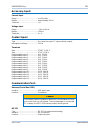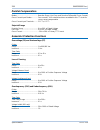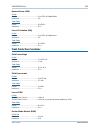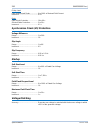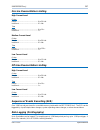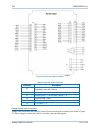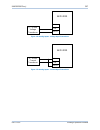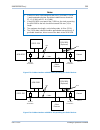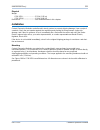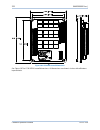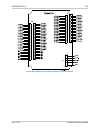- DL manuals
- Basler
- Controller
- DECS-250
- Instruction Manual
Basler DECS-250 Instruction Manual
Summary of DECS-250
Page 1
Instruction manual for decs-250 digital excitation control system publication: 9440300990 revision: j may-15.
Page 3: Preface
9440300990 rev j i decs-250 preface preface this instruction manual provides information about the installation and operation of the decs-250 digital excitation control system. To accomplish this, the following information is provided: • general information • human-machine interface • functional des...
Page 4
Ii 9440300990 rev j preface decs-250 12570 state route 143 highland il 62249-1074 usa www.Basler.Com info@basler.Com tel: +1 618.654.2341 fax: +1 618.654.2351 © 2015 by basler electric all rights reserved first printing: october 2012 warning! Read this manual. Read this manual before installing, ope...
Page 5
9440300990 rev j iii decs-250 preface this product contains, in part, open source software (software licensed in a way that ensures freedom to run, copy, distribute, study, change, and improve the software) and you are granted a license to that software under the terms of either the gnu general publ...
Page 6
Iv 9440300990 rev j revision history decs-250
Page 7: Contents
9440300990 rev j v decs-250 contents contents introduction ................................................................................................................................................. 1 features and functions .........................................................................
Page 8
Vi 9440300990 rev j contents decs-250 pre-position setpoints ............................................................................................................................. 27 transient boost .................................................................................................
Page 9
9440300990 rev j vii decs-250 contents stator current limiter .............................................................................................................................. 63 low-level limiting ............................................................................................
Page 10
Viii 9440300990 rev j contents decs-250 custom stability settings ................................................................................................................... 101 auto tuning .........................................................................................................
Page 11
9440300990 rev j ix decs-250 contents pickup and dropout timers ............................................................................................................... 157 offline logic simulator ...................................................................................................
Page 12
X 9440300990 rev j contents decs-250 testing ...................................................................................................................................................... 183 real-time metering analysis ...........................................................................
Page 13
9440300990 rev j xi decs-250 contents profibus communication ................................................................................................................... 237 data types ...............................................................................................................
Page 14
Xii 9440300990 rev j contents decs-250 power factor operating mode ........................................................................................................... 293 parallel compensation ......................................................................................................
Page 15
9440300990 rev j xiii decs-250 contents analog inputs ..................................................................................................................................... 301 rtd inputs ....................................................................................................
Page 16
Xiv 9440300990 rev j contents decs-250
Page 17: Introduction
9440300990 rev j 1 decs-250 introduction introduction decs-250 digital excitation control systems offer precise excitation control and machine protection in a compact package. Decs-250 adaptability to many applications is assured through configurable contact inputs and outputs, flexible communicatio...
Page 18
2 9440300990 rev j introduction decs-250 • twelve contact outputs o one, fixed-function output: watchdog (spdt configuration) o eleven programmable outputs • flexible communication o serial communication through front-panel usb port o modbus communication through rs-485 port or modbus tcp o ethernet...
Page 19
9440300990 rev j 3 decs-250 introduction style number the style number identification chart in figure 1 defines the electrical characteristics and operational features available in the decs-250. Figure 1. Decs-250 style chart storage if a decs-250 will not be placed in service right away, store it i...
Page 20
4 9440300990 rev j introduction decs-250
Page 21: Controls and Indicators
9440300990 rev j 5 decs-250 controls and indicators controls and indicators all controls and indicators are located on the front panel and consist of pushbuttons, led indicators, and a liquid-crystal display (lcd). Front panel illustration and description decs-250 controls and indicators are illustr...
Page 22
6 9440300990 rev j controls and indicators decs-250 table 1. Front panel control and indicators descriptions locator description a display. The liquid crystal display (lcd) serves as a local source of information provided by the decs-250. The lcd displays operating setpoints, loop gains, metering, p...
Page 23
9440300990 rev j 7 decs-250 controls and indicators figure 3. Menu structure overview adjusting settings a setting adjustment is made at the front panel by performing the following steps. 1. Navigate to the screen listing the setting to be changed. 2. Press the edit button and enter the appropriate ...
Page 24
8 9440300990 rev j controls and indicators decs-250 screen scrolling the display can be set to automatically scroll through a user-selected list f of metered values. This feature is enabled and disabled with the enable scroll setting g . The rate at which scrolling occurs is configured with the scro...
Page 25: Power Inputs
9440300990 rev j 9 decs-250 power inputs power inputs power is applied to two separate inputs: control power and operating power. The control power input supplies power to an internal power supply that provides power for logic, protection, and control functions. The power stage uses the operating po...
Page 26
10 9440300990 rev j power inputs decs-250 caution to prevent damage to the decs-250, the use of the icrm is recommended when using a low impedance source, such as a wall outlet. For a detailed description of the inrush current reduction module, refer to basler publication 9387900990. Icrm connection...
Page 27: Power Stage
9440300990 rev j 11 decs-250 power stage power stage the decs-250 supplies regulated dc excitation power to the field of a brushless exciter. Excitation power is supplied at terminals f+ and f–. Decs-250 power stage operating power accepts single- or three-phase ac power from a transformer or pmg. D...
Page 28
12 9440300990 rev j power stage decs-250
Page 29: Voltage and Current Sensing
9440300990 rev j 13 decs-250 voltage and current sensing voltage and current sensing the decs-250 senses generator voltage, generator current, and bus voltage through dedicated, isolated inputs. Generator voltage three-phase generator sensing voltage is applied to decs-250 terminals e1, e2, and e3. ...
Page 30
14 9440300990 rev j voltage and current sensing decs-250 configuration chapter of this manual. Typical generator phase-current sensing connections are shown in figure 6. Figure 6. Typical generator current sensing connections cross-current compensation cross-current compensation (reactive differenti...
Page 31
9440300990 rev j 15 decs-250 voltage and current sensing note if a machine is taken offline, then the secondary winding of that machine’s cross-current compensation ct must be shorted. Otherwise, the cross-current compensation scheme will not function. Bus voltage bus voltage monitoring enables bus ...
Page 32
16 9440300990 rev j voltage and current sensing decs-250
Page 33: Synchronizer
9440300990 rev j 17 decs-250 synchronizer synchronizer decs-250 controllers with a style number of xxxxaxx are equipped with an automatic synchronizer that acts to align the voltage, phase angle, and frequency of the generator with the bus. The synchronizer function includes compensation settings fo...
Page 34
18 9440300990 rev j synchronizer decs-250 step-down transformers in the system. The decs-250 adjusts the sensed generator voltage by this percentage. This setting also appears on the voltage matching screen, below. When the value is changed, it is reflected in both places. Angle compensation an angl...
Page 35
9440300990 rev j 19 decs-250 synchronizer j gen to bus pt match level: adjustable from 0 to 700% in 0.1% increments. K angle compensation (°): adjustable from 0.0 to 359.9° in 0.1° increments. L sync fail activation delay: adjustable from 0.1 to 600 s in 0.1 s increments. Voltage matching bestcomspl...
Page 36
20 9440300990 rev j synchronizer decs-250 bus, the decs-250 uses the breaker closing time d to calculate the optimum time to close the breaker. For a pulse-controlled generator breaker, the breaker open e and close f pulse times are used by the decs- 250 when issuing open and close commands to the b...
Page 37
9440300990 rev j 21 decs-250 synchronizer a failed generator is recognized when the generator voltage or frequency does not meet the established generator stability criteria for the duration of the failed generator activation delay c . Generator stability parameters are described in generator stabil...
Page 38
22 9440300990 rev j synchronizer decs-250 figure 13. Generator and bus condition detection settings a dead gen threshold: adjustable from 0 to 600,000 vac in 1 vac increments. B dead gen activation delay: adjustable from 0.1 to 600 s in 0.1 s increments. C gen failed activation delay: adjustable fro...
Page 39
9440300990 rev j 23 decs-250 synchronizer o bus stability underfrequency pickup and dropout: adjustable from 46 to 64 hz in 0.05 hz increments. P bus stable activation delay: adjustable from 0.1 to 600 s in 0.1 s increments. Generator governor control bestcomsplus navigation path: settings explorer,...
Page 40
24 9440300990 rev j synchronizer decs-250
Page 41: Regulation
9440300990 rev j 25 decs-250 regulation regulation the decs-250 precisely regulates the level of supplied excitation power in each of the five available regulation modes. Stable regulation is enhanced by the automatic tracking of the active-mode setpoint by the inactive regulation modes. Pre-positio...
Page 42
26 9440300990 rev j regulation decs-250 • the bestcomsplus control panel screen (available in the bestcomsplus metering explorer) • a raise or lower command transmitted through the decs-250 modbus port the range of adjustment is defined by minimum j and maximum k settings that are expressed as a per...
Page 43
9440300990 rev j 27 decs-250 regulation setpoint is determined by the pf – leading g and pf – lagging h settings. The length of time required to adjust the pf setpoint from one limit to the other is controlled by a traverse rate setting i . A fine voltage adjustment band setting e defines the upper ...
Page 44
28 9440300990 rev j regulation decs-250 figure 17. Pre-position setpoints a setpoint: range of adjustment is based on the generator ratings and limited by the var minimum and var maximum settings. B mode: select release or maintain transient boost the transient excitation boosting function improves ...
Page 45
9440300990 rev j 29 decs-250 regulation the decs-250 can be used to control the excitation level of two or more generators operating in parallel so that the generators share the reactive load. The decs-250 can employ either droop compensation or cross-current compensation (reactive differential) sch...
Page 46
30 9440300990 rev j regulation decs-250 line drop compensation when enabled k , line drop compensation can be used to maintain voltage at a load located at a distance from the generator. The decs-250 achieves this by measuring the line current and calculating the voltage for a specific point on the ...
Page 47
9440300990 rev j 31 decs-250 regulation figure 19. Paralleled generators and line drop compensation setting a droop compensation enable: place a check in the checkbox to enable droop compensation. B reactive droop compensation: adjustable from 0 to +30% in 0.1% increments. C cross-current compensati...
Page 48
32 9440300990 rev j regulation decs-250 the following examples demonstrate the advantages of internal tracking: • if the excitation system is operating online with internal tracking enabled, a loss of sensing condition could trigger a transfer to fcr mode. Autotracking minimizes the impact that a lo...
Page 49: Auxiliary Control
9440300990 rev j 33 decs-250 auxiliary control auxiliary control bestcomsplus navigation path: settings explorer, operating settings, auxiliary inputs hmi navigation path: settings, operating settings, auxiliary inputs the decs-250 accepts an external analog control signal for auxiliary control of t...
Page 50
34 9440300990 rev j auxiliary control decs-250 avr mode in avr mode, the auxiliary control signal is multiplied by the avr gain setting c . The result defines the setpoint change as a percentage of the rated generator voltage. 𝐺𝐺𝐺𝐺𝐺𝐺𝐺𝐺𝐺𝐺𝐺𝐺𝐺𝐺𝐺𝐺𝐺𝐺 𝑉𝑉𝐺𝐺𝑉𝑉𝐺𝐺𝐺𝐺𝑉𝑉𝐺𝐺 𝐴𝐴𝐴𝐴𝐴𝐴𝐴𝐴𝐴𝐴𝐺𝐺 = 𝑉𝑉 𝑎𝑎𝑎𝑎𝑎𝑎 × 0.01 × 𝐴𝐴𝑉𝑉𝐴...
Page 51
9440300990 rev j 35 decs-250 auxiliary control a input type: select voltage or current. B input function: select decs input, limiter scaling, or pss test input. C avr (mode) gain: adjustable from –99 to +99 in 0.01 increments. D fcr (mode) gain: adjustable from –99 to +99 in 0.01 increments. E fvr (...
Page 52
36 9440300990 rev j auxiliary control decs-250
Page 53: Contact Inputs and Outputs
9440300990 rev j 37 decs-250 contact inputs and outputs contact inputs and outputs sixteen isolated, contact sensing inputs are available for initiating decs-250 actions. Twelve sets of output contacts provide annunciation and control. Contact inputs bestcomsplus navigation path: settings explorer, ...
Page 54
38 9440300990 rev j contact inputs and outputs decs-250 figure 23. Contact input label text a label text: enter a string of up to 64 alphanumeric characters. See the terminals and connectors chapter for an illustration of the programmable input terminals. Contact outputs bestcomsplus navigation path...
Page 55
9440300990 rev j 39 decs-250 contact inputs and outputs figure 24. Contact output label text a label text: enter a string of up to 64 alphanumeric characters. See the terminals and connectors chapter for an illustration of the programmable output terminals. Contact output electrical ratings are list...
Page 56
40 9440300990 rev j contact inputs and outputs decs-250
Page 57: Protection
9440300990 rev j 41 decs-250 protection protection the decs-250 offers protection relating to generator voltage, frequency, power, field parameters, rotating exciter diodes, power input failure, and generator-to-bus synchronism. Configurable protection elements supplement this protection with additi...
Page 58
42 9440300990 rev j protection decs-250 figure 25. V/hz characteristic – time shown on vertical axis figure 26. V/hz characteristic – time shown on horizontal axis.
Page 59
9440300990 rev j 43 decs-250 protection figure 27. Overexcitation protection settings a definite time pickup: adjustable from 0 or 0.5 to 6.00 in increments of 0.01. B definite time delay: adjustable from 0.05 to 600 seconds in increments of 0.001 seconds. C inverse time pickup: adjustable from 0 or...
Page 60
44 9440300990 rev j protection decs-250 generator overvoltage an overvoltage pickup condition occurs when the sensed generator terminal voltage increases above the pickup setting a . An overvoltage trip condition occurs if the generator voltage remains above the pickup threshold for the duration of ...
Page 61
9440300990 rev j 45 decs-250 protection figure 30. Loss of sensing protection settings a voltage balanced level: adjustable from 0 to 100% in 0.1% increments. B voltage unbalanced level: adjustable from 0 to 100% in 0.1% increments. C time delay: adjustable from 0 to 30 seconds in 0.1 second increme...
Page 62
46 9440300990 rev j protection decs-250 underfrequency an underfrequency condition occurs when the frequency of the generator voltage decreases below the 81u pickup threshold a for the duration of the 81u time delay setting b . A voltage inhibit setting c , expressed as a percentage of the rated gen...
Page 63
9440300990 rev j 47 decs-250 protection figure 33. Reverse power protection settings a reverse power (32r) pickup (%): adjustable from 0 to 150% in 1% increments. B reverse power (32r) time delay (s): adjustable from 0 to 300 seconds in 0.1 second increments. C reverse power (32r) mode: select disab...
Page 64
48 9440300990 rev j protection decs-250 figure 34. Generator capability curve vs. 40q response pickup and trip a loss of excitation condition exists when the level of absorbed vars exceeds the loss of excitation (40q) threshold a for the duration of the 40q time delay b . A time delay setting of zer...
Page 65
9440300990 rev j 49 decs-250 protection field protection provided by the decs-250 includes field overvoltage, field overcurrent, an exciter diode monitor, and power input failure. Field overvoltage a field overvoltage condition occurs when the field voltage exceeds the field overvoltage threshold a ...
Page 66
50 9440300990 rev j protection decs-250 where: time reset = maximum time to reset in seconds td = time dial setting mop reset = multiple of pickup primary and secondary setting groups provide additional control for two distinct machine operating conditions. Field overcurrent protection can be enable...
Page 67
9440300990 rev j 51 decs-250 protection notes if the number of poles for the exciter armature and the generator rotor is unknown, the edm function will still operate. However, only a shorted diode can be detected. If the number of poles is not known, it is best to disable all exciter open diode prot...
Page 68
52 9440300990 rev j protection decs-250 figure 38. Exciter diode monitor protection settings a edm pole ratio: adjustable from 0 to 10 in 0.01 increments. B open diode pickup level (%): adjustable from 0 to 100% in 0.1% increments. C shorted diode pickup level (%): adjustable from 0 to 100% in 0.1% ...
Page 69
9440300990 rev j 53 decs-250 protection elements in bestlogicplus can be used in a logic scheme to initiate corrective action in response to the condition. Bestcomsplus power input failure settings are illustrated in figure 39. Figure 39. Power input failure protection settings a time delay (s): adj...
Page 70
54 9440300990 rev j protection decs-250 figure 40. Sync-check protection settings a sync-check mode: select disabled or enabled. B sync-check voltage difference (%): adjustable from 0 to 50% in 0.1% increments. C sync-check slip angle (degrees): adjustable from 1 to 99 ° in 0.1° increments. D sync-c...
Page 71
9440300990 rev j 55 decs-250 protection • kilowatthours • negative sequence current • negative sequence voltage • positive sequence current • positive sequence voltage • pss output • rtd input 1, 2, 3, 4, 5, 6, 7, 8 • setpoint position • thermocouple 1, 2 • total kva • total kvar • total kw • tracki...
Page 72
56 9440300990 rev j protection decs-250 figure 41. Configurable protection settings a label text: accepts a maximum of 16 alphanumeric characters. B param selection: select gen vab, gen vbc, gen vca, gen v average, bus freq, bus vab, bus vbc, bus vca, gen freq, gen pf, kwh, kvarh, gen ia, gen ib, ge...
Page 73: Limiters
9440300990 rev j 57 decs-250 limiters limiters decs-250 limiters ensure that the controlled machine does not exceed its capabilities. Overexcitation, underexcitation, stator current, and reactive power are limited by the decs-250. It also limits the voltage during underfrequency conditions. Overexci...
Page 74
58 9440300990 rev j limiters decs-250 figure 43. Summing point, online, overexcitation limiting the online, low-level oel threshold is determined by the low-level setting f . When the excitation level is below the low-level setting, no action is taken by the decs-250. The generator is permitted to o...
Page 75
9440300990 rev j 59 decs-250 limiters figure 45. Summing point oel settings a oel enable: select checkbox to enable oel. B oel mode: select summing point or takeover. C summing point oel offline low level: adjustable from 0 to 15 adc in increments of 0.01 adc. D summing point oel offline high level:...
Page 76
60 9440300990 rev j limiters decs-250 figure 46. Inverse time characteristic for takeover oel primary and secondary setting groups provide additional control for two distinct machine operating conditions. Each mode of takeover oel operation (offline and online) has a low-level a , high-level b , and...
Page 77
9440300990 rev j 61 decs-250 limiters figure 47. Takeover oel settings a takeover oel low level: adjustable from 0 to 15 adc in increments of 0.01 adc. B takeover oel high level: adjustable range varies depending on value of low level setting. C takeover oel time dial: adjustable from 0.1 to 20 in i...
Page 78
62 9440300990 rev j limiters decs-250 a user-defined curve can have a maximum of five points d . This curve allows the user to match a specific generator characteristic by specifying the coordinates of the intended leading reactive power (kvar) limit at the appropriate real power (kw) level. The lev...
Page 79
9440300990 rev j 63 decs-250 limiters e real power exponent: enter a value of 1 or 2. F real power filter time constant: enter a value from 0 to 20 seconds in 0.1 second increments. Stator current limiter bestcomsplus navigation path: settings explorer, operating settings, limiters, scl hmi navigati...
Page 80
64 9440300990 rev j limiters decs-250 figure 51. Stator current limiter settings a stator current limiter enable: check box to enable. B low scl level: adjustable from 0 to 66,000 aac in 0.1 aac increments. C high scl level: adjustable from 0 to 66,000 aac in 0.1 aac increments. D high scl time: adj...
Page 81
9440300990 rev j 65 decs-250 limiters automatic adjustment (scaling) of the overexcitation limiter and stator current limiter is possible through the decs-250 auxiliary control input. Limiter scaling settings are illustrated in figure 53. Oel and scl scaling may be independently enabled and disabled...
Page 82
66 9440300990 rev j limiters decs-250 figure 54. Typical underfrequency compensation curve volts per hertz the volts per hertz limiter prevents the regulation setpoint from exceeding the volts per hertz ratio defined by the underfrequency slope setting c . A typical volts per hertz limiter curve is ...
Page 83
9440300990 rev j 67 decs-250 limiters figure 56. Underfrequency/volts per hertz limiter settings a limiter mode: select uf limiter or v/hz limiter. B underfrequency limiter corner frequency: adjustable from 40 to 75 hz in 0.1 hz increments. C underfrequency limiter slope: adjustable from 0 to 3 in i...
Page 84
68 9440300990 rev j limiters decs-250
Page 85: Metering
9440300990 rev j 69 decs-250 metering metering the decs-250 provides comprehensive metering of internal and system conditions. These capabilities include extensive parameter metering, status indication, reporting, and real-time metering analysis. Metering explorer decs-250 metering is accessed throu...
Page 86
70 9440300990 rev j metering decs-250 dragging the blue square anywhere other than one of the arrow/tab boxes places the selected metering screen as a floating window. Metered parameters decs-250 metering categories include generator, power, bus, field, power system stabilizer (pss), and generator s...
Page 87
9440300990 rev j 71 decs-250 metering figure 59. Power primary-values figure 60. Energy when operating in motor mode, values for var and power factor will be opposite in bestcomsplus and on the front-panel hmi. See table 3. Table 3. Operating mode sign of vars decs-250 operating mode generator motor...
Page 88
72 9440300990 rev j metering decs-250 figure 61. Bus primary-values metering field bestcomsplus navigation path: metering explorer, field hmi navigation path: metering explorer, decs output metered field parameters include the field voltage (vfd), current (ifd), and exciter diode ripple. The exciter...
Page 89
9440300990 rev j 73 decs-250 metering figure 63. Pss primary-values metering synchronization bestcomsplus navigation path: metering explorer, synchronization hmi navigation path: metering explorer, synchronization metered generator-to-bus synchronization parameters include the slip frequency, slip a...
Page 90
74 9440300990 rev j metering decs-250 the metered setpoint tracking error between decs-250 operating modes is displayed on the tracking metering screen (figure 66). Status fields are also provided for the on/off status for internal and external setpoint tracking. An additional status field indicates...
Page 91
9440300990 rev j 75 decs-250 metering var/pf mode: three indicators report whether var mode, power factor mode, or neither mode is active. When a mode is active, its corresponding indicator changes from gray to green. When neither mode is active, the off indicator changes from gray to green. Var mod...
Page 92
76 9440300990 rev j metering decs-250 figure 68. Metering summary screen status indication status indication is provided for decs-250 system functions, inputs, outputs, network load share, configurable protection, alarms, and the real-time clock. System status bestcomsplus navigation path: metering ...
Page 93
9440300990 rev j 77 decs-250 metering figure 69. System status indication screen inputs bestcomsplus navigation path: metering explorer, status, inputs hmi navigation path: metering explorer, status, inputs status annunciation is provided for the decs-250 and optional contact expansion module (cem-2...
Page 94
78 9440300990 rev j metering decs-250 figure 70. Decs-250 contact inputs status indication screen cem-2020 contact inputs the status of the 10 contact sensing inputs of the optional cem-2020 contact expansion module is provided on the bestcomsplus remote contact inputs screen. See the contact expans...
Page 95
9440300990 rev j 79 decs-250 metering figure 71. Decs-250 contact outputs status indication screen network load share the screen shown in figure 72 reports the error percent, reactive current, nls average reactive current, and number of generators online. The status indicators change from gray to gr...
Page 96
80 9440300990 rev j metering decs-250 figure 73. Configurable protection indication status screen alarms bestcomsplus navigation path: metering explorer, status, alarms hmi navigation path: alarms automatically displayed when active system parameters, communication links, protection functions, and r...
Page 97
9440300990 rev j 81 decs-250 metering aem input 6 threshold 4 trip aem input 7 out of range aem input 7 threshold 1 trip aem input 7 threshold 2 trip aem input 7 threshold 3 trip aem input 7 threshold 4 trip aem input 8 out of range aem input 8 threshold 1 trip aem input 8 threshold 2 trip aem input...
Page 98
82 9440300990 rev j metering decs-250 rtd input 7 out of range rtd input 7 threshold 1 trip rtd input 7 threshold 2 trip rtd input 7 threshold 3 trip rtd input 7 threshold 4 trip rtd input 8 out of range rtd input 8 threshold 1 trip rtd input 8 threshold 2 trip rtd input 8 threshold 3 trip rtd input...
Page 99
9440300990 rev j 83 decs-250 metering each alarm provides a logic output that can be connected to a physical output or other logic input using bestlogic™plus programmable logic. Refer to the bestlogicplus chapter for more information on setting up alarm logic. Figure 76. User programmable alarms scr...
Page 100
84 9440300990 rev j metering decs-250 figure 77. Real-time clock screen auto export metering found under the tools menu, the auto export metering function is an automated method for saving multiple metering data files at specific intervals over a period of time while connected to a decs-250. The use...
Page 101: Event Recorder
9440300990 rev j 85 decs-250 event recorder event recorder decs-250 event recorder functions include sequence-of-events recording (ser), data logging (oscillography), and trending. Sequence-of-events recording bestcomsplus navigation path: metering explorer, reports, sequence of events hmi navigatio...
Page 102
86 9440300990 rev j event recorder decs-250 setup when oscillography is enabled a , each record can consist of up to six user-selectable parameters b with up to 1,200 data points recorded for each parameter. Data log setup settings are illustrated in figure 80. A pre-trigger-points setting c enables...
Page 103
9440300990 rev j 87 decs-250 event recorder mode triggers mode triggers initiate data logging as a result of an internal or external decs-250 status change. A data log can be triggered by any of the following status changes: • start or stop mode selected a • soft start mode enabled or disabled b • u...
Page 104
88 9440300990 rev j event recorder decs-250 level triggers level triggering initiates a data log based on the value of an internal variable. The variable can be a minimum or maximum value and can be specified to trigger a record when the monitored variable crosses a minimum threshold from above, or ...
Page 105
9440300990 rev j 89 decs-250 event recorder • pss power hp #1 • pss pre-limit output • pss speed hp #1 • pss synthesized speed • pss terminal voltage • pss torsional filter #1 • pss torsional filter #2 • pss washed out power • pss washed out speed • network load share • scl controller output • scl p...
Page 106
90 9440300990 rev j event recorder decs-250 figure 84. Trend log setup a trending enable: select enabled or disabled. B trending log parameters: select no level trigger, vab: pha-phb l-l voltage {p.U}, vbc: phb-phc l-l voltage {p.U}, vca: phc-pha l-l voltage {p.U}, vbus: bus voltage {p.U}, ia : phas...
Page 107: Power System Stabilizer
9440300990 rev j 91 decs-250 power system stabilizer power system stabilizer the optional (style xpxxxxx), integrated power system stabilizer (pss) is an ieee type pss2a, dual- input, “integral of accelerating power” stabilizer that provides supplementary damping for low-frequency, local-mode oscill...
Page 108
92 9440300990 rev j power system stabilizer decs-250 figure 85. Pss function blocks and software switches.
Page 109
9440300990 rev j 93 decs-250 power system stabilizer speed signal the speed signal is converted to a constant level that is proportional to the shaft speed (frequency). Two high-pass (frequency washout) filter stages are applied to the resulting signal to remove the average speed level and produce a...
Page 110
94 9440300990 rev j power system stabilizer decs-250 figure 87. Generator electrical power signal after high-pass filtering, the electrical power signal is integrated and scaled, combining the generator inertia constant o (2h) with the speed signal. Low-pass filtering within the integrator is contro...
Page 111
9440300990 rev j 95 decs-250 power system stabilizer figure 89. Stabilizing signal selection torsional filters two torsional filters, shown in figure 90, are available after the stabilizing signal and before the phase compensation blocks. The torsional filters provide the desired gain reduction at a...
Page 112
96 9440300990 rev j power system stabilizer decs-250 the logic limiter compares the signal from the washout filter with the logic limiter upper jj and lower kk limit settings. If the counter reaches the set delay time ll , the time constant for the washout filter changes from the normal time constan...
Page 113
9440300990 rev j 97 decs-250 power system stabilizer generator voltage exceeds the terminal voltage setpoint qq . The terminal voltage limiter is enabled and disabled by software switch ssw 8 rr . The limit setpoint is normally selected such that the limiter will eliminate any contribution from the ...
Page 114
98 9440300990 rev j power system stabilizer decs-250 figure 96. Pss parameter settings.
Page 115
9440300990 rev j 99 decs-250 power system stabilizer figure 97. Pss output limiter settings a pss control: select check box to enable. B supervisory function power-on threshold: adjustable from 0 to 1 in 0.01 increments. C supervisory function power hysteresis: adjustable from 0 to 1 in 0.01 increme...
Page 116
100 9440300990 rev j power system stabilizer decs-250 y torsional filter 2 software switch ssw 5: select disabled or enabled. Z torsional filter zeta numerator: adjustable from 0 to 1 in 0.01 increments. Aa torsional filter zeta denominator: adjustable from 0 to 1 in 0.01 increments. Bb torsional fi...
Page 117: Stability Tuning
9440300990 rev j 101 decs-250 stability tuning stability tuning generator stability tuning in the decs-250 is achieved through the calculation of pid parameters. Pid stands for proportional, integral, derivative. The word proportional indicates that the response of the decs-250 output is proportiona...
Page 118
102 9440300990 rev j stability tuning decs-250 figure 98. Avr stability settings a gain option: select t'do=1.0 te=0.17, t'do=1.5 te=0.25, t'do=2.0 te=0.33, t'do=2.5 te=0.42, t'do=3.0 te=0.50, t'do=3.5 te=0.58, t'do=4.0 te=0.67, t'do=4.5 te=0.75, t'do=5.0 te=0.83, t'do=5.5 te=0.92, t'do=6.0 te=1.00,...
Page 119
9440300990 rev j 103 decs-250 stability tuning figure 99. Pid calculator a k p – proportional gain: read-only, calculated gain value. B k i – integral gain: read-only, calculated gain value. C k d – derivative gain: read-only, calculated gain value. D t’do – gen. Time constant: select a value within...
Page 120
104 9440300990 rev j stability tuning decs-250 caution pid values calculated by the auto tuning function are to be implemented only after their suitability for the application has been verified by the user. Incorrect pid numbers can result in poor system performance or equipment damage. Figure 100. ...
Page 121
9440300990 rev j 105 decs-250 stability tuning the derivative gain (k d ) c is multiplied by the derivative of the error between the current setpoint and the actual field current value. Increasing k d reduces ringing in the transient response. Additional fcr stability settings remove the noise effec...
Page 122
106 9440300990 rev j stability tuning decs-250 other modes and functions bestcomsplus navigation path: settings explorer, operating settings, gain, var, pf, oel, uel, scl, var limiter hmi navigation path: settings, operating settings, gains, other gains settings for stability tuning of the var and p...
Page 123
9440300990 rev j 107 decs-250 stability tuning figure 102. Other mode and function gain settings a var k i – integral gain: adjustable from 0 to 1,000 in 0.001 increments. B var k g – loop gain: adjustable from 0 to 1,000 in 0.001 increments. C pf k i – integral gain: adjustable from 0 to 1,000 in 0...
Page 124
108 9440300990 rev j stability tuning decs-250
Page 125: Mounting
9440300990 rev j 109 decs-250 mounting mounting as delivered, the decs-250 is configured for projection (wall) mounting. Front panel mounting is possible with an optional escutcheon kit. Kits are supplied with an escutcheon and screws for securing the escutcheon to the decs-250. Request part number ...
Page 126
110 9440300990 rev j mounting decs-250 figure 103. Overall and projection mounting dimensions.
Page 127
9440300990 rev j 111 decs-250 mounting figure 104. Decs-250 escutcheon plate dimensions.
Page 128
112 9440300990 rev j mounting decs-250 figure 105. Panel cutting and drilling dimensions for decs-250 panel mounting.
Page 129: Terminals And Connectors
9440300990 rev j 113 decs-250 terminals and connectors terminals and connectors decs-250 terminals and connectors are located on the left side panel, front panel, and right side panel. Decs-250 terminals consist of single-row, multiple-pin headers that mate with removable connectors wired by the use...
Page 130
114 9440300990 rev j terminals and connectors decs-250 figure 106. Left side panel terminals + cta − b c gnd a gnd ctc + ctc − ccct + ccct − l n batt + batt − + gnd v wtchd1 wtchd wtchd2 rly 4 rly 4 rly 5 rly 2 rly 2 rly 3 rly 3 b1 b2 e1 e2 e3 b3 rly 9 rly 10 rly 10 rly 5 rly 6 rly 6 rly 7 rly 7 rly...
Page 131
9440300990 rev j 115 decs-250 terminals and connectors table 4. Left side terminal and connector descriptions locator description a these terminals accept three-phase operating power for the excitation power stage of the decs-250. A ground for the operating power connections is provided at terminal ...
Page 132
116 9440300990 rev j terminals and connectors decs-250 figure 107. Right side connectors and terminals ex pa ns io n co m po rt et he rn et irig l h sh l h ca n 1 ca n 2 sh + irig --- p 0 0 7 6 -0 3 k l m n.
Page 133
9440300990 rev j 117 decs-250 terminals and connectors table 5. Right side terminal and connector descriptions locator description k a second decs-250 connects through a standard serial cable to this db-9 connector for the purpose of setpoint tracking. Setpoint tracking between a decs-250 and decs-2...
Page 134
118 9440300990 rev j terminals and connectors decs-250 terminal block maximum wire size compression terminals spring terminals m 16 awg 1.5 mm 2 (solid and stranded) n/a n/a 0.35 in (9 mm) spring terminal connector blocks identified by locators a through j and m are held in place by retaining clips....
Page 135: Typical Connections
9440300990 rev j 119 decs-250 typical connections typical connections typical connection diagrams are provided in this chapter as a guide when wiring the decs-250 for communication, contact inputs, contact outputs, sensing, and operating power. Typical connections for shunt powered applications are ...
Page 136
120 9440300990 rev j typical connections decs-250 locator description 13 this input/output is unassigned by default if the decs-250 is not equipped with the optional pss (style number xpxxxxx). 14 rs-485 port uses the modbus rtu protocol for communication with other networked devices. Figure 108. Ty...
Page 137
9440300990 rev j 121 decs-250 typical connections figure 109. Typical decs-250 pmg connections for pmg powered applications.
Page 138
122 9440300990 rev j typical connections decs-250 figure 110. Typical decs-250 pmg connections for station powered applications.
Page 139: Bestcomsplus
9440300990 rev j 123 decs-250 bestcomsplus ® software bestcomsplus ® software general description bestcomsplus ® is a windows ®-based, pc application that provides a user-friendly, graphical user interface (gui) for use with basler electric communicating products. The name bestcomsplus is an acronym...
Page 140
124 9440300990 rev j bestcomsplus ® software decs-250 installation bestcomsplus ® software is built on the microsoft ® .Net framework. The setup utility that installs bestcomsplus on your pc also installs the decs-250 plugin and the required version of .Net framework (if not already installed). Best...
Page 141
9440300990 rev j 125 decs-250 bestcomsplus ® software connect a usb cable the usb driver was copied to your pc during bestcomsplus ® installation and is installed automatically after powering the decs-250. Usb driver installation progress is shown in the windows taskbar area. Windows will notify you...
Page 142
126 9440300990 rev j bestcomsplus ® software decs-250 figure 113. Bestcomsplus splash screen the bestcomsplus ® platform window opens. Select new connection from the communication pull- down menu and select decs-250. See figure 114. The decs-250 plugin is activated automatically after connecting to ...
Page 143
9440300990 rev j 127 decs-250 bestcomsplus ® software figure 115. Decs-250 connection screen the decs-250 plugin opens indicating that activation was successful. You can now configure the decs- 250 communication ports and other decs-250 settings. Manual activation of the decs-250 plugin manual activ...
Page 144
128 9440300990 rev j bestcomsplus ® software decs-250 figure 116. Activate device plugin screen entering an activation key select decs-250 from the device pull-down menu. Enter your email address and activation key provided by basler electric. If you received an email containing the activation key, ...
Page 145
9440300990 rev j 129 decs-250 bestcomsplus ® software table 9. Upper menu bar (bestcomsplus ® shell) menu item description file new create a new settings file open open an existing settings file open file as text generic file viewer for *.Csv, *,txt, etc. Files close close settings file save save se...
Page 146
130 9440300990 rev j bestcomsplus ® software decs-250 lower menu bar (decs-250 plugin) lower menu bar functions are listed and described in table 10. Table 10. Lower menu bar (decs-250 plugin) menu button description view enables you to view the metering panel, settings panel, or show settings infor...
Page 147
9440300990 rev j 131 decs-250 bestcomsplus ® software settings file management a settings file contains all decs-250 settings including logic. A settings file assumes a file extension of “ ∗.Bstx”. It is possible to save the logic only as a separate logic library file on the bestlogicplus programmab...
Page 148
132 9440300990 rev j bestcomsplus ® software decs-250 second file under right settings source. If you are comparing a settings file located on your pc hard drive or portable media, click the folder button and navigate to the file. If you want to compare settings downloaded from a unit, click the sel...
Page 149
9440300990 rev j 133 decs-250 bestcomsplus ® software automatic metering export the auto export metering function automatically exports metering data over a user-defined period when a decs-250 connection is active. The user specifies the number of exports and the interval between each export. Enter ...
Page 150
134 9440300990 rev j bestcomsplus ® software decs-250 caution – settings will be lost! Default settings will be loaded into the decs-250, reports and events will be cleared, and the decs-250 will reboot when firmware is updated. Bestcomsplus ® can be used to download settings and save the settings i...
Page 151
9440300990 rev j 135 decs-250 bestcomsplus ® software 1. Remove the decs-250 from service. Refer to the appropriate site schematics to ensure that all steps have been taken to properly and completely de-energize the decs-250. 2. Apply only control power to the decs-250. 3. Enable the expansion modul...
Page 152
136 9440300990 rev j bestcomsplus ® software decs-250 3. Connect to the decs-250 with bestcomsplus. Check the firmware application version on the general settings > device info screen. 4. Select upload device files from the communication pull-down menu. You do not have to be connected to the decs-25...
Page 153: Bestlogic™Plus
9440300990 rev j 137 decs-250 bestlogic™plus bestlogic™plus introduction bestlogic™plus programmable logic is a programming method used for managing the input, output, protection, control, monitoring, and reporting capabilities of basler electric's decs-250 digital excitation control system. Each de...
Page 154
138 9440300990 rev j bestlogic™plus decs-250 figure 123. Bestlogicplus programmable logic tree branch bestlogic™plus composition there are three main groups of objects used for programming bestlogicplus. These groups are i/o, components, and elements. For details on how these objects are used to pro...
Page 155
9440300990 rev j 139 decs-250 bestlogic™plus name description symbol remote inputs in15 - in24 true when remote input x is active. (available when an optional cem-2020 is connected.) virtual inputs vin1 - vin6 true when virtual input x is active. Status inputs anticipatory sync selected true when an...
Page 156
140 9440300990 rev j bestlogic™plus decs-250 name description symbol gen breaker fail to open the generator breaker did not open in the close wait time period. (available when the controller is equipped with the optional auto synchronizer, style number xxxxaxx) gen breaker fail to close the generato...
Page 157
9440300990 rev j 141 decs-250 bestlogic™plus name description symbol ntp sync lost true when ntp server has lost communications. Null balance true when null balance is achieved in both external and internal tracking. Oel true when the overexcitation limiter is active. Pf controller active true when ...
Page 158
142 9440300990 rev j bestlogic™plus decs-250 name description symbol setpoint at upper limit true when the active modes setpoint is at the upper limit. Soft start active true during softstart. Start status true when the unit is in start mode. Sync active true when synchronization is active. Transfer...
Page 159
9440300990 rev j 143 decs-250 bestlogic™plus name description symbol contact expansion module, comms failure true when there is no communication from the cem. Contact expansion module, duplicate cem true when more than one cem is detected. Only one cem is supported at a time. Contact expansion modul...
Page 160
144 9440300990 rev j bestlogic™plus decs-250 name description symbol analog expansion module remote rtd inputs 1-8 there are four thresholds for each of the eight remote rtd input blocks. Each threshold has a separate logic block for the pickup and the trip. Remote rtd input #1 with its threshold #1...
Page 161
9440300990 rev j 145 decs-250 bestlogic™plus name description symbol off-page input used in conjunction with the off-page output to transform an output on one logic page into an input on another logic page. Inputs can be renamed by right-clicking and selecting rename input. Right- clicking will also...
Page 162
146 9440300990 rev j bestlogic™plus decs-250 name description symbol xnor input output 0 0 1 0 1 0 1 0 0 1 1 1 not (inverter) input output 0 1 1 0 rising edge the output is true when the rising edge of a pulse is detected on the input signal. Falling edge the output is true when the falling edge of ...
Page 163
9440300990 rev j 147 decs-250 bestlogic™plus name description symbol counter true when the count reaches a user-selected number. Count_up increments the count when a true is received. Count_down decrements the count when a true is received. Reset resets the count to zero when a true is received. Out...
Page 164
148 9440300990 rev j bestlogic™plus decs-250 name description symbol generator breaker this element is used to connect the breaker open and close output signals from the decs- 250 to physical output contacts to open and close the generator breaker, and map breaker status feedback to a contact input....
Page 165
9440300990 rev j 149 decs-250 bestlogic™plus name description symbol load share disable this element allows load sharing with specific units on the network to be disabled. When an input to this block is true, load share data received from that unit is ignored by the decs-250. Loss of sensing disable...
Page 166
150 9440300990 rev j bestlogic™plus decs-250 name description symbol oel disabled in manual mode when true, this element disables oel when the unit is operating in manual mode. Oel online when true, this element enables the use of oel when the unit is considered online. Oel select secondary settings...
Page 167
9440300990 rev j 151 decs-250 bestlogic™plus name description symbol pss seq cntrl selection when true, phase rotation is selected to be acb. False when phase rotation is selected to be abc. (available when the controller is equipped with the optional power system stabilizer, style number xpxxxxx) p...
Page 168
152 9440300990 rev j bestlogic™plus decs-250 name description symbol var limiter select secondary settings when true, this element selects the secondary settings on the var limiter. Var/pf mode the var input selects var control and the pf input selects power factor control. Var/pf select enable when...
Page 169
9440300990 rev j 153 decs-250 bestlogic™plus caution always remove the decs-250 from service prior to changing or modifying the active logic scheme. Attempting to modify a logic scheme while the decs-250 is in service could generate unexpected or unwanted outputs. Modifying a logic scheme in bestcom...
Page 170
154 9440300990 rev j bestlogic™plus decs-250 figure 125. Pss-disabled default logic - logic page 2 tab figure 126. Pss-disabled default logic - physical outputs tab.
Page 171
9440300990 rev j 155 decs-250 bestlogic™plus figure 127. Pss-enabled default logic - logic page 1 tab figure 128. Pss-enabled default logic - logic page 2 tab.
Page 172
156 9440300990 rev j bestlogic™plus decs-250 figure 129. Pss-enabled default logic – logic page 3 tab figure 130. Pss-enabled default logic - physical outputs tab programming bestlogic™plus use bestcomsplus ® to program bestlogicplus. Using bestlogicplus is analogous to physically attaching wire bet...
Page 173
9440300990 rev j 157 decs-250 bestlogic™plus be connected to any one output. If the proximity of the endpoint of the wire/link is not exact, it may attach to an unintended port. If an object or element is disabled, it will have a yellow x on it. To enable the element, navigate to the settings page f...
Page 174
158 9440300990 rev j bestlogic™plus decs-250 figure 131. Pickup and dropout timer logic blocks offline logic simulator you can use the offline logic simulator to test your custom logic before placing it in operation. The state of various logic elements can be toggled to verify that the logic states ...
Page 175
9440300990 rev j 159 decs-250 bestlogic™plus figure 133. Bestlogicplus programmable logic toolbar saving a bestlogicplus file after programming bestlogicplus settings, click on the save button to save the settings to memory. Before the new bestlogicplus settings can be uploaded to the decs-250, you ...
Page 176
160 9440300990 rev j bestlogic™plus decs-250 you may skip the print preview and go directly to print by clicking on the printer icon on the bestlogicplus programmable logic toolbar. A dialog box, select views to print opens allowing you to check which views you would like to print. Next, the print d...
Page 177: Communication
9440300990 rev j 161 decs-250 communication communication local communication a type b, usb port connects the decs-250 with a pc operating bestcomsplus ® for local, short-term communication. This mode of communication is useful for settings configuration and system commissioning. The usb port is loc...
Page 178
162 9440300990 rev j communication decs-250 modbus ™ communication bestcomsplus navigation path: settings explorer, communications, modbus setup hmi navigation path: not available through hmi. Decs-250 systems support the rs-485 mode and modbus/tcp (ethernet) mode at the same time. Decs-250 modbus c...
Page 179
9440300990 rev j 163 decs-250 communication figure 138. Typical rs-485 connections rs-485 port communication settings are illustrated in figure 139 and consist of the baud rate a , number of bits per character b , parity c , and the number of stop bits d . Figure 139. Rs-485 port communication setti...
Page 180
164 9440300990 rev j communication decs-250 one can (controller area network) interface (can 1) facilitates communication between the decs-250 and optional modules such as the contact expansion module (cem-2020) and analog expansion module (aem-2020). A second can interface (can 2) enables the decs-...
Page 181
9440300990 rev j 165 decs-250 communication figure 141. Remote module setup a contact expansion module enable/disable: select enabled or disabled. B cem j1939 address: adjustable from 1 to 253. C cem outputs: select 18 outputs (cem-2020h) or 24 outputs (cem-2020). D analog expansion module enable/di...
Page 182
166 9440300990 rev j communication decs-250 figure 142. Decs-250 connection window figure 143. Scanning for connected devices figure 144. Device discovery window.
Page 183
9440300990 rev j 167 decs-250 communication 5. At this point you can also add any or all of the detected devices to the device directory. This prevents the need to scan for connected devices each time a connection is desired. Simply select a device from the list and click add. Clicking add all will ...
Page 184
168 9440300990 rev j communication decs-250 profibus communication bestcomsplus navigation path: settings explorer, communications, profibus setup hmi navigation path: settings, communications, profibus on units equipped with the profibus communication protocol (style xxxxxxp), the decs-250 sends an...
Page 185: Configuration
9440300990 rev j 169 decs-250 configuration configuration before the decs-250 is placed in service, it must be configured for the controlled equipment and application. Generator, field, and bus ratings bestcomsplus navigation path: settings explorer, system parameters, rated data hmi navigation path...
Page 186
170 9440300990 rev j configuration decs-250 a generator voltage rating: adjustable from 1 to 500,000 vac in 1 vac increments. B generator frequency rating: select 50 or 60 hz. C generator pf (power factor): adjustable from –0.5 to 0.5 in 0.001 increments. D generator voltamperes: adjustable from 0 t...
Page 187
9440300990 rev j 171 decs-250 configuration generator pt voltage settings for the generator pt primary a and secondary b windings establish the nominal pt voltages expected by the decs-250. Abc or acb phase rotation c can be accommodated. Options for the generator voltage sensing connections d inclu...
Page 188
172 9440300990 rev j configuration decs-250 soft start during startup, the soft start function prevents voltage overshoot by controlling the rate of generator terminal voltage buildup (toward the setpoint). Soft start is active in avr, fcr, and fvr regulation modes. Soft start behavior is based on t...
Page 189
9440300990 rev j 173 decs-250 configuration firmware and product information firmware and product information can be viewed on the hmi display and device info tab of bestcomsplus. Firmware information firmware information is provided for the decs-250, optional cem-2020, and optional aem-2020. This i...
Page 190
174 9440300990 rev j configuration decs-250 d boot code version: read-only field indicates the version of hardware boot code. E application version number: when configuring settings offline, select the appropriate firmware version to ensure settings/features compatibility with the decs-250. F model ...
Page 191: Security
9440300990 rev j 175 decs-250 security security decs-250 security is provided in the form of passwords which control the type of operations allowed by a particular user. Passwords can be tailored to provide access to specific operations. Additional security is available by controlling the type of op...
Page 192
176 9440300990 rev j security decs-250 5. Reenter the password created in step 4 to verify the password d . 6. Select the maximum allowed access level e for the user. 7. If a maximum duration is desired for the user’s access, enter the limit f (in days). Otherwise, leave the expiration value at zero...
Page 193
9440300990 rev j 177 decs-250 security 1. In the bestcomsplus settings explorer, select port access setup. This selection is located under general settings, device security setup. When prompted, enter a username of “a” and a password of “a” and log on. This factory-default username and password allo...
Page 194
178 9440300990 rev j security decs-250 figure 156. Login and access control settings a access timeout: adjustable from 10 to 3,600 s in 1 s increments. B login attempts: adjustable from 1 to 10 in increments of 1. C login time window: adjustable from 1 to 99,999 s in 1 s increments. D login lockout ...
Page 195: Timekeeping
9440300990 rev j 179 decs-250 timekeeping timekeeping the decs-250 clock is used by the logging functions to timestamp events. Decs-250 timekeeping can be self-managed by the internal clock or coordinated with an external source through a network or irig device. Bestcomsplus ® timekeeping settings a...
Page 196
180 9440300990 rev j timekeeping decs-250 the time priority setup must be used to enable a connected time source. When multiple, time sources are connected, the time priority setup i can be used to rank the sources according to their priority. Figure 157. Clock setup a time format and date format: t...
Page 197
9440300990 rev j 181 decs-250 timekeeping for fixed date dst configuration: dst stop month: select desired month for dst stop. : select desired day (number) of month. Dst stop hour: adjustable from hour 0 to 23 in 1 hour increments. Dst stop minutes: adjustable from minute 0 to 59 in 1 minute increm...
Page 198
182 9440300990 rev j timekeeping decs-250
Page 199: Testing
9440300990 rev j 183 decs-250 testing testing testing of the decs-250’s regulation and optional power system stabilizer (style xpxxxxx) performance is possible through the integrated analysis tools of bestcomsplus ® . Real-time metering analysis bestcomsplus navigation path: metering explorer, analy...
Page 200
184 9440300990 rev j testing decs-250 with the rtm analysis screen controls, you can: • select the parameters to be graphed • adjust the resolution of the graph x axis and the range of the graph y axis • start and stop plot captures • open an existing graph file, save a captured plot in a graph file...
Page 201
9440300990 rev j 185 decs-250 testing frequency response frequency response testing functions are available by clicking the rtm analysis screen frequency response button. Frequency response screen functions are illustrated in figure 159 and described as follows. Test mode frequency response testing ...
Page 202
186 9440300990 rev j testing decs-250 • fcrstate • fvrerr • fvrout • fvrstate • g hz: generator frequency {hz} • i1: positive sequence current {pu} • i2: negative sequence current {pu} • ia: phase a current {pu} • iaux: cross current input {pu} • iavg: ave line current{pu} • ib: phase b current {pu}...
Page 203
9440300990 rev j 187 decs-250 testing components at the electromechanical oscillation frequencies. If such components are present, it indicates that the frequency compensation is less than ideal, or that the machine inertia value is incorrect. Pss test signal configuration settings are provided on t...
Page 204
188 9440300990 rev j testing decs-250 start and stop frequencies the range of a swept sine test signal is determined by start frequency and stop frequency settings. Frequency step the frequency of a swept sine test signal is incremented according to the sweep type used. For linear sweeps, the test s...
Page 205
9440300990 rev j 189 decs-250 testing setpoint established in the setpoints section of the bestcomsplus ® settings explorer and is displayed in the read-only field adjacent to the button. Figure 161. Step response analysis - avr tab var and pf tabs the var and pf tabs are similar in their controls t...
Page 206
190 9440300990 rev j testing decs-250 graph display tab options are provided to adjust graph history and poll rate. Graph height sets the displayed graphs to a fixed height in pixels. When the auto size box is checked, all displayed graphs are automatically sized to equally fit the available space. ...
Page 207: Can Communication
9440300990 rev j 191 decs-250 can communication can communication introduction can bus interface 1 facilitates communication between the decs-250 and optional modules such as the contact expansion module (cem-2020) and analog expansion module (aem-2020). Refer to the chapters contact expansion modul...
Page 208
192 9440300990 rev j can communication decs-250 pgn name units spn broadcast rate 0xfe05 generator total real power watts 2452 100 ms generator total apparent power va 2460 0xff00 contact i/o status start input - byte 0, bits 0,1 stop input - byte 0, bits 2,3 input 1 - byte 0, bits 4,5 input 2 - byt...
Page 209
9440300990 rev j 193 decs-250 can communication diagnostic trouble codes (dtcs) the decs-250 will send an unsolicited message of a currently active diagnostic trouble code (dtc). Previously active dtcs are available upon request. Active and previously active dtcs can be cleared on request. Table 17 ...
Page 210
194 9440300990 rev j can communication decs-250
Page 211: Modbus
9440300990 rev j 195 decs-250 modbus™ communication modbus ™ communication introduction this document describes the modbus ™ communications protocol employed by decs-250 systems and how to exchange information with decs-250 systems over a modbus network. Decs-250 systems communicate by emulating a s...
Page 212
196 9440300990 rev j modbus™ communication decs-250 • function 08 (08 hex), subfunction 04 - diagnostics: force listen only mode • function 16 (10 hex) - preset multiple registers data block field the query data block contains additional information needed by the slave to perform the requested funct...
Page 213
9440300990 rev j 197 decs-250 modbus™ communication decs-250 systems support rs-485 compatible serial interfaces. This interface is accessible from the left side panel of the decs-250. Message framing and timing considerations when receiving a message via the rs-485 communication port, the decs-250 ...
Page 214
198 9440300990 rev j modbus™ communication decs-250 mbap header description the mbap header contains the fields listed in table 20. Table 20. Mbap header fields fields length description client server transaction identifier 2 bytes identification of a modbus request/response transaction. Initialized...
Page 215
9440300990 rev j 199 decs-250 modbus™ communication detailed message query and response for rtu transmission mode a detailed description of decs-250 supported message queries and responses is provided in the following paragraphs. Read holding registers query this query message requests a register or...
Page 216
200 9440300990 rev j modbus™ communication decs-250 restart communications option this query causes the remote communications function of the decs-250 to restart, terminating an active listen only mode of operation. No effect is made upon primary relay operations. Only the remote communications func...
Page 217
9440300990 rev j 201 decs-250 modbus™ communication • there are several instances of registers that are grouped together to collectively represent a single numerical decs-250 data value (i.E. - floating point data, 32-bit integer data, and strings). A query to write a subset of such a register group...
Page 218
202 9440300990 rev j modbus™ communication decs-250 crc lo error check response the response message echoes the query message after the register has been altered. Data formats decs-250 systems support the following data types: • data types mapped to 2 registers o unsigned integer 32 (uint32) o float...
Page 219
9440300990 rev j 203 decs-250 modbus™ communication example: the value 95,800 represented in long integer format is hexadecimal 0x00017638. This number will read from two consecutive holding registers as follows: holding register value k (hi byte) hex 76 k (lo byte) hex 38 k+1 (hi byte) hex 00 k+1 (...
Page 220
204 9440300990 rev j modbus™ communication decs-250 example: if the above string is changed to “p”, the new string will read as follows: holding register value k (hi byte) ‘p’ k (lo byte) hex 00 k+1 (hi byte) hex 00 k+1 (lo byte) hex 00 k+2 (hi byte) hex 00 k+2 (lo byte) hex 00 k+3 (hi byte) hex 00 ...
Page 221
9440300990 rev j 205 decs-250 modbus™ communication group name register type bytes r/w range unit information serial number 40193 string 32 r 0 - 32 decs control control output var pf 40209 float 4 r n/a decs control control output oel 40211 float 4 r n/a decs control control output uel 40213 float ...
Page 222
206 9440300990 rev j modbus™ communication decs-250 group name register type bytes r/w range alarms programmable alarm 11 40901 bit 10 uint16 2 r true=1 false=0 alarms programmable alarm 12 40901 bit 11 uint16 2 r true=1 false=0 alarms programmable alarm 13 40901 bit 12 uint16 2 r true=1 false=0 ala...
Page 223
9440300990 rev j 207 decs-250 modbus™ communication group name register type bytes r/w range 27p trip 40904 bit 13 uint16 2 r true=1 false=0 59p block 40904 bit 14 uint16 2 r true=1 false=0 59p pickup 40904 bit 15 uint16 2 r true=1 false=0 59p trip 40905 bit 0 uint16 2 r true=1 false=0 81o block 409...
Page 224
208 9440300990 rev j modbus™ communication decs-250 group name register type bytes r/w range configurable protection 5 configurable protection threshold 1 pickup 40908 bit 0 uint16 2 r true=1 false=0 configurable protection 5 configurable protection threshold 1 trip 40908 bit 1 uint16 2 r true=1 fal...
Page 225
9440300990 rev j 209 decs-250 modbus™ communication group name register type bytes r/w range contact inputs input 14 40911 bit 2 uint16 2 r true=1 false=0 contact outputs watchdog output 40911 bit 3 uint16 2 r true=1 false=0 contact outputs output 1 40911 bit 4 uint16 2 r true=1 false=0 contact outp...
Page 226
210 9440300990 rev j modbus™ communication decs-250 group name register type bytes r/w range contact expansion module input 8 40914 bit 5 uint16 2 r true=1 false=0 contact expansion module input 9 40914 bit 6 uint16 2 r true=1 false=0 contact expansion module input 10 40914 bit 7 uint16 2 r true=1 f...
Page 227
9440300990 rev j 211 decs-250 modbus™ communication group name register type bytes r/w range aem configuration rtd input 8 out of range 40917 bit 8 uint16 2 r true=1 false=0 aem configuration aem output 1 out of range 40917 bit 9 uint16 2 r true=1 false=0 aem configuration aem output 2 out of range ...
Page 228
212 9440300990 rev j modbus™ communication decs-250 group name register type bytes r/w range aem protection 6 threshold 4 pickup 40920 bit 11 uint16 2 r true=1 false=0 aem protection 6 threshold 4 trip 40920 bit 12 uint16 2 r true=1 false=0 aem protection 7 threshold 1 pickup 40920 bit 13 uint16 2 r...
Page 229
9440300990 rev j 213 decs-250 modbus™ communication group name register type bytes r/w range rtd protection 5 threshold 1 trip 40923 bit 14 uint16 2 r true=1 false=0 rtd protection 5 threshold 2 pickup 40923 bit 15 uint16 2 r true=1 false=0 rtd protection 5 threshold 2 trip 40924 bit 0 uint16 2 r tr...
Page 230
214 9440300990 rev j modbus™ communication decs-250 group name register type bytes r/w range network load share receiving id 4 40927 bit 1 uint16 2 r true=1 false=0 network load share receiving id 5 40927 bit 2 uint16 2 r true=1 false=0 network load share receiving id 6 40927 bit 3 uint16 2 r true=1...
Page 231
9440300990 rev j 215 decs-250 modbus™ communication group name register type bytes r/w unit range generator voltage meter magnitude 1 v ab 41018 float 4 r volt 0 - 2000000000 generator voltage meter magnitude 1 v bc 41020 float 4 r volt 0 - 2000000000 generator voltage meter magnitude 1 v ca 41022 f...
Page 232
216 9440300990 rev j modbus™ communication decs-250 group name register type bytes r/w unit range generator current meter magnitude 1 i a 41206 float 4 r amp 0 - 2000000000 generator current meter magnitude 1 i b 41208 float 4 r amp 0 - 2000000000 generator current meter magnitude 1 i c 41210 float ...
Page 233
9440300990 rev j 217 decs-250 modbus™ communication group name register type bytes r/w unit range energy meter negative varhour total 41336 float 4 rw varhour -1.00e+09 - 0.00e+00 energy meter va hour total 41338 float 4 rw varhour 0.00e+00 - 1.00e+09 sync meter 1 slip angle 41340 float 4 r degree -...
Page 234
218 9440300990 rev j modbus™ communication decs-250 group name register type bytes r/w unit range per unit meter vab pickup 41416 float 4 r n/a -10 - 10 per unit meter vbc pickup 41418 float 4 r n/a -10 - 10 per unit meter vca pickup 41420 float 4 r n/a -10 - 10 per unit meter v average pickup 41422...
Page 235
9440300990 rev j 219 decs-250 modbus™ communication group name register type bytes r/w unit range aem metering thermocouple 1 raw value 41512 float 4 r millivolt n/a aem metering thermocouple 2 raw value 41514 float 4 r millivolt n/a aem metering analog output 1 raw value 41516 float 4 r n/a n/a aem...
Page 236
220 9440300990 rev j modbus™ communication decs-250 name register type bytes r/w unit range oel scale enable 41760 uint32 4 r w n/a disabled=0 auxiliary input=1 aem rtd 1=2 aem rtd 2=3 aem rtd 3=4 aem rtd 4=5 aem rtd 5=6 aem rtd 6=7 aem rtd 7=8 aem rtd 8=9 oel scale takeover signal 1 41762 float 4 r...
Page 237
9440300990 rev j 221 decs-250 modbus™ communication name register type bytes r/w unit range uel secondary curve y5 41828 float 4 r w kilovar 0 – 1.5 • rated kva scl primary reference hi 41830 float 4 r w amp 0 - 66000 scl primary reference lo 41832 float 4 r w amp 0 - 66000 scl primary time hi 41834...
Page 238
222 9440300990 rev j modbus™ communication decs-250 setpoints table 28. Setpoint group parameters name register type bytes r/w unit range field current regulation setpoint 42200 float 4 r w amp setpoint adjustment range determined by registers 42212 and 42214. Field current regulation traverse rate ...
Page 239
9440300990 rev j 223 decs-250 modbus™ communication name register type bytes r/w unit range fvr pre-position mode 2 42272 uint32 4 r w n/a maintain=0 release=1 fvr pre-position 2 42274 float 4 r w volt setpoint adjustment range determined by registers 42276 and 42278. Fvr minimum setpoint limit 4227...
Page 240
224 9440300990 rev j modbus™ communication decs-250 group name register type bytes r/w unit range plc timed element settings logic timer 3 output timeout 42404 float 4 r w sec 0 - 1800 plc timed element settings logic timer 4 output timeout 42406 float 4 r w sec 0 - 1800 plc timed element settings l...
Page 241
9440300990 rev j 225 decs-250 modbus™ communication relay settings table 30. Relay settings group parameters group name register type bytes r/w unit range system configuration nominal frequency 42600 uint32 4 r w n/a 50 hz=50 60 hz=60 system configuration decs auxiliary summing mode 42602 uint32 4 r...
Page 242
226 9440300990 rev j modbus™ communication decs-250 group name register type bytes r/w unit range decs control system option voltage match band 42662 float 4 r w percent 0 - 20 decs control system option voltage match reference 42664 float 4 r w percent 0 - 700 decs control system option underfreque...
Page 243
9440300990 rev j 227 decs-250 modbus™ communication group name register type sz r/w unit range 25 dropout delay 43168 float 4 r w ms 50 – 60000 25 angle compensation 43170 float 4 r w deg 0 – 359.9 25 vmm dead line, dead aux 43172 uint32 4 r w n/a disabled=0 enabled=1 25 vmm dead line, live aux 4317...
Page 244
228 9440300990 rev j modbus™ communication decs-250 group name register type sz r/w unit range 24 primary definite time delay 1 43268 float 4 r w ms 50 – 600000 24 primary definite time delay 2 43270 float 4 r w ms 50 – 600000 24 primary inverse time pickup 43272 float 4 r w n/a 0.5 – 6 24 primary t...
Page 245
9440300990 rev j 229 decs-250 modbus™ communication name register type bytes r/w unit range uel kg 43842 float 4 r w n/a 0 - 1000 scl ki 43844 float 4 r w n/a 0 - 1000 scl kg 43846 float 4 r w n/a 0 - 1000 vm kg 43848 float 4 r w n/a 0 - 1000 inner loop kp 43850 float 4 r w n/a 0 - 1000 inner loop k...
Page 246
230 9440300990 rev j modbus™ communication decs-250 name register type bytes r/w unit range boot program version character 4 47047 uint8 1 r n/a n/a boot program version character 5 47048 uint8 1 r n/a n/a boot program version character 6 47049 uint8 1 r n/a n/a boot program version character 7 4705...
Page 247
9440300990 rev j 231 decs-250 modbus™ communication name register type bytes r/w unit range annunciation status bit flags 1 47303 uint16 2 r n/a (0 = clear, 1 = annunciation present): b0 = field overvoltage, b1 = field overcurrent, b2 = gen. Undervoltage, b3 = gen. Overvoltage, b4 = underfrequency, ...
Page 248
232 9440300990 rev j modbus™ communication decs-250 name register type bytes r/w unit range reserved 9 47560 uint16 2 r n/a n/a unit mode virtual toggle 47561 uint16 2 r w n/a an entry of ‘1’ toggles through the following modes: stop, start control mode virtual toggle 47562 uint16 2 r w n/a an entry...
Page 249
9440300990 rev j 233 decs-250 modbus™ communication name register type bytes r/w unit range avr mode setpoint step size 47649 float 4 r n/a n/a var mode setpoint step size 47651 float 4 r n/a n/a pf mode setpoint step size 47653 float 4 r n/a n/a fcr mode setpoint adjustable minimum 47655 float 4 r ...
Page 250
234 9440300990 rev j modbus™ communication decs-250 name register type bytes r/w unit range fine voltage adjust band 47753 float 4 r w percent 0 - 30 time required for loss of sensing 47755 float 4 r w second 0 - 30 loss of sensing level under balanced conditions 47757 float 4 r w percent 0 - 100 lo...
Page 251
9440300990 rev j 235 decs-250 modbus™ communication name register type bytes r/w unit range voltage matching loop gain: kg 47889 float 4 r w n/a 0 - 1000 primary avr mode derivative time constant: td 47891 float 4 r w n/a 0 - 1 secondary gain option index 47893 uint32 4 r w n/a t'do=1.0 te=0.17=1 t'...
Page 252
236 9440300990 rev j modbus™ communication decs-250 name register type bytes r/w unit range reserved 19 47981- 8040 c11 filler 120 n/a n/a n/a reserved 16 bit 1 48041 uint16 2 r w n/a 0 - 65535 reserved 16 bit 2 48042 uint16 2 r w n/a 0 - 65535 reserved 20 48043- 056 annun filler 28 r n/a n/a output...
Page 253: Profibus Communication
9440300990 rev j 237 decs-250 profibus communication profibus communication on units equipped with the profibus communication protocol (style xxxxxxp), the decs-250 sends and receives profibus data through a db-9 port located on the right side panel. Refer to the communication chapter for profibus c...
Page 254
238 9440300990 rev j profibus communication decs-250 decscontrol in fcr mode and so on. The three highest bits in this instance are unused and thus always return a value of zero. Table 35. Instance 8 parameters instance name inst. # type rw key name range controller status cyclic 8 uint8 r decscontr...
Page 255
9440300990 rev j 239 decs-250 profibus communication table 38 shows the bit number of each parameter in instance 11 and an example packet returned from a decs-250. Reading a value of 0xa4 06 (1010 0100 0000 0110) for instance 11 indicates that contact outputs 2, 5, 7, 9, and 10 are closed. The first...
Page 256
240 9440300990 rev j profibus communication decs-250 profibus parameters profibus parameters are listed in table 39. Instances with names ending in “cyclic” are automatically transmitted at a periodic rate. All other instances are acyclic and transmitted only when requested by the plc. Table 39. Pro...
Page 257
9440300990 rev j 241 decs-250 profibus communication instance name inst. # type rw key name unit range hmi indicators cyclic 7 uint8 r decsregulatormeter setpoint at lower limit no unit active setpoint is not at minimum value=0, active setpoint is at minimum value=1 hmi indicators cyclic 7 uint8 r d...
Page 258
242 9440300990 rev j profibus communication decs-250 instance name inst. # type rw key name unit range local contact outputs cyclic 11 uint8 r contact outputs output 5 no unit open=0, closed=1 local contact outputs cyclic 11 uint8 r contact outputs output 6 no unit open=0, closed=1 local contact out...
Page 259
9440300990 rev j 243 decs-250 profibus communication instance name inst. # type rw key name unit range gen metering 16 float r freq gg hz 10 - 180 gen metering per unit 17 float r vab pu gg no unit -10 - 10 gen metering per unit 17 float r vbc pu gg no unit -10 - 10 gen metering per unit 17 float r ...
Page 260
244 9440300990 rev j profibus communication decs-250 instance name inst. # type rw key name unit range synchronization 25 float r slip freq gg hz n/a synchronization 25 float r voltage diff gg v n/a aux input metering 26 float r value gg (aux input voltage) v -9999999 - 9999999 aux input metering 26...
Page 261
9440300990 rev j 245 decs-250 profibus communication instance name inst. # type rw key name unit range system status 31 uint8 r alarms uel alm no unit not active=0, active=1 system status 31 uint8 r alarms scl alm no unit not active=0, active=1 system status 31 uint8 r alarms var limiter active no u...
Page 262
246 9440300990 rev j profibus communication decs-250 instance name inst. # type rw key name unit range contact input status 32 uint8 r contact inputs input 9 no unit open=0, closed=1 contact input status 32 uint8 r contact inputs input 10 no unit open=0, closed=1 contact input status 32 uint8 r cont...
Page 263
9440300990 rev j 247 decs-250 profibus communication instance name inst. # type rw key name unit range aem analog input status 35 uint8 r aem config aem input 6 out of range no unit value in range=0, value out of range=1 aem analog input status 35 uint8 r aem config aem input 7 out of range no unit ...
Page 264
248 9440300990 rev j profibus communication decs-250 instance name inst. # type rw key name unit range aem analog input status 35 uint8 r aem protection 8 thresh 1 trip no unit not tripped-0, tripped=1 aem analog input status 35 uint8 r aem protection 8 thresh 2 trip no unit not tripped-0, tripped=1...
Page 265
9440300990 rev j 249 decs-250 profibus communication instance name inst. # type rw key name unit range aem rtd input status 37 uint8 r rtd protection 1 thresh 4 trip no unit not tripped=0, tripped=1 aem rtd input status 37 uint8 r rtd protection 2 thresh 1 trip no unit not tripped=0, tripped=1 aem r...
Page 266
250 9440300990 rev j profibus communication decs-250 instance name inst. # type rw key name unit range aem tc input meter 38 float r thermocouple input 1 scaled value gg deg f n/a aem tc input meter 38 float r thermocouple input 2 scaled value gg deg f n/a aem tc input status 39 uint8 r aem config t...
Page 267
9440300990 rev j 251 decs-250 profibus communication instance name inst. # type rw key name unit range cem output status 41 uint8 r cem output 18 no unit open=0, closed=1 cem output status 41 uint8 r cem output 19 no unit open=0, closed=1 cem output status 41 uint8 r cem output 20 no unit open=0, cl...
Page 268
252 9440300990 rev j profibus communication decs-250 instance name inst. # type rw key name unit range config. Prot. Status 44 uint8 r configurable protection 3 configurable protection threshold 3 trip no unit not tripped=0, tripped=1 config. Prot. Status 44 uint8 r configurable protection 3 configu...
Page 269
9440300990 rev j 253 decs-250 profibus communication instance name inst. # type rw key name unit range real time clock 45 string r time gg no unit 0 – 25 characters front panel settings 46 uint32 r lcd contrast gg % 0 - 100 front panel settings 46 uint32 r lcd invert display gg no unit no=0 yes=1 fr...
Page 270
254 9440300990 rev j profibus communication decs-250 instance name inst. # type rw key name unit range avr setpoints 67 uint32 r/w gen voltage preposition mode 3 gg no unit maintain=0 release=1 avr setpoints 68 float r/w gen voltage traverse rate gg sec 10 - 200 avr setpoints 68 float r/w gen voltag...
Page 271
9440300990 rev j 255 decs-250 profibus communication instance name inst. # type rw key name unit range fvr setpoints 72 float r/w excitation voltage preposition 3 gg v 0 - 75 var setpoints 73 uint32 r/w gen var preposition mode1 gg no unit maintain=0 release=1 var setpoints 73 uint32 r/w gen var pre...
Page 272
256 9440300990 rev j profibus communication decs-250 instance name inst. # type rw key name unit range parallel/line drop 80 float r/w decs aux amp gain gg % -30 - 30 load share 81 uint32 r/w ls enable gg no unit disabled=0 enabled=1 load share 82 float r/w ls droop percent gg % 0 - 30 load share 82...
Page 273
9440300990 rev j 257 decs-250 profibus communication instance name inst. # type rw key name unit range avr gains 87 uint32 r/w secondary gain option gg no unit tpdoeq1pt0 teeq0pt17=1 tpdoeq1pt5 teeq0pt25=2 tpdoeq2pt0 teeq0pt33=3 tpdoeq2pt5 teeq0pt42=4 tpdoeq3pt0 teeq0pt50=5 tpdoeq3pt5 teeq0pt58=6 tp...
Page 274
258 9440300990 rev j profibus communication decs-250 instance name inst. # type rw key name unit range oel configure 107 uint32 r/w sys option input oel style enabled gg no unit summing=0 takeover=1 oel configure 107 uint32 r/w oel pri dvdt enable gg no unit disabled=0 enabled=1 oel configure 108 fl...
Page 275
9440300990 rev j 259 decs-250 profibus communication instance name inst. # type rw key name unit range uel curve float primary 116 float r/w uel pri curve y3 gg kvar 0 - 62 uel curve float primary 116 float r/w uel pri curve y4 gg kvar 0 - 62 uel curve float primary 116 float r/w uel pri curve y5 gg...
Page 276
260 9440300990 rev j profibus communication decs-250 instance name inst. # type rw key name unit range oel scaling 124 float r/w oel scale summing scale3 gg % 0 - 200 oel scaling 124 float r/w oel scale takeover signal1 gg v -10 - 10 oel scaling 124 float r/w oel scale takeover signal2 gg v -10 - 10...
Page 277
9440300990 rev j 261 decs-250 profibus communication instance name inst. # type rw key name unit range pss control primary 131 uint32 r/w pss primary switch 7 gg no unit off=0 on=1 pss control primary 131 uint32 r/w pss primary switch 2 gg no unit disabled=0 enabled=1 pss control primary 132 float r...
Page 278
262 9440300990 rev j profibus communication decs-250 instance name inst. # type rw key name unit range pss parameter primary float 138 float r/w pss primary kpe gg no unit 0 - 2 pss parameter primary phase comp float 140 float r/w pss primary t1 gg sec 0.001 - 6 pss parameter primary phase comp floa...
Page 279
9440300990 rev j 263 decs-250 profibus communication instance name inst. # type rw key name unit range pss parameter secondary phase comp float 146 float r/w pss secondary t5 gg sec 0.001 - 6 pss parameter secondary phase comp float 146 float r/w pss secondary t6 gg sec 0.001 - 6 pss parameter secon...
Page 280
264 9440300990 rev j profibus communication decs-250 instance name inst. # type rw key name unit range voltage matching 154 float r/w sys option voltage match band gg % 0 - 20 voltage matching 154 float r/w sys option voltage match ref gg % 0 - 700 breaker hardware 155 uint32 r/w gen breaker gg no u...
Page 281
9440300990 rev j 265 decs-250 profibus communication instance name inst. # type rw key name unit range bus condition detection (bus sensing) 160 float r/w bus stable under voltage dropout gg v 10 - 600000 bus condition detection (bus sensing) 160 float r/w bus stable over frequency pickup gg hz 46 -...
Page 282
266 9440300990 rev j profibus communication decs-250 instance name inst. # type rw key name unit range 81u 171 uint32 r/w mode pp no unit disabled=0 under=2 81u 171 uint32 r/w mode ps no unit disabled=0 under=2 81u 172 float r/w pickup pp hz 30 - 70 81u 172 float r/w time delay pp ms 100 - 300000 81...
Page 283
9440300990 rev j 267 decs-250 profibus communication instance name inst. # type rw key name unit range sync check 186 float r/w volt mag error percent gg % 0.1 - 50 config protection 1 187 uint32 r/w param selection gg no unit gen vab=0 gen vbc=1 gen vca=2 gen v average=3 bus freq=4 bus vab=5 bus vb...
Page 284
268 9440300990 rev j profibus communication decs-250 instance name inst. # type rw key name unit range config protection 2 189 uint32 r/w param selection gg no unit gen vab=0 gen vbc=1 gen vca=2 gen v average=3 bus freq=4 bus vab=5 bus vbc=6 bus vca=7 gen freq=8 gen pf=9 kwh=10 kvarh=11 gen ia=12 ge...
Page 285
9440300990 rev j 269 decs-250 profibus communication instance name inst. # type rw key name unit range config protection 3 191 uint32 r/w stop mode inhibit gg no unit no=0 yes=1 config protection 3 191 uint32 r/w threshold 1 type gg no unit disabled=0 over=1 under=2 config protection 3 191 uint32 r/...
Page 286
270 9440300990 rev j profibus communication decs-250 instance name inst. # type rw key name unit range config protection 4 194 float r/w threshold 4 activation delay gg sec 0 - 300 config protection 5 195 uint32 r/w param selection gg no unit gen vab=0 gen vbc=1 gen vca=2 gen v average=3 bus freq=4 ...
Page 287
9440300990 rev j 271 decs-250 profibus communication instance name inst. # type rw key name unit range config protection 6 197 uint32 r/w param selection gg no unit gen vab=0 gen vbc=1 gen vca=2 gen v average=3 bus freq=4 bus vab=5 bus vbc=6 bus vca=7 gen freq=8 gen pf=9 kwh=10 kvarh=11 gen ia=12 ge...
Page 288
272 9440300990 rev j profibus communication decs-250 instance name inst. # type rw key name unit range config protection 7 199 uint32 r/w stop mode inhibit gg no unit no=0 yes=1 config protection 7 199 uint32 r/w threshold1 type gg no unit disabled=0 over=1 under=2 config protection 7 199 uint32 r/w...
Page 289
9440300990 rev j 273 decs-250 profibus communication instance name inst. # type rw key name unit range config protection 8 202 float r/w threshold activation delay gg sec 0 - 300 remote analog in 1 203 uint32 r/w stop mode inhibit gg no unit no=0 yes=1 remote analog in 1 203 uint32 r/w threshold 1 t...
Page 290
274 9440300990 rev j profibus communication decs-250 instance name inst. # type rw key name unit range remote analog in 2 206 float r/w voltage max gg v 0 - 10 remote analog in 3 207 uint32 r/w stop mode inhibit gg no unit no=0 yes=1 remote analog in 3 207 uint32 r/w threshold 1 type gg no unit disa...
Page 291
9440300990 rev j 275 decs-250 profibus communication instance name inst. # type rw key name unit range remote analog in 5 211 uint32 r/w stop mode inhibit gg no unit no=0 yes=1 remote analog in 5 211 uint32 r/w threshold 1 type gg no unit disabled=0 over=1 under=2 remote analog in 5 211 uint32 r/w t...
Page 292
276 9440300990 rev j profibus communication decs-250 instance name inst. # type rw key name unit range remote analog in 7 215 uint32 r/w stop mode inhibit gg no unit no=0 yes=1 remote analog in 7 215 uint32 r/w threshold 1 type gg no unit disabled=0 over=1 under=2 remote analog in 7 215 uint32 r/w t...
Page 293
9440300990 rev j 277 decs-250 profibus communication instance name inst. # type rw key name unit range remote rtd in 1 219 uint32 r/w stop mode inhibit gg no unit no=0 yes=1 remote rtd in 1 219 uint32 r/w threshold 1 type gg no unit disabled=0 over=1 under=2 remote rtd in 1 219 uint32 r/w threshold ...
Page 294
278 9440300990 rev j profibus communication decs-250 instance name inst. # type rw key name unit range remote rtd in 3 224 float r/w threshold 2 pickup gg deg f -58 - 482 remote rtd in 3 224 float r/w threshold 2 activation delay gg sec 0 - 300 remote rtd in 3 224 float r/w threshold 3 pickup gg deg...
Page 295
9440300990 rev j 279 decs-250 profibus communication instance name inst. # type rw key name unit range remote rtd in 6 229 uint32 r/w threshold 2 type gg no unit disabled=0 over=1 under=2 remote rtd in 6 229 uint32 r/w threshold 3 type gg no unit disabled=0 over=1 under=2 remote rtd in 6 229 uint32 ...
Page 296
280 9440300990 rev j profibus communication decs-250 instance name inst. # type rw key name unit range remote rtd in 8 234 float r/w threshold 3 pickup gg deg f -58 - 482 remote rtd in 8 234 float r/w threshold 3 activation delay gg sec 0 - 300 remote rtd in 8 234 float r/w threshold 4 pickup gg deg...
Page 297
9440300990 rev j 281 decs-250 profibus communication instance name inst. # type rw key name unit range remote analog out 1 239 uint32 r/w param selection gg no unit gen vab=0 gen vbc=1 gen vca=2 gen v average=3 bus freq=4 bus vab=5 bus vbc=6 bus vca=7 gen freq=8 gen pf=9 kwh=10 kvarh=11 gen ia=12 ge...
Page 298
282 9440300990 rev j profibus communication decs-250 instance name inst. # type rw key name unit range remote analog out 3 243 uint32 r/w param selection gg no unit gen vab=0 gen vbc=1 gen vca=2 gen v average=3 bus freq=4 bus vab=5 bus vbc=6 bus vca=7 gen freq=8 gen pf=9 kwh=10 kvarh=11 gen ia=12 ge...
Page 299
9440300990 rev j 283 decs-250 profibus communication instance name inst. # type rw key name unit range remote analog out 4 246 float r/w current max gg ma 4 - 20 remote analog out 4 246 float r/w voltage min gg v 0 - 10 remote analog out 4 246 float r/w voltage max gg v 0 - 10 user programmable alar...
Page 300
284 9440300990 rev j profibus communication decs-250 instance name inst. # type rw key name unit range logic timers 250 float r/w logic timer 13 output timeout gg sec 0 - 1800 logic timers 250 float r/w logic timer 14 output timeout gg sec 0 - 1800 logic timers 250 float r/w logic timer 15 output ti...
Page 301: Maintenance
9440300990 rev j 285 decs-250 maintenance maintenance warning! These servicing instructions are for use by qualified personnel only. To reduce the risk of electric shock, do not perform any servicing other than that specified in the operating instructions unless you are qualified to do so. Before pe...
Page 302
286 9440300990 rev j maintenance decs-250 caution when energizing the decs-250 from a low impedance source (such as a wall outlet), use of an inrush current reduction module (icrm) is recommended to prevent damage to the decs-250. For a detailed description of the inrush current reduction module, re...
Page 303
9440300990 rev j 287 decs-250 maintenance c. Generator pt secondary voltage d. Overexcitation limiter (not activated) e. Accessory inputs (should be zero) f. Var/pf and droop (should be disabled) g. Cut-in underfrequency setting (should be below the generator operating frequency) if the problem pers...
Page 304
288 9440300990 rev j maintenance decs-250
Page 305: Specifications
9440300990 rev j 289 decs-250 specifications specifications decs-250 electrical and physical characteristics are listed in the following paragraphs. Operating power voltage range for 32 vdc excitation power ..... 56 to 70 vac for 63 vdc excitation power ..... 100 to 139 vac or 125 vdc for 125 vdc ex...
Page 306
290 9440300990 rev j specifications decs-250 style cxxxxxx ac input nominal input ................................... 120 vac, 50/60 hz input range ...................................... 82 to 132 vac, 50/60 hz burden .............................................. 50 va dc input nominal input .........
Page 307
9440300990 rev j 291 decs-250 specifications accessory inputs current input range ............................................... 4 to 20 madc burden .............................................. Approximately 500 Ω terminals.......................................... I+, i– voltage input range .......
Page 308
292 9440300990 rev j specifications decs-250 rs-485 type ................................................. Rs-485, half duplex interface ........................................... Spring type terminals location ............................................ Left side panel terminals.....................
Page 309
9440300990 rev j 293 decs-250 specifications relay output 9 ........................... Rly 9, rly 9 relay output 10 ......................... Rly 10, rly 10 relay output 11 ......................... Rly 11, rly 11 field power output continuous rating ............................ 15 adc terminals......
Page 310
294 9440300990 rev j specifications decs-250 parallel compensation modes ............................................... Reactive droop, line drop, and reactive differential (cross-current) cross-current input burden ............. Can exceed 1 va if external resistors are added to the ct circuit for...
Page 311
9440300990 rev j 295 decs-250 specifications reverse power (32r) pickup range ............................................... 0 to 150% of rated watts increment ......................................... 1% time delay range ............................................... 0 to 300 s increment ...........
Page 312
296 9440300990 rev j specifications decs-250 pickup level open and shorted diode ................. 0 to 100% of metered field current increment ......................................... 0.1% delay open diode protection ..................... 10 to 60 s shorted diode protection ................. 5 to ...
Page 313
9440300990 rev j 297 decs-250 specifications on-line overexcitation limiting high current level pickup range ............................................... 0 to 30 adc increment ......................................... 0.1 adc time range ............................................... 0 to 10 s in...
Page 314
298 9440300990 rev j specifications decs-250 environment temperature operating range .............................. –40 to +70°c (–40 to +158°f) storage range ................................. –40 to +85°c (–40 to +185°f) humidity mil-std-705b, method 711-1c salt fog mil-std-810e, method 509.3 type ...
Page 315
9440300990 rev j 299 decs-250 specifications physical dimensions....................................... Refer to the mounting chapter. Weight .............................................. 6.62 kg (14.6 lb) regulatory standards maritime recognition recognized per standard iacs ur (sections e10 and e...
Page 316
300 9440300990 rev j specifications decs-250
Page 317: Analog Expansion Module
9440300990 rev j 301 decs-250 analog expansion module analog expansion module general information the optional aem-2020 is a remote auxiliary device that provides additional decs-250 analog inputs and outputs. Features the aem-2020 has the following features: • eight analog inputs • eight rtd inputs...
Page 318
302 9440300990 rev j analog expansion module decs-250 communication interface the aem-2020 communicates with the through can1. Can bus differential bus voltage .............. 1.5 to 3 vdc maximum voltage ...................... –32 to +32 vdc with respect to negative battery terminal communication ra...
Page 319
9440300990 rev j 303 decs-250 analog expansion module ce compliance this product has been evaluated and complies with the relevant essential requirements set forth by the eu legislation. Ec directives: • lvd 2014/35/eu • emc 2004/108/ec harmonized standards used for evaluation: • en 50178 • en 61000...
Page 320
304 9440300990 rev j analog expansion module decs-250 figure 167. Aem-2020 overall dimensions connections analog expansion module connections are dependent on the application. Incorrect wiring may result in damage to the module. Note operating power from the battery must be of the correct polarity. ...
Page 321
9440300990 rev j 305 decs-250 analog expansion module connectors and headers may contain tin- or gold-plated conductors. Tin-plated conductors are housed in a black plastic casing and gold-plated conductors are housed in an orange plastic casing. Mate connectors to headers of the same color only. Ca...
Page 322
306 9440300990 rev j analog expansion module decs-250 figure 168. Input and output terminals table 42. Input and output terminals connector description p1 operating power and can bus p2 rtd inputs 1 - 4 p3 analog inputs 1 - 8 and analog outputs 1 - 4 p4 thermocouple 1 input p5 thermocouple 2 input p...
Page 323
9440300990 rev j 307 decs-250 analog expansion module figure 169. Analog inputs - voltage input connections figure 170. Analog inputs - current input connections ain i+ ain – ain v+ aem-2020 p 0 0 5 9 -7 8 0 – 10 vdc voltage transducer ain i+ ain – ain v+ aem-2020 p 0 0 5 9 -7 9 4 – 20 ma current tr...
Page 324
308 9440300990 rev j analog expansion module decs-250 external rtd input connections external 2-wire rtd input connections are shown in figure 171. Figure 172 shows external 3-wire rtd input connections. Figure 171. External two-wire rtd input connections figure 172. External three-wire rtd input co...
Page 325
9440300990 rev j 309 decs-250 analog expansion module notes 1. If the aem-2020 is providing one end of the j1939 bus, a 120 Ω, ½ watt terminating resistor should be installed across terminals p1- lo (canl) and p1- hi (canh). 2. If the aem-2020 is not part of the j1939 bus, the stub connecting the ae...
Page 326
310 9440300990 rev j analog expansion module decs-250 communications bestcomsplus ® navigation path: settings, communications, can bus, remote module setup hmi navigation path: settings, communication, can bus, remote module setup, analog expansion module the analog expansion module must be enabled ...
Page 327
9440300990 rev j 311 decs-250 analog expansion module figure 176. Remote analog input settings a label text: an alphanumeric character string with a maximum of 64 characters. B input type: voltage or current. C hysteresis: adjustable from 0 to 100% in 0.1% increments. D arming delay: adjustable from...
Page 328
312 9440300990 rev j analog expansion module decs-250 damaged rtd input wire. When enabled, stop mode inhibit e turns off rtd input protection when excitation is stopped. Each rtd input can be independently configured for over or under mode f to annunciate an alarm when the rtd input signal falls be...
Page 329
9440300990 rev j 313 decs-250 analog expansion module each thermocouple input can be independently configured for over or under mode e to annunciate an alarm when the thermocouple input signal falls beyond the threshold f . Alarms are configured on the alarm configuration, alarms screen in bestcomsp...
Page 330
314 9440300990 rev j analog expansion module decs-250 figure 179. Remote analog output settings a parameter selection: gen vab, gen vbc, gen vca, gen v average, bus freq, bus vab, bus vbc, bus vca, gen freq, gen pf, kwh, kvarh, gen ia, gen ib, gen ic, gen i average, kw total, kva total, kvar total, ...
Page 331
9440300990 rev j 315 decs-250 analog expansion module rtd inputs bestcomsplus navigation path: metering, status, inputs, remote rtd inputs hmi navigation path: metering, status, inputs, remote analog input values the value and status of the remote rtd inputs are shown on this screen. The status is t...
Page 332
316 9440300990 rev j analog expansion module decs-250 figure 183. Remote analog input values metering when connected to a , the calibrate button shown on the remote analog input values screen opens the analog input temperature calibration screen shown in figure 184. This screen is used to calibrate ...
Page 333
9440300990 rev j 317 decs-250 analog expansion module analog outputs bestcomsplus® navigation path: metering, status, outputs, remote analog outputs hmi navigation path: metering, status, outputs, remote analog outputs the status of the remote analog outputs, scaled analog output values, and raw ana...
Page 334
318 9440300990 rev j analog expansion module decs-250
Page 335: Contact Expansion Module
9440300990 rev j 319 decs-250 contact expansion module contact expansion module general information the optional cem-2020 is a remote auxiliary device that provides additional decs-250 contact inputs and outputs. Two types of modules are available. A standard module (cem-2020) provides 24 contact ou...
Page 336
320 9440300990 rev j contact expansion module decs-250 vibration swept over the following ranges for 12 sweeps in each of three mutually perpendicular planes with each 15-minute sweep consisting of the following: 5 to 29 to 5 hz ............................ 1.5 g peak for 5 min. 29 to 52 to 29 hz .....
Page 337
9440300990 rev j 321 decs-250 contact expansion module physical weight cem-2020 ............................ 2.25 lb (1.02 kg) cem-2020h ......................... 1.90 lb (0.86 kg) dimensions................................. See installation later in this chapter. Installation contact expansion modu...
Page 338
322 9440300990 rev j contact expansion module decs-250 figure 186. Cem-2020 overall dimensions see figure 187 for cem-2020h overall dimensions. All dimensions are shown in inches with millimeters in parenthesis..
Page 339
9440300990 rev j 323 decs-250 contact expansion module figure 187. Cem-2020h overall dimensions connections contact expansion module connections are dependent on the application. Incorrect wiring may result in damage to the module. Notes operating power from the battery must be of the correct polari...
Page 340
324 9440300990 rev j contact expansion module decs-250 caution by mating conductors of dissimilar metals, galvanic corrosion could occur which deteriorates connections and leads to signal loss. Connector screw terminals accept a maximum wire size of 12 awg. Maximum screw torque is 5 in-lb (0.56 n•m)...
Page 341
9440300990 rev j 325 decs-250 contact expansion module figure 188. Cem-2020 input contact and output contact terminals.
Page 342
326 9440300990 rev j contact expansion module decs-250 figure 189. Cem-2020h input contact and output contact terminals can bus interface these terminals provide communication using the sae j1939 protocol and provide high-speed communication between the contact expansion module and the decs-250. Con...
Page 343
9440300990 rev j 327 decs-250 contact expansion module note 1. If the cem-2020 is providing one end of the j1939 bus, a 120 Ω, ½ watt terminating resistor should be installed across terminals p1- lo (canl) and p1- hi (canh). 2. If the cem-2020 is not part of the j1939 bus, the stub connecting the ce...
Page 344
328 9440300990 rev j contact expansion module decs-250 communications bestcomsplus ® navigation path: settings, communications, can bus, remote module setup hmi navigation path: settings, communication, can bus, remote module setup, contact expansion module the contact expansion module must be enabl...
Page 345
9440300990 rev j 329 decs-250 contact expansion module figure 193. Remote contact inputs settings contact outputs bestcomsplus navigation path: settings, programmable outputs, remote contact outputs hmi navigation path: settings, programmable outputs, remote contact outputs the cem-2020 provides 24 ...
Page 346
330 9440300990 rev j contact expansion module decs-250 metering contact inputs bestcomsplus navigation path: metering, status, inputs, remote contact inputs hmi navigation path: metering, status, inputs, remote contact input values the value and status of the remote contact inputs are shown on this ...
Page 347: Revision History
9440300990 rev j 331 decs-250 revision history revision history table 46 provides a historical summary of the changes made to the decs-250 hardware. Firmware changes are listed in table 47 and software changes are listed in table 48. The corresponding revisions made to this instruction manual are su...
Page 348
332 9440300990 rev j revision history decs-250 firmware version and date change 1.03.00, feb-15 • added chinese language • added generator/motor operating mode selection • enhanced network load sharing ○ added network load share metering screen ○ added power input and nls error percent parameter sel...
Page 349
9440300990 rev j 333 decs-250 revision history software version and date change 3.07.00, oct-14 • improved graphing of uel curve • changed uel primary curve screen to allow decimal points when in per unit mode • removed duplicate results in the device discovery list • improvements to device director...
Page 350
334 9440300990 rev j revision history decs-250 manual revision and date change e, dec-13 • improved description of profibus communication setup • expansion modules, aem-2020 and cem-2020, now have connectors with gold-plated pins to better protect communication signal integrity • added pf active pow...
Page 352
Www.Basler.Com 12570 state route 143 highland il 62249-1074 usa tel: +1 618.654.2341 fax: +1.618.654.2351 email: info@basler.Com p.A.E. Les pins 67319 wasselonne cedex france tel: +33 3.88.87.1010 fax: +33 3.88.87.0808 email: franceinfo@basler.Com no. 59 heshun road loufeng district (n) suzhou indus...