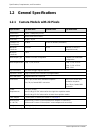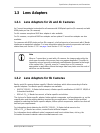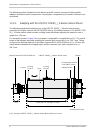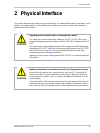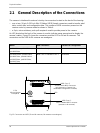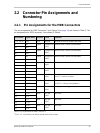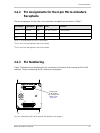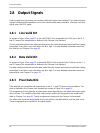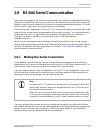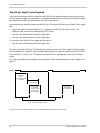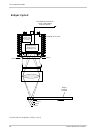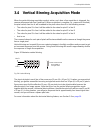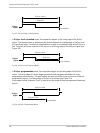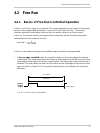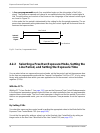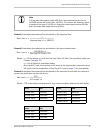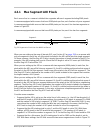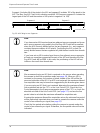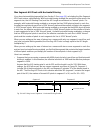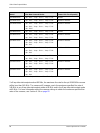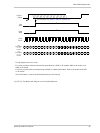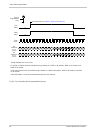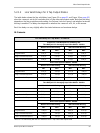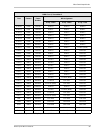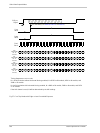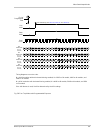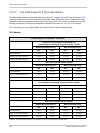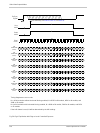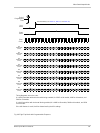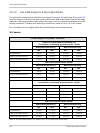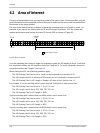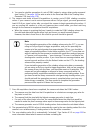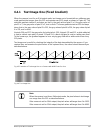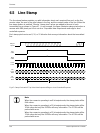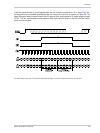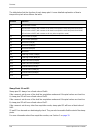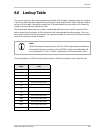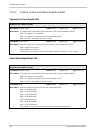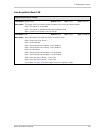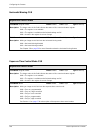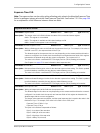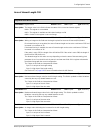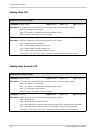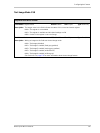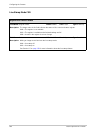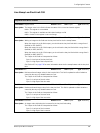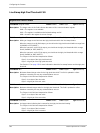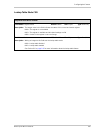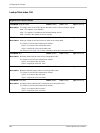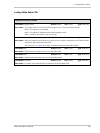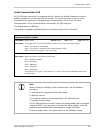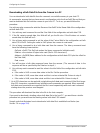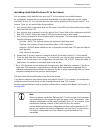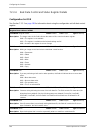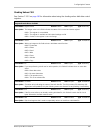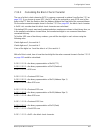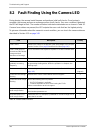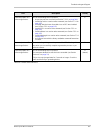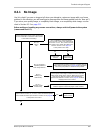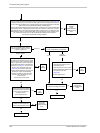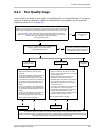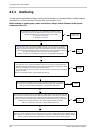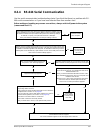Basler Vision Technologies Sprint Series User Manual
Summary of Sprint Series
Page 1
Basler sprint user’s manual for mono cameras document number: aw000162 version: 06 language: 000 (english) release date: 12 september 2008.
Page 2
For customers in the u.S.A. This equipment has been tested and found to comply with the limits for a class a digital device, pursuant to part 15 of the fcc rules. These limits are designed to provide reasonable protection against harmful interference when the equipment is operated in a commercial en...
Page 3
Contacting basler support worldwide europe: basler ag an der strusbek 60 - 62 22926 ahrensburg germany tel.: +49-4102-463-500 fax.: +49-4102-463-599 bc.Support.Europe@baslerweb.Com americas: basler, inc. 855 springdale drive, suite 160 exton, pa 19341 u.S.A. Tel.: +1-877-934-8472 fax.: +1-610-280-76...
Page 5: Table of Contents
Table of contents basler sprint mono cameras i table of contents 1 specifications, requirements, and precautions . . . . . . . . . . . . . . . . . . . . . . . 1 1.1 document applicability . . . . . . . . . . . . . . . . . . . . . . . . . . . . . . . . . . . . . . . . . . . . . . . . . . 1 1.2 genera...
Page 6
Table of contents ii basler sprint mono cameras 2.8 output signals . . . . . . . . . . . . . . . . . . . . . . . . . . . . . . . . . . . . . . . . . . . . . . . . . . . . . . . 34 2.8.1 line valid bit . . . . . . . . . . . . . . . . . . . . . . . . . . . . . . . . . . . . . . . . . . . . . . . . . ....
Page 7
Table of contents basler sprint mono cameras iii 5 video data output modes . . . . . . . . . . . . . . . . . . . . . . . . . . . . . . . . . . . . . . . . 85 5.1 overview. . . . . . . . . . . . . . . . . . . . . . . . . . . . . . . . . . . . . . . . . . . . . . . . . . . . . . . . . . . . 85 5.1.1 s...
Page 8
Table of contents iv basler sprint mono cameras 6.12 configuration sets . . . . . . . . . . . . . . . . . . . . . . . . . . . . . . . . . . . . . . . . . . . . . . . . . . . 149 6.12.1 saving the work set to a user set file . . . . . . . . . . . . . . . . . . . . . . . . . . . . . 151 6.12.2 “activa...
Page 9
Table of contents basler sprint mono cameras v 7.2.3 bulk data and the bulk data control and status registers . . . . . . . . . . . . . . 188 7.2.3.1 using the configuration set bulk data csr . . . . . . . . . . . . . . . . . 189 7.2.3.2 using the shading values bulk data csr . . . . . . . . . . . ....
Page 10
Table of contents vi basler sprint mono cameras.
Page 11: And Precautions
Specifications, requirements, and precautions basler sprint mono cameras 1 1 specifications, requirements, and precautions this section lists the camera models covered by the manual. It provides the general specifications for each model and outlines the basic requirements for using the cameras. This...
Page 12: 1.2
Specifications, requirements, and precautions 2 basler sprint mono cameras 1.2 general specifications 1.2.1 camera models with 2k pixels specification spl2048-39km spl2048-70km spl2048-140km sensor size 2 lines - 2048 pixels per line sensor type monochrome linear cmos pixel size 10 µm x 10 µm camera...
Page 13: 1.2.2
Specifications, requirements, and precautions basler sprint mono cameras 3 1.2.2 camera models with 4k pixels specification spl4096-20km spl4096-39km spl4096-70km spl4096-140km sensor size 2 lines - 4096 pixels per line sensor type monochrome linear cmos pixel size 10 µm x 10 µm camera link clock sp...
Page 14: 1.2.3
Specifications, requirements, and precautions 4 basler sprint mono cameras 1.2.3 camera models with 8k pixels specification spl8192-20km spl8192-39km spl8192-70km sensor size 2 lines - 8192 pixels per line sensor type monochrome linear cmos pixel size 10 µm x 10 µm camera link clock speed 40 mhz 40 ...
Page 15: 1.3
Specifications, requirements, and precautions basler sprint mono cameras 5 1.3 lens adapters 1.3.1 lens adapters for 2k and 4k cameras an f-mount lens adapter is standard for all cameras with 2048 pixels per line (2k cameras) and with 4096 pixels per line (4k cameras). For 4k cameras an optional m42...
Page 16
Specifications, requirements, and precautions 6 basler sprint mono cameras the following sections illustrate how the basler sprint 8k cameras connect to basler-specific adapters and further optical components. As examples, components by schneider-kreuznach are considered. 1.3.2.1 adapting with the u...
Page 17
Specifications, requirements, and precautions basler sprint mono cameras 7 attaching the unifoc 100/95_/_v-basler helical mount to the camera use the four m3 setscrews supplied with the helical mount to attach the helical mount to the camera. See figure 9 for information where to place the m3 screws...
Page 18
Specifications, requirements, and precautions 8 basler sprint mono cameras 1.3.2.2 adapting with the m58 x 0.75_/_v-basler lens mount the following example illustrates the use of the m58 x 0.75_/_v-basler lens mount, connected to an assembly of further optical components, including a unifoc 76 helic...
Page 19
Specifications, requirements, and precautions basler sprint mono cameras 9 adjusting the assembly of optical components for a magnification of 1:0.3, the apo-componon 4.5/90 lens requires a distance of 114 mm between its flange and the cmos sensor. The distance to the cmos sensor is accounted for by...
Page 20: 1.4
Specifications, requirements, and precautions 10 basler sprint mono cameras 1.4 spectral response the following graph shows the spectral response for monochrome cameras. Fig. 4: camera spectral response note the spectral response curves exclude lens characteristics and light source characteristics. ...
Page 21: 1.5
Specifications, requirements, and precautions basler sprint mono cameras 11 1.5 mechanical specifications 1.5.1 camera dimensions and mounting points for 2k and 4k cameras the cameras are manufactured with high precision. Planar, parallel, and angular sides guarantee precise mounting with high repea...
Page 22
Specifications, requirements, and precautions 12 basler sprint mono cameras fig. 5: mechanical dimensions (in mm; 2k and 4k cameras).
Page 23: 1.5.2
Specifications, requirements, and precautions basler sprint mono cameras 13 1.5.2 sensor positioning accuracy for 2k and 4k cameras the sensor positioning accuracy is as shown in the drawings below. Fig. 6: sensor positioning accuracy (in mm unless otherwise noted; 2k and 4k cameras).
Page 24: 1.5.3
Specifications, requirements, and precautions 14 basler sprint mono cameras 1.5.3 sensor line location for 2k and 4k cameras the location of the lines on the sensor chip is as shown in the drawing below. Fig. 7: sensor line location (2k and 4k cameras).
Page 25: 1.5.4
Specifications, requirements, and precautions basler sprint mono cameras 15 1.5.4 f-mount adapter dimensions (2k and 4k cameras) fig. 8: camera with f-mount adapter attached (in mm; 2k and 4k cameras) 1.5.5 camera dimensions and mounting points for 8k cameras the cameras are manufactured with high p...
Page 26
Specifications, requirements, and precautions 16 basler sprint mono cameras fig. 9: mechanical dimensions (in mm; 8k cameras) 4 x m4; 6 deep 4 x m4; 6 deep = reference plane tolerances are typical drawings are not to scale photosensitive surface of the cmos sensor 4 x m3.
Page 27: 1.5.6
Specifications, requirements, and precautions basler sprint mono cameras 17 1.5.6 sensor positioning accuracy for 8k cameras the sensor positioning accuracy is as shown in the drawings below. Fig. 10: sensor positioning accuracy (in mm unless otherwise noted; 8k cameras) = reference plane tolerances...
Page 28: 1.5.7
Specifications, requirements, and precautions 18 basler sprint mono cameras 1.5.7 sensor line location for 8k cameras the location of the lines on the sensor chip is as shown in the drawing below. Fig. 11: sensor line location (8k cameras) sensor lines line b pixel 1 = reference plane tolerances are...
Page 29: 1.6
Specifications, requirements, and precautions basler sprint mono cameras 19 1.6 environmental requirements 1.6.1 temperature and humidity housing temperature during operation: 0° c ... +50° c (+32° f ... +122° f) humidity during operation: 20% ... 80%, relative, non-condensing storage temperature: -...
Page 30: 1.7
Specifications, requirements, and precautions 20 basler sprint mono cameras 1.7 precautions applying incorrect camera power can damage the camera the nominal voltage for the camera power is 12 vdc (± 10%). We do not recommend applying a voltage less than 10.8 vdc or greater than 13.2 vdc. The camera...
Page 31
Specifications, requirements, and precautions basler sprint mono cameras 21 avoid dust on the sensor the 2k and 4k cameras are shipped with caps on the lens mounts. To avoid collecting dust on the camera’s sensor, make sure that the cap is always in place when there is no lens mounted on the camera....
Page 32
Specifications, requirements, and precautions 22 basler sprint mono cameras warranty precautions to ensure that your warranty remains in force: do not remove the camera’s serial number label if the label is removed and the serial number can’t be read from the camera’s registers, the warranty is void...
Page 33: 2 Physical Interface
Physical interface basler sprint mono cameras 23 2 physical interface this section describes the camera’s physical interface. It includes details about connections, input signals, and output signals. It also includes a description of how the camera link standard is implemented in the camera. Applyin...
Page 34: 2.1
Physical interface 24 basler sprint mono cameras 2.1 general description of the connections the camera is interfaced to external circuitry via connectors located on the back of the housing: one or two, 26-pin, 0.050 inch mini d ribbon (mdr) female connectors used to transfer pixel data, control data...
Page 35: 2.2
Physical interface basler sprint mono cameras 25 2.2 connector pin assignments and numbering 2.2.1 pin assignments for the mdr connectors the pin assignments for mdr connector 1 (see figure 12 on page 24 ) are shown in table 5. The pin assignments for mdr connector 2 are shown in table 6. 1 pins 1, ...
Page 36
Physical interface 26 basler sprint mono cameras 1 pins 1, 13, 14, and 26 are all tied to ground inside of the camera. Pin number signal name direction level function 1, 13, 14, 26 1 gnd input ground ground for the inner shield of the cable 2 y0- output camera link lvds data from the camera link tra...
Page 37: 2.2.2
Physical interface basler sprint mono cameras 27 2.2.2 pin assignments for the 6-pin micro-miniature receptacle the pin assignments for the 6-pin, micro-miniature, receptacle are as shown in table 7. 1 pins 1 and 2 are tied together inside of the camera. 2 pins 5 and 6 are tied together inside of th...
Page 38: 2.3
Physical interface 28 basler sprint mono cameras 2.3 connector types 2.3.1 26-pin connectors each 26-pin connector on the back of the camera is a female, 0.050 inch mdr connector as called for in the camera link specification. 2.3.2 6-pin connector the 6-pin connector on the camera is a hirose micro...
Page 39: 2.4
Physical interface basler sprint mono cameras 29 2.4 cabling requirements 2.4.1 camera link cable the mini d ribbon (mdr) cables used between the camera and your frame grabber must comply with the camera link specification. Compliant mdr cable assemblies in several different lengths are available fr...
Page 40: 2.5
Physical interface 30 basler sprint mono cameras 2.5 camera power camera power must be supplied to the camera’s 6-pin connector via a cable from your power supply. Nominal camera power voltage is +12 vdc (± 10%) with less than one percent ripple. Power consumption is as shown in table 1 on page 2 . ...
Page 41: 2.6
Physical interface basler sprint mono cameras 31 2.6 camera link implementation the camera uses national semiconductor ds90cr287 devices as camera link transmitters. For the camera link receivers on your frame grabber, we recommend that you use the national semiconductor ds90cr288, the national semi...
Page 42
Physical interface 32 basler sprint mono cameras fi g. 14 : camera /fra me grabb er interface.
Page 43: 2.7
Physical interface basler sprint mono cameras 33 2.7 input signals the camera’s input signals include a sertc signal and an exsync signal as described below. 2.7.1 serial to camera the serial to camera (sertc) input signal is an rs-644 lvds signal as specified in the camera link standard. The signal...
Page 44: 2.8
Physical interface 34 basler sprint mono cameras 2.8 output signals data is output from the camera in accordance with the camera link standard. The camera’s output signals include pixel data qualifiers such as line valid and data valid, pixel data, a camera link clock signal, and a sertfg signal. 2....
Page 45: 2.8.4
Physical interface basler sprint mono cameras 35 2.8.4 camera link pixel clock as shown in figure 14 on page 32 , the camera link clock signal is assigned to the strobe port (txclkin pin) on the x, y, and z camera link transmitters as defined in the camera link standard. The camera link clock is use...
Page 46: 2.8.5
Physical interface 36 basler sprint mono cameras 2.8.5 serial to frame grabber the serial to frame grabber (sertfg) output signal is an rs-644 lvds signal as specified in the camera link standard. The signal is output from the camera on pins 8 and 21 of mdr connector one as specified in the standard...
Page 47: 2.9
Physical interface basler sprint mono cameras 37 2.9 rs-644 serial communication the camera is equipped for rs-644 serial communication via a serial port integrated into the frame grabber as specified in the camera link standard. The rs-644 serial connection in the camera link interface is used to i...
Page 48
Physical interface 38 basler sprint mono cameras.
Page 49: 3 Line Acquisition Modes
Line acquisition modes basler sprint mono cameras 39 3 line acquisition modes this section describes the line acquisition modes available on the camera. 3.1 introduction several different methods can be used to acquire (capture) lines with the sensor in the camera. Each of these different methods is...
Page 50: 3.2
Line acquisition modes 40 basler sprint mono cameras 3.2 single line [max 70 khz] acquisition mode when single line acquisition mode is active, the camera will only use line a. Each time a line acquisition is triggered, only line a will be exposed. When line acquisition is complete (i.E., exposure i...
Page 51: 3.3
Line acquisition modes basler sprint mono cameras 41 3.3 dual line [max 140 khz] acquisition modes two dual line acquisition modes are available: dual line [ max 140 khz ] - line a first dual line [ max 140 khz ] - line b first when dual line [ max 140 khz ] - line a first acquisition modes is activ...
Page 52
Line acquisition modes 42 basler sprint mono cameras two exsync signal cycles required if you have the camera set for a dual line [max 140 khz] acquisition mode and are you using an exsync signal to trigger line acquisition, you should be aware that two cycles of the exsync signal are required to ac...
Page 53
Line acquisition modes basler sprint mono cameras 43 to better understand the concept of dual line acquisition, consider the example that is illustrated in figure 16 through figure 19. This example describes dual line acquisition (line a first) when an exsync signal and the programmable exposure con...
Page 54: Exsync Cycle 1
Line acquisition modes 44 basler sprint mono cameras fig. 16: dual line acquisition - exsync cycle 1 line a line b object passing camera movement point 4 point 3 point 2 point 1 exsync cycle 1 drawing not to scale pixel data for point 1 from line a is transmitted from the camera. Image of point 1 ac...
Page 55: Exsync Cycle 2
Line acquisition modes basler sprint mono cameras 45 fig. 17: dual line acquisition - exsync cycle 2 exsync cycle 2 line a line b object passing camera movement point 4 point 3 point 2 point 1 drawing not to scale stored pixel data for point 2 from line b is transmitted from the camera. Stored pixel...
Page 56: Exsync Cycle 3
Line acquisition modes 46 basler sprint mono cameras fig. 18: dual line acquisition - exsync cycle 3 exsync cycle 3 pixel data for point 3 from line a is transmitted from the camera. Line a line b object passing camera movement point 4 point 3 point 2 point 1 image of point 3 acquired by line a. Ima...
Page 57: Exsync Cycle 4
Line acquisition modes basler sprint mono cameras 47 fig. 19: dual line acquisition - exsync cycle 4 exsync cycle 4 stored pixel data for point 4 from line b is transmitted from the camera. Line a line b object passing camera movement point 4 point 3 point 2 point 1 stored pixel data for point 4 fro...
Page 58
Line acquisition modes 48 basler sprint mono cameras setting the camera for a dual line [max 140 khz] acquisition mode you can set the camera for two line acquisition mode by using the camera configuration tool plus (cct+) or by using binary write commands from within your own application to set the...
Page 59: 3.4
Line acquisition modes basler sprint mono cameras 49 3.4 vertical binning acquisition mode when the vertical binning acquisition mode is active, each time a line acquisition is triggered, the camera will expose both line a and line b. When acquisition is complete (i.E., exposure is finished), the pi...
Page 60
Line acquisition modes 50 basler sprint mono cameras setting the camera for vertical binning you can set the camera for vertical binning acquisition mode by using the camera configuration tool plus (cct+) or by using binary write commands from within your own application to set the camera’s control ...
Page 61: 3.5
Line acquisition modes basler sprint mono cameras 51 3.5 time delayed line summing acquisition mode when the time delayed line summing acquisition mode is active, each time a line acquisition is triggered, the camera will expose both line a and line b. When line acquisition is complete (i.E., exposu...
Page 62: Acquisition 1
Line acquisition modes 52 basler sprint mono cameras fig. 21: time delayed line summing - acquisition one line a line b object passing camera movement image acquired by line b is not useful in this case. Point 1 point 2 point 3 point 4 acquisition 1 image of point 1 acquired by line a. Line a pixel ...
Page 63: Acquisition 2
Line acquisition modes basler sprint mono cameras 53 fig. 22: time delayed line summing - acquisition two image of point 1 acquired by line b. Pixel data is summed and transmitted from the camera as if it were a single line. Stored data from line a for point 1. Line a line b object passing camera mo...
Page 64: Acquisition 3
Line acquisition modes 54 basler sprint mono cameras fig. 23: time delayed line summing - acquisition three line a line b object passing camera movement point 1 point 2 point 3 point 4 acquisition 3 image of point 2 acquired by line b. Pixel data is summed and transmitted from the camera as if it we...
Page 65: Acquisition 4
Line acquisition modes basler sprint mono cameras 55 fig. 24: time delayed line summing - acquisition four line a line b object passing camera movement point 1 point 2 point 3 point 4 acquisition 4 image of point 3 acquired by line b. Pixel data is summed and transmitted from the camera as if it wer...
Page 66
Line acquisition modes 56 basler sprint mono cameras setting the camera for time delayed line summing acquisition mode you can enable the time delayed line summing acquisition mode by using the camera configuration tool plus (cct+) or by using binary write commands from within your own application t...
Page 67: 3.6
Line acquisition modes basler sprint mono cameras 57 3.6 line averaging acquisition mode when the line averaging acquisition mode is active, each time a line acquisition is triggered, the camera will expose both line a and line b. When acquisition is complete (i.E., exposure is finished), the pixel ...
Page 68: 3.7
Line acquisition modes 58 basler sprint mono cameras 3.7 time delayed line averaging acquisition mode the operation of the camera’s time delayed line averaging feature is essentially the same as the time delayed line summing feature with one exception: after the pixel values have been summed, each s...
Page 69: 3.8
Line acquisition modes basler sprint mono cameras 59 3.8 horizontal binning horizontal binning is not a discrete line acquisition mode. Rather it is a function that can be used together with any of the other line acquisition modes described earlier in this section. When horizontal binning is enabled...
Page 70
Line acquisition modes 60 basler sprint mono cameras enabling horizontal binning you can enable horizontal binning with the camera configuration tool plus (cct+) or by using binary write commands from within your own application to set the camera’s control and status registers (csrs). With the cct+ ...
Page 71: 3.9
Line acquisition modes basler sprint mono cameras 61 3.9 recommendations for using time delayed line summing or time delayed line averaging 3.9.1 camera operating recommendations to achieve the best results when using time delayed line summing or time delayed line averaging, certain operating requir...
Page 72
Line acquisition modes 62 basler sprint mono cameras if an encoder is used but it is not set-up correctly, haloing in the transport direction will result. In this case, the halos will be constant in size. Conveyor travel the conveyor must travel in a straight line. If the conveyor motion is not stra...
Page 73: 3.9.3
Line acquisition modes basler sprint mono cameras 63 3.9.3 system design calculations our recommended approach for calculating system design criteria is tuned to matching the line of view of the sensor to the width of your conveyor. The example below illustrates this approach. Example assume the fol...
Page 74
Line acquisition modes 64 basler sprint mono cameras movement results. And we must also consider that a change in magnification will result in a change in the amount of conveyor width that is viewed by each sensor line. The calculations below look at the outcomes of our two options: option 1 calcula...
Page 75
Line acquisition modes basler sprint mono cameras 65 if you choose to use 2 encoder steps to move the image 10 µm, you will require a 1 : 17.86 magnification and at this magnification, the field of view of each sensor line will be 731.55 mm. If you choose to use 3 encoder steps to move the image 10 ...
Page 76
Line acquisition modes 66 basler sprint mono cameras.
Page 77: Time Control
Exposure start and exposure time control basler sprint mono cameras 67 4 exposure start and exposure time control this section describes the methods that can be used to trigger the start of exposure and control the length of exposure for each acquisition. Exposure start and exposure time can be cont...
Page 78
Exposure start and exposure time control 68 basler sprint mono cameras fig. 27: exsync edge controlled mode in exsync level controlled mode, line acquisition begins on the rising edge of the exsyc signal. The exposure time is determined by the time between the falling edge of exsync and the next ris...
Page 79: 4.1.2
Exposure start and exposure time control basler sprint mono cameras 69 4.1.2 selecting an exsync exposure mode & setting the exposure time you can select an exsync exposure time control mode and set the exposure time for the exsync programmable mode with the camera configuration tool plus (cct+) or ...
Page 80
Exposure start and exposure time control 70 basler sprint mono cameras exposure start delay in the exsync edge controlled and exsync programmable exposure modes, there is a slight delay between the rise of the exsync signal and the actual start of exposure. In the exsync level controlled mode, there...
Page 81: 4.2
Exposure start and exposure time control basler sprint mono cameras 71 4.2 free run 4.2.1 basics of free run controlled operation in free run, an exsync signal is not required. The camera generates its own internal control signal based on two programmable parameters, “line period” and “exposure time...
Page 82: 4.2.2
Exposure start and exposure time control 72 basler sprint mono cameras in free run programmable mode, line acquisition begins on the rising edge of the exsyc signal. The pixels are exposed and charge is accumulated when the internal control signal is low. The pixel values are read out of the sensor ...
Page 83: 4.2.3
Exposure start and exposure time control basler sprint mono cameras 73 if you select the free run programmable mode, you will also need to set the exposure time. You set the exposure time by writing a value in µs to the absolute exposure time field or by writing an integer value to the raw exposure ...
Page 84: 4.3
Exposure start and exposure time control 74 basler sprint mono cameras 4.3 maximum allowed line rate / minimum line period the information in this section is intended to give you a comprehensive understanding about the factors that influence the maximum allowed line rate and how those factors intera...
Page 85
Exposure start and exposure time control basler sprint mono cameras 75 formula 1 calculates the maximum line rate based on the exposure time: formula 2 calculates the maximum line rate based on the sensor readout time: where: n = 2 if the camera is set for the dual line [ max 140 khz ] line acquisit...
Page 86
Exposure start and exposure time control 76 basler sprint mono cameras aoi length is the length of the aoi based on the current aoi length setting (see section 6.2 on page 118 ) p = 0 if the line stamp feature is not enabled (see section 6.5 on page 136 ) p = 16 when the line stamp feature is enable...
Page 87: 4.3.1
Exposure start and exposure time control basler sprint mono cameras 77 4.3.1 max segment aoi pixels each sensor line in a camera is divided into segments with each segment including 2048 pixels. In cameras equipped with sensors that have 2048 pixels per line, each line has only one segment. In camer...
Page 88
Exposure start and exposure time control 78 basler sprint mono cameras segment 1 includes 64 of the pixels in the aoi and segment 2 includes 192 of the pixels in the aoi. The max seg aoi pixels in this situation would be 192 (because segment 2 contains the largest part of the aoi and the number of a...
Page 89
Exposure start and exposure time control basler sprint mono cameras 79 max segment aoi pixels with horizontal binning if you have horizontal binning enabled (see section 3.8 on page 59 ), calculating the max segment aoi pixels is done a bit differently. With horizontal binning enabled, the resolutio...
Page 90: 4.3.2
Exposure start and exposure time control 80 basler sprint mono cameras 4.3.2 example of calculating the maximum allowed line rate / minimum line period assume that you are working with an spl4096-140km. Also assume that the camera is set for the dual line [ max 140 khz] line acquisition mode and 8 t...
Page 91: 4.3.3
Exposure start and exposure time control basler sprint mono cameras 81 formula 4: max lines / s = 256410 formula 2 returns the lowest value. So with the current camera settings, the maximum allowed line rate would be 175438 lines per second. The minimum allowed line period in this case would be: min...
Page 92: 4.3.4
Exposure start and exposure time control 82 basler sprint mono cameras rate yielded by formula three. Formula four (transmission time) will not normally be a restricting factor. But if you are using a 2 tap or a 4 tap video data output mode, you may find that the transmission time is restricting the...
Page 93
Exposure start and exposure time control basler sprint mono cameras 83 model taps camera link clock speed line acquisition mode(s) spl2048-39km 2 taps 40 mhz single spl2048-70km 2 taps 80 mhz single spl2048-140km 4 taps 8 taps 80 mhz 40 mhz dual dual spl4096-20km 2 taps 40 mhz single spl4096-39km 2 ...
Page 94
Exposure start and exposure time control 84 basler sprint mono cameras.
Page 95: 5 Video Data Output Modes
Video data output modes basler sprint mono cameras 85 5 video data output modes this section describes the video data output modes available on the camera. The video data output mode will determine the format of the pixel data output from the camera and will affect the camera’s maximum allowed line ...
Page 96
Video data output modes 86 basler sprint mono cameras * in 8 tap video data output mode at 80 mhz, the maximum line rate for the spl2048-140kc camera will be less than 140 mhz. The camera will, however, reach the maximum specified line rate of 140 mhz in any 4 tap video data output mode at 80 mhz an...
Page 97: 5.1.1
Video data output modes basler sprint mono cameras 87 5.1.1 setting the video data output mode you can set the video data output mode with the camera configuration tool plus (cct+) or by using binary write commands from within your own application to set the camera’s control and status registers (cs...
Page 98: 5.2
Video data output modes 88 basler sprint mono cameras 5.2 video data output mode details 5.2.1 2 tap output modes 2 tap - 12 bit output mode in 2 tap 12 bit mode, on each pixel clock cycle, the camera transmits data for two pixels at 12 bit depth, a line valid bit, and a data valid bit. In the 2 tap...
Page 99
Video data output modes basler sprint mono cameras 89 2 tap - 8 bit output mode operation in 2 tap 8 bit mode is similar to 2 tap 12 bit mode. In 8 bit mode, however, the four least significant bits output from the camera’s adcs are dropped and only the 8 most significant bits of data per pixel are ...
Page 100
Video data output modes 90 basler sprint mono cameras mdr conn. 1, transmitter x port camera frame grabber bit assignment 2 tap - 12 bit 2 tap - 10 bit 2 tap - 8 bit port a0 txin0 rxout0 d0 bit 0 d0 bit 0 d0 bit 0 port a1 txin1 rxout1 d0 bit 1 d0 bit 1 d0 bit 1 port a2 txin2 rxout2 d0 bit 2 d0 bit 2...
Page 101
Video data output modes basler sprint mono cameras 91 fig. 35: two tap modes with edge or level controlled exposure n = at full resolution without horizontal binning enabled, n = 8192 on 8k models, 4096 on 4k models, and 2048 on 2k models timing diagrams are not to scale. Exsync signal d0 pixel data...
Page 102
Video data output modes 92 basler sprint mono cameras fig. 36: two tap modes with programmable exposure end of programmed time d0 pixel data (12, 10, or 8 bits) d1 pixel data (12, 10, or 8 bits) line valid data valid pixel clock line valid delay (see table 13 , table 14 , and table 15 ) timing diagr...
Page 103
Video data output modes basler sprint mono cameras 93 5.2.1.2 line valid delays for 2 tap output modes the table below shows the line valid delay (see figure 35 on page 91 and figure 36 on page 92 ) when the camera is set for full resolution and a 2 tap video data output mode. Note that the delay de...
Page 104
Video data output modes 94 basler sprint mono cameras 4k cameras line valid delays for 2 tap modes - 4k cameras single line, time delayed line summing, and time delayed line averaging acquisition modes - 40 mhz without horizontal binning with horizontal binning min. Max. Min. Max. Programmable 3.23 ...
Page 105
Video data output modes basler sprint mono cameras 95 8k cameras line valid delays for 2 tap modes - 8k cameras single line acquisition mode - 40 mhz without horizontal binning with horizontal binning min. Max. Min. Max. Programmable 3.28 µs 3.41 µs 3.98 µs 4.11 µs edge controlled exposure 3.33 µs 3...
Page 106: 5.2.2
Video data output modes 96 basler sprint mono cameras 5.2.2 4 tap output modes 4 tap - 12 bit output mode in 4 tap 12 bit mode, on each pixel clock cycle, the camera transmits data for four pixels at 12 bit depth, a line valid bit and a data valid bit. In the 4 tap output modes, the camera uses the ...
Page 107
Video data output modes basler sprint mono cameras 97 5.2.2.1 video data sequence for 4 tap modes when the camera is not transmitting valid data, the line valid and data valid bits sent on each cycle of the pixel clock will be low. Once the camera has completed an exposure, there will be a delay whi...
Page 108
Video data output modes 98 basler sprint mono cameras mdr conn. 1, transmitter x port camera frame grabber bit assignment 4 tap - 12 bit 4 tap - 10 bit 4 tap - 8 bit port a0 txin0 rxout0 d0 bit 0 d0 bit 0 d0 bit 0 port a1 txin1 rxout1 d0 bit 1 d0 bit 1 d0 bit 1 port a2 txin2 rxout2 d0 bit 2 d0 bit 2...
Page 109
Video data output modes basler sprint mono cameras 99 mdr conn 2, transmitter y port camera frame grabber bit assignment 4 tap - 12 bit 4 tap - 10 bit 4 tap - 8 bit port d0 txin0 rxout0 d3 bit 0 d3 bit 0 d3 bit 0 port d1 txin1 rxout1 d3 bit 1 d3 bit 1 d3 bit 1 port d2 txin2 rxout2 d3 bit 2 d3 bit 2 ...
Page 110
Video data output modes 100 basler sprint mono cameras fig. 37: four tap modes with edge or level controlled exposure exsync signal d0 pixel data (12, 10, or 8 bits) d1 pixel data (12, 10, or 8 bits) line valid data valid pixel clock line valid delay (see table 18 , table 19 , and table 20 ) d2 pixe...
Page 111
Video data output modes basler sprint mono cameras 101 fig. 38: four tap modes with programmable exposure end of programmed time d0 pixel data (12, 10, or 8 bits) d1 pixel data (12, 10, or 8 bits) line valid data valid pixel clock line valid delay (see table 18 , table 19 , and table 20 ) d2 pixel d...
Page 112
Video data output modes 102 basler sprint mono cameras 5.2.2.2 line valid delays for 4 tap output modes the table below shows the line valid delay (see figure 37 on page 100 and figure 38 on page 101 ) when the camera is set for full resolution and a 4 tap video data output mode. Note that the delay...
Page 113
Video data output modes basler sprint mono cameras 103 4k cameras line valid delays for 4 tap modes - 4k cameras single line, time delayed line summing, and time delayed line averaging acquisition modes - 40 mhz without horizontal binning with horizontal binning min. Max. Min. Max. Programmable 3.22...
Page 114
Video data output modes 104 basler sprint mono cameras 8k cameras line valid delays for 4 tap modes - 8k cameras single line acquisition mode - 40 mhz without horizontal binning with horizontal binning min. Max. Min. Max. Programmable 3.28 µs 3.41 µs 10.38 µs 10.51 µs edge controlled exposure 3.33 µ...
Page 115: 5.2.3
Video data output modes basler sprint mono cameras 105 5.2.3 8 tap 8 bit output mode in 8 tap 8 bit output mode, on each pixel clock cycle, the camera transmits data for eight pixels at 8 bit depth, a line valid bit and a data valid bit. In the 8 tap output mode, the camera uses the output ports on ...
Page 116
Video data output modes 106 basler sprint mono cameras transmit data for pixel 18. Data stream d2 will transmit data for pixel 19. Data stream d3 will transmit data for pixel 20. Data stream d4 will transmit data for pixel 21. Data stream d5 will transmit data for pixel 22. Data stream d6 will trans...
Page 117
Video data output modes basler sprint mono cameras 107 mdr conn. 1, transmitter x port camera frame grabber bit assignment 8 tap -8 bit port a0 txin0 rxout0 d0 bit 0 port a1 txin1 rxout1 d0 bit 1 port a2 txin2 rxout2 d0 bit 2 port a3 txin3 rxout3 d0 bit 3 port a4 txin4 rxout4 d0 bit 4 port a5 txin6 ...
Page 118
Video data output modes 108 basler sprint mono cameras mdr conn 2, transmitter y port camera frame grabber bit assignment 8 tap - 8 bit port d0 txin0 rxout0 d3 bit 0 port d1 txin1 rxout1 d3 bit 1 port d2 txin2 rxout2 d3 bit 2 port d3 txin3 rxout3 d3 bit 3 port d4 txin4 rxout4 d3 bit 4 port d5 txin6 ...
Page 119
Video data output modes basler sprint mono cameras 109 mdr conn 2, transmitter z port camera frame grabber bit assignment 8 tap - 8 bit port g0 txin0 rxout0 d6 bit 0 port g1 txin1 rxout1 d6 bit 1 port g2 txin2 rxout2 d6 bit 2 port g3 txin3 rxout3 d6 bit 3 port g4 txin4 rxout4 d6 bit 4 port g5 txin6 ...
Page 120
Video data output modes 110 basler sprint mono cameras fig. 39: eight tap modes with edge or level controlled exposure exsync signal d0 pixel data (8 bits) line valid data valid pixel clock line valid delay (see table 24 , table 25 , and table 26 ) d1 pixel data (8 bits) d2 pixel data (8 bits) d3 pi...
Page 121
Video data output modes basler sprint mono cameras 111 fig. 40: eight tap mode with programmable exposure end of programmed time line valid data valid pixel clock line valid delay (see table 24 , table 25 , and table 26 ) d0 pixel data (8 bits) d1 pixel data (8 bits) d2 pixel data (8 bits) d3 pixel ...
Page 122
Video data output modes 112 basler sprint mono cameras 5.2.3.2 line valid delays for 8 tap output modes the table below shows the line valid delay (see figure 39 on page 110 and figure 40 on page 111 ) when the camera is set for full resolution and an 8 tap video data output mode. Note that the dela...
Page 123
Video data output modes basler sprint mono cameras 113 4k cameras line valid delays for 8 tap modes - 4k cameras single line, time delayed line summing, and time delayed line averaging acquisition modes - 40 mhz without horizontal binning with horizontal binning min. Max. Min. Max. Programmable 9.64...
Page 124
Video data output modes 114 basler sprint mono cameras 8k cameras line valid delays for 8 tap modes - 8k cameras single line, time delayed line summing, and time delayed line averaging acquisition modes - 40 mhz without horizontal binning with horizontal binning min. Max. Min. Max. Programmable 9.68...
Page 125: 6 Features
Features basler sprint mono cameras 115 6 features 6.1 gain and offset 6.1.1 gain gain is adjustable. As shown in figure 41, increasing the gain setting increases the slope of the camera’s response curve and results in higher camera output for a given amount of light input. Decreasing the gain setti...
Page 126: 6.1.2
Features 116 basler sprint mono cameras if you know the integer setting for the gain, you can calculate the resulting db of gain that the camera will achieve by using the following formula: setting the gain you can set the gain with the camera configuration tool plus (cct+) or by using binary write ...
Page 127
Features basler sprint mono cameras 117 setting the offset you can set the offset with the camera configuration tool plus (cct+) or by using binary write commands from within your own application to set the camera’s control and status registers (csrs). With the cct+ with the cct+ (see section 7.1 on...
Page 128: 6.2
Features 118 basler sprint mono cameras 6.2 area of interest the area of interest feature lets you specify a portion of the sensor lines. During operation, only the pixel information from the specified portion of the lines is read out of the sensor and transmitted from the camera to the frame grabbe...
Page 129
Features basler sprint mono cameras 119 when the area of interest feature is used, the maximum allowed line rate may increase. For more information about the impact of the aoi settings on the maximum allowed line rate, see section 4.3 on page 74 . Using the aoi feature with horizontal binning enable...
Page 130: 6.2.1
Features 120 basler sprint mono cameras 6.2.1 setting the aoi you can set the aoi with the camera configuration tool plus (cct+) or by using binary write commands from within your own application to set the camera’s control and status registers (csrs). With the cct+ with the cct+ (see section 7.1 on...
Page 131: 6.3
Features basler sprint mono cameras 121 6.3 shading correction in theory, when a digital camera captures an image of a uniform object, the pixel values output from the camera should be uniform. In practice, however, variations in optics and lighting and small variations in the sensor’s performance c...
Page 132: 6.3.1
Features 122 basler sprint mono cameras the second shading values file is called the "usershading" file. This file can also hold a complete collection of the values needed to perform both dsnu and prnu shading correction. The values stored in this file must be generated by the camera user while the ...
Page 133: 6.3.2
Features basler sprint mono cameras 123 6.3.2 generating and saving user shading correction values this section includes procedures for generating the user dsnu and prnu shading correction values that will be stored in the user shading correction values file. If you will be setting the camera to do ...
Page 134
Features 124 basler sprint mono cameras b. You can also start the generation of a set of dsnu values by using a binary write command (see section 7.3 on page 196 ) to write a value to the generate field of the shading value generate csr (see page 178 ). 6. The camera must make at least 64 acquisitio...
Page 135
Features basler sprint mono cameras 125 generating and saving user prnu shading correction values the procedure below describes how to generate user prnu shading correction values. When you generate the values, they will automatically be stored in the camera’s user shading value file. You should be ...
Page 136
Features 126 basler sprint mono cameras 6. Begin acquiring lines either by generating an exsync signal to trigger line capture or by setting the camera for a free run exposure time control mode. 7. Signal the camera to generate a set of prnu values: a. You can start the generation of a set of prnu v...
Page 137
Features basler sprint mono cameras 127 however, the data in these lines is not useful to you and should be ignored. 9. Once 128 acquisitions have been completed, the camera calculates the prnu values: a. The camera uses the data from the 128 acquisitions to calculate an average gray value for the p...
Page 138: 6.3.3
Features 128 basler sprint mono cameras 6.3.3 activating a shading values file as explained in section 6.3 on page 121 , the camera contains a set of factory determined shading correction values in a file in its non-volatile memory. As explained in section 6.3.2 on page 123 , you can also generate a...
Page 139: 6.3.4
Features basler sprint mono cameras 129 6.3.4 copying the factory shading values into the user shading values file as explained in section 6.3 on page 121 , the camera contains a set of factory determined shading correction values in a file in its non-volatile memory. As explained in section 6.3.2 o...
Page 140: 6.3.5
Features 130 basler sprint mono cameras 6.3.5 downloading a shading values file to your pc once you have generated a set of user shading values in the user shading values file as described in section 6.12.1 on page 151 , you can download the user shading values file to your pc. You can also download...
Page 141: 6.3.6
Features basler sprint mono cameras 131 6.3.6 uploading a shading values file to your camera once you have downloaded a user shading values file to your pc as described on the previous page, you can upload the file from your pc to a camera. Using the download function together with the upload functi...
Page 142: 6.4
Features 132 basler sprint mono cameras 6.4 test images the test image mode is used to check the camera’s basic functionality and its ability to transmit an image via the video data cables. Test images are especially useful for service purposes and for failure diagnostics. In test mode, the image is...
Page 143: 6.4.1
Features basler sprint mono cameras 133 6.4.1 test image one (fixed gradient) when the camera is set for an 8 bit output mode, test image one is formed with an odd/even gray scale gradient that ranges from 0 to 255 and repeats every 512 pixels as shown in figure 43. The odd pixel gradient starts at ...
Page 144: 6.4.2
Features 134 basler sprint mono cameras 6.4.2 test image two (moving gradient) test image two is formed with a gray scale gradient that ranges from 0 to 255 and repeats every 256 pixels as shown in figure 45. The gradient starts at 0 and steps up, that is, the gray value of pixel 1 is 0, the gray va...
Page 145: 6.4.3
Features basler sprint mono cameras 135 6.4.3 test image three (uniform black) in test image three, all pixels will always have a value of 0 regardless of the output mode. Test image three should always appear as a uniform, black image. Test image three is useful for checking the integrity of the da...
Page 146: 6.5
Features 136 basler sprint mono cameras 6.5 line stamp the line stamp feature provides you with information about each acquired line such as the line counter value, the sum of the pixel values in the line, and the contrast value of the line. When the line stamp feature is enabled, 16 extra "stamp pi...
Page 147
Features basler sprint mono cameras 137 if the line stamp feature is used together with the aoi feature (see section 6.2 on page 118 ), the stamp pixels are transmitted immediately after the last pixel in the aoi as shown in figure 48. The figure illustrates what you would see if the aoi was set for...
Page 148
Features 138 basler sprint mono cameras the table below lists the function of each stamp pixel. A more detailed explanation of how to interpret the pixel values follows the table. Stamp pixels s1 and s2 stamp pixel s1 always has a fixed value of 0xaa. If the camera is set for one of the dual line ac...
Page 149
Features basler sprint mono cameras 139 stamp pixels s3 and s4 stamp pixels s3 and s4 represent the least significant and most significant bytes (respectively) of the line counter. The line counter increments by one for each line captured by the camera. The counter starts at 0 and wraps at 65535 (de...
Page 150: 6.5.1
Features 140 basler sprint mono cameras that the total high pixel values are increasing over a period of time, a decrease in the gain setting would be appropriate. Stamp pixels s13, s14, and s15 stamp pixels s13, s14, and s15 represent the least significant, middle, and most significant bytes (respe...
Page 151: 6.6
Features basler sprint mono cameras 141 6.6 lookup table the sensor circuitry in the camera acquires pixel data at 12 bit depth. However, when the camera is set for an 8 bit video data output format, pixel data is only output at 8 bit depth. With the camera set for an 8 bit format, it normally conve...
Page 152
Features 142 basler sprint mono cameras when the lookup table feature is enabled, the camera will operate in this manner: if the sensor reports that a pixel has a 12 bit value of 0, the 8 bit value stored at index 0 will be transmitted. If the sensor reports that a pixel has a 12 bit value of 4, the...
Page 153
Features basler sprint mono cameras 143 entering values into the lookup table you can enter 8 bit values into the lookup table with the camera configuration tool plus (cct+) or by using binary write commands from within your own application to set the camera’s control and status registers (csrs). Wi...
Page 154: 6.7
Features 144 basler sprint mono cameras 6.7 imaging sensor temperature the camera is equipped with a temperature sensor that lets you monitor the temperature of the imaging sensor. You can check the temperature of the imaging sensor with the camera configuration tool plus (cct+) or by using binary r...
Page 155: 6.8
Features basler sprint mono cameras 145 6.8 camera power undervoltage and overvoltage protection the camera’s nominal camera power voltage is 12 vdc (± 10%). We do not recommend applying less than 10.8 vdc or greater than 13.2 vdc. The camera has camera power undervoltage protection: if the camera p...
Page 156: 6.9
Features 146 basler sprint mono cameras 6.9 error condition detection 6.9.1 imaging sensor overtemperature condition detected as described in section 6.7 on page 144 , the camera includes a temperature sensor that is used to monitor the temperature of the imaging sensor. The camera also has imaging ...
Page 157: 6.9.2
Features basler sprint mono cameras 147 6.9.2 camera power overvoltage condition detected the required camera power voltage for the camera is 12 vdc ± 10%. If a camera power power voltage between 14 and 18 vdc is applied to the camera, a camera power overvoltage condition will be detected. The led o...
Page 158: 6.10 Camera Status Checks
Features 148 basler sprint mono cameras 6.10 camera status checks during operation, the camera performs a continuous series of self checks. You can view the current camera status in several ways: by using the camera configuration tool plus (see section 7.1 on page 156 ). Check the camera status para...
Page 159: 6.12 Configuration Sets
Features basler sprint mono cameras 149 6.12 configuration sets a configuration set is a group of values that contains all of the parameter settings needed to control the camera. There are three basic types of configuration sets: the work configuration set, the factory configuration set, and user co...
Page 160
Features 150 basler sprint mono cameras note for 8k cameras, only two user sets (userset01 and userset02) are available. Note the configuration sets described in this section only include parameter settings and the values stored in the lookup table (see section 6.6 on page 141 ). Configuration sets ...
Page 161
Features basler sprint mono cameras 151 6.12.1 saving the work set to a user set file as mentioned above, the work configuration set is stored in the camera’s volatile memory and the parameter settings in the work set are lost if the camera is reset or if power is switched off. The camera can save t...
Page 162: File
Features 152 basler sprint mono cameras 6.12.2 “activating” a user set file or the factory set file as explained on page 149 , a factory configuration set containing an optimized set of parameters is created when the camera is manufactured. The factory set is saved in a permanent file in the camera’...
Page 163: Or At Reset?
Features basler sprint mono cameras 153 6.12.3 which configuration set file will load at startup or at reset? On the initial wake-up after delivery, the camera loads the factory configuration set into the work set. At each subsequent power on or reset, the configuration set file that was last activa...
Page 164: Camera
Features 154 basler sprint mono cameras 6.12.5 uploading configuration set files to your camera once you have downloaded user configuration set files to your pc as described on the previous page, you can upload the files from your pc to a camera. Using the download function together with the upload ...
Page 165: 7 Configuring The Camera
Configuring the camera basler sprint mono cameras 155 7 configuring the camera the camera comes with a factory set of parameters that will work properly for most applications with only minor changes. For normal operation, the following parameters are usually configured by the user: video data output...
Page 166: 7.1
Configuring the camera 156 basler sprint mono cameras 7.1 configuring the camera with the camera configuration tool plus (cct+) the camera configuration tool plus (cct+) is a windows™ based program used to easily change the camera’s parameter settings. The cct+ is especially useful during initial ca...
Page 167: 7.2
Configuring the camera basler sprint mono cameras 157 7.2 configuring the camera by setting registers the camera has blocks of mapped memory space known as registers. By reading values from the registers, you can determine basic information about the camera and information about the camera’s current...
Page 168: 7.2.1
Configuring the camera 158 basler sprint mono cameras 7.2.1 inquiry registers inquiry registers contain basic information about the camera and information about the camera’s current status. Each inquiry register contains one or more fields and each field has an assigned address within the camera’s m...
Page 169
Configuring the camera basler sprint mono cameras 159 product id inquiry serial number inquiry camera version inquiry register base address: 0x0300 field name: register status offset: 0x0000 size: 1 byte type: read only description: the integer value in this field indicates the status of this inquir...
Page 170
Configuring the camera 160 basler sprint mono cameras firmware version inquiry register base address: 0x0510 field name: register status offset: 0x0000 size: 1 byte type: read only description: the integer value in this field indicates the status of this inquiry register: 0x00 = the register is not ...
Page 171
Configuring the camera basler sprint mono cameras 161 camera status inquiry the camera has been programmed to detect several error conditions. When an error condition is detected, a flag is set. The camera status inquiry register allows you to read the error flags. Register base address: 0x0c00 fiel...
Page 172
Configuring the camera 162 basler sprint mono cameras fpga status inquiry the camera has been programmed to detect several error conditions in its field programmable gate array (fpga). When an error condition is detected, a flag is set. The fpga status inquiry register allows you to read the error f...
Page 173
Configuring the camera basler sprint mono cameras 163 binary command protocol status inquiry the camera has been programmed to detect several errors in the format of any binary commands received by the camera. When an error condition is detected, a flag is set. The binary command status inquiry regi...
Page 174: 7.2.2
Configuring the camera 164 basler sprint mono cameras 7.2.2 feature control and status registers the feature control and status registers (csrs) let you set the parameters for camera features such as exposure mode, gain, offset, and the aoi. These registers also let you check the current parameter s...
Page 175
Configuring the camera basler sprint mono cameras 165 setting the absolute gain if you set the gain by writing a value to the absolute gain field of the gain csr, you can write a floating point value from -12.04 to +12.04 (decimal) in increments of 0.01. Writing a floating point value to the absolut...
Page 176
Configuring the camera 166 basler sprint mono cameras 7.2.2.2 feature control and status register details camera link clock speed csr video data output mode csr register base address: 0x3900 field name: register status offset: 0x0000 size: 1 byte type: read only description: the integer value in thi...
Page 177
Configuring the camera basler sprint mono cameras 167 line acquisition mode csr register base address: 0x3600 field name: register status offset: 0x0000 size: 1 byte type: read only description: the integer value in this field indicates the status of this control and status register: 0x00 = the regi...
Page 178
Configuring the camera 168 basler sprint mono cameras horizontal binning csr exposure time control mode csr register base address: 0x1b00 field name: register status offset: 0x0000 size: 1 byte type: read only description: the integer value in this field indicates the status of this control and stat...
Page 179
Configuring the camera basler sprint mono cameras 169 exposure time csr note: the exposure time can be set by writing a floating point value to the absolute exposure time field or by writing an integer value to the raw exposure time field. See section 7.2.2.1 on page 164 for an explanation of the di...
Page 180
Configuring the camera 170 basler sprint mono cameras field name: raw min offset: 0x0011 size: 4 bytes type: read only description: minimum allowed integer value for the raw exposure time setting. This field is updated to reflect limitations caused by the way that any related fields are set. The byt...
Page 181
Configuring the camera basler sprint mono cameras 171 line period csr note: the line period can be set by writing a floating point value to the absolute line period field or by writing an integer value to the raw line period field. See section 7.2.2.1 on page 164 for an explanation of the difference...
Page 182
Configuring the camera 172 basler sprint mono cameras field name: raw min offset: 0x0011 size: 4 bytes type: read only description: minimum allowed integer value for the raw line period setting. This field is updated to reflect limitations caused by the way that any related fields are set. The bytes...
Page 183
Configuring the camera basler sprint mono cameras 173 gain csr note: the gain can be set by writing a floating point value to the absolute gain field or by writing an integer value to the raw gain field. See section 7.2.2.1 on page 164 for an explanation of the difference between these two fields. R...
Page 184
Configuring the camera 174 basler sprint mono cameras offset csr note: the offset can be set by writing a floating point value to the absolute offset field or by writing an integer value to the raw offset field. See section 7.2.2.1 on page 164 for an explanation of the difference between these two f...
Page 185
Configuring the camera basler sprint mono cameras 175 field name: raw offset offset: 0x000d size: 2 bytes type: read/write description: writing an integer value to this field sets the offset. The allowed range for this value can vary depending on how the camera is configured. You should check the ra...
Page 186
Configuring the camera 176 basler sprint mono cameras area of interest starting pixel csr register base address: 0x1000 field name: register status offset: 0x0000 size: 1 byte type: read only description: the integer value in this field indicates the status of this control and status register: 0x00 ...
Page 187
Configuring the camera basler sprint mono cameras 177 area of interest length csr register base address: 0x100a field name: register status offset: 0x0000 size: 1 byte type: read only description: the integer value in this field indicates the status of this control and status register: 0x00 = the re...
Page 188
Configuring the camera 178 basler sprint mono cameras shading mode csr shading value generate csr register base address: 0x2000 field name: register status offset: 0x0000 size: 1 byte type: read only description: the integer value in this field indicates the status of this control and status registe...
Page 189
Configuring the camera basler sprint mono cameras 179 test image mode csr register base address: 0x1800 field name: register status offset: 0x0000 size: 1 byte type: read only description: the integer value in this field indicates the status of this control and status register: 0x00 = the register i...
Page 190
Configuring the camera 180 basler sprint mono cameras line stamp mode csr register base address: 0x2b00 field name: register status offset: 0x0000 size: 1 byte type: read only description: the integer value in this field indicates the status of this control and status register: 0x00 = the register i...
Page 191
Configuring the camera basler sprint mono cameras 181 line stamp low pixel limit csr register base address: 0x2b20 field name: register status offset: 0x0000 size: 1 byte type: read only description: the integer value in this field indicates the status of this control and status register: 0x00 = the...
Page 192
Configuring the camera 182 basler sprint mono cameras line stamp high pixel threshold csr register base address: 0x2b40 field name: register status offset: 0x0000 size: 1 byte type: read only description: the integer value in this field indicates the status of this control and status register: 0x00 ...
Page 193
Configuring the camera basler sprint mono cameras 183 lookup table mode csr register base address: 0x4100 field name: register status offset: 0x0000 size: 1 byte type: read only description: the integer value in this field indicates the status of this control and status register: 0x00 = the register...
Page 194
Configuring the camera 184 basler sprint mono cameras lookup table index csr register base address: 0x4108 field name: register status offset: 0x0000 size: 1 byte type: read only description: the integer value in this field indicates the status of this control and status register: 0x00 = the registe...
Page 195
Configuring the camera basler sprint mono cameras 185 lookup table value csr register base address: 0x4111 field name: register status offset: 0x0000 size: 1 byte type: read only description: the integer value in this field indicates the status of this control and status register: 0x00 = the registe...
Page 196
Configuring the camera 186 basler sprint mono cameras camera reset csr register base address: 0x0b00 field name: register status offset: 0x0000 size: 1 byte type: read only description: the integer value in this field indicates the status of this control and status register: 0x00 = the register is n...
Page 197
Configuring the camera basler sprint mono cameras 187 serial communication csr an rs-644 serial connection is integrated into the camera link interface between the frame grabber installed in your computer and the camera. The serial connection is used to issue commands to the camera for changing mode...
Page 198: 7.2.3
Configuring the camera 188 basler sprint mono cameras 7.2.3 bulk data and the bulk data control and status registers the term “bulk data” refers to a collection of values used by the camera as a block. A configuration set (see section 6.12 on page 149 ) is an example of one type of bulk data. A sing...
Page 199
Configuring the camera basler sprint mono cameras 189 7.2.3.1 using the configuration set bulk data csr saving the work configuration set to a user set file as described in section 6.12 on page 149 , the work configuration set resides in the camera’s volatile memory. Assume that you want to save the...
Page 200
Configuring the camera 190 basler sprint mono cameras this procedure would find the userset01 file in the non-volatile memory and would copy the values in the file into the camera’s volatile memory. It would also create a link to the file so that the values in the file would be loaded into volatile ...
Page 201
Configuring the camera basler sprint mono cameras 191 this procedure will copy the contents of the factory shading values file into the user shading values file. Note that any existing data in the user shading values file will be overwritten. Sample code that illustrates how to create a bulk data fi...
Page 202
Configuring the camera 192 basler sprint mono cameras downloading a bulk data file from the camera to a pc you can download a bulk data file from the camera’s non-volatile memory to your host pc. As an example, assume that you have saved a configuration set to the userset02 file and that you want to...
Page 203
Configuring the camera basler sprint mono cameras 193 uploading a bulk data file from a pc to the camera you can upload a bulk data file from your host pc to the camera’s non-volatile memory. As an example, assume that you previously downloaded a saved configuration set file named userset02 to your ...
Page 204
Configuring the camera 194 basler sprint mono cameras 7.2.3.4 bulk data control and status register details configuration set csr see section 7.2.3.1 on page 189 for information about using the configuration set bulk data control register. Register base address: 0x2800 field name: register status of...
Page 205
Configuring the camera basler sprint mono cameras 195 shading values csr see section 7.2.3.2 on page 190 for information about using the shading values bulk data control registers. Register base address: 0x2a00 field name: register status offset: 0x0000 size: 1 byte type: read only description: the ...
Page 206: 7.3
Configuring the camera 196 basler sprint mono cameras 7.3 using binary read/write commands as explained in section 7.2 on page 157 , each camera has control and status registers with one or more fields that are used to set the values for parameters associated with a camera feature. For example, the ...
Page 207: 7.3.1
Configuring the camera basler sprint mono cameras 197 7.3.1 the binary read/write command protocol with the binary read/write command protocol, data is placed into a “frame” and sent to the camera. When the frame is received, it is checked for validity. If valid, the data is extracted from the frame...
Page 208
Configuring the camera 198 basler sprint mono cameras the value in the opcode portion of the ftf field defines the function of the binary command, that is, whether it is a read command or a write command. The following opcodes are available: the bcc-code portion of the ftf field indicates the presen...
Page 209
Configuring the camera basler sprint mono cameras 199 datalen data length field for read commands, the datalen field indicates the number of bytes to read from the given csr address. For write commands, the datalen field indicates the number of bytes contained in the data field. Size = 1 byte range ...
Page 210
Configuring the camera 200 basler sprint mono cameras 7.3.1.1 error checking and responses ack/nak when the camera receives a frame, it checks to see if the order of the bytes in the frame is correct. If the ftf field indicates that the frame includes a bcc, the camera checks to see if the xor sum o...
Page 211: 7.3.2
Configuring the camera basler sprint mono cameras 201 7.3.2 basic read/write command explanations 7.3.2.1 read command this section includes a text description the hex digits included in a command message used to read the status field of the test image mode csr (see page 179 ). The intent of this se...
Page 212
Configuring the camera 202 basler sprint mono cameras 7.3.2.2 write command this section includes a text description the hex digits included in a command message used to write a value of 0x01 to the mode field of the test image mode csr (see page 179 ). The intent of this section is to give you a ba...
Page 213
Configuring the camera basler sprint mono cameras 203 7.3.2.3 calculating the block check character the use of a block check character (bcc) in camera commands is optional (see section 7.3.1 on page 197 ). If you choose to use a bcc, the bcc will be the exclusive-or sum (xor sum) of the bytes in the...
Page 214: 7.4
Configuring the camera 204 basler sprint mono cameras 7.4 binary command sample code sample code that illustrates how to use binary commands with sprint cameras is available at the basler web site. Please look for the binary protocol ii programming sample at: http://www.Baslerweb.Com.
Page 215: 8.1
Troubleshooting and support basler sprint mono cameras 205 8 troubleshooting and support this section outlines the resources available to you if you need help working with your camera. It also provides some basic troubleshooting information that you can use to solve problems. 8.1 tech support resour...
Page 216: 8.2
Troubleshooting and support 206 basler sprint mono cameras 8.2 fault finding using the camera led during bootup, the camera loads firmware and performs initial self checks. Once bootup is complete, the camera performs a continuous series of self checks. If an error condition is detected, the led wil...
Page 217
Troubleshooting and support basler sprint mono cameras 207 repeated pattern of 4 slow orange flashes one of the following errors is present: a byte time-out has occurred (see section 7.3.1.1 on page 200 ). Invalid opcode in a read or write command (see section 7.3.1 on page 197 ). Incoming data has ...
Page 218: 8.3
Troubleshooting and support 208 basler sprint mono cameras 8.3 troubleshooting charts the following pages contain several troubleshooting charts that can help you find the cause of problems users sometimes encounter. The charts assume that you are familiar with the camera’s features and settings and...
Page 219: 8.3.1
Troubleshooting and support basler sprint mono cameras 209 8.3.1 no image use this chart if you see no image at all when you attempt to capture an image with your frame grabber (in this situation, you will usually get a message from the frame grabber such as “time-out”). If you see a poor quality im...
Page 220
Troubleshooting and support 210 basler sprint mono cameras check the setup on your frame grabber and make sure that the exsync signal period is not too short. The period of the exsync signal must not be lower than the calculated minimum as explained in section 4.3 on page 74 . You can also access th...
Page 221: 8.3.2
Troubleshooting and support basler sprint mono cameras 211 8.3.2 poor quality image use this chart if the image is poor quality, is completely white, or is completely black. If you get no image at all when you attempt to capture an image with the frame grabber, use the chart that appears in section ...
Page 222: 8.3.3
Troubleshooting and support 212 basler sprint mono cameras 8.3.3 interfacing use the interfacing troubleshooting chart if you think that there is a problem with the cables between your devices or if you have been directed here from another chart. Before making or breaking any camera connections, alw...
Page 223: 8.3.4
Troubleshooting and support basler sprint mono cameras 213 8.3.4 rs-644 serial communication use the serial communication troubleshooting charts if you think that there is a problem with rs- 644 serial communication or if you have been directed here from another chart. Before making or breaking any ...
Page 224: 8.3.5
Troubleshooting and support 214 basler sprint mono cameras 8.3.5 before calling basler technical support to help you as quickly and efficiently as possible when you have a problem with a basler camera, it is important that you collect several pieces of information before you contact basler technical...
Page 225
Troubleshooting and support basler sprint mono cameras 215 1 the camera’s product id: 2 the camera’s serial number: 3 the operating system: 4 frame grabber that you use with the camera: 5 cct+ version that you use with the camera: 6 describe the problem in as much detail as possible: (if you need mo...
Page 226
Troubleshooting and support 216 basler sprint mono cameras 10 how severe is the problem? Camera can still be used. Camera can be used after i take this action: camera can no longer be used. 11 did your application ever run without problems? Yes no 12 parameter set it is very important for basler tec...
Page 227: Revision History
Revision history basler sprint mono cameras 217 revision history doc. Id number date changes aw00016201000 5 dec 2006 draft version for review only. Aw00016202000 1 feb 2007 preliminary version. Applies to prototypes only. Aw00016203000 11 jul 2007 first release covering production cameras. Aw000162...
Page 228
Revision history 218 basler sprint mono cameras doc. Id number date changes (continued from the previous page.) added table 11 on page 86 , which describes the video data output modes available on each model. Updated figure 35 on page 91 through figure 40 on page 111 to reflect the sensor sizes avai...
Page 229
Revision history basler sprint mono cameras 219 aw00016206000 12 sep 2008 integrated the 8k camera models. Updated contact addresses and phone numbers. Updated the camera version id number in section 1.1 on page 1 . Replaced "input power" by "camera power" in section 1.7 on page 20 , section 2 on pa...
Page 230
Revision history 220 basler sprint mono cameras.
Page 231: Feedback
Feedback basler sprint mono cameras 221 feedback your feedback will help us improve our documentation. Please click the link below to access an online feedback form. Your input is greatly appreciated. Http://www.Baslerweb.Com/umfrage/survey.Html.
Page 232
Feedback 222 basler sprint mono cameras.
Page 233: Index
Index basler sprint mono cameras 223 index numerics 2 tap video data output modes ................88 4 tap video data output modes ................96 8 tap video data output modes ..............105 a absolute values .....................................165 acquisition modes see line acquisition mode...
Page 234
Index 224 basler sprint mono cameras f firmware version inquiry register ........... 160 four tap video data output modes ........... 96 fpga status inquiry register ................. 162 free run .................................................... 71 g gain ...........................................
Page 235
Index basler sprint mono cameras 225 o offset ......................................................116 offset control and status register ...........174 operating recommendations ....................61 output signals camera link clock .............................35 data valid bit ....................
Page 236
Index 226 basler sprint mono cameras v vendor info inquiry register .................... 158 ventilation ................................................ 19 vertical binning acquisition mode ............ 49 video data output mode control and status reg- ister ...........................................