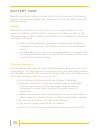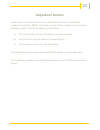- DL manuals
- Batribike
- Bicycle
- Diamond Granite XL
- Owner's Manual
Batribike Diamond Granite XL Owner's Manual
Summary of Diamond Granite XL
Page 1
Owner manual xl range diamond granite.
Page 2
2 diamond granite model:- serial number:- purchase date:- day month year important please read this manual fully prior to assembly and use for your safety and to ensure a long and trouble free life of your batribike bicycle, check the operation of brakes, lights, bell and gears, and check tyre press...
Page 3: Important
3 thank you for purchasing a batribike electric bicycle with care and correct usage your bicycle will give many years of service. Important please charge the battery before first using the bicycle even though the battery indicator will show charge this cannot be relied upon until the battery has had...
Page 4
4 detail view of battery connections 13 14 5 3 7 5 4 1 6 2 33 lcd 1 twist grip throttle * 2 rear brake lever 3 front brake lever 4 motor cutout switch 5 gear selector 6 bell 7 handlebar adjustment 8 - 9 - 10 suspension forks 11 battery 12 battery power plug 13 charging socket 14 rear hub motor 15 co...
Page 5
5 17 14 13 12 27 30 18 23 32 21 15 29 16 26 31 11 19 8 25 24 17 14 13 12 27 30 18 23 21 15 32 16 8 25 24 26 31 11 19 29.
Page 6
6 warning ensure that charging socket cover is closed before removing or inserting the battery. Failure to do so will result in breakage of the cover. Use only the charger supplied charging the battery the battery can be charged on or off the bike. To remove the battery, unplug the battery from the ...
Page 7: Important
7 important it is important to plug the charger into the battery before switching on at the mains. Similarly, switch off at the mains before unplugging the charger from the battery. Plug the charger into the mains socket and switch on at the wall outlet. The light on the charger will illuminate afte...
Page 8
8 your batribike electric bicycle can be used as a normal pedal cycle by simply not switching on the battery. (or using in assist level 0 - see below) usage buttons display information areas up power down assistance level battery status cycle computer speed display information areas.
Page 9: Control Buttons
9 to use under electric power, plug in the battery with the blue plug located on the end of the battery beneath the rear of the seat. Then press the power button on the handlebar lcd display. Control buttons by means of the three buttons, up, power and down, on the handlebar mounted display unit, th...
Page 10: Battery Meter
10 the lcd has a backlight for night time use. This is switched on by pressing and holding the up button. To turn the backlight off, again press and hold the up button. The lcd shows the charge remaining in the battery in the upper left of the display. The indicators will gradually go out as the bat...
Page 11: Speed Display
11 the centre large digits will normally display the current speed of the bicycle. For the uk market this is set to show miles per hour (mph). The display is accurate to about 10% when the wheel size is correctly calibrated and the tyre inflated as per the manufacturers recommendations. Speed displa...
Page 12: Pedal Assistance
12 pedal assistance from the motor 28 miles 15.5 mph 35 miles 12 - 15 mph 40 miles 10 - 15 mph 60 miles 9 - 12 mph untested 6 mph level performance provides maximum power when negotiating hills and head winds. Great when needing to simply get from a to b as fast as possible. Great for commuting to w...
Page 13: Other Functions
13 weather and terrain will affect the performance. In hilly areas or when the bike is heavily loaded there will be a significant increase in the power used from the battery and hence the range will decrease accordingly. A lightly loaded bike will achieve higher performance levels. (these results we...
Page 14: Please Note:
14 to activate the throttle, select level 6. "assist 6" will be displayed on the lcd panel. In this mode the throttle on the right handlebar, (thumb throttle or twist- grip), is now live. In all other assistance levels the throttle is not functional. You can still pedal the bike but power will not b...
Page 15: Launch Assist
15 if you want help in setting off on inclines or to get a smooth getaway at junctions and traffic lights, there is a system available whereby the motor can be applied even when no assistance is selected. This is known as launch assist and is activated by holding down the down button for 2 seconds. ...
Page 16: Normal Display
16 cycle computer the lcd models have useful cycle computer functions built in. There is a built in sensor and pickup located in the rear hub which activates the speed and distance readings. When first turned on the display shows the trip time (tm) in the top right and the trip distance (dst) in the...
Page 17: Average Speed
17 when total time and odometer have been selected, clicking the up or down buttons sets the display to show average speed (avs) or maximum speed (mxs) in the centre section. Average speed momentarily pressing the power button will return the display to normal showing the trip time (tm) and trip dis...
Page 18: Power On
18 power on display trip time & distance if trip time (tm) and distance (dst) are not displayed, click the power button to change display mode from odometer (odo) reading. Wait at least 10 seconds together wait at least 10 seconds after powering on, then press and hold both the up and down buttons s...
Page 19: Confirm
19 confirm this will reset the trip time (tm) and trip distance (dst) to zero. If display lights blue & speed is flashing stop wait 10 seconds and restart the procedure pressing any other buttons may result in malfunction of the bicycle and damage to the system press and hold the power button until ...
Page 20: Gears
20 standard bicycle functions gears the diamond xl, & granite xl are provided with 7 speed shimano gears. To change gear you use the right handlebar mounted selector. Gear number 1 is low for hills and rough terrain and gear 7 is high for normal road use. To increase the gear simply press the + butt...
Page 21: Braking
21 the rear light requires 2 aa batteries. You will require a small philips screwdriver to take off the red lens for battery replacement. It is switched on and off by the small red push button switch on the underside of the unit. Braking to stop, release the throttle and pull the brake levers. Side ...
Page 22: Adjusting The Handlebars
22 quick release fittings for seat height adjustment with the locking lever in the loose position, tighten the nut until finger tight. The final tightening is done by moving the lever to the locked position. To undo move the lever to the loose position to enable height adjustment. Loose locked adjus...
Page 23: Luggage Rack
23 luggage rack the luggage rack provided is designed to carry a maximum load of 25kg. Make sure that any items carried are securely strapped and nothing is able to get caught in the rear wheel. All other operation of your batribike electric bicycle is as per a normal pedal cycle. Battery fuse if th...
Page 24
24 battery information most electric bicycle companies quote the number of “charge cycles” when describing battery life. This can be somewhat misleading or confusing to the consumer as many factors, including time and the way a battery is used will affect its life span. Batribike lithium batteries h...
Page 25
25 factors that can affect the lifespan of a battery are:- • heavily loading the battery - such as always setting off using the throttle (rather than using pedal assist mode) or constant uphill use. (this does not mean that the power should not be used in this way, only that it will have an affect o...
Page 26
26 battery care batribike use lithium batteries for their electric bicycle power and the following relates to lithium based battery care. These points will directly affect battery life and performance. Storage batteries do not like to be stored in very hot or very cold conditions or to be subject to...
Page 27: The Battery Pack Contains
27 other important information ● keep battery away from children ● do not dismantle ● do not pierce or crush ● do not immerse in liquid ● do not expose to temperatures over 60 degrees centigrade ● do not short circuit the battery connections ● do not leave unattended whilst charging ● do not sleep n...
Page 28: Before Every Ride
28 maintainance schedule maintaining your bicycle ensures you’ll get the most out of every ride and out of the entire life of your batribike electric bike. How much of your bike’s maintenance you can do yourself will depend on your knowledge, skill, experience and whether you have the necessary tool...
Page 29: (Or Yearly)
29 after 3,000 miles (5,000 km) (or yearly) ● hub motor and general inspection we recommend you arrange to have a thorough inspection of your bicycle by a batribike dealer. This includes opening up the hub motor to inspect and lubricate the gears. Tyre pressures the tyres should be pumped up to with...
Page 30: Requirements For Warranty
30 warranty conditions the following warranty conditions are in addition to your legal rights. Requirements for warranty as the makers, we guarantee against possible material or construction defects. Provided the following conditions are satisfied : ● please retain your receipt as this is your proof...
Page 31
31 in the event of a warranty claim ● in the event of warranty repairs becoming necessary you should return your bicycle to your authorised batribike dealer, (where you originally purchased your batribike). ● original defective parts that are sent to the manufacturer for assessment will be replaced ...
Page 32
32 battery warranty terms & conditions 1. Warranty is void if warranty label is removed or tampered with. 2. Owner must ensure that battery is not left in a fully discharged state. 3. Battery must only be charged with the charger supplied. 4. Battery must be put on charge and charged fully at least ...
Page 33
33 important notice inside most of our batteries there is a data recorder built in to the battery management system (bms). This data recorder, when coupled to our computer software system, records the following information:- a) the total number of times the battery has been charged. B) the maximum i...
Page 34: Technical Specifictaion
34 technical specifictaion diamond xl f ra me si ze 4 6 cm (1 8 in ch e s) po w e r d e live ry pe d a l, t h ro tt le ** o r l a u n ch assi st bu tt o n f ro n t - l ed li g h t re q u ire s 3 x aaa b a tt e ri e s f ra me ma te ri a l al u mi n iu m al lo y se n so r r o ta tio n se n so r r e a ...
Page 35: Technical Specifictaion
35 technical specifictaion granite xl f ra me si ze 4 6 cm (1 8 in ch e s) po w e r d e live ry pe d a l, t h ro tt le ** o r l a u n ch assi st bu tt o n f ro n t - l ed li g h t re q u ire s 3 x aaa b a tt e ri e s f ra me ma te ri a l al u mi n iu m al lo y se n so r r o ta tio n se n so r r e a ...
Page 36
----- user manual xl models 2012 - issue 2 - ©2013 fallowgate limited ----- batribike electric bicycles are exclusive to:- fallowgate limited kellaway house marton road sturton-by-stow lincoln ln1 2ah phone: 01427 787774 e-mail: support@batribike.Com www.Batribike.Com batribike are full members of t...