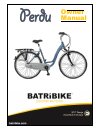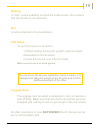Summary of Omega
Page 1
Owner manual.
Page 2
2 d e a le r s t a m p datatag etch №:- register your datatag online at datatag.Co.Uk/cycle/validate.Php important please read this manual fully before use for your safety and to ensure a long and trouble free life of your batribike bicycle, check the operation of brakes, lights, bell and gears, and...
Page 3: Important
3 thank you for purchasing a batribike electric bicycle with care and correct usage your bicycle will give many years of service. Important please charge the battery before first using the bicycle even though the battery indicator will show charge this cannot be relied upon until the battery has had...
Page 4
4 parts identification we continually strive to ensure that we provide you with the best possible products, therefore specifications are subject to change without notice display (mini lcd shown) 1 handlebar adjuster safety lock 2 rear brake lever 3 front brake lever 4 motor connector (on left fork) ...
Page 5
5 12 15 30 18 19 13 on inside of frame (chainstay) 28 27 20 21 31 23 25 36 29 14 24 under lever 32 33 34 35 37 5 16 handlebar display options standard fitment (mini lcd) shown left led and centre lcd (not shown) also available as upgrades 17 22 26.
Page 6: First Time Use
6 first time use your battery will be supplied in a state of sleep from the factory. The first time you use the battery it requires activation by being fully charged. Storage batteries do not like to be stored in very hot or very cold conditions or to be subject to conditions of high moisture. They ...
Page 7: Using The Charger
7 using the charger two types of battery charger are used by batribike. (only one will be supplied). Both have a charge light which will display red when charging and change to green when the battery is charged. The alternative type charger also has a second light which shows red when mains power is...
Page 8: Mini Lcd
8 usage your batribike electric bicycle has a choice of display options available. For the perdu the mini lcd type is fitted as standard to the bike. Mini lcd see page 10 for operation the operation of the mini lcd system has four selectable power levels. Level 1 gives 25% of the power, level 2 - 50...
Page 9: Led Display
9 led display see separate manual for this option. The operation of the led system provides adjustable speed in five selectable steps. Level 1 powers up to 6 mph, whilst level 5 powers up to 15 mph. Each level operates at up to full power, and power cuts out at the selected speed level. Centre lcd s...
Page 10: Switching On
10 mini lcd operation to use under electric power, switch on by pressing and holding the power button on the handlebar unit until the display lights. Switching on to turn off the lcd and the power to the bike, press and hold the power button for 2 seconds. If the power is left on for an extended per...
Page 11: Bicycle Lights
11 bicycle lights your batribike electric bicycle is supplied with powerful led lights on the front and rear. These are switched on by pressing and holding the light button. The lcd backlight will also dim when the lights are on so as not to be too bright at night. To turn the lights off, again pres...
Page 12: Pedal Assistance
12 there are 4 levels of pedal assistance available from the motor. Using the up and down buttons you can select from level 1 (lowest), to level 4 (highest). The motor will then be activated upon pedalling. Pedal assistance please remember that the above values are provided as a guide. Due to manufa...
Page 13: Bs En15194 Compliance
13 weather and terrain will affect the performance. In hilly areas, or when the bike is heavily loaded, there will be a significant increase in the power used from the battery and hence the range will decrease accordingly. A lightly loaded bike will achieve higher performance levels. (these results ...
Page 14: Trip Distance
14 cycle computer the batribike mini lcd has useful cycle computer functions built in. When first turned on the display shows the speed in the top of the display, and the total distance (odo) in the lower part. The assistance level is set to the lowest level (1) at initial power on. Initial display ...
Page 15: Resetting The Trip
15 to reset the trip distance at the start of a journey simply press and hold the mode button until the trip display resets to zero. Resetting the trip the odometer distance displays the total distance travelled by the bicycle since leaving the factory and cannot be reset. The display can be changed...
Page 16: Together
16 together if you change the tyre size then the display will need to be reset to suit the new circumference. This will ensure that the speed and distance readouts are as accurate as possible. Setting wheel size (circumference) value for perdu with standard tyre is l220 (schwalbe 42-622 road cruiser...
Page 17: Diagnostic Error Messages
17 troubleshooting error number shown diagnostic error messages if an error occurs the mini lcd display will show a code as in the example shown. Make a note of the error number and turn off the bicycle power at the lcd. After 2 minutes turn on the power again. If the code re-occurs contact your dea...
Page 18: Gears
18 standard bicycle functions gears your batribike is provided with 7 speed shimano nexus hub gears with revoshift gear change. To change gear you use the right handlebar twist selector. Gear number 1 is low for hills and rough terrain and gear 7 is high for normal road use. An indicator window show...
Page 19: Braking
19 braking to stop, cease pedalling and pull the brake levers. Also ensure that the throttle is not operated. Bell a bell is attached to the handlebars. Side stand to put the bicycle on its stand:- 1) while holding the bicycle upright, push the stand downwards to its full extent. 2) lean the bicycle...
Page 20: Take Care Not To Exceed
20 seat and handlebar heights the height of the saddle and the handlebars can be adjusted to suit the rider. If you do not feel confident with making these adjustments then your batribike dealer will be able to set up the bike initially. The saddle can also be adjusted frontwards or backwards on its...
Page 21
21 the handlebar height can be adjusted whilst the locking lever is raised, loosening the allen bolt in the recess on the handlebars and moving up or down, then retightening. Take care not to exceed the limit marked on the stem. After adjustments are complete, lower the lever and ensure that the saf...
Page 22: “Stealth” Uv Etching
22 datatag is fitted as standard to your batribike electric bicycle we believe that there are many advantages to having the system fitted. Our customers often worry about the possibility of theft and datatag has a proven track record as a deterrent. There are other benefits too, including cheaper in...
Page 23: Datadots
23 a quick scan of the qr code displays the make & model of the bike but does not display any personal information. Police can obtain further information via their linked pnc systems. Datadots ® a superior microdot identification system developed for ease of use. The datadots ® can be applied to any...
Page 24: Before Every Ride
24 maintainance schedule maintaining your bicycle ensures you’ll get the most out of every ride and out of the entire life of your batribike electric bike. How much of your bike’s maintenance you can do yourself will depend on your knowledge, skill, experience and whether you have the necessary tool...
Page 25: (Or Yearly If Sooner)
25 after 3,000 miles (5,000 km) (or yearly if sooner) ● general inspection we recommend you arrange to have a thorough inspection of your bicycle by a batribike dealer. Tyre pressures the tyres should be pumped up to within the range stated on the sidewall. This should be regularly checked as runnin...
Page 26: The Battery Pack Contains
26 please consider the environment before disposing of any part of your batribike electric bicycle. The battery pack contains lithium and special consideration should be given to its safe disposal. Your local authority should have the necessary facilities in place. If you prefer you may take your or...
Page 27
27 additional security features the perdu is provided with an axa wheel lock fitted to the frame. This uses the same key as the battery and is great for preventing opportunist crime. To lock, simply turn the key and slide the lever through the wheel until it clicks. We would still recommend that a h...
Page 28: Requirements For Warranty
28 warranty conditions the following warranty conditions are in addition to your legal rights. Requirements for warranty as the makers, we guarantee against possible material or construction defects. Provided the following conditions are satisfied : ● please retain your receipt as this is your proof...
Page 29: ** Important Notice
29 battery warranty terms & conditions 1. Warranty is void if warranty label is removed or tampered with. ** 2. Owner must ensure that battery is not left in a fully discharged state. ** 3. Battery must only be charged with the charger supplied. ** 4. Battery must be put on charge and charged fully ...
Page 30
30 p e r d u - s p e ci fi ca tio n s 0 3 0 1 b a tt e ry m o to r 3 6 v 1 0 .2 a h p a n a so n ic ce lls d is p la y p o w e r s y s t e m 2 5 0 w f ro n t h u b m in il c d w ith 5 p o w e r l e ve ls g e a rs b ra ke - f ro n t n e xu s 7 s p e e d h u b l ig h ts c y c l e c o m p o n e n t s t...
Page 31
31.
Page 32
----- user manual perdu - issue 3 - ©2016 fallowgate limited ----- batribike electric bicycles are exclusive to:- fallowgate limited kellaway house marton road sturton-by-stow lincoln ln1 2ah phone: 01427 787774 e-mail: support@batribike.Com www.Batribike.Com batribike are members of the bicycle ass...