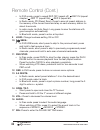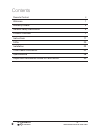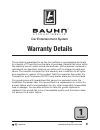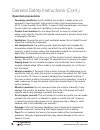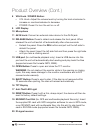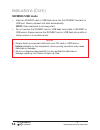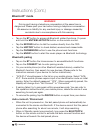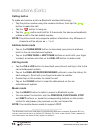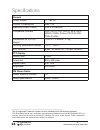- DL manuals
- Bauhn
- Car Receiver
- ACE-014
- Instruction Manual
Bauhn ACE-014 Instruction Manual
Summary of ACE-014
Page 1
Instruction manual model number: ace-014 car entertainment system warning: this unit must be installed by a professional technician only or the warranty will be void. 1300 886 649 model: ace-014 product code: 47499 11/2014 www.Tempo.Org after sales support aus.
Page 2
Ii model: ace-014 product code: 47499 11/2014 www.Tempo.Org aus 1300 886 649 remote control 1 mode: press to select different input modes: radio, disc (if there is a disc in the unit), usb (if there is a usb device in the unit), bluetooth and av in. 2 power: power on or off. 3 rdm/band/c: • in radio...
Page 3: III
Iii model: ace-014 product code: 47499 11/2014 www.Tempo.Org aus 1300 886 649 remote control (cont.) • in dvd mode, press to repeat rep off (repeat off) rep ch (repeat chapter) rep tt (repeat title) rep a (repeat all). • in radio mode, ps (preset scan): press to scan all preset stations in the memor...
Page 4
Iv 1300 886 649 model: ace-014 product code: 47499 11/2014 www.Tempo.Org after sales support aus remote control (cont.) 18 /seek+: • in dvd/usb mode, short press to skip to the next track; press and hold to fast forward a track. • in radio mode, short press to skip to next programmed preset channels...
Page 5: Remote Control Battery
V model: ace-014 product code: 47499 11/2014 www.Tempo.Org aus 1300 886 649 remote control battery the remote control comes with a cr2025 3v lithium button cell fully installed. The battery should normally last for about one year, depending on frequency of usage of the remote control. • to use the r...
Page 6
1 1300 886 649 model: ace-014 product code: 47499 11/2014 www.Tempo.Org after sales support aus congratulations on choosing to buy a bauhn ® product. All products brought to you by bauhn ® are manufactured to the highest standards of performance and safety and, as part of our philosophy of customer ...
Page 7
2 model: ace-014 product code: 47499 11/2014 www.Tempo.Org aus 1300 886 649 remote control ii welcome 1 warranty details 3 general safety instructions 4 product overview 7 instructions 11 faqs 20 installation 22 other useful information 27 specifications 28 repair and refurbished goods or parts noti...
Page 8: Warranty Details
3 1300 886 649 model: ace-014 product code: 47499 11/2014 www.Tempo.Org after sales support aus warranty details the product is guaranteed to be free from defects in workmanship and parts for a period of 12 months from the date of purchase. Defects that occur within this warranty period, under norma...
Page 9
4 model: ace-014 product code: 47499 11/2014 www.Tempo.Org aus 1300 886 649 general safety instructions read this manual thoroughly before first use and keep it in a safe place for future reference, along with the warranty card, purchase receipt and carton. The safety precautions enclosed herein red...
Page 10: Installation Precautions
5 1300 886 649 model: ace-014 product code: 47499 11/2014 www.Tempo.Org after sales support aus general safety instructions (cont.) warning: this unit must be installed by a professional technician only or the warranty will be void. Installation precautions • do not drill a hole into the engine comp...
Page 11: Operation Precautions
6 model: ace-014 product code: 47499 11/2014 www.Tempo.Org aus 1300 886 649 general safety instructions (cont.) operation precautions • operating conditions: avoid installing the product in areas where it is exposed to direct sunlight, high levels of dust, high temperatures (over 40°c) or high humid...
Page 12: Faceplate
7 1300 886 649 model: ace-014 product code: 47499 11/2014 www.Tempo.Org after sales support aus 2 1 3 4 5 6 7 8 9 10 11 17 18 19 12 13 14 15 16 faceplate product overview front of the unit (behind the faceplate) the buttons and controls are explained on the following pages. 20
Page 13: Buttons and Controls
8 model: ace-014 product code: 47499 11/2014 www.Tempo.Org aus 1300 886 649 buttons and controls 1 disc slot 2 band/tilt button: • band: in radio mode, press to change radio band in sequence of fm1 fm2 fm3 am1 am2. • tilt: press and hold to tilt the screen. 3 mode/gps button: • press to select diffe...
Page 14
9 1300 886 649 model: ace-014 product code: 47499 11/2014 www.Tempo.Org after sales support aus product overview (cont.) 8 vol knob / power button: • vol knob: adjust the volume level by turning the knob clockwise to increase or counterclockwise to decrease. • power: press it to turn the unit on or ...
Page 15: Home Screen
10 model: ace-014 product code: 47499 11/2014 www.Tempo.Org aus 1300 886 649 home screen the home screen is the root of the screen hierarchy. It displays when you turn on the car entertainment system. To display the home screen during use, press the home button on the osd (on-screen display) or on t...
Page 16: Disc Mode Controls
11 1300 886 649 model: ace-014 product code: 47499 11/2014 www.Tempo.Org after sales support aus instructions (cont.) note! • this unit will only display video if the vehicle is in parking position (the hand brake is engaged). A warning message for driving safety displays if the vehicle is moving. •...
Page 17: Gps Mode
12 model: ace-014 product code: 47499 11/2014 www.Tempo.Org aus 1300 886 649 gps mode • make sure the sd card with gps navigation software is inserted into the sd card slot. • go to home setup gps and click on the folder search icon to automatically set the path to the gps software. Ace-014 will war...
Page 18: Radio Mode
13 1300 886 649 model: ace-014 product code: 47499 11/2014 www.Tempo.Org after sales support aus radio mode • tap on the radio button on the on-screen display to enter radio mode. Instructions (cont.) touch it to enter the main menu. Touch it to enter gps mode. Touch this button to enter the selecte...
Page 19: Sd/mmc/usb Mode
14 model: ace-014 product code: 47499 11/2014 www.Tempo.Org aus 1300 886 649 note! • always back up important data from your sd card or usb device before playback on the equipment, as any wrong operation may cause data loss or damage. • we do not assume responsibility for any accidental data loss or...
Page 20: Bluetooth
15 1300 886 649 model: ace-014 product code: 47499 11/2014 www.Tempo.Org after sales support aus instructions (cont.) bluetooth ® mode warning! Driving and having a telephone conversation at the same time is dangerous. Please park your car before having a telephone conversation. We assume no liabili...
Page 21: Calling Button
16 model: ace-014 product code: 47499 11/2014 www.Tempo.Org aus 1300 886 649 instructions (cont.) calling button to make and receive a call via bluetooth wireless technology: • tap the phone number using the numeric buttons, then tap the button to make the call. • tap the button to hang up. • tap th...
Page 22: Av In Mode
17 1300 886 649 model: ace-014 product code: 47499 11/2014 www.Tempo.Org after sales support aus instructions (cont.) av in mode • connect av in adaptor cable (not included) to the front av in port. • use a composite av cable to connect your external video device to the car entertainment system. • t...
Page 23: System Setup
18 model: ace-014 product code: 47499 11/2014 www.Tempo.Org aus 1300 886 649 instructions (cont.) system setup your device has default system settings, which you can customise to suit your personal needs. Once you change settings, your new settings will remain until you change it again. • to change ...
Page 24: 2. Dvd Settings
19 1300 886 649 model: ace-014 product code: 47499 11/2014 www.Tempo.Org after sales support aus instructions (cont.) 2. Dvd settings during dvd playback, press the setup button to enter into the system settings main menu; press the up or down arrow buttons to move to the highlighted menu item and s...
Page 25
20 model: ace-014 product code: 47499 11/2014 www.Tempo.Org aus 1300 886 649 faqs if you encounter problems with the equipment, check in the table below and on the next page for possible causes and solutions. If you still cannot solve the problem, contact our after sales support line for advice. Sym...
Page 26
21 1300 886 649 model: ace-014 product code: 47499 11/2014 www.Tempo.Org after sales support aus faqs (cont.) symptom cause solution discs cannot be loaded or ejected. There is already a disc inside the player. Remove the disc and insert a new one. A disc has been inserted the wrong way. Ensure to i...
Page 27: Installation Hardware
22 model: ace-014 product code: 47499 11/2014 www.Tempo.Org aus 1300 886 649 installation 1 4 7 10 2 5 8 3 6 9 1 washer, spring washer, m5 nut 2 mounting strap 3 bolt 4 screws (4) 5 mounting collar (half sleeve) 6 release key (2) 7 screw 8 trim ring 9 rubber cushion 10 power/speaker wiring harness i...
Page 28: Important:
23 1300 886 649 model: ace-014 product code: 47499 11/2014 www.Tempo.Org after sales support aus installation (cont.) important: this unit must be installed by a professional technician only or the warranty will be void. • before starting installation of the unit, make sure the wiring is connected p...
Page 29: Parking Wire
24 model: ace-014 product code: 47499 11/2014 www.Tempo.Org aus 1300 886 649 installation (cont.) parking wire this lead must be connected to the power supply side of the parking break switch (fig. 1). For safety, video images can only be seen when the car's parking break is set to the on position. ...
Page 31: Removing The Unit
26 model: ace-014 product code: 47499 11/2014 www.Tempo.Org aus 1300 886 649 removing the unit insert the supplied extraction keys into the unit (fig. 6) and pull the unit out of the dashboard with the extraction keys. Half sleeve release button dashboard trim ring mounting strap fig. 3 fig. 5 fig. ...
Page 32: Cleaning Dirty Discs
27 1300 886 649 model: ace-014 product code: 47499 11/2014 www.Tempo.Org after sales support aus other useful information disc handling and maintenance tips • do not use damaged (cracked, warped or scratched) discs. • hold the disc by the edges so the surface will not be soiled with fingerprints. Fi...
Page 33
28 model: ace-014 product code: 47499 11/2014 www.Tempo.Org aus 1300 886 649 specifications general power supply 11~16v dc current consumption max. 10a maximum power output 40w x 4 channels compatible formats dvd, svcd, vcd, hdcd, mp3, mp4, video, cdda, picture cdcd-r/-rw, dvd±r/±rw dimensions (w x ...
Page 34: Car Entertainment System
29 1300 886 649 model: ace-014 product code: 47499 11/2014 www.Tempo.Org after sales support aus unfortunately, from time to time, faulty products are manufactured which need to be returned to the supplier for repair. Please be aware that if your product is capable of retaining user-generated data (...
Page 35: Warranty Returns
Model: ace-014 product code: 47499 11/2014 www.Tempo.Org aus 1300 886 649 1300 886 649 model: ace-014 product code: 47499 11/2014 www.Tempo.Org after sales support aus 1300 886 649 after sales support aus warranty returns should you for any reason need to return this product for a warranty claim, ma...