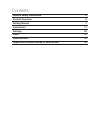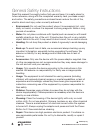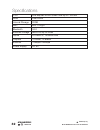- DL manuals
- Bauhn
- Desktop
- AHPKM-815
- Instruction Manual
Bauhn AHPKM-815 Instruction Manual
Summary of AHPKM-815
Page 1
Model number: ahpkm-815 home pc system 1300 886 649 model: ahpkm-815 product code: 51130 08/2015 www.Tempo.Org aus.
Page 2
General safety instructions 4 product overview 6 getting started 7 instructions 11 settings 20 faqs 31 specifications 32 repair and refurbish goods or parts notice 33 contents.
Page 3: Mini Pc System
Mini pc system warranty details the product is guaranteed to be free from defects in workmanship and parts for a period of 12 months from the date of purchase. Defects that occur within this warranty period, under normal use and care, will be repaired, replaced or refunded at our discretion. The ben...
Page 4
4 1300 886 649 model: ahpkm-815 product code: 51130 08/2015 www.Tempo.Org aus read this manual thoroughly before first use and keep it in a safe place for future reference, along with the completed warranty card, purchase receipt and carton. The safety precautions enclosed herein reduce the risk of ...
Page 5: Maintenance
5 1300 886 649 model: ahpkm-815 product code: 51130 08/2015 www.Tempo.Org aus general safety instructions (cont.) • damage: in case of damage, contact the after sales support line for advice. • disposal: observe local regulations and dispose of this device appropriately for recycling. Contact your l...
Page 6: Front View
6 1300 886 649 model: ahpkm-815 product code: 51130 08/2015 www.Tempo.Org aus product overview front view back view side view 1 2 7 3 8 9 4 5 6 1. Power button 2. Headphone input 3. Ethernet port 4. Hdmi output 5. Micro usb input 6. Power input (dc 5v) 7. Usb port 1 8. Usb port 2 9. Micro sd card sl...
Page 7: Unpacking
7 1300 886 649 model: ahpkm-815 product code: 51130 08/2015 www.Tempo.Org aus getting started unpacking this product has been packaged to protect it against transportation damage. Keep all packaging material until you have made sure that the bauhn mini home pc system with wireless keyboard and mouse...
Page 8: Keyboard
8 1300 886 649 model: ahpkm-815 product code: 51130 08/2015 www.Tempo.Org aus keyboard • remove the cover on the bottom of the keyboard and insert 2x aaa batteries (supplied). Ensure the prongs slide back into place on the back of the keyboard. • press any key on the keyboard to activate it. Note: t...
Page 9: Power Off
9 1300 886 649 model: ahpkm-815 product code: 51130 08/2015 www.Tempo.Org aus getting started (cont.) power off to power off the device, hover the mouse on the top right or bottom right corner of the screen and the charm menu will appear. Select ‘settings’ and you will see a power icon on the bottom...
Page 10: Connecting to Wi-Fi
10 1300 886 649 model: ahpkm-815 product code: 51130 08/2015 www.Tempo.Org aus getting started (cont.) connecting to wi-fi to connect to a wi-fi network, open the charm menu, select settings then select . Select your preferred wireless network from the list of available networks. Microsoft account w...
Page 11: Windows 8.1 Start Screen
11 1300 886 649 model: ahpkm-815 product code: 51130 08/2015 www.Tempo.Org aus instructions windows 8.1 start screen the start screen displays programs in tiles. To open a program, click on the tile of the desired program. You will be asked to login to your microsoft account if you open programs tha...
Page 12: People
12 1300 886 649 model: ahpkm-815 product code: 51130 08/2015 www.Tempo.Org aus instructions (cont.) people the people hub gives you quick and easy access to the people you want to reach. Connect your accounts to automatically get information and updates from your contacts. Multimedia the multimedia ...
Page 13: Onedrive
13 1300 886 649 model: ahpkm-815 product code: 51130 08/2015 www.Tempo.Org aus instructions (cont.) downloading applications and more you can download free applications, games, or buy more content for your bauhn mini pc system. To do this: • press the windows key to go to the start screen. • click o...
Page 14
14 1300 886 649 model: ahpkm-815 product code: 51130 08/2015 www.Tempo.Org aus personalising the start screen you can customise the start screen by pinning additional applications to the screen, in addition to the ones that are already pinned. To pin more applications to the start screen: • select t...
Page 15: Menus
15 1300 886 649 model: ahpkm-815 product code: 51130 08/2015 www.Tempo.Org aus menus charm menu hover the mouse on the top right or bottom right corner of the screen to open the charm menu. This menu contains the following sub-menus: start, devices, settings, share and search. Instructions (cont.) m...
Page 16
16 1300 886 649 model: ahpkm-815 product code: 51130 08/2015 www.Tempo.Org aus search menu share menu instructions (cont.).
Page 17
17 1300 886 649 model: ahpkm-815 product code: 51130 08/2015 www.Tempo.Org aus instructions (cont.) device menu setup menu.
Page 18
18 1300 886 649 model: ahpkm-815 product code: 51130 08/2015 www.Tempo.Org aus instructions (cont.) desktop mode: in desktop mode, your interface will display the traditional windows screen, which you can operate just like previous windows operating systems (like windows 7). Dual screen mode in dual...
Page 19
19 1300 886 649 model: ahpkm-815 product code: 51130 08/2015 www.Tempo.Org aus instructions (cont.) sleep, shut down and restart to turn off your device, select settings and choose ‘power’ to open the power options. Alternatively, press the windows key + x and hover the mouse over ‘shut down or sign...
Page 20: Quick Setup Method
20 1300 886 649 model: ahpkm-815 product code: 51130 08/2015 www.Tempo.Org aus settings quick setup method to open the settings menu, select the settings button in the charm menu, then select ‘change pc settings’. Pc and devices lock screen in this menu you can setup your lock screen. You can custom...
Page 21
21 1300 886 649 model: ahpkm-815 product code: 51130 08/2015 www.Tempo.Org aus settings (cont.) display in this menu you can set up your display screen and change the size of apps. Bluetooth ® wireless technology in the bluetooth menu you can enable or disable your bluetooth connectivity and pair yo...
Page 22
22 1300 886 649 model: ahpkm-815 product code: 51130 08/2015 www.Tempo.Org aus settings (cont.) devices in this menu you can add devices, such as printers, to your devices list and use them when needed. You can also choose a removable drive that can be used to save your documents and multimedia file...
Page 23
23 1300 886 649 model: ahpkm-815 product code: 51130 08/2015 www.Tempo.Org aus settings (cont.) typing in this menu you can customise typing settings such as spelling, autocorrect, text suggestions, keyboard key sound and more. Corners and edges in this menu you can enable or disable your gestures v...
Page 24
24 1300 886 649 model: ahpkm-815 product code: 51130 08/2015 www.Tempo.Org aus settings (cont.) power and sleep in this menu you can adjust the sleep countdown. Autoplay in this menu you can enable and disable autoplay and define default actions when a removable drive or memory card is inserted..
Page 25
25 1300 886 649 model: ahpkm-815 product code: 51130 08/2015 www.Tempo.Org aus settings (cont.) disk space in this menu you can see how much storage is occupied by apps and media files and the total free space that can be used. You can also empty your recycle bin. Pc info in this menu you can see in...
Page 26
26 1300 886 649 model: ahpkm-815 product code: 51130 08/2015 www.Tempo.Org aus accounts in this menu you can set up your local or microsoft account and choose your desired sign-in options. You can set up several different accounts for different users. Onedrive in this menu you can set up your onedri...
Page 27
27 1300 886 649 model: ahpkm-815 product code: 51130 08/2015 www.Tempo.Org aus settings (cont.) search and apps in this menu you can set up the bing search engine and adjust it to your personal preferences. You can also set up your share options and notifications. To find out how much storage your a...
Page 28
28 1300 886 649 model: ahpkm-815 product code: 51130 08/2015 www.Tempo.Org aus settings (cont.) network from this menu you can set up wireless and vpn connections. You can also enable/disable airplane mode, set up your proxy, create a homegroup and add your workplace account. Note: homegroup is a vi...
Page 29
29 1300 886 649 model: ahpkm-815 product code: 51130 08/2015 www.Tempo.Org aus settings (cont.) ease of access in this menu you can adjust the system to meet your needs. You can set up a narrator to read what is happening on your screen and a magnifier to zoom in on a specific part of the screen. Yo...
Page 30
30 1300 886 649 model: ahpkm-815 product code: 51130 08/2015 www.Tempo.Org aus settings (cont.) control panel this option will open the control panel to give you access to the advanced settings of the mini pc system..
Page 31: Important Notes For Usage
31 1300 886 649 model: ahpkm-815 product code: 51130 08/2015 www.Tempo.Org aus faqs problem solution no reaction of the keyboard or mouse check if the batteries are inserted correctly and that the power is switched on. Replace the batteries. Clean the battery compartment. Try another usb slot. Mouse...
Page 32
32 1300 886 649 model: ahpkm-815 product code: 51130 08/2015 www.Tempo.Org aus specifications cpu intel baytrail 3735f quad core up to 1.83 ghz ram 2gb ddr3 internal storage 32gb wifi 802.11 b/g/n bluetooth v4.0 external storage micro sd up to 32gb inputs 2x usb 2.0, 1x micro usb outputs 1x hdmi, 1x...
Page 33: Mini Pc System
33 model: ahpkm-815 product code: 51130 08/2015 mini pc system repair and refurbished goods or parts notice unfortunately, from time to time, faulty products are manufactured which need to be returned to the supplier for repair. Please be aware that if your product is capable of retaining user-gener...
Page 34
34 1300 886 649 model: ahpkm-815 product code: 51130 08/2015 www.Tempo.Org aus this page has been left blank intentionally..
Page 35: Warranty Returns
Warranty returns should you for any reason need to return this product for a warranty claim, make sure to include all accessories with the product. Product does not work? If you encounter problems with this product, or if it fails to perform to your expectations, make sure to contact our after sales...