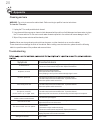- DL manuals
- Bauhn
- TV
- ALCD3257
- Instruction Manual
Bauhn ALCD3257 Instruction Manual - Installing The Stand
Installing the Stand
1. Place the TV faced down on a soft cloth or cushion on a table.
2. Attach the stand to the TV set as shown in the picture.
3. Use the four screws to tightly fix the stand.
4
Assembly and Parts List
Accessories list
Manual Book
Quick Setup Guide
Remote
Batteries
116cm LCD HDTV with HD TUNER
Instruction Manual
Model Number ALCD3257
After Sales Support
TEL: 1300 366 144
WEB: WWW.awa.com.au
116cm LCD HDTV with HD TUNER
Quick Setup Guide
Model Number ALCD3257
After Sales Support
TEL: 1300 366 144
WEB: WWW.awa.com.au
Power Cord
Warranty Statement
Warranty Card
Warranty Details
A
A
A
A
A
A
ALCD101
(1)
(2)
Summary of ALCD3257
Page 1
81cm lcd hdtv with hd tuner instruction manual model number alcd3257 after sales support tel: 1300 366 144 web: www.Awa.Com.Au.
Page 2: 81Cm Lcd
1 81cm lcd hdtv what your 2 year warranty means great care has gone into the manufacture of this product and it should therefore provide you with years of good service when used properly. In the event of product failure within its intended use over the course of the first 2 years after the date of p...
Page 3
C all products brought to you by bauhn™ are manufactured to the highest standards of performance and safety, and, as part of our philosophy of customer service and satisfaction, are backed by our comprehensive 2 year warranty. We hope you will enjoy using your purchase for many years to come. Ongrat...
Page 4
General information and safety instructions fire and shock precautions the unit free from foreign objects, such as hairpins, nails, paper, etc. Do not put the set into a bookcase or other enclosures in which it would be poorly ventilated. Do not place it on carpet or a bed as low ventilation holes c...
Page 5: Installing The Stand
Installing the stand 1. Place the tv faced down on a soft cloth or cushion on a table. 2. Attach the stand to the tv set as shown in the picture. 3. Use the four screws to tightly fix the stand. 4 assembly and parts list accessories list manual book quick setup guide remote batteries 116cm lcd hdtv ...
Page 6
Selecting a location for the tv 1. Place the tv on a sturdy platform (away from direct sunlight for optimal viewing). 2. Place the tv far enough from the walls to allow proper ventilation. Inadequate ventilation may cause overheating which may damage the tv.(150mm minimum recommended distance around...
Page 7
L r v id e o s -v id e o h e a d p h o n e h d m i2 o p t ic a l back connections note: the above picture is for reference only, please refer to the actual tv to determine their appearance. Model: alcd3257 no. Connector description 1 ac input connect the power cord to this connector. 2 service jack ...
Page 8
L r video s-video headphone hdmi2 optical r comp1 y1 l p r 1 p b 1 vga vga audio in hdmi1 comp2 service y p b p r l r 2 2 2 o u t video l r connecting your tv whenever you connect an audio system to your set ensure that all elements are switched off . When connecting an external device, match the co...
Page 9
Getting started 8 connecting an aerial (for analogue and digital signals) to view television channels correctly, a signal must be received by the set from the following source: -an outdoor vhf/uhf antenna connecting external a/v devices -connect a video rca or s-video cable to an appropriate externa...
Page 10
Getting started 9 connecting a computer -connect the d- sub cable to “pc (pc in)” on the rear of your set and the other end to the video card of your computer. -connect the stereo audio cable to “audio (pc in)” on the rear of your set and the other end to “audio out” of the sound card on your comput...
Page 11
Preparing the remote control installing the remote control batteries 1 open the battery cover on the back of the remote control. 2 install two aaa size(1.5v) batteries. Match the “+” and “-” signs on the batteries to the signs on the battery compartment. 3 close the battery cover. Note: 1 dispose of...
Page 12: Learning The Remote Control
Learning the remote control note: 1 please refer to the practicality. 2 the marks beyond some buttons indicate its different use in different modes. 3 red/green/yellow/blue buttons are used for special function.The color of buttons mentioned above must reference the actual color of the remote contro...
Page 13
Turning your tv on and off to turn your tv on: [ch∧/ch∨] connect the tv to an ac power outlet and turn on the power switch located below the front right hand side of unit. The power indicator will initially be red and then will change to blue. A few seconds later an image will appear on the screen. ...
Page 14
Freezing a picture to freeze a picture: press [still] repeatedly to access or quit freeze. Setting the sleep timer you can specify the amount of time you want your tv to wait before it automatically turns off. To set the sleep timer: press [sleep] one or more times until the remaining time you want ...
Page 15
4 in the submenu, you can press to select the item and press to adjust the value. Adjusting the sound menu to adjust the sound menu: 1 press [menu] to open the main menu. 2 press to select sound, and then press to enter the sound menu. 3 press to highlight an option, then press to adjust the option....
Page 16
Auto tuning dtv manual tuning atv manual tuning program edit exit menu ok channel menu exit channel tuning 0%... 57.75mhz tv tv : 1 programs dtv : 0 programs radio : 0 programs press press to skip. Adjusting the picture menu to adjust the picture: 1 press [menu] to open the main menu. 2 press to sel...
Page 17
Save exit atv manual tuning storage to 8 system bg current ch 8 search fine tune skip frequency 336.50mhz delete skip move renrme fav program edit 11 dt65 480p 12 dt65 720p 13 dt65 480p 1 tv1 2 bbc1 3 s-01 4 s-02 5 c-42 6 s-04 7 c-02 dtv dtv dtv tv tv tv tv tv tv tv skip menu ok exit dtv manual tuni...
Page 18
Repeat off hour 00 minute 00 ok activate mon~sat hour 0 minute 00 volume 30 mode dtv ok clock 01/jul 12:00 english off time off on time off sleep timer time zone western australia gmt+b exit menu ok option language english blue screen off osd settings time restore factory default exit menu ok option...
Page 19
Child lock off set password block program parental guidance block pg and above hotel lock exit menu ok lock please enter password new _ _ _ _ confirm _ _ _ _ exit ok menu lock block program 11 dt65 480p 12 dt65 720p 13 dt65 480p 1 tv1 2 bbc1 3 s-01 4 s-02 5 c-42 6 s-04 7 c-02 dtv dtv dtv tv tv tv tv...
Page 20
Image position h size 50 v size 50 size 0 phase 10 auto adjust exit menu ok screen ok 0 exit screen you can select: min volume: set the minimum volume max volume: set the maximum volume. Panel button lock: if front-panel lock is on, all buttons are locked. Sub menu lock: if submenu lock is on, opera...
Page 21
Cleaning and care warning : do not try to remove the cabinet back. Refer servicing to qualified service technicians. To clean the tv screen: 1. Unplug the tv to avoid possible shock hazard. 2. Use a clean cellulose sponge or chamois cloth dampened with a solution of mild detergent and warm water to ...
Page 22
Model alcd3257 diagonal display size 32 inches resolution 1920x1080 pixels television system pal b/g dvb-t color system pal/ntsc channel coverage vhf-l: 48.25 to 168.25mhz vhf-h: 175 .25 to 463.25mhz uhf: 471.25 to 863.25mhz pc mode y pb pr mode 480i/60hz,480p/60hz,576i/50hz,576p/50hz,720p/60hz, 108...