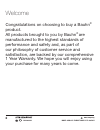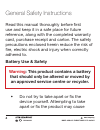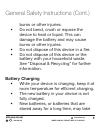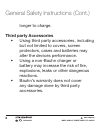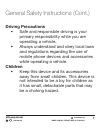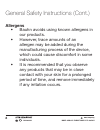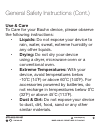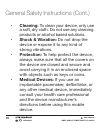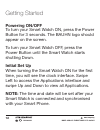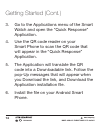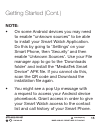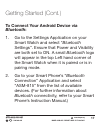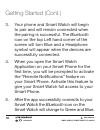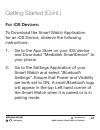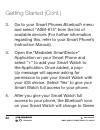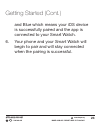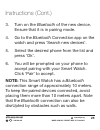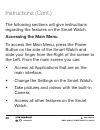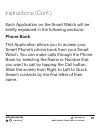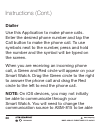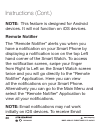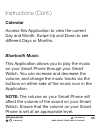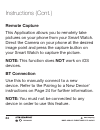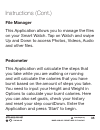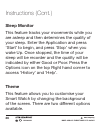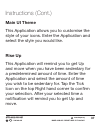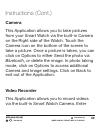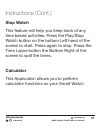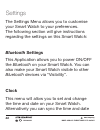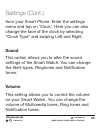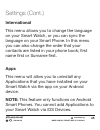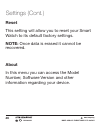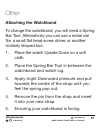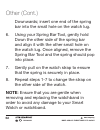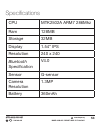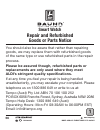- DL manuals
- Bauhn
- Watch
- ASM-815
- Instruction Manual
Bauhn ASM-815 Instruction Manual - Warranty Details
3
Warranty Details
The product is guaranteed to be free from defects in
workmanship and parts for a period of 12 months from
the date of purchase. Defects that occur within this
warranty period, under normal use and care, will be
repaired, replaced or refunded at our discretion. The
benefits conferred by this warranty are in addition to all
Rights and remedies in respect of the product that the
consumer has under the Competition and Consumer Act
2010 and similar state and territory laws.
Our goods come with guarantees that cannot be
excluded under the Australian Consumer Law. You are
entitled to a replacement or refund for a major failure and
to compensation for any other reasonably foreseeable
loss or damage. You are also entitled to have the goods
repaired or replaced if the goods fail to be of acceptable
quality and the failure does not amount to a major failure.
Smart Watch
1300 886 649
MODEL: ASM-815 PRODUCT CODE: 51179 08/2015
www.tempo.org
AUS
Summary of ASM-815
Page 1
Instruction manual model number: asm-815 smart watch 1300 886 649 model: asm-815 product code: 51179 08/2015 www.Tempo.Org aus.
Page 2
1300 886 649 model: asm-815 product code: 51179 08/2015 www.Tempo.Org aus 2 welcome congratulations on choosing to buy a bauhn ® product. All products brought to you by bauhn ® are manufactured to the highest standards of performance and safety and, as part of our philosophy of customer service and ...
Page 3: Warranty Details
3 warranty details the product is guaranteed to be free from defects in workmanship and parts for a period of 12 months from the date of purchase. Defects that occur within this warranty period, under normal use and care, will be repaired, replaced or refunded at our discretion. The benefits conferr...
Page 4: Warning
1300 886 649 model: asm-815 product code: 51179 08/2015 www.Tempo.Org aus 4 warning : this product contains a battery that should only be altered or moved by an approved service centre or recycler. General safety instructions read this manual thoroughly before first use and keep it in a safe place f...
Page 5: Battery Charging
1300 886 649 model: asm-815 product code: 51179 08/2015 www.Tempo.Org aus 5 general safety instructions (cont.) burns or other injuries. • do not bend, crush or expose the device to heat or liquid. This can damage the battery and may cause burns or other injuries. • do not dispose of this device in ...
Page 6: Third Party Accessories
1300 886 649 model: asm-815 product code: 51179 08/2015 www.Tempo.Org aus 6 longer to charge. Third party accessories • using third party accessories, including but not limited to covers, screen protectors, cases and batteries may alter the devices performance. • using a non-bauhn charger or battery...
Page 7: Driving Precautions
1300 886 649 model: asm-815 product code: 51179 08/2015 www.Tempo.Org aus 7 driving precautions • safe and responsible driving is your primary responsibility while you are operating a vehicle. • always understand and obey local laws and regulations regarding the use of mobile phone devices and acces...
Page 8: Allergens
1300 886 649 model: asm-815 product code: 51179 08/2015 www.Tempo.Org aus 8 general safety instructions (cont.) allergens • bauhn avoids using known allergens in our products. • however, trace amounts of an allergen may be added during the manufacturing process of the device, which could cause disco...
Page 9: Use & Care
1300 886 649 model: asm-815 product code: 51179 08/2015 www.Tempo.Org aus 9 general safety instructions (cont.) use & care to care for your bauhn device, please observe the following instructions: • liquids: do not expose your device to rain, water, sweat, extreme humidity or any other liquids. • dr...
Page 10: •
1300 886 649 model: asm-815 product code: 51179 08/2015 www.Tempo.Org aus 10 • cleaning: to clean your device, only use a soft, dry cloth. Do not use any cleaning products or alcohol based solutions. • shock & vibration: do not drop the device or expose it to any kind of strong vibrations. • protect...
Page 11
1300 886 649 model: asm-815 product code: 51179 08/2015 www.Tempo.Org aus 11 product overview 1 2 7 5 3 4 6 1. Time 2. Battery icon 3. Power button 4. Camera 5. Apps menu 6. Wristband 7. Charging socket.
Page 12: Powering On/off
1300 886 649 model: asm-815 product code: 51179 08/2015 www.Tempo.Org aus 12 powering on/off to turn your smart watch on, press the power button for 3 seconds. The bauhn logo should appear on the screen. To turn your smart watch off, press the power button until the smart watch starts shutting down....
Page 13: Wireless Technology
1300 886 649 model: asm-815 product code: 51179 08/2015 www.Tempo.Org aus 13 getting started (cont.) download and connect via bluetooth wireless technology in order to get the most out of your smart watch, you need to download the smart watch application. There are different steps to follow for andr...
Page 14
1300 886 649 model: asm-815 product code: 51179 08/2015 www.Tempo.Org aus 14 getting started (cont.) 3. Go to the applications menu of the smart watch and open the “quick response” application. 4. Use the qr code reader on your smart phone to scan the qr code that will appear in the “quick response”...
Page 15: Note:
1300 886 649 model: asm-815 product code: 51179 08/2015 www.Tempo.Org aus 15 getting started (cont.) note: • on some android devices you may need to enable “unknown sources” to be able to install your smart watch application. Do this by going to ‘settings’ on your smart phone, then ’security’ and th...
Page 16
1300 886 649 model: asm-815 product code: 51179 08/2015 www.Tempo.Org aus 16 getting started (cont.).
Page 17: Bluetooth:
1300 886 649 model: asm-815 product code: 51179 08/2015 www.Tempo.Org aus 17 getting started (cont.) to connect your android device via bluetooth: 1. Go to the settings application on your smart watch and select “ bluetooth settings”. Ensure that power and visibility are both set to on. A small blue...
Page 18
1300 886 649 model: asm-815 product code: 51179 08/2015 www.Tempo.Org aus 18 3. Your phone and smart watch will begin to pair and will remain connected when the pairing is successful. The bluetooth icon on the top left hand corner of the screen will turn blue and a headphone symbol will appear when ...
Page 19
1300 886 649 model: asm-815 product code: 51179 08/2015 www.Tempo.Org aus 19 getting started (cont.).
Page 20
1300 886 649 model: asm-815 product code: 51179 08/2015 www.Tempo.Org aus 20 getting started (cont.).
Page 21: For Ios Devices:
1300 886 649 model: asm-815 product code: 51179 08/2015 www.Tempo.Org aus 21 getting started (cont.) for ios devices: to download the smart watch application for an ios device, observe the following instructions: 1. Go to the app store on your ios device and download “mediatek smartdevice” to your p...
Page 22
1300 886 649 model: asm-815 product code: 51179 08/2015 www.Tempo.Org aus 22 3. Go to your smart phones bluetooth menu and select “asm-815” from the list of available devices (for further information regarding this, refer to your smart phone’s instruction manual). 4. Open the “mediatek smartdevice” ...
Page 23
1300 886 649 model: asm-815 product code: 51179 08/2015 www.Tempo.Org aus 23 and blue which means your ios device is successfully paired and the app is connected to your smart watch. 6. Your phone and your smart watch will begin to pair and will stay connected when the pairing is successful. Getting...
Page 24: Charging The Smart Watch
1300 886 649 model: asm-815 product code: 51179 08/2015 www.Tempo.Org aus 24 charging the smart watch to charge your smart watch, connect your smart watch to a pc via the supplied charging cable. A full charge will take approximately 45 minutes. Pairing to a new device your smart watch can only pair...
Page 25
1300 886 649 model: asm-815 product code: 51179 08/2015 www.Tempo.Org aus 25 3. Turn on the bluetooth of the new device. Ensure that it is in pairing mode. 4. Go to the bluetooth connection app on the watch and press ‘search new devices’. 5. Select the desired phone from the list and press ‘ok’. 6. ...
Page 26: Accessing The Main Menu
1300 886 649 model: asm-815 product code: 51179 08/2015 www.Tempo.Org aus 26 the following sections will give instructions regarding the features on the smart watch. Accessing the main menu to access the main menu, press the power button on the side of the smart watch and slide your finger from the ...
Page 27: Phone Book
1300 886 649 model: asm-815 product code: 51179 08/2015 www.Tempo.Org aus 27 each application on the smart watch will be briefly explained in the following sections: phone book this application allows you to access your smart phone’s phone book from your smart watch. You can make calls through the p...
Page 28: Dialler
1300 886 649 model: asm-815 product code: 51179 08/2015 www.Tempo.Org aus 28 instructions (cont.) dialler use this application to make phone calls. Enter the desired phone number and tap the call button to make the phone call. To use symbols next to the number, press and hold the number and the symb...
Page 29: Call Log
1300 886 649 model: asm-815 product code: 51179 08/2015 www.Tempo.Org aus 29 instructions (cont.) to communicate through your smart watch. Note: if the sound does not transmit clearly, you may need to change the communication source on your smart phone to ‘iphone’ and then change it back to ‘asm-815...
Page 30: Remote Notifier
1300 886 649 model: asm-815 product code: 51179 08/2015 www.Tempo.Org aus 30 note: this feature is designed for android devices. It will not function on ios devices. Remote notifier the “remote notifier” alerts you when you have a notification on your smart phone by displaying a notification icon on...
Page 31: Find My Device
1300 886 649 model: asm-815 product code: 51179 08/2015 www.Tempo.Org aus 31 instructions (cont.) notifications go to settings> notifications> mail. Ensure ‘allow notifications’ is on. Enter each mail submenu and ensure that ‘show in notifications centre’, ‘badge app icon’ and ‘show in lock screen’ ...
Page 32: Alarm
1300 886 649 model: asm-815 product code: 51179 08/2015 www.Tempo.Org aus 32 alarm this application allows you to set alarms on your smart watch. Tap the big cross in the middle of the screen then select the time of the alarm, the repetition of the alarm, the alarm ringtone and the alert type. Once ...
Page 33: Calendar
1300 886 649 model: asm-815 product code: 51179 08/2015 www.Tempo.Org aus 33 calendar access this application to view the current day and month. Swipe up and down to see different days or months. Bluetooth music this application allows you to play the music on your smart phone through your smart wat...
Page 34: Remote Capture
1300 886 649 model: asm-815 product code: 51179 08/2015 www.Tempo.Org aus 34 remote capture this application allows you to remotely take pictures on your phone from your smart watch. Direct the camera on your phone at the desired image point and press the capture button on your smart watch to captur...
Page 35: File Manager
1300 886 649 model: asm-815 product code: 51179 08/2015 www.Tempo.Org aus 35 file manager this application allows you to manage the files on your smart watch. Tap on watch and swipe up and down to access photos, videos, audio and other files. Pedometer this application will calculate the steps that ...
Page 36: Sleep Monitor
1300 886 649 model: asm-815 product code: 51179 08/2015 www.Tempo.Org aus 36 sleep monitor this feature tracks your movements while you are asleep and then determines the quality of your sleep. Enter the application and press ‘start’ to begin, and press ‘stop’ when you wake up. Once stopped, the tim...
Page 37: Main Ui Theme
1300 886 649 model: asm-815 product code: 51179 08/2015 www.Tempo.Org aus 37 main ui theme this application allows you to customise the style of your icons. Enter the application and select the style you would like. Rise up this application will remind you to get up and move when you have been seden...
Page 38: Sound Recorder
1300 886 649 model: asm-815 product code: 51179 08/2015 www.Tempo.Org aus 38 sound recorder this application will allow you to record the sounds around you. Enter the “sound recorder” application and tap the red button to begin recording, and press stop to finish recording. Touch the page icon in th...
Page 39: Camera
1300 886 649 model: asm-815 product code: 51179 08/2015 www.Tempo.Org aus 39 camera this application allows you to take pictures from your smart watch via the built-in camera on the right side of the watch. Touch the camera icon on the bottom of the screen to take a picture. Once a picture is taken,...
Page 40: Quick Response
1300 886 649 model: asm-815 product code: 51179 08/2015 www.Tempo.Org aus 40 the application and touch the circle at the bottom of the screen to begin recording, and click stop to finish recording. Once a video is taken, you can click on options to delete the video just taken. In video taking mode, ...
Page 41: Stop Watch
1300 886 649 model: asm-815 product code: 51179 08/2015 www.Tempo.Org aus 41 stop watch this feature will help you keep track of any time based activities. Press the play/stop watch button on the bottom left hand of the screen to start. Press again to stop. Press the time lapse button the bottom rig...
Page 42: Bluetooth Settings
1300 886 649 model: asm-815 product code: 51179 08/2015 www.Tempo.Org aus 42 settings the settings menu allows you to customise your smart watch to your preferences. The following section will give instructions regarding the settings on this smart watch: bluetooth settings this application allows yo...
Page 43: Sound
1300 886 649 model: asm-815 product code: 51179 08/2015 www.Tempo.Org aus 43 from your smart phone. Enter the settings menu and tap on ‘clock’. Here you can also change the face of the clock by selecting “clock type” and swiping left and right. Sound this option allows you to alter the sound setting...
Page 44: Display
1300 886 649 model: asm-815 product code: 51179 08/2015 www.Tempo.Org aus 44 display this menu will allow you to change the style of the main menu. Here you can also change the brightness and the screen saver time. Motion this menu allows you to turn the motion sensor on or off. Here you can also ch...
Page 45: International
1300 886 649 model: asm-815 product code: 51179 08/2015 www.Tempo.Org aus 45 international this menu allows you to change the language on your smart watch, or you can sync the language on your smart phone. In this menu you can also change the order that your contacts are listed in your phone book; f...
Page 46: Reset
1300 886 649 model: asm-815 product code: 51179 08/2015 www.Tempo.Org aus 46 reset this setting will allow you to reset your smart watch to its default factory settings. Note: once data is erased it cannot be recovered. About in this menu you can access the model number, software version and other i...
Page 47: Android Application
1300 886 649 model: asm-815 product code: 51179 08/2015 www.Tempo.Org aus 47 android application through the smart phone android application you can install available applications to your smart watch. You can also check the connectivity status, find your smart watch, customise notifications and aler...
Page 48
1300 886 649 model: asm-815 product code: 51179 08/2015 www.Tempo.Org aus 48 applications (cont.).
Page 49: Ios Application
1300 886 649 model: asm-815 product code: 51179 08/2015 www.Tempo.Org aus 49 ios application through the smart phone ios application you can view your smart watch connection status. You can also customise your alert settings, find your smart watch, and view your health data. Applications (cont.).
Page 50
1300 886 649 model: asm-815 product code: 51179 08/2015 www.Tempo.Org aus 50 applications (cont.).
Page 51: Attaching The Watchband
1300 886 649 model: asm-815 product code: 51179 08/2015 www.Tempo.Org aus 51 attaching the watchband to change the watchband, you will need a spring bar tool. Alternatively you can use a metal nail file, a small flat head screw driver, or another similarly shaped tool. 1. Place the watch upside down...
Page 52
1300 886 649 model: asm-815 product code: 51179 08/2015 www.Tempo.Org aus 52 downwards; insert one end of the spring bar into the small hole on the watch lug. 6. Using your spring bar tool, gently hold down the other side of the spring bar and align it with the other small hole on the watch lug. Onc...
Page 53
1300 886 649 model: asm-815 product code: 51179 08/2015 www.Tempo.Org aus 53 specifications cpu mtk2502a arm7 286mhz ram 128mb storage 32mb display 1.54” ips resolution 240 x 240 bluetooth specification v4.0 sensor g-sensor camera resolution 1.3mp battery 360mah.
Page 54
1300 886 649 model: asm-815 product code: 51179 08/2015 www.Tempo.Org aus 54 the bluetooth ® word mark and logos are registered trademarks owned by bluetooth sig, inc., and any use of such marks by hands (ip) holdings pty ltd is under license. Other trademarks and trade names are those of their resp...
Page 55: Repair and Refurbished
1300 886 649 model: asm-815 product code: 51179 08/2015 www.Tempo.Org aus 55 repair and refurbished goods or parts notice unfortunately, from time to time, faulty products are manufactured which need to be returned to the supplier for repair. Please be aware that if your product is capable of retain...
Page 56: Repair and Refurbished
1300 886 649 model: asm-815 product code: 51179 08/2015 www.Tempo.Org aus 56 repair and refurbished goods or parts notice smart watch you should also be aware that rather than repairing goods, we may replace them with refurbished goods of the same type or use refurbished parts in the repair process....
Page 57: Warranty Returns
1300 886 649 model: asm-815 product code: 51179 08/2015 www.Tempo.Org aus 57 warranty returns should you for any reason need to return this product for a warranty claim, make sure to include all accessories with the product. Product does not work? If you encounter problems with this product, or if i...