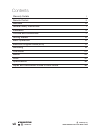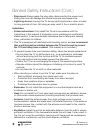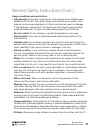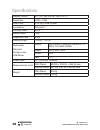- DL manuals
- Bauhn
- LCD TV
- ATV40-014
- Instruction Manual
Bauhn ATV40-014 Instruction Manual
Summary of ATV40-014
Page 1
Instruction manual model number: atv40-014 40” (101cm) full hd led lcd tv 1300 886 649 model: atv40-014 product code: 48436 11/2014 www.Tempo.Org after sales support aus.
Page 2
I congratulations on choosing to buy a bauhn ® product. All products brought to you by bauhn ® are manufactured to the highest standards of performance and safety and, as part of our philosophy of customer service and satisfaction, are backed by our comprehensive 1 year warranty. We hope you will en...
Page 3
Model: atv40-014 product code: 48436 11/2014 1300 886 649 www.Tempo.Org aus ii remote control 1 power: set the unit in standby mode; press it again to switch it on. 2 goto: jump to a different chapter of the dvd. 3 angle: view dvd playback from different angles, if the dvd has this feature. 4 repeat...
Page 4: III
1300 886 649 www.Tempo.Org aus iii model: atv40-014 product code: 48436 11/2014 remote control (cont.) 22 : return to the previous channel. 23 display: display information of the current program. 24 ch+/-: press to play the next or previous channel; press repeatedly to scan through the channels. 25 ...
Page 5: Using The Remote Control
Iv 1300 886 649 model: atv40-014 product code: 48436 11/2014 www.Tempo.Org aus remote control (cont.) using the remote control inserting batteries install the batteries as illustrated in fig. 1, right. • open the cover at the back of the remote control unit completely. • insert two aaa size batterie...
Page 6
V 1300 886 649 model: atv40-014 product code: 48436 11/2014 www.Tempo.Org aus remote control (cont.) using the remote control to use the remote control, point it towards the remote sensor at the front of the television. The remote control has a range of up to approximately six metres (6m) from the t...
Page 7: Warranty Details
Vi 1300 886 649 model: atv40-014 product code: 48436 11/2014 www.Tempo.Org aus 40” (101cm) full hd led lcd tv warranty details the product is guaranteed to be free from defects in workmanship and parts for a period of 12 months from the date of purchase. Defects that occur within this warranty perio...
Page 8: Vii
Vii 1300 886 649 model: atv40-014 product code: 48436 11/2014 www.Tempo.Org aus warranty details i remote control ii welcome vi general safety instructions 1 installation 5 controls and connections 7 getting started 14 basic operations 15 electronic program guide (epg) 17 recording 18 usb mode 21 me...
Page 9
1 1300 886 649 model: atv40-014 product code: 48436 11/2014 www.Tempo.Org aus read this manual thoroughly before first use and keep it in a safe place for future reference, along with the completed warranty card, purchase receipt and carton. The safety precautions enclosed herein reduce the risk of ...
Page 10
2 1300 886 649 model: atv40-014 product code: 48436 11/2014 www.Tempo.Org aus • when deciding on where to put the tv set, make sure the place is: • well ventilated, and away from damp and cold. • protected from overheating and away from direct sunlight. • away from moisture drips or splashes. • prot...
Page 11
3 1300 886 649 model: atv40-014 product code: 48436 11/2014 www.Tempo.Org aus usage conditions and restrictions • adjustments: follow the instructions in this manual when installing and adjusting the tv set. Only adjust those controls that are covered in this manual, as improper adjustment of other ...
Page 12
4 1300 886 649 model: atv40-014 product code: 48436 11/2014 www.Tempo.Org aus general safety instructions (cont.) cleaning and maintenance • unplug: to reduce the risk of fire and electric shock, always unplug the tv before cleaning. • cleaning: only use a soft, dry cloth for cleaning the tv; do not...
Page 13
5 1300 886 649 model: atv40-014 product code: 48436 11/2014 www.Tempo.Org aus installation important! • make sure the tv set is unplugged from the power supply before installing or removing the stand. • the tv panel may be awkward to install on your own. We recommend you ask someone to help with ins...
Page 14: Important!
6 1300 886 649 model: atv40-014 product code: 48436 11/2014 www.Tempo.Org aus installation (cont.) • the tv set is equipped with holes on the back panel for use with wall- mounting brackets (not included). Please use the illustration below as a reference when buying wall-mounting brackets. • use fou...
Page 15: Front View
7 1300 886 649 model: atv40-014 product code: 48436 11/2014 www.Tempo.Org aus controls and connections note: see page 8 for a detailed description of all sockets on the back panel. Front view back view 1. Lcd display screen 2. Ir (infra-red) sensor for remote control 3. Power indicator: in standby m...
Page 16
8 1300 886 649 model: atv40-014 product code: 48436 11/2014 www.Tempo.Org aus controls and connections (cont.) back view controls and sockets 1 video (cvbs) input (shared between ypbpr and cvbs inputs) 2 audio r/l input 3 ypbpr (component) input 4 pc audio input 5 pc (vga) input 6 antenna input 7 he...
Page 17
9 1300 886 649 model: atv40-014 product code: 48436 11/2014 www.Tempo.Org aus controls and connections (cont.) connecting to an ac power source connecting an external antenna important! • ensure all cables are disconnected from the main unit before connecting the tv to an ac power source. • read thr...
Page 18: Hdmi Connection
10 1300 886 649 model: atv40-014 product code: 48436 11/2014 www.Tempo.Org aus controls and connections (cont.) composite video (cvbs) connection for basic connection, use the composite audio l/r (white/red) and cvbs (yellow) cable to connect the unit with other devices. Av cable (included) hdmi con...
Page 19: Pc/vga Connection
11 1300 886 649 model: atv40-014 product code: 48436 11/2014 www.Tempo.Org aus controls and connections (cont.) pc/vga connection coaxial (s/pdif) connection vga cable (not included) audio cable (not included) use a coaxial cable to connect the unit with an amplifier or other audio decoding device f...
Page 20: Component (Ypbpr) Connection
12 1300 886 649 model: atv40-014 product code: 48436 11/2014 www.Tempo.Org aus component (ypbpr) connection controls and connections (cont.) audio cable (not included) ypbpr cable (not included) b r.
Page 21: Usb Connection
13 1300 886 649 model: atv40-014 product code: 48436 11/2014 www.Tempo.Org aus usb connection insert a usb memory device into the usb port for pvr recording, time-shifting and playback of video/music/photo multimedia files. Controls and connections (cont.) earphone connection earphone cable (not inc...
Page 22: Powering The Tv
14 1300 886 649 model: atv40-014 product code: 48436 11/2014 www.Tempo.Org aus getting started important! Make sure all relevant equipment is properly connected (as illustrated on the previous pages) before connecting the unit to a wall socket and turning on the power. Powering the tv to turn the po...
Page 23: Selecting An Input Source
15 1300 886 649 model: atv40-014 product code: 48436 11/2014 www.Tempo.Org aus basic operations selecting an input source • press the source button at the left lower side of the back panel, or on the remote control, to display the input source list. • press the / buttons to select the desired input ...
Page 24: Favourites List
16 1300 886 649 model: atv40-014 product code: 48436 11/2014 www.Tempo.Org aus favourites list • while viewing a channel, press the fav button on the remote control to enter the favourites list menu. • press the / button to select the channel and press ok to watch it. • press the green button to add...
Page 25
17 1300 886 649 model: atv40-014 product code: 48436 11/2014 www.Tempo.Org aus electronic program guide (epg) epg tv guide (for dtv mode only) epg stands for electronic program guide. It is supplied by the program providers and offers information about the programs to be broadcast. You can access it...
Page 26
18 1300 886 649 model: atv40-014 product code: 48436 11/2014 www.Tempo.Org aus recording one-touch recording (in dtv mode only) • first, insert your usb memory device into the usb port. When watching a program in dtv mode: • press the record button on the remote control to start recording directly. ...
Page 27
19 1300 886 649 model: atv40-014 product code: 48436 11/2014 www.Tempo.Org aus recording (cont.) time-shift recording and playback (in dtv mode only) the time-shift function allows you to pause the live tv signal, then resume playback at your convenience. • first, insert your usb memory device into ...
Page 28: Important Notes
20 1300 886 649 model: atv40-014 product code: 48436 11/2014 www.Tempo.Org aus recording (cont.) important notes when using the usb/media function, remember the following important points: • we strongly recommend you back up all data in the usb storage device to another storage device so you do not ...
Page 29: Media Playback
21 1300 886 649 model: atv40-014 product code: 48436 11/2014 www.Tempo.Org aus usb mode media playback • first, insert a usb memory device into the usb port. • press the source button on the back panel, or on the remote control, to switch the unit to usb mode. (alternatively, press the media button ...
Page 30: Music
22 1300 886 649 model: atv40-014 product code: 48436 11/2014 www.Tempo.Org aus usb mode (cont.) music • press the / buttons to select music in the main menu, then press ok to enter it. Music files can only be played in this menu category. • use the / / / buttons to select the desired folder or file,...
Page 31: Movie
23 1300 886 649 model: atv40-014 product code: 48436 11/2014 www.Tempo.Org aus usb mode (cont.) movie • press the / buttons to select movie in the menu, then press ok to enter. Movie files can only be played in this menu category. • use the / / / buttons to select the folder or file, then press ok t...
Page 32
24 1300 886 649 model: atv40-014 product code: 48436 11/2014 www.Tempo.Org aus menus this tv set contains different settings menus where you can program your preferred settings. Once you have programmed any settings, the unit will retain them in its memory until you change them, even when switching ...
Page 33
25 1300 886 649 model: atv40-014 product code: 48436 11/2014 www.Tempo.Org aus menus (cont.) picture menu (dtv & atv mode) picture mode: available options: standard, mild, personal, dynamic. Brightness / contrast / sharpness / saturation: these values can be adjusted from 0-100. Note: when these val...
Page 34: Sound Menu (Dtv & Atv Mode)
26 1300 886 649 model: atv40-014 product code: 48436 11/2014 www.Tempo.Org aus sound menu (dtv & atv mode) sound mode: available options: standard, music, personal, movie. Treble / bas s: use these items to adjust the levels of higher-pitched sounds (treble) and lower-pitched sounds (bass) from -50 ...
Page 35
27 1300 886 649 model: atv40-014 product code: 48436 11/2014 www.Tempo.Org aus auto scan • press ok or to enter. Then select your country, scan type and start scanning. Manual scan • press ok or to enter. Then select digital or analog manual scan. Digital manual scan • press ok or to enter. Digital ...
Page 36
28 1300 886 649 model: atv40-014 product code: 48436 11/2014 www.Tempo.Org aus channel edit • press ok or to enter. • press the / button to highlight the desired channel. • press the red button on the remote control to delete the highlighted channel. • press the green button on the remote control to...
Page 37: Lock Menu (Dtv & Atv Mode)
29 1300 886 649 model: atv40-014 product code: 48436 11/2014 www.Tempo.Org aus lock menu (dtv & atv mode) • press ok or to enter. • input the factory default password “0000” using the number buttons on the remote control. • press the / button to select the preferred item. Note: if you forget the pas...
Page 38
30 1300 886 649 model: atv40-014 product code: 48436 11/2014 www.Tempo.Org aus hotel mode • press ok or to enter. • press the / button to select the desired item. • press the / button to adjust the value. • press ok or to enter the submenu. • press the menu button to return to the previous page. Act...
Page 39: Setup Menu (Dtv & Atv Mode)
31 1300 886 649 model: atv40-014 product code: 48436 11/2014 www.Tempo.Org aus menus (cont.) setup menu (dtv & atv mode) osd language • use this item to select the desired on-screen display language. Audio languages • press ok or to enter. Then you can select the desired primary and secondary audio ...
Page 40
32 1300 886 649 model: atv40-014 product code: 48436 11/2014 www.Tempo.Org aus auto sleep: this item is used to select desired auto sleep (standby) duration. Available options: off, 3/4/5 hours. Time zone: this item is used to select desired time zone. Time: press ok or to enter it. Press the / butt...
Page 41
33 1300 886 649 model: atv40-014 product code: 48436 11/2014 www.Tempo.Org aus menus (cont.) cec menu control: press ok or to enter it. • home menu: display the home menu of the connected cec device. • option: display the option menu of the connected cec device. • content: display the content menu o...
Page 42: Pvr Settings
34 1300 886 649 model: atv40-014 product code: 48436 11/2014 www.Tempo.Org aus menus (cont.) device list • in this item you can check the available space and file system of your memory device connected to usb port. • press the red button on the remote control to format your usb memory device. Pvr se...
Page 43
35 1300 886 649 model: atv40-014 product code: 48436 11/2014 www.Tempo.Org aus menus (cont.) scheduled record • press the green button to delete the highlighted option. • press the yellow button to delete all. • press the / button to select a schedule. • press ok to edit the highlighted scheduled re...
Page 44: Pc Mode
36 1300 886 649 model: atv40-014 product code: 48436 11/2014 www.Tempo.Org aus pc mode • connect a personal computer to this unit and power on both the computer and this unit. • press the source button on the back panel, or on the remote control, to select pc input source. • press the menu button to...
Page 45
37 1300 886 649 model: atv40-014 product code: 48436 11/2014 www.Tempo.Org aus faqs problem solution no power. Insert the power plug securely into the power outlet. No picture. Ensure that the equipment is connected properly. • adjust the antenna or use an external antenna. • relocate the unit near ...
Page 46
38 1300 886 649 model: atv40-014 product code: 48436 11/2014 www.Tempo.Org aus specifications display device 40” (101 cm) full hd led lcd tv resolution 1920 x 1080 pixel pitch 0.12 (h) × 0.36 (v) mm luminance 250 cd/m 2 contrast ratio 5000 : 1 aspect ratio 16:9 response time 9 ms viewing angle 178 (...
Page 47: Repair and Refurbished
39 1300 886 649 model: atv40-014 product code: 48436 11/2014 www.Tempo.Org aus 40” (101cm) full hd led lcd tv repair and refurbished goods or parts notice unfortunately, from time to time, faulty products are manufactured which need to be returned to the supplier for repair. Please be aware that if ...
Page 48: Warranty Returns
Model: atv40-014 product code: 48436 11/2014 www.Tempo.Org 1300 886 649 aus warranty returns should you for any reason need to return this product for a warranty claim, make sure to include all accessories with the product. Product does not work? If you encounter problems with this product, or if it...